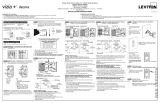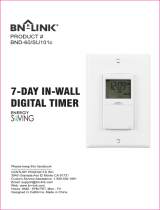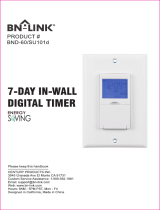Leviton VP0SR-10Z Operating instructions
- Category
- Motorcycle Accessories
- Type
- Operating instructions

3-Way or More Applications (Multi-location)
Remote Devices
Cat. No. VP00R-10, Coordinating Dimmer Remote
Cat. No. VP00R-1L, Matching Dimmer Remote
Cat. No. VP0
S
R-10, Coordinating Switch Remote
Cat. No. VP0
S
R-1L, Matching Switch Remote
120VAC, 60Hz
INSTALLATION INSTRUCTIONS
WARNINGS AND CAUTIONS:
• Tobeinstalledand/orusedinaccordancewithappropriateelectricalcodesandregulations.
• Ifyouareunsureaboutanypartoftheseinstructions,consultaqualiedelectrician.
• Toavoidoverheatingandpossibledamagetothisdeviceandotherequipment,donotinstalltocontrolareceptacle,uorescentlighting,amotor-ora
transformer-operatedappliance.
• ForHi-lume
®
or Eco-10
®
(EcoSeries)electronicballastapplications,useinstructionsheetthatcomeswiththedimmerformulti-locationapplications.
• Vizia+™remotesarenotcompatiblewithstandard3-wayor4-wayswitches.TheymustbeusedwithcompatibleVizia+™orViziarf+™devicesformulti-location
switching.
WARNINGS AND CAUTIONS:
• Useonlyone(1)Vizia+™dimmerinamulti-locationcircuitwithupto9coordinatingremoteswithoutLEDsorupto4matchingremoteswithLEDs.Theremote(s)
willturnthelightonatthebrightnesslevelselectedatthedimmer.
• Recommendedminimumwallboxdepthis2-1/2".
• Maximumwirelengthfromdimmertoallinstalledremotescannotexceed300ft(90m).
• Disconnectpoweratcircuitbreakerorfusewhenservicing,installingorremovingxture.
• Usethisdeviceonlywithcopperorcoppercladwire.WithaluminumwireuseonlydevicesmarkedCO/ALRorCU/AL.
Tools needed to install your Remote:
Slotted/PhillipsScrewdriver ElectricalTape
Pliers Pencil
Cutters Ruler
INSTALLING YOUR REMOTE
NOTE:UsecheckboxeswhenStepsarecompleted.
Step 1
WARNING: TO AVOID FIRE, SHOCK, OR DEATH;
TURN OFF POWER atcircuitbreakerorfuseandtest
thatpowerisoffbeforewiring!
/./&&
/./&&
/./&&
/./&&
/./&&
/./&&
/./&&/./&&
/./&&
/./&&
/./&&
/./&&
3
5
1
2
6
4
2
4
1
5
3
4-Way
1. FirstTraveler–notecolor
2. SecondTraveler–tagged
3. Neutral
4. Ground
5. ThirdTraveler–notecolor
6. FourthTraveler–tagged
NOTE:Formatchingremote
w/LEDsinstallation,theFirst
TravelerbecomesLineHot.
3-Way
1. Line or Load (See important
instruction below)
2. Neutral
3. Ground
4. FirstTraveler–notecolor
5. SecondTraveler–notecolor
NOTE:Formatchingremote
w/LEDsinstallation,theFirst
TravelerbecomesLineHot.
Identifying your wiring application (most
common):
NOTE:Ifthewiringinthewallboxdoesnotresemble
anyofthesecongurations,consultaqualied
electrician.
Step 2
IMPORTANT:
For 3-Way applications,notethatoneofthescrewterminalsfrom
theoldswitchbeingremovedwillusuallybeadifferentcolor(Black)
orlabeledCommon.Tagthatwirewithelectricaltapeandidentify
asthecommon(LineorLoad)inboththedimmerwallboxand
remotewallbox.
For 4-Way applications,notethattheoldswitchbeingremoved
willhave4screwsplusagroundscrew.Tagthetwosamecolor
insulated wires with electrical tape.
3-Way Wiring with Matching Remote (w/LEDs)
Application:
NOTE: IncandescentandMagneticLowVoltage
installations only.
NOTE: Screw terminal dimmer depicted.
Step 4a
Coordinating Remote
Dimmer
BK
RD
YL/RD
T e rminal
Screw marked
Black (BK)
T e r mi na l
Scr ew mar ke d
Red ( RD)
T e rminal
Screw marked
Y e llow/Red
(YL/RD)
2
4
3
5
1
BK
RD
YL/RD
2
4
3
5
1
Hot (Black)
Neutral (White)
Load
Dimmer
Coordinating Remote (no LEDs)
YL/RD
YL/RD
RD
WH
RD
BK
BK
Black
not used
White
Line
120VAC, 60Hz
Green
Ground
Green
Ground
3-Way Wiring with Coordinating Remote (no LEDs)
Application:
NOTE: IncandescentandMagneticLowVoltage
installations only. NOTE: Screw terminal dimmer
depicted.
Step 4b
NOTE:ThedimmermustbeinstalledinawallboxthathasaLoad
connection.Thematchingremotemustbeinstalledinawallboxwith
a Line Hot connection and a Neutral connection. A Neutral wire to the
matchingremoteneedstobeaddedasshown.
Ifyouareunsureaboutanypartoftheseinstructions,consulta
qualiedelectrician.
NOTE:Maximumwirelengthfromdimmertoallinstalledremotes
cannotexceed300ft.
Wiring Matching Remote (wall box with Line Hot
connection):
Connect wires per WIRING DIAGRAM as follows:
• GreenorbarecopperwireinwallboxtoGreenterminalscrew.
• LineHot(common)wallboxwireidentied(tagged)whenremoving
oldswitchandFirstTravelertoremoteterminalscrewmarked“BK”
ortheBlackdimmerlead.
• SecondTravelerwallboxwirefromdimmertoremoteterminal
screwmarked“YL/RD”(note wire color).Thistravelerfromthe
remotemustgototheterminalscrewonthedimmermarked
“YL/RD”ortheYellow/Reddimmerlead.
• LineNeutralwallboxtoremoteterminalscrewmarked“WH”.
Wiring Dimmer (wall box with Load connection):
Connect wires per WIRING DIAGRAM as follows:
• GreenorbarecopperwireinwallboxtoGreenterminalscrewor
Green dimmer lead.
• Loadwallboxwireidentied(tagged)whenremovingoldswitchto
dimmerterminalscrewmarked“RD”ortheReddimmerlead.
• FirstTravelerLineHottodimmerterminalscrewmarked“BK”orthe
Blackdimmerlead.
• RemoveRedinsulatinglabelfromterminalscrewmarked“YL/RD”
orYellow/Reddimmerlead.
• SecondTravelerwallboxwire(notecolorasabove)todimmer
terminalscrewmarked“YL/RD”ortheYellow/Reddimmerlead.
Thistravelerfromthedimmermustgototheterminalscrewonthe
remotemarked“YL/RD”.
• ProceedtoStep6.
Step 4d cont’d
Cut
(if necessary)
Preparing and connecting wires:
Thisremotecanbewiredusingsidewireterminal
screwsorthroughbackwireopenings.Choose
appropriatewirestrippingspecicationsaccordingly.
Step 3
Side Wire Connection
Side wire terminals accept
#14AWGsolidcopperwire
only.
Back Wire
(either hole may be used)
Backwireopeningsuse
#14-12AWGsolidcopperwireonly.
5/8"
(1.6 cm)
Strip Gage (measure bare wire here or
use gage on back of the dimmer)
• Makesurethattheendsofthewiresfromthewallboxarestraight
(cut if necessary).
• Removeinsulationfromeachwireinthewallboxasshown.
PK-93461-10-00-2A
Changing the color of your Device:
Yourdevicemayincludecoloroptions.Tochangecoloroftheface
proceedasfollows:
Push in side at tab
to release
Line up tabs and
press in sides one at
a time to attach
BK
RD
YL/RD
4
3
2
1
5
Dimmer
Matching Remote
T e rminal
Screw marked
White (WH)
Additional
Neutral Wire
BK
RD
YL/RD
4
3
1
2
5
T e rminal
Screw marked
Black (BK)
T e rminal
Screw marked
Y e llow/Red
(YL/RD)
Hot (Black)
Neutral (White)
Load
Dimmer
Matching Remote (w/LEDs)
YL/RD
YL/RD
RD
WH
BK
BK
Black
White
Line
120VAC, 60Hz
Green
Ground
Green
Ground
Step 2 cont’d
WIRING DIMMER:
Connect wires per WIRING DIAGRAM as follows:
NOTE: When using the coordinating remote without LEDs, the dimmer
canbeinstalledoneithertheLineorLoadsideofthe3-waycircuit.
NOTE:Maximumwirelengthfromdimmertoallinstalledremotes
cannotexceed300ft(90m).
• GreenorbarecopperwireinwallboxtoGreenterminalscrewor
Green dimmer lead.
• LineHot(common)wallboxwireidentied(tagged)whenremoving
oldswitchtodimmerterminalscrewmarked"BK"orBlackdimmer
lead.
• FirstTravelerwallboxwiretoterminalscrewmarked"RD"orRed
dimmer lead (note wire color).Thistravelerfromthedimmermust
gototheterminalscrewontheremotemarked"RD".
• RemoveRedinsulatinglabelfromterminalscrewmarked
"YL/RD"orYellow/Reddimmerlead.
• SecondTravelerwallboxwiretoterminalscrewmarked"YL/RD"or
Yellow/Reddimmerlead(note wire color).Thistravelerfromthe
dimmermustgototheterminalscrewontheremotemarked"YL/RD".
WIRING COORDINATING REMOTE:
Connect wires per WIRING DIAGRAM as follows:
NOTE:Maximumwirelengthfromdimmertolastremoteis
300ft(90m).
• GreenorbarecopperwireinwallboxtoGreenterminalscrew.
• Loadwallboxwireidentied(tagged)whenremovingoldswitchto
terminalscrewmarked"BK".
• FirstTravelerwallboxwire(note color as above) to terminal screw
marked"RD".Thistravelerfromtheremotemustgototheterminal
screwonthedimmermarked"RD"orReddimmerlead.
• SecondTravelerwallboxwire(note color as above) to terminal
screwmarked"YL/RD".Thistravelerfromtheremotemustgoto
theterminalscrewonthedimmermarked"YL/RD"orYellow/Red
dimmer lead.
• Remoteterminalscrewmarked"WH"shouldhaveWhiteinsulation
labelafxed.
NOTE:Ifinsulatinglabelisnotafxedtoterminalscrewmarked
"WH",useelectricaltapetocover.
• Proceed to Step 6.
3-Way Wiring with Matching Remote
(w/LEDs) for Controls with Neutral Connection
Application:
NOTE:ElectronicLowVoltage,Mark10™,QuietFan
Speed and Electronic Switch installations only.
NOTE: Dimmer is depicted.
Step 4c
4
3
5
Control
Matching Remote
Black
Green
White
Red
Yellow/Red
1
2
T e rminal
Screw marked
White (WH)
Additional
Neutral Wire
BK
RD
YL/RD
4
3
1
2
5
T e rminal
Screw marked
Black (BK)
T e rminal
Screw marked
Y e llow/Red
(YL/RD)
Hot (Black)
Neutral (White)
ControlcMat hing Remote (w/LEDs)
YL/RD
Yellow/Red
Red
WH
BK
Black
Black
White
Load
Line
120VAC, 60Hz
White
Green
Ground
Green
Ground
NOTE:ThecontrolmustbeinstalledinawallboxthathasaLoad
connection.Thematchingremotemustbeinstalledinawallboxwith
a Line Hot connection and a Neutral connection. A Neutral wire to the
matchingremoteneedstobeaddedasshown.
Ifyouareunsureaboutanypartoftheseinstructions,consulta
qualiedelectrician.
NOTE:Maximumwirelengthfromcontroltoallinstalledremotes
cannotexceed300ft(90m).
WIRING MATCHING REMOTE (wall box with Line Hot
connection):
Connect wires per WIRING DIAGRAM as follows:
• GreenorbarecopperwireinwallboxtoGreenterminalscrew.
• LineHot(common)wallboxwireidentied(tagged)whenremoving
oldswitchandFirstTravelertoterminalscrewmarked"BK"orBlack
dimmer lead.
• SecondTravelerwallboxwirefromcontroltoremoteterminalscrew
marked"YL/RD"(note wire color).Thistravelerfromtheremote
mustgototerminalscrewmarked"YL/RD"orYellow/Redcontrol
lead.
• LineNeutralwallboxtoremoteterminalscrewmarked"WH".
WIRING DIMMER (wall box with Load connection):
Connect wires per WIRING DIAGRAM as follows:
• GreenorbarecopperwireinwallboxtoGreenterminalscrewor
Green control lead.
• Loadwallboxwireidentied
(tagged)whenremovingoldswitch
toterminalscrewmarked"RD"or
Red control lead.
• FirstTravelerLineHottoterminal
screwmarked"BK"orBlack
control lead.
• RemoveRedinsulatinglabelfrom
terminalscrewmarked"YL/RD"or
Yellow/Redcontrollead.
• SecondTravelerwallboxwire
(note color as above) to terminal
screwmarked"YL/RD"orYellow/Redcontrollead.Thistraveler
fromthecontrolmustgototheterminalscrewontheremote
marked"YL/RD".
• Lineneutralwallboxwiretoterminalscrewmarked"WH"or
White control lead.
• Proceed to Step 6.
BK
RD
YL/RD
Control
Coordinating Remote
3
1
3
4
5
Black
White
Green
Red
Yellow/Red
2
1
4
T e rminal
Screw marked
White (WH)
Terminal
Screw marked
Y e llow/Red
(YL/RD)
2
5
Hot (Black)
Neutral (White)
ControlrCoo dinating Remote (no LEDs)
YL/RD
YL/RD
RD
White
Red
Black
Black
BKWH
White
Load
Line
120V A C, 60Hz
not used
not used
Green
Ground
Green
Ground
3-Way Wiring with Coordinating Remote (no
LEDs) for Controls with Neutral Connection
Application:
NOTE:ElectronicLowVoltage,Mark10™,Quiet
FanSpeedandElectronicSwitchinstallationsonly.
NOTE: Dimmer is depicted.
Step 4d
WIRING CONTROL:
Connect wires per WIRING DIAGRAM as follows:
NOTE:ThecontrolmustbeinstalledinawallboxthathasaLineHot
Connection.
NOTE:Maximumwirelengthfromdimmertoallinstalledremotes
cannotexceed300ft(90m).
• GreenorbarecopperwireinwallboxtoGreenterminalscrewor
Green control lead.
• LineHot(common)wallboxwireidentied(tagged)whenremoving
oldswitchtoterminalscrewmarked"BK"orBlackcontrollead.
• FirstTravelerwallboxwiretoterminalscrewmarked"RD"orRed
control lead (note wire color).
• RemoveRedinsulatinglabelfromterminalscrewmarked"YL/RD"
orYellow/Redcontrollead.
• SecondTravelerwallboxwiretoterminalscrewmarked"YL/RD"
orYellow/Redcontrollead(note wire color).Thistravelerfrom
thecontrolmustgototheterminalscrewontheremotemarked
"YL/RD".
• LineNeutralwallboxwiretoterminalscrewmarked"WH"orWhite
control lead.
WIRING COORDINATING REMOTE:
Connect wires per WIRING DIAGRAM as follows:
NOTE:"BK"and"RD"terminalsoncoordinatingremoteare
unused.Tightenbothscrews.
NOTE:Maximumwirelengthfromcontroltolastremoteis
300ft(90m).
• GreenorbarecopperwireinwallboxtoGreenterminalscrew.
• Loadwallboxwireidentied(tagged)whenremovingoldswitch
toFirstTraveler(note color as above).
• SecondTravelerwallboxwire(note color as above) to terminal
screwmarked"YL/RD".Thistravelerfromtheremotemustgoto
theterminalscrewmarked"YL/RD"orYellow/Redcontrollead.
• RemoveWhiteinsulatinglabelfromterminalscrewmarked
"WH".
• LineNeutralwallboxwiretoterminalscrewmarked"WH".
• Proceed to Step 6.
4-Way Wiring with Matching Remote (w/LEDs)
Application:
NOTE:IncandescentandMagneticLowVoltage
installations only.
NOTE: Screw terminal dimmer depicted.
Step 5a
BK
RD
YL/RD
BK
RD
YL/RD
4
3
2
1
5
Matching Remote
(3-Way Wall box from Step 2)
Matching Remote
(4-Way Wall box from Step 2)
Dimmer
(3-Way Wall box from Step 2)
4
3
5
Additional
Neutral Wire
T e rminal
Screw marked
Black (BK)
T e rminal
Screw marked
White (WH)
6
2
1
T e rminal
Screw marked
White (WH)
Additional
Neutral Wire
BK
RD
YL/RD
4
3
1
2
5
T e rminal
Screw marked
Black (BK)
T e rminal
Screw marked
Y e llow/Red
(YL/RD)
T e rminal
Screw marked
Y e llow/Red
(YL/RD)
Hot (Black)
Neutral (White)
Load
Dimmer
Matching Remote
(w/LEDs)
Matching Remote
(w/LEDs)
YL/RD
YL/RD
YL/RD
RD
WHWH
BK
BK
BK
Black
White
Line
120VAC, 60Hz
Green
Ground
Green
Ground
Green
Ground
NOTE:ThedimmermustbeinstalledinawallboxthathasaLoad
connection.Thematchingremotemustbeinstalledinawallbox
with a Line Hot connection and a Neutral connection. A Neutral wire
tothematchingremoteneedstobeaddedasshown.
Ifyouareunsureaboutanypartoftheseinstructions,consulta
qualiedelectrician.
NOTE:Maximumwirelengthfromdimmertoallinstalledremotes
cannotexceed300ft(90m).
WIRING MATCHING REMOTE (4-Way wall box with Line
Hot connection):
Connect wires per WIRING DIAGRAM as follows:
• GreenorbarecopperwireinwallboxtoGreenterminalscrew.
• FirstTravelerandThirdTravelerwallboxwirefromdimmerin
the3-wayboxtoremoteterminalscrewmarked"BK"inthe
4-waybox,andtotheterminalscrewmarked"BK"ofthe
remainingremoteinthe3-waybox.
• SecondTraveler(tagged)andFourthTraveler(tagged)wallbox
wirefromdimmerinthe3-wayboxtoremoteterminalscrew
marked"YL/RD"inthe4-waybox,andtotheterminalscrew
marked"YL/RD"oftheremainingremoteinthe3-waybox(note
wire colors).Thistravelerfromtheremotesmustgotothe
terminalscrewonthedimmermarked"YL/RD"ortheYellow/Red
dimmer lead.
• LineNeutralwallboxwiretoremoteterminalscrewmarked
"WH".
WIRING MATCHING REMOTE (3-Way wall box with Line
Hot connection):
Connect wires per WIRING DIAGRAM as follows:
• GreenorbarecopperwireinwallboxtoGreenterminalscrew.
• LineHot(common)wallboxwireidentied(tagged)when
removingoldswitchandFirstTravelerdimmerterminalscrew
marked"BK"ortheBlackdimmerlead.
• SecondTravelerwallboxwirefromdimmertoremoteterminal
screwmarked"YL/RD"(note wire color as above).Thistraveler
fromtheremotemustgototheterminalscrewonthedimmer
marked"YL/RD"ortheYellow/Reddimmerlead.
• LineNeutralwallboxwiretoremoteterminalscrewmarked
"WH".

LIMITED 5 YEAR WARRANTY AND EXCLUSIONS
LevitonwarrantstotheoriginalconsumerpurchaserandnotforthebenetofanyoneelsethatthisproductatthetimeofitssalebyLevitonisfreeofdefectsinmaterialsandworkmanshipundernormalandproperuseforveyearsfromthepurchasedate.Leviton’sonlyobligationistocorrectsuchdefectsbyrepairorreplacement,atitsoption,ifwithinsuchveyearperiodtheproductisreturnedprepaid,withproofofpurchase
date,andadescriptionoftheproblemtoLeviton Manufacturing Co., Inc., Att: Quality Assurance Department, 59-25 Little Neck Parkway, Little Neck, New York 11362-2591.Thiswarrantyexcludesandthereisdisclaimedliabilityforlaborforremovalofthisproductorreinstallation.Thiswarrantyisvoidifthisproductisinstalledimproperlyorinanimproperenvironment,overloaded,misused,opened,abused,oralteredin
anymanner,orisnotusedundernormaloperatingconditionsornotinaccordancewithanylabelsorinstructions.There are no other or implied warranties of any kind, including merchantability and fitness for a particular purpose,butifanyimpliedwarrantyisrequiredbytheapplicablejurisdiction,thedurationofanysuchimpliedwarranty,includingmerchantabilityandtnessforaparticularpurpose,islimitedtove
years. Leviton is not liable for incidental, indirect, special, or consequential damages, including without limitation, damage to, or loss of use of, any equipment, lost sales or profits or delay or failure to perform this warranty obligation.Theremediesprovidedhereinaretheexclusiveremediesunderthiswarranty,whetherbasedoncontract,tortorotherwise.
NOTE:Dresswireswithabendasshownindiagraminordertorelievestresswhen
mountingdevice.
• Restorepoweratcircuitbreakerorfuse.
• Seeapplicableoperationsectiontoensuredimmerorswitchisfunctioningproperly.
If lights do not turn ON, refer to the TROUBLESHOOTING section.•
For additional information, contact Leviton’s Techline at
1-800-824-3005 or visit Leviton’s website at www.leviton.com
CoveredbyoneormoreUS&ForeignPatentsandpatentspending
Copyright
©
2007LevitonManufacturingCo.,Inc.
AllRightsIncludingTradeDressRightsReserved
Eco-10™(EcoSeries)isatrademarkandHi-lume
®
isaregisteredtrademarkof
LutronElectronicsInc.
PK-93461-10-00-2A
Restore Power:
Restorepoweratcircuitbreakerorfuse.Installation is complete.
Step 8
Dimmer Remote Mounting:
TURN OFF POWER AT CIRCUIT BREAKER OR FUSE.
Step 7
Installationmaynowbecompletedbytightening
mountingscrewsintowallbox.Attachwallplate.
VP00R Dimmer Remote Operation (Device may be unlighted):
NOTE:ThelightswillturnONatbrightnesssetondimmer’sDIM/BRIGHTbar.The
lightingcanbeswitchedfromeitherthedimmerortheremotelocation.
OPERATION
CLEANING: Clean with a damp cloth. DO NOT use chemical cleaners.
• Lights Flickering
-Lamphasabadconnection.
-Wiresnotsecuredrmlyunderterminalscrewsofdimmerand/orremote.
• Light does not turn ON and Locator LED does not turn ON
-Circuitbreakerorfusehastripped.
-Lampisburnedout.
- Lamp Neutral connection is not wired.
• Intermittent dimmer operation
-Minimumloadisunder40W.
• Remote does not operate lights
-Ensurethattotalwirelengthdoesnotexceed300ft(90m).
-EnsurethatonlyCoordinatingRemotesareusedwithViziarf+™devices
TROUBLESHOOTING
WIRING DIMMER (3-Way wall box with Load connection):
Connect wires per WIRING DIAGRAM as follows:
• GreenorbarecopperwireinwallboxtoGreenterminalscreworGreendimmer
lead.
• Loadwallboxwireidentied(tagged)whenremovingoldswitchtodimmerterminal
screwmarked"RD"ortheReddimmerlead.
• FirstTravelerLineHottodimmerterminalscrewmarked"BK"ortheBlackdimmer
lead.
• RemoveRedinsulatinglabelfromterminalscrewmarked"YL/RD"ortheYellow/
Red dimmer lead.
• SecondTravelerwallboxwire(note color as above) to dimmer terminal screw
marked"YL/RD"ortheYellow/Reddimmerlead.Thistravelerfromthedimmer
mustgototheterminalscrewontheremotemarked"YL/RD".
• Proceed to Step 6.
Step 5a cont’d
4-Way Wiring with Matching Remote (w/LEDs)
Application:
BK
RD
YL/RD
3
T e rminal
Screw marked
Red (RD)
T e rminal
Screw marked
Y e llow/Red
(YL/RD)
Coordinating Remote
(3-Way Wall box from Step 2)
Coordinating Remote
(4-Way Box from Step 2)
Dimmer
(3-Way Wall Box from Step 2)
6
2
1
5
4
BK
RD
YL/RD
T e rminal
Screw marked
Black (BK)
T e r m in a l
Scr e w m a r ke d
Red ( RD )
T e rminal
Screw marked
Y e llow/Red
(YL/RD)
2
4
3
5
1
BK
RD
YL/RD
2
4
3
5
1
Hot (Black)
Neutral (White)
Load
Dimmer
Coordinating Remote
(no LEDs)
Coordinating Remote
(no LEDs)
YL/RD
YL/RD
YL/RD
RD
RD
WHWH
RD
BK
BK
BK
Black
not used
White
Line
120VAC, 60Hz
not used
not used
Green
Ground
Green
Ground
Green
Ground
Step 5b
4-Way Wiring with Coordinating Remote (no LEDs)
Application:
NOTE:IncandescentandMagneticLowVoltageinstallationsonly.
NOTE: Screw terminal dimmer depicted.
WIRING COORDINATING REMOTE (4-Way box):
Connect wires per WIRING DIAGRAM as follows:
NOTE:Maximumwirelengthfromdimmertolastremoteis300ft(90m).
• GreenorbarecopperwireinwallboxtoGreenterminalscrew.
• FirstTravelerandThirdTravelerwallboxwire(note wire colors) to terminal
screwmarked"RD".Thesetravelersfromtheremoteinthe4-wayboxmustgoto
theterminalscrewonthedimmermarked"RD"orReddimmerlead,andtothe
terminalscrewmarked"RD"oftheremainingremoteinthe3-waybox.
• SecondTraveler(tagged)andFourthTraveler(tagged)wallboxwire(note wire
colors)toterminalscrewmarked"YL/RD".Thesetravelersfromtheremotein
the4-wayboxmustgototheterminalscrewonthedimmermarked"YL/RD"or
theYellow/Reddimmerlead,andtotheterminalscrewmarked"YL/RD"ofthe
remainingremoteinthe3-waybox.
• Remoteterminalscrewmarked"WH"shouldhaveWhiteinsulationlabelafxed.
NOTE:Ifinsulatinglabelisnotafxedtoterminalscrewmarked"WH",use
electricaltapetocover.Remoteterminalscrewmarked"BK"isnotused.Use
electricaltapetocover.
WIRING DIMMER (3-Way box):
Connect wires per WIRING DIAGRAM as follows:
NOTE:WhenusingthecoordinatingremotewithoutLEDs,thedimmercanbe
installedoneithertheLineorLoadsideofthe3-waycircuit.
NOTE:Maximumwirelengthfromdimmertoallinstalledremotescannotexceed
300ft(90m).
• GreenorbarecopperwireinwallboxtoGreenterminalscreworGreendimmer
lead.
• LineHot(common)wallboxwireidentied(tagged)whenremovingoldswitchto
dimmerterminalscrewmarked"BK"orBlackdimmerlead.
• FirstTravelerwallboxwiretodimmerterminalscrewmarked"RD"orReddimmer
lead (note wire color as above).Thistravelerfromthedimmermustgotothe
terminalscrewontheremotemarked"RD".
• RemoveRedinsulatinglabelfromterminalscrewmarked"YL/RD"orYellow/Red
dimmer lead.
• SecondTravelerwallboxwiretodimmerterminalscrewmarked"YL/RD"orYellow/
Red dimmer lead (note wire color as above).Thistravelerfromthedimmermust
gototheterminalscrewontheremotemarked"YL/RD".
WIRING COORDINATING REMOTE (3-Way box):
Connect wires per WIRING DIAGRAM as follows:
NOTE:Maximumwirelengthfromdimmertolastremoteis300ft(90m).
• GreenorbarecopperwireinwallboxtoGreenterminalscrew.
• Loadwallboxwireidentied(tagged)whenremovingoldswitchtoterminalscrew
marked"BK".
• FirstTravelerwallboxwire(note color as above)toterminalscrewmarked"RD".
Thistravelerfromtheremotemustgototheterminalscrewonthedimmermarked
"RD"ortheReddimmerlead.
• SecondTravelerwallboxwire(note color as above)toterminalscrewmarked
"YL/RD".Thistravelerfromtheremotemustgototheterminalscrewonthe
dimmermarked"YL/RD"ortheYellow/Reddimmerlead.
• Remoteterminalscrewmarked"WH"shouldhaveWhiteinsulationlabelafxed.
NOTE:Ifinsulatinglabelisnotafxedtoterminalscrewmarked"WH",use
electricaltapetocover.
• Proceed to Step 6.
4
3
5
Black
Green
White
Red
Yellow/Red
1
2
Control
(3-Way Wall Box from Step 2)
BK
RD
YL/RD
Matching Remote
(3-Way Wall box from Step 2)
Matching Remote
(4-Way Wall box from Step 2)
4
3
5
Additional
Neutral Wire
T e rminal
Screw marked
Black (BK)
T e rminal
Screw marked
White (WH)
6
2
1
T e rminal
Screw marked
White (WH)
Additional
Neutral Wire
BK
RD
YL/RD
4
3
1
2
5
T e rminal
Screw marked
Black (BK)
T e rminal
Screw marked
Y e llow/Red
(YL/RD)
T e rminal
Screw marked
Y e llow/Red
(YL/RD)
Hot (Black)
Neutral (White)
Control
Matching Remote
(w/LEDs)
Matching Remote
(w/LEDs)
YL/RD
YL/RD
Yellow/Red
Red
WH
White
WH
BK
BK
Black
Line
120VAC, 60Hz
Black
White
Load
Green
Ground
Green
Ground
Green
Ground
4-Way Wiring with Matching Remote (w/LEDs) for Controls
with Neutral Connection Application:
NOTE:ElectronicLowVoltage,Mark10™,QuietFanSpeedandElectronic
Switch installations only.
NOTE: Dimmer is depicted.
Step 5c
NOTE:ThecontrolmustbeinstalledinawallboxthathasaLoadconnection.The
matchingremotemustbeinstalledinawallboxwithaLineHotconnectionandaNeutral
connection.ANeutralwiretothematchingremoteneedstobeaddedasshown.
Ifyouareunsureaboutanypartoftheseinstructions,consultaqualiedelectrician.
NOTE:Maximumwirelengthfromcontroltoallinstalledremotescannotexceed
300ft(90m).
WIRING MATCHING REMOTE (4-Way wall box with Line Hot connection):
Connect wires per WIRING DIAGRAM as follows:
• GreenorbarecopperwireinwallboxtoGreenterminalscrew.
• FirstTravelerandThirdTravelerwallboxwiretoremoteterminalscrewmarked"BK"
in4-waybox,andtoterminalscrewmarked"BK"oftheremainingremotein3-way
box.
• SecondTraveler(tagged)andFourthTraveler(tagged)wallboxwirefromcontrolin
3-wayboxtoremoteterminalscrewmarked"YL/RD"in4-wayboxandtoterminal
screwmarked"YL/RD"oftheremainingremotein3-waybox(note wire colors).This
travelerfromtheremotesmustgototheterminalscrewmarked"YL/RD"or
Yellow/Redcontrollead.
• LineNeutralwallboxwiretoremoteterminalscrewmarked"WH".
WIRING MATCHING REMOTE (3-Way wall box with Line Hot connection):
Connect wires per WIRING DIAGRAM as follows:
• GreenorbarecopperwireinwallboxtoGreenterminalscrew.
• LineHot(common)wallboxwireidentied(tagged)whenremovingoldswitchand
FirstTravelerwallboxwiretocontrolterminalscrewmarked"BK"orBlackdimmer
lead.
• SecondTravelerwallboxwirefromcontroltoremoteterminalscrewmarked"YL/RD"
(note wire color as above).Thistravelerfromtheremotemustgototheterminal
screwmarked"YL/RD"orYellow/Reddimmerlead.
• LineNeutralwallboxwiretoremoteterminalscrewmarked"WH".
WIRING CONTROL (3-Way wall box with Load connection):
Connect wires per WIRING DIAGRAM as follows:
• GreenorbarecopperwireinwallboxtoGreenterminalscreworGreendimmerlead.
• Loadwallboxwireidentied(tagged)whenremovingoldswitchtoterminalscrew
marked"RD"orRedcontrollead.
• FirstTravelerLineHottoterminalscrewmarked"BK"orBlackcontrollead.
• RemoveRedinsulatinglabelfromterminalscrewmarked"YL/RD"orYellow/Red
control lead.
• SecondTravelerwallboxwire(note color as above)toterminalscrewmarked
"YL/RD"orYellow/Redcontrollead.Thistravelerfromthecontrolmustgotothe
terminalscrewontheremotemarked"YL/RD".
• LineNeutralwallboxwiretoterminalscrewmarked"WH"orWhitecontrollead.
• Proceed to Step 6.
4-Way Wiring with Coordinating Remote (no LEDs) for Controls
with Neutral Connection Application:
NOTE:ElectronicLowVoltage,Mark10™,QuietFanSpeedand
Electronic Switch installations only. NOTE: Dimmer is depicted.
Step 5d
WIRING CONTROL (3-Way box):
Connect wires per WIRING DIAGRAM as follows:
NOTE:ThecontrolmustbeinstalledinawallboxthathasaLineHotconnection.
NOTE:Maximumwirelengthfromcontroltoallinstalledremotescannotexceed300ft
(90m).
• GreenorbarecopperwireinwallboxtoGreenterminalscreworGreencontrollead.
• LineHot(common)wallboxwireidentied(tagged)whenremovingoldswitchto
terminalscrewmarked"BK"orBlackcontrollead.
• FirstTravelerwallboxwiretoterminalscrewmarked"RD"orRedcontrollead(note
wire color as above).
• RemoveRedinsulatinglabelfromterminalscrewmarked"YL/RD"orYellow/Red
control lead.
• SecondTravelerwallboxwiretoterminalscrewmarked"YL/RD"orYellow/Red
control lead (note wire color as above).Thistravelerfromthecontrolmustgotothe
terminalscrewontheremotemarked"YL/RD".
• LineNeutralwallboxwiretoterminalscrewmarked"WH"orWhitecontrollead.
WIRING COORDINATING REMOTE (3-Way box):
Connect wires per WIRING DIAGRAM as follows:
NOTE:"BK"and"RD"terminalsoncoordinatingremoteareunused.Tightenboth
screws.
NOTE:Maximumwirelengthfromcontroltolastremoteis300ft(90m).
• GreenorbarecopperwireinwallboxtoGreenterminalscrew.
• Loadwallboxwireidentied(tagged)whenremovingoldswitchtoFirstTraveler(note
color as above).
• SecondTravelerwallboxwire(note color as above)toterminalscrewmarked
"YL/RD".Thistravelerfromtheremotemustgototheterminalscrewmarked"YL/RD"
orYellow/Redcontrollead.
• RemoveWhiteinsulatinglabelfromterminalscrewmarked"WH".
• LineNeutralwallboxwiretoterminalscrewmarked"WH".
• Proceed to Step 6.
BK
RD
YL/RD
3
5
1
2
3
4
5
Black
White
Green
Red
Yellow/Red
2
1
1
4
4
3
5
2
T e rminal
Screw marked
White (WH)
T e rminal
Screw marked
White (WH)
T e rminal
Screw marked
Y e llow/Red
(YL/RD)
T e rminal
Screw marked
Black (BK)
T e rminal
Screw marked
Y e llow/Red
(YL/RD)
T e rminal
Screw marked
Black (BK)
Coordinating Remote
(3-Way Wall box from Step 2)
Coordinating Remote
(4-Way Box from Step 2)
Control
(3-Way Wall Box from Step 2)
6
BK
RD
YL/RD
Hot (Black)
Neutral (White)
Control
Coordinating Remote
(no LEDs)
Coordinating Remote
(no LEDs)
YL/RD
YL/RD
YL/RD
RD
White
Red
Black
Black
BKWH
WH
White
Line
120VAC, 60Hz
RD
not used
not used
not used
not used
BK
Load
Green
Ground
Green
Ground
Green
Ground
WIRING COORDINATING REMOTE (4-Way box):
Connect wires per WIRING DIAGRAM as follows:
NOTE:"BK"and"RD"terminalsoncoordinatingremoteareunused.Tightenboth
screws.
NOTE:Maximumwirelengthfromdimmertolastremoteis300ft(90m).
• GreenorbarecopperwireinwallboxtoGreenterminalscrew.
• ConnectFirstTravelerwallboxwiretoThirdTravelerwallboxwire(note wire colors)
toterminalscrewmarked"RD"ofremotein4-waybox,andtoterminalscrewmarked
"RD"oftheremainingremotein3-waybox.
• ConnectSecondTravelerandFourthTravelerwallboxwire(note wire colors) to
terminalscrewmarked"YL/RD"ofremotein4-waybox,andtoterminalscrewmarked
"YL/RD"oftheremainingremotein3-waybox.
Thistravelerfromtheremotesmustgototheterminalscrewmarked"YL/RD"or
Yellow/Redcontrollead.
• RemoveWhiteinsulatinglabelfromterminalscrewmarked"WH".
• LineNeutralwallboxwiretoterminalscrewmarked"WH".
Step 5d cont’d
Testing your Remote prior to completely
mounting in wall box:
Step 6
Push Pad (Default settings)
Turn ON from OFF position:
Tap–LightsturnONtopresetlevel.
PressandHold–LightsturnONtofullbright.
Turn OFF from ON position:
Tap–LightsturnOFF.
DIM/BRIGHT Bar
BRIGHTEN:
PressrighthalfofDIM/BRIGHTBar–Lightsbrightento
desiredlevel.
DIM:
PresslefthalfofDIM/BRIGHTBar–Lightsdimto
desiredlevel.
Ifyoucontinuetohold,thelightswillDIMtominimum
levelandthenturnOFF.
Intheeventofpoweroutageorinterruptionthelightswill
resettothelastlevelwhenpowerisrestored.
DIM/BRIGHT
Bar
Push Pad
Locator
Light
LED
Brightness
Display
VP0SR Switch Remote Operation (Device may be unlighted):
Thelightingcanbeswitchedfromeitherthedimmerortheremotelocation.
Push Pad (Default settings)
Turn ON from OFF position:
Tap–LightsturnONtopresetlevel.
Turn OFF from ON position:
Tap–LightsturnOFF.
Intheeventofpoweroutageor
interruption the lights will reset to the last
levelwhenpowerisrestored.
Push Pad
Locator
Light
ThisequipmenthasbeentestedandfoundtocomplywiththelimitsforaClassB
DigitalDevice,pursuanttoPart15oftheFCCRules.Theselimitsaredesignedto
providereasonableprotectionagainstharmfulinterferenceinaresidentialinstallation.
Thisequipmentgenerates,uses,andcanradiateradiofrequencyenergyand,ifnot
installedandusedinaccordancewiththeinstructions,maycauseharmfulinterference
toradiocommunications.However,thereisnoguaranteethatinterferencewillnot
occurinaparticularinstallation.Ifthisequipmentdoescauseharmfulinterferenceto
radioortelevisionreception,whichcanbedeterminedbyturningtheequipmentOFF
andON,theuserisencouragedtotrytocorrecttheinterferencebyoneormoreofthe
followingmeasures:
• ReorientorrelocatethereceivingAntenna.
• Increasetheseparationbetweentheequipmentandthereceiver.
• Connecttheequipmentintoanoutletonacircuitdifferentfromthattowhichthe
receiverisconnected.
• Consultthedealeroranexperiencedradio/tvtechnicianforhelp.
FCC COMPLIANCE STATEMENT
• Positionallwirestoprovideroomin
outletwallboxfordevice.
• Ensurethattheword"TOP"isfacingup
onthedevicestrap.
• Partiallyscrewinmountingscrewsin
wallboxmountinghole.
VP00R-1L ADVANCED PROGRAMMING FEATURES
FOR USE WITH VIZIA RF +™ ONLY
Definition of A Modes
A) LEDOptions:SetssingleLED(default)orLEDBartodisplaytheloadstatus.
Program Mode A
To enter Program Mode A:
Press and hold the Push Pad and then the righthalfoftheDIM/BRIGHTBar
(
^
)
for5
secondsuntilallLEDsblink.
UponreleasingthePushPadLocatorLEDwillblinkoncepersecondtoindicate
Program Mode A, LED Options.TochangetheLED Options settings, release
thePushPad.Thissettingwillautomaticallybesavedandthedevicewillexit
Programming Mode.
LED Options
LED Brightness/Fan Speed Display
Default Single LED
Firsttoggle LEDBar
-
 1
1
-
 2
2
Leviton VP0SR-10Z Operating instructions
- Category
- Motorcycle Accessories
- Type
- Operating instructions
Ask a question and I''ll find the answer in the document
Finding information in a document is now easier with AI
Related papers
-
Leviton DZ15S-1BZ User manual
-
Z-Wave VRE06-1LZ Operating instructions
-
Leviton Switch VZI06-1L User manual
-
Leviton DDMX1-BLZ User manual
-
Leviton R58-VPI06-1LT Installation guide
-
Leviton 001-VRI06-1LZ Operating instructions
-
Z-Wave VRF01-1LZ Operating instructions
-
Leviton VZS15-1L User manual
-
Leviton RZI6-1L User manual
-
Leviton R21-DD0SR-1RM User manual
Other documents
-
Z-Wave VRI10-1LZ Installation guide
-
Z-Wave Leviton Decora Universal Dimmer Switch Installation guide
-
Z-Wave Leviton Vizia RF+Low Voltage Dimmer Installation guide
-
Z-Wave DZS15-1LZ Owner's manual
-
Z-Wave VRS15-1LZ Installation guide
-
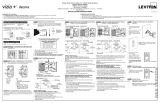 Amba ATW-T24 Installation guide
Amba ATW-T24 Installation guide
-
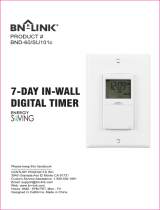 BN-LINK BND-60 SU101C Owner's manual
BN-LINK BND-60 SU101C Owner's manual
-
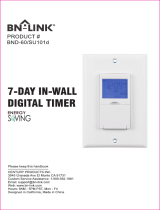 BN-LINK BND-60 SU101D Owner's manual
BN-LINK BND-60 SU101D Owner's manual
-
Z-Wave VRCZ1-1LZ Owner's manual
-
GE Lighting CYNC Smart LED Light Bulbs Operating instructions