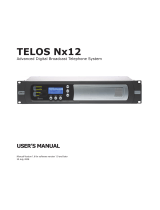Page is loading ...

Page 1 of 4AES•IntelliNet Model 7067 IntelliTap-II
AES Corporation
Doc# 40-7067, 6/9/09
AES 7067 IntelliTap-II Digital Dialer Interface
A Supplemental Alarm Reporting Device
WARNING: Test this system periodically for proper operation. AES
assumes no responsibility for this equipment's failure to operate. AES's
sole responsibility is to repair or replace any AES device found to be
defective during the warranty period.
AES CORPORATION
285 Newbury Street • Peabody, Massachusetts 01960 USA
Tel (978) 535-7310 • Fax (978) 535-7313
www.aes-intellinet.com
PHYSICAL INSTALLATION
• The 7067 IntelliTap-II is mounted inside the AES Subscriber Unit.
SPECIFICATIONS
I/O - Connections:
• J1 – RS-232 data link to AES Subscriber Board, Not Supervised
• J7 – Telephone Line, Alarm Panel Dialer and House Phone Connection
Terminal Block, Not Supervised. Wire size 14-22 Gauge
Indicators:
• D10 – Green LED, Illuminated steady when phone line relay is engaged
• D1 – Red LED - Status , Blink = Normal; Steady = Error
Not illuminated when receiving call, then blinks during data transfer
Switches:
• S1 – Reset Switch, restarts IntelliTap Program
• JP1 – Programming Jumpers, 10 positions
Formats Supported
• Contact ID / Point ID
• 3+1, 4+1, 4+2
Figure 1: Installation into 7744 and 7788 Series
OVERVIEW
The AES Model 7067 IntelliTap-II (also referred to as TAP) is a supplemental
alarm reporting interface for an AES Subscriber Unit. The Tap II can control an
attached incoming telephone line, and provides phone line simulation for
maximum alarm panel compatibility. A 7067 retrieves panel data in Contact
ID or 4+2 formats from the built-in communicator of an alarm panel. The TAP
imitates a digital receiver and gives the proper responses to the alarm panel.
The alarm panel only has to tone dial a selected phone number for the TAP to
respond and receive the event. The TAP forwards the dialer data to the central
station through an AES•IntelliNet Radio Data Network. The IntelliTap II is UL
listed as a supplemental reporting device only.
More Features
• Use with or without a phone line attached.
• Telephone Line Cut Detection: The TAP can monitor for telephone line cuts.
In the event of a line cut or connection without a phone line, the Tap will
simulate line voltage and dial tone so that the panel can convey alarm data to
the AES subscriber unit in the event of an alarm.
• Alternate Reporting Trigger - The Tap has an Err relay output to annunciate
if the radio subscriber unit is off the network. Err output not approved for us in
UL or Fire Alarm installations.
COMPATIBILITY
Alarm Panel Compatibility: The TAP works with an alarm panel's digital
communicator or dialer output that is programmable for either 3+1, 4+1, 4+2,
Contact ID or Point ID formats, with tone dialing capability. In a line cut
situation, the Subscriber ID number is used in the Line Cut Message rather
than the account number assigned in the Alarm Panel’s dialer programming.
Radio Subscriber Unit Compatibility: The TAP is an accessory for the AES
IntelliTap ready Radio Subscriber Units. This includes models 7744F and
7788F. Contact AES for compatibility of your Subscriber.
Central Receiver Compatibility: The MultiNet 7705i receiver is compatible
with messages created by the addition of an IntelliTap to an alarm panel. In
addition for backward compatibility, the 7701 with Net77 software, 7703, and
Keltron RF7300 receivers will accept IntelliTap packets. Also for backward
compatibility, some earlier model receivers may require an upgrade. Contact
AES for compatibility of your receiver. Note that the receiver's automation
output sends dialer information from the alarm panel, including the alarm
panel ID number. In a line cut the Subscriber ID number is used.
Note: The automation output will send Contact ID information from the alarm
panel, including the panel ID number. The AES Subscriber Unit's ID is used
in a line cut message detected by the TAP.
PHYSICAL INSTALLATION of 7067 in an AES Subscriber Unit
The Tap is installed inside the subscriber unit.
For 7744, 7788 or 7750-F Subscriber Unit: See Figure 1
• Remove four (4) lower nuts holding main board inside box. Save the nuts.
• Install 4 standoffs (provided) in place of nuts, securing the subscriber unit
circuit board and providing a mount for the "TAP". Do not overtighten.
• Mount TAP board on standoffs. Secure the board with the 4 nuts removed
earlier.
• Earth ground to be connected to right center mounting screw identified with
a green hex nut.
• Install 6 wire modular cord between Tap and subscriber main board.
NOTE: The 7067 IntelliTap-II must be mounted inside the subscriber’s
enclosure. Control Panel dry contact available relays for Alarm,
Trouble, Supervision and Delayed Trouble, shall be connected to
Subscriber zone inputs using the AES EOL resistors. The use of
subscriber zone inputs are required for fire alarm and UL installations
as the 7067 IntelliTap is Listed for supplemental alarm reporting only.
© 2003-2009 AES Corporation • All Rights Reserved. Rev E
Mounting: • Inside subscriber enclosure on provided standoffs
Size: • 5.0” X 3.75” (12.7 X 9.5cm)
Environment:
• The TAP shall be installed in accordance with NFPA 72, NEC,
UL 864 and all applicable local codes
• Indoor – Dry locations
• Operating Temperature Range: 0° to 49° C (32° to 120°F)
• Storage Temperature Range: -10° to 60° C (14° to 140°F)
• Relative Humidity Range: 0 to 85% RHC, Non Condensing
Power Requirements:
• Voltage – 12 Volts DC nominal
• Current – 50mA
Battery Backup: • Provided and supervised by AES Subscriber Unit

Page 2 of 4
AES Corporation
Doc# 40-7067, 6/9/09
AES•IntelliNet Model 7067 IntelliTap-II
DIALER FORMAT
SELECTION -
Jumper Positions 1, 2, 3.
See Figure 2 and 3
IMPORTANT NOTE: The
central receiver offers
Radionics 6500 and
Ademco 685 outputs for
automation. If you wish to
use the Contact ID format for
the AES-IntelliTap, it is strongly recommended that you use the Ademco
685 format for the alarm automation output from your AES receiver.
A single jumper MUST be installed on position 1, 2 or 3
• Contact ID (CID) format = Jumper on 1 only
• 3+1, 4+1, 4+2 format with 1400 Hz answer tone = Jumper on 2 only
• 3+1, 4+1, 4+2 format with 2300 Hz answer tone = Jumper on 3 only
Note: For 3+1, 4+1, 4+2, program your alarm panel for a "single line" data
format, with data range 0-9, B-F,
IMPORTANT: Alarm Panel MUST be programmed for TONE dialing only.
Program the alarm panel to dial with matching parameters.
How it Works: The TAP tries other answer tones if the selected format
does not produce a response from the alarm panel:
• If 1400 Hz is selected, then 2300 Hz will also be attempted.
• If 2300 Hz is selected, then 1400 Hz will also be attempted.
• If Contact ID (CID) is selected, CID answer tones are tried 4 times, then
both 2300 Hz and 1400 Hz are attempted.
NOTE: The Tap will accept signals from the alarm panel ONLY if the
Subscriber Unit is enrolled in the network, and has available space in its
memory to accept the signal from the Tap.
PROGRAM PHONE NUMBER INTO THE TAP AND
ALARM PANEL - Jumper Postion 5. - Refer to Figures 2 + 3
Select Phone Number and Program Alarm Panel
You must select which phone number the TAP-II is to respond to. Select
either (3-5-
*
) or (5-5-5). With no phone line, best to use 5-5-5.
Program "3-5-
*
" telephone number - Factory default setting,
(preferred setup with phone line) Install jumper on position 5. Program the
alarm panel to dial 3-5-
*
. (Refer to alarm panel manual for how to enter a
*
“star” character).
Program "5-5-5" telephone number - (Preferred with no phone line)
Remove jumper on position 5. Program the alarm panel dialer phone
number with the digits 5-5-5. During a reported event, if the phone line is
quiet after the 5-5-5 is dialed, the TAP provides an answer tone, signalling to
the alarm panel to transmit its data, and then kisses it off. The control panel
then hangs up the line. Test the setup - see next page.
Note: Program the alarm panel for Tone/DTMF dialing. Pulse dialing will NOT
work.
Figure 2:
Component
Locations
# Function
10 not used
9 not used
8 Jumper for No Phone Line option
†
7 Line Cut Monitor: 1 minute delay*†
6 Line Cut Monitor: 2 minute delay*†
5 Phone Number:
• Jumper = 3-5-
*
(Factory Default)
• No Jumper = 5-5-5
4 not used
3 3+1,4+1,4+2 Format, 2300 Hz handshake
2 3+1,4+1,4+2 Format, 1400 Hz handshake
1 Contact ID Format first, then 4+2 format
* For 3 minute delay - jumpers on 6 and 7
† If there is a jumper on 8,
there can be NO jumpers on 6 or 7
. .
. .
Position with jumper in place
Position with no jumper
Figure 3:
Programming
Jumpers
LINE CUT MONITOR PROGRAMMING
Jumper Positions 6, 7, 8.
Refer to Figures 2 + 3
The TAP will detect and report a telephone line cut. The TAP determines
that the line is cut when the voltage across terminals Grn and Red drops
below approximately 2.5 volts for a programmable period of time. The line
cut function is enabled and its parameters are set using jumpers 6, 7 and
8 (see figures 2+3).
• Line cut monitor:
- with 1 minute line cut detect delay = Jumper on 7 only
- with 2 minute line cut detect delay = Jumper on 6 only
- with 3 minute line cut detect delay = Jumpers on 6 AND 7
• No Phone Line Used, and No Line Cut Monitor = Jumper on 8 only
(If there is a jumper on 8, there can be NO jumpers on 6 or 7)
• Push Reset Switch on 7067 after setting jumpers.
For installations that do not have a phone line attached, install jumper in
position 8 for “No Phone Line option” and no jumper in either position 6
or 7.
"Err" Error / Fault Output -
No Connection - for future use
Figure 4:
Typical Wiring Diagram for Com Error Output
No Connection - for future use

Page 3 of 4AES•IntelliNet Model 7067 IntelliTap-II
AES Corporation
Doc# 40-7067, 6/9/09
Figure 5:
Typical Wiring Diagram with Phone Line Attached
Use a Listed phone cord set with min. 26AWG wire
IMPORTANT: BEFORE TESTING, notify the central station that a
test is in progress for this account.
Figure 6:
Typical Wiring Diagram with NO Phone Line Attached
IMPORTANT!
CONNECTION OF ZONES ON THE SUBSCRIBER UNIT:
UL requires connection of available relays to Zones in the Sub-
scriber. At a minimum you must connect the Alarm and Trouble
relay outputs to individual zones. If available you must also connect
the Supervision and AC Fail Delay relays to their individual zones.
The Tap is a supplemental reporting device.
The activated zone annunciates general Alarm, Trouble or Supervision
conditions.
Zone activation is immediate, and will likely activate faster than the
TAP, which must wait for the alarm panel’s digital dialer to go through
its communication process.
Note that the ID of the AES Subscriber Unit will be sent with the zone
input signal. The ID programmed into the alarm panel’s dialer
configuration will be sent with the TAP signal. Those ID’s may or
may not be the same.
Programming Guide
Jumper positions 1, 2 or 3:
These positions select the answer tone to provide when the IntelliTap
answers a call.
Refer to page 2 for detailed instructions on positions 1, 2 & 3.
Warning! A jumper must be placed in one of these positions or the Tap will
not answer the call with any answer tone.
Jumper position 4:
This position is not used and is reserved for future use.
Jumper position 5:
This selects the telephone number the IntelliTap II is looking for to initiate an
answer and begin communication with the alarm panel. The IntelliTap will
answer any phone number with 3 or more digits during a line cut condition.
The selected number with a jumper in position 5 is “3 – 5 – * “
The selected number with no jumper in 5 is “5 – 5 – 5”
No jumpers in 6, 7 or 8:
Phone simulator never comes on. An attached telephone line is discon-
nected during communication between panel and Tap, also applying voltage
to the panel’s phone line connection and disconnecting phone interference.
Tap does not send line cut message. It disconnects a connected phone line
during communication. Panel must dial the selected Tap number for Tap to
answer. IntelliTap II will not respond to just any phone number if the phone
line is cut. The panel must be able to blind dial the selected number, hear the
answer tone and generate the message.
Note 1: This setting is not a usable option for panels that require a phone
line voltage and or dial tone to communicate.
Note 2: This is OK for a panel that will blind-dial without voltage to Ring &
Tip.
Jumper in 6, No jumpers in 7, or 8:
A jumper in 6 selects two-minute phone line cut detection. This will introduce
the built in phone line simulator when the IntelliTap II detects a voltage below
2.5 volts for 2 minutes on terminals labeled Grn and Red of J3. A line cut
message using ID of Subscriber is generated and transmitted to the central
receiver. A Restore will occur immediately when voltage returns and will reset
the 2 minute phone line cut detection as well as generate and transmit a
restore line message to central receiver. During a phone line cut, the Tap will
answer any phone number with 3 or more digits dialed by the panel. When
the phone line is present, the Tap will only answer the number selected by
jumper position 5.
Jumper in 7, No jumpers in 6, or 8:
A jumper in 7 selects one-minute phone line cut detection. This will
introduce the built in phone line simulator when the IntelliTap II detects a
voltage below 2.5 volts for 1 minute on terminals labeled Grn and Red of
J3. A line cut message using ID of Subscriber is generated and
transmitted to the central receiver. A Restore will occur immediately when
voltage returns and will reset the 1 minute phone line cut detection as
well as generate and transmit a restore line message to central receiver.
During a phone line cut, the Tap will answer any phone number with 3 or
more digits dialed by the panel. When the phone line is present, the Tap
will only answer the number selected by jumper position 5.
Jumpers in 6 and 7, No jumpers in 8:
A jumper in 6 and 7 selects three-minute phone line cut detection. This
will introduce the built in phone line simulator when the IntelliTap II
detects a voltage below 2.5 volts for 3 minutes on terminals labeled Grn
and Red of J3. A line cut message using ID of Subscriber is generated
and transmitted to the central receiver. A Restore will occur immediately
when voltage returns and will reset the 3-minute phone line cut detection
as well as generate and transmit a restore line message to central
receiver. During a phone line cut, the Tap will answer any phone number
with 3 or more digits dialed by the panel. When the phone line is present,
the Tap will only answer the number selected by jumper position 5.
JUMPER IN 8, NO JUMPERS IN 6 OR 7:
A jumper in 8 selects no phone line is to be connected. This mode forces
a line cut condition, but will not generate line cut/restore messages. This
will always introduce the built in phone line simulator. Never connect
terminals labeled Grn and Red of J3 to a telephone line. During this
forced line cut, the Tap will answer any phone number with 3 or more
digits dialed by the panel.
Jumper in 8, any jumper in 6 and or 7: (NOT Permitted)
This setting is not permitted, DO NOT USE especially with a phone line
connection.
Jumpers in 6 and 7 select phone line cut times and a jumper in 8 selects
no phone line. This produces a conflict. The IntelliTap II is not expecting a
phone line connection. It causes erratic operation of relays and phone
simulator. Line cut and restores are sent erratically.
Jumper position 9:
This position is for debug mode. This is only for use by AES. A jumper in
this position may cause the IntelliTap to not function,
Jumper position 10: (not labeled on the board)
This position is not used and is reserved for future use.

Page 4 of 4
AES Corporation
Doc# 40-7067, 6/9/09
AES•IntelliNet Model 7067 IntelliTap-II
OWNER WARRANTY - AES CORPORATION
LIMITED PRODUCT WARRANTY AND
TECHNOLOGY LICENSE
LIMITED PRODUCT WARRANTY:
AES Corporation (“AES”) warrants to the original purchaser that each AES
Subscriber Product will be free from defects in material and workmanship
for three (3) years from date of purchase and all other products purchased
from AES including central station receivers and accessories will be
warranted for one (1) year from the date of purchase. At no cost to the
original purchaser for parts or labor, AES will repair or replace any AES
Product or any, part or parts thereof which are judged defective under the
terms of this Warranty.
Defective AES Products must be returned to AES directly, provided they are
properly packed, postage prepaid. Or exchange may be made through any
authorized direct factory representative for any AES Products that are judged
defective under the terms of this Warranty. Improper or incorrectly performed
maintenance or repair voids this Warranty. This Warranty does not cover
replacement parts that are not approved by AES. This Warranty does not
apply to any AES Product or any part thereof that has been altered in any way
to affect its stability or reliability, or that has been subjected to abuse, mis-
use, negligence, accident or act of God, or that has had the serial number
effaced or removed.
Certain AES Products are designed to operate and communicate with other
specified AES Products and certain other specified products, systems or
networks authorized or approved by AES, as identified in the applicable AES
Product instructions. This Warranty does not apply to any AES Product that is
used with any unauthorized or unapproved products, systems or networks,
or that has been installed, applied or used in any manner, other than in strict
accordance with AES instructions.
AES makes no warranty, express or implied, other than what is expressly
stated in this Warranty. If the law of your state provides that an implied
warranty of merchantability, or an implied warranty of fitness for particular
purpose, or any other implied warranty, applies to AES, then any such im-
plied warranty is limited to the duration of this Warranty.
AES cannot be aware of and is not responsible for the differing values of any
property to be protected by its alarm reporting systems. This Warranty does
not cover and AES shall not be liable for any defect, incidental or consequen-
tial, loss or damage arising out of the failure of any AES Product to operate.
Some states do not allow the exclusion or limitation of the durations of
implied warranties or the limitation on incidental or consequential dam-
ages, so the above limitations or exclusions may not apply to you.
This Warranty gives you specific legal rights and you may also have other
rights that vary from state to state.
TECHNOLOGY LICENSE:
Certain AES Products include software, protocols and other proprietary and
confidential technology and trade secrets of AES which are incorporated in
or provided with AES Products solely for use in conjunction with and in order
to operate AES Products (“Licensed Technology”). AES grants the original
purchaser a non-exclusive license to use such Licensed Technology solely
in connection with the use and operation of AES Products and for no other
purpose or use whatsoever. No title or ownership in or to any such Licensed
Technology is conveyed by the sale or delivery of any AES Products; all such
rights are retained by AES.
AES SERVICE PROCEDURE: Contact AES by Phone at (978) 535-7310, Fax
(978) 535-7313 or email [email protected], to receive a Return Mate-
rial Authorization Number. Have the AES part number and serial number
ready. Repack equipment in original or equivalent packaging. Inside the
box, please include a contact name, telephone number, address and a brief
description of the reason for return.
Ship items freight-prepaid to:
Repair Services, RMA#________________
AES Corporation
285 Newbury Street
Peabody, MA 01960 USA
(Contact AES for Return Maerial Authorization number)
June 2007
FCC IDENTIFICATION AES IntelliTAP-II Model 7067
This unit complies with FCC Part 68 as of date of manufacture. FCC#
51WUSA-32157-SP-N • Ringer Equivalence: 0.5B Jack: Barrier Block
• FCC COMPLIANCE
NOTE: This equipment has been tested and found to comply with the limits
for a Class B digital device, pursuant to Part 15 of the FCC Rules. These
limits are designed to provide reasonable protection against harmful
interference in a residential installation. This equipment generates, uses and
can radiate radio frequency energy and, if not installed and used in accor-
dance with the instructions, may cause harmful interference to radio
communications. However, there is no guarantee that interference will not
occur in a particular installation. If this equipment does cause harmful
interference to radio or television reception, which can be determined by
turning the equipment off and on, the user is encouraged to try to correct the
interference by one or more of the following measures: Reorient or relocate
the receiving antenna; Increase the separation between the equipment and
the receiver; Connect the equipment into an outlet on a circuit different from
that to which the receiver is connected; Consult the dealer or an experienced
radio/TV technician for help. CAUTION: Changes or modifications to this
equipment not expressly approved by the party responsible for compliance
could void the user’s authority to operate the equipment.
• CANADIAN COMPLIANCE
This digital apparatus does not exceed the Class B limits for radio noise
emissions from digital apparatus as set out in the interference-causing
equipment standard entitled "Digital Apparatus", ICES-003 of Industry Canada.
Cet appareil numérique respects les limites de bruits radio électriques
applicables aux appareils numériques de Classe B prescrites dans la norme
sur le matériel brouilleur: "Appareils Numeriques", NMB-003 édictés par
l'Industrie Canada.
UL Compliance Notes
• The 7067 IntelliTAP unit has been investigated by UL for Supplemental Use
Only.
• The 7067 IntelliTAP unit must be mounted inside the AES Subscriber Unit.
The 7067 IntelliTAP unit has been evaluated to the following Standards:
UL:
UL 365 - Police Station Connected Burglar Alarm Units and Systems
UL 1610 - Central Station Burglar Alarm Units
UL 864 - Control Units for Fire-Protective Signaling Systems
TEST PROCEDURE:
• Notify the Central Station that a test is in progress.
• Trip the alarm control panel alarm and trouble circuits.
• Check with the central station that the correct messages were received.
/