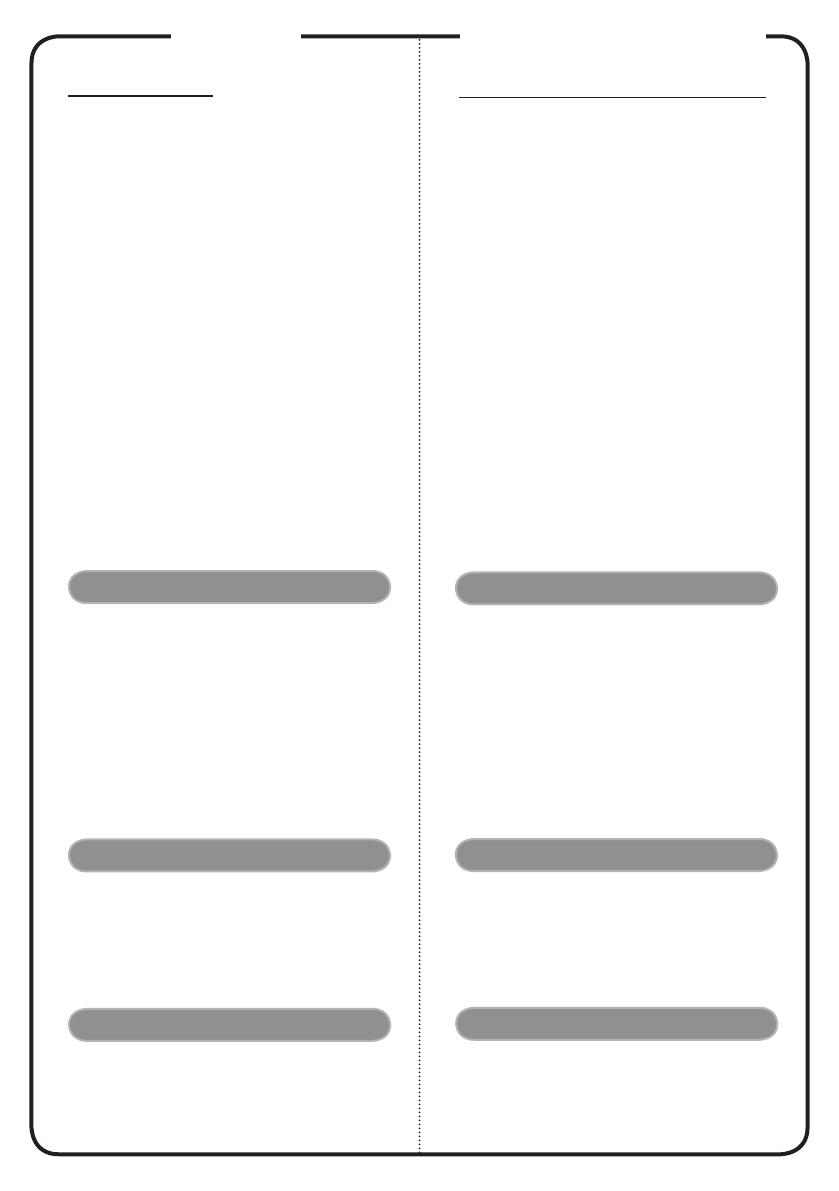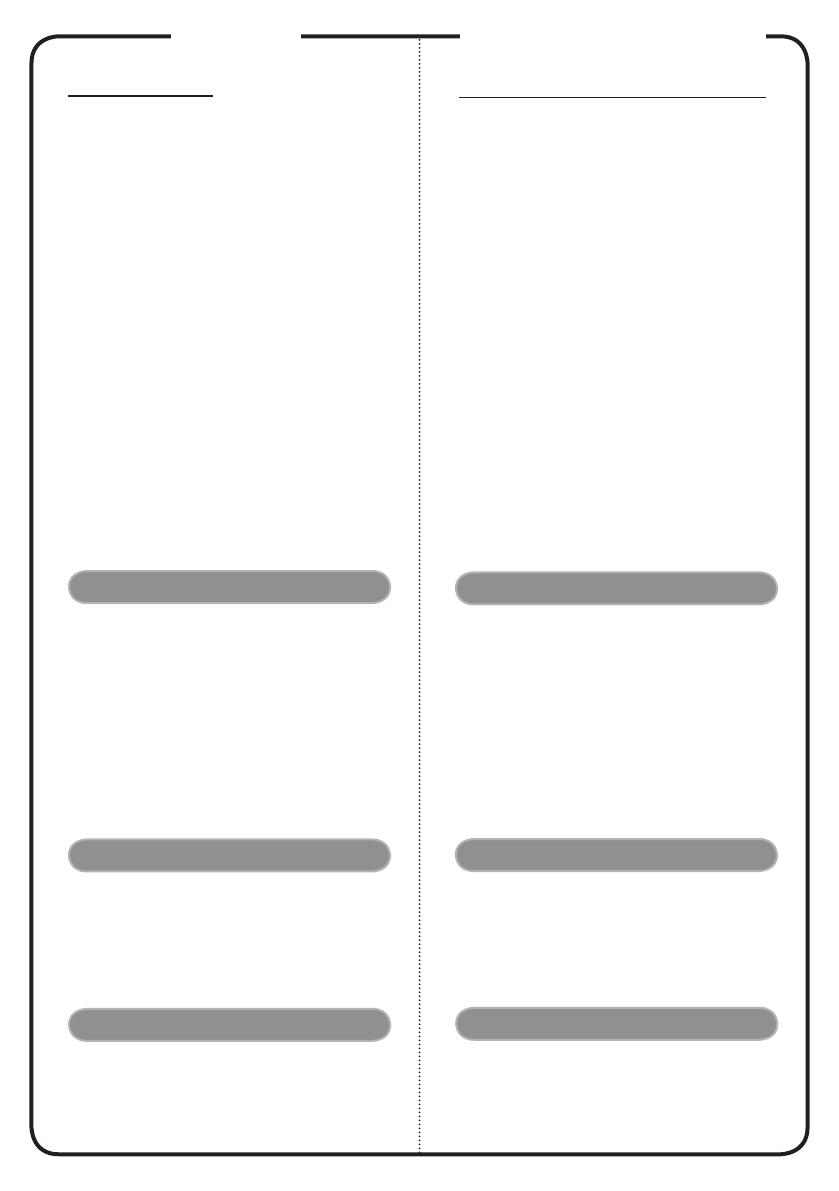
English
INSTALLATION
Quick Start
Bahasa Indonesia
PEMASANGAN
Memulai dengan Cepat
1. Power cord
2. VGA cable
3. VGA to Component/HDTV Adapter
(
*
)
4. 3 RCA component cable
(
*
)
5. HDMI cable
(
*
)
6. SD card
(
*
)
7. USB disk/stick
(
*
)
USB WiFi adapter
(
*
)
8. Composite Video cable
(
*
)
9. Audio cable Jack/RCA
(
*
)
10. USB cable
(
*
)
1. Kabel Daya
2. Kabel VGA
3. VGA ke komponen/adapter HDTV
(
*
)
4. 3 kabel komponen RCA
(
*
)
5. Kabel HDMI
(
*
)
6. Kartu SD
(
*
)
7. Disk/stik USB
(
*
)
Adapter WiFi USB
(
*
)
8. Kabel Video Composite
(
*
)
9. Kabel Audio Jack/RCA
(
*
)
10. Kabel USB
(
*
)
Note: Connector interface is subject to model’s specifications
Note:
(
*
)
optional
Note: USB cable needs powered extender if the length is
over 5 m
Catatan: Interface konektor tergantung pada spesifikasi
model
Catatan:
(
*
)
Opsional
Catatan: Kabel USB memerlukan kabel ekstensi aktif jika
panjang yang diperlukan lebih dari 5 m
Connecting to a Computer
1. Ensure the projector and your
computer are turned off.
2. Connect one end of the VGA cable
to the “VGA IN” connector on the
projector; connect the other end to
the VGA connector on the computer
and tighten the screws.
3. Connect one end of the power cord
into the AC power socket on the
projector; connect the other end to an
electrical outlet.
Powering On the Projector
1. Remove the lens cap.
2. Turn on the projector first and then
the computer.
3. Adjust the position, focus and zoom.
4. Run your presentation.
Powering Off the Projector
Press the power button twice.
INTERFACE CONNECTOR
Menghubungkan ke komputer
1. Pastikan projektor dan komputer
dalam keadaan tidak menyala.
2. Hubungkan satu ujung kabel VGA
dengan konektor “VGA IN” pada
projektor, lalu hubungkan ujung
lainnya dengan konektor VGA pada
computer kemudian kencangkan
bautnya.
3. Hubungkan satu ujung kable daya
dengan soket daya AC pada projektor,
lalu hubungkan ujung lainnya dengan
sumber listrik.
Menyalakan Projektor
1. Buka tutup lensa.
2. Nyalakan projektor terlebih dahulu
kemudian baru nyalakan komputer.
3. Sesuaikan posisi, fokus, dan zoom.
4. Mulailah presentasi.
Mematikan Projektor
Tekan tompol daya dua kali.
KONEKTOR PENGHUBUNG