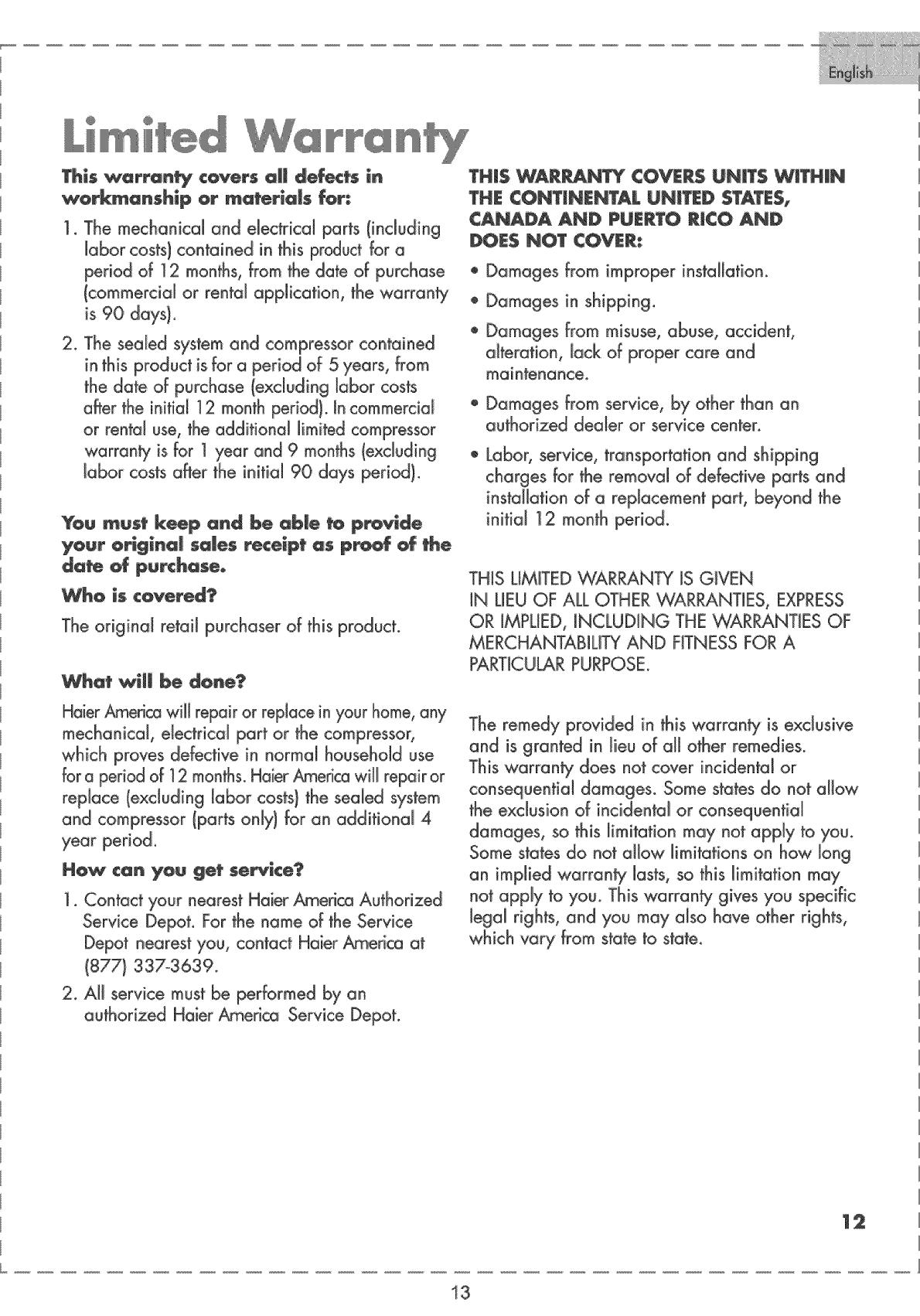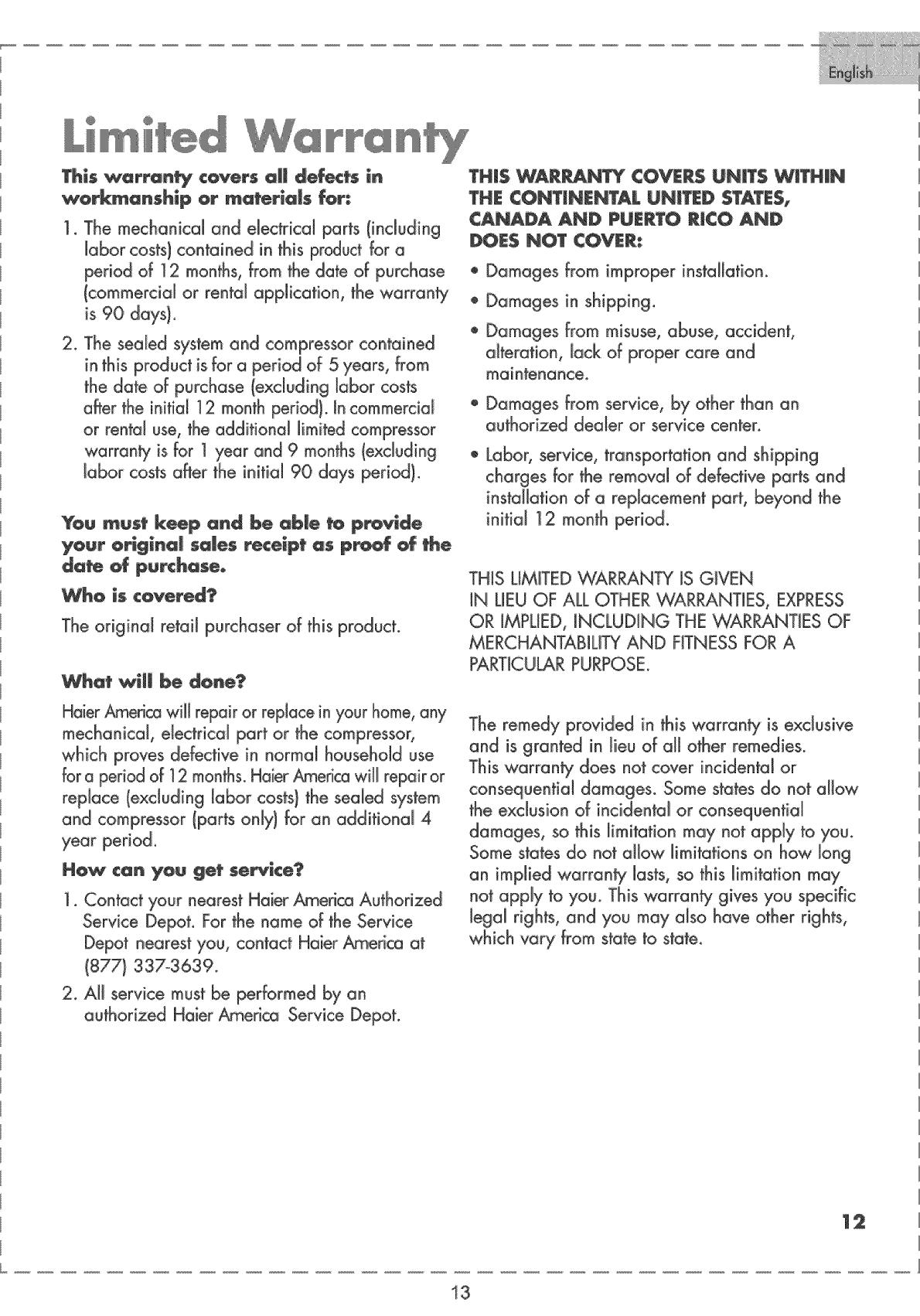
@ @
This _c_rran_ covers aJi d_s in
_or_anshlp or _a_ria_s f_r:
The mechanical and electrical parts linciuding
Jabot costs) contained in this product for a
period of 12 months, from the date of purchase
(commercial or rental application, the warranty
is 90 days)°
2,
The sealed system and compressor contained
in this product is for a period of 5 years, from
the date of purchase (excluding labor costs
after the initial 12 month period)_ in commercial
or rental use, the additional limited compressor
warranty is for 1 year and 9 months (excluding
labor costs after the initial 90 days period).
You _usf k_p and be able to p_vide
your @rlglnaJ sales _celp_ as p_of of _e
da_ of purchaSeo
Who is covered?
The original retail purchaser of this product.
WhQf wiJJ be done?
Haler _erica will repair or replace in your home, any
mechanical, dectricd part or the compressoB
which proves defective in normal household use
for a period of 12 months. Haler _erica will repairor
replace (excluding Jabot costs) the sealed system
and compressor (parts on)y) for an additional 4
year period.
Ho_ can you gel semite?
1. Contact },our nearest Haier America Authorized
Service Depot_ For the name of the Service
Depot nearest you, contact Haier _erica at
(877) 337-3639.
2. AJJservice must bie performed by an
authorized Haier America Service Depot.
THIS WAR_N_ COVERS UNITS WITHIN
YHE ¢ONYJNEHTAL _H_T_D SYAT_S_
CANADA A_D _TO _CO A_
Damages from improper installation°
Damages in shipping.
® Damages from misuse, abuse, accident,
alteration, Jack of proper care and
Damages from service, by other than an
authorized dealer or service center.
® Labor, service, transportation and shipping
charges for the removal of defective parts and
installation of a replacement part, beyond the
initial 12 month period.
THiS LiMiTED WARRANTY iS GIVEN
iN LiEU OF ALL OTHER WARRANTIES, EXPRESS
QR iMPLiED, iNCLUDiNG THE WAR_NTJES OF
MERCHANTABiLiTY AND FITNESS FOR A
PARTJCU_R PURPOSE.
The remedy provided in this warranty is exclusive
and is granted in lieu of aJJather remedies.
This warranty does not cover incidental or
consequential damages_ S@mestates do not dJow
the exclusion of incidental or consequential
damages, so this limitation may not apply to you.
Some states do not dJow limitations on how long
an implied warranty lasts, so this limitation may
not apply to you. This warranty gives you specific
Jegd rights, and you may also have other rights,
which vary from state to state°
13