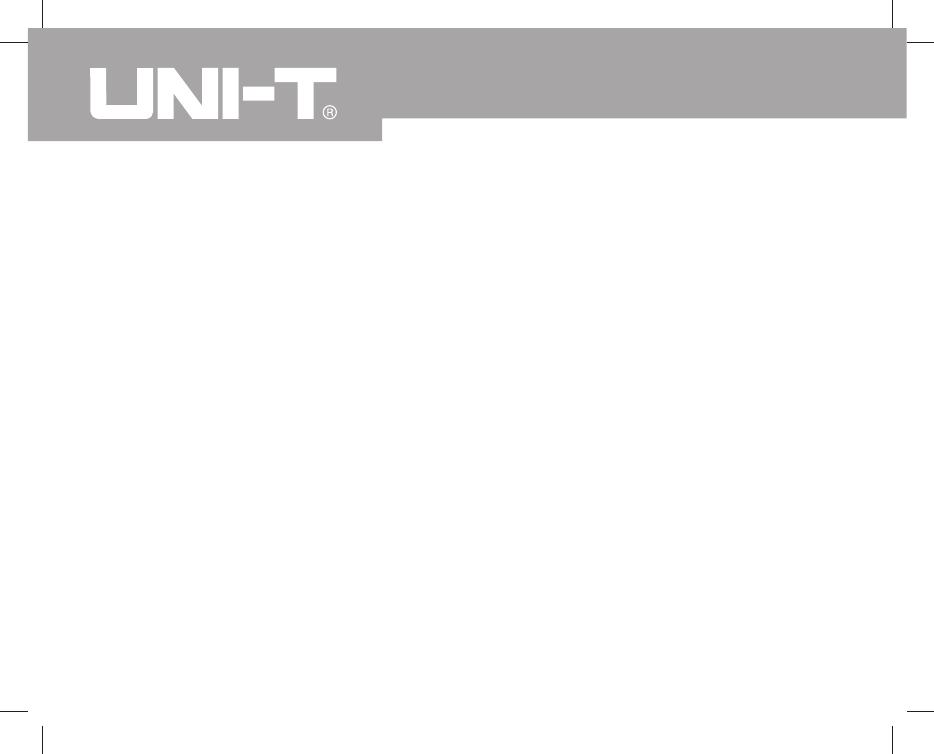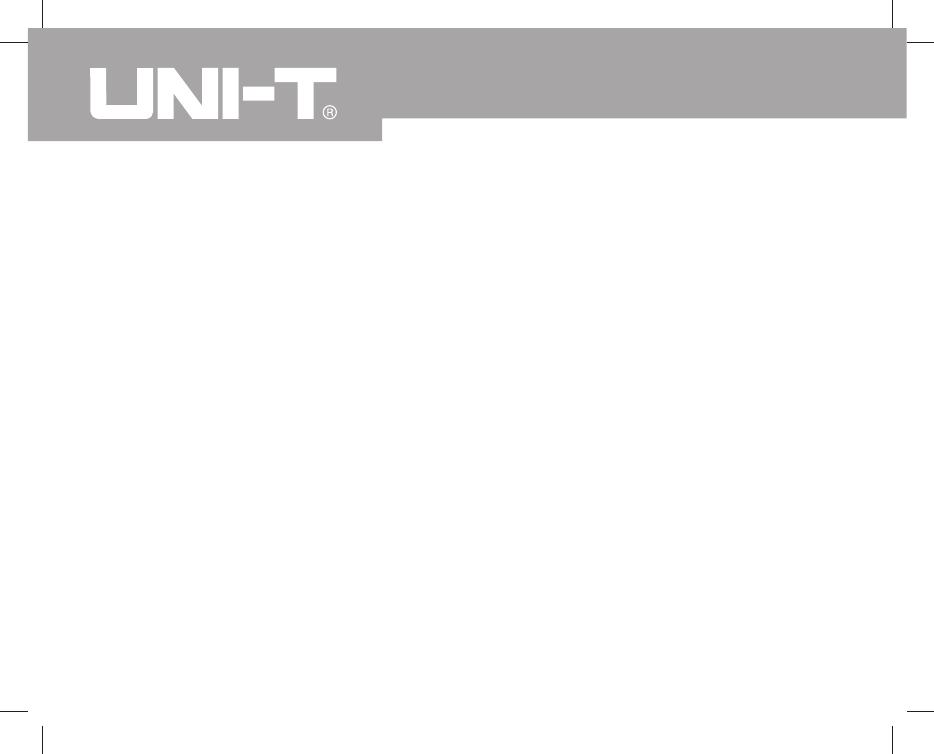
2
UT361/UT362 OPERATING MANUAL
Overview
Model UT361 and UT362 are an anemoscopes with high accurate sensitive resistance
(NTC) as testing point. For fan axis, it uses a high durable ruby shaft in order to
provide the accurate and stable measurement. It also comes with 8 digits chip to
conduct the digital mode and double display (VEL + Temperature, Flow + Area)
Model UT361 and UT362 come with the real time wind speed measurement, including
m/s, km/h, ft/min, MPH, KNOT, CFM, CMM as measuring units. In addition, it can
provide maximum value, minimum value, average value record, Centigrade temperature
and Fahrenheit temperature.
For data storage record, the maximum is 2,044 records capability. In sync, it can
provide auto switch down and continuity use functions.
Model UT362 can work with the computer to conduct the real time wind speed, data
transmitting storage and analysis as well as printing purpose.
This Operating Manual covers information on safety and cautions. Please read the
relevant information carefully and observe all the Warnings and Notes strictly.