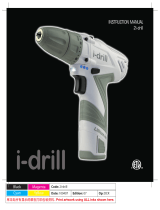Page is loading ...

Kompernaß GmbH
Burgstraße 21
44867 Bochum (Germany)
BATTERY OPERATED
DRILL SCREWDRIVER
GB / IE / CY Operation and Safety Notes Page 5
BATTERY OPERATED DRILL
SCREWDRIVER
Operation and Safety Notes
Last Information Update: 03/ 2008 · Ident.-No.: X18V032008-6
X18V
Before reading, unfold the page containing the illustrations and familiarise yourself with all functions
of the device.

8
7
6
5
4
1
2 3
10 9
A B C
D
11
12
13

5 GB/IE/CY
Table of content
Introduction
Intended purpose ............................................................................................................. Page 6
Equipment Components ................................................................................................. Page 7
Items supplied .................................................................................................................. Page 7
Technical Data ................................................................................................................. Page 7
General safety advice for electrical power tools
Workplace safety............................................................................................................. Page 8
Electrical safety ................................................................................................................ Page 8
Personal safety ................................................................................................................. Page 8
Careful handling and use of electrical power tools ....................................................... Page 9
Careful handling and use of rechargeable devices ...................................................... Page 10
Safety advice relating to cordless drill drivers ............................................................... Page 10
Attention - Service lines! .................................................................................................. Page 10
Original ancillaries / accessories .................................................................................... Page 10
Before first use
Charging the battery pack .............................................................................................. Page 11
Insertion / removal of a battery pack into the appliance .............................................. Page 11
Checking the battery condition ....................................................................................... Page 11
Changing tools ................................................................................................................. Page 11
Torque pre-selection ......................................................................................................... Page 12
2 Gear Drive .................................................................................................................... Page 12
Preparing the tool for use
Switching ON /OFF ........................................................................................................ Page 12
Adjusting the speed ......................................................................................................... Page 12
Switching direction of rotation ........................................................................................ Page 12
Tips and Tricks .................................................................................................................. Page 12
Cleaning and Maintenance .......................................................................... Page 13
Disposal ........................................................................................................................... Page 13
Information
Service .............................................................................................................................. Page 14
Conformity Declaration /Manufacturer .......................................................................... Page 14

6 GB/IE/CY
Introduction
Battery operated drill screwdriver
X18V
Q
Introduction
Before you use it for the first time, it is es-
sential that you make yourself fully familiar
with the functions of the appliance and
find out how to correctly handle electrically powered
tools. To do this, read the following operating instruc-
tions carefully. Retain these instructions for future
reference. Additionally, pass them on to whoever
might acquire the appliance at a future date.
Q
Intended purpose
This appliance is designed for drilling and screwing
into wood, plastic and metal. Use the appliance only
as described and only for the purposes indicated.
Any other uses, and modifications to the appliance,
are deemed to be improper usage and may result
in serious physical injury. The manufacturer accepts
no responsibility for damage(s) resulting from
The following icons / symbols are used in this instruction manual:
Read instruction manual! Safety class II
Observe caution and safety notes! Drill chuck, Made In Germany
Caution – electric shock!
Dangerous electric current –
danger to life!
Spindle lock
Explosive material! Drill setting (torque preselect)
W
Watts (Effective power)
Wear hearing protection, dust
protection mask, protective glasses
and protective gloves.
n
0
Design no-load speed
Keep children and other unauthorised
personnel at a safe distance when
using electrical tools.
V
~
Voltage
Keep the device away from rain or
moisture. Water entering an electrical
device increases the risk of electric
shock.
Ah
Amp (Battery capacity)
Damaged appliances, power cables
and power plugs mean potentially fa-
tal risks from electric shock. Regularly
check the condition of the appliance,
the power cables and the power plugs.
Nm
Newton metre (torque)
Dispose packaging and appliance in
an environmentally-friendly way!
DC (current and voltage type)

7 GB/IE/CY
Introduction
improper usage. The appliance is not intended for
commercial use.
Q
Equipment Components
1
Gear selector switch
2
Spirit level
3
Button - Battery condition / Battery display LED
4
Direction of rotation switch / lock
5
ON / OFF Switch / R.P.M. regulator
6
Bit storage
7
Button for battery release
8
Battery pack
9
Torque pre-selector
10
Drill chuck
11
Fast charger
12
Green charge-control LED
13
Red charge-control LED
Q
Items supplied
1 Cordless Drill / Screwdriver X18V with battery pack
2 Double bits
1 Fast charger
1 Storage bag
1 Operating manual
1 Booklet “Warranty and Service”
Q
Technical Data
X18V 2 Speed Cordless Drill / Screwdriver /
KH3188:
Nominal no-load speed: 1. Gear: n
0
0 - 500 min
-1
Nominal no-load speed: 2. Gear: n
0
0 - 1400 min
-1
Nominal voltage: 18 V
Chuck size: 1,0 - 10 mm
Maximum Drill Diameter: Steel: 10 mm,
Wood: 30 mm
Variable torque levels: 1 - 8 Nm
Max. Torque: 18 Nm
X18V Battery Pack / KH3191:
Nominal voltage: 18 V
Capacity: 1,5 Ah
Energy content: 27 Wh
X18V Fast Battery Charger / KH3192:
Primary:
Nominal voltage: 230 V
~
50 Hz
Nominal output: 60 W
Secondary:
Nominal voltage: 18 V
Charging current 2600 mA
Charging time: approx. 60 min
Protection class: II /
&
Noise / vibration data:
Values determined in accordance with EN 60745
The sound pressure level (A-weighted) of the device
is typically 66 dB(A). Uncertainty K=3 dB.
The sound level while working can exceed 77 dB (A).
Wear ear protection!
Total vibration (vector sum of three directions) is
calculated in accordance with EN 60745:
Drilling in metal: Vibration emission value
a
h, D
= 1.944 m / s
2
,
uncertainty K= 1.5 m / s
2
,
Screwing: Vibration emission value
a
h
= 2.101 m / s
2
,
uncertainty K= 1.5 m / s
2
.
WARNING!
The vibration level given in these
instructions has been measured in accordance with
a standardised measurement procedure specified
in EN 60745 and can be used to compare devices.
Different uses of the device give rise to different
vibration levels and in many cases they may exceed
the values given in these instructions. It is easy to
underestimate the vibration load if the electrical
power tool is used regularly in particular circum-
stances.
Note: If you wish to make an accurate assessment
of the vibration loads experienced during a particular
period of working, you should also take into account

8 GB/IE/CY
Introduction / General safety advice for electrical power tools
the intervening periods of time when the device is
switched off or is running but is not actually in use.
This can result in a much lower vibration load over
the whole of the period of working.
General safety advice
for electrical power tools
WARNING!
Read all the safety advice
and instructions! Failure to observe the safety
advice and instructions may result in electric shock,
fire and / or serious injury.
KEEP ALL THE SAFETY ADVICE AND INSTRUCTIONS
IN A SAFE PLACE FOR FUTURE REFERENCE!
1. Workplace safety
a) Keep your working area clean and
well lit. Untidy or poorly lit working areas
can lead to accidents.
b)
Do not work with the device
in potentially explosive en-
vironments in which there
are inflammable liquids, gases or
dusts. Electrical power tools create sparks,
which can ignite dusts or fumes.
c)
Keep children and other
people away while you are
operating the electrical tool.
Distractions can cause you to lose control of
the device.
2. Electrical safety
To avoid danger to life from
electric shock:
a)
The mains plug on the device must match
the mains socket. The plug must not
be modified in any way. Do not use
an adapter plug with devices fitted
with a protective earth. Unmodified
plugs and matching sockets reduce the risk of
electric shock.
b) Avoid touching earthed surfaces such
as pipes, radiators, ovens and refrig-
erators with any part of your body.
There is an increased risk of electric shock if
your body is earthed
.
c) Keep the device away from
rain or moisture. Water entering
an electrical device increases the
risk of electric shock.
d)
Do not use the mains lead for
any purpose for which it was
not intended, e.g. to carry the
device, to hang up the device or to pull
the mains plug out of the mains socket.
Keep the mains lead away from heat,
oil, sharp edges or moving parts of the
device. Damaged or tangled mains leads
increase the risk of electric shock.
e) When working outdoors with an electri-
cal power tool always use extension ca-
bles that are also approved for use out-
doors. The use of an extension cable suitable for
outdoor use reduces the risk of electric shock.
f) Use a residual current device (RCD)
for protection if operating the electrical
power tool in a moist environment is
unavoidable. The use of an RCD reduces
the risk of electric shock.
3. Personal safety
a) Remain alert at all times, watch what
you are doing and always proceed
with caution. Do not use the device if

9 GB/IE/CY
General safety advice for electrical power tools
you are tired or under the influence
of drugs, alcohol or medication. One
moment of carelessness when using the device
can lead to serious injury.
b)
Wear personal protective
equipment and always wear
safety glasses. The wearing of
personal protective equipment such as dust
masks, non-slip safety shoes, safety helmets or
ear protectors, appropriate to the type of elec-
trical power tool used and work undertaken,
reduces the risk of injury.
c) Avoid unintentional operation of the
device. Check that the electrical pow-
er tool is switched off before you
connect it to the mains, pick it up or
carry it. Accidents can happen if you carry
the device with your finger on the ON / OFF
switch or with the device switched on.
d) Remove any setting tools or span-
ners before you switch the device on.
A tool or spanner left attached to a rotating
part of a device can lead to injury.
e) Avoid placing your body in an unnat-
ural position. Keep proper footing
and balance at all times. By doing this
you will be in a better position to control the
device in unforeseen circumstances.
f) Wear suitable clothing. Do not wear
loose clothing or jewellery. Keep your
hair, clothing and gloves clear of mov-
ing parts. Loose clothing, jewellery or long
hair can become trapped in moving parts.
g) If vacuum dust extraction and collec-
tion devices are fitted do not forget to
check that they are properly connected
and correctly used. The use of these de-
vices reduces the hazard presented by dust.
4.Careful handling and use of
electrical power tools
a)Do not overload the device. Always
use an electrical power tool that is
intended for the task you are under-
taking. By using the right electrical power
tool for the job you will work more safely and
achieve a better result.
b)Do not use an electrical power tool if
its switch is defective. An electrical power
tool that can no longer be switched on and off
is dangerous and must be repaired.
c)Pull the mains plug out of the socket
before you make any adjustments to
the device, change accessories or
when the device is put away. This pre-
caution is intended to prevent you from uninten-
tionally starting the device.
d)When not in use always ensure that
electrical power tools are kept out of
reach of children. Do not let anyone
use the device if he or she is not fa-
miliar with it or has not read the
instructions and advice. Electrical power
tools are dangerous when they are used by
inexperienced people.
e)Look after the device carefully. Check
that moving parts are working prop-
erly and move freely. Check for any
parts that are broken or damaged
enough to detrimentally affect the
functioning of the device. Have dam-
aged parts repaired before you use
the device. Many accidents have their ori-
gins in poorly maintained electrical power
tools.
f) Keep cutting tools clean and sharp.
Carefully maintained cutting tools with sharp
cutting edges are less likely to jam and are
easier to control.
g) Use the electrical power tool, acces-
sories, inserted tools etc. in accord-
ance with these instructions and
advice, and the stipulations drawn
up for this particular type of device.
In doing this, take into account the
working conditions and the task in
hand. The use of electrical power tools for
purposes other than those intended can lead to
dangerous situations.

10 GB/IE/CY
General safety advice for electrical power tools
5. Careful handling and use of
rechargeable devices
a) Charge a rechargeable battery unit
using only the charger recommended
by the manufacturer. Chargers are often
designed for a particular type of rechargeable
battery unit. There is the danger of fire if other
types of rechargeable battery units are used.
b) Only the rechargeable battery units
supplied are to be used with an elec-
trical power tool. The use of other recharge-
able battery units may lead to the danger of
injury or fire.
c) When they are not being used, store
rechargeable battery units away from
paperclips, coins, keys. nails, screws
or other small metal objects that could
cause the contacts to be bridged. Short-
circuiting the contacts of a rechargeable battery
unit may result in heat damage or fire.
d)
WARNING!
Fluids may leak out of
rechargeable battery units if they are
misused. If this happens, avoid contact
with the fluid. If contact occurs, flush
the affected area with water. Seek
additional medical help if any of the
fluid gets into your eyes. Escaping battery
fluid may cause skin irritation or burns.
Safety advice relating
to cordless drill drivers
J Securely support the workpiece. A workpiece
held in a clamp or vice is kept more securely in
place than one held by your hand.
WARNING!
POISONOUS DUSTS!
J Harmful / noxious dusts generated from your
work represent a risk to the health of the person
operating the device and to anyone near the
work area.
Wear safety glasses and a dust
mask!
J Do not drill any material containing
asbestos. Asbestos is a known carcinogen.
J Hold the electrical power tool firmly.
High reaction torques may occur momentarily
during tightening or loosening of screws.
J If the inserted tool jams, switch off the
electrical power tool immediately. Be
prepared for high reaction torques as they may
cause kickback. The inserted tool may jam if
the electrical power tool is overloaded or is
held at an angle to the workpiece.
WARNING!
The inserted tool may
strike concealed electricity cables,
therefore when working you must
hold the electrical power tool by the
insulated handle areas only. Contact
with a live wire means that the metal parts of
the electrical power tools may become live and
this can result in an electric shock.
J Before you carry out any tasks on the
device, transport or store it, make
sure that the direction of rotation
switch is in the middle position (lock).
To prevent the device from starting up uninten-
tionally.
Q
Attention - Service lines!
c DANGER!
Take steps to ensure that you do not
hit upon any service lines (electricity,
gas, water) when working with elec-
trical appliances. Check, if need be with a
service line detector, before you start to cut or
bore into a surface.
Q
Original ancillaries /
accessories
J Use only the ancillaries and accessories
that are detailed in the operating
instructions.
The use of ancillaries and accessories other
than those recommended in the operating
instructions could lead to an increased risk of
personal injury for you.

11 GB/IE/CY
Before first use
Q
Before first use
Q
Charging the battery pack
J Before cleaning or servicing the charging station
or the battery pack always ensure that the plug
is not in the mains socket.
Note! A new battery pack, or one that has not
been in use for an extended period, must be charged
up before the first / renewed usage.
The battery pack attains its full capacity after ca.
3-5 charging cycles.
m CAUTION! Always ensure the plug is removed
from the mains socket before inserting a battery pack
into, or removing one from, the charging station.
J Never charge the battery pack if the ambient
temperature is less than 10 °C or greater than
40 °C.
1. Insert the battery pack
8
into the quick-
charger
11
(see Fig. C).
2. Insert the power plug into the socket. The now
glowing red charging control LED
13
indicates
that the charging process has begun. The red
charging control LED
13
extinguishes as soon
as the battery pack is fully charged.
3. The green charging control LED
12
signals to
you that the charging process is complete and
the battery pack
8
is ready for service.
J Never charge the battery pack for a second time
immediately after a fast charging process has
been completed. This can give rise to the battery
pack becoming overcharged and to a reduced
service life of the battery and charging station.
j Switch the charger off for at least 15 minutes
between two successive charging procedures.
Remove the power plug from the wall socket.
Q
Insertion / removal of a battery
pack into the appliance
Ensure that the appliance is switched off before
inserting the battery. The insertion of a battery into
an electrical appliance that is switched on can lead
to accidents.
Inserting the battery pack:
j Bring the rotation direction switch
4
into the
middle position (Locked) and insert the battery
pack
8
into the handle until it engages.
Removing the battery pack:
j To remove the battery pack from the charger -
press the two battery release buttons
6
on the
sides at the same time and remove the battery
pack.
Q
Checking the battery condition
j To do this, press the button (refer to Fig. D)
on the battery display LED
3
. The charge
remaining is correspondingly displayed.
Q
Changing tools
Your cordless electric drill / screwdriver has a fully
automatic spindle lock
and is fitted with an
enclosed keyless chuck incorporating the latest
technology from
”Made in Germany”.
Once the motor has come to a halt, the drive shaft
is automatically locked, so that the chuck
10
can
be opened simply by turning it
.
After you have inserted the required bit and fixed it
in place by turning the chuck
, you can immedi-
ately continue working. The spindle lock releases
itself automatically when the motor is started (by
operation of the ON / OFF switch
5
).

12 GB/IE/CY
Before first use / Preparing the tool for use
Q
Torque pre-selection
You can adjust the torque by using
9
torque pre-
selection. The torque levels regulate a range of up
to ca. 8 Nm.
When the value of the torque setting is reached, the
clutch disengages the drive connection to the chuck.
By doing this, screws can be driven to a predeter-
mined depth, which is ideal for repetitive work.
j Select a low setting for small screws, soft work
material.
j Select a high setting for large screws, hard
work materials and for the extraction of screws.
j For drilling, push the selector to the setting for
drilling, in that you adjust the torque pre-selector
to the position
.
j For drilling tasks, also push the gear selector
switch
1
to the front (Position: 2).
Q
2 Gear Drive
m CAUTION! Move the gear selector switch
1
only after the device has come to a standstill.
Failure to observe this advice may result in damage
to the device.
In the first gear (Gear selector switch
1
in Position: 1)
A speed of up to approx. 500 rpm can be achieved
and a high torque. This setting is intended for use
with all screwing tasks and for accessories.
In the second gear (Gear selector switch
1
in Position: 2)
It achieves a speed of up to approx. 1400 rpm, for
the carrying out of drilling tasks.
Q
Preparing the tool for use
Q
Switching ON /OFF
m CAUTION! Make sure the device not operat-
ing when it contacts the screw. A rotating inserted
tool may slip. This could result in personal injury or
damage to the workpiece.
Switching on:
j To start the appliance squeeze on the ON /
OFF switch
5
and then keep it pressed down.
Switching off:
j To stop the appliance, release the ON / OFF
switch
5
.
Q
Adjusting the speed
The ON / OFF switch
5
has a variable speed
regulator.
j By increasing the pressure on the ON / OFF
switch
5
you can increase the R.P.M.
Note: The integrated motor brake ensures the
shaft quickly stops rotating - so that you can get to
work again fast.
Q
Switching direction of rotation
j To switch the direction of rotation, push the
direction of rotation switch
4
to either the
right or to the left.
Q
Tips and Tricks
When screwing into wood, metal and
other materials, take note of the following
advice:
j Before you use the appliance, check to see
that the screw or drill bit is properly fitted, i.e.
located centrally in the chuck.
j Screw bits are designated with their dimensions
and their shape. If you are unsure, always try
the particular screw bit out to see whether it sits
in the screw head without any free play.
Torque:
j Smaller screws and bits in particular can be
easily damaged if you adjust the appliance
with too high a torque and/or rotation speed.

13 GB/IE/CY
Preparing the tool for use / Cleaning and Maintenance / Disposal
Hard screw bed:
j Particularly high torques can occur, for example
with metal screws tightened by socket tool bits.
Select a lower rotation speed.
Soft screw bed:
j You should also select a low speed in order not
to damage the wood workpiece surface through
contact with the metal screw head. Use a coun-
tersinker.
When drilling into wood, metal and other
materials, take note of the following advice:
j With small diameter drill bits use a high drill
speed. For large diameter drill bits, use a low
drill speed.
j For hard materials, select a low drill speed.
For soft materials, select a high drill speed.
j Secure or fix down the workpiece (if possible)
in a clamp or vice.
j Mark the intended position of the hole with a
centre punch or a nail and select a low drill speed
for drilling.
j Take the rotating drill bit out of the hole frequently
so that swarf or drill dust can be re-moved and
the hole and tool is ventilated.
Drilling in metal:
j Use a metal drill bit (HSS). For the best results,
you should cool the bit with oil. Metal drill bits
can also be used to drill into plastic.
Drilling in stone:
j Use a circular shafted masonry drill bit with a
hardened metal tip.
Drilling in wood:
j Normally you should use a wood drill with a
centring point. For deep holes, use an auger type
bit. For large diameter holes, use a forstner bit.
You can screw small screws into soft wood
without the need for pre-drilling.
Q
Cleaning and Maintenance
m CAUTION! Place the direction of rotation
switch
3
into the middle position before carry-
ing out any tasks on the device, e.g. changing
tools or maintenance, or before transporting or
storing the device. Inadvertent operation of the
ON / OFF switch
4
may result in injury.
Pull the mains lead out of the mains socket every
time and remove the battery before you clean or
maintain the device.
The Cordless Drill / Screwdriver is maintenance-free.
j Always keep the device clean, dry and free of
oil or grease.
j Clean the device immediately after you have
finished using it.
j Do not allow any liquids to enter the device.
Use a cloth to clean the housing. Never use
petrol, solvents or cleaning agents that might
attack plastic.
Q
Disposal
The packaging comprises exclusively en-
vironmentally-friendly material. Dispose
of it in your local recycling containers.
Do not dispose of electrical
appliances with your
domestic waste!
According to the European Directive 2002 / 96 / EG,
concerning used electrical and electronic appliances
and its implementation in national law, superannu-
ated electrical appliances must be collected and
disposed of via an environmentally suitable recy-
cling facility.
Defective or worn out rechargeable batteries must
be recycled according to Directive 91 / 157 / EEC.
In this regard, read the special safety notices for
charging stations and battery packs.

14 GB/IE/CY
Disposal / Information
Dispose of batteries and appliances over the existing
collection facilities.
Your local communal or municipal authorities can
provide information on how to dispose of the worn
out appliance.
Q
Information
Q
Service
You will find contact information for the service
department responsible for your country in the war-
ranty documents.
J Have your device repaired at the service centre
or by qualified specialist personnel using origi-
nal manufacturer parts only. This will ensure
that your device remains safe to use.
J If the plug or lead needs to be replaced, always
have the replacement carried out by the manu-
facturer or its service centre.
Q
Conformity Declaration /
Manufacturer
We, Kompernaß GmbH, Burgstr. 21, 44867 Bochum,
Germany, hereby declare that this product complies
with the requirements of the following
EU directives:
EC machine guideline: (98 / 37 / EG)
EC Low Voltage Directive (2006 / 95 / EG)
EMC (Electromagentic Compatibility)
(2004 / 108 / EG)
Type / Appliance Designation:
Parkside Battery operated drill screwdriver X18V
Bochum, 31.03.2008
Hans Kompernaß
- Managing Director-
We reserve the right to make technical modifications in the course
of further development.
/