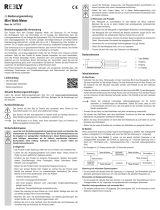Page is loading ...
Page is loading ...
Page is loading ...
Page is loading ...
Page is loading ...
Page is loading ...
Page is loading ...
Page is loading ...
Page is loading ...
Page is loading ...
Page is loading ...
Page is loading ...
Page is loading ...
Page is loading ...
Page is loading ...
Page is loading ...
Page is loading ...
Page is loading ...
Page is loading ...
Page is loading ...
Page is loading ...
Page is loading ...
Page is loading ...
Page is loading ...
Page is loading ...
Page is loading ...
Page is loading ...
Page is loading ...
Page is loading ...
Page is loading ...
Page is loading ...
Page is loading ...
Page is loading ...
Page is loading ...
Page is loading ...
Page is loading ...
Page is loading ...
Page is loading ...

39
Table of contents
Page
1. Introduction ........................................................................................................................................................ 40
2. Explanation of symbols ...................................................................................................................................... 41
3. Intended use ...................................................................................................................................................... 42
4. Package contents ..............................................................................................................................................43
5. Safety information .............................................................................................................................................. 44
6. Product overview ..............................................................................................................................................46
7. Product description ............................................................................................................................................ 47
8. Display elements and symbols .........................................................................................................................48
9. Taking measurements ........................................................................................................................................50
a) Turning the multimeter on and off ................................................................................................................50
b) Incorrect wiring alarm ..................................................................................................................................51
c) Voltage measurement “V” ............................................................................................................................52
d) LoZ voltage mode ........................................................................................................................................53
e) Measuring current ........................................................................................................................................54
f) Frequency measurement .............................................................................................................................57
g) Measurement of pulse duration in % ........................................................................................................... 57
h) Resistance measurement ...........................................................................................................................58
i) Diode test ....................................................................................................................................................59
j) Continuity test .............................................................................................................................................59
k) Capacitance measurement ..........................................................................................................................60
l) Measuring the temperature .........................................................................................................................61
m) Non-contact alternating voltage detection (NCV) .......................................................................................62
10. Additional functions ............................................................................................................................................63
a) SELECT function .........................................................................................................................................63
b) REL function ................................................................................................................................................63
c) HOLD function ............................................................................................................................................. 63
d) Automatic switch-off feature ........................................................................................................................64
11. Cleaning and maintenance ................................................................................................................................ 64
a) General information ..................................................................................................................................... 64
b) Cleaning ......................................................................................................................................................64
c) Opening the battery/fuse compartment .......................................................................................................65
d) Inserting/replacing the battery .....................................................................................................................66
e) Replacing the 10 A input fuse ......................................................................................................................67

40
Page
1. Introduction
Dear customer,
Thank you for purchasing this Voltcraft
®
product.
Voltcraft
®
produces high-quality measuring, charging and network devices that offer outstanding performance and
innovation.
With Voltcraft
®
,youwillbeabletocopewitheventhemostdifculttaskswhetheryouareanambitioushobbyuser
or a professional user. Voltcraft
®
offers you reliable technology at an extraordinarily favourable cost-performance
ratio.
WearecondentthatstartingtouseVoltcraft
®
will also be the beginning of a long, successful relationship.
We hope you enjoy your new Voltcraft
®
product!
If there are any technical questions, please contact:
International: www.conrad.com/contact
United Kingdom: www.conrad-electronic.co.uk/contact
12. Disposal ............................................................................................................................................................. 68
a) General information ..................................................................................................................................... 68
b) Battery disposal ........................................................................................................................................... 68
13. Troubleshooting .................................................................................................................................................69
14. Technical data ....................................................................................................................................................70

41
2. Explanation of symbols
The symbol with the lightning in a triangle indicates that there is a risk to your health, e.g. due to an electric
shock.
The symbol with an exclamation mark in a triangle is used to highlight important information in these oper-
ating instructions. Always read this information carefully.
The arrow symbol alerts the user to the presence of important tips and notes on using the device.
This product has been CE tested and complies with the necessary national and European regulations.
Protection class 2 (double or reinforced insulation, protective insulation)
CAT I Measurement Category I: For measuring circuits of electrical and electronic equipment that is not directly
supplied with a mains voltage (e.g. battery-operated devices, safety extra-low voltage systems and signal/
control voltages).
CAT II Measurement Category II: For measuring electrical and electronic devices that are directly supplied with a
mains voltage via a mains plug. This category also includes all lower categories (e.g. CAT I for measuring
signal and control voltages).
CAT III Measurement Category III: For measuring circuits of installations in buildings (e.g. mains sockets or sub-
distributions). This category also includes all lower categories (e.g. CAT II for measuring electrical devices).
Measuring in CAT III is only permitted with test probes with a maximum free contact length of 4 mm or with
cover caps over the test probes.
CAT IV Measurement Category IV: For measuring at the origin of a low-voltage installation (e.g. mains distribution,
electricity provider’s transfer points to homes) and outdoors (e.g. when conducting tasks on underground
cables or overhead lines). This category also includes all lower categories. Measuring in CAT IV is only
permitted with measuring probes with a maximum free contact length of 4 mm or with cover caps over the
measuring probes.
Earth potential

42
3. Intended use
- Measures and displays electrical parameters in measurement category CAT III (up to 600 V). Complies with the
EN 61010-1 standard and all lower categories. The multimeter and accessories must not be used in the measuring
category CAT IV.
- Measures direct and alternating voltages up to 600 V
- Measures direct and alternating currents up to 10 A
- Frequency measuring up to 10 MHz
- Measures capacitance up to 60 mF
- Measuresresistanceupto60MΩ
- Measures temperatures from -40 to +1000 °C
- Continuitytests(<10Ωacoustic)
- Diode tests
- Non-contact 230 V/AC voltage detection (NCV)
The measurement modes are selected using the rotary dial. In many measurement ranges, measurement range
selection is automatic (except for continuity testing, diode testing and current measurement ranges).
Effective (True RMS) measurements are displayed when measuring AC voltages/currents with a frequency of up to
400 Hz. This ensures that sinusoidal and non-sinusoidal voltage/currents are measured accurately.
Negative polarity readings are indicated with the (-) sign.
The 10 A current measurement input is equipped with a ceramic high-performance fuse to protect against overloading.
The voltage in the measurement circuit must not exceed 600 V.
ThemA/µAmeasurementinputisequippedwithself-resettingPTCfuses.Inthecaseofoverload,thecurrentow
is limited and the measurement device is protected. This negates the need for fuse changes with this measurement
mode.
A low-impedance mode (LoZ) enables voltage measurement with reduced internal resistance. This suppresses phan-
tom voltages, which may occur in high-impedance measurements. Measurement with reduced impedance is only
permissible in measurement circuits of up to 250 V and for up to 3 s.
Themultimeterispoweredbyastandard9Vblockbatteries(type6F22oridenticalspecications).Onlyusebatteries
ofthespeciedtype.Rechargeablebatterieshavealowercapacityandshouldnotbeused.
The device switches off automatically after 15 minutes if no buttons are pressed. This prevents the battery from drain-
ing. This automatic shut-off function can be disabled.
Do not use the multimeter when the battery compartment is open or when the battery compartment cover is missing.
Do not take measurements in potentially explosive areas, damp rooms or adverse conditions. Adverse conditions
include:Moistureorhighhumidity,dustandammablegases,vapoursorsolvents,thunderstormsandstrongelec-
tromagneticelds.
Forsafetyreasons,onlyusetestleadsoraccessoriesthatmatchthemultimeter’sspecications.

43
The multimeter may only be used by people who are familiar with the relevant regulations and understand the poten-
tial hazards. The use of personal protective equipment is recommended.
Using this product for any purpose other than those described above may damage the product and result in a short
circuit,reorelectricshock.Theproductmustnotbemodiedorreassembled!
Read the operating instructions carefully and keep them in a safe place for future reference.
Always observe the safety information in these instructions.
4. Package contents
• Digital Multimeter
• 2x safety test leads with CAT III protective caps
• Temperature sensor (-40 to +230 °C, type K, jack connector)
• 9 V block battery
• Safety information
• Operating instructions (on CD)
Up-to-date operating instructions
Download the latest operating instructions via the link www.conrad.com/downloads or scan the
QR code. Follow the instructions on the website.

44
5. Safety information
These instructions contain important information on how to use the multimeter correctly. Please
readthemcarefullybeforeusingthemultimeterforthersttime.
Damage caused due to failure to observe these instructions will void the warranty. We shall not be
liable for any consequential damage.
We shall not be liable for damage to property or personal injury caused by incorrect handling or
failure to observe the safety information! Such cases will void the warranty/guarantee.
• This device was shipped in a safe condition.
• We kindly request the user to observe the safety instructions and warnings contained in the enclosed
operating instructions so this condition is maintained and to ensure safe operation.
• Check that the measuring device is functioning correctly with a known source before using it.
• Theunauthorisedconversionand/ormodicationofthedeviceisnotpermittedforsafetyandapproval
reasons.
• Check that the measuring device is functioning correctly with a known source before using it.
• Consult a technician if you are not sure how to use or connect the device.
• Measuring instruments and their accessories are not toys and must be kept out of the reach of children.
• Always comply with the accident prevention regulations for electrical equipment when using the product
in commercial facilities.
• In schools, educational facilities, hobby and DIY workshops, the multimeter must be used under the
responsiblesupervisionofqualiedpersonnel.Thesameapplieswhenthemultimeterisusedbypeople
with reduced physical and mental capabilities.
• Before each measurement, always make sure that the meter is not set to a different measurement func-
tion.
• When using measuring probes without protective caps, measure-
ments between the multimeter and the earth potential must not ex-
ceed the CAT II measurement category.
• When taking CAT III measurements, the cover caps must be placed
on the probe tips (max. length of exposed contacts = 4 mm) to avoid
accidental short circuits. These are supplied with the device.
• The measuring probes must be removed from the measured object
every time the measuring range is changed.
• The voltage between the multimeter connection points and earth must never exceed 600 V DC/AC in
CAT III.
• Exercise particular caution when working with voltages higher than 33 V (AC) and 70 V (DC). Touching
electrical conductors with these voltages may cause a fatal electric shock.
• To prevent an electric shock, do not touch the connections/measuring points when taking measurements,
either directly or indirectly. When taking measurements, do not touch any area beyond the grip markings
on the test probes / test leads.

45
• Check the multimeter and test leads for signs of damage before each measurement. Never take meas-
urements if the protective insulation is damaged (torn, missing, etc.). The test leads come with a wear
indicator. A second layer of insulation will become visible if the lead is damaged (the second layer of
insulation is a different colour). If this occurs, discontinue use and replace the measurement accessory.
• Do not use the multimeter just before, during or just after an electrical storm (electric shock /high-power
surges!).Ensurethatyourhands,shoes,clothes,theoor,circuitandcircuitcomponentsaredry.
• Avoid using the device in the immediate vicinity of:
- Strongmagneticorelectromagneticelds
- Transmitting antennas or HF generators.
These may distort the measurements.
• If you suspect that safe operation is no longer possible, discontinue use immediately and prevent unau-
thorised use. Safe operation can no longer be assumed if:
- There are signs of damage
- The device does not function properly
- The device was stored under unfavourable conditions for a long period of time
- The device was subjected to rough handling during transport.
• Do not switch the device on immediately after it has been brought from a cold room into a warm one. The
condensation generated may destroy the product. Leave the device switched off and allow it to reach
room temperature.
• Do not leave packaging material lying around carelessly, as it may become a dangerous toy for children.
• Observe the safety information in each section.

46
6. Product overview
A Rubber protector
B Display
C REL/HOLD button
D Rotary control for selecting the measurement mode
E mA/µA measurement socket
F 10 A measurement socket
G
VΩmeasurementsocket(“positivepotential”fordirectvoltages)
H COM measurement socket (reference potential, “negative”)
I SELECT button for selecting the mode
J Lowimp.400kΩbuttonforchangingtheimpedance
K NCV sensor area (front side)
L Base with sliding cover for optional fastening strap
M Connection thread for stand
N Battery compartment screw
O Folding stand bracket
P Battery compartment
Q Battery and fuse compartment cover
R Self-resetting PTC protection elements for mA/µA measurement input
S F1 fuse:

47
7. Product description
The multimeter (DMM) displays measurements on a digital display. The multimeter has 6000 counts (count = smallest
display value). The true RMS value is used when measuring voltages and currents. The correct socket assignment is
displayed according to the measurement mode selected. Incorrect socket assignment is indicated by a warning sound
and warning indicator. This increases the operational safety of the multimeter for the user.
If the DMM is not operated for approx. 15 minutes, the device switches off automatically. This saves battery power and
extends the period of operation. The automatic shut-off feature can be disabled manually.
The DMM can be used to take measurements up to CAT III 600 V. It is suitable for use in hobby and professional
applications.
Protective caps may be attached to the angled test lead plugs. Remove these before inserting the test leads into the
multimeter.
The DMM can be placed on a level surface using the fold-out stand for better readability.
With this multimeter, it is no longer necessary to replace a fuse that has accidentally tripped in the mA/µA measure-
mentrange.Thebuilt-inPTCprotectionelementslimitcurrentowintheeventofanoverloadandthusprotectthe
multimeter and the current circuit. The PTC protection elements reset themselves after tripping and a short cool-down
period.Forthis,thecurrentmeasurementcircuitmustonlybeinterruptedbriey.
The battery and fuse compartment can only be opened when all test leads have been removed from the multimeter.
When the battery and fuse compartment are open, the test leads cannot be inserted into the measurement sockets.
This is a built-in safety feature designed to protect the user.
Rotary control (D)
The individual measurement modes are selected via a rotary con-
trol. The automatic range selection “Auto” is active. This means
that the appropriate measurement range is set automatically. The
current measurement ranges must be set manually. Always start
current measurements with the largest measurement range, and
then switch to a smaller range if necessary.
The rotary control has a mode button (I). With the “SELECT” but-
ton, switch to a sub-mode if the measurement mode is double
assigned (e.g. switching resistance measuring for diode test and
continuity test or AC/DC switching). The sub-modes are marked
in grey. Press the “SELECT” button again to switch to the next
sub-mode.
To switch the multimeter off, move the rotary control to the “OFF” position. Always switch the multimeter off when it
is not in use.

48
8. Display elements and symbols
The following symbols and letters appear on the device/display. Other symbols may appear on the display (display
test), but these have no function.
1 True RMS measurement
2 Delta symbol for relative measurement
(= reference measurement)
3 Mega symbol (exp.6)
4 Kilo symbol (exp.3)
5 Ohm (unit of electrical resistance)
6 Hertz (unit of frequency)
7 Nano symbol (exp.-9)
8 Milli symbol (exp. -3)
9 Volt (unit of electrical voltage)
10 Micro symbol (exp. -6)
11 Ampere (unit of electrical current)
12 Farad (unit of electrical capacity)
13 Degrees Celsius (unit of temperature)
14 Degrees Fahrenheit (American unit of temperature)
15 Display of the pulse duration of the positive half-wave
as a percentage (pulse-pause ratio)
16 Automatic shut-off is enabled
17 Measured value display
18 Diode test symbol
19 Acoustic continuity tester symbol
20 Low impedance symbol
21 Correct socket assignment indicator
22 Automatic measurement range selection is enabled
23 Battery replacement indicator
24 Hold function is enabled
25 Direct current symbol ( )
26 Polarityindicatorforcurrentowdirection(negative
terminal)
27 Alternating current symbol ( )
28 Warning symbol for dangerous voltage

49
REL Relative measurement button (= reference measurement)
SELECT Switch between sub-modes
HOLD Freezes the current measurement
OL Overload = The measurement range was exceeded
LEAd “Incorrect socket” warning
OFF Move to this position to turn the multimeter off
True RMS Actual effective value measurement
Lowimp.400kΩ ImpedanceswitchingintheVmeasurementrange(10MΩto400kΩ)
EF Display for NCV function without voltage detection
- - - - Display for NCV function with voltage detection
Diode test symbol
Acoustic continuity tester symbol
Capacity measurement range symbol
Alternating current symbol
Direct current symbol
COM Connection for reference potential
mV Millivolt mode (exp. -3)
V Voltage mode (Volt = unit of electrical voltage)
A Current mode (Ampere = unit of electric current)
mA Milliamp mode (exp. -3)
µA Microamp mode (exp. -6)
Hz Frequency mode (Hertz = unit of frequency)
% Measurement function for pulse duration as a percentage (pulse-pause ratio)
Ω Resistancemode(Ohm=unitofelectricalresistance)
°C°F Measurement function for temperature measurement
NCV Non-contact AC voltage detection

50
9. Taking measurements
Never exceed the maximum permitted input values. Do not touch any circuits or circuit components if the
circuit has voltages higher than 33 V AC RMS or 70 V DC. Danger of death!
Measuring is only possible when the battery and fuse compartment is closed. When the compartment is
open, all measurement sockets are mechanically secured against insertion.
Before measuring, check the connected test leads for damage, such as cuts, tears and kinks. Defective test
leads must no longer be used. Danger of death!
When taking measurements, do not touch any area beyond the grip markings on the test probes / test
leads.
Only connect the two test leads that you require to take measurements. For safety reasons, remove all
unnecessary test leads from the device before taking a measurement.
Measurementsincircuitsratedat>33V/ACand>70V/DCmustonlybemadebyqualiedandtrained
personnel who are familiar with the relevant regulations and the associated hazards.
“OL” (overload) indicates that the measurement range has been exceeded.
The display shows the corresponding connection sequence of the measurement sockets for each meas-
urement mode. Observe this when connecting the test leads to the multimeter.
a) Turning the multimeter on and off
Turn the rotary control (D) to select the desired mode.
The measurement ranges, excluding current measurement
ranges, are automatically set to the best display area. Always
start with the largest measurement range, and then switch to a
smaller range if necessary. Always disconnect the test leads from
the measured object before switching to another mode.
To switch the multimeter off, move the rotary control to the “OFF”
position. Always switch the multimeter off when it is not in use.
For storage, the test leads are best inserted into the high-imped-
ance measurement sockets COM and V. This prevents possible
misuse in the event of subsequent measurement.
Prior to working with the DMM, you must insert the en-
closedbatteryrst.Formoreinformationoninserting/
replacing the battery see “Cleaning and maintenance”.

51
b) Incorrect wiring alarm
Measurement socket monitoring is integrated into the DMM. If
the test leads are connected to the wrong sockets (which can be
dangerous for the user and damage the DMM), the DMM triggers
an acoustic and optical alarm.
As soon as the test leads are inserted into the current measure-
ment sockets and another measurement mode (excluding current
measurement) is selected, the DMM emits a piercing warning
sound. This is also the case if the measurement input between
the 10 A socket (F) and mAµA socket (E) is swapped.
If the alarm is triggered and “LEAd” appears on the display, check
that the leads are connected to the correct sockets and that you
have selected the correct measurement mode.
The diagram shows an example of incorrectly connected leads
that need to be reconnected.
The multimeter triggers the alarm when the sockets are con-
nected as follows:
Measurement
mode
V/mV/Ω/°C°F/Hz%/
/ /
mA/µA A
Connected
sockets
mA/µA//10A 10A mA/µA
Interrupt the test setup immediately in the event of an alarm and check that the correct measure-
ment mode/measurement connection has been selected. The display also indicates the correct
measurement sockets to use for each measurement range.

52
c) Voltage measurement “V”
Proceed as follows to measure direct voltages “V ”(DC):
- Switch the DMM on and select the “V ” measurement
mode. “DC” and “V” will appear on the display.
- For lower voltages up to max. 600 mV, select the “mV ”
measurement function.
- Insert the red lead into the V socket (G) and the black lead into
the COM socket (H).
- Connect the two measuring probes to the object to be meas-
ured (battery, switch, etc.). Connect the red measuring probe
to the positive terminal and the black measuring probe to the
negative terminal.
- The polarity of the measurement is indicated on the display.
- After taking a measurement, remove the leads from the meas-
ured object and switch the DMM off.
If “-” appears in front of a direct voltage measurement, this indicates that the measured voltage is negative
(or that the test leads have been connected in reverse).
The“VDC/AC”voltagerangehasaninputresistanceof>10MΩ.ThemVrangehasaninputresistanceof
≤1000MΩ.Ifopenmeasuringinputsareused,anundenedmeasurementvaluemaybedisplayedinthe
mV range due to the high input resistance. This, however, has no effect on the measurement result.

53
Proceed as follows to measure alternating “V ” (AC) voltages:
- Switch the DMM on and select the “V ” measurement
mode.
- Press the “SELECT” (I) button on the rotary control to switch to
“AC” mode. “TRMS, “AC” and “V” will appear on the display.
- For lower voltages up to max. 600 mV, select the “mV ”
measurement range. Press the “SELECT” (I) button on the
rotary control to switch to “AC” mode. “TRMS”, “AC” and the
unit “mV” will appear on the display.
- Insert the red lead into the V socket (G) and the black lead into
the COM socket (H).
- Connect the two measuring probes to the object that you want
to measure (e.g. generator or circuit).
- The measurement will appear on the display.
- After taking a measurement, remove the leads from the meas-
ured object and switch the DMM off.
The“VDC/AC”voltagerangehasaninputresistanceof>10MΩ.ThemVrangehasaninputresistanceof
≤1000MΩ.Ifopenmeasuringinputsareused,anundenedmeasurementvaluemaybedisplayedinthe
mV range due to the high input resistance. This, however, has no effect on the measurement result.
d) LoZ voltage mode
LoZmodeallowsyoutomeasureDCandACvoltageswithalowimpedance(approx.400kΩ).Inthismode,the
multimeter lowers the internal resistance to prevent phantom voltage readings. As a result, the circuit is more heavily
loaded than in the standard measuring mode.
InordertouseLoZmeasurementmode,pressthe“Lowimp.400kΩ”button(J)duringvoltagemeasurement.The
measured impedance is reduced for as long as the button is pressed.
“LoZ” (B20) will appear on the display.
LoZ measurement mode may only be used up to a maximum voltage of 250 V. The duration of the LoZ
measurement must be limited to a maximum of 3 s. This mode is not available in the mV measurement
range.
After using LoZ mode, leave the multimeter for 1 minute before using it again.

54
e) Measuring current „A“
Never exceed the maximum permitted input values. Do not touch any circuits or circuit compo-
nents if the circuit has voltages higher than 33 V AC RMS or 70 V DC. Danger of death!
The voltage in the measured circuit must not exceed 600 V.
Measurements greater than 6 A must only be made for a maximum of 10 seconds in 15-minute
intervals.
Always start the current measurement with the largest measurement range and switch to a smaller
range if necessary. Before connecting the multimeter and before changing the measurement range,
always de-energise the circuit. All current measurement ranges are provided with fuses and thus
protected against overload.
Do not measure any currents above 10 A in the 10A range and no currents above 600 mA in the mA/
µA range, otherwise the fuses trigger.
Perform the current measurement in the mAµA measurement range as quickly as possible. Continuous
measurements are to be avoided. The PTC technology heats the protective components in the measure-
ment circuit with increasing current strength or measurement duration. Consequently, the internal resist-
anceincreasesandthecurrentowislimited.Pleasetakethisintoaccountwhenperformingaseriesof
measurements.
An optical and acoustic alarm is triggered when the measurement range is exceeded.
If the PTC fuse has been triggered (steadily declining measurement indicator, “OL” or alarm), stop the
measurement and switch the DMM off (OFF). Wait for approx. 5 minutes. The self-resetting fuse cools
down and then functions again.

55
Follow the steps below to measure DC currents (A ):
- Switch on the DMM and select “A”, “mA”, or “µA” mode.
- The table shows the different modes and potential measurement ranges. Select the measurement range and cor-
responding measurement sockets.
Measurement mode Measurement range Measurement sockets
µA 0 - 6000 µA COM + mAµA
mA 0 - 600 mA COM + mAµA
A 0 - 10 A COM + 10A
- Insert the red test lead into the mA µA or 10 A measurement socket. Insert the black test lead into the COM meas-
urement socket.
- Connect the two measuring probes (de-energised) in series to the object that you want to measure (e.g. battery or
circuit). The electrical circuit must be disconnected before you connect the probes.
- Reconnect the circuit. The measurement will appear on the display.
- After measuring, disconnect the circuit and remove the test leads from the measured object. Switch the DMM off.

56
Follow the steps below to measure AC currents (A ):
- Switch the DMM on and select “A”, “mA” or “µA” mode. Press “SELECT” to switch to the AC measurement
range. “AC” and “TRMS” appear on the display. Press the “SELECT” button again to switch back to DC mode.
- The table shows the different modes and potential measurement ranges. Select the measurement range and cor-
responding measurement sockets.
Measurement mode Measurement range Measurement sockets
µA 0 - 6000 µA COM + mAµA
mA 0 - 600 mA COM + mAµA
A 0 - 10 A COM + 10A
- Insert the red test lead into the mA µA or 10 A measurement socket. Insert the black test lead into the COM meas-
urement socket.
- Connect the two measuring probes (de-energised) in series to the object that you want to measure (e.g. generator
or circuit). The electrical circuit must be disconnected before you connect the probes.
- Reconnect the circuit. The measurement will appear on the display.
After measuring, disconnect the circuit and remove the test leads from the measured object. Switch the DMM off.

57
f) Frequency measurement
The DMM can be used to measure the frequency of a signal volt-
age (supports frequencies from 10 Hz to 10 MHz). The maximum
input is 20 Vrms. This mode is not suitable for taking measure-
mentsonmainsvoltages.Observetheinputspecicationsinthe
technical data.
Proceed as follows to measure frequency:
- Switch the DMM on and select “Hz” mode. “Hz” will appear on
the display.
- Insert the red test lead into the Hz measurement socket (G)
and the black test lead into the COM measurement socket (H).
- Connect the two measuring probes to the object that you want
to measure (e.g. signal generator or circuit).
- The frequency and corresponding unit will be displayed.
- After taking a measurement, remove the leads from the meas-
ured object and switch the DMM off.
g) Measurement of pulse duration in %
The DMM can be used the ratio of the pulse duration of an alter-
nating voltage signal’s positive half wave as a percentage of the
entire period. The maximum input is 20 Vrms. This mode is not
suitable for taking measurements on mains voltages. Observe
theinputspecicationsinthetechnicaldata.
Proceed as follows to measure the pulse duration in %:
- Switch the DMM on and select the “Hz” measurement range.
“Hz” will appear on the display. Press the “SELECT” button (I)
on the rotary control. “%” will appear on the display.
- Insert the red test lead into the Hz measurement socket (G)
and the black test lead into the COM measurement socket (H).
- Connect the two measuring probes to the object that you want
to measure (e.g. signal generator or circuit).
- The pulse duration of the positive half wave is shown as a
percentage value on the display.
- After taking a measurement, remove the leads from the meas-
ured object and switch the DMM off.

58
h) Resistance measurement
Ensure that all objects that you want to measure (including circuit components, circuits and com-
ponent parts) are disconnected and discharged.
Proceed as follows to measure the resistance:
- SwitchtheDMMonandselectthe“Ω”measurementmode.
- InserttheredtestleadintotheΩmeasurementsocket(G)and
the black test lead into the COM measurement socket (H).
- Check the test leads for continuity by connecting both measur-
ing probes to one another. The multimeter should then show a
resistancevalueofapprox0-0.5Ω(inherentresistanceofthe
test leads).
- For low-impedance measurements of <600 Ω, hold down
the “REL” button (C) for approximately one second when the
measuring probes are short circuited. This ensures that the
inherent resistance of the test leads does not affect the resist-
ancemeasurement.Thedisplayshouldshow0Ω.Autorange
is thereby disabled.
- Connect the measuring probes to the object that you want to
measure. The measurement will be shown on the display (pro-
vided that the object you are measuring is not highly resistive
or disconnected). Wait until the display stabilises. This may
takeafewsecondsforresistancesgreaterthan1MΩ.
- “OL” (overload) indicates that the measurement range has been exceeded or that the circuit is broken.
- After taking a measurement, remove the leads from the measured object and switch the DMM off.
When taking a resistance measurement, ensure that the points that come into contact with the measuring
probes are free from dirt, oil, solder and other impurities. These substances may distort the measurement.
The “REL” button only works when a measurement is displayed. It cannot be used when “OL” is displayed.
Page is loading ...
Page is loading ...
Page is loading ...
Page is loading ...
Page is loading ...
Page is loading ...
Page is loading ...
Page is loading ...
Page is loading ...
Page is loading ...
Page is loading ...
Page is loading ...
Page is loading ...
Page is loading ...
Page is loading ...
Page is loading ...
Page is loading ...
Page is loading ...
Page is loading ...
Page is loading ...
Page is loading ...
Page is loading ...
Page is loading ...
Page is loading ...
Page is loading ...
Page is loading ...
Page is loading ...
Page is loading ...
Page is loading ...
Page is loading ...
Page is loading ...
Page is loading ...
Page is loading ...
Page is loading ...
Page is loading ...
Page is loading ...
Page is loading ...
Page is loading ...
Page is loading ...
Page is loading ...
Page is loading ...
Page is loading ...
Page is loading ...
Page is loading ...
Page is loading ...
Page is loading ...
Page is loading ...
Page is loading ...
Page is loading ...
Page is loading ...
Page is loading ...
Page is loading ...
Page is loading ...
Page is loading ...
Page is loading ...
Page is loading ...
Page is loading ...
Page is loading ...
Page is loading ...
Page is loading ...
Page is loading ...
Page is loading ...
Page is loading ...
Page is loading ...
Page is loading ...
Page is loading ...
Page is loading ...
Page is loading ...
Page is loading ...
Page is loading ...
Page is loading ...
Page is loading ...
Page is loading ...
Page is loading ...
Page is loading ...
Page is loading ...
Page is loading ...
Page is loading ...
Page is loading ...
Page is loading ...
Page is loading ...
Page is loading ...
Page is loading ...
Page is loading ...
Page is loading ...
Page is loading ...
Page is loading ...
Page is loading ...
Page is loading ...
Page is loading ...
Page is loading ...
Page is loading ...
Page is loading ...
Page is loading ...
/