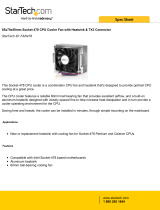Page is loading ...

User’s Manual
CPU Cooler FS-C77
www.fatal1ty.com

FATAL1TY STORY
Who knew that at age 19, I would be a World
Champion PC gamer. When I was 13, I actually played
competitive billiards in professional tournaments and
won four or five games off guys who played at the
highest level. I actually thought of making a career of it,
but at that young age situations change rapidly.
Because I’ve been blessed with great hand-eye
coordination and a grasp of mathematics (an important
element in video gaming) I gravitated to that activity.
GOING PRO
I started professional gaming in 1999 when I entered the CPL (Cyberathlete
Professional League) tournament in Dallas and won $4,000 for coming in third
place. Emerging as one of the top players in the United States, a company interested
in sponsoring me flew me to Sweden to compete against the top 12 players in the
world. I won 18 straight games, lost none, and took first place, becoming the
number one ranked Quake III player in the world in the process. Two months later
I followed that success by traveling to Dallas and defending my title as the world’s
best Quake III player, winning the $40,000 grand prize. From there I entered
competitions all over the world, including Singapore, Korea, Germany, Australia,
Holland and Brazil in addition to Los Angeles, New York and St. Louis.
WINNING STREAK
I was excited to showcase my true gaming skills when defending my title as CPL
Champion of the year at the CPL Winter 2001 because I would be competing in a
totally different first person shooter (fps) game, Alien vs. Predator II. I won that
competition and walked away with a new car. The next year I won the same title
playing Unreal Tournament 2003, becoming the only three-time CPL champion.
And I did it playing a different game each year, something no one else has ever
done and a feat of which I am extremely proud.
At QuakeCon 2002, I faced off against my rival ZeRo4 in one of the most highly
anticipated matches of the year, winning in a 14 to (-1) killer victory. Competing at
Quakecon 2004, I became the World’s 1st Doom3 Champion by defeating Daler in
a series of very challenging matches and earning $25,000 for the victory.

LIVIN’ LARGE
Since my first big tournament wins, I have been a “Professional Cyberathlete”,
traveling the world and livin’ large with lots of international media coverage on
outlets such as MTV, ESPN and G4TV to name only a few. It's unreal - it's crazy.
I’m living a dream by playing video games for a living. I’ve always been athletic and
took sports like hockey and football very seriously, working out and training hard.
This discipline helps me become a better gamer and my drive to be the best has
opened the doors necessary to become a professional.
A DREAM
Now, another dream is being realized – building the ultimate gaming computer,
made up of the best parts under my own brand. Quality hardware makes a huge
difference in competitions…a couple more frames per second and everything gets
really nice. It's all about getting the computer processing faster and allowing more
fluid movement around the maps.
My vision for Fatal1ty hardware is to allow gamers to focus on the game without
worrying about their equipment, something I’ve preached since I began competing.
I don’t want to worry about my equipment. I want it to be there – over and done
with - so I can focus on the game. I want it to be the fastest and most stable
computer equipment on the face of the planet, so quality is what Fatal1ty brand
products will represent.
Partners
This is just the beginning. We’re already in development for a whole range of new
products, and I’m really grateful to all my partners, such as Zalman, for helping
make my dreams a reality.
I know there is a business side to all of this, but for me the true reward is making
products that are so good I can win with them – and making them available to
fellow gamers. Gaming is my life, and many fellow gamers around the world are
also some of my best friends, so giving back to the gaming community is really
important to me.
Johnathan “Fatal1ty” Wendel

User’s Manual (English Version)
Please read this manual thoroughly before installation.
3.2) Fan Specifications
3.2.1) Bearing Type : 2 Ball-Bearing Sets
3.2.2) Rotation Speed : 2,400 rpm ±10 %
3.2.3) Noise Level : 42.5 dB ± 10%
Disclaimer
Zalman Tech Co., Ltd., Fatal1ty, Inc. and any of its partners are not responsible for any damages due to external
causes, including but not limited to, improper use, problems with electrical power, accident, neglect, alteration,
repair, improper installation, or improper testing.
3. Specifications
3.1) Flower Heatsink (FHS) Specifications
3.1.1) Dimensions : 136(L) x 136(W) x 67(H)mm
3.1.2) Weight : 918 g* (Fan included)
3.1.3) Base Material : Pure Copper
3.1.4) Thermal Resistance : 0.17 ℃/w
3.1.5) Dissipation Area : 3,268 ㎠
* The maximum weight for a cooler is specified as 450g for Intel Socket 775/478 and AMD Socket 754/939/940.
Special care should be taken when moving a computer equipped with a cooler that exceeds the weight limit.
Zalman Tech Co., Ltd., Fatal1ty, Inc. and any of its partners are not responsible for any damage to the CPU
and/or the system that results during and/or after moving a computer.
2. Features
2.1) Pure Copper base material ensures excellent heat dissipation.
2.2) 120mm fan (with red LEDs) mounted in the heatsink for maximum cooling efficiency.
2.3) Wide reach of air flow simultaneously cools the VGA card, Northbridge, FET, and RAM.
2.4) Intel Pentium 4 (Socket 775/478), AMD Sempron / AMD64 (Socket 754/939/940) compatible design for
broad compatibility.
1. Important Notices
1.1) Please refer to Section 7 on “Compatible CPUs” to confirm that your CPU is compatible before using the
CPU cooler.
1.2) Check the components list and condition of the product before installing. If there are any problems, contact
the shop where you purchased it and get a replacement or refund.
1.3) Zalman Tech Co., Ltd., Fatal1ty, Inc. and any of its partners are not responsible for any damage resulting
from CPU over-clocking.
1.4) If excessive force is exerted on the fan, it may malfunction and result in damage to the product and/or the
computer.
1.5) Do not put your finger in the fan while it is running.
1.6) Keep the product away from children.

5. Patents
Korean Patent Application No. 00-54635
Korean Design Applications Nos. 04-16030 etc.
Patent Applications pending in over 20 nations around the world, including the USA, EU, and Japan.
6. Components
6.1) Common Components
① FHS Assembly (Flower Heatsink & Fan)
② Four(4) Grips (2 each for S-Type and L-Type)
③ Four(4) Bolts (for installing the FHS Assembly)
④ Thermal Grease
⑤ User’s Manual
①
②③
④
User’s
Manual
⑤
6.2) Components for Intel Pentium 4 (Socket 775)
⑥ One(1) Clip Support for Socket 775
⑦ One(1) Backplate for Socket 775
⑧ Four(4) Clip Support Fixing Bolts
⑥
⑦
⑧
6.3) Components for Intel Pentium 4 (Socket 478)
⑨ Two (2) Clip Supports for Socket 478
⑨
6.4) Components for AMD Sempron / AMD64 (Socket 754/939/940)
⑩ Two (2) Nipples
⑪ One (1) Backplate for AMD64
⑫ One (1) Set of Washers
⑩⑪
⑫
4. Exploded View
1) Fan
2) Grip S-Type
3) Grip L-Type
4) Fan Support
5) Fan Support
Fixing Screw
6) Clip
7) Fan Fixing
Screw
8) FHS

7. Compatible CPUs
7.1) Intel Pentium 4 - Socket 775/478
All Pentium 4 CPUs conforming to Socket 775/478 platform
1) Figure 1
Compatible
2) Figure 2
Not Compatible
3) 10.2mm Motherboard component height restriction
4) Motherboard Component
5) Grip
4) Motherboard
Component
5) Grip
7.1.3) For more information regarding compatible motherboards, please visit Fatal1ty’s website
(http://www.fatal1ty.com) or Zalman’s website (http://www.zalman.co.kr).
7.2) AMD Sempron / AMD64 - Socket 754/939/940
All CPUs conforming to Socket 754/939/940 platform
Caution)
7.1.1) No motherboard components higher than 39mm(1.54inch), nor the
PSU, graphics card, RAM etc. should be present within a
68mm(2.68inch) radius from the center of the CPU.
7.1.2) For Socket 478, as shown in Figure 2, a motherboard that is not
compliant with Intel’s "10.2mm Motherboard component height
restriction" standard, may cause interference between the
motherboard’s components and the Grips of the FS-C77. Please do not
install the FS-C77 if this interference is observed.
Caution)
7.2.1) No motherboard components higher than 39mm(1.54inch), nor the PSU,
graphics card, RAM etc. should be present within a 68mm(2.68inch)
radius from the center of the CPU.
7.2.2) For more information regarding compatible motherboards, please visit
Fatal1ty’s website (http://www.fatal1ty.com) or Zalman’s website
(http://www.zalman.co.kr).
8. Installation
※ The FS-C77 must be used with a Grip specific to each
CPU socket. Refer to the table on the right to choose the
correct Grip for installation
.
Socket Grip Hole
775 S-Type Hole
478 L-Type Inner Hole
754/939/940 L-Type Outer Hole
(1.73in)
(2.68in)
(1.13in)
(2.68in)
4mm

2) Clip Support
for Socket 775
8.1) Intel Pentium 4 - Socket 775
8.1.1) Install the Clip Support for Socket 775
Align the Clip Support for Socket 775 and the Backplate for Socket 775 with the Mounting Holes on the
motherboard and fasten them together using the Clip Support Fixing Bolts. The Lever Slot on the Clip Support
should be properly oriented on the hinged side of the socket lever when installing.
* The Backplate Support is used for the convenience of installation. You can remove it if it is not necessary.
1) Clip Support Fixing Bolt
3) Motherboard
5) Backplate Support
6) Socket Lever Hinge
7) Lever Slot
8) Socket Lever
9) Lever Slot
2) Clip Support For Socket 775
4) Back Plate For Socket 775
8.1.2) Apply Thermal Grease
Clean off particles and residue from the top of the CPU
then spread a generous amount of the included
Thermal Grease thoroughly on top of the CPU.
Note) Unlike the flat-milled base of the FHS, the top surface of an LGA775 CPU may have minute dips and
peaks causing pockets of non-contact between the FHS and CPU. Please apply a generous amount of
Thermal Grease on the top of the CPU.
8.1.3) Install Grips and Bolts
Interlock the S-Type Grips with the Clip. Insert the two
Bolts into the holes of the Grips.
1) Bolt
2) Grip(S-Type)
8.1.4) Install the FHS
Set the FHS at the center of the CPU. Screw the Bolts
in slightly, then tighten each Bolt a few turns at a time
while alternating between the two until the Grips are
completely pressed against the Clip Support.
1) Grip(S-Type)
CPU (IHS)
8.1.5) Connect Power Cable
* Please refer to Section 9.

8.2) Intel Pentium 4 - Socket 478
8.2.1) Apply Thermal Grease
Clean off particles and residue from the top of the CPU then
spread a thin layer of the included Thermal Grease thoroughly
on top of the CPU.
CPU (IHS)
1) Bolt
2) Grip(L-Type)
8.2.3) Install Grips and Bolts
Interlock the L-Type Grips with the Clip. Insert the
two Bolts into the Inner Holes of the Grips.
3) Inner Hole
8.2.4) Install the FHS
Set the FHS at the center of the CPU. Screw the
Bolts in slightly, and then tighten each Bolt a few
turns at a time while alternating between the two
until the Grips are completely pressed against the
Clip Support.
1) Grip(L-Type)
2) Clip Support
for Socket 478
8.2.5) Connect Power Cable
* Please refer to Section 9.
8.2.2) Install Clip Supports for Socket 478
Install the Clip Supports for Socket 478 on both sides
of the Retention Guide as shown in the diagram.
1) Retention Guide
2) Clip Supports for Socket 478

8.3) AMD Sempron/AMD64 - Socket 754/939/940
8.3.1) Fasten Nipples
Place Small Washers on the motherboard. Then put Nipples
over them and fasten the Nipples until the Backplate for
AMD64 is firmly attached to the motherboard on the opposite
side of the CPU.
* A Retention Guide is not necessary for installing the FS-C77
on Socket 754/939/940.
1) Nipple
2) Small Washer
3) Motherboard
4) Backplate for AMD64
1) Grip(L-Type)
2) Nipple
8.3.4) Install the FHS
Set the FHS at the center of the CPU. Screw the Bolts in slightly,
and then tighten each Bolt a few turns at a time while alternating
between the two until the Grips are completely pressed against
the Nipples.
1) Bolt
2) Grip(L-Type)
3) Outer Hole
8.3.3) Install Grips and Bolts
Interlock the L-Type Grips with the Clip. Insert the two
Bolts into the Outer Holes of the Grips.
8.3.2) Apply Thermal Grease
Clean off particles and residue from the top of the CPU then
spread a thin layer of the included Thermal Grease
thoroughly on top of the CPU.
CPU (Lid)
9. Connect Power Cable
Connect the FS-C77’s Fan Connector onto the
motherboard’s CPU Fan header.
4) Motherboard
3) CPU Fan Header
2) FS-C77’s
Fan Connector
1) FS-C77

www.fatal1ty.com
Fatal1ty and the Fatal1ty logo are trademarks of Fatal1ty, Inc. under the master license of Auravision, Inc.
Zalman and the Zalman logo are trademarks of Zalman Tech Co., Ltd.
©2005 Zalman Tech Co., Ltd. All rights reserved.
www.zalman.co.kr
www.zalmanusa.com
/