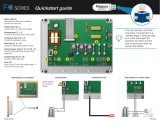Page is loading ...

351579-YTS-C-0111
ISO 9001
Certified Quality
Management System
MILLENNIUM
®
25-40 TON SINGLE PACKAGE
COMMERCIAL ROOFTOP UNIT EQUIPPED
WITH SIMPLICITY
®
CONTROLS
This manual includes application, programming and service
procedures for the Millennium
®
25-40 Ton Single Package
Commercial Rooftop Unit equipped with Simplicity
®
Controls.
These procedures are the same for all 25-40 Ton Millennium
®
Rooftop units in this series except as noted.
This manual covers Simplicity
®
controls only, for unit installation
information please refer to the following.
RECOMMENDED TECHNICAL AND
INSTALLATION AIDS
Millennium
®
25-40 Ton Single Package Installation and Operation
Manual - 524158
Millennium
®
25-40 Ton Technical Guide - 246837
TECHNICAL APPLICATION
AND
PROGRAMMING GUIDE
MILLENNIUM
®
SINGLE PACKAGE
ROOFTOP UNITS
25, 30 & 40 TON EQUIPPED WITH
SIMPLICITY
®
ELITE CONTROLS

351579-YTS-C-0111
2 Johnson Controls Unitary Products
TABLE OF CONTENTS
MILLENNIUM® 25-40 TON SINGLE PACKAGE
COMMERCIAL ROOFTOP UNIT EQUIPPED WITH
SIMPLICITY® CONTROLS . . . . . . . . . . . . . . . . . . . .1
RECOMMENDED TECHNICAL AND
INSTALLATION AIDS . . . . . . . . . . . . . . . . . . . . . . . .1
THE MILLENNIUM® SIMPLICITY® CONTROL . . . . 3
INTRODUCTION AND OVERVIEW. . . . . . . . . . . . . . . . . 3
DIGITAL LINGO . . . . . . . . . . . . . . . . . . . . . . . . . . . . . . . . 4
ANALOG TO DIGITAL CONVERTER . . . . . . . . . . . . . . . 4
COMMUNICATIONS BUS . . . . . . . . . . . . . . . . . . . . . . . . 5
OPTIONAL Simplicity
®
LINC TRANSLATOR. . . . . . . . . . 5
COMPONENT DESCRIPTION. . . . . . . . . . . . . . . . . . . . . 5
SIMPLICITY® PROGRAMMING OPTIONS. . . . . . . 11
INTERACTING THROUGH THE MILLENNIUM®
SIMPLICITY® . . . . . . . . . . . . . . . . . . . . . . . . . . . . . . . . 11
INITIAL STARTUP OPTIONS . . . . . . . . . . . . . . . . . . . . 11
METRIC OPERATION (ENGLISH) . . . . . . . . . . . . . . . . 11
SETTABLE SYSTEM PARAMETERS . . . . . . . . . . . 11
MILLENNIUM® SEQUENCE OF OPERATION . . . .18
OVERVIEW . . . . . . . . . . . . . . . . . . . . . . . . . . . . . . . . . . 18
RUN SEQUENCE. . . . . . . . . . . . . . . . . . . . . . . . . . . . . . 18
UNIT CONTROLS SEQUENCE. . . . . . . . . . . . . . . . . . . 18
VARIABLE AIR VOLUME UNIT (VFD & IGV) . . . . . . . . 20
OCCUPIED / UNOCCUPIED / MORNING WARM-UP . 21
UNIT CONTROLS . . . . . . . . . . . . . . . . . . . . . . . . . . . . . 21
HEAD PRESSURE CONTROL . . . . . . . . . . . . . . . . . . . 26
SEQUENCE OF OPERATION - FOR HEAD PRESSURE
CONTROL. . . . . . . . . . . . . . . . . . . . . . . . . . . . . . . . . . . 26
INTELLI-START . . . . . . . . . . . . . . . . . . . . . . . . . . . . . . . 27
DEVICES AND RULES . . . . . . . . . . . . . . . . . . . . . . . . . 27
COMFORT VENTILATION MODE. . . . . . . . . . . . . . . . . 28
HYDRONIC HEAT . . . . . . . . . . . . . . . . . . . . . . . . . . . . . 29
COOLING LOCKOUT ON OAT . . . . . . . . . . . . . . . . . . . 29
WATER COIL FREEZE STAT (FSI). . . . . . . . . . . . . . . . 29
CV OPERATION . . . . . . . . . . . . . . . . . . . . . . . . . . . . . . 29
THERMOSTAT OPERATION FOR COOLING WITH Y1,
Y2, Y3 AND Y4 INPUTS. . . . . . . . . . . . . . . . . . . . . . . . 30
OPERATION FOR HEATING WITH W1, W2, AND W3
INPUTS. . . . . . . . . . . . . . . . . . . . . . . . . . . . . . . . . . . . . 30
SENSOR OPERATION . . . . . . . . . . . . . . . . . . . . . . . . . 30
TYPES OF SPACE SENSORS . . . . . . . . . . . . . . . . . . . 31
VAV OPERATION . . . . . . . . . . . . . . . . . . . . . . . . . . . . . 32
SUPPLY DUCT PRESSURE CONTROL ALGORITHM. 34
MORNING WARM UP / VAV OCCUPIED HEATING
CONTROL ALGORITHM . . . . . . . . . . . . . . . . . . . . . . . 34
CONTROLLING EXCESSIVE SAT (SUPPLY AIR
TEMPERATURE) . . . . . . . . . . . . . . . . . . . . . . . . . . . . . .35
SAT SETPOINTS USED DURING COOLING WITH
ECONOMIZER OPERATION . . . . . . . . . . . . . . . . . . . . .36
DEMAND VENTILATION . . . . . . . . . . . . . . . . . . . . . . . . .39
EXHAUST OPERATION . . . . . . . . . . . . . . . . . . . . . . . . .40
SCHEDULING OPERATION . . . . . . . . . . . . . . . . . . . . . .41
COMPRESSOR STATUS MONITORING . . . . . . . . . . . .41
TROUBLESHOOTING A MILLENNIUM®
SIMPLICITY® CONTROL . . . . . . . . . . . . . . . . . . . . 43
STATUS LED CHART . . . . . . . . . . . . . . . . . . . . . . . . . . .43
FAILURE MODES AND DEFAULT OPERATION . . . . . .43
SENSOR FAILURES AND DEFAULT OPERATION . . . .43
SYSTEM ERRORS . . . . . . . . . . . . . . . . . . . . . . . . . . . . .44
LIST OF FIGURES
Fig. # Pg. #
1 SIMPLICITY® CONTROLLER. . . . . . . . . . . . . . . . . . . 3
2 SIMPLICITY® CONTROLS PUSH BUTTONS . . . . . . 3
3 ANALOG TO DIGITAL CONVERTER . . . . . . . . . . . . . 4
4 VFD CONTROL WIRING. . . . . . . . . . . . . . . . . . . . . . . 8
5 SEQUENCE OF SETTING THE SET POINTS . . . . . 14
6 COMFORT VENTILATION ECONOMIZER
CONTROL . . . . . . . . . . . . . . . . . . . . . . . . . . . . . . . . . .28
7 SAT CONTROL BAND . . . . . . . . . . . . . . . . . . . . . . . 34
LIST OF TABLES
Tbl. # Pg. #
1 ACRONYMS . . . . . . . . . . . . . . . . . . . . . . . . . . . . . . . . 6
2 INPUT SIGNAL TO Y1 ACTUATOR POSITION . . . . . 8
3 SIMPLICITY® CONTROL INPUTS . . . . . . . . . . . . . . . 9
4 SIMPLICITY® CONTROL OUTPUTS . . . . . . . . . . . . 10
5 SETTABLE SYSTEM PARAMETERS. . . . . . . . . . . . 16
6 COOLING STAGE . . . . . . . . . . . . . . . . . . . . . . . . . . . 19
7 IGNITION CONTROL BOARD FLASH CODES . . . . 23
8 MODULATING GAS HEAT . . . . . . . . . . . . . . . . . . . . 24
9 MODULATING GAS HEAT CONTROL BOARD FLASH
CODES . . . . . . . . . . . . . . . . . . . . . . . . . . . . . . . . . . . .25
10 COMPRESSOR MINIMUM OFF TIMES . . . . . . . . . . 30
11 WEEKLY SCHEDULE . . . . . . . . . . . . . . . . . . . . . . . . 34
12 HOLIDAY SCHEDULE. . . . . . . . . . . . . . . . . . . . . . . . 35
13 ALARM DEFAULT CODES . . . . . . . . . . . . . . . . . . . . 42
14 STATUS LED CHART . . . . . . . . . . . . . . . . . . . . . . . . 43

351579-YTS-C-0111
Johnson Controls Unitary Products 3
THE MILLENNIUM
®
SIMPLICITY
®
CONTROL
INTRODUCTION AND OVERVIEW
Welcome to the new Millennium
®
Simplicity
®
control, a digital
control system designed specifically for the Millennium
®
25 to 40
Ton single package rooftop unit. The Si mp licity
®
is composed of
72 monitored and controlled input and output points. The control
logic of the Simplicity
®
extends on the rules built in to the
Synthesys control, and provides character displays in addition to
LED flashes to display information to the technician.
The Simplicity
®
digital control performs all of the control and
monitoring functions that were originally done by separate
discrete relays, controls, and interlocking hardware. This
reduces manufacturing, service, and maintenance costs. The
Simplicity
®
digital controller includes sophisticated control of
the individual components of the HVAC cooling/heating unit,
and has built-in rules that protect those components and
optimize the control to its environment. The cooling and heating
modes are protected against frequent cycling, slugging,
multiple restarts, etc.
Figure 1: Simplicity
®
Controller
One result is that the system may not immediately respond as
you expect. For example, internal digital timers may delay the
start of a compressor even though the thermostat calls for
cooling. The control may be in the middle of a timing sequence;
without the observer knowing what has already happened and
the status of current inputs, the system may take action not
expected by the tech.
In the Simplicity
®
control, there are:
• a list of user-selected option settings and setpoints
recorded within the control;
• inputs monitored by the Simplicity
®
;
• specific fixed rules and timings built in to the control
• outputs to compressors, heat, economizers, and other
options.
The Simplicity
®
has a real-time clock function, with minimum of
ten hours “Time-of-day retention” with unit power off.
The Millennium
®
Simplicity
®
control is resistor-configured for
Constant Volume (CV) units or Variable Air Volume (VAV) units.
The option settings for a specific option configuration will be
made as part of unit test at the factory; however, if there is
doubt about how a unit is responding in the field, check the
option setting for the unexplained action.
If connected to a network, the control requests an address by a
press of the Address/Down button.
DIAGNOSTICS VIA LED
There is an LED on the board that shows the status of the
control and alarms (see Status LED Table). There are two
character displays, one 2-digit and one 4-digit, to indicate
details of run conditions and alarms (see Alarms Table in the
Trouble Shooting section of this manual).
When the Alarm / Change Data button (See Figure 2 Simplicity
®
Controller Push Buttons) is pushed and released one time within
five seconds, it will re-enunciate the last five alarms on the
Display.
Figure 2: Simplicity
®
Controls Push Buttons
When this button is pushed and released two times within five
seconds, it will clear all stored alarms.
The error details for most conditions are stored in summary in
the Simplicity
®
Control and can be accessed by the digital
display, personal computer interface, or Palm Pilot (Some
interfaces still in development).
Diagnosing requires patience because of internal timings.
Normal observable conditions are the same - contactor 1M
pulled in, compressor 1 running - but the control does not
identify what it has just done or is about to do. The Simplicity
®
control will take action according to its internal rules even
though action requests come from smart thermostats. A call for
cooling, for example, will be compared with supply air
temperature before energizing a cooling stage.
ERROR HISTORY
The Simplicity
®
control stores up to 5 of the most recent alarms
in a First In, First Out (FIFO) manner. As the control collects
Program
Alarms / Change Data Address / Down
Test / Reset / Up

351579-YTS-C-0111
4 Johnson Controls Unitary Products
alarms, it will overwrite the oldest alarm after the history buffer
becomes full.
Some system errors will initiate a controlling response as well
as being stored in the error memory buffer. See the
“Troubleshooting” chapter in this manual for a detailed
description of how controller errors are handled.
Data items stored for maintenance / run history, in addition to
Alarms:
• Accumulated run times for each compressor and heat stage
• Unit model number
• Unit serial number
•Unit Name
DIGITAL LINGO
This training manual is intended to help you with the
commissioning process by illustrating the use of tools like the
control’s digital input and software engineered specifically for
starting up and servicing a Millennium
®
rooftop unit.
You should become familiar with some common terminology
and lingo used in the digital controls industry. (If you are familiar
with the Synthesys controller, the logic of the Simplicity
®
will be
familiar territory.)
If this is your first exposure to the world of digital controls you
may experience a lot of new terms, acronyms and technical
lingo commonly used in the controls industry. For example, the
Simplicity
®
input and output hardware points are described as
analog, relating to a continuous scale of value readings such
as a temperature sensor ranging from -40
0
F to 160
0
F range, or
binary, meaning 2-states, either on or off, open or closed, true
or false, one or zero. The term “digital” also means two states
and its use is often interchanged with “binary”. These points
may be either factory- or field-set.
THE PI ALGORITHM
Another common “digital controls” term is the PI algorithm or
Proportional-Integral control loop. The PI algorithm is a
continuously updated math calculation that the controller uses
to modulate an analog output point. For example, a variable
speed drive uses a PI loop to maintain a desired setpoint (in this
case, a duct static pressure value). The algorithm takes into
account several parameters to calculate the output. The PI loop
needs parameters such as the proportional operating
bandwidth, integral time constant, deadband, desired setpoint
value, sensed input value(s), start up ramp time, initial start
value, maximum output control value, a status point to initiate
the control action (i.e. a fan ON status), Direct or Reverse
Controlling Action, and several other parameters to calculate a
simple 0 to 100% analog output control. The PI algorithm is also
called a PI loop because it “loops” the output back to the input
(feedback) and determines a new output value based on the
“error” or difference between the setpoint value and the sensed
input value, and how that difference relates proportionally to the
0 to 100% output value. Time is the ”integral” constant that is
factored in to increase or decrease the controlling output action
depending on how long the sensed value remains away from its
desired setpoint.
Fortunately, you do not have to determine all of these
parameters since they are pre-programmed at the factory. You
need only to set a desired setpoint and ensure that the inputs
and outputs are properly wired and working. This is referred to
as commissioning a system.
ANALOG TO DIGITAL CONVERTER
Computers can only understand a simple binary language.
Remember, “binary” means two states - ON or OFF. Analog
(continuous) values of voltages, currents, and resistances are
supplied by sensors and transducers to the control. These
values must be converted in to a binary code so that the
computer can understand them. This conversion process is
performed through a combination of hardware and software.
For example, the 0-5VDC analog value from a static pressure
transducer is divided into thousands of steps with a binary
coded number, often called “counts”, assigned to each step.
Figure 3: Analog to Digital Converter
SOFTWARE TERMINOLOGY
A digital controller handles its control functions through software
programming rather than with interlocking hardware and wiring.
The software then becomes key to how controlled functions are
handled. Software is a set of statements (referred to as the
“program”) that define the function of the controller’s internal
microprocessor computer.
Software procedurally tells the computer the sequence and
order of tasks that need to be performed using a language that
the computer can understand.
Software is stored in a computer’s memory. There are several
types of memory in a computer. Each type has a specific
function to perform.
BINARY NUMBER EQUIVALENT
0 1 2 3 4 5 6 7------------- n

351579-YTS-C-0111
Johnson Controls Unitary Products 5
EPROM - This is “nonvolatile” memory, meaning it will not be
erased on a power loss. This memory is usually programmed
prior to assembly of the controller. Since this memory is not
changed during normal operation of the Simplicity
®
control, only
basic operation instructions are stored in this type of memory.
EEPROM (Double “E” Prom) - Is also non-volatile, but this
type of memory requires a special process to be written to. This
memory can be written to and changed by the microprocessor.
This is the type of memory that the control program is stored in
the Simplicity
®
control.
ROM - Read Only Memory is non-volatile but can not be written
to. This memory is programmed only once before the controller
is assembled. ROM contains instructions specifically for the
internal microprocessor computer in the controller.
FIRMWARE - “Firmware” is software, program instructions or
applications, but stored in EPROM or ROM memory.
RAM - Random Access Memory is a volatile memory. It will be
erased when a power fail occurs. This memory is used as a
kind of “scratch pad” for the controller. Temporary instructions
and information such as an output controlling action like driving
the economizer dampers open is stored here. When a power
loss occurs or if the controller is sent a manual reset using a
control push button, this memory is cleared and initialized.
Other filtered inputs include temperature and humidity sensors.
You should be aware of this filtering effect because it will
appear the controller is not acting as fast as you may think it
should. In reality, it is acting and controlling on these time-
averaged and weighted values.
FAULT TOLERANCE - Fault Tolerance of the Simplicity
®
control
involves two issues: Hardware fault tolerance deals specifically
with the electrical characteristics of the controller - how much
over voltage or power surge the controller can withstand before
damage occurs, and whether internal comparisons are verifying
that the control is calculating and communicating properly.
Software fault tolerance in this technology consists of comparing
results to previous values and to reasonable values.
COMMUNICATIONS BUS
Networked communications may also be new to you. It relates
to connecting several Millennium
®
rooftop units to a network
that can be monitored and controlled remotely from network
computer workstations. You will find this typically on large
installations where central control, monitoring, and energy
management issues become a critical factor in operating a
large complex such as a manufacturing facility.
The Simplicity
®
Control has the ability to be networked into a
larger system using the MODBUS communication protocol. A
communication protocol is simply a set of rules that determine
how two systems communicate with each other over some
medium such as a pair of wires, phone line, radio waves, etc.
The transmission medium may also be called a gateway,
pathway, or bus. An “open” protocol such as MODBUS is a
publicly published set of rules that any equipment manufacturer
can use to network into another manufacturers equipment.
OPTIONAL Simplicity® LINC TRANSLATOR
OVERVIEW
The Simplicity
®
LINC translator operates as a Modbus
®
Client
providing an interface between a BACnet
®
control system and
devices that communicate using the Modbus
®
RTU protocol. The
Simplicity
®
LINC is preconfigured to provide an interface to
YORK UPG products equipped with an Intelli-Comfort or
Simplicity Elite™ controller and allows monitoring and control by
a third-party BACnet
®
Building Automation System (BAS).
The Simplicity
®
LINC communicates using the Modbus
®
RTU
protocol on one port and BACnet
®
MS/TP. By providing different
communication protocols on the two ports, data can be
retrieved from and provided to two different systems.
The Simplicity
®
LINC mounts inside the control panel of the
UPG unit and utilizes 24 VAC power from the unit's control
transformer. One port is connected to the UPG controller. The
other port must be connected to the BACnet
®
network.
The Simplicity
®
LINC translator is preconfigured to obtain
operational data points from the controller and expose them on
a BACnet
®
network.
"The Simplicity
®
LINC device is primary a control offered and
configured by York's ESG (Engineering Systems Group). The
device is designed to tie into and function with a BACnet
®
MS/TP network. The device can be used with other BACnet
®
MS/TP systems, but a qualified controls contractor must be
involved. UPG cannot support the Simplicity
®
LINC device
beyond its hardware functionality and cannot guarantee
functionality with other third party BAS devices."
Please refer to the Simplicity
®
LINC Installation Manual P/N
514066 and Application Guide Part Number 514067.
COMPONENT DESCRIPTION
This section describes the main components of Millennium
®
Simplicity
®
control. These components consist primarily of
controllers, hardware to handle signal input and control output
and the Tstat interface terminals.
THE Simplicity
®
CONTROLLER
Simplicity
®
is a proprietary, microprocessor-based controller for
use in HVAC applications. The controller provides monitoring
and control for either VAV or CAV for a total of 22 outputs.
WIRING AND TERMINATION, COMMUNICATIONS
Most connections to the Simplicity
®
Control are by wiring
harnesses. There are also screw terminal connections for
thermostat inputs and for communications via an RS-485 port.
COMMUNICATION ADDRESS
The communication address button (lower right of the display)
is used to identify a Millennium
®
rooftop unit to a network, and
“capture” the next available network address for that unit.
Millenniums can be networked together for centralized

351579-YTS-C-0111
6 Johnson Controls Unitary Products
monitoring and control. Much like we need a unique street
address in our homes so we can receive our postal mail or
emergency services, these units also need a unique address so
the central Facilities Management System (FMS) can “talk” to
each unit individually. The Simplicity
®
board has the model and
serial number of the specific unit and has a memory space for a
customer name to be applied. So the entire identification for a
specific unit available to the network could be, for example,
Y2AC04M3KDGABA, NCNM123456, SOUTH OFFICE.
The one-time commands to Override ASCD timers and/or to
start Run Test can be issued by the Test/Reset/Up pushbutton.
When this button is pushed and released within five seconds,
the control will zero all ASCD’s for one cycle.
ACRONYMS
A number of acronyms are used throughout this training
manual. These are specific to the Simplicity
®
control. They are
also used in the Technical Guide and Installation and Operation
manuals. Acronyms are used to refer to input and output
hardware points and software parameters such as timing delays
and setpoints.
The acronyms used throughout this training manual are listed in
the Acronym Table 1. They are described in much more detail
below.
INPUTS
There are two types of hardwired input points on the Simplicity
®
control: Analog and Binary. These may be sensors, feedback,
or adjustable setpoints. Typical analog inputs [AI] include Space
Temperature (ST), Supply and Return Air Temperatures (SAT,
RAT), and Building Pressure Sensor (BPS). The binary inputs
(BI) on the Millennium
®
Simplicity
®
use a dry contact input to
determine the status of a monitored point. Typical BI points are
Fan Status (APS), Filter Status (DFS), and Compressor Status
(HPS1-4, LPS1-4, C1O-4O).
Table 1: Acronyms
Inputs Description
APS Air Proving Switch
IAQ Air Quality (CO2 Sensor)
BAS Economizer
Passes BAS economizer command through to
Economizer output
BPS Building Pressure Sensor
C1O-C4O Compressor Status
DF Dirty Filter Status
DPS Duct Pressure Sensor
FSI Hot Water Coil Freeze Input
G Thermostat input for Fan
GV1-3 Monitors gas valve actuation call
HPS1-4
High pressure switch monitored for
compressor discharge
LPS1-4
Low pressure switch monitored for compressor
suction
Lim 1-3 Over-temperature limit switch from heat stages
OAT Outside Air Temperature
OCC Building Occupied Status
Purge Building Purge input
RAT Return Air Temperature
SAT Supply Air Temperature
SD System Shutdown Connector
OAH Outside Air Enthalpy
RAH Return Air Enthalpy
SSA Setpoint Adjust
ST Space Temperature
W1, 2, 3 Heating Stages from Tstat
Y1,2 3, 4 Cooling Stages from Tstat
Pushbuttons Description
Test/Reset / 'Up 'Test / control reset / Data value increment
Address / 'Down 'Change data / Data value decrement
Alarms / Advance data Show alarms / go to next data point
Program Go to program mode
Real Time Clock Incorporated on the board
Outputs Description
Status LED
Flash to indicate alarm, otherwise
'heartbeat'
Digital displays One 2-character and one 4-character
C1-C4 Cooling Outputs 1 through 4
CF1, 2 Cond Fan Bank 1, 2
ECO Economizer damper output
EXH Exhaust Fan relay output
EXD
Exhaust Air Damper / Exhaust VFD Signal
Output
Fan
Supply Fan relay output [contactor or
permission relay]
H1, 2, 3 Heating Stages 1, 2, and 3 output
HGR Hot gas reheat [future]
HWV Hot Water Valve output
VFD Supply Fan IGV or VFD Signal Output
X Alarm signal
Miscellaneous Description
AI Analog Input
AO Analog Output
BI Binary Input same as
BO Binary Output
CAV Constant Air Volume
VAV Variable Air Volume
VFD Variable Frequency Drive
IGV Inlet Guide Vane
IAQ Indoor Air Quality
PI Proportional-Integral Control
ASCD Anti Short Cycle Timer (Compressor)
Table 1: Acronyms (Continued)

351579-YTS-C-0111
Johnson Controls Unitary Products 7
ANALOG INPUTS (AI)
Analog inputs require parameters that define the input’s
characteristics. Attributes of an AI include the linear range,
alarm limits, alarm differential, change of state (COS) enable,
and filter weight. The input values may be overridden by a
external system command or by using the input buttons on
the Simplicity
®
board. This is useful to override current
conditions to test certain control functions or modes.
BAS - Economizer override; if this option is enabled, an
external BAS system will control the economizer 2-10 VDC
signal through this pair of terminals.
ST - Space Temperature sensor is a field installed sensor
(PN: 025-38928-000 - w/ Override Button). The sequence of
control for space temperature is different depending on
whether the system is a VAV or CAV. See chapter on
Sequence of Operation for a detailed description of the ST
control modes.
SSA - Space Temperature Adjust is field installed. It is a slide
adjustment located on a space sensor (PN: 025-38927-000)
with a slide bar potentiometer. It is used to offset the space
temperature setpoint. This slide-bar is a 10K ohm
potentiometer. The programmable range for the Setpoint
adjust is +/- 5 °F. For example, if the Space Temperature
setpoint is set to 74 °F, the SSA is programmed to +/- 3 °F and
the SSA is adjusted fully to the + position, the new controlling
space setpoint will be 78 °F.
OAT - The outside air temperature sensor (PN: 031-01916-
000A) is a factory-installed 10 K NTC sensor. Its linear
ranging is from -50 °F to 250 °F.
OAH - Outside Air Humidity (PN: 031-09127-000-A) is a
factory-installed sensor manufactured by MAMAO. The OAH
sensor, installed only with enthalpy economizer, provides a 0-
10 VDC signal to the controller over a range of 0 to 100%
relative humidity. This input is used for the economizer
calculation to determine whether free cooling is available and
to switch between minimum outside air and using outside air
as the first stage of cooling.
SAT - Supply Air Temperature sensor (PN: 031-01915-000A)
is a factory-installed -50 °F to 250 °F, 10 K NTC sensor.
RAT - Return Air Temperature sensor (PN: 031-01917-000A)
is a factory-installed -50 °F to 250 °F, 10 K NTC sensor.
RAH - Return Air Humidity (PN: 031-09127-000-A) is a
factory-installed sensor manufactured by MAMAO, installed
only with dual enthalpy economizer. The control will calculate
the return air enthalpy using the relative humidity and return
temperature inputs.
LOW VOLTAGE DETECTION - This input monitors the 24
VAC for low voltage conditions. The input has two thresholds,
one at 16 VAC and one at 19.2 VAC. If the control needs to
turn on a contactor, it will look to see if the voltage is
above19.2 VAC before it will turn it on. If the voltage is not
above 19.2 VAC, it will hold off the contactor and flash the
appropriate flash code. This flash code is not an alarm. If the
control already has contactors pulled in, it will monitor the
voltage and drop the contactors and shut down if the voltage
drops below 16 VAC and flash the appropriate flash code.
REMOTE - the control will use 0-10 VDC from third-party
BAS to control SAT setpoints. Thermostat inputs override if in
conflict with Remote Control voltage input.
SPC TEMP - offset value from the space sensor offset
potentiometer.
CV/VAV - resistive value across terminals, to determine
which supply fan rules the control will follow.
Demand Ventilation / IAQ - Indoor Air Quality. The IAQ
expects a 0-10 VDC signal to the control from a field supplied
and installed Carbon Dioxide (CO
2
) sensor. Indoor air quality
is monitored for adequate ventilation. In Demand Ventilation
Mode, as the CO
2
levels in the building rise above the
programmed setpoint, more fresh air must be brought in. The
economizer is therefore adjusted to a more open position as
necessary. The linear ranging for IAQ sensor input is from 0
to 10,000 ppm. The Demand Ventilation setpoint is adjustable
from 0 to 2000 ppm and is set at the factory at 1000 ppm.
DPS - Duct Pressure Sensor is monitored by a factory-
installed 0-5 VDC transducer (PN: 031-01209-000A). The
high-pressure port sensing tube is installed in the field. The
sense tube should be located approximately two thirds of the
way down the duct plenum. To prevent an unstable signal
due to air turbulence, there should be no obstructions, turns
or VAV terminal boxes up or down-stream of the sense tube
location for at least 6 to 10 times the diameter of the duct.
The sensor is located in the control box just below the
Millennium
®
Simplicity
®
control.
BPS - The Building Pressure Sensor (PN: 031-01262-000A) is
a factory-installed Johnson Controls DPT-2640-522 transducer
that provides a 0 to 5 VDC signal to the controller over a range
from -0.25”WC to +0.25”WC. The transducer is located in the
control box just below the Millennium
®
Simplicity
®
control. The
sense tubes are field installed with the outside pressure being
sensed external to the unit. To avoid an erratic pressure
reading, the building pressure sense tube should be mounted
in an area away from the return air grill, discharge diffusers,
doors and windows.
BINARY INPUTS (BI)
APS - Supply Fan status is monitored by an Air Proving
Status switch (PN: 024-27557-000A) installed at the factory.
The APS monitors the difference in pressure between the
suction and discharge of the fan.
FOVR - Monitoring loop through the supply fan overload
module or VFD over torque indication.
HPS1-4, LPS1-4 - The refrigerant high pressure (HP) and low
pressure (LP) safety switches, are independently monitored
by the Millennium
®
Simplicity
®
. If any switch opens, the
control voltage from the control binary output is interrupted
and the status is monitored by the control.
G, OCC, P - These signals represent Fan (G), Building
Occupancy (OCC), and Building Purge (P) calls from the

351579-YTS-C-0111
8 Johnson Controls Unitary Products
thermostat. If a thermostat is installed on the system, these
inputs are connected to the thermostat interface board just as
are the cooling/heating calls. These inputs are connected
through the Tstat Interface board directly to the respective
binary inputs of the Controller. These signals are, however,
each loaded with a resistor to maintain voltage levels and to
prevent “floating” of signals. Thermostat wiring is typically not
shielded and may have induced voltages that could cause
errant signal readings by the controller.
FILT - Dirty Filter switch [customer supplied, field installed on
factory-provided harness connections] input to provide a filter
status to the control. The control will alarm only after 24V has
been sensed for ten minutes.
GV1-3 - Monitoring that voltage is being supplied to gas valves
on optional heat stages.
LIM1-3 - Overtemperature inputs from optional heat stages.
FSI - Freeze Stat is a customer installed temperature switch on
the FSI input to the controller to tell the control that a
temperature has occurred that risks the hot water or steam coil.
Y1-4, W1-3 - If a thermostat is installed on the system, these
inputs will take priority over software programmed setpoints and
limits.
SD - This terminal set allows attachment of an external
shutdown NC contact. 24VAC power is supplied to the board at
SD2; a factory installed jumper passes that power to terminal R
to power the Simplicity Elite™ board. If an external shutdown
signal is required at a particular installation, remove the jumper
and connect the NC shutdown circuit between SD1 and R.
OUTPUTS
Analog Outputs (AO) - Analog outputs provide a 2-10 VDC
signal to operate controlled devices. The Simplicity
®
is currently
configured to use only 2-10 VDC outputs to the Variable
Frequency Drive, Inlet Guide Vane, Economizer Damper,
Power Exhaust Dampers or VFD, and Heating water valves.
Since these outputs are analog, they are continuous between 2
and 10 Volts and are proportional to the 0 to 100% drive
position of the device.
ECO - Economizer Actuator - The modulating Economizer uses
a Johnson Controls M9220GGAYK30 spring-return actuator
(PN: 025-30869-000A). This actuator uses a 2-10 VDC signal
to drive the dampers open. The actuator drives 95 degree
rotation. Note the chart below for a correlation between the
input drive signal at terminal 3 (Y1) of the actuator and the
corresponding output drive position of the damper:
VFD - Inlet Guide Vane or VFD - The Inlet Guide Vane uses a
Johnson Controls M9220GGAYK30 spring-return actuator. This
actuator uses the 2-10 VDC signal from VFD+/- terminals to
drive the dampers open. The actuator drives 95 degree rotation.
Note the chart below for a correlation between the input drive
signal at terminal 3 (Y1) and the corresponding output drive
position of the guide vane. If the unit has a factory-installed
Variable Frequency Drive, the 2 to 10 VDC signal is wired from
VFD+/- output directly to the VFD’s signal input terminals to
control fan motor speed.
Figure 4: VFD Control Wiring
EXD - Power Exhaust Damper Vane or VFD - Power Exhaust
Damper Actuator is a Johnson Controls M9220GGAYK30. It
uses a full open/ Full Closed scheme and operates a 95 degree
rotation. If VFD Power Exhaust is configured, the same signal
controls the exhaust fan motor drive frequency.
HWV - Heating Water Valve - Customer supplied and installed,
connect to factory-provided harness.
BINARY OUTPUTS (BO)
FAN - Fan Start/Stop Relay, VFD “permission” relay FR
H1-3 - HEAT STAGES 1 TO 3 [OPTIONAL]
C1 through C4 - Cooling Stages 1 through 4
CF1 & CF2 - Condenser Fan Banks 1 and 2
X - Controller Alarm is field-wired from the thermostat interface
board to signify a controller alarm has occurred.
Table 2: Input Signal to Y1 Actuator Position
Input Signal to Y1 Actuator Position
10 VDC 90 degrees
978
867
756
645
533
422
311
20
0-5
8VDC over a 90 degree Span = 11.25 degrees/VDC
VFD
FR
FR
Fan
VFD +
VFD -
Simplicity
12
18
53
55
P13-1
P14-1
P14-2
Wht
Blk
TB2

351579-YTS-C-0111
Johnson Controls Unitary Products 9
Table 3: Simplicity
®
Control Inputs
Name Range Resolution Precision Description
Y1 18 - 30 VAC On - Off +/- .5 VAC Request for the first stage of Cooling (24 VAC sense) Tstat Screw Terminal
Y2 18 - 30 VAC On - Off +/- .5 VAC Request for the second stage of Cooling (24 VAC sense) Tstat Screw Terminal
Y3 18 - 30 VAC On - Off +/- .5 VAC Request for the third stage of Cooling (24 VAC sense) Tstat Screw Terminal
Y4 18 - 30 VAC On - Off +/- .5 VAC Request for the fourth stage of Cooling (24 VAC sense) Tstat Screw Terminal
W1 18 - 30 VAC On - Off +/- .5 VAC Request for the first Stage of Heating (24 VAC sense) Tstat Screw Terminal
W2 18 - 30 VAC On - Off +/- .5 VAC Request for the second Stage of Heating (24 VAC sense) Tstat Screw Terminal
W3 18 - 30 VAC On - Off +/- .5 VAC Request for the third Stage of Heating (24 VAC sense) Tstat Screw Terminal
G 18 - 30 VAC On - Off +/- .5 VAC Request for the Fan (24 VAC sense) Tstat Screw Terminal
R 18 - 30 VAC - -
These terminals are a ¼' Female Faston and a Thermostat Screw terminal
connected to the power supply of the board.
C Earth Ground - - These terminals are a ¼' Faston and a Thermostat Screw terminal.
OCC 18 - 30 VAC On - Off +/- .5 VAC Occupied input (24 VAC sense) Tstat Screw Terminal
SD 18 - 30 VAC - +/- .5 VAC Shut Down input Tstat Screw Terminal
Purge 18 - 30 VAC On - Off +/- .5 VAC Building Purge input (24 VAC sense) Tstat Screw Terminal
BAS Economizer 2 - 10 VDC Not Read by micro - Input that routes to the Economizer output Two Tstat Screw Terminals +&-
HPS1 18 - 30 VAC On - Off +/- .5 VAC High Pressure Switch for Circuit # 1 (24 VAC sense)
HPS2 18 - 30 VAC On - Off +/- .5 VAC High Pressure Switch for Circuit # 2 (24 VAC sense)
HPS3 18 - 30 VAC On - Off +/- .5 VAC High Pressure Switch for Circuit # 3 (24 VAC sense)
HPS4 18 - 30 VAC On - Off +/- .5 VAC High Pressure Switch for Circuit # 4 (24 VAC sense)
LPS1 18 - 30 VAC On - Off +/- .5 VAC Low Pressure Switch for Circuit # 1 (24 VAC sense)
LPS2 18 - 30 VAC On - Off +/- .5 VAC Low Pressure Switch for Circuit # 2 (24 VAC sense)
LPS3 18 - 30 VAC On - Off +/- .5 VAC Low Pressure Switch for Circuit # 3 (24 VAC sense)
LPS4 18 - 30 VAC On - Off +/- .5 VAC Low Pressure Switch for Circuit # 4 (24 VAC sense)
Limit Switch 1 18 - 30 VAC On - Off +/- .5 VAC High Limit Switch input (24 VAC sense) For Burner section 1
Limit Switch 2 18 - 30 VAC On - Off +/- .5 VAC High Limit Switch input (24 VAC sense) For Burner section 2
Limit Switch 3 18 - 30 VAC On - Off +/- .5 VAC High Limit Switch input (24 VAC sense) For Burner section 3
GV1 18 - 30 VAC On - Off +/- .5 VAC Gas Valve input (24 VAC sense) For Burner section 1
GV2 18 - 30 VAC On - Off +/- .5 VAC Gas Valve input (24 VAC sense) For Burner section 2
GV3 18 - 30 VAC On - Off +/- .5 VAC Gas Valve input (24 VAC sense) For Burner section 3
Test / Reset / Up ON - Off ON - Off - Test / Reset Button and Increment Data Input
Address / Down ON - Off ON - Off - Address Button and Decrement Data Input
Alarms / Advance Data ON - Off ON - Off - Alarm Button and Advance Data Input
Program ON - Off ON - Off - Program Button Input
Real Time Clock
24 hours, 365 Days
including Leap year
and Daylight
Savings Time
Seconds - Real Time Clock Chip
Water Coil Freeze Stat
(FSI)
18 - 30 VAC On - Off +/- .5 VAC Hot Water Freeze Stat (24 VAC sense) two ¼ Fastons
Supply Air Temp Sensor
(SAT)
-40° - +180° F .1° F
-40° - 180 °F
+/- 2 °F across
range
This is a 10K type 3 Thermistor
Outside Air Temp Sensor
(OAT)
-40° - +180° F .1° F
-40° - 180 °F
+/- 2 °F across
range
This is a 10K type 3 Thermistor
Space Temp Sensor
(ST)
32° - 100° F .1° F .5° F This is a 10K type 3 Thermistor
Return Air Temp Sensor
(RAT)
-40° - +180° F .1° F
- 40 ° - 18 0 ° F
+/- 2 °F across
range
This is a 10K type 3 Thermistor
Space Setpoint Offset
(SSA)
0 - 20 K 1 K + and - 250
3 position Mini Screw Terminal shared with Space Temp The common terminal
in the center is common for both the Space Temp and Setpoint Offset.
Building Pressure
Sensor
(BPS)
0 - 5 VDC-.25 - +.25
"WC
.001 "WC
.005 "WC
1% Across range
0 - 5 volt input
Duct Pressure Sensor
(DPS)
0 - 5 VDC0 - 5 "WC .01 "WC
.05 "WC 1%
across range
0 - 5 volt input
APS (APS) 18 - 30 VAC On - Off +/- .5 VAC Air Proving Switch (24 VAC sense)
Fan Overload (FOVR) 18 - 30 VAC On - Off +/- .5 VAC Fan Overload Switch (24 VAC sense)
CV / VAV Input 0 - 20 K 1 + / - 5
Resistive Input 0 - 5.5K = CV 10K - 20K = VAV

351579-YTS-C-0111
10 Johnson Controls Unitary Products
Demand Ventilation
Input
0 - 10 VDC
0 - 2000 PPM
of CO2
1 PPM
20 PPM
1% Across Range
0 - 10 volt input
Remote Control 0 - 10 VDC .05 VDC 0.01 0 - 10 VDC Screw terminal two position Small screw terminal
Dirty Filter Switch
(FILT)
18 - 30 VAC On - Off +/- .5 VAC This is the Dirty Filter Switch (24 VAC sense)
Low Voltage Detection 12 - 35 VAC .1 VAC .5 VAC This input monitors the 24 VAC for Low Voltage Detection
Return Air Humidity
(RAH)
0 - 5 VDC0 - 100%
RH
.05 VDC1% RH
.1 VDC
2% Across Range
Scaleable 0 - 10 volts Screw terminal two position Small screw terminal
Outside Air Humidity
(OAH)
0 - 5 VDC0 - 100%
RH
.05 VDC1% RH
.1 VDC
2% Across Range
Scaleable 0 - 10 volts Screw terminal two position Small screw terminal
Comm Port 128 nodes
See
Communications
- Asynchronous Serial Port (RS485) three position Small screw terminal
24 VAC - Class 1 18 - 30 VAC - - ¼'' quick connect for power to the contactors through the Relays.
Table 3: Simplicity
®
Control Inputs (Continued)
Name Range Resolution Precision Description
Table 4: Simplicity
®
Control Outputs
Name Range Resolution Precision Description
LED On - Off - - Status LED
Display
7 segment W/
Decimal Point
6 "Seven Segment LED /W decimal point"
H1
Class 1 Relay
Contacts
- - Heat 1 contactor output (Relay Contacts - 24 VAC/120 VAC)
H2
Class 1 Relay
Contacts
- - Heat 2 contactor output (Relay Contacts - 24 VAC/120 VAC)
H3
Class 1 Relay
Contacts
- - Heat 3 contactor output (Relay Contacts - 24 VAC/120 VAC)
C1
Class 1 Relay
Contacts
--
Compressor number one contactor output
(Relay Contacts - 24 VAC/120 VAC)
C2
Class 1 Relay
Contacts
--
Compressor number two contactor output
(Relay Contacts - 24 VAC/120 VAC)
C3
Class 1 Relay
Contacts
--
Compressor number three contactor output
(Relay Contacts - 24 VAC/120 VAC)
C4
Class 1 Relay
Contacts
--
Compressor number four contactor output
(Relay Contacts - 24 VAC/120 VAC)
CF1
Class 1 Relay
Contacts
- - Condenser Fan contactor output (Relay Contacts - 24 VAC/120 VAC)
CF2
Class 1 Relay
Contacts
- - Condenser Fan contactor output (Relay Contacts - 24 VAC/120 VAC)
Fan
Class 1 Relay
Contacts
- - Fan contactor output (Relay Contacts - 24 VAC/120 VAC)
Exhaust Fan (EXH)
Class 1 Relay
Contacts
- - Exhaust Fan contactor output (Relay Contacts - 24 VAC/120 VAC)
Supply Fan VFD 2 - 10 VDC - - This is a 2 - 10 volt output capable of 10 ma
Exhaust Fan Damper
(EXD)
2 - 10 VDC .1 VDC .1 VDC This is a 2 - 10 volt output capable of 10 ma
Hot Water Valve
(HWV)
2 - 10 VDC .1 VDC .1 VDC This is a 2 - 10 volt output capable of 10 ma
Hot Gas Reheat 2 - 10 VDC .1 VDC .1 VDC This is a 2 - 10 volt output capable of 10 ma
Economizer (ECO) 2 - 10 VDC .1 VDC .1 VDC This is a 2 - 10 volt output capable of 10 ma
X 24VDC - - This is a 24VDC output for Alarms

351579-YTS-C-0111
Johnson Controls Unitary Products 11
SIMPLICITY
®
PROGRAMMING OPTIONS
The paragraphs below provide a definition of, and specify the
function related to, each of the parameters that are field-
adjustable using the interfaces available. The Millennium
®
Unit
is shipped from the factory with the necessary options pre-
programmed as indicated by the model nomenclature. It is
always a good practice, though, to verify that the correct
parameters are properly configured for the unit you are
commissioning. You can find a complete list of field-adjustable
parameters in the “Settable System Parameters”.
For a description of the parameters, see the Settable System
Parameters below and Table 5.
INTERACTING THROUGH THE MILLENNIUM
®
SIMPLICITY
®
SET THE CLOCK
• Power up the unit.
• Press the Program button [upper left].
• Press the Test/Up button [upper right]. Hold it in and it will
step through the parameters, or push in to advance one
parameter at a time. Advance to parameter 63, Hours.
• Press Change [lower left] Press Up [upper right] or Down
[lower right] to the correct hour [24 hour time].
• Press Change to enter the new value.
• Press Up to get to parameter 64, Minutes.
• Press Change.
• Press Up or Down to get to the correct minute value. Press
Change to enter the new value.
• If you are done changing parameters, press Program to
exit the program mode.
PARAMETER SETTING
The buttons allow the operator to go to a specific parameter and
to view and change the data in that parameter.
• To enter the parameter setting mode, press the Program
button. The control will display the current parameter num-
ber in the two-digit display, and the present value of that
parameter in the four-digit display.
• To change to another parameter, press the /Up or /Down
button to move to the address of the desired parameter.
The present value of that parameter will display.
• To change the data, press the /Change button. The value
will flash. While it is flashing, press the /Up or /Down but-
ton to increase or decrease the value.
• When the desired new value is showing, press the
/Change Data button again to tell the control to store the
new value. You can verify that the new value is in place
when the value stops flashing.
• To exit Program mode, press the Program button again.
INITIAL STARTUP OPTIONS
Commissioning a new Millennium
®
installation requires some
field adjustments to the Simplicity
®
control program. Most of
these adjustments simply involve setting up the various
setpoints that are specific to your customer’s needs (i.e.
building pressure) or enabling some extended options that are
integrated into the Simplicity control. Also, if there are field
changes, i.e. a modulating power exhaust option, the control
configuration will need to be modified for the new option.
METRIC OPERATION (ENGLISH)
The factory default for this option is OFF. The metric (SI)
conversions are part of the controller software; when the Metric
parameter is selected, temperature setpoints and readings will
convert to Centigrade (°C).
SETTABLE SYSTEM PARAMETERS
The following headings list each parameter’s name and its
default setting. The control is set at the factory for the options of
the specific unit; if a replacement control is being installed, the
entire parameter set must be matched to the unit. The number
in (parentheses) is the value of a parameter in an un-configured
control.
Compressors - (2) - This tells the control the number of
compressors available. The Factory Default [the value in an
unconfigured replacement control] is 2 and can be adjusted
from 1 to 4.
Heat Stages - (2) - This tells the control the number of heating
stages available. This parameter may be set from 0 to 3. The
default setting is 2 stages of heat. When modulating gas heat is
installed the parameters is always set to 2.
Hydronic Heat - (OFF) - This tells the control that a Hot Water Coil
is installed. If the control is going to modulate the Hot Water Valve
it will also turn on the Heat One output. This is to energize the VAV
heat relay for the VAV boxes. The default is OFF for this option. If
this parameter is enabled, remember to set the Hydronic Heat First
and Second Stage Setpoints and the Economizer Loading
Setpoint found in the ”Simplicity
®
Setpoints”.
Stage 1 Hydronic Heat SAT Setpoint - (120 °F) - When the
Hydronic Heat option is enabled, the control will maintain this SAT
setpoint for a call for first stage Heating, by modulating the Hot
Water Valve. This is the reset temperature when operating a VAV
unit in the Heating mode. The reset range for SAT setpoint is from
80 °F to 180 °F with 120 °F shipped as the default.
Hydronic Heat Reverse Actuated Valve - (OFF) - This setting
is to allow convenient use of reverse acting water valves;
setting this parameter to (ON) will change the signal to 2VDC =
open, 10 VDC = closed.
SAT Control for Cooling - (ON) - This tells the control if it is
going to do excessive SAT monitoring and tripping or not, for
Cooling. The SAT should be maintained in an acceptable
range in order to achieve reliable compressor operation. The
compressor trip limits are user adjustable between 40 °F and
65 °F in one degree increments. The default cooling trip
limits are 50 °F for stages 2-4, and 45 °F for stage 1. When
the SAT drops below the trip limit for each respective
compressor, that compressor is locked out and a 5 minute
ASCD is initiated for that compressor. If this option is
enabled, remember to set the compressor cooling limits for
low limit trip.

351579-YTS-C-0111
12 Johnson Controls Unitary Products
Power Exhaust - (ON) - This tells the control if it has the Power
Exhaust option installed.
Economizer Damper Position for Exhaust Fan to turn ON
(Non-Modulating PE Only) - (60%) - This tells the control the
Economizer Damper position to turn on the Exhaust Fan. This
value is based on the 0%-100% output drive signal from the
controller to the economizer damper actuator.
Economizer Damper Position for Exhaust Fan to turn OFF
(Non-Modulating PE only) - (20%) - This tells the control the
Economizer Damper position to turn off the Exhaust Fan. This
value is based on the 0%-100% output drive signal from the
controller to the economizer damper actuator.
Modulating Exhaust - (OFF) - This tells the control if the
Power Exhaust is Modulating or not. A modulating exhaust will
be equipped with a Building Pressure Sensor [BPS]. A Non-
Modulating exhaust will look to the economizer damper position
to energize the EXD output. If the sensor gets disconnected, or
fails, an alarm is set. The alarm can be turned off by correcting
the sensor problem (or; by turning off this option). The control is
not in this case self-configuring. It will not automatically use the
Building Pressure Sensor if the sensor is connected.
Exhaust VFD Installed - (OFF) - If the unit has a VFD, the EXD
output will be enabled when the supply fan is ON.
Exhaust Damper Position For The Exhaust Fan To Turn On
(Modulating Only) - (80%) - This tells the control the Exhaust
Damper position at which to turn on the Exhaust Fan. This
value is based on the 0%-100% output drive signal from the
controller to the damper actuator.
Exhaust Damper Position For Exhaust Fan To Turn Off
(Modulating Only) - (20%) - This tells the control the Exhaust
Damper position to turn off the Exhaust Fan. This value is
based on the 0%-100% output drive signal from the controller to
the damper actuator.
Building Pressure Setpoint - (+0.100”WG) - This is the
pressure setpoint the control will maintain when operating a
Power Exhaust. The Building Pressure Setpoint is adjustable
from -0.200”WG to +0.200”WG. The factory programmed default
is +0.100”WC. This setpoint is used when the exhaust control is
implemented as Proportional Control (with a Modulating Exhaust
Air Damper or VFD controlled from building static pressure), or
as a Two-position Control using building static (Power Exhaust
Fan controlled on-off from building static pressure).
Economizer - (ON) - This tells the control that there is an
Economizer Installed.
Economizer Min Position - (20%) - This tells the control what
the minimum outdoor damper position will be for the Occupied
mode. Adjustable from 0-100%, the Economizer Minimum
Position default is 20%.
Economizer First Stage Setpoint - (55 °F) - This tells the
control what Supply Air Temperature to maintain for a call for
first stage of cooling. This is used only during Constant Volume
cooling mode with Economizer operation. The setpoint is set at
55 °F with an adjustable range from 40 °F to 65 °F.
Economizer Second Stage Setpoint - (50 °F) - This tells the
control what Supply Air Temperature to maintain for a call for
second stage of cooling. This is used only during Constant
Volume cooling mode with Economizer operation. This setpoint
is set at 50 °F with a range from 40 °F to 65 °F.
Outside Air Humidity (OAH) Sensor Enable - (OFF) - This
setting tells the control that it is expected to use Outside Air
Enthalpy (calculated from Outside Air Temperature and Outside
Air Relative Humidity sensed values) to decide if Outside Air
can be used for cooling.
The control is self-configuring to the best available decision
strategy for free cooling availability. For example, if it detects
that OAT and OAH and RAT and RAH sensors are all
connected and reliable, will self-configure for Differential
Enthalpy operation. If one of the return air sensors should fail,
the control will reconfigure for Outside Enthalpy operation, etc.
If the OAH Sensor Enable option is turned ON, it means that the
Outside Enthalpy Operation, or better decision strategy, is
expected (and supported by installed sensors). If the
appropriate sensors are not installed, or one of them failed, a
sensor failure alarm is set. The alarm can be turned off by
turning off the OAH Sensor Enable option. Thus, the option
setting is used to reflect the desired operation and mainly to
control sensor failure alarms
.
The option setting can be viewed as specifying that (the self-
configured economizer decision strategy has to be at least this,
or better, otherwise an alarm is set). If the option is OFF, the
control still may self configure to Outside Enthalpy Operation, or
even to Differential Enthalpy Operation (if all needed sensors
are available), but this option setting will allow also the decision
strategy based on only OAT (in case other sensors fail, or are
not installed) without setting an alarm.
Outside Air Enthalpy Setpoint - (27 BTU/LB) - This tells the
control an outside air enthalpy limit. Below this limit, outside air
is available for cooling. See enthalpy chart. This parameter
uses a one BTU/LB hysteresis on each side of the limit. The
limit is preset to 27 BTU/ LB with an adjustable range from 10 to
50 BTU/LB.
Return Air Humidity (RAH) Sensor enable - (OFF) - This tells
the control that it will compare Outside Air Enthalpy (calculated
from Outside Air Temperature and Outside Air Relative
Humidity sensed values) and Return Air Enthalpy (calculated
from Return Air Temperature and Return Air Relative Humidity
sensed values). The control will use the air stream with the
lower enthalpy for cooling.
The control is self-configuring to the best available decision
strategy for free cooling availability. For example, if it detects that
OAT and OAH and RAT and RAH sensors are all connected and
reliable, will self-configure for Differential Enthalpy operation. If
one of the return air sensors should fail, the control will stop using
rules that involve RAH and set an alarm.
If the RAH Sensor Enable option is turned ON (and supported
by installed sensors), Differential Enthalpy Operation can be
enabled. If the appropriate sensors are not installed, or one of
them failed, a sensor failure alarm is set. The RAH alarm can

351579-YTS-C-0111
Johnson Controls Unitary Products 13
be turned off by turning off the RAH Sensor Enable option.
Thus, the option setting is used to reflect the desired operation
and mainly to control sensor failure alarms.
Economizer Loading to Control SAT - (ON) - This tells the
control if it is going to use Economizer Loading to control
excessive SAT [supplying warmer outside air to keep SAT from
going too low]. This parameter is only applicable outside the
normal Economizer operation. During the Economizer
operation, the loading function is always performed and is an
integral part of the control algorithm.
Duct Static Setpoint - (1.5”WG) - This parameter is applicable
only to VAV mode of operation. This is the pressure setpoint that
the control will maintain when operating the fan in a VAV unit.
This setpoint is adjustable between 0”WG and 5”WG with the
default set to 1.5”WG.
Duct Static High Limit Setpoint - (4.5”WG) - This parameter is
applicable only to VAV mode of operation. This tells the control at
what Static Pressure to shut down the unit due to a Fan control
failure. This setpoint is to insure that we don't continue to operate
the Fan with an Inlet Guide Vane or VFD problem that could
cause the ductwork to fail from duct pressure. When the Static
Pressure reaches this setpoint (4.5”WG default), the control will
drive the supply fan control output to zero. If the static pressure
does decrease below the “Duct Static High Limit Setpoint” within
3 seconds after decreasing the supply fan control output to zero,
the control will resume normal operation. If there is no change in
static pressure after 3 seconds, the control will generate a High
Duct Static alarm, shut down all the outputs including the Fan and
shut down the unit. The alarm is written to the Error History Buffer
and will trigger storing a snapshot of Points Screen data along
with a date and time stamp. In networked applications, the alarm
flag is readable by the network. This parameter can be adjusted
from 0”WG to 5”WG with the factory default set to 4.5”WG.
The customer must be aware of the duct pressure design limit,
and what the duct pressure sensor will be reading when the peak
pressure is reached [the pressure pickup tube may not have
been located at the place of highest pressure in the system].
The alarm must be reset (after the problem that caused the
alarm is corrected) by resetting the controller by turning power
to the unit off and back on, or by reset command issued by an
external connection.
Morning Warm Up - Is inferred from the entries in
Occupied/Unoccupied
Occupied - (from settings in Weekly Schedule and Holiday
Schedule Tables 11 and 12.) - See discussion in Sequence of
Operation.
Unoccupied - (from settings in Weekly Schedule and Holiday
Schedule Tables 11 and 12.) - See discussion in Sequence of
Operation.
VAV High Temperature SAT Setpoint for Cooling - (60 °F) -
The control will maintain this SAT when operating in VAV mode
with a thermostat that is calling for first stage cooling. This
parameter may be adjusted from 40 °F to 70 °F with 60 °F set
as the default value.
VAV Low Temperature SAT Setpoint for Cooling - (55 °F) -
The control will maintain this SAT when operating in VAV mode
with a thermostat that is calling for second stage cooling. This
parameter may also be adjusted from 40 °F to 70 °F with 55 °F
set as the default value.
VAV SAT Reset Setpoint - (72 °F) - This parameter is used
only in VAV mode with a Space Sensor. The control will switch
from the VAV Lower Cooling SAT Setpoint to the VAV Upper
Cooling SAT Setpoint when this Space Temperature Setpoint
minus 0.5 °F is reached. The control will switch from High
setpoint back to Low setpoint when the space temperature gets
2 °F above this setpoint. This is SAT reset based on Space
Temperature. The reset occurs in both Occupied and
Unoccupied modes and may be adjusted from 40 °F to 85 °F.
The factory default is 72 °F.
VAV Occupied Heating - (OFF) - This option applies in VAV
mode with a Space Sensor and does not affect VAV Occupied
heating if requested by a thermostat. When this option is
toggled on, a VAV unit is able to operate heating in the occupied
mode as long as it is operating with a Space Sensor. If the
Space Temperature drops to 2 °F below the VAV SAT Reset
Setpoint the control will read the RAT. If the RAT is below the
Morning Warm Up RAT Setpoint the unit will enter the Occupied
Heating mode. Operation is the same as Morning Warm Up.
This parameter is factory set to OFF.
Comfort Ventilation Mode - (OFF) - Comfort Ventilation is a
SAT control mode that controls SAT during “satisfied” periods in
a fairly wide temperature band, using mostly Outside Air, and
also cooling and heating stages as necessary. It is available
only on the Constant Volume unit.
To enable Comfort Ventilation, the programmable parameter
“Comfort Ventilation Mode” must be set to ON (default setting is
OFF).
For a detailed explanation of Comfort Ventilation, refer to the
Sequence of Operation in this manual.
Comfort Ventilation High Supply Air Setpoint - (80 °F) - This
is the High Limit Setpoint for the Comfort Ventilation mode. For
a stable operation of Comfort Ventilation function, the High
Supply Air Setpoint should be set 10.0 °F or more above the
Low Setpoint.
Comfort Ventilation Low Supply Air Setpoint - (70 °F) - This
is the Low Limit Setpoint for the Comfort Ventilation mode. For
a stable operation of Comfort Ventilation function, the Low
Supply Air Setpoint should be set 10.0 °F or more below the
High Setpoint.
Dirty Filter Switch - (OFF) - This tells the control that a Dirty
Filter Switch is connected to it. The control will wait for ten
minutes after the switch has closed before declaring a Dirty
Filter Alarm. The alarm is written to the Error History Buffer. In
networked applications, the error flag is readable by the
network. The alarm will automatically reset when the error
condition is corrected.
The default is OFF.

351579-YTS-C-0111
14 Johnson Controls Unitary Products
Heating Lockout on OAT - (75 °F) - This is the Outside Air
Temperature Setpoint that the control will use to lock out Heating
when the OAT is above this setpoint. There is a one-degree
hysteresis on each side of the setpoint. This parameter is
adjustable between 0 °F and 100 °F with the default set to 75 °F.
Heating Lockout on OAT affects only staged heating, it does not
affect hydronic heat. If the heating is energized when OAT
reaches this setpoint, the Status LED will indicate the lockout
condition immediately, but the control will finish the heating
mode and then lock out the heating.
Note that a Heating Lockout on OAT may occur while the
control is in a heating mode and there is a demand for heating.
If the OAT then decreases below the lockout setting while the
call for several heat stages exists, the heat stages will turn on
simultaneously. This is considered acceptable as this situation
is not expected to occur frequently.
Cooling Lockout on OAT - (45 °F) - This is the Outside Air
Temperature Setpoint that the control uses to lock out Cooling
when the OAT is below this setpoint. Adjustable from 0 °F to
100 °F, the default is 45 °F.
Unoccupied Heating Setpoint - (60 °F) - This value is the
Unoccupied Heating Setpoint. It is used in both CV and VAV
mode of operation (in VAV, it controls Unoccupied heating with
a Space Sensor).
Figure 5: Sequence Of Setting The Set Points
The control will attempt to correct wrong temperature overlap
settings; for example, if a change is made that would put
Occupied Heating above Occupied Cooling, the Occupied
Cooling setting will change to stay above the heating setpoint.
Occupied Heating Setpoint - (68 °F) - This value is the
Occupied Heating Setpoint. It is used only in CV mode of
operation. Its relationship to the related setpoints is as defined
in the Unoccupied Heating Setpoint paragraph above.
Unoccupied Cooling Setpoint - (85 °F) - This value is the
Unoccupied Cooling Setpoint. It is used in both CV and VAV
mode of operation (in VAV, it controls Unoccupied cooling with a
Space Sensor).
Occupied Cooling Setpoint - (72 °F) - This value is the
Occupied Cooling Setpoint. It is used only in CV mode of
operation. Its relationship to the related setpoints is as defined
in the Unoccupied Heating Setpoint paragraph above.
[Input] FSI (Hot Water Freeze Protection) - (OFF) - This
option is used only on rooftop units with hydronic heat
(Hydronic Heat Option is turned ON). Freeze protection should
always be placed on units that use hydronic heating. When the
control senses 24VAC, the control will turn on the Hot Water
valve to 100%. The control will continue to drive the valve at
100% until five minutes after the switch has opened. Then the
valve will revert to normal operation. If the control is operating
the Fan, it will close the Economizer fully until the freeze
condition is over. If the fan is off and the RAT drops below 40 °F,
the Hot Water Valve will turn on 100%.
Supply AirTemp (SAT) Alarm Setpoint for Cooling - (0 °F) - If
the SAT does not drive below this setpoint when all stages of
compression are operating and 10 minutes has elapsed since
the last compressor was energized, the control will declare a
Cooling SAT Failure Alarm.
The alarm is written to the Error History Buffer. In networked
applications, the alarm flag is readable by the network.
The alarm will reset automatically if the SAT does decrease
below the setpoint (the alarm condition no longer exists), or
when a compressor is turned off (the control does not request
all compressors operate). The SAT Alarm Setpoint for Cooling
can be adjusted from 50 °F - 80 °F. If the value is set to 0 °F
(default) this feature is disabled.
Before the control declares an error, it will read the OAT and the
Economizer position. If the OAT is more than 20 °F warmer than
the setpoint and the Economizer is open more than 20%, the
control will close the Economizer for 10 minutes and then read
the SAT. If the SAT falls below the setpoint, the control will
declare an Economizer Minimum Position alarm. The control
will keep the Economizer closed and finish the Cooling mode.
After the Cooling mode has been satisfied, the control will move
the Economizer back to the minimum position.
Supply Air Temp (SAT) Alarm Setpoint for Heating - (0 °F) -
The SAT must drive above this setpoint when all stages of heating
are operating and 10 minutes has elapsed since the last stage was
energized. If this does not happen, the control will declare a
Heating SAT Failure Alarm. The alarm is written to the Error
History Buffer. In networked applications, the alarm flag is readable
by the network. The alarm will reset automatically if the SAT does
increase above the setpoint (the alarm condition no longer exists),
or when a heating stage is turned off (the control does not request
all heat stages to operate).
The SAT Alarm Setpoint for Cooling can be adjusted from 70 °F -
120 °F. If the value is set to 0 °F (default) this feature is disabled.
Before the control declares an error, it will read the OAT and the
Economizer position. If the OAT is more than 20 °F colder than
the setpoint and the Economizer is open more than 20%, the
control will close the Economizer for 10 minutes and then read
the SAT. If the SAT rises above the setpoint, the control will
declare an Economizer Minimum Position alarm. The control
will keep the Economizer closed and finish the Heating mode.
After the Heating mode has been satisfied, the control will move
the Economizer back to the minimum position.
Unoccupied Override Time Period - (60 min) - The
Unoccupied Override Time Limit function will determine how
long the unit will operate in the Unoccupied Override mode
when the Override button is pressed on the Space Sensor.
UnOcc.
Htg.
Occ.
Htg.
UnOcc.
Clg.
Occ.
Clg.

351579-YTS-C-0111
Johnson Controls Unitary Products 15
Once the Unoccupied Override mode is initiated, it will continue
until the programmed Unoccupied Override Time Limit is
reached. The Override mode can not be cancelled by, for
example, a change of state of the Occupied input to ON
(occupied) and then back to OFF (unoccupied).
This parameter is adjustable from 0 to 240 minutes. The default
is 60 minutes.
Fan Delays (ON) & (OFF) - Any time the control starts a
compressor it will load the Fan On Delay for Cool with the
programmed value. Any time the control turns off all the
compressors it will load the Fan Off Delay for Cool with the
programmed value.
When the control turns on a gas heat stage, it will begin
monitoring the gas valve and load the Fan On Delay For Heat
with the programmed value when it senses gas valve voltage. If
modulating gas heat is installed, then Fan Off Delay in heating
must be set to Off.
When the thermostat terminates the call for W1 the control will
turn off H1 output and load the Fan Off Delay for Heat with the
programmed value.
After the control has turned on heat, it will start monitoring the
Gas Valve. If at any time the Gas Valve (24 VAC) is not present
for five minutes while H1 is on, the control will flag an Alarm.
Anytime GV1/H1 goes off during the fan on delay, the control
will force the fan on, for the fan off delay period. The control will
wait for GV1 to be on at least 15 seconds before forcing the fan
on. If GV1 has been on for at least 15 seconds, and then goes
away before the Fan On Delay has finished, the fan will turn on
anyway far a length of time equal to the Fan Off Delay period.
If the control senses this input along with a Y signal, it will not
turn on the compressors and it will run the Heating mode.
Heating takes priority.
Fan ON Mode with the Sensor Option - (ON) - When this
option is turned ON, the supply fan will continue running when
the zone sensor based temperature control is satisfied. This
option applies only in systems using a zone sensor and only in
Occupied mode. With this option turned OFF, or in Unoccupied
mode, the fan will go off when the zone sensor based
temperature control is satisfied and will go on only when there is
a call for heating or cooling. Turning this option ON is an
equivalent of selecting fan ON (rather than AUTO) in systems
with a thermostat. In a thermostat system, the fan control follows
the thermostat's G signal. In sensor systems and in the Occupied
mode, the fan control follows the Fan ON Mode option.
Space Sensor Enable - (OFF) (INTERNALLY SET) - The
control will use this input if it detects the device.
RAT Sensor Enable - (OFF) (INTERNALLY SET) - The control
will use this input if it detects the device.
Demand Ventilation (ON) - Setting this parameter on tells the
control to expect a signal from a 0-10VDC CO
2
sensor. The
default setting for CO
2
is 1,000 ppm.
Demand Ventilation Setpoint - (1000 ppm) - This Setpoint is
the maximum Indoor Air Quality (IAQ) level that the control will
allow. It is adjustable from 700 ppm to 1500 ppm.
IAQ Sensor Range - (5,000 ppm) - This tells the control what
the full range is for a specific IAQ sensor. It can be changed
from 0 to 10,000 ppm.
Cooling Mode Enable (ON) - This tells the control if it has
Cooling Available (Mode Switch). If this option is turned off,
cooling operation is disabled. Note that this parameter does not
affect cooling operation in Comfort Ventilation mode.
Heating Mode Enable - (ON) - This tells the control if it has
Heating Available (Mode Switch). If this option is turned off,
heating operation is disabled. Note that this parameter does not
affect heating operation in Comfort Ventilation mode.
Space Setpoint Offset - (3 °F) - The Space Setpoint Offset is
the +/- value the control will use to offset the Space Setpoint
when the slidebar Space Sensor is used. For example, if the
Space Setpoint Offset value is set to 3.0 °F, shifting the slidebar
all the way in minus direction will decrease the Space Setpoint
by 3.0 °F and shifting it all the way in plus direction will increase
the Space Setpoint by 3.0 °F. It is adjustable from 0 °F to 5 °F.
ASCD Override - This is not an option parameter but rather a
one-time command issued by pressing the Test / Reset / Up
button pressed and released within five seconds; the ASCD’s
will be set to zero for one cycle.
Run Test (Commissioning Test) - This is not an option
parameter but rather a one-time command, activated by setting
parameter 1 ON.
When the Run Test command is issued, the control will shut the
unit down if it is running and then start a Run test sequence:
1. Turn on the Fan and then turn on all the compressors, one
at a time, with a 15-second delay between them. Con-
denser fan #1 turns on with compressor #1, condenser fan
#2 turns on with compressor #2. After the last compressor
has been turned on, the control will run the compressors
for the programmed minimum run time and then turn them
all off. Condenser fans are also turned off.
2. The control will then turn on the Heat stages, one at a time,
with a 15 second delay between them. The control will run
each Heat stage for three minutes and then turn all the
Heat off.
3. The control will then open the Economizer to the 100%
open position and wait five minutes before closing it to the
Minimum Position. When the economizer is at 100%, the
exhaust damper will be open to 100% and the exhaust fan
runs for 5 minutes, then shuts down.
4. During this Run Test operation the control will read all the
installed sensors and verify that their readings are good. If
any error is detected the control will display the appropriate
error. During the Run Test, the supply fan continues to be
monitored via the Air Proving Switch, and a fan failure will
cause a unit shutdown.
After the control is finished with the Run Test the normal
operation will resume. This command is a good method to use
to ensure the control is operating and all input and output points
are functional.

351579-YTS-C-0111
16 Johnson Controls Unitary Products
Table 5: Settable System Parameters
Address Function Unit Range Default Your Settings
1 Run test ON-OFF OFF
2 Fan on delay-Heating Sec 0-30 30
3 Fan off delay-Heating Sec 0-255 60
4 Fan on delay-Cooling Sec 0-30 0
5 Fan off delay-Cooling Sec 0-255 30
6 Factory setting - - 1 Do not change
7 Suspend Cont Fan when starting Heating ON-OFF OFF
8 Construction Mode - ON-OFF OFF
9 Unoccupied Override Time Period Minutes 0-240 60
10 Occupied Cooling Setpoint °F 45-99 72
11 Occupied Heating Setpoint °F 45-99 68
12 Unoccupied Cooling Setpoint °F 45-99 85
13 Unoccupied Heating Setpoint °F 45-99 60
14 SAT Control-Cooling ON-OFF ON-OFF ON
15 Cooling SAT Control Setpoint °F 40-65 50
16 SAT Control for Heating ON-OFF ON-OFF ON
17 Heating SAT Control Setpoint °F 100-180 135
18 Hydronic Heating ON-OFF ON-OFF OFF
19 First Stage Hydronic Heating SAT Setpoint °F 80-180 120
20 Second Stage Hydronic Heating SAT Setpoint °F 80-180 150
21 Hydronic Heating Reverse Actuated Valve ON-OFF ON-OFF OFF
22 Remote Control ON-OFF ON-OFF OFF
23 VAV Upper Cooling SAT °F 40-70 60
24 VAV Lower Cooling SAT °F 40-70 55
25 VAV SAT Reset Setpoint °F 40-85 72
26 VAV Occupied Setpoint ON-OFF ON-OFF OFF
27 VAV Occupied Heating Setpoint °F 40-85 68
28 Morning Warm-Up ON-OFF ON-OFF ON
29 Morning Warm-Up RAT °F 50-85 70
30 Duct Static Setpoint " H2O 0 – 5” 1.5”
31 Building Pressure Setpoint " H2O neg .25 to .25 .1”
32 Economizer ON-OFF ON-OFF ON
33 Economizer First Stage °F 40-65 55
34 Economizer Second Stage °F 40-65 50
35 Economizer Minimum Position Percent 0 to 100% 20
36 Outside Air Humidity Sensor ON-OFF ON-OFF OFF
37 Economizer Outside Air Enthalpy Setpoint BTUs Per Pound 10-50 27
38 Return Air Humidity Sensor ON-OFF ON-OFF OFF
39 Economizer OAT Enable °F 40-80 55
40 Demand Ventilation ON-OFF ON-OFF OFF
41 IAQ Sensor Range PPM 0-5000 2000
42 Demand Ventilation Setpoint PPM 0-5000 1000
43 Power Exhaust ON-OFF ON-OFF ON
44 Modulating Exhaust ON-OFF ON-OFF OFF
45 Exhaust VFD Installed ON-OFF ON-OFF OFF
46
Exhaust Damper Position for Exhaust Fan to
Turn On (Modulating Only)
% Of Damper Position 0-100 80%

351579-YTS-C-0111
Johnson Controls Unitary Products 17
NOTES:
For On/Off functions, 1 is ON and 0 is OFF
Read only items are readings from sensors which only change as the measured condition changes.
47
Exhaust Damper Position for Exhaust Fan to
Turn Off (Modulating Only)
% Of Damper Position 0-100 20%
48
Economizer Damper Position for Exhaust Fan
to Turn On (Non-Modulating Only)
% Of Damper Position 0-100 60%
49
Economizer Damper Position for Exhaust Fan
to Turn Off (Non-Modulating Only)
Percent of Economizer
Position
0-100% 20%
50 APS Data Open-Closed Open-Closed Open
51 Dirty Filter Switch ON-OFF ON-OFF OFF
52 Dirty Filter Switch Data Open-Closed Open-Closed Open
53 Cooling Mode Enable ON-OFF ON-OFF ON
54 Heating Mode Enable ON-OFF ON-OFF ON
55 Fan On Mode with the Sensor Option ON-OFF ON-OFF ON
56 Space Setpoint Offset °F -5 to 5 0 degrees
57 Metric Operation ON-OFF ON-OFF OFF
58 BAS Economizer ON-OFF ON-OFF OFF
59 Year Year 00-99 4
60 Month Month Number 1
61 Day of Month Day Number 1
62 Day of Week Day Number 1
63 Hour Hour 0-23 0
64 Minute Minutes 0-59 0
65 SAT (Supply Air Temp) °F -40 to 180 Read Only Read Only
66 RAT (Return Air Temp) °F -40 to 180 Read Only Read Only
67 OAT (Outside Air Temp) °F -40 to 180 Read Only Read Only
68 ST (Space Temp) °F -40 to 180 Read Only Read Only
69 OAH (Outside Air Hum) %RH 0 to 100% Read Only Read Only
70 RAH (Return Air Hum) %RH 0 to 100% Read Only Read Only
71 Occupied Input Enable ON-OFF ON-OFF OFF
72 Alarm Array
These values represent the last 5 alarm codes in
memory. 72 is latest & 76 oldest.
Read Only Read Only
73 Alarm Array Read Only Read Only
74 Alarm Array Read Only Read Only
75 Alarm Array Read Only Read Only
76 Alarm Array Read Only Read Only
77 CV/VAV Mode Read Only Flag CV=0 VAV=1 Read Only Read Only
78 Hot Gas Reheat ON-OFF ON-OFF OFF
79 Hot Gas Bypass ON-OFF ON-OFF OFF
80 Compressors Number 2 to 4 Factory Set
81 Heat Stages Number 0 to 3 Factory Set
82 Duct Static Reading Inches Water 0 to 5.0” Read Only
83 Building Pressure Reading Inches Water 0 to 5.0” Read Only
84 Low Ambient Kit Installed ON-OFF ON-OFF Factory Set
85 Building Static Pressure Sensor Enable ON-OFF ON-OFF Factory Set
86 ERV Installed ON-OFF ON-OFF Factory Set
87 ERV Unoccupied Fan ON-OFF ON-OFF Factory Set
88 Duct Static Shutdown Setpoint Inches Water 0 to 5.0” 4.5”
Table 5: Settable System Parameters (Continued)
Address Function Unit Range Default Your Settings

351579-YTS-C-0111
18 Johnson Controls Unitary Products
MILLENNIUM
®
SEQUENCE OF OPERATION
OVERVIEW
The Millennium
®
Simplicity
®
control has comprehensive rule
sets to respond to heat and cool calls, provide anti-shortcycle
and other safeties, date / time clock, and other features making
the programmable thermostat unnecessary. The Millennium
®
Simplicity
®
extends on the rules of the Synthesys digital control.
With an attached (optional) Room Sensor, the control provides
calls for heating and cooling and occupied override. The control
determines when to start morning warm-up, mechanical
cooling, or heat based on parameter settings in the Millennium
®
Simplicity
®
control, its internal time clock, Occupied and holiday
schedules, the deviation from the setpoints, and the rate of
temperature change.
A separate thermostat cannot determine if an output function is
available. For example, if the belts on the supply fan were to
break, the thermostat would still call for the fan to operate and,
if space conditions require, call for heating or cooling. Logic in
the control prevents undesired operation of heating and cooling
stages, with interlocks and minimum run times. Moreover, the
control can report faults on its digital display or on a network to
a monitoring system.
Control logic is designed such that airflow must be proven before
any heating or cooling stage can operate. Mechanical cooling is
locked out below 40 °F outdoor ambient for all units without head
pressure control. The control provides voltage to energize the
contactors for the supply fan, cooling stages, heating stages, and
options such as the economizer and power exhaust. The
thermostat makes calls for cooling and heating; the Simplicity
®
control is responsible for executing the rules putting these calls into
action and protecting the unit through appropriate safety devices. If
the Millennium
®
Simplicity
®
senses low voltage, it will hold any
call that energizes a contactor until the voltage is adequate. It will
not alarm for low voltage, but will provide a flash code.
The control also energizes the supply fan and cooling stages
based on external inputs from the thermostat:
• G - Supply Fan
• Y1-1st Stage Cooling
• Y2-2nd Stage Cooling
• Y3-3rd Stage Cooling
• Y4-4th Stage Cooling
Heating stages are controlled based on inputs:
• W1-1st Stage Heating
• W2-2nd Stage Heating
• W3-3rd Stage Heating
The economizer is enabled through settings in the control and
operating conditions, or external BAS calls.
RUN SEQUENCE
The unit operates in one of three modes: Occupied, Unoccupied,
and Recovery (Warm-up / Cool-down). The control allows none,
one, or two separate occupied / unoccupied schedules for each
day of the week, and twenty holidays. In addition to the
programmed schedule, the space sensor allows a single key
press to provide up to a 4-hour unoccupied override into the
occupied mode.
OCCUPIED MODE: The supply fan operates continuously in
the Occupied and Recovery modes. The thermostat cycles
cooling / heating to maintain the space temperature to the
Occupied setpoints. Simplicity
®
will enable optional economizer
and power exhaust features.
UNOCCUPIED MODE: The supply fan operates only with
cooling / heating calls. The economizer is disabled during the
unoccupied mode except when free cooling may be used to
condition the space. Cooling / heating stages are cycled to
maintain the space temperature to the Unoccupied setpoints.
RECOVERY MODE: A special unoccupied mode that allows
transition to occupied mode. The supply fan operates
continuously and the economizer remains disabled. Instead of
maintaining the unoccupied setpoints, the thermostat ramps the
space temperature toward the occupied setpoints. The
Millennium
®
Simplicity
®
control has an option for the control to
“learn” how long it takes to get the building to the desired
temperature, and adjust its start time to minimize the recovery
time. Refer to the Intelli-Start section.
UNIT CONTROLS SEQUENCE
If the thermostat gives a call for G fan, W heating, or Y cooling,
or the space sensor reading is not within the setpoint range; this
is acted upon by unit control according to the sequence outlined
below. A thermostat must not be connected anywhere but the
appropriate labeled terminals. Direct control of compressors
and heaters is not acceptable.
Abbreviations for various components correspond to the labels
on the wiring diagram.
1. On a call for the supply fan, voltage at terminal G is acted on
by the control. If the supply fan overload is not tripped, volt-
age goes out from the FAN terminal on the control to either
contactor 5M (Supply Fan Motor Starter) or relay FR (per-
mission-to-run for the Variable Frequency Drive). Power is
applied to the airflow proving switch (APS). If the supply fan
operates correctly (proper rotation), the pressure difference
between the supply fan section and the heating section
increases and APS closes to enable operation.
The air proving switch is monitored by the control 90 sec-
onds after the fan is energized.
The control also monitors the supply fan overload. The
overload circuit is wired directly to the control, not in series
with the fan contactor. If the supply fan overload trips for
longer than 5 seconds, the control will shut down the unit. If
the trip clears within 15 minutes, the unit will log an error
and resume operation. If the overload trips three times in
two hours [or stays tripped longer than 15 minutes], the
control will shut the unit down and report an alarm. In a
VAV unit, the control will shut down the unit if the duct pres-
sure shutdown setpoint is reached or exceeded.

351579-YTS-C-0111
Johnson Controls Unitary Products 19
2. Mechanical cooling stages have two monitoring circuits:
low pressure and high pressure. They are connected to the
control through the LPSx and HPSx terminals. These allow
the control to track specific error alarms, and let the control
energize the next available compressor.
* 25 Ton R22 does not apply.
For units without optional head pressure control: If
the outside air temperature rises above 50 °F, the control
enables all mechanical cooling stages. If the outside air
temperature falls below 40 °F and the unit does not have
head pressure control, mechanical cooling stages are
locked out.
For units with head pressure control: The first and
second mechanical cooling stages are enabled when the
ambient temperature rises above 10°F. When the ambi-
ent temperature rises above 50°F, the third (on 30 and
40 ton R22 (and all R410a units)) and fourth (40 ton R22
only (and all R410a units)) stage mechanical cooling are
enabled. If the outside air temperature falls below 40°F,
mechanical cooling stages 3 and 4 (40 ton R22 only
(and all R410a units)) are locked out. If the outside air
temperature falls below 0°F, all mechanical cooling
stages are locked out. On units with optional heating,
any call for heating engages the supply fan. Operation of
heating is dependent upon the APS closure.
When all run rules are satisfied, cooling stages are available. A
call for first stage cooling, Y1, initiates the control rules for
cooling. When the control is satisfied [temperature, short
cycling timing, safety circuits, etc.], it sends voltage out terminal
C1 to contactor 1M for compressor 1. If compressor 1 is not
available, the control will start compressor 2 via C2 / 2M.
In Occupied mode, the economizer is enabled [if installed and
the parameter set in the control]; if free cooling is available, the
economizer will energize in place of the first cooling stage.
A thermostat call for second stage cooling powers terminal Y2,
third stage powers Y3 (30 and 40 ton R22 (and all R410a units))
and fourth stage powers Y4 (40 ton R22 (and all R410a units)).
These thermostat calls are entered into the control's logic, and
available cooling stages brought on to meet the demand.
NOTE: The economizer may function when all mechanical
cooling stages are locked out on low ambient.
3. When the control calls for Compressor 1 (25 ton R22), or
Compressor 1 or 2 (30 and 40 ton R22 (and all R410a
units)), it will also call condenser fan CF1 stage 1 through
CTB1- terminal 13, powering the coil of contactor 6M (con-
denser fan 1). On 25 ton units, condenser fan 2 (contactor
7M) is brought on by PS5 if discharge pressure on com-
pressor 1 exceeds 280 psi R22 (360 psi R-410a). Fan 2
drops out if discharge pressure drops below 180 psi R22
(300 psi R410a); condenser fan 4 (contactor 9M) is brought
on by PS6 monitoring discharge pressure on compressor
2.
4. A control call for Compressor 2 powers contactor 2M
through terminal C2, and CF2 (fan 3) through CTB1- termi-
nal 10 on 25 ton units. On 30 and 40 ton R22 (and all
R410a units), because fans 1 and 2 pull through coils for
both circuit 1 and circuit 2, the coil of contactor 7M (con-
denser fan 2) is powered in turn through either of con-
denser fan cycling switches PS5 or PS6, which enables
condenser fan 2 operation if the discharge pressure of
Compressor 1 or Compressor 2 exceeds 280 psi R22 (360
psi R410a).
5. 30 and 40 ton R22 (and all R410a units): A call for Com-
pressor 3 powers contactor 3M (contactor, compressor 3)
from terminal C3. A call for Compressor 3 or 4 also powers
CTB1- terminal 14, second stage condenser fans (contac-
tor 8M, condenser fan 3, and also contactor 9M, condenser
fan 4 - 40 ton only).
6. 40 Ton R22 (and all R410a units): A call for Compressor 4
powers the coil of contactor 4M from terminal C4, and also
makes a parallel CR3-2 call to condenser fans CF3(8M)
and CF4(9M) with contact CR4-2.
7. Standard Gas Heat Option, Stage 1: A W1 call locks out
cooling and initiates the control logic for Heat 1. The supply
fan is engaged, at full speed if VAV-equipped. Once APS
(air proving switch) closes to acknowledge supply airflow,
power is supplied from terminal H1, which engages Ignition
Control 1 (IC1) at heat module terminal W. 24V is supplied
to IC1 at terminal R/24V, and to the overtemp limit switch
LS1, which opens only with excessive heat exchanger tem-
perature, on each gas heat module. That switch is moni-
tored by connecting each limit switch to the LIM1, 2, or 3
terminal at the Simplicity board. IC1 closes contacts to
engage Draft Motor 1. After motor starts, negative pressure
closes PS1, PS2 or PS3.
With safeties in normal state, IC1 will attempt ignition. IC1
provides direct spark ignition with flame verification, and
controls the GV1 gas valve through manual reset switch
RS1 (rollout switch). If RS1 has tripped, GV1 is locked out
and IC1 will electronically lockout after three failed ignition
attempts. The Simplicity control monitors voltage to the gas
valves through terminals GV1-3.
When the W1 call is canceled, power is removed from IC1,
which directs IC1 to close GV1. As long as APS continues
to prove supply fan airflow, IC1 remains powered and
keeps the draft motor contacts closed for 30 seconds to
maintain the operation of Draft Motor 1 for a postpurge of
the heat exchanger.
8. Standard Gas Heat Option, Stages 2 and 3: The Millen-
nium Simplicity responds to W2 and W3 similarly to W1, if
the unit is equipped with second and third heat modules.
Table 6: Cooling Stage, R22 (R410a)
Call
Economizer
Mode
Mechanical
Cooling Mode
COOL 1 Economizer (N/A) Compressor 1
COOL 2 Compressor 1 Compressor 2
COOL 3 Compressor 2 Compressor 3
COOL4 *Compressor 3 Compressor 4

351579-YTS-C-0111
20 Johnson Controls Unitary Products
9. Modulating Gas Heat Option: The modulating gas heat
option uses a slave control, “MFC” Modulating Furnace
Control, that receives the heat calls from the UCB and then
controls up to 17 Steps of gas heat in a similar manner.
10. Electric Heat Option: The Millennium
®
Simplicity
®
control
allows staging electric heat. On units with the Electric Heat
Option, a call for heat (W1) will initiate the main supply fan.
When the Simplicity
®
control is satisfied by the APS, it will
complete the circuit to the first stage of electric heat by ener-
gizing terminal H1. If additional heat is required, H2 will ener-
gize the second stage of electric heat [if the unit is so
equipped], and H3 the third stage [if the unit is so equipped].
All electric heat modules have an auto-reset primary limit,
monitored by the control, and non-restartable back-up lim-
its. Dirty filters, broken belts, fan motor burn-out or running
this unit below 6,000 CFM will cause the limit to trip on the
auto-reset primary limit. In addition to the primary limit,
back-up limits may trip under these conditions. The backup
limits are one-trip devices and will have to be replaced
should they trip.
When a call for heat has been satisfied, the highest stage
running will be de-energized until all are de-energized.
11. Hot Water Heat Option: The unit will send a 2-10 VDC sig-
nal to drive a hot water valve.
12. Economizer Option: The control directly controls the posi-
tion of the outside air / return air dampers through a 2-10
VDC signal from terminal ECO to ACT1 (economizer actua-
tor). The economizer is enabled only in Occupied or Recov-
ery mode, and after supply fan operation has been verified
(APS closed). When the supply fan is powered and there is
no Y1 call or if free cooling is unavailable, the control opens
the economizer dampers to the minimum position setting.
The actuator maximum opening speed is 150 seconds to
full open; the control moves the actuator at the rate of two
seconds for each one % it is opening, so full open from
closed would take 200 seconds. At entry to Occupied
mode, the economizer is typically opening from 0 to a mini-
mum setting of 20%, which would take about 40 seconds.
In Unoccupied mode, the economizer will close to 0%.
With a Y1 call when the outside air is appropriate for free
cooling (see below), free cooling is used for first stage cool-
ing. The control modulates the economizer dampers to
maintain a SAT setpoint plus or minus one degree.
The control uses one of three methods to determine when
free cooling is available. The method used is determined
by the unit options, which function as listed below.
Dry Bulb: The control relies on the RAT, OAT, and SAT
readings, connected to those terminals on the control.
Free cooling will be available until the outdoor tempera-
ture rises above the indicated temperature range. Free
cooling is disabled when the outdoor temperature rises
above the temperature range and cannot be enabled
until the outdoor temperature falls below the indicated
temperature range.
Single Enthalpy: The Outdoor Air Humidity Sensor is
connected to terminal OAH. When the outdoor enthalpy
is below the setpoint, free cooling is available.
Dual Enthalpy (Comparative/Differential Enthalpy):
Both the Outdoor Air Humidity [OAH] and the Return Air
Humidity [RAH] sensors are connected to the control.
When the outdoor air enthalpy is less than the return air
enthalpy, free cooling is available. The control will dis-
able free cooling and force mechanical cooling when the
outside air temperature exceeds setpoints.
13. Power Exhaust Option with Modulating Dampers: The
power exhaust controls are enabled in Occupied or Recov-
ery mode when the APS is satisfied. The building pressure
is sampled by a tube provided and installed by the cus-
tomer at a location in the building, connected to the high
pressure port of the pressure transducer BPS. BPS pro-
vides a 0-5 VDC signal to the control, which compares the
reading to the pressure setpoint to control the exhaust
dampers. The exhaust damper vanes are modulated by
ACT2, from a signal from terminal EXD+. The exhaust
motor is energized by voltage at terminal EXH to contactor
10M when the dampers are driven above the ON setpoint
for damper open %.
The exhaust motor is powered OFF when the vanes reach
the OFF % point set in control parameters. When the power
exhaust is disabled, ACT2's spring return closes the exhaust
dampers and 10M opens to shut down the exhaust fans.
14. Power Exhaust Option with Variable Frequency Drive:
The power exhaust controls are powered through EXH /
10M with a call for the supply fan. Once powered, the BPS
sensor (Building Pressure sensor) sends a signal to termi-
nal 53 of the VFD. The damper vanes are gravity-closed;
motor speed is continuously variable. See separate docu-
ment for details on power exhaust VFD operation.
15. Non-modulating Power Exhaust Option: The power
exhaust motor is energized by EXH / 10M based on the
position of the Economizer damper settings in the control
parameters. Minimum run time is 10 seconds; minimum off
time is 60 seconds. The outlet pressure of the power
exhaust fan forces the barometric relief dampers open;
gravity closes the dampers when the exhaust fan is off.
VARIABLE AIR VOLUME UNIT (VFD & IGV)
OVERVIEW
The VAV units operate in one of three modes: Occupied,
Unoccupied, and Recovery. The unit operational mode is
Disconnect all power supplies before checking or
servicing the electric heat section.
/