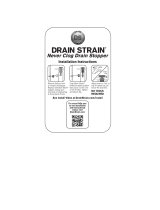Page is loading ...

4
Important Safe-guards
When using electrical appliances, basic safety precautions should always be taken, with
particular reference to the following:
- Read all instructions.
-To protect against fire, electric shock and personal injury, do not immerse cable, plug
or appliance in water or other liquid.
- Close supervision is necessary when any appliance is used by or near children.
- Unplug from socket when not in use and before cleaning.
- Do not operate if the cable, plug or unit itself is damaged or faulty. Return the
appliance to the nearest authorised service centre for examination, repair or adjust-
ment.
- The use of accessories or spare parts other than those recommended by the manu-
facturer may result in fire, electric shock or personal injury.
-Do not use outdoors.
- Do not use the appliance in ways other than that for which it was intended.
- Do not place the power cable under strain. Avoid twisting and/or tangling.
- Ensure that the outlet of the discharge hose is kept free from debris and blockages.
- Do not obstruct the ventilation holes at the rear of the unit or the front grilles.
- The Pinguino should not be installed where there may be combustible gases in the
atmosphere.
-Avoid using Pinguino in oily or sulphurous atmospheres or near sources of heat.
- Before moving the air conditioner, empty water from condensation tray (see draina-
ge instructions on page 15).
- Do not place hot or heavy objects on the unit.
- Clean air filter every week (see instructions on page 15).
-To disconnect, turn control to “OFF”, then unplug from wall socket.
- Important: if an extension is required, use heavy duty cable only (minimum 14 gauge
SAVE THESE INSTRUCTIONS
GB-5751012600 16-02-2004 15:55 Pagina 4

5
ENGLISH
During the summer, optimum comfort is achieved with a temperature of between 75-80°F (24-
27°C) and about 50% relative humidity.
An air conditioner removes moisture and heat from the room where it is located. One advantage
of portable air conditioning units over fitted models is that they can be moved from one room to
another in the home or even transferred between different buildings.
The hot air in your room is passed through a
coil cooled by refrigerant gas, losing
excess heat and moisture before
being discharged again into the
room.
In Pinguino, a small part of this
air is used to cool the refrige-
rant gas before, hot and
moist, being discharged out-
side.
Each Pinguino can also be
used as a fan only.
How does your pinguino work
GB-5751012600 16-02-2004 15:55 Pagina 5

6
DESCRIPTION MODEL
1) Air discharge grill
2) Control Panel
3) Wheels
4) Handles
5) Housing for air exhaust hose
6) Cord winder
7) Air intake grill
8) Rating plate
9) Water collection tank
10)Water drain tube
11)Stopper for drain tube
12)Power cord
Description of the Accessories
13)Stopper and flange
14)Air exhaust hose
15)Air exhaust attachment
16)Suckers
17)Wheel locks
18) Window bracket
19) Door bracket
Description of the appliance
GB-5751012600 16-02-2004 15:55 Pagina 6

7
ENGLISH
1
2
When positioning the appliance, always ensure that nothing obstructs the intake and discharge of
air
AIR CONDITIONING WITHOUT PERMANENT
INSTALLATION
Only a few simple steps are necessary to
obtain the comfort offered by Pinguino.
• Fit the air exhaust hose (14) in its housing (5)
at the rear of the appliance as shown in fig.1
• If you have a double window, use the
suckers (16) supplied to keep the panes from
opening wide (figure 3).
• Fit the window discharge attachment (15)
to the end of the hose (14)
• Place the air-conditioning unit at a win-
dow or French window
• Open the window a little and position the
attachment (15) as shown in fig. 2.
1
Setting up
2
3
GB-5751012600 16-02-2004 15:55 Pagina 7

8
Pinguino is equipped with an adjustable win-
dow bracket
18
. If you have a sliding window,
place the bracket on the window sill, extend
the bracket fully within the window frame and
lower the window onto the bracket. Insert the
nozzle of the exhaust hose into the slot, then
connect the hose to the air conditioner
(Fig.4).
Thanks to the wing nut, it’s possible to use the
window bracket also for sliding windows. Position
the hole of the bracket to allow a correct instal-
lation of the exhaust hose (see the following
instructions).
If you have a sliding door, use the additional
set provided in order to extend the accessory
to the desired length; joining the two parts
(fig. 5), adjust the total length according to
your needs then, fit the bracket with the rele-
vant nuts, close the door and connect the
hose (fig. 6).
Setting up
4
5
6
GB-5751012600 16-02-2004 15:55 Pagina 8

9
ENGLISH
Setting up
AIR CONDITIONING WITH SEMI-PERMA-
NENT INSTALLATION
If desired, Pinguino can also be installed on a
semi-permanent basis fig. 7.
• Fit the flange (13) supplied to the hole.
• Fix the hose (14) in the housing at the rear
of the appliance (fig 1)
• Fit the end of the hose to the flange (15)
as shown in fig. 9.
In this case it will be necessary to:
• Drill a hole in a perimeter wall or in a win-
dow pane. Observe the height limits (fig.
9) and the dimensions of the hole given in
fig. 8.
4.2" / 106 mm
MAX 45,3"
MIN 19,7"
MAX 115 cm
MIN 50 cm
When the hose (14) is not connected, the
hole can be closed off with the flange stop-
per (13).
N.B.
When operating the appliance with semi-per-
manent installation, it is advisable to leave a
door slightly ajar (even only 1cm), to ensure
free circulation of air.
In the window-
pane
In the wall: we
advise you to
insulate the sec-
tion of the wall
with appropria-
te insulation
material.
In the base
of the
window
frame
8
12 "
30 cm
30 cm
12 "
9
DEHUMIDIFICATION
Position the appliance in the room without
inserting the air exhaust hose (14); this ensures
that the dehumidified air will be released
directly into the atmosphere.
The air emitted through the front grill will be
cold while the air from the rear will be warm
(fig. 10) thus ensuring that the room is dehu-
midified without variation in temperature.
10
7
GB-5751012600 16-02-2004 15:55 Pagina 9

10
Description of the control panel
ELECTRICAL CONNECTION
Before plugging in check that:
• the mains supply corresponds to the value shown in the specifications table;
• the socket and the mains lead correspond to the power requirements of the appliance;
• the socket is suited to the plug, otherwise have the socket replaced;
• the socket is properly grounded. The manufactures cannot be held responsible for any dama-
ges due to failure in following normal safety procedures.
Replacement of the power cable must be carried out by qualified personnel.
THE DISPLAY
A. ON/OFF Button
B. Function Button
Air-conditioning, dehumidifying, ventila-
tion
C. Air-conditioning indicator light
D. dehumidifying indicator light
E. Ventilation indicator light
F. Increase temperature button / increase
operating time button
G. Decrease temperature button / Decrease
operating time button
H. Display
Displays the temperature selected, time
programmed
I. Timer button
L. Timer operation indicator
M/N/O/P. Fan speed indicator
Q. Fan speed button
GB-5751012600 16-02-2004 15:55 Pagina 10

11
ENGLISH
Operation
SWITCHING THE APPLIANCE ON
Connect the appliance to the mains supply.
On the display two lines will appear indicating Stand-by mode
Press the ON/OFF button (A) and then the MODE button until the
relevant function indicator appears viz.:
Indicator C : air-conditioning
Indicator D : dehumidifying
Indicator E : ventilation
AIR-CONDITIONING FUNCTION
This function is ideal in hot, humid weather conditions when the
atmosphere requires to be cooled and dehumidified.
To ensure proper function of the appliance, after selecting the air-
conditioning function, press buttons + (F) or – (G) until the desired
temperature appears on the display.
The temperatures most suited to the atmosphere in summer vary
between (24-27°C) 75°-80°F. We do not advise selection of tem-
peratures much lower than those outside.
Select fan speed by pressing the “FAN” button (Q) until the fan
speed indicator appears:
MAX (P): if you want the maximum power of the air-conditioner to
reach the desired temperature as quickly as possible.
MIN (O): if you want to reduce the level of noise and still maintain
a good level of comfort.
SILENT (N):when minimum noise is required,
AUTO (M):if you prefer the appliance to select the fan speed for
the temperature selected on the display panel.
DEHUMIDIFYING FUNCTION
This function is ideal for reducing humidity in the atmosphere while
avoiding increases or decreases in temperature (in between sea-
sons, damp places, wet spells of weather).
When you select the dehumidifying function, the letters “ ” will
appear on the display.
The water is collected in the tank at the rear of the appliance.
When the tank is full, the appliance will stop working and the
display will show the letters “ ” (Full Tank); the tank must then be
emptied. When it is re-inserted, the appliance will re-start auto-
matically. N.B. remove the air exhaust hose (14).
In the air-conditioning function, the unit employs an exclusive con-
densation recycling system to dispose of excess moisture. In normal
conditions, condensation is disposed of automatically. When the
humidity is particularly high, an excess of condensation may built up
in the TANK . When this happens, the display will show the letters
“ “ (Full Tank); indicating that the TANK should be emptied. Whe-
never conditions of high humidity make the problem recurrent, you
may discharge the excess water directly into a drain, using the rub-
ber tube supplied. The tube should be inserted into the hole provi-
ded, after having removed the rubber stopper. (see figure).
Make sure the TANK is put back correctly otherwise the display will
continue to show the letters “ ”
9
77
GB-5751012600 16-02-2004 15:55 Pagina 11

12
Once the dehumidifying function has been selected, the fan
speed cannot be changed. The appliance will automatically
select the correct fan mode.
VENTILATION
Adjust the fan speed by pressing the “FAN” (Q) button, as illustra-
ted in the air conditioning function.
Bear in mind that the higher the speed, the greater the volume of
air filtered; by selecting the “Silent” speed, less air is filtered, but
the noise level is low.
“AUTO” function cannot be selected in this mode.
The display will show the fan speed selected.
PROGRAMMING THE TIMER
The timer programs the appliance to switch on and switch off. This
will save electrical energy by optimizing the operating times.
The timer is set using the buttons + (F) or – (G); these increase and
decrease by one hour at a time, but if pressed for more than 2
seconds will automatically change the time more quickly, up to a
maximum of 24 hours.
How to set the delayed start function
• Connect the appliance to the mains supply and press ON/OFF
button: next, select the required operating mode (temperatu-
re, fan speed etc.)
•Press the ON/OFF button again: the appliance will go into
stand-by mode.
•Press the timer button (I): on the display the two central seg-
ments will start to flash.
• Set the number of hours after which the appliance should swit-
ch on, by pressing the + or – buttons.
The indicator (L) on the display will continue to flash until the
appliance starts operating.
The appliance can be programmed for up to 24 hours in advance.
How to set the delayed stop function
• The appliance can be programmed for delayed stop from any
of the operating modes (air-conditioning/dehumidifying/venti-
lation.
•Press the Timer button (I): on the display the two central seg-
ments will start to flash.
• Set the number of hours after which the appliance should swit-
ch off by pressing the + or – buttons.
The indicator (L) on the display will continue to flash until the
appliance switches itself off. It will then go into Stand-by mode.
.
“Silent”
speed
“Min”
speed
“Max”
speed
24
Operation
GB-5751012600 16-02-2004 15:55 Pagina 12

13
ENGLISH
Operation
SELF-DIAGNOSIS
The appliance is equipped with a self-diagnosis system which identifies any operating problems.
IF THE DISPLAY SHOWS… ….WHAT SHOULD YOU DO?
HH PP
HIGH PRESSURE
Insert and re-insert the plug. If the problem persists, call the service
centre.
LOW TEMPERATURE
If the machine is operating as an air-conditioner or dehumidifier, this
will prevent the formation of ice. The appliance will start up auto-
matically once the defrosting process has ended.
FF FF
FAN FAILURE
PP FF
PROBE FAILURE
If either of these messages appears, call the service centre.
FULL TANK
Empty the tank at the rear of the appliance and reposition
correctly.
GB-5751012600 16-02-2004 15:55 Pagina 13

14
Follow these recommendations to achieve
maximum efficiency from your air conditio-
ning unit:
• Close the doors and windows in the room
where the unit is functioning. The only
exception is in the case of installation throu-
gh a hole in the wall. In this case, you are
recommended to allow a small amount of
air to enter through a door or window to
guarantee an adequate exchange of air.
•Protect the room from direct exposure to
the sun’s rays by drawing the curtains
and/or partially lowering the blinds so as
to maximise energy savings.
• Do not rest objects on the air conditioning
unit.
• Do not obstruct the air intake or outlet.
• Make sure there are no heat sources in the
room.
Recommendations
close doors and windows
lower the blinds or draw the curtains
do not cover
• Do not install the heater in humid environ-
ments.
• Do not use the appliance outdoors.
• Keep the appliance a safe distance from
combustible surfaces
• Make sure the unit is located on a level
floor. If necessary, place the two blocking
devices under the front wheels.
17
GB-5751012600 16-02-2004 15:55 Pagina 14

15
ENGLISH
1
2
Before cleaning or maintenance, switch off the
appliance by pressing the ON/OFF button (A)
and always unplug it from the mains supply.
CLEANING THE EXTERNAL UNIT
We recommend cleaning the appliance with
a slightly damp cloth. It should then be dried.
For safety reasons, do not wash the air-condi-
tioner with water.
Precautions
Never clean with benzene, alcohol or sol-
vents. Never spray with liquid insecticide or
similar.
CLEANING THE AIR FILTERS
To maintain the air-conditioning unit at peak
efficiency, we advise you to:
1.Clean the dust filter weekly.
The filters are located behind the two intake gril-
ls. The grills contain the filters.
To clean the filters:
1. Remove the intake grills by rotating them
outwards. (fig 11)
2.Remove the dust filter by detaching it from
the external grill.
BEGIN OF SEASON CHECKS
Check that the power cord and plug are
undamaged and that the appliance is pro-
perly earthed.
The installation instructions should be observed
meticulously.
END OF SEASON OPERATIONS
Empty the water from the tank.
Remove the tank (9) and empty it. To drain
any residual water from the internal circuit,
remove the stopper (11) from the drain tube
(10) and drain completely. Re-insert the stop-
per and re-position the tank correctly (9).
Clean the anti-bacteria filters and dry well
before replacing.
Cleaning
To remove the dust deposited on the anti-
bacterial filter, use a vacuum cleaner. If very
dirty, immerse in warm water (not more than
104° F) and rinse thoroughly.
Allow the filter to dry. To replace, fit the filters
to the intake grill and attach to the applian-
ce.
Dust filter
intake grille
11
12
GB-5751012600 16-02-2004 15:55 Pagina 15

16
Troubleshooting
PROBLEM CAUSES REMEDY
The air-conditioner
does not work
• the power is off
•
the appliance is not plugged in
• Plug it in
The air-conditioner
works only for a
short time
• The exhaust hose is twisted
• The exhaust hose is blocked
• The exhaust hose is bent
• Position exhaust hose correctly
• Check for obstacles blocking
the exhaust system
• Straighten the hose
The air-conditioner
works but does not
cool the room.
•a window is open
• there is a source of heat in the room (lamp,
burner etc.) or there are many people in the
room.
• the thermostat is set too high
• air filters are dirty
• the capacity of the air-conditioner is not
adequate for the conditions or the dimen-
sions of the room.
• close the window
• eliminate source of heat
• set the thermostat to a lower
temperature
• clean the filters
• clean the filters
Strange odour in the
room
• air filters are dirty
Leaking condensa-
te from the unit
• appliance incorrectly installed
• condensate collection tank is full
• see instructions for correct
installation of appliance
• Empty the tank
The unit does not work
for about 3 minutes
after turning on the
appliance.
• wait for 3 minutes
• The safety mechanism has been activated
See paragraph “Self diagnosis” if the following messages appear on the display: FF, HP, LT, FT, PF.
GB-5751012600 16-02-2004 15:55 Pagina 16

ENGLISH
17
Technical specification
TECHNICAL SPECIFICATION
Power supply see rating plate
Max. absorbed power
in air conditioning “
Max. absorbed power
when dehumidifying “
Refrigerating capacity* “
Number of fan speeds 2 + silent
Max. air flow 460 m
3
/h
Dimensions of internal unit:
• width 452 mm 17.80”
• height 800 mm 315”
• depth 455 mm 179.1”
• weight 33 kg 72.8 lb
* Standard conditions:
Room temperature 35°C - 95°F
40% relative humidity
Outside temperature 35°C - 95°F
40% relative humidity
OPERATING LIMITS
Room temperature 21 ÷ 35°C
69 - 95°F
GB-5751012600 16-02-2004 15:55 Pagina 17

18
THIS WARRANTY APPLIES TO ALL PRODUCTS WITH DE’LONGHI OR KENWOOD BRAND NAMES.
Limited Warranty
What does the warranty cover?
We warrant each appliance to be free from defects in material and workmanship. Our obligation
under this warranty is limited to repair at our factory or authorized service center of any defective
parts or part thereof, other than parts damaged in transit. In the event of a products replacement
or return, the unit must be returned transportation prepaid. The repaired or new model will be
returned at the company expense.
This warranty shall apply only if the appliance is used in accordance with the factory directions,
which accompany it, and on an Alternating current ( AC ) circuit.
How long does the coverage last?
This warranty runs for one year ( 1 ) parts and labour and five (5 ) years for all internal compo-
nents (compressor, evaporator, condenser and factory conneted refrigerant tubing) from the pur-
chase date found on your receipt and applies only to the original purchaser for use.
What is not covered by the warranty?
The warranty does not cover defects or damage of the appliance, which result from repairs or
alterations to the appliance outside our factory or authorized service centers, nor shall it apply to
any appliance, which has been subject to abuse, misuse, negligence or accidents. Also, conse-
quential and incidental damage resulting from the use of this product or arising out of any brea-
ch of contract or breach of this warranty are not recoverable under this warranty. Some states
do not allow the exclusion or limitation of incidental or consequential damage, so the above limi-
tation may not apply to you.
How do you get service?
If repairs become necessary, see contact information below:
U.S. Residents:
Please contact our toll free hotline at 1-800-322-3848 or log onto our website at
www.delonghi.com.
For all accessories, spare parts or replacement parts, please contact our parts division at
1-800-865-6330.
Residents of Canada: Please contact our toll free hotline at 1-888-335-6644 or log onto our websi-
te at www.delonghi.com.
Residents of Mexico: Please refer to the Limited Warranty statement for Mexico.
Please refer to the back page of the manual for De’Longhi addresses.
The above warranty is in lieu of all other express warranties and representations. All implied war-
ranties are limited to the applicable warranty period set forth above. This limitation does not apply
if you enter into an extended warranty with De’Longhi. Some states do not allow limitations on
how long an implied warranty lasts, so the above exclusions may not apply to you. De’Longhi
does not authorize any other person or company to assume for it any liability in connection with
the sale or use of its appliance.
How does state law apply?
This warranty gives you specific legal rights, and you may also have other rights, which vary from
state to state.
GB-5751012600 16-02-2004 15:55 Pagina 18
/