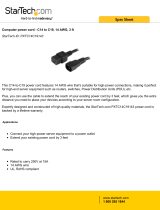Page is loading ...

CHAPTER
2-1
Catalyst 4500 E-Series Switches Installation Guide
OL-13972-02
2
Preparing for Installation
Warning
This unit is intended for installation in restricted access areas. A restricted access area can be
accessed only through the use of a special tool, lock and key, or other means of security.
Statement 1017
Warning
Only trained and qualified personnel should be allowed to install, replace, or service this equipment.
Statement 1030
Warning
This equipment must be grounded. Never defeat the ground conductor or operate the equipment in the
absence of a suitably installed ground conductor. Contact the appropriate electrical inspection
authority or an electrician if you are uncertain that suitable grounding is available.
Statement 1024
Warning
Class 1 laser product.
Statement 1008
If you will be using your switch as a PoE source, the following warning applies:
Warning
Voltages that present a shock hazard can exist on inline power circuits if interconnections are made
by using uninsulated exposed metal contacts, conductors, or terminals. Avoid using such
interconnection methods unless the exposed metal parts are in a restricted access location and users
and service people who are authorized to access the location are made aware of the hazard. A
restricted access area can be accessed only through the use of a special tool, lock and key, or other
means of security.
Statement 1072
This chapter describes how to prepare your site for the installation of the switch. The information is
presented in these sections:
• Electrostatic Discharge, page 2-2
• Site Power Requirements and Heat Dissipation, page 2-3
• Power Connection Guidelines for AC-Powered Systems, page 2-3
• Power Connection Guidelines for DC-Powered Systems, page 2-13
• Ventilation, page 2-14
• Site-Planning Checklist, page 2-15

2-2
Catalyst 4500 E-Series Switches Installation Guide
OL-13972-02
Chapter 2 Preparing for Installation
Electrostatic Discharge
Note See the Site-Planning Checklist at the end of this chapter to help ensure that you complete all
site-planning activities before you install the switch.
Electrostatic Discharge
Electrostatic discharge is common on Category 5E and Category 6 cabling systems.
Category 5E and Category 6 cables have higher capacitance than Category 5 cables. As a result, Category
5E and Category 6 cables can store higher voltages than Category 5 cables and are more prone to
damaging networking equipment if a differential discharge event occurs.
Unshielded twisted-pair cables can store high voltages. When these charged cables are connected to
networking equipment, energy is discharged into the networking equipment; this is known as
electrostatic discharge (ESD). Networking equipment is commonly designed and tested to withstand
common mode ESD events of up to 2000 V. The design for the common mode event is based on the
expectation that the discharge is delivered to all pins of a port at once. Sometimes, voltage is discharged
to some of the pins of the connector and not others, or to some pins on the connector before others. This
is known as a differential discharge event, which can damage the networking equipment being
connected.
You can take the following measures to prevent ESD cable damage:
• Ground the cable before connecting the networking equipment. You can create a grounding cable
using an RJ-45 patch cable by doing the following:
–
Bare the wires on one end
–
Connect the wires to a suitable and safe earth ground
–
Connect the RJ-45 cable to a female RJ-45 connector
• Briefly connect all cables to the grounded cable before connecting to networking equipment.
• Leave cables from the networking equipment in the distribution closet connected to ports at user
desktops. After you make connections on either side of the cable to networking equipment, the cable
will not build up charge.
Preventing Electrostatic Discharge Damage
Electrostatic discharge (ESD) damage, which can occur when electronic cards or components are
improperly handled, results in complete or intermittent failures. Port adapters and processor modules
consist of printed circuit boards that are fixed in metal carriers. Electromagnetic interference (EMI)
shielding and connectors are integral components of the carrier. Although the metal carrier helps to
protect the board from ESD, use a preventive antistatic strap during handling.
Following are guidelines for preventing ESD damage:
• Always use an ESD wrist or ankle strap and ensure that it makes good skin contact.
• Connect the equipment end of the strap to an unfinished chassis surface.
• When installing a component, use any available ejector levers or captive installation screws to
properly seat the bus connectors in the backplane or midplane. These devices prevent accidental
removal, provide proper grounding for the system, and help to ensure that bus connectors are
properly seated.

2-3
Catalyst 4500 E-Series Switches Installation Guide
OL-13972-02
Chapter 2 Preparing for Installation
Site Power Requirements and Heat Dissipation
• When removing a component, use any available ejector levers or captive installation screws to
release the bus connectors from the backplane or midplane.
• Handle carriers by available handles or edges only; avoid touching the printed circuit boards or
connectors.
• Place a removed component board-side-up on an antistatic surface or in a static shielding container.
If you plan to return the component to the factory, immediately place it in a static shielding
container.
• Avoid contact between the printed circuit boards and clothing. The wrist strap only protects
components from ESD voltages on the body; ESD voltages on clothing can still cause damage.
• Never attempt to remove the printed circuit board from the metal carrier.
Caution For safety, periodically check the resistance value of the antistatic strap. The measurement should be
between 1 and 10 megohm (Mohm).
Site Power Requirements and Heat Dissipation
This section provides module power requirements and heat dissipation specifications for the
Catalyst 4500 E-series switches. You should verify site power before you install the switch.
For more information about power management and planning, refer to the “Environmental Monitoring
and Power Management” chapter in the Catalyst 4500 Series Switch Cisco IOS Software Configuration
Guide version appropriate for your software.
Knowing the power requirements is useful for planning the power distribution system needed to support
the switches. You should consider the heat dissipation specifications when estimating the
air-conditioning requirements for an installation. For all Catalyst 4500 series switches, supervisor
engines, and switching modules in AC or DC environments see the Catalyst 4500 Series Module
Installation Guide at:
http://www.cisco.com/en/US/docs/switches/lan/catalyst4500/hardware/module/guide/
0aspecs.html#wp1007594
Catalyst 4500 E-series supervisor engines and switching modules are discussed elsewhere in this book.
Power Connection Guidelines for AC-Powered Systems
This section provides guidelines for connecting the Catalyst 4500 E-series switch AC power supplies to
the site power source. Basic guidelines include the following:
• Make sure each chassis power supply has its own dedicated branch circuit.
• Size the circuits according to local and national codes.
• If you are using a 200/240 VAC power source in North America, use a two-pole circuit breaker to
protect the circuit.
• Place the source AC outlet within 6 feet (1.8 meters) of the system and make sure it is easily
accessible.

2-4
Catalyst 4500 E-Series Switches Installation Guide
OL-13972-02
Chapter 2 Preparing for Installation
Power Connection Guidelines for AC-Powered Systems
• Make sure the AC power receptacles used to plug in the chassis are the grounding type. The
grounding conductors that connect to the receptacles should connect to protective earth ground at
the service equipment.
Four types of AC-input power supplies are available:
• 1000 W—Table 2-1 lists the AC-input power cord options, specifications, Cisco part numbers, and
shows the different styles of 1000 W AC-input power cord wall plugs that are available for North
America and international locations as well as the appliance coupler that is attached to the power
supply end of the power cord.
• 1300 W—Table 2-2 lists the AC-input power cord options, specifications, and Cisco product
numbers, and shows the different styles of 1300 W AC-input power cord wall plugs that are
available for North America or various international locations as well as the appliance coupler that
is attached to the power supply end of the power cord.
Note For North America, the power cord plug types and appliance couplers on the power supplies
are different for the 1000 W power supplies and the 1300 W power supplies; for other
countries, the plugs shown are the same for the 1000 W and 1300 W power supplies.
• 1400 W—Table 2-2 lists the AC-input power cord options, specifications, and Cisco product
numbers, and shows the different styles of 1400 W AC-input power cord wall plugs that are
available for North America or various international locations as well as the appliance coupler that
is attached to the power supply end of the power cord.
• 2800 W—Table 2-3 lists the AC-input power cord options, specifications, and Cisco part numbers,
and shows the different styles of 2800 W AC-input power cord wall plugs that are available for
North America and international locations as well as the appliance coupler that is attached to the
other end of the 2800 W power supply power cord.
• 4200 W—Table 2-4 lists the AC-input power cord options, specifications, and Cisco part numbers,
and shows the different styles of 4200 W AC-input power cord wall plugs that are available for
North America and international locations as well as the appliance coupler that is attached to the
other end of the 4200 W power supply power cord.
• 6000 W—Table 2-5 lists the AC-input power cord options, specifications, and Cisco part numbers,
and shows the different styles of 6000 W AC-input power cord wall plugs that are available for
North America and international locations as well as the appliance coupler that is attached to the
other end of the 4200 W power supply power cord.
The cable part numbers use standard conventions as shown in this example: CAB-L620P-C19-US.
CAB-L means the cable will lock to the outlet. 620P means the cable is intended for a NEMA 220V 20
AMP circuit connection. C19 refers to the appliance side connector shape, rated for 20 Amps. US is the
country the cable is intended for use in.

2-5
Catalyst 4500 E-Series Switches Installation Guide
OL-13972-02
Chapter 2 Preparing for Installation
Power Connection Guidelines for AC-Powered Systems
Ta b l e 2 - 1 1000 W AC Power Supply Power Cords
Locale Part Number Length Plug Rating Plug Type
1000 W Power Supply (PWR-C45-1000AC=)
Appliance
Coupler
North America CAB-US515-C15-US=
(was CAB-7KAC=)
8.2 ft (2.5 m) 125 VAC, 15 A NEMA 5-15P
Australia,
New Zealand
CAB-AS3112-C15-AU=
(was CAB-7ACA=)
8.2 ft (2.5 m) 250 VAC, 15 A SAA/3,
AS/NZS 3112-1993
Europe (except
Italy)
CAB-CEE77-C15-EU=
(was CAB-7ACE=)
8.2 ft (2.5 m) 250 VAC, 16 A CEE 7/7
Italy CAB-C2316-C15-IT=
(was CAB-7ACI=)
8.2 ft (2.5 m) 250 VAC, 16 A 1/3/16 CEI 23-16
United
Kingdom
CAB-BS1363-C15-UK=
(was CAB-7ACU=)
8.2 ft (2.5 m) 250 VAC, 13 A BS 89/13
BS 1363/A
Argentina CAB-IR2073-C15-AR=
(was CAB-7KACR=)
8.2 ft (2.5 m) 250 VAC, 10 A IRAM 2073
120352
120354
120356
120357
120358
120359
120356

2-6
Catalyst 4500 E-Series Switches Installation Guide
OL-13972-02
Chapter 2 Preparing for Installation
Power Connection Guidelines for AC-Powered Systems
Table 2-2 1300 W and 1400 W AC Power Cords
Locale Part Number Length Plug Rating Plug Type
1300 W (PWR-C45-1300ACV=) and
1400 W (PWR-C45-1400AC=) Power Supplies
Appliance Coupler
North America CAB-US520-C19-US=
(was CAB-7513AC=)
14 ft (4.3 m) 125 VAC, 20 A NEMA 5-20
Australia,
New Zealand
CAB-A3112-C19-AUS=
(was CAB-7513ACA=)
14 ft (4.3 m) 250 VAC, 15 A SAA/3,
AS/NZZS 3112-1993
Europe (except
Italy)
CAB-CEE77-C19-EU=
(was CAB-7513ACE=)
14 ft (4.3 m) 250 VAC, 16 A CEE 7/7
Italy CAB-C2316-C19-IT=
(was CAB-7513ACI=)
14 ft (4.3 m) 250 VAC, 16 A 1/3/16, CEI 23-16
United
Kingdom
CAB-BS1363-C19-UK=
(was CAB-7513ACU=)
14 ft (4.3 m) 250 VAC, 13 A BS 89/13
BS 1363/A
Argentina CAB-IR2073-C19-AR=
(was CAB-7513ACR=)
14 ft (4.3 m) 250 VAC, 10 A IRAM 2073
North America
(locking)
200–240 VAC
operation
CAB-AC-2800W-TWLK= 13.6 ft
(4.1 m)
250 VAC, 16 A NEMA L6-20
North America
(non-locking)
200–240 VAC
operation
CAB-AC-2800W-6-20 13.2 ft
(4.0 m)
250 VAC, 16 A NEMA 6-20
non-locking
120353
120362
120356
120357
120358
120359
120356
120361
120355

2-7
Catalyst 4500 E-Series Switches Installation Guide
OL-13972-02
Chapter 2 Preparing for Installation
Power Connection Guidelines for AC-Powered Systems
Europe CAB-AC-2800W-EU= 13.2 ft
(4.0 m)
250 VAC, 16 A CEE 7/7
South Africa,
India
CAB-BS546-C15-SA=
(was CAB-7513ACSA)
13.6 ft
(4.1 m)
250 VAC, 16 A BS 456
International CAB-AC-2800W-INT= 13.6 ft
(4.1 m)
250 VAC, 16 A IEC 309
United
Kingdom
CAB-BS1363-C19-UK 14 ft (4.3 m) 250 VAC, 13 A BS 1363
Israeli CAB-S132-C19-ISRL 14 ft (4.3 m) 250 VAC, 16 A SI32
UPS 220V CAB-C19-CBN 9 ft (2.74 m) 250 VAC, 20 A IEC-60320-C20
UPS 110V CAB-C19-C14 14 ft (4.3 m) 125 VAC, 16 A IEC-60320-C14
Table 2-2 1300 W and 1400 W AC Power Cords (continued)
Locale Part Number Length Plug Rating Plug Type
120357
203795
120360
120359
130922
130923
130924

2-8
Catalyst 4500 E-Series Switches Installation Guide
OL-13972-02
Chapter 2 Preparing for Installation
Power Connection Guidelines for AC-Powered Systems
Table 2-3 2800 W AC Power Cords
Locale Part Number Length Plug Rating Plug Type
2800 W Power Supply (PWR-C45-2800ACV=)
Appliance Coupler
North America
(locking)
200–240 VAC
operation
CAB-AC-2800W-TWLK= 13.6 ft
(4.1 m)
250 VAC, 16 A NEMA L6-20
North America
(non-locking)
200–240 VAC
operation
CAB-AC-2800W-6-20 13.2 ft
(4.0 m)
250 VAC, 16 A NEMA 6-20
non-locking
Europe CAB-AC-2800W-EU= 13.2 ft
(4.0 m)
250 VAC, 16 A CEE 7/7
Argentina CAB-IR2073-C19-AR=
(was CAB-7513ACR=)
14 ft (4.3 m) 250 VAC, 10 A IRAM 2073
International CAB-AC-2800W-INT= 13.6 ft
(4.1 m)
250 VAC, 16 A IEC 309
120353
120361
120355
120357
120356
120360

2-9
Catalyst 4500 E-Series Switches Installation Guide
OL-13972-02
Chapter 2 Preparing for Installation
Power Connection Guidelines for AC-Powered Systems
Table 2-4 4200 W AC Power Cords
Locale Part Number Length Plug Rating Plug Type
4200 W (PWR-C45-4200ACV=) Power Supplies
Appliance Coupler
North America
120 VAC
operation
CAB-US515P-C19-US 9.8 ft
(2.98 m)
125VAC, 15A NEMA 5-15P
North America
(locking)
200–240 VAC
operation
CAB-L620P-C19-US 14 ft (4.2 m) 250 VAC, 20 A NEMA L6-20
North America
(non-locking)
200–240 VAC
operation
CAB-US620P-C19-US 13.2 ft
(4.02 m)
250 VAC, 20 A NEMA 6-20
non-locking
Europe CAB-CEE77-C19-EU 13.2 ft
(4.0 m)
250 VAC, 15 A CEE 7/7
International
(including
Argentina and
South Africa)
CAB-I309-C19-INT 13.6 ft
(4.1 m)
250 VAC, 16 A IEC 309
Australia CAB-A3112-C19-AUS 14 ft (4.3 m) 250 VAC, 15 A AS/NZZS 3112
Argentina CAB-IR2073-C19-AR=
(was CAB-7513ACR=)
14 ft (4.3 m) 250 VAC, 10 A IRAM 2073
Italy CAB-C2316-C19-IT 14 ft (4.3 m) 250 VAC, 16 A CEI 23-16
120353
120354
120361
120355
120357
120360
120356120356
120358

2-10
Catalyst 4500 E-Series Switches Installation Guide
OL-13972-02
Chapter 2 Preparing for Installation
Power Connection Guidelines for AC-Powered Systems
United
Kingdom
CAB-BS1363-C19-UK 14 ft (4.3 m) 250 VAC, 13 A BS 1363
Israeli CAB-S132-C19-ISRL 14 ft (4.3 m) 250 VAC, 16 A SI32
UPS 220V CAB-C19-CBN 9 ft (2.74 m) 250 VAC, 20 A IEC-60320-C20
UPS 110V CAB-C19-C14 14 ft (4.3 m) 125 VAC, 16 A IEC-60320-C14
Table 2-4 4200 W AC Power Cords (continued)
Locale Part Number Length Plug Rating Plug Type
120359
130922
130923
130924

2-11
Catalyst 4500 E-Series Switches Installation Guide
OL-13972-02
Chapter 2 Preparing for Installation
Power Connection Guidelines for AC-Powered Systems
Table 2-5 6000 W AC Power Cords
Locale Part Number Length Plug Rating Plug Type
6000 W (PWR-C45-6000ACV=) Power Supplies
Appliance Coupler
North America
120 VAC
operation
CAB-US515P-C19-US 9.8 ft
(2.98 m)
125VAC, 15A NEMA 5-15P
North America
(non-locking)
200–240 VAC
operation
CAB-US620P-C19-US 13.2 ft
(4.02 m)
250 VAC, 20 A NEMA 6-20
non-locking
Europe CAB-AC-2800W-EU= 13.2 ft
(4.0 m)
250 VAC, 16 A CEE 7/7
International CAB-AC-2800W-INT= 13.6 ft
(4.1 m)
250 VAC, 20 A IEC 309
North America
(locking)
200–240 VAC
operation
CAB-AC-2800W-TWLK= 13.6 ft
(4.1 m)
250 VAC, 16 A NEMA L6-20
Australia CAB-AC-16A-AUS 14 ft (4.3 m) 250 VAC, 16 A AU20S3
Argentina CAB-IR2073-C19-AR= 14 ft (4.3 m) 250 VAC, 16 A IRAM 2073
China
200–240 VAC
operation
CAB-9K16A-CH 14 ft (4.3 m) 250 VAC, 16 A GB16C
120353
120354
120355
120357
120360
120361
275665
120356
275664

2-12
Catalyst 4500 E-Series Switches Installation Guide
OL-13972-02
Chapter 2 Preparing for Installation
Power Connection Guidelines for AC-Powered Systems
Switzerland CAB-ACS-16 8 ft (2.9 m) 250 VAC, 16 A G23
India CAB-SABS-C19-IND 14 ft (4.3 m) 250 VAC, 16 A SABS 164-1
UPS 220V CAB-C19-CBN 9 ft (2.74 m) 250 VAC, 20 A IEC-60320-C20
UPS 110V CAB-C19-C14 14 ft (4.3 m) 125 VAC, 16 A IEC-60320-C14
Table 2-5 6000 W AC Power Cords (continued)
Locale Part Number Length Plug Rating Plug Type
275667
275666
130923
130924

2-13
Catalyst 4500 E-Series Switches Installation Guide
OL-13972-02
Chapter 2 Preparing for Installation
Power Connection Guidelines for DC-Powered Systems
Power Connection Guidelines for DC-Powered Systems
This section provides the basic guidelines for connecting the Catalyst 4500 E-series switch compatible
DC-input power supplies to the site power source or AC power shelf:
• All power connection wiring should conform to local and national codes.
• DC (–) and DC return (+) terminals are evaluated for use with 1/0 AWG wire (1400W DC supply
only).
• The ground terminal is evaluated for use with 6 AWG wire (10 AWG for the multi-input power
supply).
• DC (–) and DC return (+) wire lugs shall not exceed 0.83 inches in width (0.378 inches for the
multi-input power supply).
• For DC power cables, we recommend that you use commensurately rated, high-strand-count copper
wire cable. Connection to the DC-input power supply requires one earth ground cable, one source
DC (–), and one source DC return (+). The length of the cables depends on your switch location.
These cables are not available from Cisco Systems. They are available from any commercial cable
vendor.
• The color coding of the source DC power cable leads depends on the color coding of the site DC
power source. Typically, green or green and yellow indicate that the cable is a ground cable. Because
there is no color code standard for source DC wiring, you must ensure that the power cables are
connected to the DC-input power supply terminal block in the proper (+) and (–) polarity. In some
cases, the source DC cable leads might have a positive (+) or a negative (–) label. This label is a
relatively safe indication of the polarity, but you must verify the polarity by measuring the voltage
between the DC cable leads. When making the measurement, the positive (+) lead and the negative
(–) lead must always match the (+) and (–) labels on the DC-input power supply terminal block.
Calculating DC Input Current
Complete power usage tables are in the Catalyst 4500 Series Module Installation Guide. To calculate the
DC input current needed for data and inline power applications, use the following steps (the example
shows the DC input current requirement in a Catalyst 4503-E with a Supervisor Engine II+ and two
WS-X4306-GB modules, and assumes a DC input voltage of -48 VDC):
Step 1 Add the power requirement for each component in your system.
• Catalyst 4503-E uses 54 W
• Supervisor Engine II+ uses 147 W
• WS-X4306-GB uses 2 X 47 = 94 W
• Total DC input power = 295 W
Step 2 After the entries for all components have been added together, divide that number by the DC input
voltage to determine the DC input current.
• Input current = 295 W/48 VDC = 6.14 A for data only.
Step 3 to Step 5 are for applications requiring inline power. If your configuration does not include inline
power devices, the DC input current is the result of Step 2.
Step 3 If you want to add an inline-capable module (WS-X4148-RJ45V) with 10 inline devices (such as IP
Phones) to your system, calculate the DC output power sent to inline devices.

2-14
Catalyst 4500 E-Series Switches Installation Guide
OL-13972-02
Chapter 2 Preparing for Installation
Ventilation
• 10 X 6.3 W = 63 W for inline devices.
6.3 Watts is correct for a Cisco IP phone. Wattage consumption will depend on the inline device used.
Step 4 Find the DC input power using the DC output power.
• 63/.96 (efficiency) = 65 W of DC input power.
Step 5 Divide the DC input power by the DC voltage input of –48 V to find the DC input current used by inline
devices.
• 65/48 = 1.4 Amps for inline devices.
Step 6 Add the DC input current used by data and the DC input current used by inline devices to find the total
DC input current.
• Total DC input current = 6.14 + 1.4 = 7.54 A.
Ventilation
Planning a proper location for the switch and the layout of your equipment rack or wiring closet is
essential for successful system operation. You should install the switch in an enclosed, secure area,
ensuring that only qualified personnel have access to the switch and control of the environment.
Equipment placed too close together or inadequately ventilated can cause system overtemperature
conditions. In addition, poor equipment placement can make chassis panels inaccessible and difficult to
maintain.
The switch operates as a standalone system mounted in a rack in a secure wiring closet. It requires a dry,
clean, well-ventilated, and air-conditioned environment. To ensure normal operation, maintain ambient
airflow. If the airflow is blocked or restricted, or if the intake air is too warm, an overtemperature
condition can occur. The switch environmental monitor can then shut down the system to protect the
system components.
To ensure normal operation and avoid unnecessary maintenance, plan your site configuration and
prepare your site before installation. After installation, make sure the site maintains an ambient
temperature of 0 to 40ºC (32 to 104ºF). It is essential to keep the area around the chassis as free from
dust and foreign conductive material (such as metal flakes from nearby construction activity) as is
possible.
Multiple switches can be rack-mounted with little or no clearance above and below the chassis. However,
when mounting a switch in a rack with other equipment, or when placing it on the floor near other
equipment, ensure that the exhaust from other equipment does not blow into the intake vent of the
chassis.
Cooling air is drawn in through the right side of the chassis. Keep the right side clear of obstructions,
including dust and foreign conductive material, and away from the exhaust ports of other equipment.
Allow at least one foot of clearance for both intake and exhaust air flow, and keep cover plates on unused
power supply bays and switching module slots to ensure the air in the chassis flows as designed.
Appendix A, “Specifications,” lists the operating and nonoperating environmental site requirements for
the switches. To maintain normal operation and ensure high system availability, maintain an ambient
temperature and clean power at your site. The environmental ranges listed in Appendix A,
“Specifications,” are those within which the switch will continue to operate; however, a measurement
that approaches the minimum or maximum of a range indicates a potential problem. You can maintain
normal operation by anticipating and correcting environmental anomalies before they exceed the
maximum operating range.

2-15
Catalyst 4500 E-Series Switches Installation Guide
OL-13972-02
Chapter 2 Preparing for Installation
Site-Planning Checklist
Calculating System Heat Dissipation
To calculate the expected heat dissipation from a switch, add the total amount of power drawn from
power supply by the system's configuration, then divide the total amount of power by the efficiency of
the power supply. Multiply the result by 3.415 to get the system heat dissipation in BTUs/hr.
First example (System without any powered devices):
Note All power supplies have different efficiencies, An average efficiency figure of 75% was chosen.
Second example (same system but this time with one IEEE class 3 device):
Note Although a class 3 device needs 15.4 W to power up, 17.3 W need to be generated from the backplane
in order to have 15.4 W at the switch port. 17.3 W comes from the WS-X4248-RJ45V DC-DC
converter’s efficiency (89%).
Site-Planning Checklist
Table 2-6 lists the site-planning activities that you should complete before you install a Catalyst 4500
E-series switch. Completing each activity helps to ensure a successful switch installation.
Components
Output Power
1 - Catalyst 4506-E with fans 50 W
1 - Supervisor Engine IV 145 W
1 - WS-X4248-RJ45V with no phones 72 W
total output power 267 W
Total heat dissipated by system = (267/.75) * 3.415 = 1215 BTUs/hr
Components
Output Power
1 - Catalyst 4506-E with fans 50 W
1 - Supervisor Engine IV 145 W
1 - WS-X4248-RJ45V with no phones 72 W
1 - IEEE class 3 device 17.3 W
total output power 284 W
Total heat dissipated by system = (284/.75) * 3.415 = 1293 BTUs/hr

2-16
Catalyst 4500 E-Series Switches Installation Guide
OL-13972-02
Chapter 2 Preparing for Installation
Site-Planning Checklist
Table 2-6 Site-Planning Checklist
Task No. Planning Activity Verified by Time Date
1 Space evaluation:
• Space and layout
• Floor covering
• Impact and vibration
• Lighting
• Maintenance access
2 Environmental evaluation:
• Ambient temperature
• Humidity
• Altitude
• Atmospheric contamination
• Airflow
3 Power evaluation:
• Input power type
• Receptacle proximity to the equipment
• Dedicated (separate) circuits for redundant
power supplies
• UPS for power failures
4 Grounding evaluation:
• Circuit breaker size
5 Cable and interface equipment evaluation:
• Cable type
• Connector type
• Cable distance limitations
• Interface equipment (transceivers)
6 EMI evaluation:
• Distance limitations for signaling
• Site wiring
• RFI levels
/