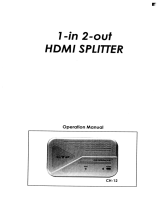Page is loading ...

Mini 1:8 HDMI 1.3 Splitter
User Manual
www.gefentv.com
GTV-MHDMI1.3-148

Technical Support:
Telephone (818) 772-9100
(800) 545-6900
Fax (818) 772-9120
Technical Support Hours:
8:00 AM to 5:00 PM Monday thru Friday.
Write To:
Gefen Inc.
c/o Customer Service
20600 Nordhoff St
Chatsworth, CA 91311
www.gefentv.com
support@gefentv.com
Notice
Gefen Inc. reserves the right to make changes in the hard ware, packaging and
any accompanying doc u men ta tion without prior written notice.
Mini 1:8 Splitter for HDMI 1.3 is a trademark of Gefen Inc.
© 2009 Gefen Inc., All Rights Reserved
All trademarks are the property of their respective companies
ASKING FOR ASSISTANCE
Rev A

CONTENTS
1 Introduction
2 Operation Notes
3 Features
4 Panel Layout
5 Panel Descriptions
6 Connecting And Operating The Mini 1:8 Splitter For HDMI 1.3
7 EDID Management
9 Internal EDID Specifi cations
10 Automatic Deep Color Detection
11 Specifi cations
12 Warranty

1
Congratulations on your purchase of the Mini 1:8 Splitter for HDMI 1.3. Your com-
plete satisfaction is very important to us.
Gefen TV
Gefen TV is a unique product line catering to the growing needs for innovative
home theater solutions. We specialize in total integration for your home theater,
while also focusing on going above and beyond customer expectations to ensure
you get the most from your hardware. We invite you to explore our distinct
product line and hope you fi nd your solutions. Don’t see what you are looking for
here? Please call us so we can better assist you with your particular needs.
The Gefen TV Mini 1:8 Splitter for HDMI 1.3
The Mini 1:8 Splitter for HDMI 1.3 is a compact and lightweight wall-mounted
alternative to our rack-mounted HDMI 1.3 splitters. The Mini 1:8 Splitter for HDMI
1.3 sends one source of HDMI digital high defi nition audio/video to 8 HDMI-com-
pliant displays at the same time. It supports all HDMI equipment such as DVD
players, satellite set-top boxes, and all HDMI displays. Features include transmis-
sion of high-def, deep color video resolutions up to 1080p@60 Hz combined with
advanced lossless digital audio formats for pristine sound reproduction.
How It Works
Connect your HDMI video source to the Mini 1:8 Splitter for HDMI 1.3’s input
using the supplied HDMI cable. Connect up to 8 HDMI-compliant displays to the
unit’s 8 HDMI outputs. Once connected and powered, the source signal will be
seen on all eight displays at the same time.
Note:
This Splitter will attempt to identify and confi gure connected displays by captur-
ing their EDID data (resolution/capability information that is unique to a particular
display). If EDID data is unavailable, the Splitter can use a pre-programmed
standard EDID that is compatible with most displays. A bank of 2 EDID function
switches on the front panel allows selection of EDID type (internal or external)
and 2-channel or multichannel audio.
All displays that cannot show the same video resolution(s) as the Primary Display
connected to Output #1 may fail to show a picture. Secondary displays follow the
Primary by sharing the resolution and capability information (EDID) obtained from
the Primary Display.
INTRODUCTION

READ THESE NOTES BEFORE INSTALLING OR
OPERATING THE MINI 1:8 SPLITTER FOR HDMI 1.3
• The Mini 1:8 Splitter for HDMI 1.3 features EDID selection that may impact
the resolutions/features that are available for use. Please see the EDID
Mode section on page 6 for more information on the usage of this feature.
• HDMI 1.3 Features:
225 MHz (up to 12 bit YUV 444 @ 1080p)
Deep Color (XV Color)
Dolby TrueHD & DTS-HD Master Audio
Color Space Conversion
CEC Pass Through and xvYCC
Lip-Sync Pass Through
• The Mini 1:8 Splitter for HDMI 1.3 features an automatic Deep Color
detection function that will determine if all connected devices/displays are
Deep Color capable. If a single connected device/display is not capable
of Deep Color, this feature will not be available for use. This automatic
detection cannot be disabled.
2
OPERATION NOTES

3
Features
• Simultaneously displays a single HDMI 1.3 source on up to 8 HDMI-
compliant monitors without signal loss
• Maintains high resolution video - beautiful, sharp HDTV resolutions up to
1080p@60 Hz
• EDID Detection/Adjustment for rapid integration of source and displays
• Supports LPCM 7.1 audio, Dolby Digital Plus, Dolby TrueHD, and DTS-HD
Master Audio
• Supports DVI source and DVI displays using HDMI-to-DVI converter cable
• HDCP keysets allow each output to work independently when connecting to
a display
• HDMI input/output cables may be up to 10/15 meters with 1080p/8-bit
resolution
• HDMI input/output cables may be up to 6/10 meters with 1080p/12-bit
resolution
• HDMI and HDCP compliant
Package Includes
(1) Mini 1:8 Splitter for HDMI 1.3
(1) 6- foot Locking HDMI cable
(1) 5V DC Power Supply
(1) User’s Manual
FEATURES

4
12
5
6
3
4
6
PANEL LAYOUT

5
1 HDMI Outputs 1-4
Connect an HDMI capable device to any of these output ports. The device
attached to output port 1 will be used to read EDID when the EXTERNAL EDID
mode is selected.
NOTE: All devices connected to any of the output ports must be capable of
accepting at least one resolution listed in the EDID of the device connected to
output port 1 when using the EXTERNAL EDID mode. All devices connected
to any output port must be capable of accepting at least one resolution listed
in the pre-programmed EDID (resolutions are listed on page 9) when using the
INTERNAL EDID mode.
2 HDMI Output Ports 5-8
Connect an HDMI capable device to any of these output ports. Please read the
note above.
3 Audio Channel Selection Switch
This switch will modify the EDID to specify the number of supported audio
channels when using the INTERNAL EDID mode. This setting will not affect the
EDID information when using the EXTERNAL EDID mode.
4 EDID Mode Selection Switch
This switch will control the location of the EDID that will be sent to the source
device. The options are EXTERNAL and INTERNAL. Please see page 6 for
more information.
5 Power Indicator LED
This LED will become active once the included 5V DC power supply has been
properly connected to the unit and a power source.
6 HDMI Input Port
Connect an HDMI source device to this input port. The signal from this port will
be replicated to all HDMI output ports. HDMI 1.3 is supported. Please see the
Operation Notes section on page 2 for supported HDMI 1.3 features.
7 5V DC Power Input Receptacle
Connect the included 5V DC power supply between this receptacle and a power
source. Only use the power supply supplied with this unit.
PANEL DESCRIPTIONS

6
How to Connect the Mini 1:8 Splitter for HDMI 1.3
1. Connect an HDMI source device to the HDMI input port on the Mini 1:8
Splitter for HDMI 1.3 using the INCLUDED HDMI cable.
2. Connect up to 8 HDMI capable devices to the output ports on the Mini 1:8
Splitter for HDMI 1.3 using USER supplied HDMI cables.
NOTE: Always connect one HDMI output device to output port 1 when using the
EXTERNAL EDID mode. Please read the Operation Notes (page 2) and EDID
Modes (page 6) for more information about EDID handling and routing.
3. Connect the included 5V DC power supply between the power input
receptacle and an open wall power socket.
How to Operate the Mini 1:8 Splitter for HDMI 1.3
The Mini 1:8 Splitter for HDMI 1.3 does not require any confi guration to begin
splitting the incoming HDMI input signal. However, depending on the features
required by the user, the EDID Mode and Audio Channel Selection switches may
need to be adjusted. Please see the following section for more information on the
usage of these switches.
EDID Modes
The Mini 1:8 Splitter for HDMI 1.3 features automatic and manual EDID
adjustments to maximize compatibility of all attached devices. First it is
necessary to understand EDID and what it is used for.
EDID. What is it and what is it used for?
Under normal circumstances, analog (i.e. VGA computer) and digital (i.e. Bluray
player) source devices will require information about a connected device/display
to assess what resolutions and features are compatible. This required information
is read from a standardized fi le called the EDID (Extended Display Information
Data). Almost all types of output devices/displays (computer monitor, HDTV, A/V
receiver) will carry and transmit its EDID to a connected source. The source will
then read this EDID fi le and make the necessary adjustments to ensure that only
compatible features are released to the device/display. A source can only accept
and read one EDID from a connected device/display. Likewise, the source can
only output one resolution and audio type for a connected device/display to use.
Why is EDID so important with the Mini 1:8 Splitter for HDMI 1.3?
The Mini 1:8 Splitter for HDMI 1.3 is complex piece of technology that replicates
a single input signal to multiple outputs. The single source device will require one
EDID to read. Multiple devices/displays can be connected to the outputs on the
Mini 1:8 Splitter for HDMI 1.3, each with its own EDID, so management of this
information is key to ensure that maximum compatibility is maintained between
all devices.
CONNECTING AND OPERATING THE MINI 1:8 SPLITTER FOR HDMI 1.3

7
EDID MANAGEMENT
What options do I have to manage the EDID in the Mini 1:8 Splitter for HDMI
1.3?
It is important to understand that the EDID contains much more than just listings
of supported resolutions and audio formats. However, resolutions and audio
formats are the two key types of information that a user will need to understand
how to use these EDID management functions.
Common problems that a user may encounter while using a splitter can be:
1. Video may not be visible on all output devices/displays.
(This usually caused by a device/display not being compatible with the
currently used output resolution.)
2. Audio may not be heard on all output devices/displays.
(This usually caused by a device/display not being compatible with the
currently used output audio format.)
These issues arise from resolution/audio incompatibilities between the different
devices/displays connected to the splitter.
The Mini 1:8 Splitter for HDMI 1.3 can use one of two sources to acquire and
transmit an EDID.
EXTERNAL MODE: This mode will use the EDID from the device/display
connected to the HDMI output port 1. All resolutions and audio formats
specifi ed in this EDID will be passed to the source device.
NOTE: All other HDMI capable devices/displays connected to the other
output ports MUST be compatible with at least one resolution/audio format
supported by the device/display connected to HDMI output port 1. It is
recommended to set, on the source device, a common resolution and
audio format shared by all attached devices/displays. This is to ensure a
compatible signal is output to all connected devices/displays.
- To use this mode, set the EDID Mode Switch on the front panel to the EXT
position.
This mode should be used in scenarios where a particular resolution or
audio format is required by the output devices/displays.
3. INTERNAL MODE: This mode will use a preset EDID that is stored in the
Mini 1:8 Splitter for HDMI 1.3. All resolutions and audio formats specifi ed in
this EDID will be passed to the source device. Many common resolutions
and audio formats are supported by this EDID. For a complete listing of the
resolutions and audio formats listed in this EDID please see page 9.

8
EDID MANAGEMENT
Continued from the previous page
NOTE: All other HDMI capable devices/displays connected to the output
ports MUST be compatible with at least one resolution/audio format specifi ed
in this EDID. It is recommended to set, on the source device, a common
resolution and audio format shared by all attached devices/displays. This is
to ensure a compatible signal is output to all connected devices/displays.
-To use this mode, set the EDID Mode Switch on the front panel to the INT
position.
This mode should be used in most scenarios.
Audio Channel Selection
The Mini 1:8 Splitter for HDMI 1.3 features a switch that will modify the supported
audio formats listed in the pre-programmed EDID. This feature is useful for
limiting the output of the source device to either 2 or multi-channel audio formats.
NOTE: This selector switch will only affect the pre-programmed EDID in the
INTERNAL (INT) EDID Mode.
The Mini 1:8 Splitter for HDMI 1.3 can use either of the following settings for
audio format support:
1. 2 Channel: This setting will limit the audio formats listed in the pre-
programmed EDID to 2 channel LPCM. For a full listing of the audio formats
in this mode please see page 9.
-To use this mode, set the Audio Selection Switch on the front panel to the 2
CH position.
This mode is useful in scenarios where all output devices/displays are HDTV
monitors that only support 2 channel LPCM. This setting will ensure that all
connected devices will receive and produce sound.
2. Multi-Channel: This setting will enable all common audio formats in the
pre-programmed EDID. For a full listing of the audio formats in this mode
please see page 9.
-To use this mode, set the Audio Selection Switch on the front panel to the
Multi CH position.
This mode is useful in scenarios where the output devices/displays are
varying devices (i.e. HDTV display and audio receivers). Please note that
sound may not be heard from all output devices/displays if a shared common
audio format is not used by the source device.

9
INTERNAL EDID SPECIFICATIONS
Listed Resolutions:
Resolution
Interlaced (I)
Progressive (P)
Timing (Hz) Aspect Ratio
640x480 P 59.94/60 4:3
720x480 I 59.94/60 4:3
720x480* P 59.94/60 4:3
1280x720 P 59.94/60 16:9
1920x1080 I 59.94/60 16:9
1920x1080 P 59.94/60 16:9
1920x1080 P 23.97/24 16:9
720x576 I 50 4:3
720x576 P 50 4:3
1280x720 P 50 16:9
1920x1080 I 50 16:9
1920x1080 P 50 16:9
720x480 P 59.94/60 16:9
720x576 P 50 16:9
*Naitive resolution
Listed Audio Formats In Multi Channel Mode:
Format
Supported
Channels
Sampling Rates
LPCM 2 32/44.1/48/88.2/96/176.4/192
LPCM 8 32/44.1/48/88.2/96/176.4/192
AC-3 6 32/44.1/48
DTS 7 32/44.1/48.88.2/96
Dolby Digital Plus 8 32/44.1/48
Dolby TrueHD 8 44.1/48/88.2/96/176.4/192
DTS-HD MA 8 44.1/48/88.2/96/176.4/192
Listed Audio Formats In 2 Channel Mode:
Format
Supported
Channels
Sampling Rates
LPCM 2 32/44.1/48/88.2/96/176.4/192

10
AUTOMATIC DEEP COLOR DETECTION
Automatic Deep Color EDID Features
The Mini 1:8 Splitter for HDMI 1.3 features an automatic EDID modifi cation
feature that will evaluate all connected devices/displays for Deep Color
compatibility. Regardless of the selected EDID Mode, if an output device/display
that is connected does not support the HDMI 1.3 specifi ed Deep Color feature,
all EDID Deep Color features will be removed. This will maximize compatibility
in a mixed output device environment. This feature is automatic and cannot be
disabled.

11
Single Link Bandwidth ............................................................................. 225 MHz
Input Video Signal .............................................................................. 1.2 volts p-p
Input DDC Signal ......................................................................... 5 volts p-p (TTL)
Maximum Video Resolution ............... 1080p@60 Hz with up to 12-bit Deep Color
HDMI Connector ................................... type A 19 pin female; (1) input, (8) output
Power Supply .............................................................................................. 5V DC
Power Consumption ....................................................................... 10 Watts (max)
Dimensions .............................................................................. 4”W x 11”H x 1.2”D
Operating Temperature ................................................................. 0-40 degrees C
Compliancy: RoHS, CE, and UL Certifi ed; Complies with US/EU Standards
HDMI 1.3, HDMI 1.2, HDCP 1.1 and DVI 1.0 Compliant
Shipping Weight ............................................................................................ 2 lbs.
SPECIFICATIONS
/