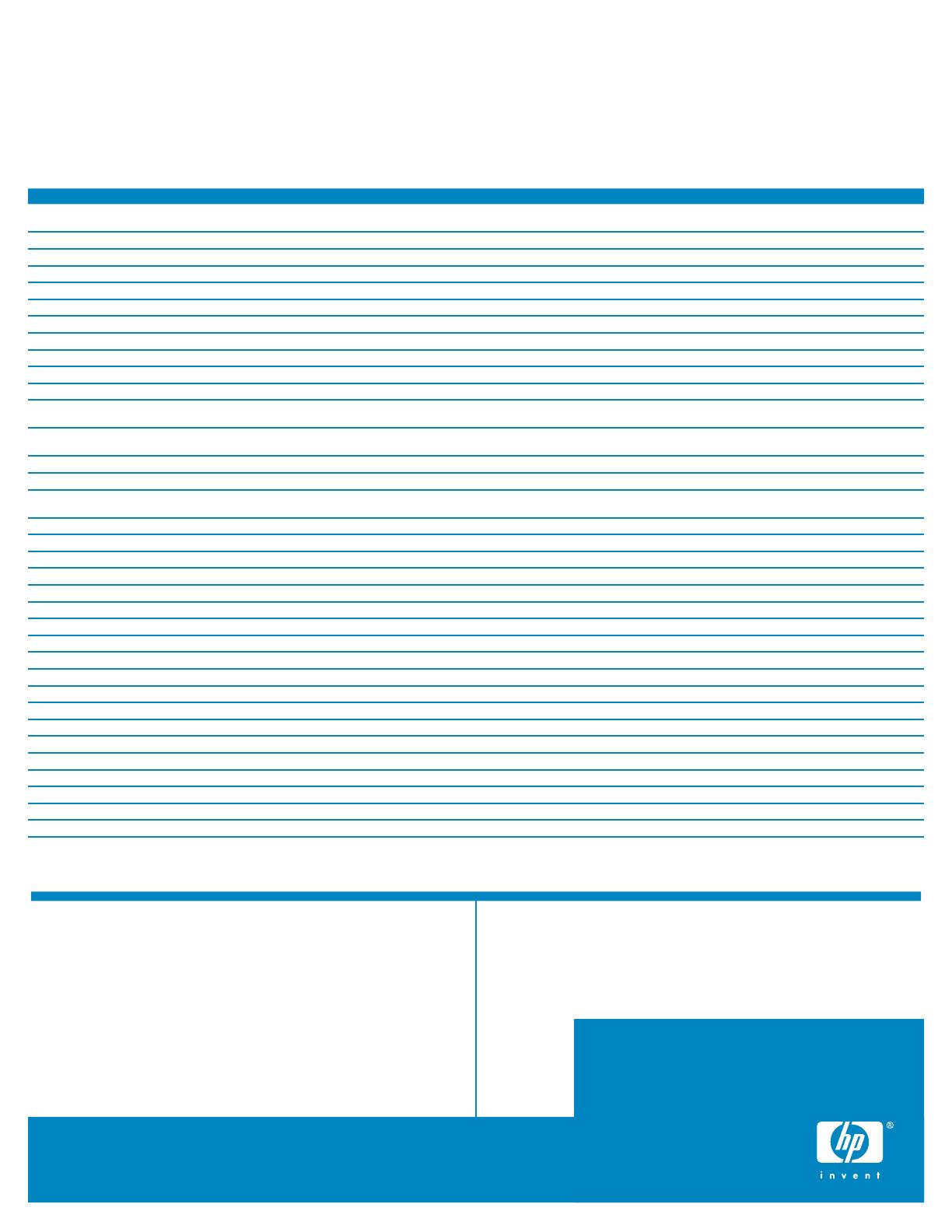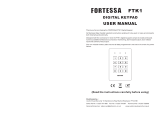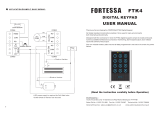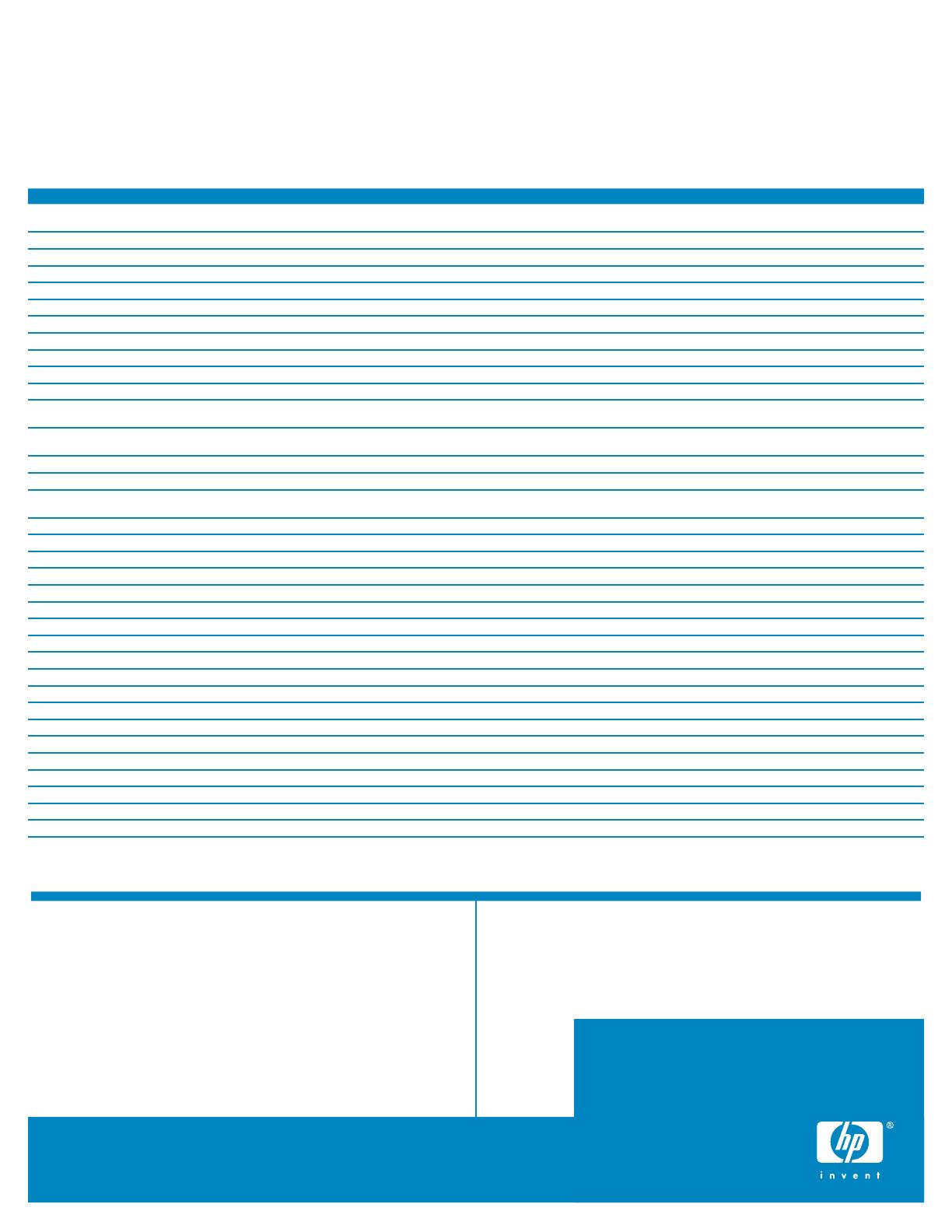
HP HP Photosmart Photosmart R717 R717 Digital Digital CameraCamera Datasheet
with with HP HP Instant Instant Share Share
Technical Technical specificationsspecifications
Real Real Life Life TechnologiesTechnologies
HP HP Adaptive Adaptive Lighting, Lighting, HP HP In-Camera In-Camera Red-Eye Red-Eye Removal, Removal, HP HP In-Camera In-Camera Panorama Panorama Preview, Preview, HP HP Image Image Advice, Advice, HP HP Noise Noise Filter, Filter, HP HP Adaptive Adaptive Demosiac, Demosiac, HP HP Vignetting, Vignetting, HP HP Preferred Preferred Photo Photo Reproduction
Reproduction
Manual Manual ControlsControls
EV EV Compensation, Compensation, Image Image Quality, Quality, White White Balance, Balance, ISO ISO Speed, Speed, AE AE Metering, Metering, Color, Color, Saturation, Saturation, Sharpness, Sharpness, Contrast, Contrast, AE AE BracketingBracketing
Photo Photo ResolutionResolution
6.2 6.2 MP; MP; 2864 2864 x x 2160 2160 pixelspixels
Bit Bit depthdepth
36 36 bitbit
CCD CCD Image Image Sensor Sensor
1/1.8-in 1/1.8-in CCD; CCD; 2934 2934 x x 2170 2170 total total pixels; pixels; 2864 2864 x x 2160 2160 effective effective pixelspixels
Photo Photo Storage Storage (internal (internal memory)memory)
32 32 MBMB
Still Still Image Image Capacity Capacity (Best (Best Mode)Mode)
Internal Internal memory: memory: 10 10 images, images, 2.5 2.5 MB MB file file size, size, 2934 2934 x x 2170 2170 resolutionresolution
Still Still Image Image Capacity Capacity (Better (Better Mode)Mode)
Internal Internal memory: memory: 19 19 images, images, 1.4 1.4 MB MB file file size, size, 2864 2864 x x 2160 2160 resolutionresolution
Still Still Image Image Capacity Capacity (Good (Good Mode)Mode)
Internal Internal memory: memory: 32 32 images, images, 834 834 KB KB file file sizesize
Memory Memory Card Card CompatibilityCompatibility
Secure Secure Digital Digital (SD), (SD), MultiMedia MultiMedia Card Card (MMC); (MMC); Memory Memory per per slot slot (maximum): (maximum): 1GB1GB
View View FinderFinder
Optical Optical view view finderfinder
Lens Lens SystemSystem
HP HP Precision Precision optical optical lens; lens; 24x 24x total total zoom; zoom; 3x 3x optical optical zoom; zoom; 8x 8x digital digital zoom; zoom; 8 8 to to 24 24 mm mm focal focal length; length; approximately approximately 39 39 to to 117 117 mm mm (35 (35 mm mm equivalent); equivalent); f2.8 f2.8 to to f4.8 f4.8 m m (wide); (wide); f4.9 f4.9 to to f8.4 f8.4 m m (telephoto)
(telephoto)
Digital Digital Focal Focal DistanceDistance
Approximately Approximately 0.5 0.5 m m to to infinity infinity (wide), (wide), approximately approximately 0.7 0.7 m m to to infinity infinity (telephoto), (telephoto), approximately approximately 0.14 0.14 to to 0.9 0.9 m m (macro (macro wide), wide), approximately approximately 0.5 0.5 to to 1 1 m m (macro (macro telephoto); telephoto); Focal Focal range: range: 8 8 to to 24
24 mm mm focal focal length length (equivalent (equivalent to to 39 39 to to 117 117 mm)mm)
Zoom Zoom CapabilityCapability
24x 24x (3x (3x optical, optical, 8x 8x digital)digital)
Shutter Shutter SpeedSpeed
16 16 to to 1/2000 1/2000 secsec
Exposure Exposure
Rating:Rating: ISO ISO 50, 50, 100, 100, 200, 200, 400; 400; Type: Type: Manual, Manual, automatic; automatic; Control: Control: Center Center weighted weighted auto auto exposure exposure metering metering (AE), (AE), spot spot auto auto exposure exposure metering metering (AE), (AE), average average auto auto exposure exposure metering metering (AE); (AE); Correction:
Correction: ± ± 3 3 EV EV in in 1/3 1/3 stepssteps
Aperture Aperture
Setting: Setting: Manual Manual and and automatic; automatic; Range: Range: f2.8 f2.8 to to f4.8 f4.8 (wide), (wide), f4.9 f4.9 to to f8.4 f8.4 (telephoto)(telephoto)
Flash Flash AvailabilityAvailability
Built-inBuilt-in
Flash Flash FunctionsFunctions
Auto Auto (default), (default), Auto Auto with with red-eye, red-eye, Flash Flash on on without without red-eye, red-eye, Flash Flash off, off, Night Night with with red-eyered-eye
Flash Flash Working Working DistanceDistance
US: US: 16.4 16.4 ft ft (wide), (wide), 9.2 9.2 ft ft (telephoto) (telephoto) at at auto auto ISO; ISO; metric: metric: 5 5 m m (wide), (wide), 2.8 2.8 (telephoto) (telephoto) at at auto auto ISOISO
Capture Capture ModeMode
Normal Normal (default), (default), Self-timer, Self-timer, Self-timer Self-timer (2 (2 shots), shots), Burst, Burst, VideoVideo
Burst Burst RateRate
3 3 shots/sec, shots/sec, 3 3 shots shots maximummaximum
Self Self Timer Timer Wait Wait TimeTime
10 10 secsec
Shutter Shutter SettingSetting
Automatic; Automatic; Shutter Shutter llag: ag: 0.5 0.5 secsec
Shooting Shooting ModesModes
Auto Auto (default), (default), Action, Action, Landscape, Landscape, Portrait, Portrait, Beach, Beach, Snow, Snow, Sunset, Sunset, Aperture Aperture priority, priority, Panorama, Panorama, Document, Document, Museum, Museum, My My modemode
Focus Focus CapabilityCapability
Normal Normal (default), (default), macro, macro, infinity, infinity, manualmanual
Image Image Control Control FunctionsFunctions
Date Date and and time time imprintingimprinting
Output Output File File FormatFormat
JPEG JPEG (EXIF (EXIF 2.2) 2.2) for for still still images; images; MPEG-1 MPEG-1 for for video video clips; clips; Image Image compression: compression: JPEGJPEG
MeteringMetering
TTL TTL (through-the-lens)(through-the-lens)
Sound Sound CaptureCapture
60 60 second second audio audio limit limit applies applies to to audio audio with with still still image image capture. capture. Audio Audio with with video video capture capture is is limited limited to to the the size size of of the the memory memory card card or or internal internal memory.memory.
Video Video
Format: Format: MPEG MPEG - - 1; 1; Video Video resolution: resolution: QVGA QVGA 320 320 x x 240; 240; Max Max length: length: Maximum Maximum length length is is limited limited to to the the size size of of the the memory memory card card or or internal internal memory; memory; Frame Frame rate: rate: 30 30 fpsfps
LCD LCD Display Display SpecificationsSpecifications
1.8-in 1.8-in (4.6 (4.6 cm) cm) Color Color Active Active Matrix Matrix TFT TFT LCD LCD with with Backlight; Backlight; 558 558 x x 234 234 = = 130572 130572 dotsdots
Control Control PanelPanel
Top Top of of camera: camera: 3 3 buttons buttons (Mode, (Mode, Shutter, Shutter, Video); Video); back back of of camera: camera: 9 9 buttons buttons (Macro/Manual (Macro/Manual Focus, Focus, Flash Flash mode, mode, Self-timer/Burst, Self-timer/Burst, Live Live view, view, Playback, Playback, Menu, Menu, Navigation, Navigation, Zoom, Zoom, Power)Power)
Standard Standard ConnectivityConnectivity
1 1 USB; USB; External External IO IO ports ports 1 1 USB, USB, 1 1 dock dock port; port; Optional Optional connectivity connectivity HP HP Photosmart Photosmart R-series R-series dockdock
Direct Direct Print Print SupportedSupported
Yes, Yes, to to any any Pictbridge-enabled Pictbridge-enabled printer printer or or all-in-oneall-in-one
Standard Standard Operating Operating SystemSystem
Microsoft Microsoft Windows Windows 98, 98, 98 98 SE, SE, Me, Me, 2000, 2000, XP XP Home Home and and Professional; Professional; Macintosh Macintosh OS OS X X 10.2 10.2 and and laterlater
PC PC Requirements Requirements (minimum)(minimum)
USB-compatible USB-compatible PC PC with with Microsoft Microsoft Windows Windows 98, 98, 98 98 SE, SE, Me—Pentium Me—Pentium II II (233 (233 minimum) minimum) and and equivalent equivalent Celeron Celeron or
or compatible; compatible; 64 64 MB MB RAM, RAM, 200 200 MB MB disk disk space; space; Windows Windows 2000, 2000, XP XP Home Home and and Professional Professional Editions—Pentium Editions—Pentium II
II (233 (233 minimum) minimum) and and equivalent equivalent Celeron Celeron or or compatible; compatible; 128 128 MB MB RAM, RAM, 400 400 MB MB disk disk space; space; SVGA SVGA monitor monitor (800 (800 x
x 600, 600, 16 16 bit bit color), color), CD-ROM CD-ROM drive, drive, open open USB USB port, port, Internet Internet Explorer Explorer 5.01 5.01 with with Service Service Pack Pack 2 2 or or laterlater
Macintosh Macintosh Requirements Requirements (minimum)(minimum)
USB-compatible USB-compatible Macintosh Macintosh computer computer with with Mac Mac OS OS X X 10.1.5, 10.1.5, 10.2, 10.2, or or higher; higher; 500 500 MHz MHz PowerPC PowerPC processor; processor; QuickTime
QuickTime Version Version 5.0.1 5.0.1 or or later; later; 128 128 MB MB RAM; RAM; 240 240 MB MB disk disk space; space; SVGA SVGA monitor monitor (800 (800 x x 600, 600, 16-bit 16-bit color); color); CD-ROM
CD-ROM drive; drive; open open USB USB portport
PC PC Requirements Requirements (recommended)(recommended)
Pentium Pentium 4 4 or or faster, faster, 256 256 MB MB RAM, RAM, 2 2 GB GB of of disk disk space; space; 1024 1024 x x 768, 768, 24-bit 24-bit color; color; sound sound card, card, Internet Internet access access with
with Internet Internet Explorer Explorer 6.0 6.0 or or higher, higher, Acrobat Acrobat reader reader 5 5 or or higherhigher
Dimensions Dimensions
US: US: 3.78 3.78 x x 2.36 2.36 x x 1.38 1.38 in; in; metric: metric: 96 96 x x 60 60 x x 35 35 mm; mm; Product Product Dimensions Dimensions maximum maximum (US): (US): 3.78 3.78 x x 2.36 2.36 x x 1.38 1.38 in
in (with (with lens lens extended); extended); Product Product Dimensions Dimensions maximum(metric): maximum(metric): 96 96 x x 60 60 x x 35 35 mm mm (with (with lens lens extended)extended)
Weight Weight
US: US: 0.4 0.4 lb lb (without (without battery), battery), 0.5 0.5 lb lb (with (with battery); battery); metric: metric: 180 180 g g (without (without battery), battery), 204 204 g g (with (with battery)battery)
Maximum Maximum Operating Operating Temperature Temperature
Fahrenheit:Fahrenheit: 32 32 to to 122° 122° F; F; Celsius: Celsius: 0 0 to to 50° 50° CC
Temperature Temperature Storage Storage Range Range
Fahrenheit:Fahrenheit: -22 -22 to to 149° 149° F; F; Celsius: Celsius: -30 -30 to to 65° 65° CC
Humidity Humidity Recommended Recommended Operating Operating RangeRange
15 15 to to 85% 85% RHRH
Power Power Features Features DescriptionDescription
Universal Universal AC AC power power adapter: adapter: 100 100 to to 240 240 VAC VAC (50/60-Hz) (50/60-Hz) input; input; 3.3 3.3 VDC, VDC, 2500 2500 mA mA output; output; Power Power Supply Supply Source:
Source: HP HP Photosmart Photosmart R07 R07 Rechargeable Rechargeable Lithium Lithium Ion Ion battery, battery, HP HP Photosmart Photosmart 3.3 3.3 V V AC AC Adapter, Adapter, Duracell Duracell CP1 CP1 disposable
disposable batterybattery
Battery Battery LifeLife
260 260 shots shots (maximum), (maximum), 115 115 shots shots (minimum), (minimum), 200 200 shots shots (average)(average)
Warranty Warranty
One-year One-year limited limited warranty warranty backed backed by by HP's HP's 24-hour, 24-hour, 7-days-a-week 7-days-a-week Customer Customer Care, Care, service service and and support; support; HP HP Customer
Customer Care, Care, including including 24-hour 24-hour web web support support at at www.hp.com/go/supportwww.hp.com/go/support
Standard Standard Operating Operating SystemSystem
Microsoft Microsoft Windows Windows 98, 98, 98 98 SE, SE, Me, Me, 2000, 2000, XP XP Home Home and and Professional; Professional; Macintosh Macintosh OS OS X X 10.2 10.2 and and laterlater
Standard Standard Operating Operating SystemSystem
Microsoft Microsoft Windows Windows 98, 98, 98 98 SE, SE, Me, Me, 2000, 2000, XP XP Home Home and and Professional; Professional; Macintosh Macintosh OS OS X X 10.2 10.2 and and laterlater
PC PC Requirements Requirements (minimum)(minimum)
USB-compatible USB-compatible PC PC with with Microsoft Microsoft Windows Windows 98, 98, 98 98 SE, SE, Me—Pentium Me—Pentium II II (233 (233 minimum) minimum) and and equivalent equivalent Celeron Celeron or
or compatible; compatible; 64 64 MB MB RAM, RAM, 200 200 MB MB disk disk space; space; Windows Windows 2000, 2000, XP XP Home Home and and Professional Professional Editions—Pentium Editions—Pentium II
II (233 (233 minimum) minimum) and and equivalent equivalent Celeron Celeron or or compatible; compatible; 128 128 MB MB RAM, RAM, 400 400 MB MB disk disk space; space; SVGA SVGA monitor monitor (800 (800 x
x 600, 600, 16 16 bit bit color), color), CD-ROM CD-ROM drive, drive, open open USB USB port, port, Internet Internet Explorer Explorer 5.01 5.01 with with Service Service Pack Pack 2 2 or or laterlater
PC PC Requirements Requirements (minimum)(minimum)
USB-compatible USB-compatible PC PC with with Microsoft Microsoft Windows Windows 98, 98, 98 98 SE, SE, Me—Pentium Me—Pentium II II (233 (233 minimum) minimum) and and equivalent equivalent Celeron Celeron or
or compatible; compatible; 64 64 MB MB RAM, RAM, 200 200 MB MB disk disk space; space; Windows Windows 2000, 2000, XP XP Home Home and and Professional Professional Editions—Pentium Editions—Pentium II
II (233 (233 minimum) minimum) and and equivalent equivalent Celeron Celeron or or compatible; compatible; 128 128 MB MB RAM, RAM, 400 400 MB MB disk disk space; space; SVGA SVGA monitor monitor (800 (800 x
x 600, 600, 16 16 bit bit color), color), CD-ROM CD-ROM drive, drive, open open USB USB port, port, Internet Internet Explorer Explorer 5.01 5.01 with with Service Service Pack Pack 2 2 or or laterlater
Macintosh Macintosh Requirements Requirements (minimum)(minimum)
USB-compatible USB-compatible Macintosh Macintosh computer computer with with Mac Mac OS OS X X 10.1.5, 10.1.5, 10.2, 10.2, or or higher; higher; 500 500 MHz MHz PowerPC PowerPC processor; processor; QuickTime
QuickTime Version Version 5.0.1 5.0.1 or or later; later; 128 128 MB MB RAM; RAM; 240 240 MB MB disk disk space; space; SVGA SVGA monitor monitor (800 (800 x x 600, 600, 16-bit 16-bit color); color); CD-ROM
CD-ROM drive; drive; open open USB USB portport
Macintosh Macintosh Requirements Requirements (minimum)(minimum)
USB-compatible USB-compatible Macintosh Macintosh computer computer with with Mac Mac OS OS X X 10.1.5, 10.1.5, 10.2, 10.2, or or higher; higher; 500 500 MHz MHz PowerPC PowerPC processor; processor; QuickTime
QuickTime Version Version 5.0.1 5.0.1 or or later; later; 128 128 MB MB RAM; RAM; 240 240 MB MB disk disk space; space; SVGA SVGA monitor monitor (800 (800 x x 600, 600, 16-bit 16-bit color); color); CD-ROM
CD-ROM drive; drive; open open USB USB portport
PC PC Requirements Requirements (recommended)(recommended)
Pentium Pentium 4 4 or or faster, faster, 256 256 MB MB RAM, RAM, 2 2 GB GB of of disk disk space; space; 1024 1024 x x 768, 768, 24-bit 24-bit color; color; sound sound card, card, Internet Internet access access with
with Internet Internet Explorer Explorer 6.0 6.0 or or higher, higher, Acrobat Acrobat reader reader 5 5 or or higherhigher
PC PC Requirements Requirements (recommended)(recommended)
Pentium Pentium 4 4 or or faster, faster, 256 256 MB MB RAM, RAM, 2 2 GB GB of of disk disk space; space; 1024 1024 x x 768, 768, 24-bit 24-bit color; color; sound sound card, card, Internet Internet access access with
with Internet Internet Explorer Explorer 6.0 6.0 or or higher, higher, Acrobat Acrobat reader reader 5 5 or or higherhigher
Dimensions Dimensions
US: US: 3.78 3.78 x x 2.36 2.36 x x 1.38 1.38 in; in; metric: metric: 96 96 x x 60 60 x x 35 35 mm; mm; Product Product Dimensions Dimensions maximum maximum (US): (US): 3.78 3.78 x x 2.36 2.36 x x 1.38 1.38 in
in (with (with lens lens extended); extended); Product Product Dimensions Dimensions maximum(metric): maximum(metric): 96 96 x x 60 60 x x 35 35 mm mm (with (with lens lens extended)extended)
Dimensions Dimensions
US: US: 3.78 3.78 x x 2.36 2.36 x x 1.38 1.38 in; in; metric: metric: 96 96 x x 60 60 x x 35 35 mm; mm; Product Product Dimensions Dimensions maximum maximum (US): (US): 3.78 3.78 x x 2.36 2.36 x x 1.38 1.38 in
in (with (with lens lens extended); extended); Product Product Dimensions Dimensions maximum(metric): maximum(metric): 96 96 x x 60 60 x x 35 35 mm mm (with (with lens lens extended)extended)
Weight Weight
US: US: 0.4 0.4 lb lb (without (without battery), battery), 0.5 0.5 lb lb (with (with battery); battery); metric: metric: 180 180 g g (without (without battery), battery), 204 204 g g (with (with battery)battery)
Weight Weight
US: US: 0.4 0.4 lb lb (without (without battery), battery), 0.5 0.5 lb lb (with (with battery); battery); metric: metric: 180 180 g g (without (without battery), battery), 204 204 g g (with (with battery)battery)
Maximum Maximum Operating Operating Temperature Temperature
Fahrenheit:Fahrenheit: 32 32 to to 122° 122° F; F; Celsius: Celsius: 0 0 to to 50° 50° CC
Maximum Maximum Operating Operating Temperature Temperature
Fahrenheit:Fahrenheit: 32 32 to to 122° 122° F; F; Celsius: Celsius: 0 0 to to 50° 50° CC
Temperature Temperature Storage Storage Range Range
Fahrenheit:Fahrenheit: -22 -22 to to 149° 149° F; F; Celsius: Celsius: -30 -30 to to 65° 65° CC
Temperature Temperature Storage Storage Range Range
Fahrenheit:Fahrenheit: -22 -22 to to 149° 149° F; F; Celsius: Celsius: -30 -30 to to 65° 65° CC
Humidity Humidity Recommended Recommended Operating Operating RangeRange
15 15 to to 85% 85% RHRH
Humidity Humidity Recommended Recommended Operating Operating RangeRange
15 15 to to 85% 85% RHRH
Power Power Features Features DescriptionDescription
Universal Universal AC AC power power adapter: adapter: 100 100 to to 240 240 VAC VAC (50/60-Hz) (50/60-Hz) input; input; 3.3 3.3 VDC, VDC, 2500 2500 mA mA output; output; Power Power Supply Supply Source:
Source: HP HP Photosmart Photosmart R07 R07 Rechargeable Rechargeable Lithium Lithium Ion Ion battery, battery, HP HP Photosmart Photosmart 3.3 3.3 V V AC AC Adapter, Adapter, Duracell Duracell CP1 CP1 disposable
disposable batterybattery
Power Power Features Features DescriptionDescription
Universal Universal AC AC power power adapter: adapter: 100 100 to to 240 240 VAC VAC (50/60-Hz) (50/60-Hz) input; input; 3.3 3.3 VDC, VDC, 2500 2500 mA mA output; output; Power Power Supply Supply Source:
Source: HP HP Photosmart Photosmart R07 R07 Rechargeable Rechargeable Lithium Lithium Ion Ion battery, battery, HP HP Photosmart Photosmart 3.3 3.3 V V AC AC Adapter, Adapter, Duracell Duracell CP1 CP1 disposable
disposable batterybattery
Battery Battery LifeLife
260 260 shots shots (maximum), (maximum), 115 115 shots shots (minimum), (minimum), 200 200 shots shots (average)(average)
Battery Battery LifeLife
260 260 shots shots (maximum), (maximum), 115 115 shots shots (minimum), (minimum), 200 200 shots shots (average)(average)
Warranty Warranty
One-year One-year limited limited warranty warranty backed backed by by HP's HP's 24-hour, 24-hour, 7-days-a-week 7-days-a-week Customer Customer Care, Care, service service and and support; support; HP HP Customer
Customer Care, Care, including including 24-hour 24-hour web web support support at at www.hp.com/go/supportwww.hp.com/go/support
Warranty Warranty
One-year One-year limited limited warranty warranty backed backed by by HP's HP's 24-hour, 24-hour, 7-days-a-week 7-days-a-week Customer Customer Care, Care, service service and and support; support; HP HP Customer
Customer Care, Care, including including 24-hour 24-hour web web support support at at www.hp.com/go/supportwww.hp.com/go/support
Technical Technical specificationsspecifications
Real Real Life Life TechnologiesTechnologies
HP HP Adaptive Adaptive Lighting, Lighting, HP HP In-Camera In-Camera Red-Eye Red-Eye Removal, Removal, HP HP In-Camera In-Camera Panorama Panorama Preview, Preview, HP HP Image Image Advice, Advice, HP HP Noise Noise Filter, Filter, HP HP Adaptive Adaptive Demosiac, Demosiac, HP HP Vignetting, Vignetting, HP HP Preferred Preferred Photo Photo Reproduction
Reproduction
Manual Manual ControlsControls
EV EV Compensation, Compensation, Image Image Quality, Quality, White White Balance, Balance, ISO ISO Speed, Speed, AE AE Metering, Metering, Color, Color, Saturation, Saturation, Sharpness, Sharpness, Contrast, Contrast, AE AE BracketingBracketing
Photo Photo ResolutionResolution
6.2 6.2 MP; MP; 2864 2864 x x 2160 2160 pixelspixels
Bit Bit depthdepth
36 36 bitbit
CCD CCD Image Image Sensor Sensor
1/1.8-in 1/1.8-in CCD; CCD; 2934 2934 x x 2170 2170 total total pixels; pixels; 2864 2864 x x 2160 2160 effective effective pixelspixels
Photo Photo Storage Storage (internal (internal memory)memory)
32 32 MBMB
Still Still Image Image Capacity Capacity (Best (Best Mode)Mode)
Internal Internal memory: memory: 10 10 images, images, 2.5 2.5 MB MB file file size, size, 2934 2934 x x 2170 2170 resolutionresolution
Still Still Image Image Capacity Capacity (Better (Better Mode)Mode)
Internal Internal memory: memory: 19 19 images, images, 1.4 1.4 MB MB file file size, size, 2864 2864 x x 2160 2160 resolutionresolution
Still Still Image Image Capacity Capacity (Good (Good Mode)Mode)
Internal Internal memory: memory: 32 32 images, images, 834 834 KB KB file file sizesize
Memory Memory Card Card CompatibilityCompatibility
Secure Secure Digital Digital (SD), (SD), MultiMedia MultiMedia Card Card (MMC); (MMC); Memory Memory per per slot slot (maximum): (maximum): 1GB1GB
View View FinderFinder
Optical Optical view view finderfinder
Lens Lens SystemSystem
HP HP Precision Precision optical optical lens; lens; 24x 24x total total zoom; zoom; 3x 3x optical optical zoom; zoom; 8x 8x digital digital zoom; zoom; 8 8 to to 24 24 mm mm focal focal length; length; approximately approximately 39 39 to to 117 117 mm mm (35 (35 mm mm equivalent); equivalent); f2.8 f2.8 to to f4.8 f4.8 m m (wide); (wide); f4.9 f4.9 to to f8.4 f8.4 m m (telephoto)
(telephoto)
Digital Digital Focal Focal DistanceDistance
Approximately Approximately 0.5 0.5 m m to to infinity infinity (wide), (wide), approximately approximately 0.7 0.7 m m to to infinity infinity (telephoto), (telephoto), approximately approximately 0.14 0.14 to to 0.9 0.9 m m (macro (macro wide), wide), approximately approximately 0.5 0.5 to to 1 1 m m (macro (macro telephoto); telephoto); Focal Focal range: range: 8 8 to to 24
24 mm mm focal focal length length (equivalent (equivalent to to 39 39 to to 117 117 mm)mm)
Zoom Zoom CapabilityCapability
24x 24x (3x (3x optical, optical, 8x 8x digital)digital)
Shutter Shutter SpeedSpeed
16 16 to to 1/2000 1/2000 secsec
Exposure Exposure
Rating:Rating: ISO ISO 50, 50, 100, 100, 200, 200, 400; 400; Type: Type: Manual, Manual, automatic; automatic; Control: Control: Center Center weighted weighted auto auto exposure exposure metering metering (AE), (AE), spot spot auto auto exposure exposure metering metering (AE), (AE), average average auto auto exposure exposure metering metering (AE); (AE); Correction:
Correction: ± ± 3 3 EV EV in in 1/3 1/3 stepssteps
Aperture Aperture
Setting: Setting: Manual Manual and and automatic; automatic; Range: Range: f2.8 f2.8 to to f4.8 f4.8 (wide), (wide), f4.9 f4.9 to to f8.4 f8.4 (telephoto)(telephoto)
Flash Flash AvailabilityAvailability
Built-inBuilt-in
Flash Flash FunctionsFunctions
Auto Auto (default), (default), Auto Auto with with red-eye, red-eye, Flash Flash on on without without red-eye, red-eye, Flash Flash off, off, Night Night with with red-eyered-eye
Flash Flash Working Working DistanceDistance
US: US: 16.4 16.4 ft ft (wide), (wide), 9.2 9.2 ft ft (telephoto) (telephoto) at at auto auto ISO; ISO; metric: metric: 5 5 m m (wide), (wide), 2.8 2.8 (telephoto) (telephoto) at at auto auto ISOISO
Capture Capture ModeMode
Normal Normal (default), (default), Self-timer, Self-timer, Self-timer Self-timer (2 (2 shots), shots), Burst, Burst, VideoVideo
Burst Burst RateRate
3 3 shots/sec, shots/sec, 3 3 shots shots maximummaximum
Self Self Timer Timer Wait Wait TimeTime
10 10 secsec
Shutter Shutter SettingSetting
Automatic; Automatic; Shutter Shutter llag: ag: 0.5 0.5 secsec
Shooting Shooting ModesModes
Auto Auto (default), (default), Action, Action, Landscape, Landscape, Portrait, Portrait, Beach, Beach, Snow, Snow, Sunset, Sunset, Aperture Aperture priority, priority, Panorama, Panorama, Document, Document, Museum, Museum, My My modemode
Focus Focus CapabilityCapability
Normal Normal (default), (default), macro, macro, infinity, infinity, manualmanual
Image Image Control Control FunctionsFunctions
Date Date and and time time imprintingimprinting
Output Output File File FormatFormat
JPEG JPEG (EXIF (EXIF 2.2) 2.2) for for still still images; images; MPEG-1 MPEG-1 for for video video clips; clips; Image Image compression: compression: JPEGJPEG
MeteringMetering
TTL TTL (through-the-lens)(through-the-lens)
Sound Sound CaptureCapture
60 60 second second audio audio limit limit applies applies to to audio audio with with still still image image capture. capture. Audio Audio with with video video capture capture is is limited limited to to the the size size of of the the memory memory card card or or internal internal memory.memory.
Video Video
Format: Format: MPEG MPEG - - 1; 1; Video Video resolution: resolution: QVGA QVGA 320 320 x x 240; 240; Max Max length: length: Maximum Maximum length length is is limited limited to to the the size size of of the the memory memory card card or or internal internal memory; memory; Frame Frame rate: rate: 30 30 fpsfps
LCD LCD Display Display SpecificationsSpecifications
1.8-in 1.8-in (4.6 (4.6 cm) cm) Color Color Active Active Matrix Matrix TFT TFT LCD LCD with with Backlight; Backlight; 558 558 x x 234 234 = = 130572 130572 dotsdots
Control Control PanelPanel
Top Top of of camera: camera: 3 3 buttons buttons (Mode, (Mode, Shutter, Shutter, Video); Video); back back of of camera: camera: 9 9 buttons buttons (Macro/Manual (Macro/Manual Focus, Focus, Flash Flash mode, mode, Self-timer/Burst, Self-timer/Burst, Live Live view, view, Playback, Playback, Menu, Menu, Navigation, Navigation, Zoom, Zoom, Power)Power)
Standard Standard ConnectivityConnectivity
1 1 USB; USB; External External IO IO ports ports 1 1 USB, USB, 1 1 dock dock port; port; Optional Optional connectivity connectivity HP HP Photosmart Photosmart R-series R-series dockdock
Direct Direct Print Print SupportedSupported
Yes, Yes, to to any any Pictbridge-enabled Pictbridge-enabled printer printer or or all-in-oneall-in-one
Standard Standard Operating Operating SystemSystem
Microsoft Microsoft Windows Windows 98, 98, 98 98 SE, SE, Me, Me, 2000, 2000, XP XP Home Home and and Professional; Professional; Macintosh Macintosh OS OS X X 10.2 10.2 and and laterlater
PC PC Requirements Requirements (minimum)(minimum)
USB-compatible USB-compatible PC PC with with Microsoft Microsoft Windows Windows 98, 98, 98 98 SE, SE, Me—Pentium Me—Pentium II II (233 (233 minimum) minimum) and and equivalent equivalent Celeron Celeron or
or compatible; compatible; 64 64 MB MB RAM, RAM, 200 200 MB MB disk disk space; space; Windows Windows 2000, 2000, XP XP Home Home and and Professional Professional Editions—Pentium Editions—Pentium II
II (233 (233 minimum) minimum) and and equivalent equivalent Celeron Celeron or or compatible; compatible; 128 128 MB MB RAM, RAM, 400 400 MB MB disk disk space; space; SVGA SVGA monitor monitor (800 (800 x
x 600, 600, 16 16 bit bit color), color), CD-ROM CD-ROM drive, drive, open open USB USB port, port, Internet Internet Explorer Explorer 5.01 5.01 with with Service Service Pack Pack 2 2 or or laterlater
Macintosh Macintosh Requirements Requirements (minimum)(minimum)
USB-compatible USB-compatible Macintosh Macintosh computer computer with with Mac Mac OS OS X X 10.1.5, 10.1.5, 10.2, 10.2, or or higher; higher; 500 500 MHz MHz PowerPC PowerPC processor; processor; QuickTime
QuickTime Version Version 5.0.1 5.0.1 or or later; later; 128 128 MB MB RAM; RAM; 240 240 MB MB disk disk space; space; SVGA SVGA monitor monitor (800 (800 x x 600, 600, 16-bit 16-bit color); color); CD-ROM
CD-ROM drive; drive; open open USB USB portport
PC PC Requirements Requirements (recommended)(recommended)
Pentium Pentium 4 4 or or faster, faster, 256 256 MB MB RAM, RAM, 2 2 GB GB of of disk disk space; space; 1024 1024 x x 768, 768, 24-bit 24-bit color; color; sound sound card, card, Internet Internet access access with
with Internet Internet Explorer Explorer 6.0 6.0 or or higher, higher, Acrobat Acrobat reader reader 5 5 or or higherhigher
Dimensions Dimensions
US: US: 3.78 3.78 x x 2.36 2.36 x x 1.38 1.38 in; in; metric: metric: 96 96 x x 60 60 x x 35 35 mm; mm; Product Product Dimensions Dimensions maximum maximum (US): (US): 3.78 3.78 x x 2.36 2.36 x x 1.38 1.38 in
in (with (with lens lens extended); extended); Product Product Dimensions Dimensions maximum(metric): maximum(metric): 96 96 x x 60 60 x x 35 35 mm mm (with (with lens lens extended)extended)
Weight Weight
US: US: 0.4 0.4 lb lb (without (without battery), battery), 0.5 0.5 lb lb (with (with battery); battery); metric: metric: 180 180 g g (without (without battery), battery), 204 204 g g (with (with battery)battery)
Maximum Maximum Operating Operating Temperature Temperature
Fahrenheit:Fahrenheit: 32 32 to to 122° 122° F; F; Celsius: Celsius: 0 0 to to 50° 50° CC
Temperature Temperature Storage Storage Range Range
Fahrenheit:Fahrenheit: -22 -22 to to 149° 149° F; F; Celsius: Celsius: -30 -30 to to 65° 65° CC
Humidity Humidity Recommended Recommended Operating Operating RangeRange
15 15 to to 85% 85% RHRH
Power Power Features Features DescriptionDescription
Universal Universal AC AC power power adapter: adapter: 100 100 to to 240 240 VAC VAC (50/60-Hz) (50/60-Hz) input; input; 3.3 3.3 VDC, VDC, 2500 2500 mA mA output; output; Power Power Supply Supply Source:
Source: HP HP Photosmart Photosmart R07 R07 Rechargeable Rechargeable Lithium Lithium Ion Ion battery, battery, HP HP Photosmart Photosmart 3.3 3.3 V V AC AC Adapter, Adapter, Duracell Duracell CP1 CP1 disposable
disposable batterybattery
Battery Battery LifeLife
260 260 shots shots (maximum), (maximum), 115 115 shots shots (minimum), (minimum), 200 200 shots shots (average)(average)
Warranty Warranty
One-year One-year limited limited warranty warranty backed backed by by HP's HP's 24-hour, 24-hour, 7-days-a-week 7-days-a-week Customer Customer Care, Care, service service and and support; support; HP HP Customer
Customer Care, Care, including including 24-hour 24-hour web web support support at at www.hp.com/go/supportwww.hp.com/go/support
Standard Standard Operating Operating SystemSystem
Microsoft Microsoft Windows Windows 98, 98, 98 98 SE, SE, Me, Me, 2000, 2000, XP XP Home Home and and Professional; Professional; Macintosh Macintosh OS OS X X 10.2 10.2 and and laterlater
Standard Standard Operating Operating SystemSystem
Microsoft Microsoft Windows Windows 98, 98, 98 98 SE, SE, Me, Me, 2000, 2000, XP XP Home Home and and Professional; Professional; Macintosh Macintosh OS OS X X 10.2 10.2 and and laterlater
PC PC Requirements Requirements (minimum)(minimum)
USB-compatible USB-compatible PC PC with with Microsoft Microsoft Windows Windows 98, 98, 98 98 SE, SE, Me—Pentium Me—Pentium II II (233 (233 minimum) minimum) and and equivalent equivalent Celeron Celeron or
or compatible; compatible; 64 64 MB MB RAM, RAM, 200 200 MB MB disk disk space; space; Windows Windows 2000, 2000, XP XP Home Home and and Professional Professional Editions—Pentium Editions—Pentium II
II (233 (233 minimum) minimum) and and equivalent equivalent Celeron Celeron or or compatible; compatible; 128 128 MB MB RAM, RAM, 400 400 MB MB disk disk space; space; SVGA SVGA monitor monitor (800 (800 x
x 600, 600, 16 16 bit bit color), color), CD-ROM CD-ROM drive, drive, open open USB USB port, port, Internet Internet Explorer Explorer 5.01 5.01 with with Service Service Pack Pack 2 2 or or laterlater
PC PC Requirements Requirements (minimum)(minimum)
USB-compatible USB-compatible PC PC with with Microsoft Microsoft Windows Windows 98, 98, 98 98 SE, SE, Me—Pentium Me—Pentium II II (233 (233 minimum) minimum) and and equivalent equivalent Celeron Celeron or
or compatible; compatible; 64 64 MB MB RAM, RAM, 200 200 MB MB disk disk space; space; Windows Windows 2000, 2000, XP XP Home Home and and Professional Professional Editions—Pentium Editions—Pentium II
II (233 (233 minimum) minimum) and and equivalent equivalent Celeron Celeron or or compatible; compatible; 128 128 MB MB RAM, RAM, 400 400 MB MB disk disk space; space; SVGA SVGA monitor monitor (800 (800 x
x 600, 600, 16 16 bit bit color), color), CD-ROM CD-ROM drive, drive, open open USB USB port, port, Internet Internet Explorer Explorer 5.01 5.01 with with Service Service Pack Pack 2 2 or or laterlater
Macintosh Macintosh Requirements Requirements (minimum)(minimum)
USB-compatible USB-compatible Macintosh Macintosh computer computer with with Mac Mac OS OS X X 10.1.5, 10.1.5, 10.2, 10.2, or or higher; higher; 500 500 MHz MHz PowerPC PowerPC processor; processor; QuickTime
QuickTime Version Version 5.0.1 5.0.1 or or later; later; 128 128 MB MB RAM; RAM; 240 240 MB MB disk disk space; space; SVGA SVGA monitor monitor (800 (800 x x 600, 600, 16-bit 16-bit color); color); CD-ROM
CD-ROM drive; drive; open open USB USB portport
Macintosh Macintosh Requirements Requirements (minimum)(minimum)
USB-compatible USB-compatible Macintosh Macintosh computer computer with with Mac Mac OS OS X X 10.1.5, 10.1.5, 10.2, 10.2, or or higher; higher; 500 500 MHz MHz PowerPC PowerPC processor; processor; QuickTime
QuickTime Version Version 5.0.1 5.0.1 or or later; later; 128 128 MB MB RAM; RAM; 240 240 MB MB disk disk space; space; SVGA SVGA monitor monitor (800 (800 x x 600, 600, 16-bit 16-bit color); color); CD-ROM
CD-ROM drive; drive; open open USB USB portport
PC PC Requirements Requirements (recommended)(recommended)
Pentium Pentium 4 4 or or faster, faster, 256 256 MB MB RAM, RAM, 2 2 GB GB of of disk disk space; space; 1024 1024 x x 768, 768, 24-bit 24-bit color; color; sound sound card, card, Internet Internet access access with
with Internet Internet Explorer Explorer 6.0 6.0 or or higher, higher, Acrobat Acrobat reader reader 5 5 or or higherhigher
PC PC Requirements Requirements (recommended)(recommended)
Pentium Pentium 4 4 or or faster, faster, 256 256 MB MB RAM, RAM, 2 2 GB GB of of disk disk space; space; 1024 1024 x x 768, 768, 24-bit 24-bit color; color; sound sound card, card, Internet Internet access access with
with Internet Internet Explorer Explorer 6.0 6.0 or or higher, higher, Acrobat Acrobat reader reader 5 5 or or higherhigher
Dimensions Dimensions
US: US: 3.78 3.78 x x 2.36 2.36 x x 1.38 1.38 in; in; metric: metric: 96 96 x x 60 60 x x 35 35 mm; mm; Product Product Dimensions Dimensions maximum maximum (US): (US): 3.78 3.78 x x 2.36 2.36 x x 1.38 1.38 in
in (with (with lens lens extended); extended); Product Product Dimensions Dimensions maximum(metric): maximum(metric): 96 96 x x 60 60 x x 35 35 mm mm (with (with lens lens extended)extended)
Dimensions Dimensions
US: US: 3.78 3.78 x x 2.36 2.36 x x 1.38 1.38 in; in; metric: metric: 96 96 x x 60 60 x x 35 35 mm; mm; Product Product Dimensions Dimensions maximum maximum (US): (US): 3.78 3.78 x x 2.36 2.36 x x 1.38 1.38 in
in (with (with lens lens extended); extended); Product Product Dimensions Dimensions maximum(metric): maximum(metric): 96 96 x x 60 60 x x 35 35 mm mm (with (with lens lens extended)extended)
Weight Weight
US: US: 0.4 0.4 lb lb (without (without battery), battery), 0.5 0.5 lb lb (with (with battery); battery); metric: metric: 180 180 g g (without (without battery), battery), 204 204 g g (with (with battery)battery)
Weight Weight
US: US: 0.4 0.4 lb lb (without (without battery), battery), 0.5 0.5 lb lb (with (with battery); battery); metric: metric: 180 180 g g (without (without battery), battery), 204 204 g g (with (with battery)battery)
Maximum Maximum Operating Operating Temperature Temperature
Fahrenheit:Fahrenheit: 32 32 to to 122° 122° F; F; Celsius: Celsius: 0 0 to to 50° 50° CC
Maximum Maximum Operating Operating Temperature Temperature
Fahrenheit:Fahrenheit: 32 32 to to 122° 122° F; F; Celsius: Celsius: 0 0 to to 50° 50° CC
Temperature Temperature Storage Storage Range Range
Fahrenheit:Fahrenheit: -22 -22 to to 149° 149° F; F; Celsius: Celsius: -30 -30 to to 65° 65° CC
Temperature Temperature Storage Storage Range Range
Fahrenheit:Fahrenheit: -22 -22 to to 149° 149° F; F; Celsius: Celsius: -30 -30 to to 65° 65° CC
Humidity Humidity Recommended Recommended Operating Operating RangeRange
15 15 to to 85% 85% RHRH
Humidity Humidity Recommended Recommended Operating Operating RangeRange
15 15 to to 85% 85% RHRH
Power Power Features Features DescriptionDescription
Universal Universal AC AC power power adapter: adapter: 100 100 to to 240 240 VAC VAC (50/60-Hz) (50/60-Hz) input; input; 3.3 3.3 VDC, VDC, 2500 2500 mA mA output; output; Power Power Supply Supply Source:
Source: HP HP Photosmart Photosmart R07 R07 Rechargeable Rechargeable Lithium Lithium Ion Ion battery, battery, HP HP Photosmart Photosmart 3.3 3.3 V V AC AC Adapter, Adapter, Duracell Duracell CP1 CP1 disposable
disposable batterybattery
Power Power Features Features DescriptionDescription
Universal Universal AC AC power power adapter: adapter: 100 100 to to 240 240 VAC VAC (50/60-Hz) (50/60-Hz) input; input; 3.3 3.3 VDC, VDC, 2500 2500 mA mA output; output; Power Power Supply Supply Source:
Source: HP HP Photosmart Photosmart R07 R07 Rechargeable Rechargeable Lithium Lithium Ion Ion battery, battery, HP HP Photosmart Photosmart 3.3 3.3 V V AC AC Adapter, Adapter, Duracell Duracell CP1 CP1 disposable
disposable batterybattery
Battery Battery LifeLife
260 260 shots shots (maximum), (maximum), 115 115 shots shots (minimum), (minimum), 200 200 shots shots (average)(average)
Battery Battery LifeLife
260 260 shots shots (maximum), (maximum), 115 115 shots shots (minimum), (minimum), 200 200 shots shots (average)(average)
Warranty Warranty
One-year One-year limited limited warranty warranty backed backed by by HP's HP's 24-hour, 24-hour, 7-days-a-week 7-days-a-week Customer Customer Care, Care, service service and and support; support; HP HP Customer
Customer Care, Care, including including 24-hour 24-hour web web support support at at www.hp.com/go/supportwww.hp.com/go/support
Warranty Warranty
One-year One-year limited limited warranty warranty backed backed by by HP's HP's 24-hour, 24-hour, 7-days-a-week 7-days-a-week Customer Customer Care, Care, service service and and support; support; HP HP Customer
Customer Care, Care, including including 24-hour 24-hour web web support support at at www.hp.com/go/supportwww.hp.com/go/support
Product Product Number: Number: L2038A L2038A
Duracell Duracell is is a a registered registered trademark trademark of of The The Gillette Gillette Company. Company. Microsoft Microsoft and and Windows Windows are are US US registered registered trademarks trademarks of of Microsoft Microsoft Corporation. Corporation. Apple, Apple, Macintosh, Macintosh, and and Mac
Mac are are registered registered trademarks trademarks of of Apple Apple Computer, Computer, Inc., Inc., ArcSoft ArcSoft and and Panorama Panorama Maker Maker are are registered registered trademarks trademarks of of ArcSoft, ArcSoft, Inc., Inc., MultiMediaCard MultiMediaCard is is a a trademark trademark of
of Infineon Infineon Technologies Technologies AG., AG., SD SD logo logo is is a a trademark. trademark. © © 2005 2005 Hewlett-Packard Hewlett-Packard Development Development Company, Company, L.P. L.P. The The information information contained contained herein herein is is subject subject to to change change without
without notice. notice. HP HP shall shall not not be be liable liable for for technical technical or or editorial editorial errors errors or or omissions omissions contained contained herein.herein.
For For more more information information visit visit our our website website at at www.hp.comwww.hp.com
5983-0233ENUC 5983-0233ENUC 01/27/200501/27/2005