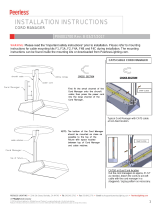Page is loading ...

The Crestron® ZUMNET-GATEWAY is a 2-way RF wireless transceiver
designed for use with products that use the Zūm Net wireless
communications protocol. A single ZUMNET-GATEWAY works with the
ZUM-FLOOR-HUB (not included) to provide central monitoring,
management, reporting, and control of lighting systems throughout the
enterprise.
NOTE: “Zūm Net” refers to the wireless mesh network that connects
one or more rooms with a Zūm Floor Hub, and consists of one Zūm Net
Wireless Gateway and one or more Zūm Network Bridges. Each Zūm
Network Bridge functions as a routing node, which relays the signals it
receives on to any other Zūm Net devices within range. This effectively
extends the total range of the network and provides multiple redundant
signal paths for extra reliability. A maximum of six “hops” across
routing nodes is allowed, although a maximum of three is
recommended. Up to 100 Zūm Net devices are permitted per gateway,
although best practices suggest a limit of 50. Refer to the Installation
and Setup of Crestron RF Products Best Practices (Doc.6689) for more
information.
In the Box
1 ZUMNET-GATEWAY, Zūm® Net Wireless Gateway for Zūm
Light Control System
Additional Items
1 Mounting Bracket, Integrated DIN Rail Clip, Black (4519035)
1 Antenna, 2.4 GHz, 1/4 Wave, Reverse Polarity, Female
(2001016)
1 Cable, Ethernet, CAT5e, 5 ft (1.52 m), Black (2022311)
2 Screw, 6-32 x 3/8 in., Pan Head, Phillips, Black (2007225)
1
ZUMNET-GATEWAY
Zūm® Net Wireless Gateway for Zūm Lighting Control System

Installation
Select the Mounting Location
For optimum performance when installing multiple ZUMNET-GATEWAY
devices near each other:
l Do not stack multiple gateways.
l Do not place multiple gateways on the same channel.
l Place gateways at least 15 ft (4.6 m) apart.
For optimum performance when installing a ZUMNET-GATEWAY:
l Place gateways at least 15 ft (4.6 m) from the nearest Wi-Fi® access
point.
l Place gateways at least 6 ft (1.8 m) from the nearest Bluetooth®
device.
For more information, refer to Installation and Setup of Crestron RF
Products (Doc. 6689).
Mount the Device
NOTES:
l Install and use this product in accordance with appropriate electrical
codes and regulations.
l A qualified electrician must install this product.
l Do not install this gateway within 15 ft (4.6 m) of other Zūm Net or
infiNET EX® gateways.
l The ZUMNET-GATEWAY can also be rack mounted. For rack mount
installation, refer to the RMK-IFE-1U Installation Guide (Doc. 7627).
Mount the ZUMNET-GATEWAY onto a DIN rail or onto a vertical flat
surface. It can also be placed onto a horizontal flat surface.
2
ZUMNET-GATEWAY
Zūm® Net Wireless Gateway for Zūm Lighting Control System

DIN Rail Mounting
To mount the ZUMNET-GATEWAY on a DIN rail:
1. Attach the bracket to the DIN rail by snapping it into place.
2. Attach the ZUMNET-GATEWAY to the bracket by snapping it into
place.
3. Insert the supplied 6-32 x 3/8 in. screws through the side of the bracket
and secure the gateway.
NOTE: When mounting to a DIN rail, use the screw holes only on the side
of the bracket when securing the gateway to the bracket. Using the
screw holes on the back of the bracket to secure the gateway to the
bracket will prevent removal of the device from the DIN rail.
Vertical Flat Surface Mounting
To mount the ZUMNET-GATEWAY on a vertical flat surface:
1. Attach the bracket to the wall (wall mount screws not included).
2. Attach the ZUMNET-GATEWAY to the bracket by snapping it into
place.
3. Insert the supplied 6-32 x 3/8 in. screws through the side of the bracket
and secure the gateway.
3
ZUMNET-GATEWAY
Zūm® Net Wireless Gateway for Zūm Lighting Control System

Make Connections
Make the necessary connections as called out in the illustrations that
follow. Apply power after all connections have been made.
NOTES:
l When making connections to the ZUMNET-GATEWAY, use Crestron
power supplies for Crestron equipment.
l The antenna must be attached directly to the antenna connector. It
can be extended with an optional ANT-EXT-10 Antenna Extender
(sold separately).
To supply power using a Crestron PoE injector (sold separately), do the
following.
1. Attach the supplied AC power cord to the IEC 320 connector on the
PoE (Power over Ethernet) injector.
2. Use a CAT5e cable to connect the LAN port of the PoE injector to the
LAN.
3. Use a CAT5e cable to connect the LAN POE port of the PoE injector to
the LAN PoE input port of the ZUMNET-GATEWAY.
4. Insert the other end of the power cord into an active AC outlet.
NOTE: In the listing of LAN PoE and LAN pins in the following image,
arrows denote internal pin connections.
LAN PoE and LAN Pin Assignments
4
ZUMNET-GATEWAY
Zūm® Net Wireless Gateway for Zūm Lighting Control System

Visit the Product Page
Scan the QR code to visit the product page.
ZUMNET-GATEWAY
www.crestron.com/model/6508255
Additional Information
Original Instructions
The U.S. English version of this document is the original instructions.
All other languages are a translation of the original instructions.
Crestron product development software is licensed to Crestron dealers and Crestron
Service Providers (CSPs) under a limited nonexclusive, nontransferable Software
Development Tools License Agreement. Crestron product operating system software is
licensed to Crestron dealers, CSPs, and end-users under a separate End-User License
Agreement. Both of these Agreements can be found on the Crestron website at
www.crestron.com/legal/software_license_agreement.
The product warranty can be found at www.crestron.com/warranty.
The specific patents that cover Crestron products are listed at
www.crestron.com/legal/patents.
Certain Crestron products contain open source software. For specific information, visit
www.crestron.com/opensource.
Crestron, the Crestron logo, infiNET EX, and Zūm are either trademarks or registered
trademarks of Crestron Electronics, Inc. in the United States and/or other countries.
Bluetooth is either a trademark or registered trademark of Bluetooth SIG, Inc. in the
United states and/or other countries. Wi-Fi is either a trademark or registered
trademark of Wi-Fi Alliance in the United States and/or other countries. Other
trademarks, registered trademarks, and trade names may be used in this document to
refer to either the entities claiming the marks and names or their products. Crestron
disclaims any proprietary interest in the marks and names of others. Crestron is not
responsible for errors in typography or photography.
©2020 Crestron Electronics, Inc.
Doc ID 7936D
07/28/20
5
ZUMNET-GATEWAY
Zūm® Net Wireless Gateway for Zūm Lighting Control System
/