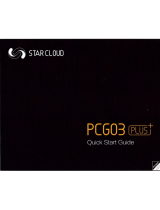Page is loading ...

0903 Part No. X09-95736
http://www.dungeonsiege.com
RR
Character/Party Controls
I.............Open/Close Inventory.
B............Open/Close Spell Book.
Q ...........Cycle through equipped
weapons and active spells.
H ...........Drink health potion.
M ...........Drink mana potion.
L ............View/Hide character labels.
CTRL+A ...Select all party members.
G............Guard the selected character.
S ............Stop current action.
R............Redistribute potions.
Camera Controls
– or mouse wheel forward ..............................................Zoom camera out.
= or mouse wheel back ..................................................Zoom camera in.
Left screen edge or LEFT ARROW
....................................Rotate camera to left.
Right screen edge or RIGHT ARROW
...............................Rotate camera to right.
Top screen edge or UP ARROW
.......................................Tilt camera down.
Bottom screen edge or DOWN ARROW
............................Tilt camera up.
Hold down middle mouse button.....................................Rotate/tilt camera.
These are the default settings for common hotkeys. To view a complete
list of hotkeys or to customize the settings, click the Options button on
the Main menu (or click the Menu button within the game, and then
click Options), click Input, and then click Hotkeys.
Formation Controls
Hold down right mouse button, then left-click ........ Cycle through formations.
Hold down right mouse button, then move
mouse left and right ...................................... Change formation orientation.
Hold down right mouse button, then rotate
mouse wheel ................................................ Change formation spacing.
General Controls
SPACEBAR
or PAUSE
......... Pause game.
F9 ................... Quick save game.
CTRL+S ............ Save game.
F11
.................. Quick load game.
CTRL+L ............ Load game.
Z..................... Collect items on
the ground.
ALT
.................. View/Hide labels for
items on the ground.
W.................... Minimize/Maximize
Weapons Panels.
TAB
................. Open/Close
Megamap.
F ..................... View/Hide Field
Commands.
ESC ................. Skip cinematics; close
any open screen.
X..................... View/Hide Health
Level and Mana
Level indicators.
\ ..................... View/Hide
multiplayer stats.
J...................... Open/Close Journal.
ENTER ............. Chat in multiplayer.
SHIFT+ENTER... Chat with team
in multiplayer.
CTRL+ENTER .... Chat globally
in multiplayer.
SHIFT+LEFT
CLICK............... Attack nearest monster.
F10
................. Open Game Options.

i 1
Safety Warning
About Photosensitive Seizures
A very small percentage of people may experience a seizure when exposed to certain
visual images, including flashing lights or patterns that may appear in video games. Even
people who have no history of seizures or epilepsy may have an undiagnosed condition
that can cause these “photosensitive epileptic seizures” while watching video games.
These seizures may have a variety of symptoms, including lightheadedness, altered vision,
eye or face twitching, jerking or shaking of arms or legs, disorientation, confusion, or
momentary loss of awareness. Seizures may also cause loss of consciousness or
convulsions that can lead to injury from falling down or striking nearby objects.
Immediately stop playing and consult a doctor if you experience any of these symptoms.
Parents should watch for or ask their children about the above symptoms—children and
teenagers are more likely than adults to experience these seizures.
The risk of photosensitive epileptic seizures may be reduced by taking the following
precautions:
• Play in a well-lit room.
• Do not play when you are drowsy or fatigued.
If you or any of your relatives have a history of seizures or epilepsy, consult a doctor
before playing.
Information in this document, including URL and other Internet Web site references, is subject to
change without notice. Unless otherwise noted, the example companies, organizations, products,
domain names, e-mail addresses, logos, people, places and events depicted herein are fictitious,
and no association with any real company, organization, product, domain name, e-mail address,
logo, person, place or event is intended or should be inferred. Complying with all applicable copyright
laws is the responsibility of the user.
© &
p
2003 Gas Powered Games Corp. All rights reserved. Gas Powered Games, the GPG logo,
Dungeon Siege
, and
Dungeon Siege: Legends of Aranna
are the exclusive trademarks of Gas
Powered Games Corp. The copyrights in this manual are the property of Gas Powered Games Corp.
and are protected by U.S. and International copyright laws. This manual may not be copied, reproduced,
translated, or reduced to any electronic medium or machine-readable form without the prior consent of
Gas Powered Games Corp.
Published by Microsoft Corporation. Portions © Microsoft Corporation. All rights reserved.
Microsoft, the Microsoft Game Studios logo, Windows, Windows NT, and ZoneMatch are either
registered trademarks or trademarks of Microsoft Corporation in the United States and/or
other countries.
Developed by Mad Doc Software for Gas Powered Games and Microsoft Corporation. Mad Doc Software,
Mad Doc®, and the Mad Doc logo are either registered trademarks or trademarks of Mad Doc Software,
LLC. All rights reserved. Portions © Mad Doc Software, LLC. All rights reserved.
The names of actual companies and products mentioned herein may be the trademarks of their
respective owners.
Uses Bink Video. © 1997-2003 by RAD Game Tools, Inc.
Uses Miles Sound System. Copyright © 1991-2003 by RAD Game Tools, Inc.
MPEG Layer-3 playback supplied with the Miles Sound System from RAD Game Tools, Inc. MPEG
Layer-3 audio compression technology licensed by Fraunhofer IIS and THOMSON multimedia.
Part No. X09-95736
T
ABLE OF CONTENTS
THE STORY CONTINUES
An Island in Con ict ................. 2
Other Races
............................. 4
The Island Today
...................... 5
WHAT’S NEW?
New Places .............................. 6
New Weapons and Armor
......... 6
New Spells ............................... 6
New Monsters
.......................... 7
A New Way to Fly
..................... 7
New Features
........................... 8
GETTING STARTED
Installing ................................12
Starting the Game ...................12
NAVIGATING
Moving Your Character ............16
Controlling the Camera
............16
Using the Megamap.................16
ADVENTURING
Selecting a Weapon or Spell.....17
Attacking ................................18
Opening Containers
and Doors ...........................18
Picking Up Treasure
................18
Drinking Potions
.....................19
Managing Inventories
............. 20
Equipping Weapons
and Armor.......................... 22
New Weapons
........................ 24
New Armor Types
................... 25
Equipping Spells..................... 26
Nature Magic
......................... 27
Combat Magic ........................ 27
New Spells ............................. 27
SKILLS
Increasing Your Skills ............. 29
Character Attributes
............... 30
Weapon and
Armor Strength
................... 30
Unconsciousness and Death.....31
OTHER CHARACTERS
Talking to Other Characters .... 32
Pursuing Quests..................... 32
Adding a Character or Pack
Animal to Your Party
........... 32
Dismissing a Character
from Your Party
.................. 33
Buying and Selling Items
........ 34
Sell All................................... 35
Managing Your Party
.............. 35
Setting Movement, Attack,
and Targeting Orders
.......... 36
Movement Orders
.................. 36
Attack Orders
........................ 37
Targeting Orders
.................... 37
Moving Your Party
in Formation
....................... 38
MULTIPLAYER GAMES
Playing a Multiplayer Game..... 39
Joining or Hosting a
Multiplayer Game................ 39
Dying .....................................41
Saving Multiplayer Games
....... 42
Chatting................................. 42
Trading Items with
Other Players
...................... 42
Viewing Team Information
...... 43
MORE INFORMATION.......... 43
CREDITS................................ 44
TECHNICAL SUPPORT ......... 45

2
3
T
HE STORY CONTINUES…
The devastation unleashed through this conflict consumed the
island, transforming once lush areas of forest and jungle into
blasted, broken wastelands. The Utraean cities fell into disrepair
as the leaders could no longer provide the level of comfort their
citizens once enjoyed. Infighting and rebellion ensued.
Today’s Utraeans no longer dominate Aranna, or even their current
island home, though they still control many powerful and magical
inventions. They remain a proud, if remorseful, people.
The Zaurask
A race of saurians, the
Zaurask were coaxed out of
the jungles and swamps by
the Utraeans thousands of
years ago and subjected to
Utraean magic and devices. The
Zaurask were at first obedient and
docile, agreeing out of innocence or
ignorance to work for the Utraeans.
But eventually they rose up against
their masters, and many managed
to free themselves from Utraean
rule. Those that tried but
failed to escape were quickly rounded up and
enslaved in the mines and factories of the Utraean cities.
Understandably, the Zaurask now possess a deep-rooted hatred
for the Utraeans and, as a result, have plundered and defiled
many ancient Utraean structures.
Zaurask society is tribal, and their shamans are adept at using the
natural forces around them to attack their enemies. Their power
and strength comes through physical combat, and most of their
warrior caste bear scars obtained from skirmishes with Utraean
or Hassat forces or from ritualistic combat training. Hardened
fighters, the Zaurask are not to be trifled with.
You’ve heard stories of great adventures in years gone by, of the
heroes who crusaded across the Kingdom of Ehb, battling the
stubborn Krug, poisonous mucosae, and horrifying zombies.
You’ve longed for adventures yourself, while spending your youth
sharpening your skills in the quiet little garrison town of Arhok.
Now you’ve pieced together a strange story, discovering from
an old tattered journal that your mother and father were also
heroes, known for adventures throughout the continent of Aranna.
The journal sends you on a journey to a mysterious island
brimming with thousands of years of history. Here you’ll encounter
strange primordial creatures, some that have long been at war with
one another.
An Island in Con ict
The Utraeans
The Utraeans are an ancient race of powerful
beings responsible for much of the magic in
Aranna. To the early Utraean elders,
comfort and security were paramount
to everything else. But after millennia
of supremacy, the Utraeans unwittingly
engineered their own decline by falsely
believing that their magic and machines
made them omnipotent and by denying the
destructive effect their power was having on
the other island races. Like many great
civilizations before them, the Utraeans
ignored the dangers that arose from their
suppression of the Zaurask and Hassat.
This led to years of war among the
island’s inhabitants.

4
5
The Hassat
The Hassat are an indigenous race of
felines. The Utraean wizards bred the
Hassat as a source of cheap labor
during the period of the Zaurask
captivity. The Hassat gained their
independence during the Race
Wars, and are now trying to build
a culture and society of their own.
Other Races
Droc
The Droc are a primitive crocodilian
race that has gone largely unnoticed
by the other groups on the island.
They spend much of their time
trying to appease their god, who requires frequent
live sacrifices. These aggressive cave-dwelling reptiles
feed on pond algae and plankton, but
love to adorn themselves in bones,
especially human skulls.
Half Giants
Along with the Utraeans, Zaurask,
Hassat, and Droc, a fifth group lives
on the island: the Half Giants. They
call themselves “The Children of
the Mountain,” and are
actually strangers to the
island. How they got
here and why is
shrouded in mystery.
The Half Giants fear they are the
last of their kind. It’s been many
generations since they’ve had
contact with their homeland,
and the Children grow fewer with
each passing season. They believe that the
history of their people will end on this accursed
isle of mad wizards and wretched experiments.
The Island Today
After generations of war and conflict, the Hassat and Utraeans
are all but extinct, and the Zaurask are proliferating, with their
numbers far exceeding those of their enemies. It’s only a matter
of time before the saurian race overwhelms the island. With their
powers and machines almost completely exhausted, the Utraeans
have turned to the day-to-day business of mere survival. Having
never been a fertile people, and after the heavy losses sustained
during the Race Wars, the Utraeans are slowly dying out. And with
them dies the knowledge of, and access to, their great machines.

6
7
New!
Monster Description
Chitterskrag Enormous, imposing cross between a hermit
crab and a cockroach.
Automatons Relentless, sharp-edged, clockwork figures.
Rune Guardian Furry creatures with bleached-white cow-
skull heads.
Droc Crocodilian cave dwellers.
Fleshrender Ghoulish flesh eaters and servants to the
undead.
Skitterclaws Colorful, flightless, and deadly ostrich-sized
birds.
Scorpiot Giant robot scorpions with magical stingers.
W
HAT’S NEW?
New Monsters
Some of the monsters in Aranna will look familiar to you, but
there are also entirely new creatures to conquer.
In Dungeon Siege®: Legends of Aranna™, you’ll
discover new places, unique spells, and powerful
potions, and you’ll gain new types of weapons
and armor.
New Places
The continent of Aranna includes more than just the Kingdom
of Ehb. Your adventure starts in the garrison town of Arhok in
Ehb.
Surrounded by walls and guard towers, the village is
comprised of shops, a tavern, a few homes, and a barn. The
people are friendly and will be happy to provide information or
trade equipment with you.
After exploring Arhok, your adventure continues when you
transport
to an intriguing island. Just off the coast of Ehb, this island is
purported to be the lost kingdom of the Utraeans and is filled with
things that you’ve never seen before: new weapons, new armor,
new spells, and, of course, new monsters to battle!
New Weapons and Armor
Utraean weapons reflect the magic and brilliance of their inventors,
and now in Dungeon Siege: Legends of Aranna, you can combine
pieces of armor (treasure sets) to earn magical enhancements.
Find out more in “Equipping Weapons and Armor”
(page 22) in
this manual.
New Spells
You begin your journey acquiring many of the same magic spells
that were found in the Kingdom of Ehb, but there are other spells
as yet unheard of! Some of these new spells are described in
“Equipping Spells” (page 26) in this manual.
A New Way to Fly
On your journey, you will rediscover “displacers.” Invented by the
Utraean wizards, these magical transporters once formed the
backbone of a trade network all across the lands of Aranna.
To work, the displacers require active devices at both ends of each
link; however, in the ages since these wonders were built, many
displacers have deteriorated. You may find some displacers that
don’t work until you trigger a second pad,
and others that don’t work at all.
Glowing orbs around each
pad let you know if the
device is active, and
nearby obelisks show
the pad’s destination.

8
9
New Features
Along with great new items and places in Dungeon Siege:
Legends of Aranna, you’ll also experience the following
gameplay improvements.
v
Improved Control Groups
Increase the effectiveness of your party (mages in particular)
by using the improved control groups. In addition to switching
among ten different slot combinations for your party, you can
now use the control groups to switch instantly among ten
different spells, even if the spells aren’t active.
To record and use control groups
1. Press the
CTRL key and a number key to record the
currently active slot for each party member. (The four
slots are located to the right of each Character Portrait.)
This “records” a set of active weapons and spells.
2. Press that number key at any time to activate the set
of weapon slots and spells that you recorded in Step 1.
Now, in Dungeon Siege: Legends of Aranna, you are no
longer confined to the currently active spells. You can record
any spell in the Spell Book and switch to it instantly at any
time. Use this feature to switch rapidly between spells in and
out of combat.
v
Improved Tooltips
Compare the deadliness of fast- and slow-attack weapons
through improved tooltips. Every weapon’s tooltip now shows
you the average damage inflicted over 10 seconds of use. This
will save you the trouble of calculating the advantages of speed
versus damage rating. Tooltips also show the price of an item,
so you can make value choices without going to a shop.
v
Redistributable Potions
Click the Redistribute Potions button at the bottom left of the
screen, or press the R key, to give all party members their fair
share of the party’s potions. Mages get all of the mana potions
and melee warriors get more health potions.
v
Transformation Spells
Change your magic users into powerful melee combatants with
new Transformation spells. Experience the earth-shaking power
of playing as a Rock Beast, or try playing with the deadly sting
of a scorpion.
v
Orb Spells
Cast new Orb spells, which create powerful magical orbs that
revolve around you and automatically target nearby enemies,
leaving your hands free for melee combat, ranged combat, or
additional spell casting.
v
Imbued Items
Keep an eye open for “imbued” items, armor, and weapons.
These special objects significantly increase your prowess in
battle. Imbued items appear with a purple background in
your Inventory.
v
Treasure Sets
Discover pieces of rare “treasure sets.” Composed of three
to five pieces of weapons, armor, or other equipment, these
treasure sets appear with an aqua background in your
Inventory. Each of these related magical items is powerful
in its own right, but when combined, they are endowed with
additional bonuses.
v
Off-Screen Attack Warnings
Remain alert to the status of fellow party members through
the new off-screen attack warning. If a party member is under
attack out of your view, their Character Portrait will flash
orange, alerting you to rally to their aid.
v
Localized Attacks
Avoid accidentally running into the clutches of a horrid beast
by holding down the SHIFT key when you attack. This causes
your characters to target the monster closest to the area where
you click (a localized attack). When no monsters are around,
holding down the SHIFT key and clicking will order your
characters to break open the nearest treasure container.

10
11
v
Unsummon Creature and Untransform Buttons
Cancel Combat spells for better control. If you are about to head
into battle and your Summon or Transformation spell is getting
close to expiring, use the Unsummon Creature or Untransform
buttons, located in the Field Commands, to negate the spell.
Recast the spell and enter battle at full strength.
v
Glyph Traps
Experience the satisfaction of killing monsters with the new
Glyph spells. Place Glyphs on the ground to create a lethal trap,
and then lure monsters to their doom.
v
Group Awareness
Watch properly equipped party members rush to each other’s
aid. Characters you have not ordered to hold their ground will
run to help if their fellow party members come under attack.
v
Backpacks
Increase the load each character can carry by using new
backpacks. Each character is limited to one backpack. Right-
click your backpack to open it. You can also drop an item
directly onto a closed backpack to stash the item away. If your
main Inventory has no room, items you pick up off the ground
will automatically go into the backpack, if there is room.
v
Sell All
Quickly convert all unequipped loot to gold with the new
Sell
All button (which appears near a shopkeeper’s portrait). With
the pull down menu by the Sell All button, you can: sell all but
potions, scrolls, and unique spells (the default setting); sell all
but scrolls and potions; sell all but unique spells; or just sell all.
If you accidentally sell something in your Inventory that you
wanted to keep, the shopkeeper will allow you to buy it back for
the same price he or she paid you.
v
Auto-Arrange Improvements
Your party members’ Inventory items will now be arranged
automatically when they pick up new items. You no longer have
to manually rearrange their Inventory to make more room.
v
Multiplayer Save
Experience improved group gameplay. Now, each time you
exit a multiplayer game, the Journal state of your character
will be saved. Play through with friends and complete all the
quests together!
v
World Map
The World Map in Dungeon Siege: Legends of Aranna allows you
to truly appreciate the epic scale of your journey and measure
your progress through the game. Click the World Map
button (or
press SHIFT+TAB) to view the map. Each time you enter a new
region of the world, another section of the map will be revealed
to you. A label identifies your current location in the world.
v
Distinct Party Members
Enjoy the distinct personalities of party members. As you add
members to your party, they will speak to you. You can turn
these “voice-over acknowledgements” on or
off by going to the Options menu,
selecting the Audio tab, clicking
the More button, and
then clicking the Voice
Overs button.
v
Tragg
Use the tragg, a new pack
animal that delivers
powerful attacks and can
carry almost as much loot
as a packmule. However,
unlike packmules, traggs
rapidly become attached
to their owners and will
rush into battle to gore
any monster that threatens
the party. You can also order
traggs to attack enemies.

12
13
Health Level indicator
Character Portrait
Mana Level indicator
Melee Weapon
Ranged Weapon
Active Spells
View/Hide
Inventory button
Weapons panel
Camera Follow Mode Off
Compass
Minimize Compass
View/Hide Engagement and
Formation Standing Orders button
Follow Party Leader button
View/Hide Field Commands button
Open/Close Game Menu button
Open/Close Journal button
Open/Close Megamap button
Open/Close World Map button
Description Text
Status Bar
Drink Mana Potion button
Drink Healing Potion button
Pause/Resume Dungeon Siege button
Disband Party Member button
Select Party button
Collect Items button
Redistribute Potions button
View/Hide Item Labels button
Unsummon Creature button
Untransform button
G
ETTING STARTED
Installing
Insert Dungeon Siege: Legends of Aranna Disk 1 into the CD-ROM
drive, and then follow the instructions on the screen. If Setup does
not begin automatically, follow these steps:
1.
Click Start, point to Settings, and then click Control Panel.
2. Double-click Add or Remove Programs.
3. In the Add or Remove Programs dialog box, select Add New
Programs
, click the CD or Floppy button, and then follow the
instructions on the screen.
Starting the Game
To start
Dungeon Siege: Legends of Aranna
•
Click Start, point to Programs, point to Dungeon Siege: Legends
of Aranna
, and then click Dungeon Siege: Legends of Aranna.
Setting Out on Your Journey
To venture through Aranna by yourself
1.
Click Single Player.
2. Click Start New Game.
3. Click the arrow buttons to select your character’s gender and
appearance. Males and females are equally strong and skilled.
4. Type a name for your character, and then click Next.
5. Select Legends of Aranna from the list of maps and then
click Next.
6. Set the difficulty level. You can use the Options menu to
change the difficulty level later.
To play with other players across the Internet or a local area
network (LAN), see “Playing a Multiplayer Game” (page 39)
in this manual.

14
15
Survival Tips
With your world thrust into turmoil, you embark upon a harrowing
journey through the island, hoping to defeat whatever evil has
befallen the land and, along the way, become a heroic fighter,
archer, or mage.
Here’s a quick overview of what you need to keep in mind as you
set off on your adventure. For a list of hotkeys, see the back cover.
v
Watch your health level (red bar beside the Character Portrait).
If you’re wounded and your health level drops to zero, you’ll
lose consciousness and may die. Your health level slowly
recovers over time.
v
Watch your mana level (blue bar beside the Character Portrait).
When you cast a spell, your mana level drops. If you run out of
mana, you can’t cast spells. Your mana level slowly recovers
over time.
v
Save the game periodically. If you’ve just survived a big battle
or are about to enter an area that looks dangerous, save the
game. If you die, you can load the saved game so you don’t
have to start over from the beginning. To quick-save a game,
press F9.
v
Pause the game. To avoid surprise attacks, pause the game
while you’re managing your Inventory or Spell Book. To pause
the game, press SPACEBAR or PAUSE.
v
Keep your bearings. Use the Compass and Megamap, pay
attention to natural landmarks, and follow the beaten path.
v
Avoid ambushes. You may be able to see creatures before they
notice you and attack. If you see a large group, be sure you’re
prepared for battle before you engage them. Alternatively, use
your ranged characters to lure more-powerful group members to
where they can be fought apart from their comrades.
v
If you flee, remember to retreat. Don’t run into unexplored
territory or you may be attacked by even more creatures.
v
Exploit your enemy’s weakness. If you’re battling a creature
that must get close to strike you, use a bow or spell to attack it
from a distance. On the other hand, if a creature attacks you
with a bow and is not well armored, you might want to charge
it with a melee weapon.
v
Use the best weapon for the situation. Melee weapons, such
as axes and swords, are effective in hand-to-hand combat.
Ranged weapons, such as bows, are effective from a distance.
Press Q to cycle through equipped weapons.
v
Use formations to protect weak party members. Keep
packmules and weak characters at the back of your party
or in the center of a formation.
Customizing Game Options, Hotkeys,
and the Status Bar
You can set the video, audio, mouse, and hotkey options according
to your preference.
To customize the game options
•
Click Options on the Main menu. Or click the Game Menu
button on the status bar, and then click
Options.
For information about an option, point to it. Help text appears
on the screen.
The default hotkeys are listed on the back of this manual.
The status bar is an area where messages appear when you point
to certain items on the screen. The status bar is on the bottom of
the screen by default.
To move the status bar
•
Drag it to the top of the screen.

16
17
Melee Weapon
Ranged Weapon
Weapons panel
View/Hide Inventory button
Mana Level indicator
Character Portrait
Health Level indicator
Active Spells
NOTE: The instructions in this manual
assume you’re using left-click (the default
mouse setting) to issue commands.
NOTE: If you select an empty melee weapon
slot, you fight with your fists. Press Q to
cycle through equipped weapons.
N
AVIGATING
A
DVENTURING
To select a weapon or spell
•
In the Weapons panel, click the weapon or spell you wish
to use.
To display the spells in your Spell Book
•
In the Weapons panel, click one of the spell slots, hold
down the mouse button, and then select a spell from
the drop-down list.
To minimize or maximize the Weapons panel
•
Press W. When the Weapons panel is minimized, only the
active weapon or spell is shown. You can still press
Q to
cycle through the weapons and spells.
Controlling the Camera
The Compass indicates which direction the camera is facing.
To rotate the camera
•
Move the pointer to the left or right edge of the screen or
use the arrow keys.
To tilt the camera
•
Move the pointer to the top or bottom edge of the screen. (You
can also hold down the mouse wheel or the middle mouse
button, and then move the mouse to rotate or tilt the camera.)
To zoom the camera view in or out
•
Rotate the mouse wheel or press the MINUS (–) or EQUALS
(=) key.
To turn the Camera Follow mode off
•
Press T.
Using the Megamap
The Megamap lets you get your bearings from a long-range, top-
down view. Areas you haven’t explored are not visible. Various icons
represent nearby characters and treasure, so you can continue to
play using the Megamap. Enemies appear in a red circle when you
point to them. Containers, doors, and secret areas are not visible.
To open or close the Megamap
•
Click the Megamap button on the status bar or press TAB.
Moving Your Character
Left-click a location on the screen to move your character to
that location.
Selecting a Weapon or Spell
The weapons and spells you have equipped are shown in the
Weapons panel beside the Character Portrait, so you can easilyselect
which one to use. For more information about which weapons and
spells are displayed, see “Equipping Weapons and Armor” (page
22) and “Equipping Spells” (page 26) in this manual.

18
19
New!
NOTE: When you drag a potion to
the Character Portrait, it is placed in
that character’s Inventory; the
character does not drink it.
Attacking
You automatically fight back if a creature attacks you. If you’re
using a bow or ranged spell, you automatically attack when a
hostile creature enters the range of your weapon. To change your
character’s attack behavior, see “Setting Movement, Attack, and
Targeting Orders”
(page 36) in this manual.
You cannot directly attack NPCs or other characters in your party.
To attack
•
Left-click a creature (or press SHIFT and click near the
creature). You only need to click once.
Opening Containers and Doors
Barrels, chests, and other containers sometimes contain treasure
when you break or open them. When you point to a breakable
object, the pointer changes to a hammer. When you point to a
container or door that can be opened, the pointer changes to a hand.
To open a container or door
•
Left-click the object (or press SHIFT and click near the object).
To close an open door, left-click the door again.
Picking Up Treasure
When you kill a creature or open a container, treasure such as
weapons, armor, spells, or gold may fall to the ground.
To view an item’s name
•
Point to the item. Its name appears on the status bar. To display
or hide on-screen labels for all nearby items, click the
View/
Hide Item Labels button on the status bar.
To pick up an item and add it to your Inventory
•
Left-click the item. You can also right-click to attach the item to
your pointer, and then drop the item on the character to which
you want to give the item.
To pick up multiple items
•
Click and drag the pointer around the items, and then left-click
one of the items (or press the Z key, or click the Collect Items
button on the status bar).
Drinking Potions
When you drink a health or mana potion, you sip only as much
as you need to fully restore your health or mana. The rest of the
potion remains in the bottle and can be used later.
To consolidate the contents of partial bottles
•
In your Inventory panel, drag one partial bottle to another.
To drink a health or mana potion
•
Click the Drink Health Potion button or the Drink Mana Potion
button on the status bar.
All party members that are selected and have an appropriate
potion in their inventories drink the potion. In combat, only
members below 50% health or mana will drink.
To redistribute potions
•
Click the Redistribute Potions button on the
status bar (or press R).
Potions will be redistributed among the entire party. Party
members will receive potions appropriate to their skills; for
example, mages will tend to get more mana potions and
swordsmen will get more health potions.

20
21
New!
Auto-Arrange Inventory button
Total Party Gold
Backpack panel
Inventory panel
Character panel
Skills
Character
Attributes
Backpack
NOTE: When you drag a potion to
the Character Portrait, it is placed in
that character’s Inventory; the
character does not drink it.
To drop an item or give it away
•
Click the item in the Inventory and then click the ground or click
another character’s Character Portrait (or drag and drop the
item to the ground or to another character’s Character Portrait).
To drop an item directly to the ground
•
Hold down CTRL and then click an Inventory item. If more than
one Inventory is open, the item moves to the next Inventory.
Managing Inventories
When a character picks up an item from the ground, it is added to
their Inventory and they carry it with them until they use it, sell it,
give it to another character, or drop it on the ground. Each item
they pick up occupies space in their Inventory. When the Inventory
is full, the character cannot carry any more items. For information
about buying pack animals to carry excess items, see “Adding a
Character or Pack Animal to Your Party” (page 32) in this manual.
To open a character’s Inventory
•
Click the View/Hide Inventory button beside the Character
Portrait. Or, just click the portrait again after it is selected.
To open multiple Inventories
•
Hold down CTRL, select the party members, and then press I.
When you’ve selected four or more characters, each character’s
Inventory opens in reduced size.
To open all Inventories
•
Click the Select Party button to select your whole party, and
then press I.
When you point to an item in an Inventory, the item’s name and
description appear. The description shows the minimum and
maximum damage a weapon can inflict (depending on how well
the enemy creature is armored) and, if it is a ranged weapon, how
far it fires. These tooltips also show a weapon’s average damage
over 10 seconds.
The amount of gold your party has is shown at the top of each
Inventory. All members of your party use gold from the same
account.
To automatically arrange an Inventory
•
Click the Auto-arrange Inventory button at the top of
the Inventory.
To use a backpack
•
Right-click the backpack in an Inventory to open
the Backpack panel and view the contents of the
backpack. Once that panel is open, you can drag
and drop items with your mouse in or out of the
backpack, just like you can with multiple inventories.
To close the Backpack panel, right-click the backpack again.

22
23
Ranged Weapon
Helmet
Spell Book
Open/Close Spell
Book button
Gloves
Amulet
Body Armor
Shield
Boots
View buttonMelee Weapon
Equipment
panel
Rings
Equipping Weapons and Armor
There are two types of weapons: melee weapons and
ranged weapons.
v
Melee weapons are used in hand-to-hand combat to stab, slash,
or bash the enemy. You hold a melee weapon in your hand
while attacking. Common melee weapons include axes, clubs,
swords, daggers, hammers, maces, scepters, scythes, and
staffs.
v
Ranged weapons are used to attack from a distance by firing a
projectile. Common ranged weapons include bows, crossbows,
and firearms. Bows never run out of arrows.
v
Armor reduces the amount of damage you suffer during battle.
There are various types of armor, including body armor, shields,
helmets, boots, and gloves, all of which are made from a variety
of materials. Some items are imbued with magical properties
that offer additional protection. You cannot wield shields
simultaneously with two-handed weapons; however, equipped
shields will still provide magical bonuses when you are using
two-handed weapons.
Before you can use weapons, spells, armor, and other items, you
must equip your character by placing the items in the Equipment
panel (to the lower-left of your Inventory). If you pick up a melee
weapon, ranged weapon, or armor and don’t already have that
type of item equipped, it automatically equips so you can use it
immediately. However, spells do not auto-equip when you pick
them up. For more about this, see “Equipping Spells” (page 26)
in this manual.
To equip or unequip items
•
Click the View/Hide Inventory button beside the Character
Portrait and then drag an item from your Inventory to the
Equipment panel (to the lower-left of the Inventory). The item
equips in the correct place regardless of where you drop it on
the Equipment panel.
One melee and one ranged weapon can be equipped at the
same time so you can quickly switch between them. To cast
magic spells, you must have a Spell Book equipped. For
more about spells, see “Equipping Spells” (page 26) in
this manual.
To view your character with equipped items
•
Click the View button (at the bottom of the Equipment panel),
hold down the mouse button, and then move the mouse to the
left or right to rotate the image.

24
25
New!
New!
Weapon Description
Sai Triple-bladed dagger used in punch-like attacks.
Claws Long claws worn on the hand for melee
combat.
Jade Staff Staff made from island jade and imbued with
magical spells.
Open Mace Zaurask weapon with a head that is a series of
concentric rings.
Hassat Scimitar Hassat weapon comprised of a polearm with a
lethal, curved blade on the end.
Scythe of Angk Staff that sometimes draws a bolt of lighting
from the sky when it strikes an enemy.
Gas Gun Tube gun that sprays clouds of deadly gas.
Napalm Gun Goblin weapon that fires clouds of flame.
Zaurask
Snakebite
Large sword shaped like a snake’s body.
Armor Description
Zaurask
Hide
Made from the hides of the lizard-men, Hassat
warriors wear Zaurask Hide armor to symbolize
disdain for their ancient foes.
Spidersilk Woven from the silk of giant spiders, Spidersilk
armor is extremely lightweight, yet incredibly strong.
Shell Comprised of shells held together with rope or twine,
lower-quality Shell armor leaves gaps that enemies
can penetrate, but the higher-quality armor fits
together tightly and is lighter than plate armor. High
Dexterity is required to move well in Shell armor.
Beaded Combining complex weaving with intricate and
detailed beadwork, Beaded armor is a strong and
effective armor.
Cured Leaf Made from the cured leaves of jungle trees, Cured
Leaf armor is tougher than leather armor and
contains additional healing properties. The tight
fit of Cured Leaf armor requires high Dexterity.
Alloy Alloy armor is loosely referred to by its general
colors: cyan, ochre, and copper. The more elaborate
Alloy armors are covered with glyphs and symbols.
Flywing Assembled from the wings of insects and stitched
with spidersilk, Flywing armor is almost transparent
and nearly indestructible. A favorite of ranged
combatants due to its knack for turning projectiles,
the complicated joints of Flywing armor require high
Dexterity from its owner.
Ceramic Composed of ceramic plates, fragments, and beads
affixed to woven bases, Ceramic armor makes the
warrior who wears it practically invulnerable. Like
all woven armor, the complex knots and high
maintenance of Ceramic armor mean only characters
with the highest Intelligence can use it.
New Weapons
There are many new weapons in Dungeon Siege:
Legends of Aranna that have never been seen before
in the Kingdom of Ehb. Here are just a few:
New Armor Types
The isolated Utraeans created armor from locally
available sources. You will discover brand new types of
armor during your adventures. Here is a small sample:

26
27
New!
Active Spells
Spell Book panel
Equipping Spells
When you pick up or buy a spell, it is placed in your Inventory.
Before you can cast the spell, you must equip a Spell Book, and
then you must add the spell to the Spell Book.
You can carry multiple Spell Books in your Inventory, but only one
can be equipped at a time. Each Spell Book can contain up to 12
spells. Spells in the first two spell slots are equipped and appear in
the spell slots beside the Character Portrait. You cannot add
multiple copies of the same spell to the same Spell Book. Some
spells require that you reach a certain Skill Level in either Nature or
Combat magic before you can cast them.
To equip a Spell Book
•
Drag a Spell Book from your Inventory
to the Equipment panel (to the
lower-left of the Inventory).
To add a spell to your Spell Book
•
Right-click the spell or drag it to
your Spell Book.
To remove a spell from your Spell Book
•
Drag the spell from your Spell Book
panel back to your Inventory.
There are two types of spells: Nature
and Combat. When you cast each type
of spell, your Nature magic or Combat
magic skills increase. As you become
more skilled at using magic, the spells
you’ve learned become more powerful.
You cannot directly attack other party
members with offensive spells. However,
you can cast beneficial spells, such as
Healing Hands and Resurrect, upon other
party members.
Nature Magic
Nature mages dole out damage with pinpoint accuracy, which
minimizes danger to bystanders and the nearby terrain. They are
masters of spells that support and enhance the members of your
party, and they are invaluable where brute force alone cannot prevail.
Combat Magic
Combat mages are masters of destruction, who can wreak havoc
on wide areas. They are also capable of wielding powerful spells
that enhance the party.
New Spells
Here is just a fraction of the new spells you’ll find in
Dungeon Siege: Legends of Aranna
:
Nature Magic
Diminution. Reduces enemies to 1/3 of their normal size.
The victim’s attack and damage are likewise reduced
to 1/3.
Light of Chadek. Temporarily blinds a victim, causing a
swirling patch of light to surround the victim’s head. For the
duration of the effect, the victim will miss almost every melee
attack (victim’s hit percentage is 5% of normal), and the
victim will be highly inaccurate when using ranged attacks.
Orb of Frost.
Creates a glowing blue orb that circles
the caster’s body, sending out powerful blasts of frost
at nearby enemies.
Mindflare.
Causes a multi-colored flaming ball to shoot out
of the caster’s hands and dance along the ground; the ball
will eventually stop moving. All nearby enemies have a
chance to chase the ball as if it were their enemy and swarm
upon it when it lands. The mesmerizing sphere will explode
shortly after landing, causing area damage.
Summon Barkrunner. Summons a treelike creature to fight
for the party.

28
29
Combat Magic
Slow Crowd. Freezes/slows down enemy monsters,
causing damage.
Taduza’s Trance. Freezes all enemies within range for a short
duration. This spell is particularly useful if you are being
swarmed by enemies.
Summon Ursae. Summons large bear zombie to attack
your enemies.
Clone. Summons a copy (twin) of the caster, which will
attack enemies and act as a damage sponge. The twin will
be equipped with whatever was in the caster’s four weapon
slots when the spell was cast.
Zorkon’s Bonecrusher. Hurls a ranged magic attack, which
can shatter any and all standard skeletal enemies, and will
cause substantial damage to any higher-level (boss) skeletal
creatures. Against non-skeletal enemies, this spell will only
cause minimal damage.
Increasing Your Skills
Your character develops into a fighter, archer, Nature mage, or
Combat mage, depending on the weapons or spells you use. Each
time you kill a creature, your skill with a particular weapon or
magic type increases. You can develop skills in more than one area.
For example, if you use both a sword and a bow, your character
will develop both melee skills and ranged skills and will become
either a fighter or archer, depending on the highest Skill Level.
v
Melee Skill. Using melee weapons, such as swords, axes, or
maces, develops your melee skill and you become a fighter.
v
Ranged Skill. Using projectile weapons, such as bows, develops
your ranged skill and you become an archer.
v
Nature Magic Skill. Casting Nature magic spells develops your
Nature magic skill and you become a Nature mage.
v
Combat Magic Skill. Casting Combat magic spells increases
your Combat magic skill and you become a Combat mage.
To view your skills
•
Click the View/Hide Inventory
button beside the Character
Portrait.
The Inventory panel opens,
displaying the Character
panel. The gray progress bars
in each skill indicate how far
you’ve advanced toward the
next Skill Level. When you
achieve a new Skill Level, a
message appears on the
screen and the Level column
of the Skills panel is updated.
S
KILLS

30
31
Character Attributes
The skills you develop determine your character’s attributes.
Magic weapons, armor, or other items you’ve equipped can
also affect (positively or negatively) your character’s attributes.
Attributes are shown in blue if they are increased (due to a magic
item) or red if they are decreased.
v
Strength determines your physical power. Strength increases
with melee skill. It lets you use larger weapons and wear heavier
armor, and it provides a damage bonus during melee combat.
Some armor and weapons require that you have a certain level
of Strength before you can use the item.
v
Dexterity determines your agility and aiming accuracy. Dexterity
increases with ranged skill. It lets you aim weapons more
accurately and provides an armor bonus.
v
Intelligence determines your mental aptitude. Intelligence
increases when you use Nature and Combat magic spells and,
the higher your Intelligence, the more mana you have. Some
items require that you have high Intelligence to use them.
Weapon and Armor Strength
Your weapons each have a range of damage they can do to
enemies, and your armor has a range of defense against the
potential damage you might suffer.
v
Melee Damage shows the minimum/maximum damage
inflicted when you attack with the currently equipped melee
weapon. This value is based on your Strength and the equipped
weapon’s damage rating.
v
Ranged Damage shows the minimum/maximum damage
inflicted when you attack with the currently equipped ranged
weapon. This value is based on the ranged weapon’s
damage rating.
v
Armor Rating shows your resistance to damage in battle before
health declines. The higher this value, the more damage you
can absorb.
Unconsciousness and Death
Your health level decreases when you’re wounded in battle;
however, you’ll slowly heal when you’re no longer sustaining
injuries. Your health is instantly restored when your skill increases
or when you drink a health potion or use a healing spell. The color
of the Character Portrait indicates the state of your health.
v
Wounded. When your health is reduced to one-third of
maximum, your Character Portrait flashes yellow. If you’re
engaged in battle, you should immediately heal yourself or flee,
or you may become unconscious and possibly die.
v
Unconscious. When your health drops to zero, your character
becomes unconscious and the Character Portrait turns red. If
you’re the only character in your party, the game ends and you
must restart or load a saved game. If there are other conscious
humanoid characters in your party when you become
unconscious, you fall to the ground but the game continues. You
retain all of your possessions but cannot open your Inventory or
drink health potions. You can either wait for your health to
gradually regenerate or another character can heal you with a
healing spell.
v
Dead. When your character dies, the contents of your Inventory
scatter on the ground so the other members of your party can
pick them up. If you die, another character can resurrect you
with a resurrection spell.

32
33
O
THER CHARACTERS
carry excess supplies. Packmules have large inventories and can
carry much more than human characters. Traggs can carry less
than packmules, but are better in battle or dangerous situations.
You can buy pack animals from traders in some towns.
To add a character to your party
•
Talk to a character. If he or she offers to join your party, click
Accept or Decline. (You can also review the potential party
member’s traits by clicking the
View button.)
If you don’t have enough gold to hire a character, collect
more by adventuring or selling excess items from your
Inventory. When you have the required amount of gold,
talk to the character again.
To add a pack animal to your party
•
Talk to a mule trader or tragg trader and then click Buy.
Dismissing a Character from Your Party
Your party can include up to eight characters. If there are already
eight characters in your party, you must dismiss one of the existing
members before a new character can join. You might also dismiss
a party member who is not contributing adequately in battle.
Before dismissing a party member, you may want to distribute the
character’s Inventory to the other members of your party.
There must be at least one human or humanoid character in your
party; for example, you cannot have a party consisting only of
packmules. If your character dies, you can disband all but one of
the human or humanoid characters remaining in your party.
To dismiss a character from your party
•
Click the character to dismiss and then click the Disband Party
Member button.
The Character Portrait of the dismissed party member is
removed from the screen and the character no longer travels
with your party. If you want the character to rejoin your
party later, talk to the character again.
Talking to Other Characters
You will meet a variety of characters as you travel through Aranna.
Some may provide you with information or assign you a quest,
some may offer to join your party, and some may offer to sell you
weapons, armor, and other items.
To talk to a character
•
Point to a character. If you can talk to the character, the
pointer changes to a bubble with an exclamation mark (!)
in it. When you see the exclamation point, click on it to
speak with the character.
Pursuing Quests
Some of the characters you meet assign you quests, such as
escorting them to a town or finding a person or item. When you
receive a new quest (or complete an existing quest), your Journal
is updated.
To display the Journal
•
Click the Journal button on the status bar.
The Journal lists your current and completed quests in
the order you received them, with a brief description of
the quest and the name of the character who gave it to
you. To replay spoken dialog to refresh your memory of
a quest, click the Show Dialog button in the Journal.
Adding a Character or Pack Animal
to Your Party
Some characters that you meet may offer to join your party and
may even offer to do so for a certain amount of gold. Characters
that demand gold for their services are typically skilled fighters,
archers, or mages who are useful in battle and may be worth the
money. You can also add packmules and traggs to your party to

34
35
New!
Sell All
Buying and Selling Items
There are various shops throughout the land where you can sell
items you’ve found during your adventure. You can also buy
weapons, armor, potions, spells, and other items. A store may
have new items in stock if you haven’t shopped there for a while.
To browse a shop’s wares
•
Left-click a shopkeeper, click Shop,
click the category of items you
want to view (armor, weapons,
etc.), and then point to an item to
display its description and cost.
Some items can only be used
by characters that have
particular Strength, Dexterity,
Intelligence, or Skill Levels. For
example, an item that requires
“Strength 12” can only be
used by a character whose
Strength is 12 or higher. This
requirement is shown in red if
a character lacks the skill to
use the item.
To buy or sell an item
•
Drag the item from the store to your Inventory, or vice versa.
Gold is deducted from or added to your Total Party Gold.
If you don’t have enough gold to buy an item, you cannot
select it. Items are the same price regardless of whether
you’re buying or selling. For example, if you buy a sword for
10 pieces of gold and then change your mind, you can sell it
for 10 pieces gold. This is true as long as you are shopping.
Once you close the Shop panel, the value of your weapons
can depreciate.
Sell All
Quickly convert all unequipped loot to gold with
the new Sell All button (which appears near a
shopkeeper’s portrait).
To retain potions, unique spells, or resurrection scrolls
•
Click the arrow next to the Sell All button and then select
Sell all but potions, scrolls and unique spells
from the
drop-down list.
If you choose to retain unique spells, you will keep one copy of
each spell in either your Inventory or Spell Book and will sell any
extra copies.
Managing Your Party
Your party can include up to eight characters. All characters in the
party move together at the same speed, regardless of their race or
class. For example, human characters and packmules move at the
same speed.
To select a single character
•
Click the Character Portrait or the character.
To select (or deselect) multiple characters
•
Hold down CTRL and then click each character or Character
Portrait, or drag the pointer around a group of characters. When
you select multiple party members and initiate an action (such
as opening a door, breaking a barrel, or talking to someone),
the party member with the circle beneath them (the leader)
performs the action. The leader is the party member that you
selected first when selecting multiple characters.
To select your entire party
•
Click the Select Party button.

36
37
Select Party button
Disband Party Member button
View/Hide Field Commands button
Follow Party Leader button
Party Formation
Targeting Orders
Attack Orders
Movement Orders
Untransform button
Unsummon Creature button
Attack Orders
Attack orders control how characters attack during battle.
v
Attack Freely. Characters are free to attack enemy creatures.
v
Defend. Default setting. Characters cannot initiate an attack
but can fight back. This setting is useful when you don’t want
to provoke enemy attack.
v
Hold Fire. The character does not fight back, even if attacked.
This setting is useful when you want to just run through an area,
or when you want complete manual control over a character.
Only characters that can Attack Freely will come to the aid of other
party members when they are attacked.
Targeting Orders
Targeting orders control how characters target enemies
during battle.
v
Target Closest. Default setting. The character targets the
closest enemy in view.
v
Target Weakest. The character targets the weakest enemy
in view.
v
Target Strongest. The character targets the strongest enemy
in view.
Setting Movement, Attack, and
Targeting Orders
The Field Commands let you control how a character moves, attacks,
and targets enemies during battle. The settings you select determine
the character’s default behavior. If you directly order a character to
attack, you override the default settings and the character attacks.
You can set different orders for each character in your party.
To select a character’s attack behavior
•
Select one or more characters, click the View/Hide Field
Commands button, and then select the movement, attack,
and targeting orders.
To untransform party members
•
Select the party members you have transformed with a spell and
click the Untransform button on the Field Commands panel, or
press the Y key.
To unsummon creatures
•
To unsummon creatures you have summoned with magic spells,
click the Unsummon Creature button on the Field Commands
panel, or press the U key.
Movement Orders
Movement orders control how characters engage the enemy.
v
Move Freely. Characters are free to move anywhere to engage
the enemy, even if the enemy flees across the world.
v
Engage. Default setting. Characters engage in battle, but remain
in the vicinity of where they were last ordered to move.
v
Hold Ground. Characters remain in position and cannot initiate
an attack, but they can fight back. If you order an attack, the
character then remains in the new location.
Only characters that can Engage or Move Freely will come to the
aid of other party members when they are attacked.
/