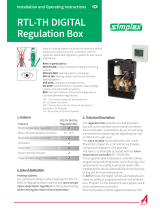Page is loading ...

Fitting and Operating Instructions
XANA PLUS
Warning
Please read these instructions carefully and keep them for future consultation.
This heater must be installed by an accredited, qualified electrician and must
observe Low Voltage Regulations. The installation as a whole should meet the
provisions of aforesaid regulation. Any claim presented will be deemed invalid
if the prevailing regulations have not been met.


CONTENTS
3
3
4
5
6
6
7
7
8
10
11
15
16
16
16
18
18
19
20
21
21
INSTRUCTIONS FOR USE
General information
Description of the keypad and display
How to select a language
How to set the clock
How to raise or lower the room temperature
How to know whether or not a radiator is consuming power
How to block or unblock the keypad
How to activate or deactivate programmes
How to display the memorised programmes
How to customise programmes
How to reset the radiator
TROUBLESHOOTING
The Farho Xana Plus radiator is not responding to the controls
The radiator is not giving off heat
FITTER’S INSTRUCTIONS
Power Supply
Position
Fitting
TECHNICAL CHARACTERISTICS
CARE AND MAINTENANCE


IINSTRUCTIONS FOR USE
Información general
3
Thank you for purchasing a FARHO heater. This item has been
manufactured in an ultra-modern, production-line process. It is noteworthy
for its elegant shape, its user friendliness, its great heating power and
the safety of its use and operation.
It has been designed and manufactured in accordance with domestic
appliance requirements pursuant to EN 60950, EN 300 220, EN 301
489, EN60335-1, EN60335-2-30 Standards.
This product has been tested at an authorised laboratory in accordance
with aforementioned standards.
A heater is an appliance that uses the electric current it receives to
transform it into heat and to emit said heat in the space in which it has
been fitted according to the user’s heating requirements.
Correctly sized, the heater will provide sufficient heat to keep the space
in which it has been fitted warm, in accordance with the user’s
requirements. A well-insulated house is obviously an advantage and
will help to keep heating costs down.
After your heating system has been installed, you will want to make
sure that the heat coming from same remains inside the house. This is
why insulation is so important.
In addition to providing added value, the insulation prevents your
money – quite literally – from escaping through the doors, the roof, the
walls, the windows, etc. Consequently, if we fit weather slips in the
windows, or if we change single-paned windows for double-glazed
ones and insulate roofs and walls we will manage to keep the cold
outdoors and the heat indoors. Moreover, a well insulated house is
much cooler in the summer.
General Information

4
Información generalDESCRIPTION OF THE KEYPAD AND DISPLAY
DO NOT COVER the heater surfaces, given that these will be hot.
DO NOT PLACE inflammable articles, or those in danger of catching
fire, on the heaters. Consequently, clothes, towels, magazines, spray
cans and volatile substances or objects within at least 25 cm of the
heater.
1.OPERATION CONFIRMATION KEY.
2.UP KEY
3.MENU/CANCEL KEY. All menu settings
4.DOWN KEY.
The XANA PLUS model is controlled by means of intuitive menus, thus
greatly facilitating the use of same.
All you have to do to access the menu is to press the key and
scroll down by means of the and keys. Press the key
of the options menu in order to select one of the menu options.
To return to the previous menu, simply press the key again.
12
4
1.TIME.
2.ACTIVATED PROGRAMMES.
3.DAY OF THE WEEK.
4.ROOM TEMPERATURE.
5.DESIRED TEMPERATURE.
13
45
2
3

5
HOW TO SELECT A LANGUAGE
Press the key.
Press the key ONCE, which will make the “ ”
indicator position itself in front of “Settings”.
Press the key.
Press the key ONCE, which will make the “ ”
indicator position itself in front of “Languages”.
Press the key.
Press the and keys in order to scroll down the
menu, and position the “ ” indicator in front of the
desired “Language”.
Press the key.
Go to the “Settings” menu and select the language you
require in the “Language” section.
The FARHO XANA PLUS model enables you to select the language that
best suits you as regards handling the radiator. The following languages
are available in this model: Spanish, Catalan, Basque, Galician,
German, French, Hungarian, English, Italian and Portuguese.
Follow the steps below to change the menu language:

HOW TO SET THE CLOCK
6
In order to set the time in the radiator, follow the steps given below:
Press the key.
Press the key ONCE, which will make the “ ”
indicator position itself in front of “Settings”.
Press the key.
The “ ” indicator will now be positioned in front of
“Time”. Press the key again.
Press the and keys to enter the correct hour
setting.
Press the key.
Press the and keys to enter the correct minute
setting.
Press the key.
Press the and keys to enter the correct day of
the week.
Press the key.
HOW TO RAISE OR LOWER THE ROOM TEMPERATURE
To raise or lower the room temperature all you have to do is to simply
press the and keys until the temperature indicator displays the
desired heat level. The FARHO heater will automatically adjust the heat
emission efficiently until reaching the temperature level you have set.
Go to the “Settings” menu. Once there, select “Time”. Use the
and keys to select the right hour setting and accept with the
key when you are ready. Do the same with the minutes and the
date.
Press the and keys to raise and lower the operating
temperature, respectively.

7
HOW TO KNOW WHETHER OR NOT A RADIATOR IS CONSUMING
If the heater is in the consumption mode the pre-set temperature
indicator on the display will flicker. If it is not flickering, the
heater is in the idle mode.
The FARHO XANA PLUS heater will indicate
at all times whether or not it is consuming
power or not. When it is not consuming power
it is in the idle mode.
Look at the radiator display screen. If the pre-
set temperature indicator is flickering, the
radiator is in the consumption mode.
Contrariwise, if the indicator is not flickering
this means that it is in the idle mode.
HOW TO BLOCK OR UNBLOCK THE KEYPAD
Press on the key for four seconds in order to block or
unblock the keypad.
The FARHO XANA PLUS model heaters have a keypad blocking function
to avoid its handling by children, or unauthorised persons.
Press on the key for four seconds. The keypad will now be unblocked.
Press on the key for four seconds. The keypad will now be blocked.
If you press on any of the keys, the radiator will not respond to the
orders. The screen will simply display the word “Blocked”.
How to block the keypad:
How to unblock the keypad:

Press the key.
The “ ” indicator will position itself in front of
“Programmes”. Press the key.
The indicator “ ” will be in front of “Deactivate”.
Press the key. The programmes have now been
deactivated. (Note: If on reaching this step the “ ”
indicator is positioned in front of the word “Activate”
instead of “Deactivate”, this means that programmes
had already been deactivated).
8
HOW TO ACTIVATE OR DEACTIVATE PROGRAMMES
Press the key.
The “ ” indicator will position itself in front of
“Programmes”. Press the key.
The indicator “ ” will be in front of “Activate”. Press
the key. The programmes have now been activated.
(Note: If on reaching this step the “ ” indicator is
positioned in front of the word “Deactivate” instead of
“Activate”, this means that programmes had already
been activated).
Go to the “Programmes” menu, select “Activate” or
“Deactivate”. If the programmes are active, only the
“Deactivate” option will come up on the menu, and vice
versa.
To activate programmes follow the steps given below:
To deactivate programmes follow the steps given below:

When the programmes have been activated, the “ ” symbol will
come up on the start menu display screen.
9
The FARHO XANA PLUS model has default programmes stored in its
memory. These can be modified by the user should he or she so wish.
(See the section entitled “HOW TO CUSTOMISE PROGRAMMES” in
this manual).
The pre-set, default programmes stored in the XANA PLUS model
memory are indicated in the following table.
TIME
ZONE
DAY OF THE WEEK
MONDAY TUESDAY WEDNESDAY THURSDAY FRIDAY SATURDAY SUNDAY
START 00:00
FINISH 07:00 FINISH 07:00 FINISH 07:00 FINISH 07:00 FINISH 07:00 FINISH 07:00 FINISH 07:00
TEMP. 18 TEMP. 18 TEMP. 18 TEMP. 18 TEMP. 18 TEMP. 18 TEMP. 18
1
FINISH 09:00 FINISH 09:00 FINISH 09:00 FINISH 09:00 FINISH 09:00 FINISH 09:00 FINISH 09:00
TEMP. 21 TEMP. 21 TEMP. 21 TEMP. 21 TEMP. 21 TEMP. 21 TEMP. 21
2
FINISH 14:00 FINISH 14:00 FINISH 14:00 FIISHN 14:00 FINISH 14:00 FINISH 14:00 FINISH 14:00
TEMP. 18 TEMP. 18 TEMP. 18 TEMP. 18 TEMP. 18 TEMP. 18 TEMP. 18
3
FINISH 15:30 FINISH 15:30 FINISH 15:30 FINISH 15:30 FINISH 15:30 FINISH 15:30 FINISH 15:30
TEMP. 21 TEMP. 21 TEMP. 21 TEMP. 21 TEMP. 21 TEMP. 21 TEMP. 21
4
FINISH 20:00 FINISH 20:00 FINISH 20:00 FINISH 20:00 FINISH 20:00 FINISH 20:00 FINISH 20:00
TEMP. 18 TEMP. 18 TEMP. 18 TEMP. 18 TEMP. 18 TEMP. 18 TEMP. 18
5
FINISH 00:00 FINISH 00:00 FINISH 00:00 FINISH 00:00 FINISH 00:00 FINISH 00:00 FINISH 00:00
TEMP. 21 TEMP. 21 TEMP. 21 TEMP. 21 TEMP. 21 TEMP. 21 TEMP. 21
6
START 00:00 START 00:00 START 00:00 START 00:00 START 00:00 START 00:00
START 07:00
START 09:00
START 14:00
START 15:30
START 20:00
START 07:00
START 09:00
START 14:00
START 15:30
START 20:00
START 07:00
START 09:00
START 14:00
START 15:30
START 20:00
START 07:00
START 09:00
START 14:00
START 15:30
START 20:00
START 07:00
START 09:00
START 14:00
START 15:30
START 20:00
START 07:00
START 09:00
START 14:00
START 15:30
START 20:00
START 07:00
START 09:00
START 14:00
START 15:30
START 20:00

HOW TO DISPLAY THE MEMORISED PROGRAMMES?
If you wish to see what programmes that have been memorised, you
can display them at any given time as follows:
10
Press the key.
The “ ” indicator will position itself in front of
“Programmes”. Press the key.
Press the key, which will make the “ ” indicator
position itself in front “Display”.
Press the key.
Press or in order to scroll down the menu, thus
positioning the indicator “ ” in front of the day of
the week for which you wish to display the programmes.
Press the key.
Press or in order to scroll down the menu and
display the programmes that have been memorised
for the day in question.
Remember that you can always press the key to
return to the previous menu.
Go to the “Programmes” menu and then to the “Display”
menu. Choose the day of the week for which you wish to
display the pre-set programmes and after selecting same,
scroll up an down the menu in order to see the different time
zone settings.
1* 2* 3*
4*
5*
6*
1* Day of the week.
2* Time zone. (Each day is divided into 6 different time zones).
3* Pre-set temperature.
4* Time zone start time.
5* Time zone finish time.
6* Time zone dividing line.

11
HOW TO CUSTOMISE PROGRAMMES?
Go to the “Programmes” menu and from there on to the
“Edit” menu. Select the day of the week for which you wish
to customise the programmes. Next, select “Accept” by
pressing the key. Use the , and keys to choose
and accept the start and finish operating time and temperature
settings for the time zone in question. Repeat this operation
for each time zone (bear in mind you have six). If you do
not wish to enter any more time zones, press the key at
the beginning of a new one.
The FARHO XANA PLUS model enables you to customise, in a centralised
fashion, operating programmes of radiators so that these may better
meet your heating needs. You can customise radiator programmes for
every day of the week, and include up to six operating time zones for
each one, with its own associated operating temperature.
In order to aid you in setting down the operating parameters that most
suit your routine, we have included a table (See page 13) on which
you can choose your time zone start and finish times, as well as the
operating temperature corresponding to each one of same.
Press the key.
The “ ” indicator will now position itself in front of
“Programmes”. Press the key.
Press the key TWICE, thus the “ ” indicator will
be positioned in front of “Edit”.
Press the key.
Press or in order to scroll down the menu in order
to position the indicator “ ” in front of the day of the
week on which you wish to customise the programmes.
Press the key. The “ ” symbol on the display
screen to the right of the selected day should now have
turned into the following “ ” symbol indicating that
the day in question has been selected.

12
Repeat Step 5 and Step 6 until you have selected all
of the days of the week on which you wish to implement
the programme in question.
Press the key until positioning the “ ” indicator
in front of “Accept”.
Press the key. A menu will come up showing the
time zone that is being implemented and the word
“ON”, which indicates the time at which the time zone
in question starts.
Press the and keys to enter the hour at which the
time zone is to start.
Press the key.
Press the and keys to enter the minute at which
the time zone is to start.
Press the key. A menu will come up showing the
time zone that is being implemented and the word
“OFF”, which indicates that time at which the time zone
in question finishes should be entered.
Press the and keys to enter the hour at which the
time zone is to finish.
Press the key.
Press the and keys to enter the minute at which
the time zone is to finish.
Press the key.
Press the and keys to enter the desired operating
temperature for the time zone in question.
Press the key.
If you have finished entering all the time zones for this
programme, press the key. If you wish to enter another
time zone, repeat all the steps as of Step 10. Bear in
mind that you have six time zones for each day of the
week.

13
TIME
ZONE
DAY OF THE WEEK
MONDAY TUESDAY WEDNESDAY THURSDAY FRIDAY SATURDAY SUNDAY
START
FINISH
TEMP.
1
2
3
4
5
6
CUT ALONG THE LINES
START
FINISH
TEMP.
START
FINISH
TEMP.
START
FINISH
TEMP.
START
FINISH
TEMP.
START
FINISH
TEMP.
START
FINISH
TEMP.
START
FINISH
TEMP.
START
FINISH
TEMP.
START
FINISH
TEMP.
START
FINISH
TEMP.
START
FINISH
TEMP.
START
FINISH
TEMP.
START
FINISH
TEMP.
START
FINISH
TEMP.
START
FINISH
TEMP.
START
FINISH
TEMP.
START
FINISH
TEMP.
START
FINISH
TEMP.
START
FINISH
TEMP.
START
FINISH
TEMP.
START
FINISH
TEMP.
START
FINISH
TEMP.
START
FINISH
TEMP.
START
FINISH
TEMP.
START
FINISH
TEMP.
START
FINISH
TEMP.
START
FINISH
TEMP.
START
FINISH
TEMP.
START
FINISH
TEMP.
START
FINISH
TEMP.
START
FINISH
TEMP.
START
FINISH
TEMP.
START
FINISH
TEMP.
START
FINISH
TEMP.
START
FINISH
TEMP.
START
FINISH
TEMP.
START
FINISH
TEMP.
START
FINISH
TEMP.
START
FINISH
TEMP.
START
FINISH
TEMP.
START
FINISH
TEMP.

14

HOW TO RESET THE RADIATOR?
15
IF YOU RESET THE XANA PLUS RADIATOR MODEL ALL OF
THE CUSTOMISED PROGRAMMES THAT YOU MAY HAVE
STORED IN THE MEMORY WILL BE DELETED, AND WILL BE
REPLACED BY THE PRE-SET, EX-FACTORY DEFAULT
PROGRAMMES. IF YOU HAVE AN CENTRAL UNIT AND
THE RADIATOR IS CONFIGURED TO OPERATE BY WAY OF
SAME, AFTER RESETTING THE RADIATOR IT WILL HAVE TO
BE RE-INSTALLED AGAIN (CONSULT THE SECTION ENTITLED
“HOW TO INSTALL RADIATORS ON THE AUTOMATED
NETWORK” IN THE FARHO LIFE STATION CENTRAL UNIT
MANUAL).
Press the key.
Press the key ONCE, which will make the “ ”
indicator position itself in front of “Settings”.
Press the key.
Press the key TWICE, which will make the “ ”
indicator position itself in front of “Reset”.
Press the key.
The radiator will then request confirmation before
resetting. Press the and keys to select “YES” or
“NO”.
Press the key. If you chose “YES”, the radiator will
now be reset.
Go to the “Settings” menu and then to the “Reset” menu. The
radiator will ask you for confirmation. Use the ,
and keys to select and accept YES or NO, as
appropriate.

16
THE FARHO XANA PLUS IS NOT RESPONDING TO THE CONTROLS
If your radiator is not working properly, or if you are having some
trouble with the new FARHO automated home system, you may find a
solution in the following list of possible problems:
TROUBLESHOOTING
Possible causes are:
If on pressing any of the FARHO XANA PLUS model keys the
expected action is not brought about, and the word blocked comes up
on the display screen, the radiator keypad has been blocked. To
eliminate the keypad blocking function, consult the section entitled
“HOW TO BLOCK OR UNBLOCK THE KEYPAD” in this manual.
If on pressing any of the FARHO XANA PLUS model keys the
expected action is not brought about, disconnect the radiator by means
of the switch on the underside of the keypad, wait for a few seconds
and reconnect.
THE RADIATOR IS NOT GIVING OFF HEAT
If room temperature is lower than the set temperature and the radiator
is not heating up, this situation may be because:
The radiator is working, but it is still too early to perceive the
heat. Check that the pre-set temperature indicator is flickering and wait
for a few minutes.
The pre-set temperature indicator on the display is not flickering,
but the room temperature is above the pre-set operating temperature.
Disconnect the radiator by means of its switch, wait a few seconds and
turn it on again.

17
Perhaps you have set the radiator operating output and this is
not receiving permission from any central unit to come into operation.
If you have a FARHO LIFE STATION Central Unit, or this is disconnected,
and have set the radiator output on the menu of the FARHO XANA
PLUS model radiator, go to the “Power” option in the “Settings” menu
and position the power at 0. You can see if any power has already
been set for each radiator in the “Info” option in your menu.
If you have a FARHO LIFE STATION Central Unit, check that the
central unit output limiter is not activated. To this end, select the “Info”
option on the FARHO LIFE STATION Central Unit menu and make sure
that the symbols “_ _ _ _ _ _ _” follow the “Max. Power:” entry. If this
is not the case, it means that the output limiter is activated and the
FARHO LIFE STATION Central Unit could be preventing this radiator
from working until other radiators reach their operating temperature.
If you wish to disconnect the LIFE STATION Central Unit output limiter
(Consult the section entitled “HOW TO DEACTIVATE THE OUTPUT
CONTROL” in the LIFE STATION Central Unit operating manual).

18
The FARHO radiator needs 230 V input.
It must be pointed out that the lead cable used to fit the FARHO XANA
PLUS model must be of appropriate diameter in accordance with the
length, type and power of the radiator in question (See Low Voltage
Regulations). According the regulations, it must be possible to insulate
the supply circuit by means of an omnipolar cut-off element, such as,
for example, a break switch. The disconnecting contact must be at least
3 mm.
A plug can be used to connect the radiator as long as direct access
can be had to the socket. Another possibility is to connect the radiator
directly to a fixed installation by means of a blank case fitted with an
internal terminal strip.
The heater should be connected to the mains only after it has been
hung from the brackets that have been previously secured to the wall
to hold it (Consult the section entitled “FITTING” in this manual).
The power lead must not lie against, or touch, any part of the heater.
Whenever necessary, and in order to ensure avoidance of contact a
cableway strip, clips or some other type of securing component will be
employed. Perform the operations listed above in reverse order to
disconnect the heater from the mains
.
FITTER’S INSTRUCTIONS
POWER SUPPLY
/