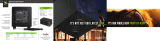Page is loading ...

Features
• Low distortion
• Premium quality driver and passive radiator
• Extremely compact size
• Automatic signal-sensing turn-on and
standby mode
• Line-level inputs
• Line-level high-pass outputs
• Phase control
• Crossover frequency control
• Volume control
• Soft clipping circuit allows graceful overload
and prevents speaker damage due to clip-
ping
Care
To maintain the speaker cabinet’s nish, rst
unplug the power cord and then use a soft
cloth to clean the surfaces.
If your Sunre subwoofer needs servicing,
please read the troubleshooting section in the
user manual. The user manual can be down-
loaded from www.sunre.com
Service
If your Sunre product ever requires service,
please write to us or call:
Sunre,
1300 E New Circle Road, Suite 150
Lexington, KY 40505
Phone 859-514-8290
Fax: 859-269-7972
Warranty
Sunre, a division of Elan Home Systems,
LLC, is proud of its products which have been
built with care using advanced technology and
premium component parts. Your unit has been
crafted to perform properly for many years. The
warranty details for your product are shown on
the sunre website.
Introduction
Thank you for purchasing a Sunre Dynamic
Series Subwoofer. We hope you enjoy it and
the music it makes as much as we have en-
joyed creating it for you.
The big features of the subwoofer are its
high-efciency Class D digital amplier, and
its computer-optimized woofer and passive
radiator design. These powerful forces combine
to produce as much bass as several 15 inch
drivers mounted in a cabinet the size of a small
refrigerator! And, the Sunre Dynamic Series'
extended frequency response means that your
subwoofer is the perfect match to virtually any
loudspeaker. The result is extraordinarily high
operating efciency – that is, more acoustic
output for each watt of input.
Unpacking
Your Sunre subwoofer should reach you in
perfect condition. If you do notice any shipping
damage, please contact your Sunre Dealer
immediately.
Gently lift out the unit and remove all the
packing material. It is important to save all the
packing materials and the box in case your
subwoofer ever needs to be moved or shipped
for repair.
Make sure that you keep your sales receipt. It
is the only way to establish the duration of your
Limited Warranty and it may come in useful for
insurance purposes.
Please take a moment to read the serial num-
ber located on the control panel and record it
here:
Serial Number:
Purchased from:
Date:
To nd out more about this and other Sunre products,
please visit our website: www.sunre.com
Important Safety Instructions
12. Use only with the cart stand
tripod bracket or table speci-
ed by the manufacturer or
sold with the apparatus.
When a cart is used use cau-
tion when moving the cart/ap-
paratus combination to avoid
injury from tip-over.
13. Unplug this apparatus during Iightning storms
or when unused for long periods of time.
14. Refer all servicing to qualied service person-
nel. Servicing is required when the appa-
ratus has been damaged in any way such
as power-supply cord or plug is damaged,
liquid has been spilled or objects have fallen
into the apparatus, the apparatus has been
exposed to rain or moisture, does not operate
normally, or has been dropped.
15. This apparatus has been equipped with a
rocker-style AC mains power switch. This
switch is located on the rear panel and should
remain readily accessible to the user.
16. The mains plug or an appliance coupler is
used as the disconnect device, so the discon-
nect device shall remain readily operable.
WARNING
To reduce the risk of re or electric shock, do not
expose this apparatus to rain or moisture.
Specications
Amplier Output
SDS-8/SDS-8230 200W RMS, 400W Peak
SDS-10/SDS-10230 250W RMS, 500W Peak
SDS-12/SDS-12230 300W RMS, 600W Peak
High Cut Filter
50 Hz - 150 Hz adjustable. The crossover can
be bypassed by rotating the crossover frequency
control fully clockwise.
Frequency Response
SDS-8/SDS-8230 32 Hz - 150 Hz
SDS-10/SDS-10230 30 Hz - 150 Hz
SDS-12/SDS-12230 28 Hz - 150 Hz
Power Line Voltage
115 VAC 50/60 Hz version
230 VAC 50/60 Hz version
Dimensions
(with grill and feet)
SDS-8/SDS-8230 13.62 x 11.73 x 12.48 in
346 x 298 x 317 mm
SDS-10/SDS-10230 15.12 x 13.23 x 13.97 in
384 x 336 x 355 mm
SDS-12/SDS-12230 16.65 x 14.57 x 15.52 in
423 x 370 x 394
Weight
SDS-8/SDS-8230 20 lb (12.7 kg)
SDS-10/SDS-10230 27 lb (15.4 kg)
SDS-12/SDS-12230 35 lb (17.2 kg)
Finish
Black Ash.
Output levels:
Peak SPL (including room gain):
SDS-8/SDS-8230 100 dB
SDS-10/SDS-10230 103 dB
SDS-12/SDS-12230 106 dB
Drivers:
SDS-8/SDS-8230 8 in (203.2 mm)
SDS-10/SDS-10230 10 in (254 mm)
SDS-12/SDS-12230 12 in (304.8 mm)
© 2010 Sunre, a division of Elan Home Systems, LLC.
All rights reserved. Sunre reserves the right to improve
its products at any time. Therefore, specications are
subject to change without notice.
Quick Start Guide 913-164-00 Rev A
Quick Start Guide
Dynamic Series
Subwoofer
SDS-8, SDS-10, and SDS-12
SDS-8230, SDS-10230, and SDS-12230
Location
Your SDS Subwoofer is designed to be placed
in a corner for optimum performance.
Experiment with at least two corners and de-
cide which sounds the best.
Although low frequencies are non-directional,
room reections, standing waves, resonance
and absorption strongly affect the performance.
Moving the subwoofer from one corner to
another can have a major effect on the bass
response.
Keep it at least two or three feet away from any
CRT screen, computer, VCR or magnetic tapes
and discs. This will reduce the chance of the
magnetic elds upsetting the CRT screen or
erasing your magnetic media.
Also position the control panel so that it is
not touching anything and can receive good
ventilation.
Using Two Subwoofers
With two subwoofers, the sound output will
double. Place each subwoofer in a corner, and
experiment with the location and phase control
to achieve the best bass response.
1. Read these instructions.
2. Keep these instructions.
3. Heed all warnings.
4. Follow all instructions.
5. Do not use this apparatus near water.
6. Clean only with dry cloth.
7. Do not block any ventilation openings. Install
in accordance with the manufacturer’s in-
structions.
8. Do not install near any heat sources such
as radiators, heat registers, stoves or other
apparatus (including ampliers) that produce
heat.
9. Do not defeat the safety purpose of the polar-
ized or grounding type plug. A polarized plug
has two blades with one wider than the other.
A grounding type plug has two blades and a
third grounding prong. The wide blade or the
third prong are provided for your safety. If the
provided plug does not t into your outlet,
consult an electrician for replacement of the
obsolete outlet.
10. Protect the power cord from being walked on
or pinched, particularly at plugs, convenience
receptacles, and the point where they exit
from the apparatus.
11. Only use attachments/accessories specied
by the manufacturer.

1. AC Input Connector
Connect the supplied linecord here.
2. Power Switch
Turns the subwoofer on or off.
3. Line-Level Inputs
These connect with RCA cables
from the sub/LFE line-level
output(s) of the receiver or preamp.
If there is only one output, use the
left input jack.
4. High-Pass Outputs
These outputs are a copy of the
signals going into the inputs,
except the bass has been removed
by a xed high-pass crossover
circuit. The output is not affected by
the subwoofer’s controls.
5. Turn-On Mode
Signal Sense
The subwoofer will unmute when
an audio input signal is present
at the inputs. After approximately
fteen minutes with no signal, the
subwoofer will mute.
Always On
The subwoofer is unmuted and
ready to play when the power
switch is on.
6. Power Status Indicator
This light is green when the sub-
woofer is on and unmuted, and red
when the subwoofer is muted in
standby mode.
7. Crossover Frequency
This controls the crossover fre-
quency between 50 Hz and 150
Hz. If it is set to 100 Hz for exam-
ple, the subwoofer will reproduce
the frequency range below 100
Hz. Rotate the control clockwise to
increase this frequency range up to
150 Hz.
Select BYPASS if your system
has its own crossover frequency
control.
If your processor does not have its
own subwoofer crossover fre-
quency control, rotate this control
until the bass sounds natural. If
the mid-bass sounds natural but
you want more low bass, turn the
crossover frequency down a little,
then turn the volume up by about
the same amount. This increases
the low-bass output while leaving
the mid-bass output the same.
8. Phase
This controls the relative phase of
the subwoofer with respect to your
other speakers. Use this to help
blend the subwoofer with the rest
of your system.
Adjust the control in small incre-
ments as you listen for the most
bass at your listening position. As
a nal trim, readjust the crossover
frequency and volume controls af-
ter the phase control has been set.
9. Volume
This control lets you match the
output level of the subwoofer to the
level of your other speakers. When
installing your system, turn this
down rst before turning on your
subwoofer, to prevent any loud
surprises.
Adjustments
There are two main methods for adjusting the
volume, crossover frequency and phase con-
trols to match a system:
• Preferred method: By listening and mak-
ing the adjustments to suit your taste.
• Laboratory method: By measuring the
output with a microphone and adjusting
for a at frequency response.
Excellent results can be obtained if you make
the adjustments based on simply listening. This
is our preferred method as it allows the system
to be voiced based on what sounds the best,
whereas laboratory-at frequency response
can often be clinical and less than exciting.
Connections
Please consider the following when setting up
your new system:
• Before making or changing any
connections, always make sure that the
subwoofer and your other components
are turned OFF. Turn down the volume
control of both the subwoofer and your
processor or receiver.
• Route power cords away from the signal
cables or speaker wires to prevent hum
or interference.
• Choose reliable, high quality interconnect
cables. They should be fully shielded
and as short as possible for the job. The
longest cable in your system will likely
be to the subwoofer, so choose a good
quality brand.
Wireless Option
A optional wireless kit is available that will allow
the subwoofer(s) to receive audio input without
the need for long cable runs. Please contact
your Sunre dealer for details.
Control Panel Features
Typical Connections to a Home Theater Receiver
OUTPUT
INPUTR
L/
LFE
RL
ON
AC INPUT
100–120 VAC
50/60 Hz 2A
OFF
POWER
150 Hz
CROSSOVER
FREQUENCY
PHASE
VOLUME
BYPASS
50 Hz
100 Hz
NORMAL
0˚ 180˚
90˚
MAXMIN
0 dB
9
1
8
7
6
5
4
3
2
OUTPUT
INPUTR
L/
LFE
RL
ON
AC INPUT
100–120 VAC
50/60 Hz 2A
OFF
POWER
150 Hz
CROSSOVER
FREQUENCY
PHASE
VOLUME
BYPASS
50 Hz
100 Hz
NORMAL
0˚ 180˚
90˚
MAXMIN
0 dB
1. Turn off the subwoofer and receiver
power before making connections.
2. Connect receiver’s Sub/LFE line-level
output to the subwoofer’s L/LFE input.
3. Set subwoofer’s crossover frequency
control to BYPASS, volume control to
0 dB, and phase control to 0 degrees.
4. Use the receiver’s subwoofer controls to
adjust the frequency range and volume.
5. Alternatively, the subwoofer’s crossover
frequency, volume, and phase can be
adjusted carefully to blend the subwoofer
into your system.
SUB/LFE
OUTPUT
L/LFE
INPUT
/