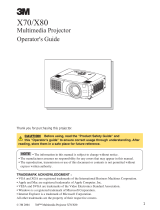Page is loading ...

Customer Care Australia P: 133 122 F: 1300 303 310 E: [email protected] W: cabac.com.au
A: 8 Distribuon Pl, Seven Hills NSW 2147
Customer Care New Zealand P: 8 0077 6969 F: 8 0088 6969 E: [email protected]o.nz W: cabac.co.nz
1
Version 1
CABAC UNINTERRUPTIBLE POWER
SUPPLY
USER’S MANUAL
UPS600DV3
UPS1000DV3
UPS1500DV3

Customer Care Australia P: 133 122 F: 1300 303 310 E: [email protected] W: cabac.com.au
A: 8 Distribuon Pl, Seven Hills NSW 2147
Customer Care New Zealand P: 8 0077 6969 F: 8 0088 6969 E: [email protected]o.nz W: cabac.co.nz
2
2 of 21
Contents
GeneralSafetyInstructions 3
ConditionsofUse 3
ElectricalSafety 4
SafeOperatingPractices 5
BatteryInformation 7
Introduction 8
Performance 8
InstallationInstructions10
PhysicalAppearance11
FrontPanelOperationalIndicators12
Operation13
Specification14
Maintenance15
SoftwareInstallation16
Loadconfigurereference20
Troubleshooting21

Customer Care Australia P: 133 122 F: 1300 303 310 E: [email protected] W: cabac.com.au
A: 8 Distribuon Pl, Seven Hills NSW 2147
Customer Care New Zealand P: 8 0077 6969 F: 8 0088 6969 E: [email protected]o.nz W: cabac.co.nz
3
3 of 21
General safety instructions
This manual contains important safety instructions that should be followed
duringtheinstallationandmaintenanceoftheUPS.
Pleasereadthismanualthoroughlybeforeattemptingtoinstalloroperatethis
UPS.
DO NOTunder any circumstances attempt to remove the UPS cover. It may
containhazardousvoltagesinternallythatmaycauseelectricshock.Thereare
no userserviceable parts inside. For service, please contact your nominated
serviceagent.
Conditions of Use
This equipment is designed for domestic use only. Themanufacturer neither
recommends nor knowingly sells this product for use in critical life support
applications.
1. Intendedforinstallationinacontrolledenvironment.
a. Thecontrolledenvironmentshouldbeinaccordancewith
therequirementofthespecification
b. DonotinstalloroperateyourUPSinornearwater.
c. DonotplaceUPSonanunstablecart,standortable.
d. Do not place UPS under direct sunlight or close to heat
emittingsources.
e. DonotplaceUPSpowercordinanyareawhereitmayget

Customer Care Australia P: 133 122 F: 1300 303 310 E: [email protected] W: cabac.com.au
A: 8 Distribuon Pl, Seven Hills NSW 2147
Customer Care New Zealand P: 8 0077 6969 F: 8 0088 6969 E: [email protected]o.nz W: cabac.co.nz
4
4 of 21
damagedbyheavyobjects.
2. Placing magnetic storage media on top of the UPS may result in data
corruption.
3. YourUPSprovidesconditionedpowertoconnectedequipment.Maximum
load must not exceed that shown on the UPS rating label. If uncertain,
contactLegend
Electrical Safety
DO NOTunder any circumstances attempt to remove the UPS cover. It may
containhazardousvoltagesinternallythatmaycauseelectricshock.Thereare
no userserviceable parts inside. For service, please contact your nominated
serviceagent.
1. TheCabacUPSwillprovidea220~240VAC1φ(singlephase)ratepower
source.PleaseverifythatthismodelmatchesyourACmains/loadvoltage
requirements.
2. TheCabacUPSmustbeearthedatalltimesduringoperation.Thiscanbe
achieved by only connectingthe input power chord to a mains supply
socketoutletwithanintegralearthterminal.Ameansofdisconnectingthe
mainssupplyshouldbewithin2metersoftheUPS.
3. OutputsocketsontheUPSareelectricallyliveiftheUPSisswitchedON,
eveniftheUPSisnot plugged intomainssupply.TheOn/Off buttonon

Customer Care Australia P: 133 122 F: 1300 303 310 E: [email protected] W: cabac.com.au
A: 8 Distribuon Pl, Seven Hills NSW 2147
Customer Care New Zealand P: 8 0077 6969 F: 8 0088 6969 E: [email protected]o.nz W: cabac.co.nz
5
5 of 21
theUPSdoesnotelectricallyisolatetheinternalparts.ToisolatetheUPS,
switchtheUPSOFFfirst,thenunplugitfromthemains.
4. Toreducetheriskoffire,usefuseswiththecorrectratingwhenreplacing
fuses.
5. TheUPSreliesonyourbuildingwiringovercurrentprotection,whichmust
beratedbetween1016amperes.
6. When using the communication features on the UPS, ensure the cabling
connectedtotheUSBcommunicationportarekeptseparatedbyatleast
25mmfromthepowercordstoandfromtheUPSinputandoutput.
Safe Operating Practices
ThispluggabletypeAequipmenthasfactoryinstalledbatteries,andhencemay
beoperatedbyanyonethathasreadandunderstoodthismanual.
Duringtheinstallationofthisequipment,itshouldbeassuredthatthesumof
the leakage currents of the UPS and the connected loads does not exceed
3.5mA.
1. Themains socketoutletthat suppliesthe UPS shallbe installednearthe
UPSandshallbeeasilyaccessible.
2. When replacing batteries, replace with the same type and number of
batteries.
3. TurnoffandunplugyourUPSbeforecleaning.Donotuseliquidoraerosol
cleaners.Adryclothisrecommendedtoremovedustfromthesurfaceof
yourUPS.
4. Do not handle any metallic connector before the power has been

Customer Care Australia P: 133 122 F: 1300 303 310 E: [email protected] W: cabac.com.au
A: 8 Distribuon Pl, Seven Hills NSW 2147
Customer Care New Zealand P: 8 0077 6969 F: 8 0088 6969 E: [email protected]o.nz W: cabac.co.nz
6
6 of 21
disconnected.
5. TurnoffandunplugyourUPSfromtheoutletandcontactyournominated
serviceagentif:
o Thepowercordorplugdamaged.
o LiquidhasbeenspilledontheUPS.
o Thefuseblowsfrequently.
o The UPS does not operate even when user follows the
operatinginstructions.

Customer Care Australia P: 133 122 F: 1300 303 310 E: [email protected] W: cabac.com.au
A: 8 Distribuon Pl, Seven Hills NSW 2147
Customer Care New Zealand P: 8 0077 6969 F: 8 0088 6969 E: [email protected]o.nz W: cabac.co.nz
7
7 of 21
Battery Information
1. CAUTION:Donotdisposeofbatteriesinafire,thebatterymayexplode.
2. CAUTION: Do not open or damage the battery or batteries,asreleased
electrolyteisharmfultotheskinandeyes.
3. Abatterycanpresentariskofelectricshockandhighshortcircuitcurrent.
Thefollowingprecautionshouldbeobservedwhenworkingonbatteries:
Remove watches, rings or other metal objects. Use tools with insulated
handles.
4. NOTE. The batteries used in your CabacUPS aremaintenance free. This
meansthatyouDONOTneedtocheckthebatteryfluidlevels.Tryingtodo
so may cause injury to yourself, or may cause a fault with the battery/
UPS.
5. The battery backup runtime is affected by the state of charge of the
batteries,theageofthebatteriesandgeneralconditionofthebatteries.

Customer Care Australia P: 133 122 F: 1300 303 310 E: [email protected] W: cabac.com.au
A: 8 Distribuon Pl, Seven Hills NSW 2147
Customer Care New Zealand P: 8 0077 6969 F: 8 0088 6969 E: [email protected]o.nz W: cabac.co.nz
8
8 of 21
Introduction
The CabacUPScan instantly switch your computer to emergency battery
backup power and allows you to work through mains power outages without
datalossordowntime.Itcontinuouslyconditionsthepower comingintoyour
computerandprovidesapowersourcewithvirtuallyzerointerruption.
This UPSis specially designed for PC users and also suitable for computer
peripheralsorPOS.Amicrocontrollerisusedasthemaincontrollerthatrenders
theproductanintelligentUPS,capableofselfprotectionandfaultdiagnosis.A
builtinAVRfunctionautomaticallyadjustsitselftomaintainapowersupplyof
stable voltage when the utility power is of high or low voltage.
Highperformance surge suppression protects your computer from electrical
noiseanddamagingpowersurges.
Performance
YourCabacUPSprovidesthefollowinghighperformancefeatures:
• UninterruptiblePower
Protectsyourdatabysupplyingbatterybackupwhenpowerfails.
• MicrocontrollerControl
Bymeans ofinnovativesoftware control programs,the complicated hardware
circuitry is inlaidin the powerful microcontroller. Apart from reduced size, it
alsolowerstherateofUPSfailure.
• LEDIndicators
Operationalstatusisindicatedbyaseriesof3easytoreadLED’s.

Customer Care Australia P: 133 122 F: 1300 303 310 E: [email protected] W: cabac.com.au
A: 8 Distribuon Pl, Seven Hills NSW 2147
Customer Care New Zealand P: 8 0077 6969 F: 8 0088 6969 E: [email protected]o.nz W: cabac.co.nz
9
9 of 21
• AudibleAlarms
Activelyletsyouknowiftheunitisinbatterymode,ifthebatteryislow,orif
thereisanoverloadcondition.
• Highqualitybattery
The selection of high quality sealed leadacid maintenance free batteries
maximisesthelifespanofthebatteryforprolongedperformanceandenhanced
economicbenefits.
• AutomaticDetection
When the UPS is turnedON, it immediately performs an inspection of the
batterycapacity.
• AutomaticVoltageRegulation
Correctsoverandundervoltages,withoutdrainingthebattery.Thispreserves
batteryresourcesandensuresyourUPSwillprovidetheoptimumruntimeand
optimumvoltagesourceduringapowerblackout.
• SurgeProtection
Protectshardwarefromdamageduetounexpectedpowersurges.
• AutomaticCharge
TheUPSchargesitsbatterywheneveritisconnectedtoutilitypower.TheUPS
canbeineithertheONorOFFmode.
• AutoRestart(ColdStart)
If the UPS has shutdown during a battery backup session due to discharged
batteries, the UPS will automatically restart once mains power has been
restoredtosupplymainspowerandrechargethebatteries.

Customer Care Australia P: 133 122 F: 1300 303 310 E: [email protected] W: cabac.com.au
A: 8 Distribuon Pl, Seven Hills NSW 2147
Customer Care New Zealand P: 8 0077 6969 F: 8 0088 6969 E: [email protected]o.nz W: cabac.co.nz
10
10 of 21
Installation Instructions
1. Inspection
Inspectthe UPSuponreceipt.Thepackagingisrecyclable.Save it for reuse or
disposeofitproperly.EnsuretheUPSisphysicallyundamagedduetotransit.
2. Placement
InstalltheUPSinaprotectedareawithadequateairflow,andawayfromdirect
sunlightandexcessivedust.DonotoperatetheUPSwherethetemperatureand
humidityisoutsidethespecifiedlimitsintheSpecificationsTable.
3. ConnecttoMainsPower
ConnecttheACinputpowercordtoasocketoutlettopoweruptheUPS.
ThebatteryintheUPSwilllosesomechargeduringshippingandstorage.Itwill
rechargecompletely after approximately 8 hours of normal operation. Do not
expectfullbatteryruntimeduringthisinitialrechargeperiod.
4. Connecttheloads
PlugtheloadsintotheoutputsocketsontherearoftheUPS.EnsuretheUPSis
sizedcorrectlysothattheUPSisnotrunatfullloadconstantly.
Caution: NDO NOT connect a laser printer or plotter to the UPS with other
computerequipment.A laser printer or plotter periodicallydraws significantly
morepowerthanwhenidle,andmayoverloadtheUPS.

Customer Care Australia P: 133 122 F: 1300 303 310 E: [email protected] W: cabac.com.au
A: 8 Distribuon Pl, Seven Hills NSW 2147
Customer Care New Zealand P: 8 0077 6969 F: 8 0088 6969 E: [email protected]o.nz W: cabac.co.nz
11
11 of 21
Physical Appearance
FrontPanel
RearPanel
ItemDescription
1 On/OffPowerSwitch
2 LED1GREENACNormalStatusLED
3 LED2YELLOWBatteryChargingLED
4 LED3RED–BatteryStateofchargeLED
5 ACPowersocketoutlets
6 Phone/FaxlineSurgeSuppressor
7 USBCommunicationsPort
8 InputACFuse
9 InputPowerSocketwithSpareFuse
1
2
3
4
5
6
7
8
9

Customer Care Australia P: 133 122 F: 1300 303 310 E: [email protected] W: cabac.com.au
A: 8 Distribuon Pl, Seven Hills NSW 2147
Customer Care New Zealand P: 8 0077 6969 F: 8 0088 6969 E: [email protected]o.nz W: cabac.co.nz
12
12 of 21
Front Panel Operational Indicators
FrontPanelIndicator
BuzzerStatus
Operational
Description
LED1
Green
LED2
Yellow
LED3
Red
OFFONOFFOFF
UPSOFF.
MainsNormal.
BatteriesCharging.
ONONOFF
2secondInterval
Beeping
UPSON.
MainsMode
OFFOFFBLINK
Beepingevery5
seconds
Mainsnotpresent.
BatteryBackupmode
OFFOFFON
2beepsper
second
i.LowbatteryVoltage
4beepsevery2
seconds
ii.Overload
Continuousiii.Shortcircuit
OFFOFFOFFOFF
BatteriesDischarged.
SleepMode.

Customer Care Australia P: 133 122 F: 1300 303 310 E: [email protected] W: cabac.com.au
A: 8 Distribuon Pl, Seven Hills NSW 2147
Customer Care New Zealand P: 8 0077 6969 F: 8 0088 6969 E: [email protected]o.nz W: cabac.co.nz
13
13 of 21
Operation
• SwitchOnWiththeUPSpluggedin,pressthepowerswitchintoswitch
theUPSon.TheUPSwillperformaselftesteachtimeitisswitched
onandthebuzzerwillbeep2times.
• Switch Off By depressing the powerswitch. UPS will keep charging
batteries.
• Backup (Beeping 1 time every 5 seconds) When in Backup mode, the
battery illuminates and the UPS emits abeeping soundevery four
seconds. Press the power switchto stop the beeping. The alarm
stopswhentheUPSreturnstonormalutilitymodeofoperation
• Low Battery (Beeping 2 times every1 second) In Backup mode, when
the battery energy runs low, the UPS beeps rapidly until the UPS
shutsdownduetocompletebatterydischarge.
• Overload(Beeping4timesevery2seconds)WhentheUPSisoverloaded
all three LED’s turn on and the buzzer beeps every 1 second.
PromptlydisconnectnonessentialloadequipmentfromtheUPSto
eliminate the overload, otherwise,the UPS will shut off output
power. The time for shutdown is determined by the size of the
overload
• NOTE: If the UPS is working in battery mode, DO NOTturn on any
additionalloadssuchasacomputerormonitororreturnanyloads
fromsleepmode, otherwise,theUPSmay operateitsoverloador
shortcircuitprotection.
•

Customer Care Australia P: 133 122 F: 1300 303 310 E: [email protected] W: cabac.com.au
A: 8 Distribuon Pl, Seven Hills NSW 2147
Customer Care New Zealand P: 8 0077 6969 F: 8 0088 6969 E: [email protected]o.nz W: cabac.co.nz
14
14 of 21
Specification
ModelUPS600DV3UPS1000DV3UPS1500DV3
RatedOutput
power
600VA/360W1000VA/600W1500VA/750W
InputCharacteristics
RatedInputVoltage230/240V
InputVoltageRange165–275V
RatedInputFrequency50Hz±10%
OutputCharacteristics
RatedOutputVoltage230V±10%
OutputFrequency50Hz±10%
OutputWaveformModifiedSquareWave
PowerFactor0.6
ChangeOverTime
Typ.0.4ms
Max.10ms
BatteryInformation(at25°C)
Rating1x12Vdc,7Ah2x12Vdc,9Ah2x12Vdc,9Ah
TypeSealedLeadAcid,MaintenanceFree
ServiceLife 23yearsdependinguponuse
BatteryRechargetimefor
90%capacity
8hours
Runtimeinminutesatfull
load
≥3mins

Customer Care Australia P: 133 122 F: 1300 303 310 E: [email protected] W: cabac.com.au
A: 8 Distribuon Pl, Seven Hills NSW 2147
Customer Care New Zealand P: 8 0077 6969 F: 8 0088 6969 E: [email protected]o.nz W: cabac.co.nz
15
15 of 21
General
AudibleNoise<45dBA
NetMass6.3kg12.8kg13.0kg
Dimensions225mmx124mmx382mm
OperatingTemperature 10°Cto+40°C
MaximumOperating
RelativeHumidity
95%Relative
Maintenance
1. With normal use, a UPS battery will last 2to3years depending on the
numberofdischargesandoperating/ambienttemperatures.
2.ChargetheUPS'sbatteryevery3monthsduringextendedstorage.
3. Disconnect the power during extended storage to avoid overcharge of the
battery.
4.AvoidoverloadorshortcircuiteventhoughtheUPShasbuildinoverloadand
shortcircuitprotectfunction.

Customer Care Australia P: 133 122 F: 1300 303 310 E: [email protected] W: cabac.com.au
A: 8 Distribuon Pl, Seven Hills NSW 2147
Customer Care New Zealand P: 8 0077 6969 F: 8 0088 6969 E: [email protected]o.nz W: cabac.co.nz
16
16 of 21
Software Installation
InordertoutilisetheUPStoitsfullpotential,themonitoringsoftwaremustfirst
be installed. Please install the software according to the following steps.For
informationonhowtooperatethesoftware,refertotheOnCDmanual
Whenthesoftware
CDisinserted,The
Autorunscreenwill
comeup.
ClickInstall.
ClickNEXT

Customer Care Australia P: 133 122 F: 1300 303 310 E: [email protected] W: cabac.com.au
A: 8 Distribuon Pl, Seven Hills NSW 2147
Customer Care New Zealand P: 8 0077 6969 F: 8 0088 6969 E: [email protected]o.nz W: cabac.co.nz
17
17 of 21
3.Enterdetailsas
requestedonthis
screen.Yourproduct
serialnumberwillbe
ontheCDenvelope.
ClickNEXT
4.Choosethe
installation
directory.
ClickNext.

Customer Care Australia P: 133 122 F: 1300 303 310 E: [email protected] W: cabac.com.au
A: 8 Distribuon Pl, Seven Hills NSW 2147
Customer Care New Zealand P: 8 0077 6969 F: 8 0088 6969 E: [email protected]o.nz W: cabac.co.nz
18
18 of 21
5.Selectlanguage.
EnglishisDefault.
ClickNEXT.
6.SoftwarewillNow
Install.

Customer Care Australia P: 133 122 F: 1300 303 310 E: [email protected] W: cabac.com.au
A: 8 Distribuon Pl, Seven Hills NSW 2147
Customer Care New Zealand P: 8 0077 6969 F: 8 0088 6969 E: [email protected]o.nz W: cabac.co.nz
19
19 of 21
7.Installationisnow
complete.
ClickFINISH
8.Theprogramis
nowrunning.
Forinformationon
howtooperatethe
software,referto
theOnCDmanual.

Customer Care Australia P: 133 122 F: 1300 303 310 E: [email protected] W: cabac.com.au
A: 8 Distribuon Pl, Seven Hills NSW 2147
Customer Care New Zealand P: 8 0077 6969 F: 8 0088 6969 E: [email protected]o.nz W: cabac.co.nz
20
20 of 21
Load configuration reference
UPS(VA)=PCpowerATX(Watt)/0.6+Monitor(VA)
Monitorpower(reference)
15”CRT15”LCD17”CRT17”LCD19”CRT19”LCD
80VA40VA130VA60VA180VA80VA
21 of 21
Troubleshooting
ProblemPossibleCauseActionToTake
UPSnoton&
NoLED’son
i.BatteryDischarged.Sleep
Mode.
PressthePOWERbuttonON
ii.PCBfailureContactServiceAgent
UPSalwaysatbattery
mode
PowercordloseReplugthepowercord
Linevoltagetoohigh,too
loworblackout
Normalcondition
PCBfailureContactServiceAgent
sBuzzercontinuously
sounding
i.ShortCircuit.Removethenoncriticalloads
ii.UPSFaultyContactServiceAgent
UPSdoesnotprovide
expectedruntime.Low
batterywarningis
soundedprematurely.
Batteryisweakduetowear
orsuccessivemains
outages.
AllowUPStorechargebattery
foraminimumof8hours.IfUPS
soundslowbatterywarning
prematurely,whenretested,
batteryshouldbereplaced.
/