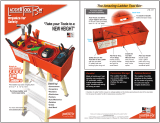Page is loading ...

Advanced Industrial Automation
» C o m m o n g r a p h i c u s e r i n t e r f a c e
»
C o n t ro l , v i s u a l i s e, po s i t i o n , de te c t an d reg u l a te
»
One programming to ol
CX
-
One
O n e s o f t w a re f o r y o u r c o m p l e t e m a c h i n e

Total machine integration, was a dream in the eighties,
a vision in the nineties and is now materialising into reality.
Enabling complete machine and plant automation from one
single platform without having to worry about fieldbuses,
communications, integration of various software and above
all without being locked with one dominant supplier. Our aim
is to minimize the time and effort you spend in automation
and focus your resources in creativity.
Hence our motto JUST CREATE.
The Automation industry has suffered from overuse
of technical jargon such as CIM, fieldbus, flexibility,
digital motion control or integration for many years,
and these ‘Marketing phrases’ seem to mean totally
different things to suppliers and users and the result
is that many users now don’t believe these claims
from suppliers! Omron is trying to make it easy
for you, so instead of hiding behind this technical
jargon we will instead talk about the functionality
that you really want.
What is Smart Platform?

One software
CX-One, a single programming and configuration environment
that enables the user to build, configure and program networks,
PLCs, HMIs, motion control systems, drives, temperature
controllers and sensors. The result of a single software is to
reduce complexity of the configuration and allowing automation
systems to be programmed or configured with minimal training.
One software extends to support tag sharing between
programming software packages, so for example re-entering
the PLC tags in your HMI software is a thing of the past!
One connection
From a single connection point either locally, through networks
or from a modem connection the Omron ‘Smart Platform’
devices on your machine can programmed or parameterised.
Apart from easier programming and setup this connectivity
allows full remote access or teleservicing of your complete
machine to become a reality.
The same transparent communications architecture also allows
Omron devices to easily communicate together passing and
sharing information and enabling more effective modular
machine design.
One minute
‘Plug & Work’ functionality is achievable with a wide range
of Omron products and covers many areas to reduce the ‘Total
Cost of Ownership’ of an Omron system through reduced
programming, configuration, wiring, setup and maintenance.
‘One minute programming’ is through Omron’s function block
library, device profiles and SMART Active Parts, which can be
simply ‘drag & drop’-configured in contrast to conventional
programing. The SMART Active Parts are pre-defined electronic
objects of field devices (e.g. ‘read actual speed’ of an inverter,
view a scene from a vision sensor, represent a temperature
controllers etc.) that can be dragged and dropped into the
HMI screen.
‘One Minute’ configuration allows advanced devices such as
Vision sensors detecting batch-code data, or advanced gradient
temperature controllers can be configured and ‘taught’ with the
single touch of a button.
Advanced Industrial Automation

CX-One, One software for your
automation system
1. One software
CX-One software
A Network Software CX-Interator
CX-Prtocol
CX-Profibus
B Programming & Simulation Software CX-Programmer
PLC Programming CX-Simulator
HMI Programming SwitchBox utility
CX-Designer
Ladder Monitor software
C Motion and Drives Software CX-Motion, NCF, MCH
CX-Position
CX-Drive
D Regulation and Switching software CX-Thermo
CX-Process Tool
NS-series Faceplate builder

Advanced Industrial Automation
3. Standard look&feel
4. Easy project management
Previously, each Support Software
application was purchased separately
for each different PLC, Special I/O Unit,
or CPU Bus Unit and had to be installed
individually in the computer. It was also
necessary to register each application
separately for support. With the CX-One
Package, all of the applications can be
purchased and installed together.
In addition, all of the applications can
be registered together as a package.
2. One installation
Common graphical interface and operation for the software, regardless of the device type improves ease of use & reduces
training needs. In terms of ergonomics, the general appearance of the software (menus, functions etc.) is the same for all
products, which aids familiarisation and reduces time spent on training. As for documentation, it is unique and makes
searching is easier.
A common file management operates in the background to automatically save all of the settings for the different devices
into one common directory on your computer allowing an easy PC backup of a project.
Earlier Support Software
Support Software 2Support Software 1
Install Install Install Install Install Install
Individually purchase, install,
and register.
Install Install Install
With CX-One
CX-One Package
Purchase, install, and register just once.

Network Software
Integrated software to simplify network configuration and start-up.
Easy configuration for even the most complex of settings.
CX-One covers all of the automation network setting and startup
procedures. The setting and configuration can be made from
any PLC in the network through ‘One Connection’. The networks
covered include all of the common networks - Ethernet and
Integrates together OMRON Automation
Network Software
Controller Link peer-peer networks, Mechatrolink II
motion network, Profibus & DeviceNet fieldbuses and
CompoWay/F & Modbus serial networks.
Graphically configure and start-up any network from CX-Integrator
• The current parameter settings of the
Communications Units can be brought up
in a Window from a PLC in the FA network.
• The online verification function displays
differences between the actual Units
and settings.
• Each parameter setting window displays the
present setting. It is not necessary to refer to
the manual when editing, because the CPS
file’s information identifies each parameter
and shows the allowed setting range.
DeviceNet/Profibus
Ethernet
Controller Link
CompoWay/F MECHATROLINK-II
1

www.cx-one.com
The CX-Integrator’s various support functions reduce the time
needed to set up and start a network, even if advanced settings
are required in order to use the FA network functions.
Powerful Support Functions Handle Complex
FA Network Settings
Powerful Controller Link Network Diagnosis Tool3
The Controller Link Network Diagnostic Tool is a standard
feature of the CX-Integrator. This Support Software indicates the
status of the connected Controller Link network, status of the
• The software displays the specified
Controller Link network’s transmission
path and the operating/error status
of each node.
• Errors occurring in the CPU Unit,
Controller Link Units, or Controller
Link Support Boards are displayed.
participating nodes, parameter settings in each node,
connection/disconnection status, and status of signal
transmissions.
• The settings of each node participating in the
specified Controller Link network can be read and
checked for consistency.
• If there are errors, they are displayed in 3 levels
based on order of importance.
• Start data link table settings from the Tool Menu.
• Basic data link table allocations can be performed easily
by specifying the settings in the table with the wizard.
The data link allocation is accomplished just by editing
the necessary entries.
Using the Wizard to set Controller Link Data Link Tables
For more information and to get your free 30-day trial version of Cx-One then please go to
2

!
Programming Software - PLCs
One programming software for all Omron PLCs, with integrated
management of all hardware configuration.
The CX-Programmer Ver. 6.0, which is bundled with the CX-One
FA Support Tool Package, has evolved from its earlier role as
a PLC Programming Device with the added role as parameter
setting software for PLCs, Special I/O Units, and CPU Bus Units.
Operations from the PLC I/O Tables
When the PLC I/O Table Component starts, each Unit’s settings
and parameters can be read, changed, and compared online
to the actual Units, so system design time and startup time can
be reduced.
Information such as the model number, product name, unit
version, and unit number are clearly displayed in the I/O table.
CPS Files Improve and Simplify Communications Unit Settings
• When a Special I/O Unit or CPU Bus Unit Edit Parameters Dialog Box is started from
an I/O Table, the present settings are called up in the dialog box. The information
from the CPS file clearly shows each parameters function and setting range, so it
isn’t necessary to refer to the manual when setting the parameters.
• The settings are compared online with the actual Units connected at that time.
Any mismatched settings are displayed in orange.
1
DeviceNet/Profibus
Controller Link
CompoWay/F MECHATROLINK-II

www.cx-one.com
The CX-Programmer Ver. 6.0, which is bundled with the CX-One
FA Support Tool Package, has evolved from its earlier role as
a PLC Programming Device with the added role as parameter
setting software for PLCs, Special I/O Units, and CPU Bus Units.
Required Support Software can be started from
a PLC I/O Table
When the CX-Programmer’s PLC I/O Table Component starts,
each PLC Unit’s associated Support Software and the
CX-Integrator network configuration software can
be started freely.
CPS Files Improve and Simplify Communications Unit Settings
• The CPS file information is used in the I/O tables, so each
Special I/O Unit or CPU Bus Unit’s specialized Support Software
application can be started easily from the I/O tables.
• When the specialized Support Software application starts,
required settings, such as the PLC model, Unit information,
and online information, are passed to the application so it isn’t
necessary to enter those settings again.
For more information and to get your free 30-day trial version of Cx-One then please go to
2

Programming Software – PLCs
Easy programming with powerful results reduce your programming
and testing time but increase your machine flexibility.
The FB/ST language programming environment has advanced
in CX-Programmer Ver. 6.0. The CX-Programmer now supports
nested (multi-level) function blocks. The CX-Programmer
achieves a genuine structured programming environment,
Supports Nested Function Blocks
(Multi-level FB Structure)
in which user-defined function block units and OMRON’s Smart
function block library objects can be combined in levels to
create large-scale standard program units.
• Processes that are used repeatedly were
defined together as a function block (FB).
The FB could be called as an element within
a section.
• Different FBs defined in a section can be nested
up to 7 levels deep. The called FB is either
pasted as an instance in another FB (for ladder
language programs) or called using an FB call
statement (for ST language programs).
• A standard Smart FB object or user-defined FB can be called from
an FB definition created in ladder or ST language.
Earlier Programming Environment
New Programming Environment
1
Section 1
Section 2
Section 1
Section 2
Section 3
FB001
FB101
FB102
FB201
FB001
FB001
MOV
data 0
data 1
FB100
FB101
FB002
FB201
FB201
MOV
data 0
data 1

www.cx-one.com
!
A ladder instance can now be monitored online when
debugging a Smart FB library or user-defined FB object.
This feature improves the efficiency of debugging during
structured program development.
Better Support with Improved FB Instance Monitoring
and FB object Debugging
ST-language Program Development Even Easier
with ST Help
When programming in ST language, the ST help menu can
be called directly from the editor window to easily reference
required information such as ST language syntax and the use
of ST functions.
The FB definition window can be opened just by selecting and double-clicking the FB instance.
This feature simplifies the management of programs that include FBs.
• Start the FB Ladder Monitor function from a pop-up menu in the
FB ladder instance window. It is possible to monitor the status
of the FB’s I/O bits and words, change word values, force-set
and force-reset bits, and perform differentiation monitoring.
• The ST help function can be called at any time by displaying
the pop-up menu in the ST-language program editor window.
For more information and to get your free 30-day trial version of Cx-One then please go to
2
3

JVGifZ\jj(
K\dgVJ\kk`e^(('':
K\dgVJ\kk`e^)(((:
K\dgVJ\kk`e^*)(+:
K\dgVJ\kk`e^+((,:
K\dgVJ\kk`e^,)((:
JVGifZ\jj)
K\dgVJ\kk`e^(('':
K\dgVJ\kk`e^)(((:
K\dgVJ\kk`e^*)(+:
K\dgVJ\kk`e^+((,:
K\dgVJ\kk`e^,)((:
JVGifZ\jj*
K\dgVJ\kk`e^(('':
K\dgVJ\kk`e^)(((:
K\dgVJ\kk`e^*)(+:
K\dgVJ\kk`e^+((,:
K\dgVJ\kk`e^,)((:
JVGifZ\jj+
K\dgVJ\kk`e^(('':
K\dgVJ\kk`e^)(((:
K\dgVJ\kk`e^*)(+:
K\dgVJ\kk`e^+((,:
K\dgVJ\kk`e^,)((:
Programming Software – HMIs
Time is money – easy to use software with powerful features
to greatly reduce your development efforts.
The CX-Designer can be started from the CX-Integrator’s
NT Link Window. Of course, settings such as the PLC and Unit
information are passed to the CX-Designer, so you can start
developing screens immediately after CX-Designer starts.
HMI Development Environment Integrated with
Connectivity to the CX-Integrator
• The recipe data created in Excel can be
displayed in table format.
• The desired process can be selected in the
window and the data can be written together
to the PLC addresses.
Recipe Functions Even Easier to Use
The Ver. 6.2 recipe function (data block function) provides even
more flexibility when switching between production processes.
Note: Project data can be called up from the File Menu.
• Recipe data can be input and edited in Microsoft Excel.
When the onsite system has changed, the data can be
transferred by sharing the CSV file in a Memory Card
or over the internet.
• The CSV files can be transferred directly to the computer
with the FTP function.
• Any setting for any process can be extracted
and written to a PLC address.
• Any processes can be combined and written
to PLC addresses together.
• Processes can be specified in the window using
indirect specification. Processes 1, 15, and 20
can be combined and transferred together.
A. Writing process recipe data as a batch.
B. A single process recipe data can be displayed and edited.
C. Writing multiple process combinations altogether.
2
1
Internet
Memory Card
Recipe
Data
Recipe
Data
Recipe
Data

www.cx-one.com
D
The CX-Designer’s Smart Active Parts library has been
expanded even further. More parts have been added to the
existing selection, connectivity to Temperature Controllers has
been improved, and the Motion Controller-related Smart Active
Parts has been made easier to use. We plan to continuously
improve and add to the library in the future.
Expanded Smart Active Parts (SAP Library)
Share tags information with CX-Programmer
CX-Designer allows sharing if tag information with other Omron
software – CX-Programmer to allow faster development and
reduced errors. Simply open both software packages and
drag-&-drop the tag which you wish to share.
• DeviceNet and serial connections have been added to the
SAP library for Temperature Controllers, which previously
supported only direct connections between the NS-series
PT and Temperature Controller.
• Supports the new E5CN-
■T and E5CN-■L Temperature
Controllers.
• The SAP library’s usefulness has been further improved.
The SAP library can now be accessed in popup menus
and start menus.
For more information and to get your free 30-day trial version of Cx-One then please go to
4
3
NS-series PT
Serial (CompoWay/F) or DeviceNet
Temperature
Controller
Inverter

Motion and Drives
Integrated programming and configuration for a comprehensive
range of position and motion controllers.
Integrated Support Software for Special Units
The Support Software for Temperature Controllers
(CX-Thermo) can be started from the CX-Integrator’s Serial
Communications Window. Of course, settings such as the
PLC and Unit information are passed to the CX-Thermo,
so you can start designing HMI screens immediately after
the CX-Thermo starts.
Position/Motion Control Unit Support Software Startup with Unit Information inherited from the I/O Table
• The Support Software for a Position Control Unit
or Motion Control Unit (CX-Position, CX-Motion, or
CX-Motion-NCF) can be started from a CX-Programmer
PLC I/O table.
• Parameter settings for complex motion operations can
be set much more efficiently and incorrect settings
can be avoided because the setting dialog boxes are
organized by parameter function and the Support
Software has a thorough help function.
• CJ1W-NCF71
Motion Control Unit
Support Software
(CX-Motion-NCF).
• Position Control
Unit Support
Software
(CX-Position).
The CX-Designer can be started from the CX-Integrator’s
NT Link Window. Of course, settings such as the PLC and Unit
information are passed to the CX-Designer, so you can start
developing screens immediately after CX-Designer starts.
• Motion Control Unit Support Software (CX-Motion).
Controller Link
MECHATROLINK-IIDeviceNet

www.cx-one.com
Basic style programming for complex motion tasks using dedicated high-speed motion bus
CX-Drive – modular software to program, configure and maintain inverters and servos
One software is used to configure and maintain the
complete range of OYMC inverters and servos,
regardless of the connection – serial direct, through
a PLC or on a high-speed motion network.
For more complex motion control Basic style programming
units can be programmed and configured using CX-One.
For more information and to get your free 30-day trial version of Cx-One then please go to
MECHATROLINK-II
Serial, modem or Ethernet

Regulation and switching
Programming and configuration for Temperature Controllers
through to complex multi-loop controllers with tools
to automatically create HMI pages.
The Support Software for Temperature Controllers
(CX-Thermo) can be started from the CX-Integrator’s
Serial Communications Window. Of course, settings
such as the PLC and Unit information are passed to the
CX-Thermo, so you can start designing HMI screens
immediately after the CX-Thermo starts.
• The CX-Thermo Software can be started from a device in the CX-Integrator’s
serial communications (CompoWay/F) network.
• Parameters can be created, edited, and transferred at the computer.
The time required to make settings can be reduced when setting the same
parameters in multiple devices.
• Unused parameters can be freely masked (not displayed) to avoid
incorrect operations.
Position/Motion Control Unit Support Software Startup with Unit Information inherited from the I/O Table
Parameters that need to be set are arranged in the window
to be more visible.
The functions and allowed setting ranges of the parameters
are displayed in the Setting Window, so it isn’t necessary
to refer to the manuals.
Controller Link
CompoWay/FDeviceNet

www.cx-one.com
:O$GifZ\jj EJ$;\j`^e\i
Ordering Guide
Engineering time can be reduced significantly
by combining the LCB/LCU with an NS-series PT.
Note: The computer can be connected to the peripheral port or
RS-232C port of a SYSMAC PLC CPU Unit or the RS-232C port of a Serial Communications Board/Unit.
Note: CX-One Lite includes the CX-Integrator, CX-Programmer, CX-Simulator, Switch Box Utility, CX-Designer, and Ladder Monitor software.
CX-One is compatible with Windows 2000 if service pack 3 or later has been installed. If the service pack has not been updated to SP 3 or later, download the latest
service pack from Microsoft’s web site: http://www.microsoft.com/windows2000/downloads/servicepacks/default.asp.
Create Special Screens for Loop Control. (NS-series Face Plate Auto-Builder)
• Programs can be created just by pasting and connecting function
blocks provided for process control (such as the PID calculation
block). Step ladder/sequence table language is also provided
for sequence control programming.
• The plentiful debugging functions support system startup and
provide easy engineering. For example, the tuning window can
be opened for operations such as monitoring/changing trend
data or parameters and saving trend data.
The Support Software for a Loop Control Board or
Unit (CX-Process) can be started directly from
a CX-Programmer PLC I/O table.
Loop Control Board/Unit Support Software Startup with inherited Unit Information
For more information and to get your free 30-day trial version of Cx-One then please go to
CX-One FA Support Tool Package
• This software can automatically build screen data for
NS-series Touch Panels from the tag information
(tag names, tag comments, scaling, I/O allocation, etc.)
created in the CX-Process Tool’s Control and
Tuning Windows.
• Eliminates time-consuming steps such as allocating
communications addresses and ladder programming
for the NS-series PTs.
• The created data can be edited and processed freely
in the CX-Designer Screen Development Software.
Function block diagram
Sequence table
Tuning WindowNote: Project data can be called up from the File Menu.
CX-Process NS-Designer
Specifications Model number Overseas Standards
FA Support Tool Package
For Windows 98 SE, Me, NT 4.0 (Service Pack 6a),
2000 (Service Pack 3 or higher), or XP.
CX-One, One license CXONE-AL01C-E –
CX-One, Three licenses CXONE-AL03C-E –
CX-One, Ten licenses CXONE-AL10C-E
–
• Site licenses are available for users that will operate CX-One on multiple computers. Contact your OMRON representative for details.
• For users of separate Support Software applications contained in the CX-One FA Support Tool Package, there are also versions available to transfer and upgrade
to CX-One. Contact your OMRON representative for details.

Web registration and updates
Thanks to using just one licence number, OMRON has implemented an automatic
web update system, based on Windows Update technology. During installation,
the user registers the software on the OMRON website only once. Every time the
user connects to the Internet, CX-One updates will be installed automatically if the
user so wishes. For example, new available configuration files are downloaded
automatically, as well as the latest fixes made by developers.
Since Omron would like to offer quality support for CX-One users, a dedicated
website will be provided with personalised technical support and free updates.
Buy Cx-One
Install the software
Register on-line
Free software upgrades for all
devices covered by CX-One for the
lifetime of CX-One V1all devices
covered by CX-One for 1 year.
Free update for ‘One Minute’
programming libraries Function
Block SMART Active Parts Free
update for ‘One Minute’
configuration files.
Free access to training, FAQ and
additional support documents.
One part number
One installation
One license number

www.cx-one.com
Smart platform also includes a host of other benefits compared to tradition system and the overall effect is greatly reduced
engineering costs for your automation projects. Below is an example of some of the savings you can expect from using Smart Platform.
The ‘One Minute’ benefit covers more than just programming, it also covers wiring, configuration, programming, machine set-up,
and maintenance functionalities.
Customer example
Traditional approach With Smart Platform
1 Wire up
2 Configure
3 Test
4 Program
Simple co-ax connection
2 hours
20 minutes
1 minute
1 minute
10 core cable for each axis
Different software,
cables and
connections
Integrated software
Motion
software
PLC
software
3 hours
X hours
1 minute
1 minute
Detailed studying required before operation
Complex ladder code
Pre-made objects to test motion
Drag ’n’ Drop standard blocks
For more information and to get your free 30-day trial version of Cx-One then please go to
Move CW
100mm

Authorised Distributor:
BRO_CX-ONE_01_EN_INT
Although we strive for perfection, Omron Europe BV and/or its subsidiary and affiliated companies do not warrant
or make any representations regarding the correctness or completeness of the information described in this document.
We reserve the right to make any changes at any time without prior notice.
OMRON EUROPE B.V. Wegalaan 67-69, NL-2132 JD, Hoofddorp, The Netherlands. Tel: +31 (0) 23 568 13 00 Fax: +31 (0) 23 568 13 88 www.omron-industrial.com
More Omron representatives
www.omron-industrial.com
Control Systems
• Programmable logic controllers • Human-machine interfaces • Remote I/O
Motion & Drives
• Motion controllers • Servo systems • Inverters
Control Components
• Temperature controllers • Power supplies • Timers • Counters • Programmable relays
• Digital panel indicators • Electromechanical relays • Monitoring products • Solid-state relays
• Limit switches • Pushbutton switches • Low voltage switch gear
Sensing & Safety
• Photoelectric sensors • Inductive sensors • Capacitive & pressure sensors • Cable connectors
• Displacement & width-measuring sensors • Vision systems • Safety networks • Safety sensors
• Safety units/relay units • Safety door/guard lock switches
Austria
Tel: +43 (0) 1 80 19 00
www.omron.at
Belgium
Tel: +32 (0) 2 466 24 80
www.omron.be
Czech Republic
Tel: +420 234 602 602
www.omron.cz
Denmark
Tel: +45 43 44 00 11
www.omron.dk
Finland
Tel: +358 (0) 207 464 200
www.omron.fi
France
Tel: +33 (0) 1 56 63 70 00
www.omron.fr
Germany
Tel: +49 (0) 2173 680 00
www.omron.de
Hungary
Tel: +36 (0) 1 399 30 50
www.omron.hu
Italy
Tel: +39 02 32 68 777
www.omron.it
Middle East & Africa
Tel: +31 (0) 23 568 11 00
www.omron-industrial.com
Netherlands
Tel: +31 (0) 23 568 11 00
www.omron.nl
Norway
Tel: +47 (0) 22 65 75 00
www.omron.no
Poland
Tel: +48 (0) 22 645 78 60
www.omron.pl
Portugal
Tel: +351 21 942 94 00
www.omron.pt
Russia
Tel: +7 495 745 26 64
www.omron.ru
Spain
Tel: +34 913 777 900
www.omron.es
Sweden
Tel: +46 (0) 8 632 35 00
www.omron.se
Switzerland
Tel: +41 (0) 41 748 13 13
www.omron.ch
Turkey
Tel: +90 (0) 216 474 00 40
www.omron.com.tr
United Kingdom
Tel: +44 (0) 870 752 08 61
www.omron.co.uk
/