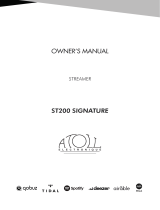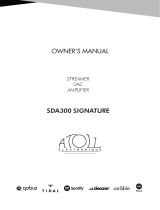Page is loading ...

1
OWNER’S MANUAL
STREAMER
ST100
ST200

2
You have just bought a product with exceptional audiophile performances. We really thank you for
your confidence in our products. To get the best part of your streamer, please read carefully this
manual.
INDEX :
• Index, cautions & advises ............................................................................. p2
• 1 – General information and technical specs ................................................ p3
• Rear connecting, front panel functions, Wifi antenna connect ..................... p4
• Remote control functions .............................................................................. p5
• 2 – Connecting examples ............................................................................. p6
• 3 – uses: I – Preferences: start; network settings ......................................... p7
• Other preferences ......................................................................................... p8
• II –Favorite menu ......................................................................................... p9
• III – USB REAR / USB FRONT ..................................................................... p9
• IV – Media Server ......................................................................................... p9
• V - Internet radio ........................................................................................... p9
• 4 –Pre-amp / DAC functions: ........................................................................ p10
• 5 Apps ........................................................................................................... p10
• Network helps ............................................................................................... p11
• Troubles & solutions ..................................................................................... p12
• Warranty Certificate ...................................................................................... p13
SAFETY INSTRUCTIONS:
- Install your device in a dry, properly ventilated and away from any source of heat.
- Make sure that you do not place never anything on your Streamer.
- Do not make any connection when your device is powered.
- Avoid short cuts.
USES ADVISES :
It is recommended to choose good quality cords to connect this appliance to the other devices. Feel free
to take advices from your specialist dealer.
The following parts are included:
- a streamer;
-a power chord;
- a RCA chord;
- a remote control;
- an antenna;
- this manual with the certificate of guarantee.

3
1 – GENERAL INFORMATIONS
GENERAL INFORMATIONS AND ADVISES :
Your ATOLL Streamer is DLNA and UPnP compatible, it can run in a network with other devices.
Take the time to read carefully the section « getting started » of this manual (page 7) before putting your unit
under voltage. The display shows the selected radio station logo and has information about the files on the
network and USB type sockets. It indicates the level of the volume from 0 to 100. On the other hand, it
indicates no information from other sources connected to the different inputs (USB-B, line inputs, digital
inputs).
ACCEPTED FORMATS:
MP3 (8-48 kHz 16 bit)
AAC (24-96 kHz 16 bit)
AAC+ v1/HE-AAC
FLAC (44.1-96 kHz 16/24 bit)
FLAC 192 kHz/16-24 bit; only available on USB-A and with RJ45 link.
WAV (22-96 kHz 16/24 bit)
AIFF & ALAC
CLEANING:
Before any cleaning, switch off your appliance. Use a soft and dry rag to clean up the appliance. Never use
acetone, white-spirit, ammoniac, or any kind of product containing abrasive agent. Never try to clean up
inside the appliance.
WARRANTEE:
The guarantee is two years long from date of purchase. We recommend you to ask your dealer to fill the
guarantee and to conserve it with your invoice. The guarantee is only available for appliance which have
been use correctly regarding this owner’s manual.
TECHNICAL FACTS
SPECS
ST100
ST200
Power Supply:
Total of capacitors:
Audio Outputs:
Audio Inputs:
Output Stages:
Dynamic:
Output Impedance:
Output Level:
Signal/Noise Ratio:
Distortion at 1kHz:
Bandwidth:
Rising Time:
Digital/analog Converter:
Dimensions:
Weight:
30 + 3,2VA
9 858 µF
1 stereo analog
2 digital (Coaxial & Optical)
2 stereo analog
2 USB-A (24bits/192kHz)
1 USB-B (24bits/96kHz)
2 digital (Coaxial & Optical)
2 discrete stages with no feed-back
123 dB
100 Ohm
2,4 VRMS
123 dB
0,005%
5Hz - 20kHz
1,5µs
Burr-Brown 24 bits/192 kHz
440*90*255mm
6 Kg
30 + 5VA
12 178 µF
1 stereo analog
2 digital (Coaxial & Optical)
2 stereo analog
2 USB-A (24bits/192kHz)
1 USB-B (24bits/96kHz)
2 digital (Coaxial & Optical)
2 discrete stages with no feed-back
129 dB
100 Ohm
2,5 VRMS
129 dB
0,005%
5Hz - 20kHz
1,5µs
Burr-Brown 24 bits/192 kHz
440*90*255mm
6,2 Kg

4
CONNECTING:
Rear view of Appliance:
1- Optical digital Input 7- Optical digital Output
2- Coaxial digital Input 8- Coaxial digital Output
3- USB B type Input (computer) 9- Trigger Output
4- Wifi Antenna 10- Ethernet link Input (RJ45)
5- Analog Outputs 11- USB A type Input (Hard disk, USB key)
6- Analog Inputs (x2) 12- Power input
13- On/Off switch
FUNCTIONS:
Front view of Appliance:
14- Volume control +&- keys and selection 17- USB A type Input
of By-pass mode. 18- Remote control receiver
15- Inputs selections keys 19- Menus control keys
16- Inputs led selection (1) 20- Headphones Outputs (jack 3.5) (2)
21- On/Off key & stand-by led indicator (3)
(1) By default, when the selection leds are off, the listening source is the Streamer.
(2) To avoid electrostatic shock, we recommend to connect the headset when the device is switched off or in
stand-by. While using headphones, turn off the amplifier.
(3) 2 stand-by mode are possible:
Short Stand-by: with a short press on key 21, allows to switch off the display and all inputs. When you’ll put you’re the
streamer ON, you’ll conserve the selected source and the same volume level.
It is also possible to get over this stand-by directly from the iOS or Android apps by pressing the volume control key.
Long Stand-by: with a longer press on key 21 (3 sec.), the stand-by cuts all functions. When you’ll put the streamer ON the
volume will start at 0 (time of re-starting is longer).
WIFI ANTENNA CONNECTING:
Make sure the good implementation of the Wi-Fi antenna prior to connection and any use.
The antenna is packed with the remote control.
Please use the supplied antenna or a similar Wifi antenna with male connector.
5 6 7 8 9 10 11 12 13
1 2 3 4
14 15 16
17 18 19 20 21

5
REMOTE CONTROL:
Reminder of these keys on the front panel:
14- Volume control + & -
15- Inputs selections + & -
19- Navigation in the menu keys
21- Stand-by key
22- Alphanumeric keys Used to select track, or input numbers,
letters and characters (from 0 to 9 and from A to Z)*
23- Home: to return to the source read
24- Play / Pause & Enter key
25- Fast forwards key
26- Next track keys
27- Stop key
28- ADD FAV: Key to put the selection in the "Favorites" menu.
Press OK to validate and return to normal playback.
29- REM FAV : key to remove the 'Favorites' menu selection.
30- Input selection button: USB-B ; Coaxial ; Optical ; By-Pass
(press during 2 seconds) ; Line1 ; Line2 ; Streamer.
31- IN/PR keys: keys allowing to control the integrated and
Preamps Atoll devices.
.
32- BACK: Key return back in menus.
33- Backwards through track
34- OK: key validation in menu choices.
35- Previous track selection key
36- SHUF: plays current list on random order
37- REP: repeat key
38- DISP: changes of display appearance
39- MUTE: sound muting
(*) By quick successive press on keys 2 for example, allows to scroll: a, b, c, 2, A, B, C
21
22
23
24
25
19
26
27
28
29
15
30
31
32
33
34
35
36
37
38
14
39

6
2 – CONNECTINGS SETUP
This unit can be used as a source but also as a preamplifier with possibilities to manage the selection of
different sources connected as well as managing the volume.
Diagrams below show the possibilities of wiring according to these different applications.
ST100 or ST200
Source Preamp
Integrated type IN200 Amplifier type AM200
RQ: On an integrated, any input line can be used. While using the Streamer as Preamp, you can also
connect the Line Outputs to a By-pass Input of an
Integrated.
TRIGGER LINK
This appliance is equipped with a Trigger that allows the switch ON/OFF of any amplifier equipped with the
same kind of trigger inputs (amplifier ATOLL AM200se).
Appliances must be linked as shown below:
Streamer
Amplifier AM200se
In order that the system is operating, the ON/OFF button of your AM200se must remain in position OFF
(position (0)). If the switch is in the ON position (I), the amplifier will work but not the Trigger function.
Trigger cable must be a Male to Male STEREO jack plug 3.5mm (1/8”)
Use of the streamer as a source
connected directly to an integrated or a
preamplifier. The By-pass mode must
be enabled: bypass led (16) ON.
Use of the streamer as a preamplifier
connected directly to a power amplifier
(or a bypass of an integrated input). The
By-pass mode must be disabled: By-
pass (16) led OFF.

7
3 - USES
I - SETTINGS
Starting:
Before switching on your device, connect the cable network (type RJ45) to the connector (10). For
reasons of stability of the network, the wired connection is preferred to Wifi binding when possible.
Press the standby key: the led (21) flashes about 8 seconds before the display appears. Wait for the first
page on display before handling.
You can then use the buttons (19) forward navigation on your remote control or the front panel to access the
menus.
When first plugging in your device (or in the case of changing network configurations),
you must set up the connection between your Streamer and your network. Without this
configuration, the operation of internet radios, or playback of the files present on your
network will be inoperative.
Network settings:
Go in the 'Settings' menu and then on 'network '.
Select the menu « Network setup ».
Then you’ll have to choose between « wired » or « wireless ».
1/ In the case of a wired connection, the display shows that the system will restart in
cable mode. If it is not already, connect the network cable and then press OK. The unit
will restart (wait several seconds).
You can pass to automatic (DHCP) or even enter a static IP address.
2/ In the case of a "wireless" connection, the device will help you find available wireless
networks. To do this, press "scan". All of the wireless networks available in your
environment will be shown, Select the one corresponding to your.
RQ: in some environments (buildings), several networks can be present. Make
sure you choose yours.
WPS key: Enter, in accordance with the capital letters and no spaces the security key WIFI which appears at the
bottom of your internet emitter. In some cases it is required to set your emitter in association mode to secure the
connection.
In the seconds that follow press 'Play' on your remote control or press and hold 2 seconds the Centre key on the
keypad of the front panel of your Streamer The connection to the network only takes a few seconds and it
remains in memory even when the Streamer or the emitter have been disconnected.
This symbol indicates the link wireless as well as the strength of the signal.

8
Network Information:
In the "network" menu, some information’s are also available:
1/ Network info : gives you the name of the device, the connection SSID (name
of the wireless LAN), DHCP status, corresponds to the network IP address and
MAC address (ID physics of the streamer)
2/ Default UPnP Server: You can select or a default server. If the selection is 'no
defect' chosen, all of the files on the network will be available. If one of the
networks is selected, only the files on this server will be able to be read.
3/ Friendly Name: allows to give a name to the device (select Edit in the menu).
OTHER « SETTINGS »
In the 'Settings' menu you have access to several menus:
Time:
This menu allows you to set the time according to your geographic location.
You can select :
1/ Time Zone: Select your time zone according to your region
2/ Daylight Saving: allows to select daylight saving time (On or Off).
3/ Show Clock: This menu displays the date and time
User Interface:
This menu allows you to determine:
1/ Language: this device allows to choose between French, English or German.
2/ Theme: the theme matches the background image of the screen. You can choose the theme 1 (choice
of the Atoll blue background) theme 2 (white writes black), or theme 3 (zoom effect).
3/ Display Timeout: Select the time after which the display will switch off. By default, the delay is off but
you can select a period of 10, 30 sec. 1mn, 5mn, 15mn, 1h.
RQ: this choice allows only the switch off of the display. The functions of your device will be still active. To
refresh the display, press one of the remote or the front panel navigation keys.
Playback:
- This menu determines the playback settings of all tracks you will read.
- Repeat: during the reading of a selection, you can choose: OFF (no repeat), ALL (symbol ) or ONE
(symbol ).
- Shuffle: during the reading of a selection, you can choose: OFF, Songs or Albums (symbol )
- Slideshow: during the reading of a selection of photos, you can choose the speed of scrolling of
thumbnails: OFF (the scroll will be made by pressing the keys back or next), 5-10-15 sec…
(determines the time between each picture).
General
In this menu, you can have access to different information and settings including:
- Reset Settings: to find all the original settings. A reset setting causes a reboot of your machine.
RQ: if you choose to re-start, all menus will be in English.
- Software Update: use to update your device software.
- Info: gives general information about your device.
- Legal: gives an internet address where to find legal data about your device.

9
II - FAVORITES:
This device allows you to select your favorite music or internet radio of your choice.
Select a track (present on the network or on any support connected to the front or rear
USB inputs) or internet radio. Press the key on the remote control ADD FAV (28) to
add it to the list of favorites.
RQ: If the network is not connected or if the source support is no longer connected,
the track will not be able to be read.
To remove a track or radio to favorites, select it and then press the FAV REM (29).
III - USB REAR / USB FRONT:
Select one of these Inputs in order to be able to read the files on the connected media (USB keys, hard disk, MP3
player…). You can navigate within these brackets with buttons Right & Left (19) of the front panel or of the remote
control.
IV – MEDIA SERVER:
This menu provides access to all of the files on the network. By selecting this menu, the list of the various sources
of data appears. For all of them you can choose: music / photos / playlists
Music:
You can select music according to different criteria (according to the data indicated on the original files). The
selection can be done according to:
All music / genre / all artists / artist collaboration / album artists / composers / albums / classification / music
selection / folders
Photos:
You can select the photos according to different criteria (according to the data indicated on the original files). The
selection can be done according to:
All photos / date of photos / albums / key words / classification / selection of images / files.
Selections:
This menu provides access to the selections.
In the media library menu, you can also find all the tracks played in chronological order by going to the "Recently
played" menu.
V – INTERNET RADIO:
This menu allows you to access the menu of vTuner, or approximately 15000 internet radio stations.
In this menu you can set a selection of radio according to different criteria:
Country / recently read / search stations / location / genre / search podcasts / podcasts by location / podcasts by
genre / new stations / most popular / get access code / reset Favorites
Search Menu:
Two menus allows to search directly by name (stations, podcasts).
You can directly enter the name of a station or a podcast using the alphanumeric keys on the remote control (22)
or the navigation keys of the front panel(19).
When the name is shown, press the button (24) PLAY/PAUSE on the remote control or on the central
navigation key of the front panel (19) for 2 seconds to validate and launch the search.
This symbol means that the device is in playback mode.

10
4 - PRE-AMP / DAC FUNCTIONS:
Your device may be used as a preamplifier to manage the selection of sources as well as controlling the volume.
Connection: as a preamplifier, your device can be connected directly to a power amplifier. If this is the
case, be sure to never pass your unit in BY-PASS mode.
Before entering active pre-amp mode, make sure that the BY-PASS (16) Led is off.
To switch to this mode, press and hold bypass (30) on the remote control for 2 seconds. This function is also
accessible from the front panel by pressing simultaneously for about 3 seconds on the keys VOL + & -(14).
VOLUME:
Volume management is done through the keys (14) of the front panel or on the
remote control. The volume level is displayed a few seconds on the display. Level is
always shown at the top of the display.
While getting started, volume is always at zero, except in BY-PASS mode where the specified volume is
no longer active, the real volume is then fixed to its maximum.
INPUTS:
Your device includes a total of 7 Inputs:
- 1 USB input (A type) front
- 1 USB input (A type) rear
- 1 USB input (B type) rear: This USB input allows you to connect any computer and does not require any
specific software. Your device will be recognized automatically by the computer and all of the music
files will be transmitted in their original format.
- 1 Coaxial digital input
- 1 Optical digital input
- 2 line RCA inputs to connect any analog source (CD player, tuner...).
The choice of each source can be done with the keys of the front panel (30) or with buttons
on the remote control (15) (direct access to sources).
In this mode of operation, in order to listen to the sources of the Streamer (USB - A, online
radio, media library) no entry must be selected.
5 - APP:
A free application for iPod Touch, iPad, iPhone, and Android is available to drive your Streamer named ATOLL
HD. You can download it freely on line.
As a first step, make sure that your Smartphone is well connected in WIFI on the same network as your
Streamer. In this case, your device will appear on the screen of your Smartphone just after starting the
application, just select it.
The application will resume the data displayed on the screen the Streamer: logo of the radio station, audio,
volume, etc. with the exception of the covers of albums and images.

11
You can navigate through the menus and adjust the analog volume level. You can set a maximum volume level
by tapping twice on the 'volume' of the application area.
In the event the application does not work, simply start it to regain control.
Additional Apps:
There are other apps that can be run in association with your Streamer. For example Apple MusicFlow (not
free) allows to play the all the music you read from your Smart phone directly on your Streamer.
Broadcast media content using Windows Media Player streaming
You can stream the music streaming on the streamer from your computer, using Windows Media Player.
Step 1: connect the Streamer to your network
Connect your streamer to your home network using a wired connection or wireless.
Step 2: Windows Media settings
Windows Media Player 12 (Windows 7)
1. In Windows Media Player, click the menu flow continuously, and then select Enable streaming media.
2. On the page that appears, click Enable streaming media.
Write a name for your library of media files, and then click OK.
RQ : You can download the Windows Media Player on
windows.microsoft.com/windows/downloads/windows-media-player.
Windows Media Player 11 (Windows Vista & XP)
1. In Windows Media Player, right-click on the library, and then click sharing of media files.
Click share my media files, and then click OK.
2. Windows Media Player looks for devices on your network. ATOLL STREAMER should appear with a
green check mark.
3. If you want more options, click settings.
When you are finished, click OK.
Step 3 : read or display multimedia content
1. In the media streamer library menu, select the name of your computer.
2. Select the item you want to read or view.

12
TABLE OF PROBLEM SOLVING
TROUBLES
POSSIBLE SOLUTIONS
No sound.
- Check your RCA connections
- Have you selected the correct source?
- The volume can be zero.
Impossible to access to the Network
- Enter the WAP key again.
- Make sure that the antenna is the supplied template
(male connector) and that it is well screwed on its
base.
No recognition of the USB stick.
- Check if the format is compatible FAT32.
Frequent loss of the Wifi network.
- Make sure your box and your Streamer are not
confined or too far apart.
- Choose a wired connection or with Powerline
adapters for example.
The device stops responding.
Turn off the power switch level before restarting.
WARRANTY – S T 1 0 0 / S T 2 0 0
to present to your dealer and to join with your purchase invoice when sending back the appliance to the
Service Center or to the address below:
ATOLL ELECTRONIQUE®
Bd des Merisiers
50370 BRECEY
CONDITIONS DE GARANTIE :
This device was made to give you complete satisfaction.
Atoll electronics warranty is two years from the date of purchase of the equipment, date and stamp of the seller being authentic. We
recommend you to keep your proof of purchase (invoice) with this coupon properly filled.
The warranty, as well as the terms of service should you be specified at the time of purchase by your dealer who will advise you, in case
of faulty behavior or failure.
This warranty covers labor and replacement of parts acknowledged to be faulty and not their normal wear and tear caused by. Devices
with traces of disassembly, drop, immersion, or abnormal voltage or any cause of degradation in the appliance and damage resulting from
a use contrary to the indications included in the operating instructions, automatically lose the benefit of the guarantee.
Buying Date:
Address:
Buyer’s Signature:
ATOLL Electronique ® is a French brand that designs manufactures and markets all its products.
Dealer’s Stamp
/