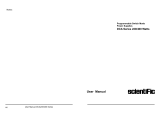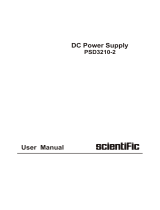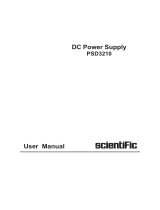Page is loading ...

User Manual
Programmable Switch
Mode Power Supplies
PS1600 Series

Copyright © Scientific All rights reserved.
Disclaimer
This instrument contains proprietary information, no part of this manual may be photocopied, reproduced or
translated without any prior written consent.
Information in this manual supercede all corresponding previous released material.
Scientific continues to improve products and reserves rights to amend part or all of the specifications,
procedures, equipment at any time without notice. Scientific shall not be liable errors contained in this
document or if for incidental or consequential damages in connection with the furnishing, performance or use
of this material.
Rev 1.09 0422
Information on Electrical & Electronic Equipment Recycling
Our Equipment contain high quality components and material and are designated to facilitate recycling. After
appropriate use of this equipment, when this is to be discarded, the equipment must not be treated as
municipal waste. This must be disposed of separately via the appropriate return and collection system
available. By following these instructions, you ensure that the product is treated correctly and help to reduce
potential impacts on the environment and human health, which otherwise result from inappropriate handling.
Recycling helps to conserve natural resources and protect environment.
For more information on collection and return, please contact dealer / from where you have purchased / to us
giving full details.
2
Scientific Mes-Technik Pvt. Ltd.,
B-14 Industrial Estate, Pologround,
Indore- 452015,
India
Tel : 0731-2422330/31/32/33
Fax : 0731-2422334,561641
Email : info@scientificindia.com
Website: www.scientificindia.com
User Manual PS1600 Series

Programmable Switch Mode Power Supplies
PS1600 Series
Table of Contents
Introduction 5
Safety instructions 6
Safety symbols 7
Chapter 1 Technical specifications 8
1.1 Specifications 8
1.2 Power supply outline drawings - dimension 12
Chapter 2 Panel controls 14
2.1 Front panel controls 14
2.2 Rear panel controls 16
2.3 Sockets, connector description used on rear panel 17
2.4 Connection diagram for interface cables 19
2.4.1 USB cable 19
2.4.2 RS232/RS485 cable 19
2.4.3 Analog programming cable 19
2.4.4 Master-Slave cable 19
Chapter 3 Installation 20
3.1 AC Input mains connections 20
3.2 Cooling 20
3.3 Use of instrument on table top 20
3.4 Use of instrument in 19” Rack mounting cabinet 21
3.5 High Voltage Protection Cover for Safety 22
3.6 First time operation power ON 23
3.6.1 AC mains input 23
3.6.2 Connecting to AC mains 23
3.6.3 DC output check 23
3.6.4 DC constant current check 24
Chapter 4 Descriptions 25
4.1 Safety first - grounding 25
4.2 Input Voltage 25
4.3 Operating conditions 25
4.3.1 Temperature & humidity 25
4.3.2 Storage 25
4.4 Thermal protection 25
4.5 Cooling 26
4.6 Output 26
4.7 Connecting the load 26
4.8 Local & remote Sensing 27
4.9 Constant voltage and constant current mode 28
4.10 Hold up time 28
4.11 Over voltage protection 28
4.12 Under current limit 28
4.13 Fold back protection 29
4.14 AC fail 29
3 User Manual PS1600 Series

4.15 Analog programming 29
4.16 Description of analog connector pins and application 30
4.17 Safe start - auto start mode 33
4.18 Last save memory 33
4.19 Front panel locking 34
4.20 Remote control mode in RS232, RS485 and USB 34
4.21 Master Slave Mode 34
4.22 Connecting Load 35
4.23 Connecting power supplies in series and parallel 36
4.24 Power supply as battery charger 36
Chapter 5 Menu controls 37
5.1 Power ON switching 37
5.2 Voltage & Current setting 37
5.3 Over Voltage setting 38
5.4 Under Voltage setting 38
5.5 Fold back protection 39
5.6 Output On/Off 40
5.7 Communication set Menu 40
5.8 Master/Savle Menu 43
5.9 Front panel lock 44
Chapter 6 Communication Interface Protocol 45
6.1 SCPI commands 45
6.1.1 Remote mode enable 45
6.1.2 Remote mode disable 45
6.1.3 Read instrument identity 45
6.1.4 Set output voltage 45
6.1.5 Set output current 46
6.1.6 Set Under Voltage limit 46
6.1.7 Set Over Voltage Protection 46
6.1.8 Set Output ON/OFF 46
6.1.9 Read set voltage 47
6.1.10 Read set current 47
6.1.11 Read Under Voltage limit 47
6.1.12 Read Over Voltage Protection set 47
6.1.13 Read measured output voltage 47
6.1.14 Read measured output current 47
6.1.15 Fold back enable/disable 47
6.1.16 Read measured output power 48
6.1.17 Read measured internal temperature 48
6.1.18 Status 48
6.1.19 Read LAN Configuration 48
Chapter 7 Maintenance 49
7.1 Troubleshooting 49
Chapter 8 Dispatch procedure for service & Warranty 51
8.1 Dispatch procedure for service 51
8.2 Warranty 51
4 User Manual PS1600 Series

Programmable Switch Mode Power Supplies
PS1600 Series
Compact 1 U size
Fast transient response
High slew Rate
Interface RS232, RS485, USB
Models with Output Voltage 16V to 1000 V, 1600 W Power
Ethernet (LAN) Optional
The PS1600 series power supplies is designed for compact 1 U size with user friendly operation and higher
efficiency. This range offer multi ranging output characteristic which makes them more flexible than traditional
or rectangular output characteristic power supplies as they give multiple voltage and current combination in a
single power supply.
This series of power supplies offer fast up programming time allowing creation of multiple complex waveforms.
Transient response better than 100 us, ensures that the output of the power supply recovers much faster and
remains constant and oscillation free for dynamic loads.
Power supplies can be remotely controlled programmed through any of interface analog programming , USB,
RS232 or RS485. Power supplies can be programmed from 0 to full scale voltage and current. SCPI
compatible commands offer flexibility in programming in system integration. Power capabilities can be added
by connecting four power supply units in parallel or in series up to 600V.
With various protection features, over voltage protection, short circuit protection, fold back etc. protects
expensive loads circuits in testing. Fold back protection allows to set precise maximum current to be allowed,
which when exceed output gets disabled. User selectable last save memory, allows user to quickly start the
testing from previous test conditions.
This power supply unit works on line voltage from 195 to 270 V, 47 Hz ~ 63 Hz. Power factor correction also
provides to ensure low harmonic content.
5
User Manual PS1600 Series

Safety instructions
The general safety instructions and symbols must be observed during all phases of operation of this
instrument. Failure to comply with these precautions or with specific warnings or instructions givens in this
manual violates safety standards of design, manufacture, and intended use of the instrument. Scientific
assumes no liability for the customer's failure to comply with these requirements.
- Before applying power, verify all the safety precautions are taken, make all the connections firm.
- Make sure the protective ground of the unit is connected with system ground.
- Always operate the instrument only in prescribed operating conditions.
- Do not modify the instrument, This instrument is designed to meet all the safety and operating
conditions. Any modification done may not be complying to the safety requirement and instrument may
be damaged , causing hazardous conditions.
Environmental conditions
Please do not operate the instrument in the place that vibrates, dusty, under direct
sunlight or where there is corrosive air. The Scientific Power supplies are designed for safety, applies to
following conditions.
- Indoor use.
- Ambient temperature 0 ~ 50°C non condensing 75% RH , 0~40°C non condensing 95% RH
- Altitude up to 3000 meters
- Pollution degree 2
Installation category
These instruments are designed for installation category II, Over voltage category II.
Grounding
The instrument ground must be well connected to instrument chassis of AC power mains input supply.
The instrument must be connected through three conductor power cable, with the ground wire firmly
connected to the electrical safety ground of power outlet. Any interruption in protective ground
conductor , or disconnection will cause potential hazard that might cause personal injury.
Mains Input rating
This power supply unit is designed for specific mains input connections, as specified in the Technical
specifications. Do not use AC supply exceeding the limits. For safety reasons the mains AC may
should not fluctuate more than 10 % of nominal voltage.+
Fuse
Fuses must be changed by authorized Scientific service personal only for continued
protection against risk and safety.
Live circuits
There are no serviceable part or alignment required by Operating personnel. Operator must not
remove the instrument cover. No internal adjustment or component replacement is allowed by non-
Scientific authorised qualified personnel. Never replace components with power cable connected. To
avoid injuries, always disconnect power, discharge circuits and remove external voltage source before
touching components.
6 User Manual PS1600 Series

Safety symbols
Caution !
Caution ! : Denotes a hazard. Failure to follow instructions could result in minor personal injury and/or property
damage. Follow the instructions for proper procedures.
Warning !
Warning ! : Denotes a hazard. Failure to follow instructions could result in personal injury and/or SEVERE
property damage. Follow the instructions for proper procedures.
Symbols marked on instruments
Attention refer to the manual.
Caution ! Hazardous voltage exists, Electric shock.
Indicates Protective Ground Terminal
Indicates Ground Terminal
Off ( Supply )
On ( Supply )
7 User Manual PS1600 Series

Chapter 1 Technical specifications
1.1 Specifications (Unless otherwise stated these specifications are defined over the temperature range of 0
to 40° C.)
A. DC Voltage, Current Specifications & Display : Models PS16-100, PS20-80, PS32-50, PS40-40,
PS60-26, PS80-20 & PS100-16
8
PS16-100 PS20-80 PS32-50 PS40-40 PS60-26 PS80-20 PS100-16
DC Outputs Voltage V 16 20 32 40 60 80 100
DC Output Current A 100 80 50 40 26.67 20 16
Power W 1600
Efficiency at 230V full load % 80 80 83 83 85 85 85
Constant Voltage Mode
Load regulation 0 ~ 100% mV 2 2 4 4 4 4 4
Line Regulation mV 1 1 1 1 1 1 1
Ripple BW=300 kHz mVrms 5 5 5 5 5 7 8
Ripple 5Hz~1MHz mVrms 8 8 8 8 8 10 12
Ripple 20 MHz mVpp 30 30 30 40 40 45 50
Constant Current Mode
Load regulation 0 ~ 100 % mA 15 15 10 10 10 10 9
Line Regulation mA 2 2 2 2 2 2 2
Ripple BW=300 kHz mArms 35 35 35 30 28 25 22
Ripple BW=5 Hz ~1MHz mArms 50 50 50 40 35 30 27
Ripple 20 MHz mApp 130 120 120 100 90 80 70
Remote sense drop V 1 1 2 2 2 2 2
Programming Speed
Rise time ( 10% to 90% ) into resistive load
Time 100% load ms 12 15 20 25 28 30 35
Time 10% load ms 8 10 18 20 25 25 30
Fall time ( 90% to 10% ) into resistive load
Time 100% load ms 20 20 22 22 25 35 50
Time 10% load ms 200 210 225 240 250 350 400
Time No load s 1.2 1.2 1.5 2.0 2.5 3.0 3.5
Recovery Time
Recovery within mV 80 80 80 80 80 100 120
time @ 50 – 100 % load step s100 100 100 100 100 100 100
max deviation @ 230 V mains V 0.15 0.15 0.15 0.15 0.15 0.25 0.5
Output Impedance CV, 0-1kHz
m CV, 1-100kHzΩ
< 1
< 5
< 1
< 5
< 2
< 10
< 10
< 30
< 10
< 30
< 10
< 30
< 10
< 30
Display
Accuracy Voltage : (0.25%+2D), Current : (0.5%+2D)+ +
Scale Voltage (V) 0-16.00 0-20.00 0-32.00 0-40.00 0-60.00 0-80.00 0-100.0
Current (A) 0-100.0 0-80.00 0-50.00 0-40.00 0-26.67 0-20.00 0-16.00
Resolution Voltage (V) 0.01 0.01 0.01 0.01 0.01 0.01 0.1
Current (A) 0.1 0.01 0.01 0.01 0.01 0.01 0.01
User Manual PS1600 Series

B. DC Voltage, Current Specifications & Display : Models PS160-10, PS300-5, PS600-2.67 &
PS1000-1.6
9
PS120-13 PS160-10 PS300-5 PS600-2.67 PS800-2 PS1000-1.6
DC Outputs Voltage V 120 160 300 600 800 1000
DC Output Current A 13.3 10 5.33 2.67 2 1.6
Power W 1600
Efficiency at 230V full load % 85 85 85 87 87 87
Constant Voltage Mode
Load regulation 0 ~ 100% mV 4 6 6 10 10 10
Line Regulation mV 2 2 3 3 3 3
Ripple BW=300 kHz mVrms 8 10 15 20 30 50
Ripple 5Hz~1MHz mVrms 12 15 18 25 40 60
Ripple 20 MHz mVpp 50 60 70 80 90 120
Constant Current Mode
Load regulation 0 ~ 100 % mA 9 8 8 8 8 8
Line Regulation mA 2 2 2 2 2 2
Ripple BW=300 kHz mArms 20 20 12 5 5 4
Ripple BW=5 Hz ~1MHz mArms 25 20 15 8 6 5
Ripple 20 MHz mApp 60 60 50 30 25 22
Remote sense drop V 2 2 2 5 5 5
Programming Speed
Rise time ( 10% to 90% ) into resistive load
Time 100% load ms 50 80 120 150 200 250
Time 10% load ms 40 70 110 130 180 220
Fall time ( 90% to 10% ) into resistive load
Time 100% load ms 80 100 180 200 220 250
Time 10% load ms 600 800 850 1000 1200 1500
Time No load s 4.5 6 8 10 12 15
Recovery Time
Recovery within mV 150 200 300 500 600 800
time @ 50 – 100 % load step s100 100 100 100 100 100
max deviation @ 230 V mains V 0.8 1.0 1.5 2.0 2.5 3.0
Output Impedance CV, 0-1kHz
m CV, 1-100kHzΩ
< 10
< 30
< 10
< 30
< 20
< 60
< 20
< 60
< 30
< 80
< 40
< 100
Display
Accuracy Voltage : (0.25%+2D), Current : (0.5%+2D)+ +
Scale Voltage (V) 0-120.0 0-160.0 0-300.0 0-600.0 0-800.0 0-1000
Current (A) 0-13.30 0-10.00 0-5.33 0-2.67 2.00 0-1.60
Resolution Voltage (V) 0.1 0.1 0.1 0.1 0.1 1
Current (A) 0.01 0.01 0.01 0.01 0.01 0.01
User Manual PS1600 Series

10
Temperature Coefficients CV : 80 ppm/°C CC : 80 ppm after warm up of 30 min
Output Stability CV : 100 ppm/°C CC : 100 ppm after warm up of 30 min and during 8 hrs
Analog Programing (Rear panel 25 pin D connector)
Programing V : 0 ~ 5 V/10V, Accuracy : 0.5 % of V rated, Input impedance : 1M+ Ω
I : 0 ~ 5 V/10V, Accuracy : 1 % of I rated Input impedance : 1 M+ Ω
Monitoring V out : 0 ~ 5 V/10V, Accuracy : 1 % of Vout rated+
Output impedance : 150 / 4 mA maxΩ
I out : 0 ~ 5 V/10V, Accuracy : 1 % of Iout rated+
Output impedance : 150 / 4 mA maxΩ
Resistor Programming 0-100% V : 0 ~ 5 /10k full scale, Accuracy & Linearity : 1% of V rated+
0-100% I : 0 ~ 5 /10k full scale, Accuracy & Linearity : 1% of I rated+
V reference 5.1 V 15 mV+
Status outputs Power Supply OK Logic 1 (High); AC Fail – Logic 0 (Low)
DC Fail – Logic 0 (Low), for DC fails by 5 % set value+
CV / CC Status : CV :Logic 0 / CC Logic 1
Interlock : Short = Power Supply enabled , Open = Power Supply
disabled
DC ON status : ON = Logic 1 , OFF = Logic 0
OVP status Fault : Logic 0, else OK =Logic 1
OTP status Fault : Logic 0, else OK =Logic 1
Remote Status : Remote = Logic 1, Local = Logic 0
Remote shutdown +5 V
Remote Programing
Rs232 / USB / RS485 /(LAN
optional) Voltage Programing
Current Programing
Monitor Voltage
Monitor Current
OVL & UVL
ADC : 16 Bits , DAC : 16 Bits
Resolution : better than 15 Bits
Accuracy : (0.05% Vout + 0.05% Vrated)+
Resolution : Better than 15 bits
Accuracy : (0.1% Iout + 0.1% I rated)+
Resolution : Better than 15 bits
Accuracy : (0.1% Vout + 0.1% V rated)+
Resolution : Better than 15 bits
Accuracy : (0.25% Iout + 0.2% I rated) +
Resolution : better than 15 Bits
Accuracy : (0.05% Vout + 0.05% Vrated)+
Front Panel Controls
Indicators
Mains ON/ OFF, Voltage and Current setting with Encoder, switch settings :
Set, Over voltage, Under Voltage , Fold back, Remote & Output
LEDs for CV, CC, Over Voltage, Under Voltage, Fold back, Remote and
Output ON
Protections Over voltage , Over current, Short Circuit, Fold Back, Over temperature
Output Terminals Bus bar with M5 bolts
Parallel operation Up to 4 units
Serial operation Units in series, max 600 V to chassis, except PS600-2.67, PS800-2 &
PS1000-1.6 : No series operation.
Mains Input AC input, Single phase, 195-270V, 50 / 60 Hz ( 47 ~ 63Hz)
Input connector : IEC320/C14 , EN 60320/14
Internal Fuse L : 20 A, 6.3 x 32 mm ceramic fuse.
Power Factor 0.99 @ full load / 0.98 @ 50% load
Turn On delay 600 ms after mains switched ON
Inrush current <30A
Hold up Time 20 ms
C. Analog Programming and other specifications
User Manual PS1600 Series

Environment Conditions
Operating Temperature 0 ~ +50°C; with 100% load; derated 75% at 60°C
Storage -40 ~ + 85°C
Humidity max. 95% non condensing at 40°C, max. 75% non condensing at 50°C
Safety Insulation : Input to Output : 3750 V for 1 min
Input to case : 2500 Vrms Output to case : 600 V
Insulation resistance : 100 M at 25°C, 70% RH, 500 Vdc
Dimension W x D x H : 443 x 485 x 43.5 mm (1U, 19” Rack size) excluding connectors,
terminals, switches, front and back panel controls, handles etc.
Weight 12.0 kg approx.
Cooling Forced variable fan speed
Interface Standard Analog Programing, USB / RS232 / RS485, Master/Slave
Optional LAN
Accessories Supplied Mains Cable, USB cables, RS485 cable, User Manual , Software CD
Notes:
1. Subject to change without notice.
2. Sensing at the rear panel of the power supply unit at sense terminals.
3. Unit warm up time is 30 min.
4. Minimum output voltage guaranteed to maximum of 0.2% rated.
5. Minimum output current guaranteed to maximum of 0.4% rated.
11 User Manual PS1600 Series

1.2 Power supply outline drawings - Dimension
Note : Height excluding instrument feet
Note : When the power supply unit is mounted in 19” rack cabinet, instrument feet are removed and
side rack mounting handle assemblies are fitted on both side.
Front panel when unit is used on table top :
Front panel when unit is mounted in 19” rack cabinet :
Rear panel when unit is used on table top :
Side view when unit is used on table top :
485.0 mm
27.0 mm25.0 mm
User Manual PS1600 Series 12
+
–
432.0 mm
432.0 mm
482.5 mm

User Manual PS1600 Series
Top view :
Output bus dimension :
432.0 mm
13

1 AC Power Switch : Mains AC power ON/Off control, when switched to ON, supplies main AC power
to unit.
2 Voltage control : Voltage control encoder for setting the voltage. When pressed, it gives fine
adjustment control. It is also used for setting the over voltage, under voltage level
settings. When used with Menu, it is used for setting the parameters in Menu
selection.
3 & 6 Fine (LED) : When Fine setting in Voltage / Current is selected Fine LED is lit. Red shows fine
adjustment and green shows super fine adjustment.
4 Display Voltage : 4 digit display for setting and measured of output voltage. When used in
combination with OV or UV, it displays over voltage and under voltage setting. When
used with Menu it displays parameters.
5 Display Current : 4 digit display for setting and measured of output current. When used with Menu it
displays parameters.
7 Current control : Current control encoder for setting the current limits. When pressed, it gives fine
adjustment control. When used with Menu, it is used for setting the parameters in
Menu selection.
8 CV LED indicator : LED indicator for CV , lights when power supply is in constant voltage mode.
9 Set & Comm : Push button control for selecting setting for voltage or current. When pressed in
combination with “Fn” button, “Comm” mode selected. Comm mode used for
User Manual PS1600 Series
Chapter 2 Panel controls
The logical arrangement of the controls allows anyone to familiar with the operation of the equipment after a
short time, however, even experienced users are also advised to read through these instructions so that all
functions and the safety are understood. if the equipment is not used as described in this manual, the
protection provided by the equipment may be impaired.
2.1 Front panel controls
The front panel controls are arranged erogonimically to ease in operation with indicators. Before using the
power supply unit, please read the following explanation to each control and connectors.
14
1 2 4 7
8
9 10 11 12 13 14
15
16
3 65
1817

communication parameters. Associated LED above the button, lights when voltage
and current settings selected.
10 OV & MST/SLV : Push button control for selecting setting for over voltage. When pressed in
combination with “Fn” button, “MST/SLV” mode selected. MST/SLV mode reserved
for future development.
11 UV : Push button control for selecting setting for under voltage. Associated LED above
the button, lights when under voltage setting is selected .
12 Fold : Push button control for setting Fold function, to set, enable etc. it is used with “Fn”
key. button. Associated LED lights when fold back protection enabled.
13 RM & Fn : Push button control for releasing instrument from Remote control. Associated LED
above lights when instrument is in remote control mode. When pressed in
local mode it acts as a “Fn” button.
14 Output : Push button to control DC output ON / Off. Associated LED above lights when the
output is ON.
15 CC LED : LED indicator for CC , lights when power supply is in constant current mode.
16 Instrument Feet : Instrument feet, to be fixed when power supply unit is to be used on table. Else not
needed when mounted in 19” rack cabinet.
17 Instrument handel : Mounted on either side of the power supply unit for lifting the unit while mounting in
19” rack cabinet.
18 Mounting holes : Mounting holes used in fixing the unit in 19” rack cabinet.
User Manual PS1600 Series 15

1 PE : Terminal provided to make connection of protective earth.
2 – DC Output + : DC Output Bus bars , to connect the load.
3 Sense Terminals : Remote sense terminals. Mating connector is provided with the instrument.
4 Analog Programming: 25 pin (F) D type connector for remote analog programming. Refer page 17 &
26 for details.
5 SW 1 : 10 Position DIP Set up switch , for settings various functions.
6 AC Input : AC mains inlet socket to power the instrument.
7 USB : USB “B” connector , to connect the power supply to computer for remote control
operations.
8 & 9 J1- J2 : RJ45 connector , gives connections for RS232 , RS485 & Master-Salve
operations.
10 RJ45 connector : Ethernet / LAN connector (Optional).
User Manual PS1600 Series
2.2 Rear panel controls
The rear panel is arranged with mains inlet connector, output terminals and communication ports etc. .
16
+
–
123 4 6
7 8 9 10
5

User Manual PS1600 Series
2.3 Sockets, connector description used on rear panel
The rear panel has different types off connections to other equipments for controlling, monitoring etc. ,
followings are connections for quick understanding. Detailed description on each is in specific inside the
manual.
17
Default connections
for Local
Switch settings shown
in Default condition
Sense Terminal
Pin 1 L – Local sense –
Pin 2 S – Remote sense –
Pin 3 NC Not connected
Pin 4 S + Remote sense +
Pin 5 L + Local sense +
SW 1 : 10 Pin DIP Set up switch
DIP Switch Position Up Down
Pin 1 Reserved (keep it Down) Down
Pin 2 Interlock Enable Disable
Pin 3 Output ON on mains Last saved Output OFF
switched ON
Pin 4 Programming Resistance Voltage
Voltage / Resistance
Pin 5 Current Monitor output 10 V 5 V
Pin 6 Voltage Monitor output 10 V 5 V
Pin 7 Current Programming Analog Front Panel
Front Panel / Analog connector Programming
Pin 8 Current / Resistance 5 / 10 10 V/k 5 V/k
Programming
Pin 9 Voltage Programming Analog Front Panel
Front Panel / Analog connector Programming
Pin 10 Voltage / Resistance 5 / 10 10 V/k 5 V/k
Programming
Connector J1 ( RJ45 ) RS232 / Rs485
Pin 1 RS232 Rx
Pin 2 RS232 Tx
Pin 3 RS485 Rx –
Pin 4 RS485 Tx –
Pin 5 RS485 Tx +
Pin 6 RS485 Rx +
Pin 7 Not used, reserved for future, do not connect anywhere
Pin 8 Return ground
Connector J2 ( RJ45 ) Master - Slave
Pin 1 Not Connected
Pin 2 Not Connected
Pin 3 Tx –
Pin 4 Rx –
Pin 5 Rx +
Pin 6 Tx +
Pin 7 Slave Connect
Pin 8 Return ground
13
2 4 5 6 78
13
2 4 5 6 78

User Manual PS1600 Series
Analog programming connector
Pin 1 Interlock +
Pin 2 Ground Analog Programming
Pin 3 Ground Analog Programming
Pin 4 Reserved, Please do not connected any circuit to this pin !
Pin 5 Over Voltage Status
Pin 6 Over Temperature Status
Pin 7 Reference Voltage output 5.1 V
Pin 8 Not Connected
Pin 9 Voltage Programming input
Pin 10 Current Programming input
Pin 11 Voltage Monitoring Output
Pin 12 Ground Analog Programming
Pin 13 CV / CC Status
Pin 14 Interlock –
Pin 15 Remote Shut Down input
Pin 16 Power Supply status
Pin 17 DC Output ON status
Pin 18 Reserved, Please do not connected any circuit to this pin !
Pin 19 AC Fail status output
Pin 20 DC Fail status output
Pin 21 Remote Control status output
Pin 22 Ground Analog Programming
Pin 23 Ground Analog Programming
Pin 24 Current Monitoring Output
Pin 25 Not connected
1
13
25 14
18

2.4 Connection diagram for interface cables used
To connect the power supply unit for remote control, the connecting cable wiring diagram is given below.
2.4.1 USB Cable
This is a standard USB cable connector type A to type B, used for connecting power supply to host ( computer
or others). This is supplied as standard accessories with the unit.
2.4.2 RS232/RS485 Cable
This is cable is end User specific depends on the connections to remote units, panels etc. One end of this cable
is RJ45 (male) and other end is DB 9 ( Female) connector. User can assemble it as per their required length,
not more than 9 meter. Also available as optional accessories from Scientific.
2.4.3 Analog programming cable
This is cable is end User specific depends on the connections to remote units, panels etc. To prepare cable,
you will need standard DB 25 (male) connector, which connects the power supply rear panel at Analog
programming connector, DB 25 ( Female) connector. Depending on the required connection any good quality
multi core shielded cable can be use. For pin details please refer Analog programming in chapter 4 for
connections.
2.4.4 Master - Salve cable
For connecting power supplies in Master-Slave , use short length standard RJ45 to RJ45 ( 1:1 wired) cable.
User Manual PS1600 Series 19
Shielded 8 core cable
RJ45 8 Pin Connector
DB 9 (F) 9 Pin Connector
8
1
8 Pin RJ45 Connector
UTP Flat or
shielded 8
core cable
DB 9 (F) Connector
Pin No. Signal Pin No. Signal
1 Rx 3 Tx
2 Tx 2 Rx
3 RXD – 8 RXD –
4 TXD – 7 TXD –
5 TXD + 6 TXD +
6 RXD + 4 RXD +
7 Internal use 1 Not connected
8 Signal ground 5 Signal ground

Chapter 3 Installation
Your instrument is thoughtfully designed, manufactured, tested and inspected, found free of mechanical and
electrical defects. When you receive the instrument, some inspections are necessary, and the condition must
be understood and available before installing the instrument. Inspect the shipping container for damage if any
after unpacking it. It is not recommended to use the instrument in the case of a damaged container. Keep all
packing material until the inspection has been completed. If damage is detected, file a claim with carrier
immediately and inform the Dealer ,sales or authorized service facility nearest to you or Scientific.
If the contents in the container do not conform to the packing list, notify us or your dealer. Before putting this
instrument in operation, make sure you go through the manual, safety and Cautions guidelines.
Ensure that the environmental conditions are fulfilled. Ensure that the instrument is not be used in place with
vibrations, heating or exposed to sky , direct sunlight, for proper functioning and extensive life of service.
3.1 AC input mains connections
The mains AC socket ( IEC compatible ) is provided on the rear panel. Use the mains cord provided with the
instrument , alternative ensure appropriate rating cable is used for connections as per the standard mains cord
used in your country. This power supply unit is designed for 195 to 270 V , 47 ~ 63 Hz.
3.2 Cooling
The power supply unit is forced air cooled, it has two
internal fans, the speed of the fans depends on the
temperature of internal heat sinks. The air movement is
from front to rear. Allow approximately 10 cms of free
space on front and rear of the instrument, for free air
movement. This allows stacking power supplies one
above other and in 19” rack cabinets. For prolonged life
of the power supply, the inlet temperature of air should
be below 35°C. The instrument control circuit senses
heat sink temperature, power delivered and adjust the
fan speed accordingly. Thus the speed is controlled in
pulsating mode, during this period , high pitch sound is
produced, this is normal.
3.3 Use of instrument on table top
The power supply does not need any additional fitting /
assembly of part. Ensure that the instrument feet are
mounted on bottom side of the power supply unit. If not
using appropriate screw driver, fix the instrument feet ( 4
nos. ) provided with unit.
User Manual PS1600 Series
Power Supply
Top View
Air Outlet
Air Inlet
Install 4 nos. of
Instrument feets supplied
with the instrument
20
/