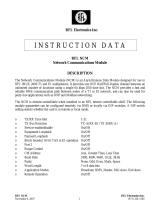Page is loading ...

版本号
密级
内部
A0
会签
阶段
标记
D
RFL-P200/ RFL-P300
200W/300W 脉冲光纤激光器 英文说明书
RFL-P200/ RFL-P300·JS02
部 门 脉冲激光器技术研究部
编 写 王致远 20210219
校 对 刘 红20210219
审 核 李 科20210220
标 审 李其军 20210220
批 准 黄 保20210224
武汉锐科光纤激光技术股份有限公司
朱超
汪昶
高辉
旧底图登记号
/
底图登记号
/
受 控
武汉锐科

Wuhan Raycus Fiber Laser Technologies Co., Ltd.
User Guide of RFL-P200/ RFL-P300
RFL-P200 / RFL-P300
Pulsed Fiber Laser
User Guide
Wuhan Raycus Fiber Laser Technologies Co., Ltd.
受 控
武汉锐科

Wuhan Raycus Fiber Laser Technologies Co., Ltd.
User Guide of RFL-P200/ RFL-P300
TABLE OF CONTENTS
1 Safety Information ..................................................................................................................... 1
1.1 Security Warning ............................................................................................................... 1
1.2 Laser Safety Grade ............................................................................................................ 1
1.3 Safety Identification .......................................................................................................... 2
1.4 Optical Safety .................................................................................................................... 3
1.5 Electrical Safety ................................................................................................................ 3
1.6 Other Safety Rules ............................................................................................................ 3
2 Product Description ................................................................................................................... 4
2.1 Features ............................................................................................................................. 4
2.2 Package Parts ..................................................................................................................... 4
2.3 Unpacking and Inspection ................................................................................................. 4
2.4 Operation Environment ..................................................................................................... 5
2.5 Attentions .......................................................................................................................... 6
2.6 Specifications .................................................................................................................... 6
3 Installation .................................................................................................................................. 8
3.1 Dimensions ........................................................................................................................ 8
3.2 Cooling Requirements ..................................................................................................... 10
4 Using the Product ..................................................................................................................... 12
4.1 Front Panel ...................................................................................................................... 12
4.2 Rear Panel ....................................................................................................................... 13
4.3 Power Connection ........................................................................................................... 14
4.4 Interface Definitions ........................................................................................................ 15
4.4.1 SERVICE ..................................................................................................................... 15
4.4.2 Control Interface .......................................................................................................... 16
4.4.3 RS-232 Serial Port ........................................................................................................ 19
4.5 Application Steps of Laser Device .................................................................................. 20
4.5.1 Pre-inspection ............................................................................................................... 20
4.5.2 Operational Steps ......................................................................................................... 20
4.5.3 Attention in the process of operation ........................................................................... 21
5 Common Alarms and solutions ............................................................................................... 21
6 Warranty, Return and Maintenance ...................................................................................... 22
6.1 General Warranty ............................................................................................................ 22
6.2 Limitations of Warranty .................................................................................................. 23
受 控
武汉锐科

Wuhan Raycus Fiber Laser Technologies Co., Ltd.
User Guide of RFL-P200/ RFL-P300
1
1 Safety Information
Thank you for choosing Raycus fiber laser. This User Guide provides
important safety, operation, warranty and other information. Please read it
carefully before use this product. In order to ensure safe operation and optimal
performance of the product, please follow the warnings, cautions, operating
procedures and other instructions accordingly.
1.1 Security Warning
WARNING: Describes a hazard that lead to a personal injury or death.
CAUTION: Describes a hazard that lead to a minor personal injury or
product damage.
1.2 Laser Safety Grade
According to the European Community standards EN 60825-1, clause 9, this
series of lasers are classified as a high power Class 4. This product emits invisible
laser radiation at wavelength of 1064 nm, and the maximum power is 300W.
Direct or indirect exposure of high power of laser radiation may cause damage to
the eyes or skin. Despite the radiation being invisible, the beam may cause
irreversible damage to the retina and cornea. Appropriate and approved laser
goggles must be worn all the time during the laser device is operating.
WARNING: Users must use appropriate laser goggles when operating
this device. The laser goggles is selected according to the range of
wavelength emitted from this product. Users must ensure that the
pretect range of laser goggles over the entire range of laser
wavelengths. Please do not directly view the laser output head when
laser emitting.
受 控
武汉锐科

Wuhan Raycus Fiber Laser Technologies Co., Ltd.
User Guide of RFL-P200/ RFL-P300
2
1.3 Safety Identification
Figure 1 : Safety identification position
Table 1: Safety identification
English Label
Chinese Lable
English Label(200W)
Chinese Lable(200W)
English Label
Chinese Lable
1: Laser Emit Head
2: Type 4 Laser Product
3: Class 2M Laser Product
Label-2mW Red Laser
4: ID Label
5: Electrical Hazard
6: Laser Radiation Hazard
受 控
武汉锐科

Wuhan Raycus Fiber Laser Technologies Co., Ltd.
User Guide of RFL-P200/ RFL-P300
3
1.4 Optical Safety
Any dust on the end of the collimator assembly can burn the lens and damage
the laser device.
CAUTION: DO NOT emit when the protective cap is not removed,
otherwise the lens or crystal will be damaged.
1.5 Electrical Safety
a) Ensure the product is grounded through the PE line of the AC power cord.
The grounding must be firm and reliable.
WARNING: Any interruption from the protective earth will electrify
the enclosure, which may result in personal injury.
b) Ensure that the AC voltage is supplied normally.
CAUTION:Wrong wiring mode or power supply voltage will cause an
un recoverable damage to the laser device.
1.6 Other Safety Rules
a) Do not directly view the laser output head when laser emitting. Avoid using
the laser in a dark environment.
b) Do not use fiber lasers in dark environments.
c) If this device is used in a manner not specified in this document, the
protection provided by the device may be impaired and the warranty will
be voided.
d) There are no user serviceable parts, equipment or assemblies inside the
product. All service and maintenance shall be performed by Raycus. In
order to prevent electric shock, please do not break the seal or uncover the
shield. Failure to comply with this instruction will void the warranty.
受 控
武汉锐科

Wuhan Raycus Fiber Laser Technologies Co., Ltd.
User Guide of RFL-P200/ RFL-P300
4
2 Product Description
2.1 Features
Raycus pulse fiber laser is designed for industrial and scientific research
applications with high pump conversion efficiency, low power consumption and
excellent beam quality. It is compact and ready to use. It can be used as a
stand-alone unit or easily inserted into user’s apparatus.
Main Features:
Uniform distribution of stop energy
Fiber ouput
High reliability, long-life
Maintenance free operation
High photoelectric efficiency
Applications:
Laser cleaning
Scientific research
2.2 Package Parts
Please refer to package accessoriesare in the packing box.
2.3 Unpacking and Inspection
Raycus fiber laser is delivered in a package, which is designed to offer the
maximal safety. Upon the delivery, please inspect all packaging for evidence of
mishandling or damage. If you find any evidence of mishandling, please keep the
damaged material and contact the shipping agent and Raycus immediately.
Please double check if each listed contents is inside the package; and contact
Raycus as soon as possible if there is any issue.
Take extra care when removing the unit from the package to make the fiber
optic cable stay away from collision and vibration. Please do NOT distort,bend or
受 控
武汉锐科

Wuhan Raycus Fiber Laser Technologies Co., Ltd.
User Guide of RFL-P200/ RFL-P300
5
pull the output cable when unpacking the device; and avoid any collision to the
head of laser output.
CAUTION: The fiber optic cable and output head are precise optic
instrument, ANY vibration or impact to the output head, and twist or
excessive bend to the cable will damage the instrument.
2.4 Operation Environment
The operation conditions are listed as the following table:
Table 2: The Operation Environment Conditions for the Laser
Power Supply
AC 220V±10%、50/60Hz
Max. Power
Consumption
(W)
RFL-P200
≥1200W
RFL-P300
≥1800W
Installation Environment
Flat and no vibration
Ambient Temperature
10℃~40℃
Relative Humidity
≤70%
Weight(kg)
50kg
a) Make sure the product is properly grounded before use.
b) The laser output head is connected with fiber optic cable. Please inspect the
output head carefully for dust or other contaminations. Use appropriate lens
paper to clean it if necessary.
c) Failure to follow the instructions when operatingthelaser may cause
malfunction and damage.
d) It is not allowed to install the output head when the laser is in operation.
e) Do not look into the output head directly. Wear appropriate protective eye
glasses all the time when operating the laser.
It is recommended to install the product in an environment with air
conditioning.
受 控
武汉锐科

Wuhan Raycus Fiber Laser Technologies Co., Ltd.
User Guide of RFL-P200/ RFL-P300
6
2.5 Attentions
a) Make sure that the correct voltage of 220V AC is used. Failure to connectly
connect power supply will damage the device.
b) The output laser is collimated by the collimating lens, it is important to
keep the collimating lens clean, otherwise it will damage the device.
c) Please cap the output head when it is not in use. Do not touch the output
lens at any time.Use appropriate lens paper to clean it if necessary.
d) Safety keep the cap when using the laser. To avoid dust, make sure the
opening direction of the cap is put down.
e) Failure to follow the instructions may cause laser power loss, such loss is
not covered by warranty.
2.6 Specifications
Table 3 Product Specifications
Items
Test Condition
Value
Unit
Optical Characteristics
Product Type
RFL-P200
RFL-P300
Operation Mode
Pulse
/
Polarization State
Random
/
Output Power
RR=10kHz Pmax
100≤P≤110
/
W
RR=20kHz Pmax
200≤P≤210
250≤P≤260
W
RR=30kHz Pmax
200≤P≤210
300≤P≤310
W
RR=50kHz Pmax
200≤P≤210
300≤P≤310
W
Output Power
Tunability
/
10-100
%
Emission
Wavelength
RR=50kHz
P=Pmax
1064±5
nm
Spectral Width
RR=50kHz
P=Pmax
≤10
nm
Output Power
Unstability
5Hrs
later/RR=50kHz
P=Pmax
≤5
%
Pulse length
RR=10kHz
P=Pmax
90-110
/
ns
受 控
武汉锐科

Wuhan Raycus Fiber Laser Technologies Co., Ltd.
User Guide of RFL-P200/ RFL-P300
7
RR=20kHz
P=Pmax
90-120
120-150
ns
RR=30kHz
P=Pmax
90-120
120-150
ns
RR=50kHz
P=Pmax
90-130
120-160
ns
Pulse turn-off time
RR=50kHz
P=100%~
10%Pmax
<100
us
Repetition
frequency
/
10-50
20-50
kHz
Red Guide Laser
Power
/
0.1~1
mW
Optical Output Characteristics of QCS head
Beam Spot Diameter
RR=50kHz/P=Pma
x
3-5
mm
Beam Spot shape*
Flat-topped Beams
/
Delivery Cable
Length*
QCS
5
m
Electrical Characteristics
Power Supply
AC 220V±10%、50/60Hz
V
Max. Power
Consumption
RR=50kHz
P=100%~
10%Pmax
1000
1800
W
Control Mode
DB25
/
Other Characteristics
Dimensions(W×H×
D)
485×237×765
mm
Weight
50
kg
Operating Ambient
Temperature
10~40
℃
Humidity
≤70
%
Storage
Temperature
-20~60
℃
Cooling Method
Water Cooling
/
*means customization
受 控
武汉锐科

Wuhan Raycus Fiber Laser Technologies Co., Ltd.
User Guide of RFL-P200/ RFL-P300
8
3 Installation
3.1 Dimensions
Figure 2 shows dimensions of the product.
受 控
武汉锐科

Wuhan Raycus Fiber Laser Technologies Co., Ltd.
User Guide of RFL-P200/ RFL-P300
9
Figure 2: Dimensions of 200W Product (unit:mm)
The output head is QCS, the following figure 3 show the details of the QCS
output head.
Figure 3 QCS Output head (unit: mm)
CAUTION:
a) Keep the protective cap properly, prevent it from contamination; Or
the aperture will be contaminated when capped.
b) Make sure the aperture and the cavity of the processing head is clean.
受 控
武汉锐科

Wuhan Raycus Fiber Laser Technologies Co., Ltd.
User Guide of RFL-P200/ RFL-P300
10
3.2 Cooling Requirements
Table 4 Cooling Requirements
Parameter
Unit
Value
Cooling Capability
W
≥1000
Minimum Flow
L/min
4
Maximum Pressure
Bar
8
Water-cooling pipe
connector
mm
Pagoda-Typepipe connector,
outside diameter 10mm
Temperaturesettingof cooling water:25±0.5℃
Requirements on Cooling Water:
a) Purified water should be used.
b) In order to prevent the growth of mould that may lead to blockage, adding
alcohol solution to about 10% of the total volume is recommended.
c) If ambient temperature is between -10℃ and 0℃, we recommend to use
30% alcohol(volume ratio), and replace it every 2 months.
d) If ambient temperature is below -10℃, the chiller with both heating and
cooling functions must be used, and keep it in full-time operation.
Other requirements:
a) Before start the device, ensure that the flow and return connections are
correct connected, and confirm that there is no leakage in all the water
circuits. Any abnormal condition in the water circuits may cause a failure
to the operation of the laser.
b) If the device is not use in a long time, water must be emptied from the
device, and then both the inlet and outlet must be blocked with the caps.
Failure to do so may cause damage to the device.
c) Pleaseuse compressed gas below 0.5MPawhen emptyingwaterfromthe
device. Failure to do so may cause permanent equipment damage to cooling
system.
受 控
武汉锐科

Wuhan Raycus Fiber Laser Technologies Co., Ltd.
User Guide of RFL-P200/ RFL-P300
11
CAUTION: Please set the water temperature according to the requirements
above. Setting the temperature too high may cause an abnormal
performance; and liquid water may be condensed on the laser module or the
output head if a too low temperature is set, which may cause serious
damage to the device.
CAUTION: The cooling system should be turned on first. Check any water
leakage and make sure that the water temperature reaches the set point
before start the laser. (25±0.5℃)
3.3 Installation rule
a) Place the product in an appropriate position, immobilize it if necessary.
b) Check if the power supply has the correct voltage (220V AC±10%,
50/60Hz), and the earth line is connected, make sure it is firm and reliable.
c) Connect the power cable and control cable to the product when power
supply is OFF.
d) Clamp the water pipes ontopipe connector, run the chiller to check if there
is any leakage in the water circulation.
e) Check the output head and clean it before installation. This procedure must
be performed by Raycus personnel or person authorized by Raycus.
f) Prevent the delivery cable from treading, pinching or excessive bending
during installation.
g) Make sure the environment is clean, or the output head may be
contaminated. It is prohibited to use fan during installation, which will
cause dust in the air.
h) The minimum bending diameter of the transmission cable of the laser shall
not be less than 20cm in the non-working state (such as transport and
storage). The minimum bending diameter should not be less than 30cm
when the laser is work.
受 控
武汉锐科

Wuhan Raycus Fiber Laser Technologies Co., Ltd.
User Guide of RFL-P200/ RFL-P300
12
CAUTION: All the cables can only be connected when power supply is off.
Hot plug may damage the device.
CAUTION:
a) Ensure that there are no fiber bends in radius less than 30cm when
the product is installed. Avoid excessive twisting and tight bends
during the robotic arm movements.
b) Tight bends will damage the laser delivery system.
CAUTION:
c) Keep the protective cap properly, prevent it from contamination; Or
the aperture will be contaminated when capped.
d) Make sure the aperture and the cavity of the processing head is clean.
4 Using the Product
4.1 Front Panel
Figure 4 shows the front panel.
Figure 4 Front Panel View
1. REM/OFF/ON: Key switch, the power switch of the laser. Insert the
key and then turn the key clockwise to the 'ON' to active the laser.
受 控
武汉锐科

Wuhan Raycus Fiber Laser Technologies Co., Ltd.
User Guide of RFL-P200/ RFL-P300
13
2. POWER:Power Indicator, indicates that the power is switched on
when the green LED illumines.
3. LASER: Laser emission button, it’s a button with an red LED indicator.
In RS-232 mode and AD mode, when this button is pressed down, the
product is ready to emit laser, and the LED illumines. Press again will
release the button, and disable the laser emission.
4. ALARM: Alarm indicator, indicates a fault condition when the yellow
LED illumines.
5. EMERGENCY STOP: Press it down to stop the laser immediately.
Turn it clockwise to release, but the laser cannot start before it’s
powered on with key switch for a second time.
4.2 Rear Panel
Figure 5 shows the rear panel:
Figure 5: Rear Panel
1. INPUT: The socket for supply input that can be only mated with the
plug on the power cord we provided.The socket is provided with a
受 控
武汉锐科

Wuhan Raycus Fiber Laser Technologies Co., Ltd.
User Guide of RFL-P200/ RFL-P300
14
protective cover and a lock catch. Please use the protective cover and
lock catch when not use the laser device.
2. POWER:Air switch. Controlling the on-off of AC.
3. INTERFACE: Control interface. This interface provides all control
signals, including RS232 communication, laser switch control, laser
remote control mode selection, analog control, modulation signal,
Interlock interface. Please reference table 4 for specific definition of
control line. The socket is provided with a protective cover and a lock
catch. Please use the protective cover and lock catch when not use the
laser device.
4. RS-232: RS-232 interface. Provides remote control and fault
information storage for lasers.
5. SERVICE:Provide some external functions for customers. See 4.4.1
Interface Specification for details.
6. WATER:The pagoda typepipe connector. The intake and outlet are
used for inflow and reflux cooling water.
4.3 Power Connection
CAUTION:
a) Before connect the product to AC power, you must check up that
the AC supply you will apply is in accordance with the
specifications provided in Table 1.
b) Failure to correctly connect the cable could damage the device.
Please check whether the power cable and the control cable is
correctly connected before usage.
A power cord is provided in the package, as in Figure 6
受 控
武汉锐科

Wuhan Raycus Fiber Laser Technologies Co., Ltd.
User Guide of RFL-P200/ RFL-P300
15
Figure 6 : The Power Cord of the Laser
One end of the power cord is a plug; insert it into the socket ‘AC INPUT’ on
the rear panel when using the laser. Notice that the plug is wrong-side preventing.
After insert it, lock it with the lever.
The other end of the power cord is stripped off, labeled L, N and PE,
respectively. You should connect the wires to the 220V AC power supply
according to the labels:
L–Fire Line
N-Null Line
PE-Ground Wire
4.4 Interface Definitions
4.4.1 SERVICE
Figure 7: SERVICE Definitions
The pin definitions are shown in Table 5:
受 控
武汉锐科

Wuhan Raycus Fiber Laser Technologies Co., Ltd.
User Guide of RFL-P200/ RFL-P300
16
Table 5: SERVICE Definitions
Unit
Definition
Comments
1
Remote key switch
Equivalent to front panel KEY
SWITCH.
2
6
INTERLOCKA
Six and seven legs need to be
short-jointed before the laser is
emitted.
7
INTERLOCKB
8
Remote Power ON
Equivalent to front panel LASER
9
Other pins are idle。
SERVICE interface is a DB9 header. If the pins 6 and 7 are disconnected, the
device will immediately interrupt the light, and the Yellow fault alarm lamp will be
lit. Six and seven legs need to be short-jointed before the laser is emitted.
Interlock interface must not access active signal, otherwise it will
cause interface damage and laser failure.
4.4.2Control Interface
Figure 8 shows a schematic diagram of the DB25 control interface.:
Figuer 8: DB25 control interface.
The DB25 behind the power module is the interface between the control
system (such as marking machine) and the laser system. Be sure to connect reliably
before working. The pins are defined as follows
受 控
武汉锐科
/