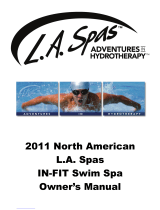Page is loading ...

BULLFROG SPAS
OWNERS MANUAL

1
QUICK REFERENCE
To assist you with the installation and maintenance
service of your new spa, please ll out the following
information and keep it on hand for future reference.
Spa Information
Spa
Model:
Serial Number:
Dealership:
Dealer’s Phone Number:
Date Purchased:
Date Installed:
Contractor Information
General
1. Name:
Telephone:
2. Name:
Telephone:
Electrician
1. Name:
Telephone:
2. Name:
Telephone:
Concrete, Decking, and Masonry
1. Name:
Telephone:
2. Name:
Telephone:
Landscaping
1. Name:
Telephone:
2. Name:
Telephone:

2
TABLE OF CONTENTS
Quick Reference:
Table of Contents:
Important Overview:
Safety Instructions:
Getting to Know Your Spa:
Equipment Compartment:
Filling Your Spa:
STIL/A Series Touch Control Panels:
R Series Spas (R600) Control Panels:
X Series Spas Control Panels:
JetPaks and Jets:
Water Care and Chemistry:
Spa Maintenance:
Delivery & Installation
GFCI Wiring Diagrams:
Display and Error Messages:
Troubleshooting Guide:
Limited Warranty:
1
2
3
4
7
9
10
12
17
21
24
26
32
36
44
48
49
50

3
IMPORTANT OVERVIEW
Congratulations on your purchase of a Bullfrog Spas A Series, R
Series, STIL, or X Series hot tub†.
NOTE: In this document, the terms “Spa” and “Hot Tub” are
used interchangeably. Take a moment to read this manual carefully.
Following the instructions in this manual will ensure the safe and
smooth operation of your new spa.
Carefully read this Owner’s Manual before you install your spa.
Your Bullfrog Spas Limited Warranty may be voided if damage
is caused by failure to install, maintain, and operate your spa in
accordance with the recommendations contained in this Owner’s
Manual or any other printed instruction, notice or bulletin from
Bullfrog Spas. Your spa’s serial number is located both on the
base under the equipment door and the Manufacturing ID Label
located inside the equipment compartment of your spa.
For the safety of all those who utilize your spa and its surroundings,
please make sure your spa and any adjoining installations, including
the electrical hook-up, are completed according to codes of and
only after acquiring any necessary approvals and permits from your
local, state/provincial, and/or national government. Follow all local,
state, and natonal safety and wiring rules. Some jurisdictions
require certain fencing and/or self-closing and self-latching gates
to prevent accidental drowning in a pool or spa. Your spa cover
comes with a locking system that meets the ASTM F1346-91
Standard for Safety Covers, which when properly used, may satisfy
certain fencing and gating requirements. Your spa meets or exceeds
all requirements of the Virginia Graeme Baker Pool and Spa Safety
Act. Your spa has been tested and either meets or exceeds the UL-
1563 portable spa standard.
U.S. Patents: 7,908,684, 8,661,576, 8,881,321,
8,689,370, 8,869,469, 5,754,989, 5,987,663,
6,000,073, 6,092,246, 6,256,805, 6,543,067.
New Zealand Patent: 555112, 334,093
Australia Patent: 737,335
Canada Patents: 2,588,884, 2,260,237, 2,915,184
Other patents pending worldwide
† Bullfrog Spas are available in four dierent series that
include the following models:
A Series: A9L, A8, A8L, A8D, A7, A7L, A6, A6L,
& A5L
R Series: R8, R8L, R7, R7L, R6, R6L & R5L
STIL: STIL7, STIL5
X-Series: X8, X8L, X7, X7L, X6L, X5L, & X6R
Bullfrog Spas reserves the right to change features,
specications & design without notication and
without incurring any obligation.

4
IMPORTANT SAFETY INSTRUCTIONS
Save these instructions
Safety Instructions
When installing and using this electrical equipment, basic safety
precautions should always be followed, including the following:
1. Read and follow all instructions:
2. WARNING: To reduce the risk of injury, do not permit
children to use this product unless closely supervised at all
times.
3. As per UL requirements (U.S.), a wire connector is provided on
this unit to connect a minimum No. 8 AWG (8.4mm2) solid
copper conductor between this unit and any metal equipment,
metal enclosures of electrical equipment, metal water pipe, or
conduit within 5 feet (1.5m) of the unit.
4. WARNING: For products provided with a cord-
connected, ground-fault circuit-interrupter, the GFCI must
be tested before each use. If the GFCI fails to operate properly,
disconnect the power until the fault has been identied and
corrected.
5. DANGER: Risk of Accidental Drowning. Extreme
caution must be exercised to prevent unauthorized access by
children. To avoid accidents, ensure that children cannot use
this spa unless they are supervised at all times.
6. DANGER: Risk of Injury. e suction ttings in the
spa are sized to match the specic water ow created by the
pump. Should the need arise to replace the suction ttings or
the pump, be sure that the ow rates are compatible. Never
operate the spa if the suction ttings are broken or missing.
Do not replace a suction tting with one rated less than the
ow rate marked on the original suction tting.
7. DANGER: Risk of Electric Shock. As per UL
requirements (U.S.), install spa at least 5 feet (1.5m) from all
metal surfaces. A spa may be installed within 5 feet (1.5m) of
metal surfaces if each metal surface is permanently connected
by a minimum of No. 8 AWG (8.4mm2) solid copper
conductor to the wire connector on the terminal box that is
provided for this purpose.
8. DANGER: Risk of Electric Shock. Do not permit any
electrical appliances, such as a light, telephone, radio, or
television within 5 feet (1.5m) of the spa. ese units DO
NOT have an integral ground fault circuit interrupter. e
installation of an integral ground fault circuit interrupter
MUST be completed by a qualied Electrician and must meet
all applicable electrical codes.
9. For Cord-Connected units:
a. Replace damaged cord immediately.
b. Do not bury cord.
c. Connect to grounded, grounding-type receptacle only.
10. WARNING: To Reduce the Risk of Injury:
a. Water temperature in a spa should never exceed 104˚F
(40 ˚ C). Water temperatures between 100˚ F (38˚C) and
104˚F (40˚C) are considered safe for a healthy adult. Water
temperature in excess of 104˚ F (40˚ C) may be harmful
to your health. Lower temperatures are recommended for
young children and/or when spa use exceeds 10 minutes.
b. High temperatures could have a potential for causing fetal
damage during pregnancy. Pregnant women or women
that could be pregnant should consult a physician and
possibly limit spa usage when temperatures are in excess
of 100˚ F (38˚ C).
c. Before entering the spa, measure the water temperature
with an accurate thermometer since tolerances of water
temperature regulating devices may vary.
d. Use of alcohol, drugs, or medication before or during spa
use may lead to unconsciousness with the possibility of
drowning.
e. Persons suering from obesity or a medical history of
heart disease, low or high blood pressure, circulatory
system problems, and/or diabetes should consult a
physician before using a spa.
f. Persons using medication should consult a physician
before using a spa. Some medications may induce
drowsiness while other medication may aect heart rate,
blood pressure, and/or circulation.
11. WARNING: PEOPLE WITH INFECTIOUS
DISEASES SHOULD NOT USE A SPA OR HOT TUB.
12. WARNING: TO AVOID INJURY, EXERCISE
CARE WHEN ENTERING OR EXITING THE SPA
OR HOT TUB. NEVER DIVE OR JUMP INTO THE
SPA.
13. WARNING: DO NOT USE A SPA OR HOT
TUB IMMEDIATELY FOLLOWING STRENUOUS
EXERCISE.
14. WARNING: PROLONGED IMMERSION IN A
SPA OR HOT TUB MAY BE HARMFUL TO YOUR
HEALTH.
15. CAUTION: MAINTAIN WATER CHEMISTRY
IN ACCORDANCE WITH MANUFACTURER’S
INSTRUCTION.
16. CAUTION: ADEQUATE DRAINAGE MUST BE
PROVIDED IF THE EQUIPMENT IS TO BE
INSTALLED IN A SPAVAULT OR BELOW GROUND
LEVEL.
17. WARNING: Risk of Fatal Hyperthermia.
Hyperthermia occurs when the internal temperature of the
body reaches a level several degrees above the normal body
temperature of 98.6˚ F (37˚ C). e symptoms of Hyperthermia
include dizziness, lethargy, drowsiness, and fainting. e
use of alcohol, drugs, and/or medication can greatly
increase the risk of fatal Hyperthermia .

5
e eects of Hyperthermia include:
a. Unawareness of impending hazard
b. Failure to perceive heat
c. Failure to recognize the need to exit the spa
d. Physical inability to exit the spa
e. Fetal damage in pregnant women
f. Unconsciousness and danger of drowning
18. WARNING: Risk of Children Drowning. Your spa
cover is not rated as a safety cover. It is suggested to always
keep the spa cover securely fastened when not in use. is will
discourage children from attempting to enter the spa
unsupervised. If cover is damaged it should be replaced.
19. WARNING: Risk of Drowning. Use caution when
bathing alone. Overexposure may cause nausea, dizziness, and
fainting.
20. CAUTION: Risk of Injury. Young children should
always be supervised so that they do not play in or around the
spa.
21. WARNING: Keep all glassware and other breakable
objects away from the spa area.
22. WARNING: Risk of Injury: Short-term inhalation of
high concentrations of ozone and long-term inhalation of low
concentrations of ozone can cause serious physiological eects.
23. CAUTION: Unauthorized Access. Secure the spa area
against unauthorized access. Make sure all spa barriers (fences,
enclosures, etc.) meet all applicable national and local codes.
Keep spa cover on and locked when it is not being used.
24. CAUTION: Risk of Damage to Spa or Equipment. By
performing maintenance as described in this manual, the
chance of damage to your spa and its equipment will be
reduced. Never block the air vents that lead to the spa’s
equipment compartment, doing so may cause the spa to
overheat.
25. WARNING: Risk of Electric Shock or Death. Do not
operate spa during severe weather conditions (e.g. electrical
storms, tornadoes, etc.).
26. CAUTION: Non-Approved Accessories. Using
accessories not approved by Bullfrog International, LC could
void your warranty or cause other problems. Please consult
your authorized Bullfrog Spa dealer.
27. CAUTION: Spa Location. Locate your spa on a
foundation that can support the maximum lled weight of
your spa along with the weight of all the occupants using the
spa (see Site Selection and Preparation). Also, locate your spa
in an environment that can withstand repeated exposure to
water and the possibility of a major spill.
28. CAUTION: Power cords must be replaced only with
a special cord assembly available from the Manufacturer, its
Service Agent, or similarly qualied persons in order to avoid
a hazard.
29. WARNING: is appliance is not intended for use by
young children or unhealthy persons without supervision.
30. WARNING: Before obtaining access to supply
terminals, all supply circuits must be disconnected.
31. WARNING: Risk of Injury or Accidental Drowning:
Do not use spa without lters, lter plate, and lter SnapCaps™
installed; these parts serve as a barrier against bodily
entrapment against the lter suction tting(s).
32. CAUTION: Test the GFCI or RCD ( Residual
Current Device) before each use of the spa.
Additional Instructions
(Canadian Installations Only):
33. A green-colored terminal or a terminal marked G, GR,
Ground, Grounding or the international grounding symbol
is located inside the supply terminal box or compartment.
To reduce the risk of electric shock, this terminal must be
connected to the grounding means provided in the electric
supply service panel with a continuous copper wire equivalent
in size to the circuit conductors supplying this equipment.
34. At least two lugs marked “BONDING LUGS” are provided
on the external surface or on the inside of the supply terminal
box or compartment. To reduce the risk of electric shock,
connect the local common bonding grid in the area of the spa
or hot tub to these terminals with an insulated or bare copper
conductor not smaller than No. 6 AWG.
35. All eld-installed metal components such as rails, ladders,
drains, or other similar hardware located within 10 feet
(3m) of the spa or hot tub must be bonded to the equipment
grounding bus with copper conductors not smaller than No.
6 AWG.
36. WARNING: Risk to Infants, Elderly, and Women
Planning or Experiencing Pregnancy. Please consult your
physician if the above applies to you or anyone using the spa

6
Warning Signs (North
America)
Included with the spa is a warning sign to inform users
and guest of the risks involved with using a spa. is
sign is suitable for indoor and outdoor use. It should
be placed in a noticeable place adjacent to the spa. For
free additional copies, contact your authorized Bullfrog
Spa Dealer.
THIS MARKING IS TO BE REMOVED ONLY BY THE OWNER AFTER SAFETY SIGN IS INSTALLED
69.1-S
REDUCE THE RISK OF ELECTROCUTION
1. NEVER PLACE AN ELECTRIC APPLIANCE WITHIN 5 FEET OF SPA
REDUCE THE RISK OF CHILD DROWNING
1. SUPERVISE CHILDREN AT ALL TIMES.
2. ATTACH SPA COVER AFTER EACH USE.
REDUCE THE RISK OF OVERHEATING
1. CHECK WITH A DOCTOR BEFORE EACH USE IF PREGNANT, DIABETIC, IN POOR HEALTH, OR UNDER MEDICAL CARE.
2. EXIT IMMEDIATLY IF UNCOMFORTABLE, DIZZY, OR SLEEPY. SPA HEAT CAN CAUSE HYPERTHERMIA AND UNCONSCIOUSNESS
3. SPA HEAT IN CONJUNCTION WITH ALCOHOL, DRUGS, OR MEDICATION CAN CAUSE UNCONSCIOUSNESS.
WHEN PREGNANT,
SOAKING IN HOT WATER FOR LONG PERIODS CAN HARM YOUR FETUS.
MEASURE WATER TEMPERATURE BEFORE ENTERING.
1. DO NOT ENTER SPA IF WATER IS HOTTER THAN 100˚F (38˚C)
2. DO NOT STAY IN SPA FOR LONGER THAN 10 MINUTES.
70.1-0
REDUCE THE RISK OF ELECTROCUTION
1. NEVER PLACE AN ELECTRIC APPLIANCE WITHIN 5 FEET OF SPA
REDUCE THE RISK OF CHILD DROWNING
1. SUPERVISE CHILDREN AT ALL TIMES.
2. ATTACH SPA COVER AFTER EACH USE.
REDUCE THE RISK OF OVERHEATING
1. CHECK WITH A DOCTOR BEFORE EACH USE IF PREGNANT, DIABETIC, IN POOR HEALTH, OR UNDER MEDICAL CARE.
2. EXIT IMMEDIATLY IF UNCOMFORTABLE, DIZZY, OR SLEEPY. SPA HEAT CAN CAUSE HYPERTHERMIA AND UNCONSCIOUSNESS
3. SPA HEAT IN CONJUNCTION WITH ALCOHOL, DRUGS, OR MEDICATION CAN CAUSE UNCONSCIOUSNESS.
WHEN PREGNANT, SOAKING IN HOT WATER FOR LONG PERIODS CAN HARM YOUR FETUS.
MEASURE WATER TEMPERATURE BEFORE ENTERING.
1. DO NOT ENTER SPA IF WATER IS HOTTER THAN 100˚F (38˚C)
2. DO NOT STAY IN SPA FOR LONGER THAN 10 MINUTES.
REDUCE THE RISK OF ELECTROCUTION
1. NEVER PLACE AN ELECTRIC APPLIANCE WITHIN 5 FEET OF SPA
2. DO NOT INSTALL UNDER SPA SKIRT OR WITHIN AN ENCLOSURE THAT WOULD RESTRICT VENTILATION.
3. IF BLOWER IS INCLUDED, INSTALL AT LEAST 1 FOOT ABOVE MAXIMUM WATER LEVEL.
REDUCE THE RISK OF CHILD DROWNING
1. SUPERVISE CHILDREN AT ALL TIMES.
2. ATTACH SPA COVER AFTER EACH USE.
3. INSTALL A SUCTION GUARD WITH MARKED FLOW RATE NO LESS THAN ____GPM TO AVOID HAIR & BODY ENTRAPMENT.
REDUCE THE RISK OF OVERHEATING
1. CHECK WITH A DOCTOR BEFORE EACH USE IF PREGNANT, DIABETIC, IN POOR HEALTH, OR UNDER MEDICAL CARE.
2. EXIT IMMEDIATLY IF UNCOMFORTABLE, DIZZY, OR SLEEPY. SPA HEAT CAN CAUSE HYPERTHERMIA AND UNCONSCIOUSNESS
3. SPA HEAT IN CONJUNCTION WITH ALCOHOL, DRUGS, OR MEDICATION CAN CAUSE UNCONSCIOUSNESS.
WHEN PREGNANT, SOAKING IN HOT WATER FOR LONG PERIODS CAN HARM YOUR FETUS.
MEASURE WATER TEMPERATURE BEFORE ENTERING.
1. DO NOT ENTER SPA IF WATER IS HOTTER THAN 100˚F (38˚C) 2. DO NOT STAY IN SPA FOR LONGER THAN 10 MINUTES. 70.2-E

7
GETTING TO KNOW YOUR SPA
Spa Overview
[A7L Pictured]
Comfort Pillow
Water Feature Control Valve
Hip & Wrist Jets
Water Feature
Suction Fitting Stereo Speakers (Optional)
Auxilliary Control Pad
(A Series Only)
Lighted Cup holder
(A Series Only)
Ozone Jet
Equipment Compartment
Control Pad
Light
Calf Jets
Floor Jets
SnapCap
Drain
Filter SnapCap
Weir Door/Filter Plate

8
Spa Overview
[X7L Pictured]
Neck Jets
Neck Jet
Control Valve
Comfort Pillow
Comfort Pillow
Water Feature Control Valve
Therapy Jets
Water Feature
Suction Fitting
Stereo Speakers
(Optional)
Cup Holder
Ozone Jet
Equipment Compartment
Control Pad
Light
Calf Jets
Foot Jets
Perimeter Lights
Drain
Weir Door/Filter Plate

9
EQUIPMENT COMPARTMENT
Safety certificate / serial number
Serial number

10
WARNING: An empty spa (spa without water in it) must not
be left exposed to sunlight as shell damage may occur. Once the
spa is unwrapped, ll spa with water immediately or shade the spa
with cover or wrapping to prevent direct exposure to sunlight.
IMPORTANT: Do not turn power on to the spa without
water in the spa. Serious damage to the pump and heater may
occur.
WARNING: Make sure power is o to your spa prior to
following spa lling procedure. Failure to do so may result in
serious injury.
Step 1: Remove lter cover by lifting until snap ttings release.
Note: Images show spa with lter plate removed for clarity.
Under normal circumstances the lter plate should not be
removed.
Step 2: Remove a lter cage cap.
Step 3: Place garden hose inside the inner chamber of the lter.
Step 4: Fill to the water level indicator line located on the right
side of the grill on the face of the lter plate assembly.
Step 5: Fill spa until water level reaches the indicator line at
right of the lter grill. Reinstall the lter cage cap and lter snap
cap.
IMPORTANT: Never ll the spa with soft water unless an
appropriate mineral supplement is immediately added (see your
authorized Bullfrog Spas Dealer). If your water is extremely hard,
it is preferable to either dilute the water’s hardness by blending
the water with water from a water softener, or by the addition of
a special water softening chemical (see your authorized Bullfrog
Spas Dealer).
Step 6: Check for leaks: After the spa is lled, check all ttings
and equipment in equipment compartment for signs of leakage
before turning on the spa. Turn on pump(s), once again, check
for leakage. If a leak is detected, tighten the tting by hand. If the
leak persists contact your authorized Bullfrog Spas Dealer.
Step 7: Install Cover: e spa cover comes with tie down
straps and locking hardware that attaches the cover to the spa or
decking. If your dealer did not install the cover, refer to the Cover
Installation Instructions included with the cover.
Cover locks are an essential component for compliance with the
ASTM F1346-91 safety standard for spa covers.
FILLING YOUR SPA

11
Note: e spa cover is an important part of maintaining spa
water at the desired temperature. When spa is not in use, place
the cover over the spa and attach tie down straps to the locking
hardware.
Control System
IMPORTANT: Your Bullfrog Spas spa is equipped with one
of 3 types of control pads. Locate the control system on your spa
by matching it with the photo provided under each control panel
section and follow the specic instructions for operation of your
specic control system.

12
A Series Contol
STIL Control
Preparation and Filling
Fill the spa to its correct operating level. Be sure to open all
valves in the JetPaks and all other jets in the spa before lling to
allow as much air as possible to escape from the system during
the lling process. For details see “Filling your spa” section. After
turning the power on at the main power panel, the control panel
display will go through an initializing sequence. is sequence
displays information regarding the conguration of the hot tub
control. After a few seconds, your control will display a standard
status screen with time, jet and light status, temperature status,
operation mode, etc.
Power
Press any button to turn the keypad on. After 30 minutes without
activity it will shut o.
Priming the Pumps
After initial start up, verify that the home status screen appears on
the panel. Pumps must be primed directly after lling to ensure
correct operation of your spa. To prime the pumps press the
“Jets 1” button once to prime in low-speed. After the pump turns
on wait a few seconds and then press “Jets 1” again to initiate
high-speed operation of Pump 1. e pump has primed when the
jets are running with water owing from the jets. Press the
“Jets 1” button again to turn o Pump 1.
If your spa is equipped with a second jet pump repeat the priming
process for Pump 2 by pressing the “Jets 2” button once to
turn on low speed and then a second time to turn Pump 2 on
high. Each pump should run for 4-5 minutes at their highest
speed to complete priming. Prime each pump separately and turn
STIL/A SERIES TOUCH CONTROL PANELS
Water Temperature
Time
Lock
Indicator
Heating Status Indicator
Desired Temperature
Adustment
Settings
Menu
Screen
Contrast
Audio
Temperature
Menu
Invert
Screen
Lighting
Menu
Jets 1
Jets 2
Wi-Fi
Indicator
Message Center

13
o before priming the next pump. Once primed, allow pumps to
run at high speed for a few minutes before shutting o.
If you have the A9L model your spa will be equipped with 3 jet
pumps. To prime your A9L jet pumps press the “Jets 1” If
you have the A9L model your spa will be equipped with 3 jet
pumps. To prime your A9L pumps follow the instructions above
for pumps 1 and 2 and then press the “Jets 3” button to
prime the third jet pump. All pumps will have primed when all
jets are running at high speed with water owing from the jets.
Once primed, allow pumps to run at high speed for a few minutes
before shutting o.
IMPORTANT: Pumps should not be allowed to run without
priming (no water owing out of the jets) for more than 2
minutes. Under NO circumstances should a pump be allowed to
run without priming beyond the end of the 4-5 minute suggested
priming time. Doing so may cause damage to the pump(s) and
cause the system to energize the heater without water ow,
potentially resulting in an overheat condition.
NOTE: Sometimes momentarily turning the pump o and
on will help it to prime. Do not do this more than 5 times. If the
pump(s) will not prime, shut o the power to the spa and call for
service.
Once you have completed priming, the home status screen will
display the set temperature. e system requires approximately
1-2 minutes of water owing through the heater to determine
and display the correct water temperature.
Home/Status Screen
e Home/Status screen on your A Series or STIL (A1000)
control shows basic statuses including: time, jet status, light status,
screen orientation, current water temperature, heating/cooling
status, spa operation mode, audio status (optional), day/night
status, and settings. Most basic functions of operating your spa
can be performed with one touch from the Home/Status screen.
In addition, any necessary error or maintenance messages will
appear at the bottom of the screen.
Start or Stop Accessories
To start or stop an accessory (jets, lights, etc.), press the associated
button. Icons will become animated when their accessory is
turned on, and inanimate when turned o. Icons on the screen
will reect the speed or state of the devices running on your spa.
When an accessory has more than two states, press the button
once, and then again, until it reaches the desired state.
To turn on all available spa pumps in one touch press the
“Logo” button, located to the side of the main control scrreen.
Press the button again to turn o all available pumps.
Light Operation
Turn lights on and o using the button. Press once to turn
lights on and access the light mode menu. Select from “Interior”
or “Exterior” light zones. Use the associated “Settings” menu to
control interior light modes (ashing, fading, solid color) and/or
colors. Press the button again to turn lights o.
Screen Rotation/Mode Button
From the home status screen you may press the button to
rotate the screen 180 degrees for easier viewing from inside the
spa.
Adjusting the Set Temperature
e water temperature is displayed in the center of the home
status screen. Press the and buttons to set the desired
temperature. e set point will appear in blue. After 3 seconds
without any change to the set temperature value, the current
water temperature will reappear.
When the set value is lower than the current temperature
“Cooling to xx.x” will appear at the bottom of the screen. When
the set value is higher than the current temperature, “Heating
to xx.x” will be indicated. Normally there may be a short delay
before the heating starts, during which “Heating suspended” is
indicated under the value.
Spa Settings
e settings on the A Series or STIL (A1000) control pad are
navigated by the use of the (Settings) button. One press gives
you access to several menus where you can manage the specic
settings of your spa. After pressing the Settings button you may
access a submenu by pressing the associated icon.
Note that if an accessory is not present in your spa conguration,
its menu will not appear. Refer to the following section to get
details about the possible settings, accessories, and their detailed
functionalities.
Water Care
e Water Care submenu will help you set up your ideal
ltration and heating settings. Choose between Away from
Home, Standard/Beginner, Energy Savings, Super Energy and
Weekender, depending on your needs. Touch the Water Care
mode name to choose your setting. A conrmation message will
appear to prevent inadvertent modication of spa water care
settings. Touch the check icon to conrm your choice or touch
the X icon to decline.
In Economy mode, the set point will be reduced by 20°F*, which
means that the heating system will not be engaged unless the
temperature falls to 20°F below the spa’s set temperature.
e ltration schedule shown on the A Series or STIL (A1000)
screen will apply to the main ltration pump.
Water Care Modes
Away: In Away mode the spa temperature set point will be
reduced by 20°F (7°C) (see description of “Economy mode”
above). Spa will remain in Economy mode at all times of
the day and all days of the week.

14
Standard - Beginner: In Standard mode the spa will heat to the
set point and lter according to the spa’s standard conguration.
Spa will heat to set point at all times and all days of the week.
Energy Savings: In Energy Savings mode the spa temperature
set point will be reduced by 20°F (7°C) (see description of
“Economy mode” above) during peak daytime hours. Spa will
heat to normal set point during evening hours and on the
weekend.
Super Energy Savings: In Super Energy Savings mode the
spa temperature set point will be reduced by 20°F (7°C) (see
description of “Economy mode” above) during peak daytime
hours. Spa will heat to normal set point during evening hours,
every day of the week.
Weekender: In Weekender mode the spa temperature set point
will be reduced by 20°F (7°C) (see description of “Economy
mode” above) from Monday to Friday. Spa will heat to set point
at all times on the weekend (Saturday & Sunday).
Default Settings: e Default Settings option will restore all
Water Care modes and schedules to the spa’s default settings. You
will be asked to conrm your choice.
Modifying Water Care Schedules
To modify a Water Care category, touch the pen icon at the right
of the desired Water Care option to open the submenu.
Touch the Economy tab to change the economy setting and
Filter cycle tab for the ltration settings (or schedules). You can
add economy or ltration schedules by touching the title labeled
“Add lter cycle” or “Add economy cycle”. To delete a schedule,
touch the garbage can icon at the right of the desired function
title. Conrm your action when prompted.
You can modify the programmed schedules by selecting one
and adjusting the schedule. You have several possibilities for
the schedule (Mon-Fri, weekend, every day, or single days). e
schedules will be repeated each week. e time and duration
are set in 30-minute increments. When changes are done, press
“conrm”. If you don’t want to keep any changes, press “cancel” or
use the calendar icon to go back. Ensure that you have selected
the desired Water Care mode in the main Water Care menu.
Reminders
e A Series and STIL (A1000) keypad can be set up to remind
you of several types of maintenance required on your spa,
including rinsing the lter, cleaning the lter, changing spa water,
and 2-year professional maintenance checks. Each task has its
own standard duration, based on normal use, or you may adjust to
t your specic expected usage.
Access the Reminders submenu by pressing the Reminders icon
in the Settings menu.
Maintenance reminders allow you to verify the time left before
maintenance is required, as well as to reset the time once a task is
completed.
To reset a task, select it by pressing the title of the specic
reminder, then conrm when prompted. Once you have
conrmed, the task timer will be reset. You can also use the
option “Reset Reminders” to reset all the reminders.
Set Date and Time of Day
Setting the correct date and time is important for settings to
function as expected. Upon restarting your spa adjust the time
format (24 hr. or AM/PM), change the year, date, and time as
needed.
Within the Settings menu select “Date & Time” to access these
submenus.
Select “Set Date” to adjust the year, month and day. Swipe up and
down the column you want to change and select the desired value.
When you are done, touch the Settings icon to save.
Select “Set Time” to change the hour, minute and time format.
Swipe up and down the column you want to change and select
the desired value. When done, touch the Settings icon to save.
Keypad Settings
In the Keypad submenu you can change the temperature unit
settings or the language setting.
Change temperature units by touching the “Temperature Units”
title and then the desired unit of measurement.
Change the language setting by touching the “Language” title and
then selecting the desired language.
Standby/Lock
Standby mode allows you to service your spa. Pumps can be
stopped for 30 minutes in this mode, and will automatically
restart after. Select Standby mode by pressing the pause/standby
icon. e home/status screen and normal spa function will resume
after the 30 minute standby period.
e Lock option allows the user to partially or completely lock
the keypad. To lock the keypad select “Lock Settings” and,
when asked, select a 4-digit code. e same code will be needed
to unlock the keypad. To lock the keypad again, you will be
prompted to select another 4-digit code.
e keypad can be unlocked with a universal unlock code (3732)
or by a reset of the keypad. When Full Lock is selected, all
functions are locked. In Partial Lock, you may activate accessories,
but spa settings may not be changed.
Network
is screen allows you to connect to a Wi-Fi network such as is
used with the Cloud Control 2 (in.touch2) module (optional).
When a CloudControl2 (in.touch 2) module is detected, this
network will appear. Please refer to the CloudControl 2 manual
for specic instructions on setting up your module and network.
Miscellaneous
In the Miscellaneous submenu you can change the Warm
weather* and Info messages options.
When pumps are running, they produce heat that may

15
increase your water temperature. “Warm Weather” option gives
you the option to bypass the pack ltration over temperature
feature. When Warm Weather is “OFF” the ltration over-
temperature is disabled and your spa ltering will continue even if
the water temperature is high.
* Depending on spa conguration
IMPORTANT: Please do not make changes in this section
unless you are a qualied electrician.
In this section you can change the low-level conguration, as
well as modify the number of phases and the input current
value.* Please refer to the diagram on the spa control center box,
located inside of the equipment compartment, for the default
conguration of your specic spa model. Once the modication is
completed, conrm selection when asked and touch the Settings
icon to return to the Settings menu.
NOTE: On initial connection the installer is prompted for
electrical congurations. e Low-Level setting is selected by the
installer. e Phase and Amperage is set automatically. Default
settings should be conrmed by the installer to match the actual
phase and amperage at the spa’s installation location. In rare
occassions it may be necessary to adjust the Phase and Amperage
setting to match the actual service availableat the installation
location using the instructions above.
* Depending on the pack conguration, a code may be required to
modify the low-level number. is code is 5555.
About
is section displays technical information about the A Series
and STIL (A1000) control software version and applicable
revisions of the dierent components of your system.
Audio System Controls (Optional)
Press the Audio icon to access “in.stream 2” player controls.
If you are using a device with Bluetooth technology, it must be
connected for functions to work. Use code 5555 to pair.
Speakers settings: Move the sliders to adjust the Balance, Fader
and Subwoofer settings. e Fader and Subwoofer sliders will
only appear in the Speakers menu if the corresponding speakers
are available.
Source menu: To change the audio source, simply tap on the
“Audio Settings” menu and select desired audio source or device.
Note that only the sources available on the Premium or Design
Line Audio will be displayed in the source menu.
Disconnect Bluetooth: If a device with Bluetooth technology is
connected to the A Series or STIL Audio, you can disconnect it
by pressing the Disconnect button at the bottom of the screen.
Doing so will also prevent the audio system from automatically
reconnecting to this specic device until it has been reconnected
using the device itself.
Track / Song Down
Volume
Slider
Track / Song Up
Power
Pause
Play
Mute
Bluetooth
Indicator
Audio
Settings
Track Information

16
e rst time you use your Bluetooth device with an A Series or
STIL Audio system you must rst “pair” or connect your device
to the spa audio system according to the standard functionality of
your specic device.* Each device must be connected separately.
Use code 5555 to pair.
For proper function, place your Bluetooth device within 20 feet (6
meters) of your spa. e device should have “line of sight” to the
spa control panel / equipment door area.
NOTE: Certain house construction materials and other
obstructions can impair Bluetooth connectivity. You may need to
experiment with where to place your device for best results.

17
Jet / Key 1
Press for jets
LOW/HIGH/OFF
Jet / Key 2
Press for jets
LOW/HIGH/OFF
(spas with
2 pumps)
Lights Toggle
Press for lights
ON/OFF
Down Button
Used to move through
menu selections
Up Button
Used to move through
menu selections
Key 5
Settings
Mode
Key 4
Key 6
R SERIES (R800) CONTROL PANELS
Preparation and Filling
Fill the spa to its correct operating level. Be sure to open all
valves in the JetPaks and all other jets in the spa before lling to
allow as much air as possible to escape from the system during
the lling process. For details see “Filling your spa” section. After
turning the power on at the main power panel, the control panel
display will go through an initializing sequence. is sequence
displays information regarding the conguration of the hot tub
control. After a few seconds, your control will display a standard
status screen with time, jet and light status, temperature status,
operation mode, etc.
Power
Press any button to turn the keypad on. After 30 minutes without
activity it will shut o.
Priming the Pumps
After initial start up, verify that the home status screen appears on
the panel. Pumps must be primed directly after lling to ensure
correct operation of your spa. To prime the pumps press the
“Jets 1” button once to prime in low-speed. After the pump
turns on wait a few seconds and then press “Jets 1” again to
initiate high-speed operation of Pump 1. e pump has primed
when the jets are running with water owing from the jets. Press
the “Jets 1” button again to turn o Pump 1.
If your spa is equipped with a second jet pump repeat the priming
process for Pump 2 by pressing the “Jets 2” button once to
turn on low speed and then a second time to turn Pump 2 on
high. Each pump should run for 4-5 minutes at their highest
speed to complete priming. Prime each pump separately and turn
o before priming the next pump.
IMPORTANT: A pump should not be allowed to run
without priming (no water owing out of the jets) for more than
2 minutes. Under NO circumstances should a pump be allowed to
run without priming beyond the end of the 4-5 minute suggested
priming time. Doing so may cause damage to the pump(s) and
cause the system to energize the heater without water ow,
potentially resulting in an overheat condition.
NOTE: Sometimes momentarily turning the pump o and
on will help it to prime. Do not do this more than 5 times. If the
pump(s) will not prime, shut o the power to the spa and call for
service.

18
Once you have completed priming, the home status screen will
display the set temperature. e system requires approximately
1-2 minutes of water owing through the heater to determine
and display the correct water temperature.
Home/Status Screen
e Home/Status screen on your R Series (R800) control shows
basic statuses including: time, jet status, light status, current water
temperature, spa operation mode, and heating/cooling status. In
addition, many of the basic functions of operating your spa can
be performed with one touch from the Home/Status screen. In
addition, any necessary error or maintenance messages will appear
at the bottom of the screen.
Start or Stop Accessories
To start or stop an accessory (jets, lights, etc.), press the associated
button. Icons will become animated when their accessory is
turned on, and inanimate when turned o. Icons on the screen
will reect the speed or state of the devices running on your spa.
When an accessory has more than two states, press the button
until it reaches the desired state.
Light Operation
Turn lights on and o using the button. Press once to turn
lights on. Press again to turn o. Pressing the button repeatedly
will cycle through light modes and colors (ashing, fading, solid
color).
Screen Rotation/Mode Button
From the home status screen you may press the button to
rotate the screen 180 degrees for easier viewing from inside the
spa.
Adjusting the Set Temperature
e water temperature is displayed near the bottom of the home
status screen. Press the and buttons to set the desired
temperature. e set point will appear in blue. After 3 seconds
without any change to the set temperature value, the current
water temperature will reappear.
When the set value is lower than the current temperature
“Cooling to xx.x” will appear at the bottom of the screen. When
the set value is higher than the current temperature, “Heating to
xx.x” will be indicated. Normally there is a short delay before the
heating starts, during which “Heating suspended” is indicated
under the value.
Spa Settings
e settings on the R Series (R800) control pad are navigated by
the use of the (Settings) button. One press gives you access
to several menus where you can manage the specic settings of
your spa. After pressing the Settings button you may navigate
to each submenu by pressing the and buttons and then
using the ( Jets 2/Key 2) button to select a submenu.
When using the Settings menu or submenus the screen will
revert back to the spa mode and Home/Status screen if no key
is pressed for 60 seconds. Note that if an accessory is not present
in your spa conguration, its menu will not appear. Refer to
the following section to get details about the possible settings,
accessories, and their detailed functionalities.
Water Care
e Water Care submenu will help you set up your ideal ltration
and heating settings. Choose from Away from Home, Standard
- Beginner, Energy saving, Super energy saving, and Weekender,
depending on your needs and preferences.
Use the ( Jets 2/Key 2) button to select your setting. A check
mark will appear within the selected icon to conrm your selected
mode.
In the descriptions of each mode below “Economy mode” means
that the set point will be reduced by 20°F*, which means that the
heating system will not be engaged unless the temperature falls to
20°C below the spa’s set temperature.
e ltration schedule shown on the screen will apply to the main
ltration pump. If your spa uses a circulation pump congured to
run 24 hours, the screen will show you the purge setting instead
of ltration. e purges are pre-programmed for a xed number
of minutes, therefore the duration will be set to N/A on the
screen, and only the start time can be modied.
Water Care Modes
Away: In Away mode the spa temperature set point will be
reduced by 20°F (7°C) (see description of “Economy mode”
above). Spa will remain in Economy mode at all times of the day
and all days of the week.
Standard - Beginner: In Standard mode the spa will heat to the
set point and lter according to the spa’s standard conguration.
Spa will heat to set point at all times and all days of the week.
Energy Savings: In Energy Savings mode the spa temperature
set point will be reduced by 20°F (7°C) (see description of
“Economy mode” above) during peak daytime hours. Spa will
heat to normal set point during evening hours and on the
weekend.
Super Energy Savings: In Super Energy Savings mode the
spa temperature set point will be reduced by 20°F (7°C) (see
description of “Economy mode” above) during peak daytime
hours. Spa will heat to normal set point during evening hours,
every day of the week.
Weekender: In Weekender mode the spa temperature set point
will be reduced by 20°F (7°C) (see description of “Economy
mode” above) from Monday to Friday. Spa will heat to set point
at all times on the weekend (Saturday & Sunday).
Default Settings: e Default Settings option will restore
all Water Care modes and schedules to the spa’s default
settings. You will be asked to conrm your choice.

19
Modifying Water Care Schedules
To modify a Water Care mode schedule, use the lighted key
to the right of the screen (Key 5) to open the selected Water
Care menu.
You can adjust schedules using the ( Jets 2/Key 2) button
to select each menu item. Press Key 2 again to cycle to each
submenu item.
You may add a schedule to a mode by selecting the mode’s
schedule list with Key 5 (middle), scrolling down to Add, and
then selecting this option with Key 2.
To delete a schedule, press Key 4 (top) when that schedule is
selected within a specic mode’s schedule list.
You have several possibilities for setting each schedule (Mon-Fri,
weekend, every day, or single days). e schedules will be
repeated every week. e time and duration are set in 30 minute
increments. Ensure that you have selected the desired Water Care
mode in the main Water Care menu. Once you have set your
customized schedule, use the ( Jets 1/Key 1) button to go back
to the Home/Status screen.
Maintenance Reminders
e R Series (R800) keypad can be set up to remind you of
several types of maintenance required on your spa, including
rinsing the lter, cleaning the lter, changing spa water, and
2-year professional maintenance checks. Each task has its own
standard duration, based on normal use, or you may adjust to t
your specic expected usage.
From the Settings page you can access the Maintenance
menu, which gives you access to the following options:
• Maintenance reminders
• Standby mode
Maintenance reminders menu allows you to verify the time left
before maintenance is required, as well as to reset the time once a
task is completed.
Use the and buttons to choose the maintenance
reminder that you wish to view. Select it by pressing Key 2. To
reset a reminder once maintenance has been performed select
it by pressing Key 2, then conrm by pressing Key 6 when
prompted. Once you have conrmed the task reminder will be
reset.
When you select Reset reminders you will be asked to conm
your choice. Doing so will reset all maintenance reminders to
default values.
Selecting the Standby mode from the maintenance submenu
allows you to service your spa. Pumps will stop for 30 minutes,
and automatically restart after this time. Once Standby mode
has been activated a screen will appear to show that pumps are
stopped. e Home/Status page will return after the 30 minute
standby maintenance period.
Use Key 6 to Cancel the Standby function before the 30 minute
period and restart the spa.
Set Date and Time of Day
Setting the correct date and time is important for settings to
function as expected. Upon restarting your spa adjust the time
format (24 hr. or AM/PM), change the year, date, and time as
needed.
Within the Settings menu use the and buttons and
then the ( Jets 2/Key 2) button to select the Date & Time
submenu.
Use the and buttons to choose the setting that
you wish to adjust, and select it by pressing Key 2. Use the
and buttons to change the parameters, and key 2
to move between options. ( Jets 1/Key 1) will take you back
to the main Settings menu.
Adjust Keypad Settings
In this Settings submenu you can change the temperature unit,
language, display orientation, and keypad security.
Within the Settings menu use the and buttons and
then the ( Jets 2/Key 2) button to select the Keypad Settings
submenu. Use the and buttons to choose the setting that
you wish to adjust, and select it by pressing Key 2. Use the
and buttons to change the parameters, and key 2 to move
between options. ( Jets 1/Key 1) will take you back to the
main Settings menu.
When you change the display orientation, the contextual options
and arrow keys adjust to the chosen orientation. e Mode and
Menu keys remain unchanged, as well as the accessory keys in the
main Spa menu.
You can lock the keypad by selecting one of 3 security levels:
Unlock, Partial lock, or Full lock. e Partial level locks the set
point adjustment and many options in the settings menu. e
Full level locks all keypad functions. To unlock the keypad
(either Partial or Full), press and hold the top selection key (Key
4) for 5 seconds.
Miscellaneous
In the Miscellaneous submenu you can change the Warm
weather* and Info messages options.
You may select to bypass the spa ltration over-temperature
feature. When Warm weather is “O ”, the ltration over
temperature feature is disabled. is allows the spa to continue
ltering even through the water temperature is high.
/