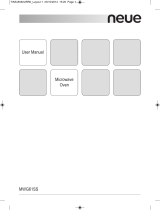EN
EN – 14EN – 14
SETTING THE CLOCK
This oven has a clock which can be used in either 12- or 24-hour mode. To set the clock, follow the instructions as
below:
1. In standby mode, press and hold TIME/SET CLOCK button for at least 3 seconds to enter the clock setting mode.
2. Press the TIME/SET CLOCK button to select the 12- or 24-hour clock mode.
3. Use the 10 SECONDS, 1 MINUTE and 10 MINUTES buttons to set the desired hours and minutes.
4. Press the TIME/SET CLOCK button to store and exit the clock setting mode.
• It is not necessary to set the clock for the oven to work normally.
• While in the cook mode, press the TIME/SET CLOCK button to see the time of day (if set). The time of day will
change back to the cooking count down after 5 seconds. Note that the time of day can not be viewed if the kitchen
timer has been set.
MICROWAVE COOKING
To use the microwave function, follow the insturcitons given below:
1. In standby mode, press the MICROWAVE POWER button to select power level. Each time this button is pressed,
the display will show the microwave power level.
2. Once the desired microwave power level has been selected, use the 10 SECONDS, 1 MINUTE and 10 MINUTES
buttons to select the time to cook.
3. Press the START/QUICK START button to start cooking.
4. When the cooking cycle is completed, the display will show “End” and a tone will be heard every two minutes until
a button is pressed or the door is opened.
Note that the table below is for guidance. Your oven has 10 microwave power levels. These are 10%, 20%, 30%, 40%,
50%, 60%, 70%, 80%, 90% and 100%. The actual wattage output can be calculated by multiplying the microwave
power by the percentage.
Microwave Cooking Guide:
Display Microwave
Power Suggested Use
P100 100% Use this setting for fast cooking or reheating e.g., for casseroles, hot beverages,
vegetables etc.
P-80 80%
For dense foods which require a long cooking time when cooked conventionally,
e.g., beef dishes. It is advisable to use this power setting to ensure the meat will be
tender.
P-60 60% Used for longer cooking of dense foods such as roast joints, meat loaf and plated
meals, also for sensitive dishes such as cheese sauce and sponge cakes.
P-40 40%
Defrost setting; select this power setting, to ensure that the dish defrosts evenly.
This setting is also ideal for simmering rice, pasta, dumplings and cooking egg
custard.
P-20 20% For gentle defrosting, e.g., cream gateaux or pastry.
• During cooking you can check the cooking power level by pressing and holing the MICROWAVE POWER button.
• The longest cooking time is 95 minutes.
QUICK START
If you need to cook at 100% power level, just press the START/QUICK START button while in the standby mode. Each
time the START/QUICK START button is pressed, it will add 30 seconds to the cooking time.
EN – 15
GRILL COOKING
The Grill heating element at the top of the oven cavity has one power setting only, it is effi cient and economical. The
grill is ideal for cooking bacon, gammon steak, sh ngers and tea cakes.
Use the Gill Rack for grilling small items of food such as bacon and sausages, turn over halfway through grilling. Food
can be placed directly on the rack or placed in a an dish or on a heat-resistant plate. To make sure that any fat or oil
which can drip from the food being cooked, ensure that a suitable tray is placed below the Grill Rack.
When browning and crisping the surface of foods in a casserole dish, the Grill Rack can be used if the container is
shallow enough. However, it is advisable to place such containers directly on the baseplate allow a little extra time to
brown and crisp as desired. It is not possible to use the Grill Rack for grilling.
To use the grill function, follow the instructions below:
1. In standby mode, press the GRILL button to select the grill function. The display will show ”Grl”
2. use the 10 SECONDS, 1 MINUTE and 10 MINUTES buttons to select the time to cook.
3. Press the START/QUICK START button to start cooking.
4. When the cooking cycle is completed, the display will show “End” and a tone will be heard every 2 minutes until a
button is pressed or the door is opened.
MICROWAVE + GRILL
Using both the microwave and grill function it is possible to brown and cook the food quickly. To use the microwave
and grill function, follow the instruction as below:
1. In standby mode, press MICROWAVE + GRILL pad once or twice to select "Co-1" or "Co-2".
2. Use the 10 SECONDS, 1 MINUTE and 10 MINUTES buttons to set cooking time.
3. Press START/QUICK START button to start.
4. When the cooking cycle is completed, the display will show “End” and a tone will be heard every two minutes until
a button is pressed or the door is opened.
Microwave + Grill Function
Display Cooking Process Suggested Use
Co-1
The oven will cook in the following cycle:
Microwave on full power for 10 seconds then grill for
23 seconds. this will repeat until the end of the total
time set.
Chicken Pieces, Chicken Breast, Pork
Chops
Co-2
The oven will cook in the following cycle:
Microwave on full power for 18 seconds then grill for
15 seconds. this will repeat until the end of the total
time set.
Whole Chicken
• Maximum cooking time with the grill is 95 minutes.
• During grilling allow smoke or smells to disperse by opening a window or switching on kitchen ventilation. This is
normal and not a fault with the oven.
• During cooking you can check the current combination cooking power by touching MICROWAVE + GRILL button.
• When using the grill function, the grill will turn on and off at regular intervals to prevent overheating.
• When using the MICROWAVE+GRILL function, food can be placed in a suitable container directly on the baseplate
of the oven or on the Grill Rack provided.
WARNING: The door, outer cabinet, oven cavity, accessories and dishes will become very hot during operation. To
prevent burns, always use thick oven gloves.