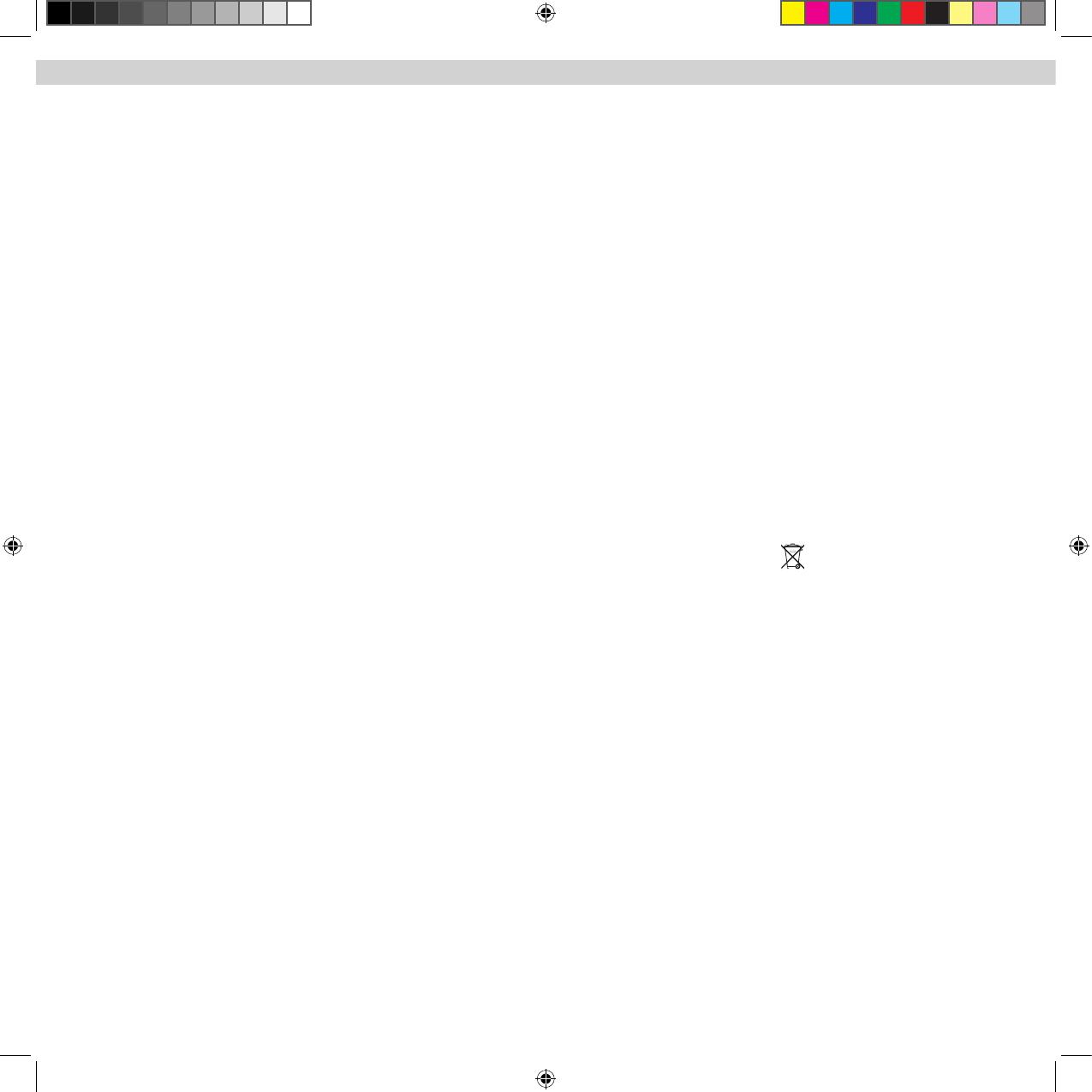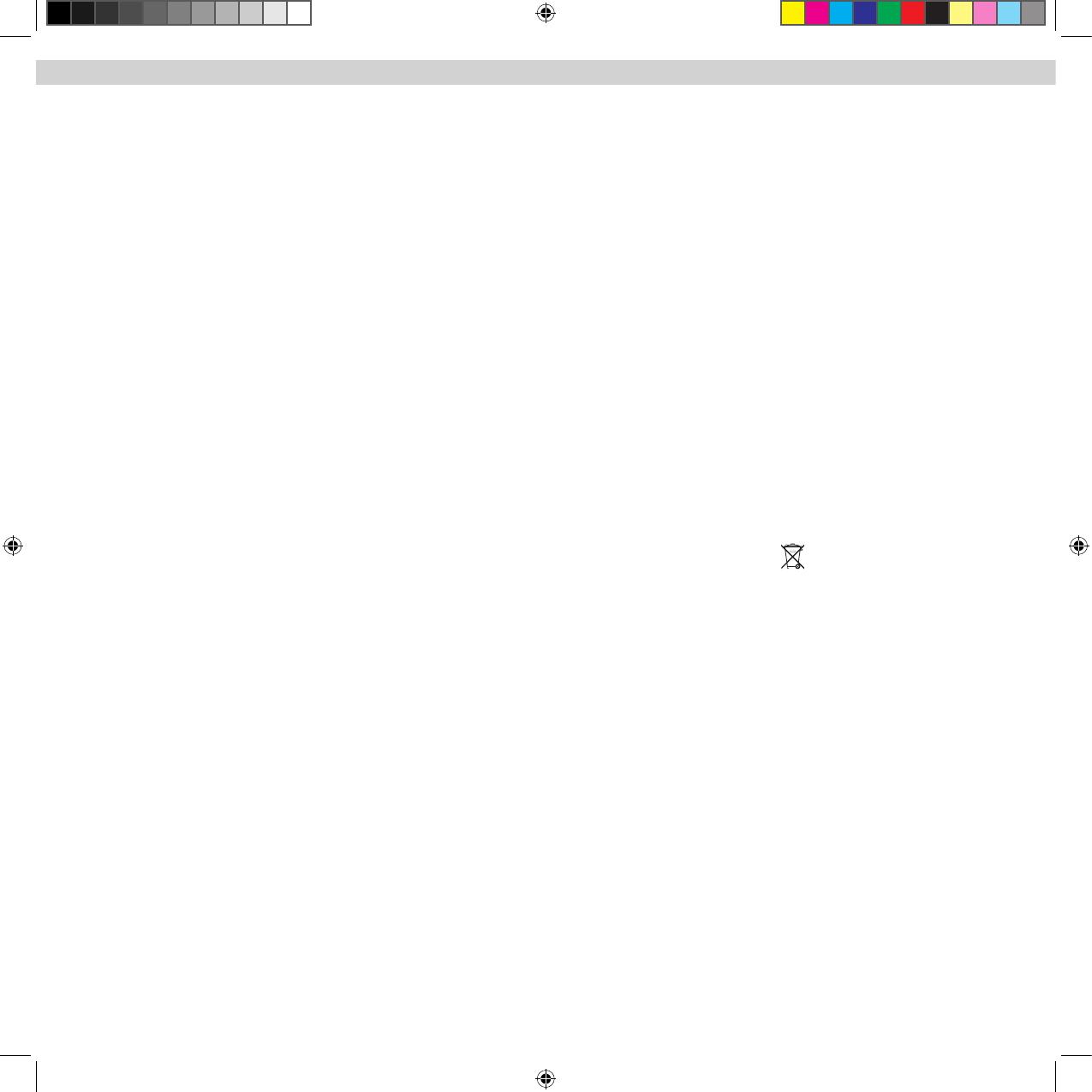
11
Ergorapido should only be used by adults and only for
normal vacuuming in a domestic environment. Make
sure the vacuum cleaner is stored in a dry place.
All servicing and repairs must be carried out by an
authorized AEG service centre.
This appliance is not intended for use by persons
(including children) with reduced physical, sensory
or mental capabilities, or lack of experience and
knowledge, unless they have been given supervision
or instruction concerning use of the appliance by a
person responsible for their safety.
Please remove the plug from the socket outlet before
cleaning or maintaining the appliance.
Children should be supervised to ensure that they do
not play with the appliance.
Packaging material, e.g. plastic bags should not be
accessible to children to avoid suffocation.
Each vacuum cleaner is designed for a specific
voltage. Check that your supply voltage is the same
as that stated on the rating plate on the charging
adaptor. Use only the original charging adaptor
designed for this model.
Never use the vacuum cleaner:
• In wet areas.
• Close to flammable gases, etc.
• When housing shows visible signs of damage.
• On sharp objects or fluids.
• On hot or cold cinders, lighted cigarette butts, etc.
• On fine dust, for instance from plaster, concrete,
flour, hot or cold ashes.
• Do not leave the vacuum cleaner in direct sunlight.
• Avoid exposing the vacuum cleaner or battery to
strong heat.
• The battery must not be dismantled, short-
circuited, placed against a metal surface or
exposed to strong heat.
• Never use the vacuum cleaner without its filters.
• Do not try to touch the brush roll while the
cleaner is switched on and the brush roll is
turning.
Using the vacuum cleaner in the above circumstances
may cause serious damage to the product. Such
damage is not covered by the warranty.
Safety precautions / Consumer information
Servicing or repairs
In cases of breakdown or faults, your Ergorapido
must be taken to an authorized AEG service centre.
If the supply cord or charger is damaged, it must be
replaced by AEG or its service agent or an equally
qualified person in order to avoid a hazard.
Consumer information
AEG declines all responsibility for all damages arising
from any improper use of the appliance or in cases of
tampering with the appliance.
This product is designed with the environment
in mind. All plastic parts are marked for recycling
purposes.
For details see our web site: www.aeg.co.uk If you
have any comments on the cleaner or the Instructions
for Use booklet please e-mail us at: floorcare@aeg.
co.uk
Please visit our website at www.aeg.co.uk, or for
Customer Care please call 08445 614614. Calls to this
number will be charged at 5p per minute at all times
from a BT Landline.
The symbol
on the product or on its packaging
indicates that this product may not be treated as
household waste. Instead it should be handed over
to the applicable collection point for the recycling of
electrical and electronic equipment. By ensuring this
product is disposed of correctly, you will help prevent
potential negative consequences for the environment
and human health, which could otherwise be caused
by inappropriate waste handling of this product. For
more detailed information about recycling of this
product, please contact your local city office, your
household waste disposal service or the shop where
you purchased the product.