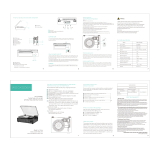2
Per garantir-hi una ventilació adequada, deixeu prou espai
lliure en ambdós costats i damunt l'aparell.
La distància entre la part posterior de l'aparell i la paret de
darrera l'aparell ha de ser d'almenys 50 mm.
Una reducció d'aquesta distància augmentarà el consum
d'energia del producte.
Si instal·leu el congelador
1
i la nevera
2
alhora,
assegureu-vos que el congelador està posicionat a
l'esquerra i la nevera a la dreta (tal com mostra el dibuix). El
costat esquerre de la nevera està equipat amb un dispositiu
especial que té per finalitat evitar problemes de condensació
entre els aparells.
Us recomanem que, quan instal·leu dos aparells junts, feu
servir l'equip d'unió
3
(tal com mostra el dibuix).
El podeu comprar a Servei.
Aquesta funció es pot fer servir per estalviar energia. Per
activar/desactivar la funció, seguiu les instruccions que
trobareu a la Guia ràpida. Dos segons després de l'activació
de la pantalla digital, la pantalla s'apagarà. Per ajustar la
temperatura o fer servir la resta de funcions, activeu la
pantalla prement qualsevol botó. Després de 15 segons
sense dur a terme cap acció, la pantalla s'apagarà. Quan
la funció es desactiva, es restaura la pantalla normal. La
pantalla intel·ligent es desactiva automàticament després
d'un tall de corrent. Recordeu que aquesta funció no
desconnecta l'aparell de la xarxa de subministrament elèctric
sinó que únicament redueix el consum energètic de la
pantalla externa.
El consum energètic declarat de l'aparell fa referència
al funcionament amb la funció Pantalla intel·ligent activada.
Aquesta funció només està disponible amb el model que
disposa d'una interfície d'usuari a la porta.
2.2. 6TH SENSE
4
1. INSTALLING TWO APPLIANCES
During installing the freezer and the fridge
together ensure that the freezer is located on the left and
the fridge on the right (as shown on the drawing). Left side
of refrigerator is equipped with special device in order to
avoid condensation problems between appliances.
We recommended installing two appliances together
using the linking-kit (as shown on the drawing).
You can buy it in Service.
2. FUNCTIONS
2.1. SMART DISPLAY*
This function can be used to save energy.
Please follow the instructions contained in the Quick
Start Guide to activate/deactivate the function.
Two seconds after activation of the Smart Display, the
display goes off. To adjust the temperature or use other
functions, it is necessary to activate the display by
pressing any button. After about 15 seconds without
performing any action, the display goes off again.
When function is deactivated the normal display is
restored. The Smart Display is automatically disabled
after a power failure. Remember that this function does
not disconnect the appliance from the power supply,
but only reduce the energy consumed by external
display.
Note: The declared appliance energy consumption
refers to operation with the Smart Display function
activated.
This function is available only on the model with User
Interface on the door.
2.2. 6th SENSE /
GREEN INTELLIGENCE
The 6th Sense/ Green Intelligence function works to
maintain the right temperature in the following cases:
- Door opened for a while
The function activates when door opening causes the
internal temperature to increase to values that do not
ensure safe storage of food and remains active until
optimal storage conditions have been restored.
- Fresh food stored in the freezer
The function activates when fresh food is placed in the
freezer and remains active until optimal freezing
conditions are reached so as to ensure the best
freezing quality with the lowest power consumption.
Note: Besides the quantity of food loaded into the
freezer, ambient temperature and the quantity of food
already inside the freezer affect the duration of the 6th
Sense/ Green Intelligence function. Therefore
significant duration variations are quite normal.
*Available on selected models only. Please on the QUICK START GUIDE if this function is actually available on your model.
La funció 6th Sense/Intel·ligència verda té la finalitat de
mantenir la temperatura correcta en els següents casos:
La funció s'activa quan el fet d'obrir la porta fa que
la temperatura interna augmenti fins a valors que no
garanteixen un emmagatzemament segur dels aliments
i roman activa fins que es recuperen les condicions
d'emmagatzemament òptimes.
La funció s'activa quan es posen els aliments frescs al
congelador i roman activa fins que es restableixen les
condicions de congelació òptimes per tal de garantir la millor
qualitat de congelació amb el mínim consum energètic possible.
A més a més de la quantitat d'aliments que es posa al
congelador, la temperatura ambient i la quantitat d'aliments
que ja hi ha dins el congelador són factors que afecten la
duració de la funció 6th Sense/Intel·ligència verda. Això vol
que dir que les variacions significatives en la duració són
prou normals.
4
1. INSTALLING TWO APPLIANCES
During installing the freezer and the fridge
together ensure that the freezer is located on the left and
the fridge on the right (as shown on the drawing). Left side
of refrigerator is equipped with special device in order to
avoid condensation problems between appliances.
We recommended installing two appliances together
using the linking-kit (as shown on the drawing).
You can buy it in Service.
2. FUNCTIONS
2.1. SMART DISPLAY*
This function can be used to save energy.
Please follow the instructions contained in the Quick
Start Guide to activate/deactivate the function.
Two seconds after activation of the Smart Display, the
display goes off. To adjust the temperature or use other
functions, it is necessary to activate the display by
pressing any button. After about 15 seconds without
performing any action, the display goes off again.
When function is deactivated the normal display is
restored. The Smart Display is automatically disabled
after a power failure. Remember that this function does
not disconnect the appliance from the power supply,
but only reduce the energy consumed by external
display.
Note: The declared appliance energy consumption
refers to operation with the Smart Display function
activated.
This function is available only on the model with User
Interface on the door.
2.2. 6th SENSE /
GREEN INTELLIGENCE
The 6th Sense/ Green Intelligence function works to
maintain the right temperature in the following cases:
- Door opened for a while
The function activates when door opening causes the
internal temperature to increase to values that do not
ensure safe storage of food and remains active until
optimal storage conditions have been restored.
- Fresh food stored in the freezer
The function activates when fresh food is placed in the
freezer and remains active until optimal freezing
conditions are reached so as to ensure the best
freezing quality with the lowest power consumption.
Note: Besides the quantity of food loaded into the
freezer, ambient temperature and the quantity of food
already inside the freezer affect the duration of the 6th
Sense/ Green Intelligence function. Therefore
significant duration variations are quite normal.
*Available on selected models only. Please on the QUICK START GUIDE if this function is actually available on your model.
*Només disponible en alguns models seleccionats. Comproveu a la GUIA RÀPIDA si aquesta funció està disponible en el vostre model.
50mm
50mm