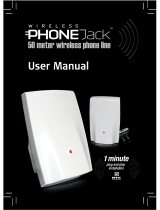Page is loading ...

Analog Contemporary Series
CTM-A2415
Cordless 1-line Hotel Phone
CTM-A2415HC
Cordless Accessory Handset and Charging Base
Master User ‘s Guide
BC

EN - 2
1. This product should be installed by a
qualified technician.
2. This product should only be connected
to the host equipment and never directly to
the network such as Public Switch Telephone
Network (PSTN) or Plain Old Telephone
Services (POTS).
3. Read and understand all instructions.
4. Follow all warnings and instructions
marked on the product.
5. Unplug this product from the wall outlet
before cleaning. Do not use liquid or aerosol
cleaners. Use a damp cloth for cleaning.
6. Do not use this product near water such
as near a bath tub, wash bowl, kitchen sink,
laundry tub or swimming pool, or in a wet
basement or shower.
7. Do not place this product on an unstable
table, shelf, stand or other unstable surfaces.
8. Slots and openings in the back or
bottom of the telephone base and handset
are provided for ventilation. To protect them
from overheating, these openings must not
be blocked by placing the product on a
soft surface such as a bed, sofa or rug. This
product should never be placed near or
over a radiator or heat register. This product
should not be placed in any area where
proper ventilation is not provided.
9. This product should be operated only
from the type of power source indicated
on the marking label. If you are not sure of
the type of power supply on the premises,
consult your dealer or local power company.
10. Do not allow anything to rest on the
power cord. Do not install this product
where the cord may be walked on.
11. Never push objects of any kind into this
product through the slots in the telephone
base or handset because they may touch
dangerous voltage points or create a short
circuit. Never spill liquid of any kind on the
product.
12. To reduce the risk of electric shock, do
not disassemble this product, but take it to
an authorized service facility. Opening or
removing parts of the telephone base or
handset other than specified access doors
may expose you to dangerous voltages
or other risks. Incorrect reassembling can
cause electric shock when the product is
subsequently used.
13. Do not overload wall outlets and
extension cords.
14. Unplug this product from the wall outlet
and refer servicing to an authorized service
facility under the following conditions:
• When the power supply cord or plug is
damaged or frayed.
• If liquid has been spilled onto the product.
• If the product has been exposed to rain
or water.
• If the product does not operate normally
by following the operating instructions.
Adjust only those controls that are covered
by the operation instructions. Improper
adjustment of other controls may result in
damage and often requires extensive work
by an authorized technician to restore the
product to normal operation.
Important safety instructions
When using your telephone equipment, basic safety precautions should always be
followed to reduce the risk of fire, electric shock and injury, including the following:

EN - 3
English
• If the product has been dropped and the
telephone base and/or handset has been
damaged.
• If the product exhibits a distinct change
in performance.
15. Avoid using a telephone (other than
cordless) during an electrical storm. There
is a remote risk of electric shock from
lightning.
16. Do not use the telephone to report a gas
leak in the vicinity of the leak. Under certain
circumstances, a spark may be created when
the adapter is plugged into the power
outlet, or when the handset is replaced in
its cradle. This is a common event associated
with the closing of any electrical circuit. The
user should not plug the phone into a power
outlet, and should not put a charged handset
into the cradle, if the phone is located in
an environment containing concentrations
of flammable or flame-supporting gases,
unless there is adequate ventilation. A spark
in such an environment could create a fire
or explosion. Such environments might
include: medical use of oxygen without
adequate ventilation; industrial gases
(cleaning solvents; gasoline vapors; etc.); a
leak of natural gas; etc.
17. Only put the handset of your telephone
next to your ear when it is in normal talk
mode.
18. The power adapters are intended to be
correctly oriented in a vertical or floor mount
position. The prongs are not designed to
hold the plug in place if it is plugged into
a ceiling, under-the-table or cabinet outlet.
19. Use only the power cord and batteries
indicated in this manual. Do not dispose of
batteries in a fire. They may explode. Check
with local codes for possible special disposal
instructions.
20. In wall mounting position, make sure to
mount the telephone base on the wall by
aligning the eyelets with the mounting studs
of the wall plate. Then slide the telephone
base down on both mounting studs until it
locks into place. Refer to the full instructions
in Installation in the user’s manual.
CAUTIONS
• Keep small metallic objects such as pins
and staples away from the handset receiver.
• There may be a risk of explosion if a wrong
type of handset battery is used (CTM-A2415,
CTM-A2415HC). Use only the supplied
rechargeable battery (BT164392/BT264392)
or replacement battery (BT264392). Dispose
of used batteries according to the information
in The RBRC® seal in this user guide.
SAVE THESE INSTRUCTIONS

EN - 4
Table of contents
Important safety instructions 2
Parts check list 5
Telephone layout
Cordless 1-line CTM-A2415 Base 6
Cordless 1-line CTM-A2415 and CTM-A2415HC
Handset 7
Cordless 1-line CTM-A2415HC Charging Stand
8
Installation
Cordless 1-line - CTM-A2415 8
Connection
Cordless 1-line - CTM-A2415 11
Cordless Accessory Handset & Charging stand
- CTM-A2415HC 12
Set up
Cordless 1-line - CTM-A2415 13
Cordless Accessory Handset & Charging stand
- CTM-A2415HC 13
Operate
Cordless 1-line - CTM-A2415 16
Cordless Accessory Handset & Charging stand
- CTM-A2415HC 16
Appendix
CTM-A2415 Base battery 18
CTM-A2415HC Handset battery 18
Troubleshooting 20
VTech Hospitality Limited Warranty Program
27
Precautions for users of implanted cardiac
pacemakers 29
Operating range 29
About cordless telephones 29
The RBRC® seal 30
FCC, ACTA and IC regulations 31
Energy-saving charging mode 34
Maintenance 34
Disclaimer and Limitation of Liability 35
Technical specification
Cordless 1-line - CTM-A2415 36
Cordless Accessory Handset & Charging Stand
- CTM-A2415HC 36

EN - 5
English
Parts check list
Items contained in the respective cordless telephone package:
Model
name
Model
number
Parts included
Telephone base
with faceplate
and overlay |
Charging Base
Cordless
handset
and
Handset
battery
Telephone line
cord with Power
connector
Base
Stand
| Wall
Mount
Bracket
Power
adapter
Cordless
1-line
CTM-A2415
Cordless
1-line
accessory
handset &
charging
base
CTM-
A2415HC
-- --

EN - 6
Telephone layout
Cordless 1-line CTM-A2415 Base
1 MESSAGE WAITING LED
2 Wall mount clip
3 Faceplate slot with Speed dial keys
(Programmable)
SPD5
SPD6
SPD7
SPD8
REPLACE BATTERY LED
4 VOL + | VOL - (VOLUME +/-)
5 SPEAKER
6 CHARGE LED
7 FIND HS (FIND HANDSET)
8 Grooves for Mounting bracket
9 Voicemail voltage detection
10 Battery compartment with cover
11 Grooves for Base stand
12 Telephone jack
13 Base battery ON pinhole

EN - 7
English
Cordless 1-line CTM-A2415 and CTM-
A2415HC Handset
1 TALK | FLASH
2 OFF
3 Numeric dial keys
4 SPEAKER
5
Speed Dial keys (Programmable)
SPD1
SPD2
6 Handset battery ON pinhole
7 Handset earpiece
8
EMERGENCY (Programmable)
9
MUTE
10 MESSAGES (Programmable)
11 LOW BATTERY LED
12 Microphone
13 Handset screw cover
14 -/VOLUME/+
15 Speakerphone
16 MESSAGE WAITING LED

EN - 8
Cordless 1-line CTM-A2415HC Charging
Stand
1 Charging poles
2 CHARGE LED
Installation
Cordless 1-line - CTM-A2415
Installation option - install base
stand for desktop
To mount the base stand
1. Align the grooves with the base stand.
2. Slide down to secure the stand.
To unmount the base stand
Simply slide up and lift the telephone base
from the base stand.

EN - 9
English
Installation option - converting
from desktop to wall mount position
To mount the telephone base on the wall
1. Unmount the base stand. Put the cordless
handset aside. On the telephone base, press
the wall mount clip upward and rotate a half
turn (180°). Slide back the clip.
• It locks into place with the protruding edge
pointing towards the upper edge of the
telephone base. This protruding edge
holds the cordless handset when the phone
is mounted on the wall.
2. Turn the telephone base over with the
bottom side facing up. Press the tabs of the
mounting bracket as the direction indicated
into the grooves on the telephone base until
they lock securely.
3. Mount the telephone base on the wall
by positioning the eyelets on the telephone
base and the mounting bracket against the
mounting studs. Then slide the telephone
base down on both mounting studs until it
locks into place.
4. Replace the handset on the telephone
base cradle.
Protruding
edge
Mounting
bracket
Eyelets

EN - 10
Replace telephone base battery
installation
The telephone base battery is pre-installed. To
replace the telephone base battery, follow as
shown below.
1. Remove the screw with cross head
screwdriver. Gently open the battery
compartment cover.
2. Remove the used battery from the
comparment. Plug the new battery connector
securely into the socket inside the base battery
compartment. Place the battery with the label
THIS SIDE UP facing up and the wires inside
the battery compartment.
THIS SIDE UP
3. To replace the handset cover, align all the
tabs on the base compartment battery cover
against the corresponding grooves, then
install the screw.
Replace a handset battery installation
The handset battery is pre-installed. To replace
the handset battery, follow as shown below.
1. Use a narrow object to pry open the screw
cover and remove the screw with cross head
screwdriver. Then, insert a 5 mm standard flat
head screwdriver in the provided slot and
gently open the handset cover.
2. Unplug the battery connector from the
socket and then remove the battery from the
handset battery compartment.
3. Plug the battery connector securely into the
socket inside the handset battery compartment.
Place the battery with the label THIS SIDE
UP facing up and the wires inside the battery
compartment.
THIS SIDE UP / CE CÔTÉ VERS LE HAUT
Battery Pack / Bloc-piles :
BT183342/BT283342 (2.4V 400mAh Ni-MH)
WARNING / AVERTISSEMENT :
DO NOT BURN OR PUNCTURE BATTERIES.
NE PAS INCINÉRER OU PERCER LES PILES.
Made in China / Fabriqué en chine CR1535
THIS SIDE UP

EN - 11
English
4. To replace the handset cover, align all
the tabs on the handset cover against the
corresponding grooves on the handset,
then firmly push downward until all the tabs
lock in the grooves. Then install the screw.
CAUTIONS
• There may be a risk of explosion if a wrong
type of handset battery is used. Use
only the supplied rechargeable battery
(BT164392/BT264392) or replacement battery
(BT264392). To order a replacement, call
1-888-907-2007.
• FCC ID is shown on the back of the cordless
handset body after the handset cover is
removed.
• Dispose of used batteries according to the
information in The RBRC® seal.
Connection
Cordless 1-line - CTM-A2415
Telephone base installation
The telephone comes ready for desktop use.
1. Install the telephone base as shown below.
2. When the telephone base has been initially
installed, make sure the power adapter is
securely plugged into an outlet not controlled
by a wall switch, and the telephone line cord is
plugged firmly into the power adapter and the
telephone wall jack.
3. Bent a small paperclip and gently insert it
to the Base battery ON pinhole and Handset
battery ON pinhole to turn on the base and the
handset.
• Without turning on the battery, the base and
the handset cannot be charged.
• Charge the base to enable battery backup
feature.
• The battery is fully charged after 12 hours of
continuous charging. For best performance,
keep the cordless handset in the telephone
base when not in use.
4. Press SPEAKER on the telephone base.
Listen for a dial tone, and then press SPEAKER
again to hang up.
CAUTION
Use only the supplied cable and power
adapter. The supplied cable is not designed for
use in any other IT devices. Misuse it on your
other IT devices shall be prohibited. To order a
replacement, call 1-888-907-2007.
Telephone
line cord
Telephone
wall jack
If you have High
Speed Internet Access
service, a DSL filter (not
included) is required.
Power
cord
connector

EN - 12
Cordless Accessory Handset & Charging
stand - CTM-A2415HC
Charger base installation
The telephone comes ready for desktop use.
1. Install the charger base as shown below.
• Make sure the power adapter is securely
plugged into an outlet not controlled by a
wall switch.
2. Bent a small paperclip and gently insert it to
the Handset battery ON pinhole to turn on the
handset.
• Without turning on the battery, the handset
cannot be charged.
• The battery is fully charged after 12 hours of
continuous charging. For best performance,
keep the cordless handset in the charging
base when not in use.
3. Press /SPEAKER on the handset. Listen
for a dial tone, and then press /SPEAKER
again to hang up.
CAUTION
Use only the supplied power adapter. The
supplied power adapter is not designed for
use in any other IT devices. Misuse it on your
other IT devices shall be prohibited. To order a
replacement, call 1-888-907-2007.
Handset registration
Place the cordless handset on the telephone
base cradle. Handset registration happens
automatically the first time a cordless handset is
placed on the telephone base.
When the registration process completes, the
MESSAGE WAITING LED flashes once and you
hear 3 rising beeps as confirmation.
Each telephone base accommodates up to
4 cordless handsets. When you already have
4 registered handsets, you can replace one
of them by a new handset if any one of the
4 registered handsets is disconnected from
the base. For example, it is out of range, or its
battery is removed or depleted. The previous
registered handset is then deregistered from
the telephone base.
Handset deregistration
When a registered cordless handset is idle,
press *331734#. You hear a confirmation tone
when the deregistration process completes.
Register a handset to another
telephone base
When a registered cordless handset is idle,
place it on another telephone base. This
cordless handset automatically registers to the
new telephone base.
Handset battery charging
The batteries must be fully charged before
using the cordless base and the handset for the
first time. The CHARGE LED turns on when the
cordless handset is charging on the telephone
base or charging base. The battery is fully
charged after 12 hours of continuous charging.
For best performance, keep the cordless
handset in the telephone base or charging
base when not in use.

EN - 13
English
Set up
Cordless 1-line - CTM-A2415
Cordless Accessory Handset & Charging stand - CTM-A2415HC
Program phone settings
In order to program different telephone settings, you have to enter ADMIN mode during system
idle by pressing *7764#MUTE on the handset.
• During ADMIN mode, MUTE key LED on handset, the MESSAGE WAITING LED and SPEAKER
LED on the base will blink.
To quit ADMIN mode with your settings, press OFF key, and you will hear 2 rising beeps to
confirm. To quit ADMIN mode without saving your settings, press OFF key before entering the
setting value.
Phone settings
Default settings are indicated by asterisks (*).
Some settings have their corresponding Access Keys or Access Codes. After entering the setting
value. You will hear a confirmation tone and it quits ADMIN mode.
Setting Access code/ key Options Adjustable by
Listening volume- Handset 1, 2, 3, 4*, 5, 6
User and
administrator
Speakerphone volume -
Handset
1, 2, 3, 4*, 5, 6
User and
administrator
Speakerphone volume -
telephone base
1, 2, 3, 4*, 5, 6
User and
administrator
Ringer volume - telephone
base
1, 2*, 3
User and
administrator
Ringer tone 00 Tone 1*, Tone 2, Tone 3 Adminstrator only
Flash FLASH
1 (100ms), 2 (300ms), 3*
(600ms)
Adminstrator only
RF transmission power -
telephone base
01
1 (low), 2* (middle), 3
(high)
Adminstrator only
Voicemail voltage detection
• Steady high voltage,
periodic high voltage pulse
and periodic low voltage
pulse detection method
• Line reversal method
• FSK detection method
• Panasonic
• 10
• 11 (Line rev.)
• 12 (FSK)
• 14 (Panasonic)
0 (disable), 1 (enable) Adminstrator only
Voicemail voltage detection
• Siemens
13
0 (disable), 1 (50Hz), 2
(25Hz), 3 (20Hz)
Adminstrator only

EN - 14
Ringer tone
There are 3 ringer tone options that can be
assigned to the telephone base.
To change the ringer tone
1. Press *7764#MUTE on the handset to enter
ADMIN mode.
2. Press 00. Then press a dialing key 1, 2 or
3 to select the desired ringer tone. You hear 3
rising beeps as confirmation.
Flash
There are 3 flash duration options that can be
programmed.
To change the flash duration
1. Press *7764#MUTE on the handset to enter
ADMIN mode.
2. Press FLASH. Then, press a dialing key, 1
(100ms), 2 (300ms) or 3 (600ms), to select the
desired flash duration. You hear 3 rising beeps
as confirmation.
RF transmission power
There are 3 RF transmission power options on
the telephone base that can be programmed.
To change the RF transmission power
control level
1. Press *7764#MUTE on the handset to enter
ADMIN mode.
2. Press 01. Then, press a dialing key
• 1 (low - coverage of 25% of maximum
working distance),
• 2 (middle - coverage of 50% maximum
working distance) or
• 3 (high - coverage of 100% of maximum
working distance),
to select the desired RF transmission power
control level. You hear 3 rising beeps as
confirmation.
Voicemail voltage detection
There are several voicemail voltage detection
methods on the telephone base that can be
programmed.
To change the voicemail voltage detection
by the steady high voltage, periodic high
voltage pulse and periodic low voltage
pulse detection method
1. Press *7764#MUTE on the handset to enter
ADMIN mode.
2. Press 10. Then, press a dialing key,
0 (disable) or 1 (enable), to select the
desired setting. You hear 3 rising beeps as
confirmation.
To change the voicemail voltage detection
by the line reversal method
1. Press *7764#MUTE on the handset to enter
ADMIN mode.
2. Press 11. Then press a dialing key,
0 (disable) or 1 (enable), to select the
desired setting. You hear 3 rising beeps as
confirmation.
To change the voicemail voltage detection
by the FSK detection method
1. Press *7764#MUTE on the handset to enter
ADMIN mode.
2. Press 12. Then, press a dialing key,
0 (disable) or 1 (enable), to select the
desired setting. You hear 3 rising beeps as
confirmation.

EN - 15
English
To change the voicemail voltage detection
by the Panasonic detection method
1. Press *7764#MUTE on the handset to enter
ADMIN mode.
2. Press 14. Then, press a dialing key,
0 (disable) or 1 (enable), to select the
desired setting. You hear 3 rising beeps as
confirmation.
To change the voicemail voltage detection
by the Siemens detection method
1. Press *7764#MUTE on the handset to enter
ADMIN mode.
2. Press 13. Then, press a dialing key, 0
(disable), 1 (50Hz), 2 (25Hz), or 3 (20Hz),to select
the desired setting. You hear 3 rising beeps as
confirmation.
Speed Dial keys
This telephone has up to 8 programmable
guest-service (Speed Dial) keys. Program these
keys to automatically dial telephone numbers
or to activate telephone system features.
Examples for CTM-A2415
Speed
dial key
Faceplate with Speed
dial key
Speed
dial value
(default)
SPD5
FRONT DESK
24106
SPD6
ROOM SERVICE
24107
SPD7
MESSAGE
24111
SPD8
EMERGENCY
24105
Examples for CTMA2415HC
Speed
Dial keys
Sticker for Speed dial key
Speed
dial value
(default)
SPD1
FRONT DESK
24106
SPD2
ROOM SERVICE
24107
EMERGENCY
24105
MESSAGES 24111
To program a Speed Dial key
1. Press *234636#MUTE on the handset to
enter SPEED DIAL PROGRAMMING mode. You
hear 3 beeps while MUTE key (on handset) and
all LEDs (on base) are flashing.
2. Press the desired Speed Dial key where
the telephone number is to be stored.
3. Enter the telephone number (up to
32 digits). Press the same Speed Dial key
to confirm. You hear 3 rising beeps as
confirmation.
• To insert a pause in the stored number, press
the SPEAKER key on the handset.
• The telephone can store maximum 32 digits.
4. To program other Speed Dial keys, repeat
steps 2 and 3.
5. Press OFF key to quit SPEED DIAL
PROGRAMMING mode.
To clear the programmed Speed Dial key
1. Press *234636#MUTE on the handset to
enter SPEED DIAL PROGRAMMING mode.
2. Press the Speed Dial key twice where the
telephone number is to be deleted. You hear 3
rising beeps as confirmation.

EN - 16
Operate
Cordless 1-line - CTM-A2415
Cordless Accessory Handset & Charging
stand - CTM-A2415HC
Using the cordless handset and the
telephone base
The cordless handset and the telephone
base cannot be used on the same call.
However, calls can be switched between the
cordless handset and the telephone base
speakerphone.
When the cordless handset or the telephone
base is in use, the TALK key on the cordless
handset or the SPEAKER LED on the telephone
base illuminate.
Receive a call
The telephone rings when there is an incoming
call. The MESSAGE WAITING LEDs flash.
Answer a call using the cordless handset
while it is not on the telephone base or
charging base
On the cordless handset, press TALK or /
SPEAKER.
• The TALK key illuminates when in use.
The / SPEAKER key illuminates when in
speakerphone mode.
Answer a call using the cordless handset
while it is cradled on the telephone base
or charging base
Lift the cordless handset from the telephone
base or charging base.
• The TALK key illuminates when in use.
The / SPEAKER key illuminates when in
speakerphone mode.
Answer a call using the telephone base
On the telephone base, press / SPEAKER.
• The / SPEAKER key illuminates when in
use.
Place a call
Place a call using the cordless handset
On the cordless handset, press TALK or /
SPEAKER. Listen for a dial tone and then dial
the desired number, or press a Speed Dial key
on the telephone base to dial a programmed
number.
• The TALK key illuminates when in use.
The / SPEAKER key illuminates when in
speakerphone mode.
Place a call using the telephone base
On the telephone base, press / SPEAKER.
Listen for a dial tone and then press a Speed
Dial key on the telephone base to dial a
programmed number.
• The / SPEAKER key illuminates when in
use.
End a call
End a call when using the cordless
handset
Press OFF on the cordless handset or place it in
the telephone base or charging base. The call
ends when all handsets hang up.
End a call when using the telephone base
Press / SPEAKER.
Switch a call between the cordless
handset and the telephone base
speakerphone
• To switch a call from the cordless handset
to the telephone base speakerphone,
press SPEAKER on the telephone base.

EN - 17
English
• To switch a call from the telephone base
speakerphone to the cordless handset
which is not on the telephone base cradle,
press TALK or / SPEAKER on the cordless
handset.
• To switch a call from the telephone base
speakerphone to the cordless handset which
is cradled on the telephone base, lift the
cordless handset from the telephone base.
Share a call
A maximum of four cordless handsets can
be used at the same time on an external
call.
Join a call
During a call, press TALK or / SPEAKER on
another cordless handset to join.
Handset speakerphone
During a call, press / SPEAKER on the
cordless handset to switch between
speakerphone mode and handset earpiece
mode.
Volume
Listening volume can be adjusted on the
cordless handset and the telephone base.
Adjust the listening volume
• During a call on the handset, press
-VOLUME+ on it to adjust the listening
volume. The next call returns to the default
listening volume.
• During a call on the telephone base, press
VOL+ and VOL- to adjust the listening
volume. The next call returns to the default
listening volume.
Adjust the ringer volume of the telephone
base
Ringer volume of the telephone base can be
adjusted. When the telephone base is idle,
press VOL+ and VOL- to adjust the ringer
volume.
Call waiting
1. When you hear a call waiting tone during a
call, press TALK on the cordless handset or the
telephone base to put the current call on hold
and take the new incoming call.
2. Press TALK at any time to switch back and
forth between calls.
Mute
Mute the microphone
1. During a call, press MUTE on the
cordless handset or the telephone base.
• The MUTE key illuminates when the mute
function is turned on. You can hear the party
on the other end but they cannot hear you.
2. Press MUTE again to resume the
conversation.
• The light on the MUTE key turns off.

EN - 18
Find handset
Use this feature to find all registered
cordless handsets.
Start paging
Press FIND HS (FIND HANDSET) on the
telephone base when the telephone is not
in use. All idle cordless handsets beep for 60
seconds.
End paging
• Press FIND HS (FIND HANDSET) again on the
telephone base; or
• Press any key on the cordless handset to
stop the paging tone.
Appendix
CTM-A2415 Base backup battery
It takes up to 12 hours for the battery to be
fully charged. When the base experiences
a power cut, you can expect the following
performance:
Operation Operating time
While in handset use
(talking*)
Up to 90 minutes
While in
speakerphone mode
on the telephone
base (talking*)
Up to 30 minutes
While not in use
(standby**)
Up to 90 minutes
* Operating times vary depending on your
actual use and the age of the battery.
** Base is not charging or in use.
The battery needs charging when:
• A new battery is installed in the base.
The battery needs replacement when:
• REPLACE BATTERY LED illuminates on the
base.
CTM-A2415HC Handset battery
It takes up to 12 hours for the battery to be
fully charged. When it is fully charged, you can
expect the following performance:
Operation Operating time
While in handset use
(talking*)
Up to 7 hours
While in
speakerphone mode
(talking*)
Up to 5 hours
While not in use
(standby**)
Up to 7 days
* Operating times vary depending on your
actual use and the age of the battery.
** Handset is not charging or in use.
The battery needs charging when:

EN - 19
English
• A new battery is installed in the handset.
• LOW BATTERY LED illuminates on the
cordless handset.
CAUTIONS
To reduce the risk of fire or injury, read and
follow these instructions:
• Use only the supplied rechargeable battery
(BT164392/BT264392) or replacement battery
(BT264392). To order a replacement, contact
your local distributor.
• Do not dispose of the battery in a fire. Check
with local waste management codes for
special disposal instructions.
• Do not open or mutilate the battery.
Released electrolyte is corrosive and may
cause burns or injury to the eyes or skin. The
electrolyte may be toxic if swallowed.
• Exercise care in handling the battery in order
not to create a short circuit with conductive
materials.
• Charge the battery provided with or
identified for use with this product only
in accordance with the instructions and
limitations specified in this user guide.
• Observe proper polarity orientation
between the battery and metallic contacts.
• To prevent fire or shock hazard, do not
expose this product to water or any type of
moisture.

EN - 20
Appendix
Troubleshooting
If you have difficulty with the telephones, please try the suggestions below. For customer service,
visit our website at www.vtechhotelphones.com or call 1-888-907-2007.
For cordless telephone
Question Suggestion
The telephone does not work at all.
• Make sure the power adapter is securely
plugged into an outlet not controlled by a
wall switch.
• Make sure the telephone line cord is
plugged firmly into the power adapter and
the telephone wall jack.
• Make sure the battery is installed and
charged correctly (page 10-12). For optimum
daily performance, return the cordless
handset to the telephone base or charging
base after use.
• Unplug the electrical power to the
telephone base. Wait for approximately 15
seconds, then plug it back in. Allow up to
one minute for the cordless handset and the
telephone base to synchronize.
• Charge the battery in the cordless handset
for up to 12 hours.
• If the battery is completely depleted, charge
the cordless handset for at least 30 minutes
before use.
• Remove the battery and then install it again.
If that still does not work, it may be necessary
to purchase a new battery.
• Disconnect the telephone base from the
telephone wall jack and plug in a working
telephone. If the other telephone does
not work, the problem is probably in the
wiring or telephone service. Contact your
telephone service provider (charges may
apply).
/