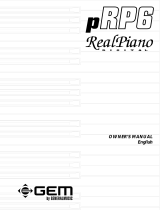Page is loading ...

Owner’s manual

General safety instructions
Power source
• Be sure that your local AC main voltage matches the voltage specified on the name plate before connecting to the mains.
• DC power cannot be used to power this instrument.
Handling the power cord
• Never touch the power cord or its plug with wet hands.
• Never pull on the cord to remove it from the wall socket, always pull the plug.
• Never forcibly bend the power cord.
• If the power cord is scarred, cut or broken, or has a bad contact, it will be a potential fire hazard or source of serious electric shock.
NEVER use a damaged power cord; have it replaced by a qualified technician.
If water gets into the instrument
• Remove the power cord from the wall socket at once, and contact the store where the unit was purchased.
• The top surface of your instrument should never be used as a shelf for flower vases and other containers which hold liquids.
Metal items etc. inside the unit
• Do not permit metal items or other materials to fall inside the unit. Metal items may result in electric shock or damage.
• Be especially careful with regards to this point when children are near the unit. They should be warned never to try to put anything inside, and
never to slide a hand into the unit.
• If articles do fall inside, remove the power cord from the wall socket at once and, if necessary, contact the store where the unit was purchased.
• As a general precaution, never open the unit and touch or tamper with the internal circuitry.
If the instrument plays in an abnormal way
• Turn off the power immediately, remove the power cord from the main outlet and contact the store where it was purchased.
• Discontinue using the unit at once. Failure to do so may result in additional damage or other unexpected damage or accident.
General user maintenance
• Clean the cabinet and keys of your instrument using a soft, clean, slightly damp cloth and polish with a soft, dry cloth.
• Never use industrial cleaners, detergents, abrasive cleansers, waxes, solvents or polishes as they may damage the instrument finish.
• Always turn off the power supply after use and never turn the unit on and off repeatedly in quick succession as this places an undue load on
the electronic components.
The information in this publication has been carefully prepared and checked. The manufacturers
however decline all liability for eventual errors. All rights are reserved. This publication may not
be copied, photocopied or reproduced in part or in whole without prior written consent from
Generalmusic S.p.A. Generalmusic reserves the right to apply any aesthetic, design or function
modifications it considers necessary to any of its products without prior notice. Generalmusic
declines all liability for damage to property or persons resulting from improper use of the
instrument.
© 1999 Generalmusic S.p.A. All rights reserved.

Contents i
Contents
Introduction ....................................................................................... Intro. a
The Owner’s manual ......................................................................... Intro. a
Upgrading your instrument................................................................ Intro. b
SYSTEM RESET .............................................................................. Intro. b
• Quick Guide
• Instrument layout
Front panel PS1000/PS1300 .................................................................. 1. 1
Rear panel (connections) ........................................................................ 1. 3
The graphic LCD Display ........................................................................ 1. 4
• Selection, Navigation and Data Entry
Selection devices .................................................................................... 1. 5
Navigation and Data Entry devices ......................................................... 1. 5
Enter / Escape......................................................................................... 1. 5
Text entry................................................................................................. 1. 6
The Alphanumeric keyboard configuration.............................................. 1. 6
• Setting up and getting to know the instrument
Power switch and Headphones............................................................... 1. 7
Connecting a set of headphones ............................................................ 1. 7
Pedal Connection.................................................................................... 1. 7
Adjusting the General Volume of the instrument..................................... 1. 8
Using the Volume Pedal (optional).......................................................... 1. 8
Play with Auto Accompaniment Styles .................................................... 1. 9
Balance keyboard and accompaniment sounds ................................... 1. 10
The GRAND PIANO button................................................................... 1. 10
Demo Song ........................................................................................... 1. 11
Listen to the Demo Songs..................................................................... 1. 11
To listen to the chained demo songs..................................................... 1. 11
Multimedia............................................................................................. 1. 12
Selecting Sound Presets (ROM) ........................................................... 1. 13
The Sound Groups section ................................................................... 1. 13
Reconfiguring the Presets using the Keyboard Activators .................... 1. 15
The User Sound Presets....................................................................... 1. 16
Selecting the Programmable Presets.................................................... 1. 17
Playing with or without the Effects ........................................................ 1. 18
Transposing the instrument up or down................................................ 1. 18
Transposing a section in octave steps .................................................. 1. 19
Play All Songs ....................................................................................... 1. 20
Song Play - Direct from Disk ................................................................. 1. 20
Recording a Song Style ........................................................................ 1. 21

ii Contents
• User Guide
Ch. 1 • Sounds
Sounds, the Sound Banks, 1-2-3 and MIDI Bank 6 ................................ 2. 2
Drumkits .................................................................................................. 2. 2
Samples .................................................................................................. 2. 2
Selecting single Sounds.......................................................................... 2. 2
Ch. 2 • The Presets
The Sound Presets ................................................................................. 2. 5
The RealTime Programmable Presets .................................................... 2. 5
Selecting Programmable Presets............................................................ 2. 6
Editing the Programmable Presets ......................................................... 2. 7
The Preset parameters ........................................................................... 2. 9
Store Preset .......................................................................................... 2. 10
To memorize changes to the current Prog. Preset................................ 2. 10
Save changes to a different Prog. Preset (or create a new one) .......... 2. 10
Changing the Prog. Preset name.......................................................... 2. 11
To restore the original Preset settings................................................... 2. 11
Ch. 3 • Styles
About the PS1000 Styles ...................................................................... 2. 12
The Style Preset.................................................................................... 2. 12
Enabling/disabling the automatic accompaniments .............................. 2. 12
The Single Touch Play button ............................................................... 2. 13
Selecting and playing the Styles ........................................................... 2. 13
Starting the Style................................................................................... 2. 15
Chord symbols ...................................................................................... 2. 15
The Style Volume and Balance ............................................................. 2. 16
The automatic functions - Intro, Ending, Key Start, Key Stop,
Variation, Fill, Fade .......................................................................... 2. 17
Activate the automatic functions using a switch pedal .......................... 2. 18
The Arranger section............................................................................. 2. 19
Arrange On/Off...................................................................................... 2. 19
Memory ................................................................................................. 2. 19
Lower Memory ...................................................................................... 2. 19
Bass To Lowest ..................................................................................... 2. 19
The Style/Tempo Lock button................................................................ 2. 20
Style Lock.............................................................................................. 2. 20
Tempo Lock........................................................................................... 2. 20
The Style Tempo ................................................................................... 2. 20
Arrange Mode ....................................................................................... 2. 21
Fingered 1 ............................................................................................. 2. 21
Fingered 2 ............................................................................................. 2. 21
One finger ............................................................................................. 2. 21
FreeStyle............................................................................................... 2. 21
The Split Menu ...................................................................................... 2. 22
Split Point .............................................................................................. 2. 22
Chord Lock (ChoLock) .......................................................................... 2. 22
DSP Lock .............................................................................................. 2. 22
Metronome ............................................................................................ 2. 23
Harmony................................................................................................ 2. 23
Reverb and Chorus ............................................................................... 2. 24
Ch. 4 • Disk
Floppy Disk ........................................................................................... 2. 25
The Floppy Disk operations .................................................................. 2. 25
Incorporated functions........................................................................... 2. 25

Contents iii
About Files ............................................................................................ 2. 26
Load ...................................................................................................... 2. 28
Load procedure ..................................................................................... 2. 28
Save ...................................................................................................... 2. 29
Delete.................................................................................................... 2. 31
Delete file procedure ............................................................................. 2. 31
Format................................................................................................... 2. 32
Disk format procedure........................................................................... 2. 32
Utility ..................................................................................................... 2. 33
General disk handling information......................................................... 2. 34
Ch. 5 • Song Styles
What is a Song Style?........................................................................... 2. 36
Song Style Recording ........................................................................... 2. 36
Recording a Song Style using a ROM Style ......................................... 2. 37
Recording an empty Song Style............................................................ 2. 38
Selecting and playing back Song Styles ............................................... 2. 39
Play along with the Song Style.............................................................. 2. 40
Clear Song Style ................................................................................... 2. 41
Ch. 6 • Songs
What is a Song?.................................................................................... 2. 42
The Song Preset ................................................................................... 2. 42
The Play all Songs button ..................................................................... 2. 42
Selecting and playing Songs................................................................. 2. 42
The Melody Off button........................................................................... 2. 43
Play along with the Song....................................................................... 2. 43
Programming the Song Preset.............................................................. 2. 44
Clear Song ............................................................................................ 2. 45
Displaying Lyrics ................................................................................... 2. 46
To display lyrics on an external monitor or domestic TV ....................... 2. 46
Ch. 7 • Digital Signal Processor
Assigning the effect types ..................................................................... 2. 47
Deactivating (bypassing) the effects ..................................................... 2. 48
Adjusting the Send levels...................................................................... 2. 48
Ch. 8 • Midi/General
To gain access to the Midi/General functions........................................ 2. 49
The General functions in detail ............................................................. 2. 50
MIDI and the MIDI functions.................................................................. 2. 53
What is MIDI?........................................................................................ 2. 53
The PS1000 MIDI interface................................................................... 2. 53
About MIDI channels............................................................................. 2. 54
The MIDIENT menu .............................................................................. 2. 55
Midi programming procedure ................................................................ 2. 55
Principal MIDI applications.................................................................... 2. 60
System Exclusive .................................................................................. 2. 62
Ch. 9 • Hard Disk (PS1300 only)
Load from Hard Disk partition ............................................................... 2. 65
Load procedure ..................................................................................... 2. 65
Partition information .............................................................................. 2. 66
Save to Hard Disk partition ................................................................... 2. 67
Save procedure..................................................................................... 2. 67
Creating a new partition (New Part) ...................................................... 2. 69
Delete.................................................................................................... 2. 70
Delete from Hard Disk partition ............................................................. 2. 70
Format................................................................................................... 2. 71

iv Contents
Utility ..................................................................................................... 2. 72
Load Mode ............................................................................................ 2. 72
Copy File ............................................................................................... 2. 72
Hard Disk Protect .................................................................................. 2. 75
Hard Disk Format .................................................................................. 2. 75
Ch. 10 • Audio Vocal Processor (PS1300 only)
The A.V.P. interface ............................................................................... 2. 77
Activating the AVP interface and adjusting the Mic/Line signal............. 2. 78
Processing the Mic/Line signals with the multi-effects processor ......... 2. 79
Using the Vocal Harmonizing functions................................................. 2. 79
Selecting the A.V.P. presets .................................................................. 2. 80
The A.V.P. functions .............................................................................. 2. 81
Vocal Track, Vocal Octave, Vocal Sustain............................................. 2. 81
Track Mute ............................................................................................ 2. 82
Mic/Edit functions .................................................................................. 2. 83
A.V.P. parameters memorized to the Presets........................................ 2. 84
A.V.P general parameters ..................................................................... 2. 84
•Reference Section
Technical Specifications PS1000 ........................................................ Ref. 3
Technical Specifications PS1300 ........................................................ Ref. 4
Index ..................................................................................................... Ref. 5
• Appendix
ROM Sound table (GM - GMX - Sample)............................................... A. 2
MIDI BANK 6 ROM Sound table ............................................................ A. 2
Style Table.............................................................................................. A. 3
User Style, Song Style, Song Tables ..................................................... A. 3
Programmable Presets Table ................................................................. A. 3
Effect tables ........................................................................................... A. 4
Reverb table........................................................................................... A. 4
Chorus table.......................................................................................... A. 4
Drumkit tables ........................................................................................ A. 5
Recognized chords - example in the key of C........................................ A. 8
Recognized Control Change messages (MIDI Controllers) ................. A. 10
Control Change on tracks .................................................................... A. 10

Introduction a
Introduction
Thank you for purchasing the new GEM Digital Piano Worstation PS1000/
PS1300 by Generalmusic.
Multimedia Facilities
The PS1000 and PS1300 are Multimedia Piano Workstations which offer sev-
eral ways of interfacing with the instruments.
The new PS1000 and PS1300 are packed with an enormous database of
Sounds, Presets, Programmable Presets and Styles, to give musicians the es-
sential tools for just about any situation.
Using the Karaoke feature, a group of singers can follow the lyrics projected on
a television (or other video projection device). A guitar player (or any other
electronic musical instrument) can connect to the Audio inputs and play through
the PS1000/PS1300 amplification system.
In addition to a floppy disk drive and all the features of the PS1000, the PS1300
has a Hard Disk and the Audio Vocal Processor. The PS1300 Hard Disk con-
tains a large selection of User Styles, Songs, etc., while the Audio Vocal Proc-
essor provides vocal harmonizing capabilities.
The Owner’s manual
To ensure long, trouble-free operation, please read this manual carefully. It is
divided into three parts; a Guick Guide, a User Guide and an Appendix.
The Quick Guide introduces you to the functions of the control panel and shows
you how to move around the display. Graphical illustrations are included for
better understanding of these examples.
Once you are acquainted with the instrument’s basic functions, refer to the
User Guide to discover the full potential of your instrument.
The PS1000 functions explained in the manual are also intended for the PS1300.
The additional features provided by the PS13000 (Hard Disk and Audio Vocal
Processor) are explained in separate chapters at the end of the User Guide:
PS1300 Hard Disk
and
PS1300 Audio Vocal Processor
.
The Appendix contains various tables, MIDI information and an alphabetical
index.

b Introduction
Some useful preliminary notes
Please read the following important preliminary notes before starting to play
your instrument.
Do not place floppy disks on top of speakers, near magnets, telephones, or
other sources of electromagnetic fields. The disk contents could be damaged.
Upgrading your instrument
To implement new functions in your PS1000/1300, you can upgrade the instru-
ment as described below.
1. Before turning on the PS1000/1300, insert the floppy disk containing the
latest release of the Generalmusic Operating System.
2. Turn on the instrument. The message “Load OS?” appears in the display.
3. Press ENTER to confirm (pressing ESCAPE cancels the operation).
4. After pressing ENTER, the display shows the message “Loading!”.
5. When the operation is complete, the PS1000/PS1300 is ready to play.
NB. To check the version of the Operating System, select the last page of the
MIDI/GENERAL function.
SYSTEM RESET
To restore the instrument’s factory set status (default settings), proceed as de-
scribed below:
1. Hold down the UPPER 1 activator button (located to the right of the
display) and simultaneously press the top three buttons 1, 2 and 3 of the
SOUND GROUPS section.
The display shows the message “SysRESET” for a few seconds then sets
with the Grand Piano Preset ready for playing.
Warning
The Reset operation cancels all user-programmed data contained in the instru-
ment’s RAM memory and restores it to the original factory conditions.

Front/Rear Panel 1•1
Quick Guide
This chapter explains briefly what each button and control does on the Front panel of the PS1000/1300 and explains more about
the jacks and connectors of the Rear panel.
Following this you’ll find information about setting the instrument up and some basic operating instructions.
Instrument layout - Front panel PS1000/PS1300
1 VOLUME. MASTER: Adjusts the overall volume of the entire
instrument (headphones and the stereo Right/M-Left out-
puts). BALANCE: adjusts the balance between the Upper 1/
Upper 2/Lower sections and the automatic arrangements.
2 ARRANGER. 4 functions which control the Styles. AR-
RANGE ON/OFF: Enables (On) or disables (OFF) the Style
arrangements. Holding the button pressed gains access to
the Arrange Mode programming page where you can pro-
gram the Chord recognition modes for the Style Accompa-
niment. MEMORY: When ON, releasing the keys from the
keyboard causes the Style accompaniments to continue
playing; when OFF, all accompaniments except the Drum
track stop instantly after key release. LOWER MEMORY: When
ON, the Sound assigned to the Lower keyboard track con-
tinues playing after releasing the keys; when OFF, the lower
sound stop instantly after key release. BASS TO LOWEST: when
On (LED on), the Bass track of the Style auto accompani-
ment follows the lowest left note of the chord played, allow-
ing real time changes of the bass accompaniment accord-
ing to the lowest note played. When Off, the bass track
follows the programmed pattern of the Style, regardless of
the chord inversion played.
3. STYLE GROUPS. Each button of the lower row corre-
sponds to a “bank” of items, comprising the Style “family”
groups (8 Beat, 16 Beat, etc.), the User Style groups (1 &
2), a Song Style group and a Song group. Each button of
the upper row selects an item (Style, User Style, Song Style
or Song) from the current Group.
4 VAR 1, VAR 2, VAR 3, VAR 4: These buttons allow you to
switch from one Style Variation to another.
5 FADE, FILL IN A, FILL IN, FILL IN B/TAP. FADE: Starts
and stops a Style with a gradual increase or decrease of
volume. Starting requires pressing the Start button. FILL IN
A [ ]: recalls a Fill pattern then moves to the previous Vari-
ation. FILL IN [ ]: recalls a Fill pattern then continues with
the same variation. FILL IN B [ ] / TAP: Fill In B: pressed
during Style play recalls a Fill pattern then moves to the
next variation. Tap: sets the Style playing speed by tap-
ping on the button and starts the Style auto accompani-
ment automatically.
6 START/STOP, INTRO, ENDING, KEY START/CONTINUE.
START/STOP: starts and stops the playback of a Style, Song
Style or Song. INTRO: places the introduction of a Style on
“standby” before Style start. ENDING: Stops the Style with
an ending. KEY START: synchronizes the start of a Style
with a note (or chord) pressed on the lower keyboard area.
CONTINUE: pressed in Song or Song Style mode restarts the
Song Style or Song from the current stop point.
7 CURSOR/PAGE. Navigational arrows: the CURSOR [ ] and
[ ] buttons select the MENU functions shown on the left of
the display and the DISK functions shown on the right. The
black arrowhead in the display points to the selected func-
tion. The PAGE [ ] and [ ] buttons pass from one function
page to another.
8. DISPLAY. A colored, backlit, LCD (Liquid Crystal Display)
of the multi-function type that simultaneously displays and
provides access to several parameters. This user inter-
face displays the current situation of the instrument at all
times, showing the On/Off status of several panel buttons
by means of display indicators and icons which turn on or
off. The surrounding markings on the left and right also
form part of the display area and are explained in detail in
the relevant chapter further ahead.
9. UPPER 1, UPPER 2, LOWER. The
Keyboard Activator
buttons activate (LED on) or mute (LED off) the respective
keyboard sections and, therefore, determine the configura-
tion of the keyboard sounds.
45
3
21
7
6
89
10 11 15 241413 2522 232117 20
18 19
1612
25

1•2 Front/Rear Panel
10.MELODY OFF. This button turns off the melody of a Song
Style or Song in playback, useful if a singer wants to sing
along with the backing only, or if you want to play the melody
yourself.
11. STYLE/TEMPO LOCK. STYLE LOCK: when ON, selecting
Presets recalls keyboard sounds only without changing
Style. When OFF, the Presets recall Styles and the sounds
for the keyboard and accompaniments. TEMPO LOCK: when
selected, the current Tempo setting is locked for all Style
changes (the display flashes the Tempo setting and the
message “Loc” alternately. When off, each Style recalls
memorized Tempo data.
12.SINGLE TOUCH PLAY. When On, Style-Preset sounds
are assigned to all the tracks (accompaniment and key-
board) when selecting Styles; Pressing this button also
turns on the ARRANGE ON/OFF button and MEMORY function.
Each Style also features 9 Single Touch Play settings (key-
board sound configurations) recalled with the function but-
tons F1 - F9. When Off, selecting Styles recalls sounds for
the accompaniment sections only while those of the key-
board tracks remain unchanged.
13.DEMO. Gains access to the factory programmed demon-
stration Songs. After pressing Demo, use the buttons
F1…F8 to select the individual demo songs. Button F9
chains the 8 demo songs into a single melody.
14.FUNCTION BUTTONS F1 … F9 (1-16). These multi-func-
tion buttons operate according to the current mode. In Demo
mode, they select the Demo Songs. In Preset Recall mode,
they select Programmable Presets. In Style mode with Sin-
gle Touch Play on, they select Single Touch Play settings.
In all play modes, these buttons select the tracks of the
current Preset, Style, Song Style or Song to enable them
for a change. In Song mode the two sets of numbers under
the buttons (1/9; 2/10, etc.) select the 16 tracks of the Song.
Button F9 toggles between track sets 01-08 and 09-16.
15. PRESET RECALL/STORE PRESET. PRESET RECALL: press
the button then use the Function buttons 1…9 to recall Pro-
grammable Presets from the current Preset Group In this
mode, the Programmable Presets can be modified and
saved to RAM Memory using the STORE PRESET function.
Other Preset Groups (7 groups in all) are selected with the
Octave +/– buttons. STORE PRESET: holding the button down
activates the Store Preset function which saves the modifi-
cations applied to the Programmable Presets in RAM
Memory and allows the Preset name to be changed. Modi-
fications can be saved to the current Programmable Preset
or any other Prog. Preset destination. Modified Style Pre-
sets can also be stored to the same locations.
16.GRAND PIANO: Recalls the Grand Piano Preset for the
Upper 1 keyboard section for the entire keyboard exten-
sion and overrides the currently selected Preset, Style, Song
Style or Song. If the Style auto-accompaniments are play-
ing, pressing the Grand Piano button does not stop the
rhythms.
17. PLAY ALL SONGS. If a Song or MIDI File is inserted in the
disk drive, this button triggers the playback of all the Songs
or MIDI Files directly from disk, playing them back one af-
ter the other as a medley.
18.DISK. This button gains access to the PS1000/1300 file
handling functions (Load, Save, Delete, Format, Utility) of
the on-board disk drive.
19.SOUND GROUP. These buttons select ROM Sound Pre-
sets (single, layer or split sound combinations), User Pre-
sets and Samples for the keyboard sections (Upper 1, Up-
per 2 and Lower). At any time, you can change the sound
configuration by changing the on/off status of the Upper 1,
Upper 2 and Lower keyboard selector buttons.
The Sound Bank button gains access the instrument’s 3
sound banks. The 2 User Sound Groups can memorize up
to 16 preferred single presets and the Samples bank (SMP)
can memorize up to 7 disk-based samples.
In section edit situations, the Sound Group converts into a
sound selection keypad which allows you to select sounds
from the instrument’s 384 ROM sound library.
20.TEMPO/DATA / buttons. The TEMPO/DATA buttons are
active for Tempo changes in Style, Song Style and Song
modes, or adjust values shown in the display when using
programmable functions.
21.OCTAVE +/–. Raises (+) or lowers (–) the pitch of the se-
lected track in octave steps, over a range of
±
2 octaves
(24 semitones).
22.ENTER, ESCAPE. ENTER confirms specified data in edit
situations. ESCAPE cancels specified data and/or escapes
from an edit situation.
23.TRANSPOSE
b
/ #. Raises (#) or lowers (
b)
the pitch of
the instrument as a whole in semitone steps, over a range
of
±
12 semitones. Pressing both buttons at the same time
resets the pitch to 0.
24.METRONOME, HARMONY, REVERB, CHORUS: METRO-
NOME activates/deactivates the metronome in Style, Song
Style and Song playback modes and in Song Style Record
mode. HARMONY enables/disables the melody harmony func-
tion according to the current Harmony Type. REVERB acti-
vates/deactivates the Reverb effect processor. CHORUS
activates/deactivates the Chorus effect processor (delay/
modulations). Holding the HARMONY, REVERB and CHORUS
buttons pressed allows you to enter into the edit of the cor-
responding function.
25.RECORD, PLAY/STOP (Sequencer). Two buttons dedi-
cated to the recording and playback of Song Styles and to
the playback of Songs. RECORD: automatically sets the
sequencer for Song Style recording. Holding the button
pressed for a few seconds activates the Clear function to
cancel recording errors and parts not wanted (all, chord,
etc.). PLAY/STOP: starts and stops the recording and play-
back of the Song Styles and starts the playback of Songs.
26.MIC/EDIT, VOCAL P (model PS1300 only). Two buttons
which gain access to the functions of the Audio Vocal Proc-
essor (not available for PS1000).
(Not illustrated)
• DISK DRIVE: (Located on the extreme right hand side of
the control panel). Handles 3.5” double density (2DD) or
high density (2HD) floppy disks.
• PHONES JACK PANEL: (Located on the LEFT side of the
instrument, under the keyboard). Accepts two headphones.
Connecting to the left jack excludes the internal speakers.

Front/Rear Panel 1•3
Rear panel (connections)
1. VIDEO (RGB, S-VHS). An Interface with RGB and S-VHS
ports which allows you to project song lyrics on a domestic
television or RGB monitor. A special RGB/SCART video
cable is supplied as a standard accessory.
2. PEDALS (SOFT/DAMPER, VOLUME). SOFT/DAMPER: The pedals
assembly consisting of two pedals (Soft and Damper) should
be connected to this connector. VOLUME: Connect an op-
tional Volume pedal to this socket to control the overall vol-
ume of the instrument.
3. COMPUTER (PC/MAC). Allows direct connection of the in-
strument to a PC or Macintosh computer (or relative
compatibles) without the need to use a MIDI interface. The
PC or MAC setting needs to be set under the General menu
according to the type of computer being used.
4. MIDI IN/OUT/THRU: The Midi In, Out and Thru ports allow the
PS1000 to be connected to other MIDI devices (keyboard,
computer, expander, etc.).
5. INPUT (RIGHT/M-LEFT, VOLUME). RIGHT/M-LEFT: You can use
these two inputs to connect another instrument or sound
module to the piano. The output of the other instrument will
be mixed with the main signal of the PS1000/1300 and sent
to the Output, Speaker and Headphone jacks. If you are
connecting a mono signal then you should use only the
Right/Mono jack. VOLUME: The Volume control is used to
adjust the level of the input signal.
6. OUTPUT (RIGHT/M-LEFT). These two outputs are used to con-
nect the instrument to another amplifier, mixer or recording
device in stereo. If you are connecting to mono equipment
(e.g. a guitar amplifier) then you should use only the Right/
Mono jack.
12
34 5 6
12
3
Audio Vocal Processor Interface (PS1300 only)
Installed under the keyboard only on model PS13000, the Au-
dio Vocal Processor device consists of a twin gain control knob
and two jacks, Mic and Line.
1. GAIN. A twin control which allows you to indipendently ad-
just the level (volume) of the input signals as the MIC and
LINE jacks.
2. MIC. Connect any type of microphone to this jack. Con-
necting to the MIC jack allows you to process your own
voice with the instrument’s internal digital multi-effects proc-
essor, and duplicate your voice up to 4 times using the Vo-
cal Processor’s vocal harmonizing options.
3. LINE. Allows you to connect a musical instrument, or other
audio device, such as a CD player, tape recorder, etc., which
you can play through the instrument’s amplification system,
processing the input signals with the instrument’s internal
digital multi-effects processor (Reverb/Chorus).

1•4 Front/Rear Panel
The graphic LCD Display
The PS1000/1300 has a large, three-colored, backlit liquid crystal display of the multifunction type which simplifies all your
operations. Each time you turn the instrument on, the display will show the Grand Piano Preset ready to play.
This user interface is divided into 6 zones:
• The Master Transpose setting;
• The sequencer measure counter;
• A 3-digit display showing the program change number of
the current Sound, Preset, Style or Song, or the value or
status of the current function;
• An 8-digit display showing the name of the current Sound,
Preset, Style, Song, or Function.
4) Function indicators (right)
These indicators show the on/off status of the corresponding
panel functions. For example, if you press the REVERB but-
ton repeatedly, the REVERB indicator turns off or on. When
on, the Presets are processed by the Reverb effect processor,
when off, the Reverb effects are bypassed.
5) Mode
The three names, Upper 1, Upper 2, Lower, correspond to the
3 real time Keyboard Sections (or Tracks). When the right dis-
play arrowhead [ ] appears next to one of these three names,
the corresponding keyboard section is
Selected
and ready to
accept a change (of sound, volume, etc.). To move the arrow-
head, press the corresponding
Keyboard Activator
button as
many times as necessary.
6) Disk
This is the list of operations available when working with Floppy
disks. Once you press the DISK button, the arrowhead points
automatically to the LOAD operation and the CURSOR [ ] and
[ ] buttons select the type of operation required (Load, Save,
Delete, Format, Utility).
1) Menu (left)
This is a list of functions which are accessed by moving the
cursor’s arrowhead [ ] next to the name of the desired func-
tion using the CURSOR [ ] and [ ] buttons. The movement
of the arrowhead is cyclic: once it reaches the top or bottom, it
continues its course by appearing at the other extreme end of
the list. Once selected, you can select the various parameters
of the function with the PAGE [ ] and [ ] buttons.
2) Indicators (left)
These indicators show the on/off status of the corresponding
panel buttons. For example, if you are playing a Style and
decide to change variation by pressing one of the Variation
buttons, the VARIATION indicator turns on for the entire transi-
tion period from one Variation to another.
3) Central display area
This large area is further subdivided into several smaller zones:
• The Preset track zone showing the on/off status of the tracks,
the Program change number of the Sound assigned to the
tracks and the respective Volume level (shown as a bar
graph). In Style/Real Time mode, the tracks shown corre-
spond to those of the Style accompaniments (Drums, Bass,
Acc. 1, Acc. 2, Acc. 3 and the real time keyboard (Upper 1,
Upper 2 and Lower);
• The type of chord played with the left hand for the accom-
paniment;
• The on/off status of the Metronome;
• The Tempo setting and relative beat pattern indicator;
• The Floppy Disk icon indicator;
The Display
12 3 4 5
6
MENU (left)
INDICATORS (left) CENTRAL
DISPLAY AREA
INDICATORS (right) MODE
DISK

Front/Rear Panel 1•5
Selection, Navigation and Data Entry
Selection devices
In the various play modes (Style/RealTime, Preset and Song),
the TEMPO/DATA / buttons change the Tempo setting and
the CURSOR Up/Down buttons select the menu functions on
the left of the display.
The principal Sound Preset and Style selection devices in these
modes are:
• the Sound Groups section (on the right of the display);
• the Style Groups section (on the left of the display).
The Sound Groups section selects Sound Presets (ROM), or-
ganized in family Groups (Piano, Mallet, Organ, etc.) where
each group contains 8 Sound Presets (1-8). The Rom Pre-
sets recall factory set sound combinations, either in single, layer
or split form, for the Upper 1, Upper 2 and Lower keyboard
sections only.
The Style Groups section selects Styles (Rom and User), Song
Styles and Songs. The ROM Styles are organized in family
Groups (8 Beat, 16 Beat, Rock, etc.) where each group con-
tains 8 Styles (1-8). The User Style, Song Style and Song
Groups also contain 8 elements per group.
Navigation and Data Entry devices
In the function Edit modes, the CURSOR buttons become the
principal navigation tools and the TEMPO/DATA buttons oper-
ate as the principal data entry devices.
The CURSOR [ ] and [ ] buttons select the menu functions.
Once a Menu function is selected, in most cases it will consist
of several “pages”, each showing a parameter, which are se-
lected using the PAGE [ ] and [ ] buttons. A small left or right
arrowhead (< / >) representing the cursors tell you at a glance
whether or not additional features are present.
The > arrowhead means that there are other features available
using the Page [ ] button. The < arrowhead means that no
other features are available but you can scroll backwards with
the Page [ ] button.
The parameter value or status (such as On/Off or PC1, PC2,
etc.), shown in the 3-digit display, is changed with the TEMPO/
DATA buttons.
Several panel buttons, if held pressed for about 2 seconds,
gain direct access to the edit of the corresponding function.
These buttons are:
PRESET RECALL/STORE PRESET, STYLE/TEMPO LOCK,
ARRANGE ON/OFF, HARMONY, REVERB, CHORUS and
RECORD.
Enter / Escape
Generally, ENTER confirms an operation and the values as-
signed to modified parameters. In some function pages, Enter
confirms a parameter value and executes an operation (for
example, a Load operation in the Disk environment).
ESCAPE cancels a selected operation or the values assigned
to a selected parameter.
Selection, Navigation, Data Entry

1•6 Front/Rear Panel
Text entry
In Name Write situations, (Presets, User Styles, Song Styles, Disk files, etc.), the keyboard activates as a source of alphanu-
meric data where each note of the central zone of the keyboard corresponds to a letter of the alphabet, or a number.
The relative display shows a flashing active zone where a name of up to 7 characters can be inserted. Disk files accept up to 8
characters. In name write situations, the Octave + and – buttons move the flashing cursor (which marks the character entry
position) left or right.
The Alphanumeric keyboard configuration
The configuration of the alphanumeric data is shown in the
diagram below.
Name writing example
The procedure below explains how to write a name for a Pro-
grammable Preset. Use the same method for all other name
writing situations (Song Styles, Songs, etc.).
1. Press the PRESET RECALL button and select a Prog. Pre-
set using the Function buttons F1-F9:
2. Press the PAGE [ ] button once to select the name write
page (refer to the Disk chapter for specific information on
file names in Disk mode).
The first character (in this case letter “G”) will flash, indicat-
ing that it is active for a change of letter.
3. You can move the flashing cursor (which marks the entry
position) right or left with the Octave + and – buttons.
4. Insert the desired characters using the keyboard. Each
note corresponds to a character or processing command:
The notes on the extreme left of the keyboard zone provide
word processing functions:
• D2: CAPS - Capital letters On / Capital letters Off;
• D#2: INS/OVER - toggles between Insert (I) and Overwrite
(O) mode; Insert inserts a character at the cursor position,
Overwrite replaces the character at the cursor position with
the new insertion. At the end of the name, the symbol “0”
or “I” indicates the current setting.
• E2: SPACE - inserts a space between two entries;
• F2: DELETE - cancels the selected character or the one
after;
• G2: <— (BACKSPACE) - cancels the previous character;
5. When you have written the name, hold down the STORE
PRESET button for an instant to save the name.
6. Press ENTER to confirm the operation and store the name.
Press ESCAPE to cancel the operation.
Text entry
Flashing

Quick Guide 1•7
Setting up and getting to know the instrument
In this chapter, you’ll find step by step instructions on some basic functions that
will help you get to know your PS1000 right away.
Power switch and Headphones
Turn the instrument on
1. Be sure that the power switch on the left key block is in the “OFF” position
before connecting the power cord.
2. Insert the instrument’s power cord into a suitable grounded wall outlet.
3. Press the power switch to turn on PS1000.
Shortly after, the instrument is ready to play the Grand Piano “Single” preset
(the starting Preset). The relative display looks like this:
In this power up condition, you will be able to play a piano sound (GrandPiano)
across the entire keyboard without carrying out other operations.
<------------------------- Grand Piano ------------------------>
Connecting a set of headphones
If you prefer to play with headphones for high quality personal monitoring, plug
a standard stereo headphone set (8
Ω
) into one of the PHONES jacks. The
headphone jacks are located at the extreme left side of the rail which runs
beneath the keyboard.
Plugging a set of headphones into the left PHONES 1 jack excludes the inter-
nal speakers to allow you to play in total silence without disturbing others in the
same room. Plugging into the right PHONES 2 jack does not exclude the inter-
nal speakers.
Use the Master Volume slider to adjust the Headphones volume.
Pedal Connection
The PS1000 is fitted with two pedals, preset for Soft and Damper functions. Be
sure that the cable from the pedal assembly is connected to the SOFT/DAMPER
connector on the rear panel.
Soft : The Soft pedal (left) is a switch control pedal (On/Off) and affects
the timbre of the instrument such that it plays softer, allowing you
to continue using the same playing style at a lower volume. This
pedal is also function assignable.

1•8 Quick Guide
Damper : The Damper pedal (right) applies the Sustain effect to all notes
released. If you release a note after depressing the Damper, the
note will proceed towards its natural decay according to the type
of sound played. The Damper is more effective with Piano type
sounds.
Note: for all piano type sounds, the notes of the uppermost keys (from E6
to C8) are automatically sustained, such as in an acoustic piano.
The Damper pedal can be independently enabled or disabled to react with
the keyboard sections of a Programmable Preset.
Both the Damper and Soft pedals can be independently assigned one of
several switch action functions (e.g. start/stop, fill, intro, ending, etc.).
Adjusting the General Volume of the instrument
You can adjust the volume of the instrument as a whole by using the MASTER
VOLUME slider.
This control increases or decreases the volume of the internal speakers, the
Headphones and the Output Left - Right/M jacks.
Using the Volume Pedal (optional)
If you have connected an optional Volume pedal to the VOLUME jack of the
rear panel PEDALS interface, you can adjust the Master Volume of the instru-
ment with the pedal.
The Volume pedal (optional) can be independently enabled or disabled to react
with the keyboard sections of a Programmable Preset.
The Volume pedal jack can be programmed to accept a switch action pedal and
can be assigned one of several switch control functions (e.g. start/stop, fill,
intro, ending, etc.).

Quick Guide 1•9
Play with Auto Accompaniment Styles
PS1000 has 96 auto accompaniment Styles with four Variations four Intros,
four Fills and four Endings for each Style. You can also load up to 16 disk
based User Styles of your choice into the 2 User Style banks available.
1. Press SINGLE TOUCH PLAY.
Pressing this button sets the instrument for Style play by automatically ena-
bling the ARRANGE ON/OFF button (LED on) and the MEMORY function
(display indicator on). The KEY START function is also activated automati-
cally.
When SINGLE TOUCH PLAY is on, the sounds memorized in the Style
Preset are assigned to all the tracks. Selecting a Style changes the sounds
of the accompaniment section as well as those of the keyboard sections.
2. A Style will already be selected for play, but you can select a different
one by pressing a button in the lower row of the STYLE GROUP section
(8 Beat, 16 Beat, Rock, etc.) followed by one of the top buttons (1-8).
You can select which Style Group names you want to select by using the
buttons of the lower row in conjunction with the A and B selector button to
the left of the Style Group.
When the LED of A is on, the lower row of buttons select the Style Group
names silkscreened above the buttons.
When the LED of B is on, the names silkscreened under the buttons are
selected.
The top row of buttons numbered 1 - 8 to select one of the 8 Style belonging
to the selected Style Group.
For example, Style n. 1 of the 8 Beat Group recalls the 8 Beat Standard
Style:
3. Play a single note (or a chord of at least three notes) on the lower key-
board zone (below the Chord Split Point note B3) to start Style play.
A single note (or chord) triggers a fully orchestrated auto accompaniment
pattern thanks to the KEY START function which allows you to start the
Style by playing a note or chord on the lower keyboard zone.
In default conditions, the chord recognition mode is set to “One Finger”
which allows you to play Styles using “one finger” chords on a split key-
board.
You can change the chord recognition mode from “One Finger” to “Fin-
gered1”, “Fingered 2” or “Free”, either by selecting a Programmable Preset
or by entering the ARRANGE MODE options. See the ARRANGE MODE
function in the Styles chapter.
LED on
IMPORTANT
When you press the A/B Selector button to
switch from bank set A to bank set B (or vice
versa), the LED currently shown off will flash
for about 3 seconds, during which time you
must make your bank selection. If the LED
stops flashing, it will not be possible to switch
bank set.

1•10 Quick Guide
4. Play a different note (chord).
Note how the accompaniment pattern is transposed.
5. Start to play a melody with the right hand.
The combination of sounds that play and the current keyboard mode will
depend on the Style selected.
6. Stop the Style with Start/Stop or Ending.
If you use the Ending, the KEY START function is cancelled.
Styles are discussed in detail in the relative chapter afterwards.
Balancing the keyboard and accompaniment sounds
If you are playing using the Styles, you can adjust the volume of the keyboard
sounds and accompaniment sounds in real time using the BALANCE buttons
(in the VOLUME section). These buttons adjust the volume of one section with
respect to the other, creating a perfect balance between the two sections ac-
cording to your requirements.
1. Press the KEYBOARD BALANCE button to increase the volume of the
keyboard sounds.
Holding the KEYBOARD BALANCE button down increases the volume of
the keyboard sounds continually and at the same time, decreases the vol-
ume of the accompaniment sounds proportionally.
Release the button when you obtain the required balance.
2. Conversely, press the ACCOMP BALANCE button to increase the vol-
ume of the accompaniment sounds.
Holding the ACCOMP BALANCE button down increases the volume of the
accompaniment sounds continually and at the same time, decreases the
volume of the keyboard sounds proportionally.
Release the button when you obtain the required balance.
The GRAND PIANO button
• Press the GRAND PIANO button.
The GRAND PIANO button always returns you to a single Piano sound
(Grand Piano Preset) playing across the full keyboard. All the LEDs of the
Sound Group will turn off.
The Grand Piano Preset recalls fixed parameter values (piano sound, vol-
ume, pan setting, Damper Physical Model effect) which cannot be modified
and saved to the same Preset. Any modifications that you make to this
Preset can be saved to the Programmable Presets.
You may use the “Grand Piano” button as a ‘return to start’ button whenever
you wish to have only one sound active across all 88 keys.
If you are currently playing with the Styles, pressing the Grand Piano button
stops the auto accompaniment patterns, but not the rhythms.

Quick Guide 1•11
Demo Song
Listen to the Demo Songs
You can listen to the automatic playback of your PS1000 to get an idea of what
the instrument is capable of doing.
1. Press the DEMO button under the display to set the instrument to Demo
mode.
2. Select one of the 8 Function buttons under the display (F1…F8). In this
example we press F1.
The corresponding Demonstration Song will start to play. When it reaches
the end it will stop automatically.
Each Function button (F1 - F8) recalls a Demo Song.
To listen to the chained demo songs
3. Press button F9 to chain all eight demos (All:DemoShow).
Playback will start automatically from the first Song. The demo currently
playing will be shown in the display.
While the demo plays, all the buttons on the control panel (except DEMO,
the Function buttons and ESCAPE) and the keyboard will be temporarily
disabled.
4. To stop the Demo Song without closing the DEMO display, press the
corresponding Function button.
To stop the Demo Song and escape from the DEMO mode, press DEMO or
ESCAPE.

1•12 Quick Guide
Multimedia
PS1000 can project Lyrics onto an external monitor when playing PS Series
Disks. There are a large number of disks that project lyrics when played. If you
connect the RGB socket of the Video Interface to a domestic TV or computer
monitor, you can project the Lyrics onto the external monitor. You may have to
load a Song into memory.
1. Connect the rear panel RGB (or S-VHS) connector of the VIDEO inter-
face to a monitor or domestic TV.
PS1000 is supplied with a special RGB/SCART cable.
PS1000 is set by default to communicate with video systems conforming to
the PAL (European) standard.
If you are using the instrument in the U.S.A., be sure that the “TV” param-
eter is correctly set to the NTSC standard under the GENERAL function.
If your TV set has the S-VHS socket, use the rear panel S-VHS connector.
2. Go to the “TV Text” page under the MIDI/GENERAL menu function and
set the parameter to ON to enable the connection between the instru-
ment and the TV set.
Use the Cursor Up/Down buttons to select the MIDI/GENERAL menu and
the PAGE / buttons to select the TV TEXT parameter.
Use the TEMPO/DATA / buttons to toggle between the On and Off status.
3. Tune the TV to the AV channel.
To select the AV channel, consult the owner’s manual of the television set.
Computer monitors or studio videos normally operate in AV mode.
4. Insert a disk containing PS Songs into the disk drive and press the DISK
button.
The DISK icon is displayed and the right display arrowhead points to the
LOAD function in the DISK menu. The name of the first Song available in
the disk is also shown at the center of the display.
(At this point, it is also possible to select the Fast Load option - refer to the
Disk chapter for more details).
5. Select a Song with the Tempo/Data / buttons, then press ENTER
twice to load the Song into memory (background loading).
The Song will be loaded to the first available location in song memory (in
the case of an empty song memory, the Song will load to button 1 of the
Song Group).
6. Press the SONG button in the Style Groups section and press button 1
of the top row of buttons 1-8 to select the Song.
You may have to press the A/B button to activate the “B” LED before press-
ing the SONG button.
7. Press PLAY/STOP to start the playback.
The external monitor will scan the lyrics of the Song in synchronization with
the playback.
8. Stop the Song playback with START/STOP or STOP.
The Song lyrics will no longer be projected on the external monitor.
Note: If you are using the FAST LOAD option
(LoadMode=On), the instrument’s panel but-
tons and keyboard will be temporarily disabled
while data is loaded into memory.
IMPORTANT
When you press the A/B Selector button to
switch from bank set A to bank set B (or vice
versa), the LED currently shown off will flash
for about 3 seconds, during which time you
must make your bank selection. If the LED
stops flashing, it will not be possible to switch
bank set.
/