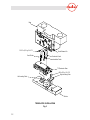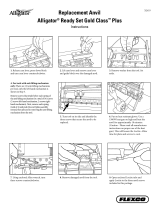Molex Terminator
Use In TM42, TM40, Base Unit Adapter
Description • Operation • Maintenance
DOC No 638500090
Release Date 99/07/01
Revision A
Revision Date 99/07/01

3
WARNING
NEVER USE THIS TERMINATOR IN A PRESS WITHOUT GUARDS OR SAFETY DEVICES THAT
ARE INTENDED TO PREVENT INJURY. THE TERMINATOR IS SUPPLIED WITHOUT
GUARDS. PLEASE USE GUARDS SUPPLIED WITH THE PRESS. RUNNING THE PRESS
WITHOUT GUARDS UNDER ANY CIRCUMSTANCES CAN CAUSE SERIOUS INJURY.
NEVER INSTALL, OPERATE ADJUST, OR SERVICE THIS TERMINATOR WITHOUT PROPER IN-
STRUCTION AND WITHOUT FIRST READING AND UNDERSTANDING THE INSTRUC-
TIONS IN THIS MANUAL AND THE TM42 PRESS, TM40 PRESS, OR 3BF WITH BASE
UNIT ADAPTER MANUALS.
NEVER INSTALL, REMOVE OR SERVICE TERMINATOR TOOLING WHILE THE FLYWHEEL IS IN
MOTION OR POWER CONNECTED TO THE PRESS.
NEVER INSTALL, REMOVE OR SERVICE THE TERMINATOR TOOLING WITHOUT MANUALLY
CYCLING THE PRESS TO VERIFY THAT THE CLUTCH CONTROL IS IN THE LOCKED PO-
SITION PAST TOP DEAD CENTER, BLOCK THE RAM IN THE UP POSITION IF A DEFEC-
TIVE CLUTCH IS SUSPECTED.
CAUTION THE PRESS SHOULD ALWAYS BE HAND CYCLED WITH THE TERMINATOR INSTALLED
PRIOR TO RUNNING PRODUCTION. THIS PROCEDURE WILL PREVENT DAMAGE OR
REDUCE TOOL WEAR.
WORK SAFELY AT ALL TIMES
FOR SERVICE
CONTACT YOUR LOCAL SALES OFFICE
APPLICATION TOOLING GROUP
1150 DIEHL ROAD,
NAPERVILLE, ILLINOIS 60563
PH: (630) 969-4550
FAX: (630) 505-0049

5
Molex Terminator
Table of Contents
Section
1. General Description
2. Installation - Setup - Operation
3. Maintenance
Appendix
A. Terminator Types & T2 Assembly Drawing
B. Crimp Definitions
C. Statistical Process Control (Summary)

7
SECTION 1
General Description
Page
1.1 Description. . . . . . . . . . . . . . . . . . . . . . . . . . . . . . . . . . . . . . . . . . . . . . . . . . . . . . . . . . . . . . . . . . . 9
1.2 Features . . . . . . . . . . . . . . . . . . . . . . . . . . . . . . . . . . . . . . . . . . . . . . . . . . . . . . . . . . . . . . . . . . . . 9
1.3 Technical Specifications. . . . . . . . . . . . . . . . . . . . . . . . . . . . . . . . . . . . . . . . . . . . . . . . . . . . . . . . . . 9
1.4 Delivery Check. . . . . . . . . . . . . . . . . . . . . . . . . . . . . . . . . . . . . . . . . . . . . . . . . . . . . . . . . . . . . . . 10
1.5 Tools . . . . . . . . . . . . . . . . . . . . . . . . . . . . . . . . . . . . . . . . . . . . . . . . . . . . . . . . . . . . . . . . . . . . . . .10
1.6 Safety & Work Area Check . . . . . . . . . . . . . . . . . . . . . . . . . . . . . . . . . . . . . . . . . . . . . . . . . . . . . . . 10

8
Molex Presses and Adapters
For “T” or “T2” Style Terminators
TM42 Press
■
ISO Metric.
■
Flexible external light.
■
Resettable counter.
■
1.5” Stroke.
TM40 Press
■
Internal Light.
■
Non resettable counter.
■
1.0” Stroke.
Base Unit Adapter
■
Allows 3BF press to run Terminator style tooling.

9
General Description
1.1 Description
The Molex Terminator is an easy to use tool for the termination of a variety of Molex crimp terminals.
Production flexibility is obtained through the use of simple interchangeable tooling. The tooling is
inexpensive, and unlike a modular applicator, all crimp height and terminal feed adjustments are located
in the press. The terminator die can be installed in the TM42, TM40 presses or Base Unit adaptor, and is
ideally suited for mid-volume bench operation.
The Molex T2 terminator is the newer version tool that allows for track adjustment. It contains the identical
perishable tooling as the Molex FineAdjust applicator. (Center carrier excluded)
1.2 Features
■
Flexible and inexpensive.
■
Enhanced crimping productivity.
■
Simple installation.
■
Quick release punches.
■
T2 terminator has standardized tooling with Molex FineAdjust Applicator.
■
Track Adjustment capabilities in the T2 terminators for improved control of the bellmouth size and cutoff
tab length.
1.3 Technical Specifications
Dimensions
Width - 127.0 mm (5.0”)
Depth - 44.0 mm (1.8”)
Height - 25.0 mm (1”)
Weight - 1.4 kg (3.0 lbs)

10
1.4 Delivery Check
Qty
Terminator 1
Sample crimped terminals 5
Manual 1
Setup & Specification Documents 1
1.5 Tools
The following tools are recommended for setup and adjustments of the terminator tool.
1. Metric Allen Set
2. English Allen Set (for older terminator tools)
3. Large and Small Screwdriver
4. Cresent Wrench
5. Pliers (needle nose)
6. Crimp Micrometer
7. Eye Loop (10x)
8. Wire Stripper/Cutter
1.6 Safety & Work Area Check
Check that the crimping position is ergonomic for the
operator’s size. A bench height of 762 to 813 mm (30
to 32 inches) will provide operator comfort, and allow
both feet to rest on the ground. The foot pedal should
be positioned for ease of reach.
Check that the press position is located paralleled and
approximately 150 mm (6 inches) from the edge of the
table. A chair or stool, with adjustable height and
backrest should be provided for maximum comfort and
back support to the operator. Adjust press light to give
appropriate visibility to the work area.
Check that the operators and observers are wearing
approved safety goggles when the press is in operation
and/or service.

11
SECTION 2
Setup And Operation
Page
2.1 Terminator Die Installation and Removal. . . . . . . . . . . . . . . . . . . . . . . . . . . . . . . . . . . . . . . . . . . . . 13
2.2 Loading the Terminal Strip . . . . . . . . . . . . . . . . . . . . . . . . . . . . . . . . . . . . . . . . . . . . . . . . . . . . . . . 15
2.3 Manually Cycling the Press. . . . . . . . . . . . . . . . . . . . . . . . . . . . . . . . . . . . . . . . . . . . . . . . . . . . . . . 17
2.4 Punch and Anvil Alignment. . . . . . . . . . . . . . . . . . . . . . . . . . . . . . . . . . . . . . . . . . . . . . . . . . . . . . . 19
2.5 Feed Finger Location . . . . . . . . . . . . . . . . . . . . . . . . . . . . . . . . . . . . . . . . . . . . . . . . . . . . . . . . . . . 21
2.6 Forward and Back Feed Adjustment . . . . . . . . . . . . . . . . . . . . . . . . . . . . . . . . . . . . . . . . . . . . . . . . 23
2.7 Conductor Crimp Adjustment. . . . . . . . . . . . . . . . . . . . . . . . . . . . . . . . . . . . . . . . . . . . . . . . . . . . . . 25
2.8 Insulation Crimp Adjustment. . . . . . . . . . . . . . . . . . . . . . . . . . . . . . . . . . . . . . . . . . . . . . . . . . . . . . 27
2.9 Final Check and Operation . . . . . . . . . . . . . . . . . . . . . . . . . . . . . . . . . . . . . . . . . . . . . . . . . . . . . . . 29

12
Ram
10-32 x 3/8 Lg. B.H.C.S.
Punch Release Pin
Conductor Punch
Insulation Punch
T2 Terminator Base
M6 x 20 Lg. S.H.C.S.
Right Locating Plate
Left Locating Plate
Bolster
Front Striker
TERMINATOR INSTALLATION
Fig. 1

13
Terminator Die Installation & Removal
CAUTION
Always power down the press when installing or removing Molex tooling by pressing the emergency stop button located on
the front panel.
STEPS
(Ref. Fig. 1)
1. Remove Press guard. (Ref. Press or Base Unit manual.)
2. Confirm that the Terminator is correct for the specified product. (Ref. Specification sheets supplied with the
Terminator.)
3. Make sure all the tooling from a previous setup is removed. (See Step 11.)
4. Load all top tooling first, starting with the rear striker. (See Fig. 16.)
5. Pull on punch release pin to install punches into the punch cavity.
6. Finish with front striker (if specified). Confirm that all components follow assembly drawing sequence.
7. Clean bolster plate of scrap or chips that may interfere with the Terminator base installation.
8. Remove 6 mm S.H.C.S (TM42) and lift the right locating plate from the bolster.
9. Place the Terminator base on the bolster plate and slide to the left. The slot in the base will locate on the
left guide block
10. Replace the right locating plate and tighten 6 mm screw.
11. To remove the Terminator reverse the above steps.

14
Lift the Feed Finger Up
Terminal Strip Feeding
Drag Frame
Rotate Drag Cam
Either Direction
to Raise or to Lower
Drag Frame
First Terminal
Above Anvils
Drag Finger / Anti-Back Up Finger
Lift up to Feed Terminal Strip
Release to Apply Drag on Terminal Strip
Terminal Strip Feeding
First Terminal
Above Anvils
"T" Style
"T2" Style
Drag Cam
LOADING THE TERMINAL STRIP
Fig. 2

15
Loading The Terminal Strip
Note
Terminator Drag mechanism may vary on product selection or Terminator type.
Steps
(Ref. Fig. 2)
1. Confirm terminal part number matches the terminator specification sheet.
2. Install the terminal reel on the press reel holder.
3. Raise the drag plate (T2) and slide the terminal strip under both the cover plate and the drag plate.
4. For other “T” style Terminators, raise the drag finger and anti backup finger.
5. Ease the terminal strip forward until the first terminal on the strip is sitting on the anvils.
6. If severe resistance is encountered or the terminal strip does not fit, you may need to make a cover plate
adjustment.
Removing The Terminal Strip
Steps
1. Raise Terminal Drag plate or “T” style drag finger and anti backup finger.
2. Lift the Feed Finger from the carrier strip
3. Gently pull on the terminal strip until it has exited the track.

16
Manual Cycle Clutch Release
Manually Cycling
HAND CYCLING
Fig. 3

17
Manually Cycling the Press
Note
Hand cycling is necessary to confirm correct tool alignment, terminal feed adjustment, and also to give the setup
person the ability to step through the press cycle manually.
Steps
(Ref. Fig. 3)
1. Always power down the press by pressing the emergency stop button on the front control panel.
2. Release the clutch by inserting a screwdriver through the access hole to trip the locked actuator.
3. Insert the 10 mm hex wrench supplied with the press through the hole in the center of the rear cover and
engage it in the 12 mm S.H.C.S.
4. Rotate the press flywheel to move the ram as desired.
WARNING
When the actuator is disengaged, the ram is free to drop. Due to the weight of
the ram it is possible for the ram to start a downward movement.
Care must be taken to insure that the area in front of the press is clear of fingers
and hand tools.
The guards should be in place or the ram blocked.
Never insert anything through the press guards while the flywheel is in motion.

18
Press Ram at Bottom
of Full Down Stroke
Terminal in Position
over the Anvils
Hex Wrench
Conductor Punch
Insulation Punch
Conductor Anvil
Insulation Avil
M4 x 20 Lg. S.H.C.S.
M4 X 50 Lg. S.H.C.S.
Anvil Mounting Screws
PUNCH & ANVIL ALIGNMENT
Fig. 4

19
Punch and Anvil Alignment
Note
Correct punch and anvil alignment will insure quality crimps and excellent tool life.
Steps
(Ref. Fig. 4)
1. Slightly loosen the anvil mounting screws.
2. Place the hand cycling wrench through the hole in the center of the rear cover.
3. Gently lower the press ram until it is in the fully down position, with a terminal sitting on the the anvils the
punch will align the bottom tooling.
4. With the ram in the fully down position tighten the anvil mounting screws.
5. Bring the ram back to top dead center insuring that the clutch collar is engaged by the actuator.
6. Repeat the hand cycling operation to confirm alignment.

20
Dual Carrier
End Carrier
Nose Carrier
Center Carrier
Center Carrier
Feed Finger Location
Feed Finger Location
Feed Finger Location
Feed Finger Location
Feed Finger Location
FEED FINGER LOCATION
Fig. 5

21
Feed Finger Location Adjustment
Note
Feed finger location will vary depending on product selections see the feed finger location chart. (Ref. Fig. 5)
Steps
(Ref. Fig. 5.1)
1. Select feed finger position.
2. Loosen the feed finger shaft locking screw and position the feed finger in the selected position.
3. With a small screwdriver or 6" scale rotate the feed finger shaft to increase the spring pressure on the feed
finger.
4. While maintaining the spring pressure on the feed finger, tighten the feed finger locking screw.
Hex Wrench
To Shaft Locking Screw
Feed Lever
Feed Finger Shaft
Torsion Spring
Decrease
Increase
Feed Finger
Feed Arm
FEED FINGER SPRING ADJUSTMENT
Fig. 5.1

22
Forward Feed Adjustment Lock Screw
Forward Feed
Adjustment Lock Wheel
Adjusting Backward
Adjusting Forward
+
5
1
Forward Feed Adjustment Indicator
Min. Backward Feed
Max. Forward Feed
Backward
Forward
Feed Finger
M6 Jam Nut and
Fine Adjust Screw
FORWARD AND BACKFEED ADJUSTMENT
Fig. 6

23
Forward and Back Feed Adjustment
Note
Because of different terminal progressions, feed adjustment may be necessary.
Steps
(Ref. Fig. 6)
1. Make sure the press ram is in the fully up position and the clutch collar is engaged by the actuator.
2. Slide the terminal carrier strip all the way forward until it is centered over the anvils.
3. See the feed finger location (Fig. 5) for feed finger position.
4. Rotate the feed finger shaft with small screwdriver or 6” scale to get desired feed finger spring pressure
and tighten shaft locking screw.
5. Loosen 6 mm feed adjustment wheel locking screw.
6. Turn the feed adjustment wheel if necessary to position the terminal over the anvils.
7. Place the 10 mm hex head Allen wrench in the 12 mm S.H.C.S. located in the back of the press and slowly
hand cycle the press to the fully down position.
8. The feed finger should start to move backward one progression, if not loosen the 6 mm jam nut and back
the set screw out enabling the feed finger to move to the next pick up point.
9. If the feed finger is moving back more than one progression rotate the 6 mm set screw clockwise until the
feed finger is in the correct pickup point.
10. Hand cycle the press ram a few times and if necessary make the appropriate adjustments.
11. Tighten M6 lock nut and 6 mm feed adjustment locking screw.
Page is loading ...
Page is loading ...
Page is loading ...
Page is loading ...
Page is loading ...
Page is loading ...
Page is loading ...
Page is loading ...
Page is loading ...
Page is loading ...
Page is loading ...
Page is loading ...
Page is loading ...
Page is loading ...
Page is loading ...
Page is loading ...
Page is loading ...
Page is loading ...
Page is loading ...
-
 1
1
-
 2
2
-
 3
3
-
 4
4
-
 5
5
-
 6
6
-
 7
7
-
 8
8
-
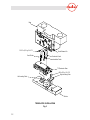 9
9
-
 10
10
-
 11
11
-
 12
12
-
 13
13
-
 14
14
-
 15
15
-
 16
16
-
 17
17
-
 18
18
-
 19
19
-
 20
20
-
 21
21
-
 22
22
-
 23
23
-
 24
24
-
 25
25
-
 26
26
-
 27
27
-
 28
28
-
 29
29
-
 30
30
-
 31
31
-
 32
32
-
 33
33
-
 34
34
-
 35
35
-
 36
36
-
 37
37
-
 38
38
-
 39
39
Molex TM42 User manual
- Type
- User manual
- This manual is also suitable for
Ask a question and I''ll find the answer in the document
Finding information in a document is now easier with AI
Related papers
-
Molex FineAdjust APPLICATOR Operating instructions
-
Molex 63801-8550 User manual
-
Molex 63816-0100 Operating And Maintenance Instructions Manual
-
Molex TM-3000 User manual
-
Molex 63800-7950 User manual
-
Molex TM2000 User manual
-
Molex 207129 Series User manual
-
Molex 63816-0270 Operating instructions
-
Molex 63816-0250 Operating instructions
-
Molex 19286-1000 Operating instructions
Other documents
-
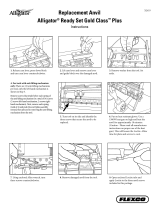 FLEXCO Replacement Anvil Alligator Ready Set Gold Class Plus Operating instructions
FLEXCO Replacement Anvil Alligator Ready Set Gold Class Plus Operating instructions
-
DeLOCK 61779 Datasheet
-
Graco 332574D User manual
-
 Rennsteig CM 25-1.3 Owner's manual
Rennsteig CM 25-1.3 Owner's manual
-
Audiovox PRO-PDLVS User manual
-
PARADOX TM40 Quick Install Manual
-
Craftex CX Series CX819 Owner's manual
-
 TE AMP 5k/40 CE Customer's Manual
TE AMP 5k/40 CE Customer's Manual
-
Sentinel SPA-100 User manual
-
Rapid 10540310 Datasheet