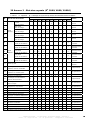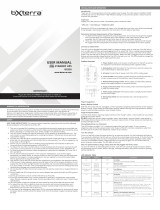INFOSEC E4 10000 VA User manual
- Type
- User manual
Page is loading ...

INFOSEC UPS SYSTEM - 4, rue de la Rigotière – 44700 Orvault – FRANCE - www.infosec.fr
Hot Line: tel : + 33 (0)2 40 76 15 82 - fax : + 33 (0)2 40 94 29 51 - [email protected] - 09 05 04 205 12
2
V
V
e
e
r
r
s
s
i
i
o
o
n
n
F
F
r
r
a
a
n
n
ç
ç
a
a
i
i
s
s
e
e
.
.
.
.
.
.
.
.
.
.
.
.
.
.
.
.
.
.
.
.
.
.
.
.
.
.
.
.
.
.
.
.
.
.
.
.
.
.
.
.
.
.
.
.
.
.
.
.
.
.
.
.
.
.
.
.
p
p
.
.
3
3
E
E
n
n
g
g
l
l
i
i
s
s
h
h
V
V
e
e
r
r
s
s
i
i
o
o
n
n
.
.
.
.
.
.
.
.
.
.
.
.
.
.
.
.
.
.
.
.
.
.
.
.
.
.
.
.
.
.
.
.
.
.
.
.
.
.
.
.
.
.
.
.
.
.
.
.
.
.
.
.
.
.
.
.
.
.
.
.
p
p
.
.
4
4
3
3
Page is loading ...

INFOSEC UPS SYSTEM - 4, rue de la Rigotière – 44700 Orvault – FRANCE - www.infosec.fr
Hot Line: tel : + 33 (0)2 40 76 15 82 - fax : + 33 (0)2 40 94 29 51 - [email protected] - 09 05 04 205 12
4
SOMMAIRE
1 INSTRUCTIONS DE SECURITE ............................................................................................ 6
1.1 T
RANSPORT...................................................................................................................................................6
1.2 MISE EN PLACE...............................................................................................................................................6
1.3 INSTALLATION................................................................................................................................................6
1.4 FONCTIONNEMENT ..........................................................................................................................................7
1.5 MAINTENANCE, APRÈS-VENTE ET DÉFAUTS..............................................................................................................7
2 DESCRIPTION DES PICTOGRAMMES UTILISES................................................................... 9
3 INTRODUCTION – E
4
700(S)/1000(S)/2000(S)/3000(S) ..................................................... 10
4 DESCRIPTION DU SYSTEME ............................................................................................ 11
5 RACCORDEMENT ET MISE EN SERVICE DES ONDULEURS E
4
700/1000(S)/2000(S)/3000(S)12
5.1 I
NSPECTION & CONTRÔLE DU DÉBALLAGE............................................................................................................12
5.2 RACCORDEMENT :........................................................................................................................................12
5.3 BRANCHEMENT DES PC..................................................................................................................................13
5.4 CHARGE DES BATTERIES.................................................................................................................................13
5.5 MISE EN MARCHE DE L’ONDULEUR .....................................................................................................................14
5.6 TESTS DE FONCTIONNEMENT...........................................................................................................................14
5.7 ETEINDRE L’ONDULEUR ..................................................................................................................................14
5.8 RACCORDEMENT D’UNE ARMOIRE BATTERIE EXTERNE SUR LE MODÈLE LONGUE AUTONOMIE (S)............................................15
6 INCIDENTS DE FONCTIONNEMENT.................................................................................. 16
7 MAINTENANCE................................................................................................................ 17
7.1 F
ONCTIONNEMENT .......................................................................................................................................17
7.2 S
TOCKAGE .................................................................................................................................................17
8 CARACTERISTIQUES TECHNIQUES.................................................................................. 18
8.1 S
PÉCIFICATIONS ÉLECTRIQUES.........................................................................................................................18
8.2 ENVIRONNEMENT RECOMMANDÉ .......................................................................................................................18
8.3 AUTONOMIE TYPIQUE (MODE BATTERIE).............................................................................................................18
8.4 DIMENSIONS ET POIDS ..................................................................................................................................19
9 INTRODUCTION – E
4
5000(S)/6000(S)/10000(S)............................................................... 20
9.1 SPÉCIFICATIONS GÉNÉRALES............................................................................................................................20
9.2 PERFORMANCE ÉLECTRIQUE.............................................................................................................................20
9.3 E
NVIRONNEMENT RECOMMANDÉ .......................................................................................................................20
10 INSTALLATION................................................................................................................ 21
10.1 I
NSPECTION & CONTRÔLE LORS DU DÉBALLAGE.....................................................................................................21
10.2 RACCORDEMENT..........................................................................................................................................21
10.3 RACCORDEMENT D’UNE BATTERIE EXTERNE SUR LE MODÈLE LONGUE AUTONOMIE(S) ........................................................23
10.4 FONCTIONNEMENT EN PARALLÈLE......................................................................................................................24

INFOSEC UPS SYSTEM - 4, rue de la Rigotière – 44700 Orvault – FRANCE - www.infosec.fr
Hot Line : tel : + 33 (0)2 40 76 15 82 - fax : + 33 (0)2 40 94 29 51 - [email protected] - 07 05 04 205 04
5
11 MODE DE FONCTIONNEMENT .......................................................................................... 25
11.1 F
ONCTIONNEMENT ET MAINTENANCE..................................................................................................................25
11.2 MISE EN MARCHE (MODE NORMAL)....................................................................................................................25
11.3 DÉCONNEXION D’UN ONDULEUR........................................................................................................................27
11.4 MISE EN GARDE POUR LES SYSTÈMES EN PARALLÈLE................................................................................................28
12 MAINTENANCE BATTERIE................................................................................................ 29
13 PRECAUTIONS POUR LE REMPLACEMENT DE LA BATTERIE ............................................. 30
14 INCIDENTS DE FONCTIONNEMENT.................................................................................. 31
15 MODE DE FONCTIONNEMENT POUR TOUS LES MODELES................................................. 33
15.1 M
ODE SECTEUR...........................................................................................................................................33
15.2 MODE BATTERIE ..........................................................................................................................................33
15.3 MODE BY-PASS ...........................................................................................................................................34
15.4 MODE ANOMALIE.........................................................................................................................................34
16 PORT DE COMMUNICATION............................................................................................. 35
16.1 I
NTERFACE RS232.......................................................................................................................................35
16.2 INTERFACE AS400 (OPTION) .........................................................................................................................35
17 LOGICIEL POUR TOUS LES MODELES............................................................................... 36
17.1 L
OGICIEL UPSURF-CONTROL ..........................................................................................................................36
17.2 PROCÉDURES D’INSTALLATION: ........................................................................................................................36
18 ANNEXE 1 – SCHEMA DE MONTAGE SYSTEME PARALLELE ............................................... 37
19 ANNEXE 2-PANNEAU D’AFFICHAGE (E
4
5000/6000/10000)............................................. 38
20 ANNEXE 3-ETAT DES VOYANTS (E
4
5000/6000/10000).................................................... 39
21 ANNEXE 4 - PANNEAU ARRIERE ...................................................................................... 40
Page is loading ...
Page is loading ...
Page is loading ...
Page is loading ...
Page is loading ...
Page is loading ...
Page is loading ...
Page is loading ...
Page is loading ...
Page is loading ...
Page is loading ...
Page is loading ...
Page is loading ...
Page is loading ...
Page is loading ...
Page is loading ...
Page is loading ...
Page is loading ...
Page is loading ...
Page is loading ...
Page is loading ...
Page is loading ...
Page is loading ...
Page is loading ...
Page is loading ...
Page is loading ...
Page is loading ...
Page is loading ...
Page is loading ...
Page is loading ...
Page is loading ...
Page is loading ...
Page is loading ...
Page is loading ...
Page is loading ...
Page is loading ...
Page is loading ...
Page is loading ...

INFOSEC UPS SYSTEM - 4, rue de la Rigotière – 44700 Orvault – FRANCE - www.infosec.fr
Hot Line: tel : + 33 (0)2 40 76 15 82 - fax : + 33 (0)2 40 94 29 51 - [email protected] - 09 05 04 205 12
44
Contents
1 SAFETY INSTRUCTIONS .................................................................................................. 46
1.1 Transport.............................................................................................................................46
1.2 Set-up.................................................................................................................................46
1.3 Installation...........................................................................................................................46
1.4 Operation ............................................................................................................................47
1.5 Maintenance, servicing and faults ..........................................................................................47
2 DESCRIPTION OF COMMONLY USED NOTATIONS............................................................ 49
3 INTRODUCTION – E
4
700(S)/1000(S)/2000(S)/3000(S) ..................................................... 50
4 SYSTEM DESCRIPTION.................................................................................................... 51
5 CONNECTION AND OPERATION: E
4
700/1000(S)/2000(S)/3000(S).................................... 52
5.1 Control................................................................................................................................52
5.2 Wiring.................................................................................................................................52
5.3 Computer Connection ...........................................................................................................53
5.4 Battery Charge.....................................................................................................................53
5.5 Turn On the UPS ..................................................................................................................54
5.6 Test Function .......................................................................................................................54
5.7 Turn Off the UPS ..................................................................................................................54
5.8 Operation procedure of external battery for long backup time Model (S) ...................................55
6 TROUBLE SHOOTING....................................................................................................... 56
7 MAINTENANCE................................................................................................................ 57
7.1 Operation ............................................................................................................................57
7.2 Storage ...............................................................................................................................57
8 TECHNICAL DATA............................................................................................................ 58
8.1 Electrical specifications .........................................................................................................58
8.2 Operating Environment .........................................................................................................58
8.3 Typical stored energy time: ...................................................................................................58
8.4 Dimensions and weights........................................................................................................59
9 INTRODUCTION – E
4
5000(S)/6000(S)/10000(S)............................................................... 60
9.1 General specifications...........................................................................................................60
9.2 Electrical Performance...........................................................................................................60
9.3 Operating Environment .........................................................................................................60
10 INSTALLATION................................................................................................................ 61
10.1 Unpacking and control..........................................................................................................61
10.2 Wiring .................................................................................................................................61
10.3 Operating procedure for connecting the long backup time model UPS with the external battery...63
10.4 Parallel operation..................................................................................................................64

INFOSEC UPS SYSTEM - 4, rue de la Rigotière – 44700 Orvault – FRANCE - www.infosec.fr
Hot Line : tel : + 33 (0)2 40 76 15 82 - fax : + 33 (0)2 40 94 29 51 - [email protected] - 07 05 04 205 04
45
11 OPERATING MODE .......................................................................................................... 65
11.1 Operation and maintenance...................................................................................................65
11.2 Operation ............................................................................................................................65
11.3 Operational process of removing single UPS............................................................................67
11.4 Combine machine warning ....................................................................................................68
12 BATTERY MAINTENANCE................................................................................................. 69
13 NOTES FOR BATTERY DISPOSAL AND BATTERY REPLACEMENT....................................... 70
14 TROUBLE SHOOTING....................................................................................................... 71
15 OPERATING MODE FOR ALL MODELS............................................................................... 73
15.1 ON LINE MODE....................................................................................................................73
15.2 Battery mode.......................................................................................................................73
15.3 Bypass mode .......................................................................................................................74
15.4 Fault mode ..........................................................................................................................74
16 COMMUNICATION PORT.................................................................................................. 75
16.1 RS232 Interface ...................................................................................................................75
16.2 AS400 Interface (Option) ......................................................................................................75
17 SOFTWARE FOR ALL MODELS.......................................................................................... 76
17.1 Free Software Download – UPSurf-Control..............................................................................76
17.2 Installation procedure...........................................................................................................76
18 APPENDIX 1- CONNECTION IN PARALLEL SYSTEM.......................................................... 77
19 APPENDIX 2-DISPLAY PANEL (E
4
5000/6000/10000) ....................................................... 78
20 APPENDIX 2- LED DISPLAY FOR E
4
5000/6000/10000 ...................................................... 79
21 APPENDIX 3-BACK PANEL............................................................................................... 80

INFOSEC UPS SYSTEM - 4, rue de la Rigotière – 44700 Orvault – FRANCE - www.infosec.fr
Hot Line: tel : + 33 (0)2 40 76 15 82 - fax : + 33 (0)2 40 94 29 51 - [email protected] - 09 05 04 205 12
46
1 Safety Instructions
PLEASE READ THE FOLLOWING USER MANUAL AND THE SAFETY INSTRUCTIONS
BEFORE INSTALLING THE UNIT AND STARTING IT UP!
1.1 Transport
For transportation only use the original packaging (to protect against shock and impact).
1.2 Set-up
Condensation may occur if the UPS system is moved directly from a cold to a warm environment. The
UPS system must be absolutely dry before being installed. Please allow an acclimatization time of at least
two hours.
Do not install the UPS system near water or in damp environments.
Do not install the UPS system where it would be exposed to direct sunlight or near heat.
Do not block up ventilation openings in the UPS system’s housing.
Ensure that no fluids or other foreign objects can enter the UPS system.
UPS can work at ambient temperature between 0°C and 40°C. Optimum temperature of working for UPS
and batteries are between 20°C and 25°C. In these conditions batteries life is between 3 to 5 years. If
temperature is 30°C, life is reduced by half.
1.3 Installation
Do not connect appliances or items of equipment which would overload the UPS system (e.g. laser
printers).
Do not connect to the UPS domestic appliances such as a hairdrier, an electric heater, a vacuum cleaner
or a drill.
Place cables in such a way that no one can step on or trip over them. Please use only VDE-tested,
CE-marked mains cable (e.g. the mains cable of your computer) to connect the UPS system to the building
wiring outlet and to connect the loads to the UPS system.
Connect the UPS system only to an earthed shockproof outlet. Please refer to section 5: “Connection and
operation”. The building wiring outlet must be easily accessible and close to the UPS system. The UPS
can be used by any individuals with no previous experience.
1.3.1 Installation for E
4
700/1000(S)/ 2000(S)/ 3000(S)
When installing the equipment, make sure the sum of the leakage current of the UPS and the connected
equipment does not exceed 3.5 mA.

INFOSEC UPS SYSTEM - 4, rue de la Rigotière – 44700 Orvault – FRANCE - www.infosec.fr
Hot Line : tel : + 33 (0)2 40 76 15 82 - fax : + 33 (0)2 40 94 29 51 - [email protected] - 07 05 04 205 04
47
1.3.2 Installation for E
4
5000(S)/6000(S)/10000(S)
CAUTION - This is a product for restricted sales distribution to informed partners.
Installation restrictions or additional measures may be needed to prevent disturbances.
An accessible disconnect device shall be incorporated in the building installation wiring and must be close
to the UPS system.
This equipment is permanently powered and only qualified maintenance personnel may carry out the
installation.
1.4 Operation
Do not disconnect the UPS mains cable while operating: it would cancel the protective earthing of the UPS
system which would be harmful to the protection of all connected loads.
The UPS system features its own, internal current source (batteries). The UPS output outlets or output
terminals block may be electrically live even if the UPS system is not connected to the building wiring
outlet.
In order to fully disconnect the UPS system first press the Standby switch and then disconnect the mains
lead.
1.5 Maintenance, servicing and faults
The UPS system operates with hazardous voltages. Repairs have to be carried out only by qualified
maintenance personnel.
CAUTION - Risk of electric shock. Even when the UPS is not connected to the mains,
components inside the UPS system are still connected to the battery and are still electrically live
and dangerous.
Before carrying out any kind of servicing and/or maintenance, disconnect the batteries and
check that there is no current or no hazardous voltage existing in the terminals of high capability
capacitor such as BUS-capacitors.
Only qualified technicians familiar with batteries and with the required precautionary measures
may replace batteries and supervise the process. Unauthorised persons must be kept well away
from the batteries.
CAUTION - Risk of electric shock. The battery circuit is not isolated from the input voltage.
Hazardous voltages may occur between the battery terminals and the ground. Before touching,
please check there is no voltage!

INFOSEC UPS SYSTEM - 4, rue de la Rigotière – 44700 Orvault – FRANCE - www.infosec.fr
Hot Line: tel : + 33 (0)2 40 76 15 82 - fax : + 33 (0)2 40 94 29 51 - [email protected] - 09 05 04 205 12
48
Batteries may cause electric shock and have a high short-circuit current. Please follow precautions
specified here below when working with batteries:
- remove watches, rings and any other metal objects
- use only tools with insulated grips and handles.
Install same number and same type of batteries when replacing batteries.
Do not attempt to dispose of batteries by burning them. This could cause battery explosion.
Do not open or destroy batteries. Escaping electrolyte can cause injury to the skin and eyes. It may be
toxic.
Please replace the fuse only by the same type of fuse with the same amperage in order to avoid fire
hazards.
Do not dismantle the UPS system.

INFOSEC UPS SYSTEM - 4, rue de la Rigotière – 44700 Orvault – FRANCE - www.infosec.fr
Hot Line : tel : + 33 (0)2 40 76 15 82 - fax : + 33 (0)2 40 94 29 51 - [email protected] - 07 05 04 205 04
49
2 Description of commonly used notations
The following notations may be used in this manual and may appear in your application process. Therefore,
all users should be familiar with them and understand their explanations.

INFOSEC UPS SYSTEM - 4, rue de la Rigotière – 44700 Orvault – FRANCE - www.infosec.fr
Hot Line: tel : + 33 (0)2 40 76 15 82 - fax : + 33 (0)2 40 94 29 51 - [email protected] - 09 05 04 205 12
50
3 Introduction – E
4
700(S)/1000(S)/2000(S)/3000(S)
The E
4
On-Line-Series is an Uninterruptible Power Supply incorporating double-converter technology. It
provides perfect protection specifically for Novell, Windows NT and UNIX servers.
The double-converter principle eliminates all power disturbances from the mains. A rectifier converts the
alternating current from the outlet to direct current. This direct current charges the batteries and powers
the inverter. From this DC voltage the inverter generates a sinusoidal AC voltage which permanently
supplies the loads.
Computers and devices are thus powered entirely by the same source of power. In the event of power
failure, the maintenance-free batteries power the inverter.
Chapters 4, 5, 6, 7 and 8 take UPS Models into account. UPS Models are listed here below:
6. Model No. 6. Type 6. Model No. 6. Type
6. E
4
700 6.
6. E
4
1000 6. E
4
1000S
6. E
4
2000 6. E
4
2000S
6. E
4
3000
6. Standard
6. E
4
3000S
Long backup time

INFOSEC UPS SYSTEM - 4, rue de la Rigotière – 44700 Orvault – FRANCE - www.infosec.fr
Hot Line : tel : + 33 (0)2 40 76 15 82 - fax : + 33 (0)2 40 94 29 51 - [email protected] - 07 05 04 205 04
51
4 System Description
Switch Function
ON
To turn on UPS system: press the ON-Switch “I”.
To deactivate the audible alarm: press the ON-Switch “I”.
OFF
When mains power is normal, the UPS system switches to Bypass and the inverter is off.
The output outlets are supplied with voltage via the bypass if the mains power is available.
LEDs Function
LINE LED
The green “LINE” led lights up if mains voltage is applied to the UPS input.
“LINE” led blinks when the line and neutral conductor have been reversed at the input of the UPS
system.
If “LINE” led and “BATTERY” led light up, the mains power supply is out of tolerance.
BATTERY LED
The orange-coloured “BATTERY” led lights up when the mains power has failed and the inverter is
being powered by the batteries.
BYPASS LED
The orange-coloured “BYPASS” led lights up when the UPS system is supplying voltage provided by
the mains power via the bypass.
INVERTER LED
The green-coloured “INVERTER” led lights up if the UPS system is supplying voltage provided by the
mains power via the inverter.
FAULT LED
The red “FAULT” led lights up and an audible alarm beeps continuously when the UPS system is in
fault condition. Press the “OFF” switch in order to turn off the alarm.
LOAD and
BATTERY
CAPACITY LEDs
These leds show the load of the UPS system if the mains power is available (normal operation) :
2nd LED = 96%-105 % -3rd LED = 76%-95 % -4th LED = 56%-75 % -5th LED = 36%-55 % -6th LED = 1-35 %
In the battery operation, the LEDs indicate the capacity of the batteries :
2nd LED = 1-35 % -3rd LED = 36%-55 % -4th LED = 56%-75 % -5th LED = 76%-95 % -6th LED = 96%-100 %

INFOSEC UPS SYSTEM - 4, rue de la Rigotière – 44700 Orvault – FRANCE - www.infosec.fr
Hot Line: tel : + 33 (0)2 40 76 15 82 - fax : + 33 (0)2 40 94 29 51 - [email protected] - 09 05 04 205 12
52
5 Connection and Operation: E
4
700/1000(S)/2000(S)/3000(S)
The system has to be installed and wired only by qualified electricians in accordance with
safety regulations!
6. When installing the electrical wiring, please note the nominal amperage of your incoming
feeder.
5.1 Control
Inspection: when you receive your equipment, check out the packaging carton and its contents to make
sure there is no damage. Please inform immediately the carrier if you should find signs of damage.
Please keep the packaging in a safe place for future use.
Note:
Please make sure the incoming feeder is isolated and secured to prevent it from being
switched back on again.
5.2 Wiring
5.2.1 UPS Input Connection
If the UPS is connected via the power cord, please use a proper outlet with protection against electric
power cuts and pay attention to the capacity of the outlet: over 10A for E
4
1000(S) & 2000 and over 16A for
E
4
2000(S) & 3000(S).
5.2.2 UPS Output Connection
The output of E
4
1000(S) and 2000(S) are IEC female type outlets (4 and 6). Plug the load power cord to
the output outlets to complete connection.
Model No. Output Outlets Terminal Block
700 4
Nil
1000/1000S 4
Nil
2000 6 Nil
2000S 4 Yes
3000/3000S 4 Yes
Besides output outlets, E
4
2000S and E
4
3000/3000S are equipped with a terminal block available for
output as well.

INFOSEC UPS SYSTEM - 4, rue de la Rigotière – 44700 Orvault – FRANCE - www.infosec.fr
Hot Line : tel : + 33 (0)2 40 76 15 82 - fax : + 33 (0)2 40 94 29 51 - [email protected] - 07 05 04 205 04
53
The wiring configuration is shown as the following procedure:
1. Remove the small cover of the terminal block
2. Use AWG14 or 2.5mm2 wires for wiring configuration
3. Connect cables to the terminal block and make sure to respect Line and Neutral positions.
4. Put the rear panel protection cover back.
5.3 Computer Connection
Connect your computer to the outlet of the UPS system following the above diagram.
CAUTION - Do not connect equipment which would overload the UPS system (e.g. laser
printers).
5.4 Battery Charge
To fully charge the batteries of the UPS system leave the UPS system connected to the mains for 8 hours.
You may use the UPS system directly without charging batteries but the stored energy time may be shorter
than the nominal value.
Schema 1: E
4
2000S/3000/3000S connection diagram

INFOSEC UPS SYSTEM - 4, rue de la Rigotière – 44700 Orvault – FRANCE - www.infosec.fr
Hot Line: tel : + 33 (0)2 40 76 15 82 - fax : + 33 (0)2 40 94 29 51 - [email protected] - 09 05 04 205 12
54
5.5 Turn On the UPS
5.5.1 With utility power connecting
For E
4
700/1000(S)/2000 UPS, press the “I” button for more than 1 second to turn on the UPS. For E
4
2000S, 3000 and 3000S UPS, set the Breaker on the rear panel to the “ON” position and press the “I”
button for more than 1 second to turn on the UPS. The UPS starts a self-test. Then the UPS switches into
the inverter mode and the “ON LINE” led, “INVERTER” led, “LOAD & BATTERY CAPACITY” leds light up.
5.5.2 Without utility power connecting
Even though utility power is connected to the UPS, the UPS still can be turned on by pressing the “I” button
for more than 1 second. The UPS starts a self-test. Then the UPS switches into the inverter mode and the
“BAT.” led, “INVERTER” led, “LOAD & BATTERY CAPACITY” leds light up.
Note:
In BY-PASS mode outlets are live when utility power and breaker are on. This can be
configured by monitoring software.
5.6 Test Function
You may test the correct operation of the UPS system by either pressing the On-Switch “I” or
disconnecting the input of the UPS system from the power supply.
5.7 Turn Off the UPS
5.7.1 In Inverter Mode
Press “ “ button for more than 1 second to turn off the UPS. The UPS starts a self-test. Then the UPS
switches into bypass mode and the UTILITY POWER led and BY-PASS led light up. At this time, the UPS
outlets might be live. Disconnect the utility power or set the Breaker (for E
4
2000(S), E
4
3000 and 3000(S))
to “OFF” position to turn off the output.
5.7.2 In Battery Mode
Press “ “ button for more than 1 second to turn off the UPS. Then the UPS starts a self-test. Then the UPS
will be turned off completely.
5.7.3 Audible Alarm Mute Function
If the alarm is too annoying in battery mode, you may press “I” button for more than 1 second to stop it.
When the battery is low, the alarm will be enabled to remind you to shutdown the load soon.

INFOSEC UPS SYSTEM - 4, rue de la Rigotière – 44700 Orvault – FRANCE - www.infosec.fr
Hot Line : tel : + 33 (0)2 40 76 15 82 - fax : + 33 (0)2 40 94 29 51 - [email protected] - 07 05 04 205 04
55
5.8 Operation procedure of external battery for long backup time Model (S)
5.8.1 External battery packs
a. Use the battery pack : 36VDC for E
4
1000(S) (3 pcs of 12V batteries), 96VDC for E
4
2000(S)/ 3000(S)
(8 pcs of 12V batteries). Connection of lower or upper voltage batteries may cause damages.
b. One end of the external battery cord has to be connected to the UPS and the other end has to be
connected to the battery pack.
5.8.2 Operation Procedure of External battery packs
Do not connect the UPS to any load yet. Connect the utility power cord to the UPS so it switches to
UTILITY POWER mode.
On rear panel connect the plug of the external battery cord to the external battery outlet to complete the
connection procedure and the UPS will start charging the battery pack (do not connect first on UPS
because of short-circuit risks).

INFOSEC UPS SYSTEM - 4, rue de la Rigotière – 44700 Orvault – FRANCE - www.infosec.fr
Hot Line: tel : + 33 (0)2 40 76 15 82 - fax : + 33 (0)2 40 94 29 51 - [email protected] - 09 05 04 205 12
56
6 Trouble Shooting
If the UPS system does not operate correctly, please attempt to solve the problem using the chart below.
Problem Possible cause Remedy
No indication, no audible alarm even though
system is connected to mains power supply.
No input voltage.
Check building wiring outlet and
input cable.
“ON LINE” led blinks.
Line and neutral conductors
have been reversed at the
input of UPS system.
Rotate mains power outlet by 180°
or connect UPS system.
“ON LINE” led blinks and “BAT.” led lights up.
Input power and/or frequency
are out of tolerance.
Check input power source and
inform dealer if necessary.
“ON LINE” and “BY-PASS” led light up even
though the power supply is available.
Inverter not switched on. Press On-Switch “I”.
“INVERTER” led lights up and an audible
alarm beeps every 4 seconds.
Mains power supply has failed.
UPS automatically switches to
battery mode.
The audible alarm beeps every
second to indicate that battery is
almost empty.
“FAULT” led lights and an audible alarm
beeps every second.
Overload. Remove loads of UPS output.
“FAULT” led lights up and the alarm is
continuously beeping.
UPS fault. Notify dealer.
Emergency supply period shorter than
nominal value.
Batteries not fully charged /
batteries defect.
Charge the batteries for at least
8 hours and then check capacity. If
the problem still persists, consult
your dealer.
“FAULT” led lights, “BAT.” led blinks and an
audible alarm beeps every second.
Charger or Batteries damaged. Notify dealer.
Please have the following information ready when calling the After-Sales Service
Department:
Model number, serial number.
Date of purchase and date on which the problem
occurred.
Detailed description of the problem.

INFOSEC UPS SYSTEM - 4, rue de la Rigotière – 44700 Orvault – FRANCE - www.infosec.fr
Hot Line : tel : + 33 (0)2 40 76 15 82 - fax : + 33 (0)2 40 94 29 51 - [email protected] - 07 05 04 205 04
57
7 Maintenance
7.1 Operation
The UPS system contains no user-serviceable parts. If the battery service life (3 - 5 years at 25°C ambient
temperature) has been exceeded, batteries have to be replaced. In this case please contact the after-sales
service.
7.2 Storage
If the batteries are stored in temperate climatic zones, they should be charged every three months for 1 to
2 hours. In case of high temperatures, batteries should be charged once every two months.

INFOSEC UPS SYSTEM - 4, rue de la Rigotière – 44700 Orvault – FRANCE - www.infosec.fr
Hot Line: tel : + 33 (0)2 40 76 15 82 - fax : + 33 (0)2 40 94 29 51 - [email protected] - 09 05 04 205 12
58
8 Technical Data
8.1 Electrical specifications
INPUT
Model No. E
4
700 E
4
1000(S) E
4
2000 E
4
2000S E
4
3000(S)
Phase Single
Frequency (46~54)Hz
Current(A) 5A 7A 9A 12A 16A
OUTPUT
Model No. E
4
700 E
4
1000(S) E
4
2000(S) E
4
3000(S)
Power rating 0,7kVA/0,5kW 1kVA/0.7kW 2kVA/1.4kW 3kVA/2.1kW
Voltage
220/230/240 × (士 2%)VAC
Frequency
50 × (±0.2%) Hz (Battery mode)
Wave form sinusoidal
BATTERIES
Model No. E
4
700 E
4
1000 E
4
2000 E
4
3000
Number and type
3×12V 7.2Ah 8×12V 7.2Ah
Long backup time UPS (S) do not have any internal battery.
8.2 Operating Environment
Ambient Temperature 0
o
C to 40
o
C
Operating humidity < 95%
Altitude < 1000m
Storage temperature 0
o
C ~ 40
o
C
8.3 Typical stored energy time:
Typical values at 25°C in minutes:
Model No. 100 % Load 50 % Load
E
4
700 9 21
E
4
1000 5 14
E
4
2000 9 21
E
4
3000 5 15

INFOSEC UPS SYSTEM - 4, rue de la Rigotière – 44700 Orvault – FRANCE - www.infosec.fr
Hot Line : tel : + 33 (0)2 40 76 15 82 - fax : + 33 (0)2 40 94 29 51 - [email protected] - 07 05 04 205 04
59
8.4 Dimensions and weights
Model No. Dimensions W x D x H (mm) Net Weight kg
E
4
700 145X400X220 14
E
4
1000 145X400X220 14
E
4
1000 S 145X400X220 7
E
4
2000 192X460X340 34.5
E
4
2000 S 192X460X340 15
E
4
3000 192X460X340 35.5
E
4
3000 S 192X460X340 16
Only units with CE markings comply with the following standards:
For E
4
700/ E
4
1000(S)/ E
4
2000(S)/ E
4
3000(S)
EN62040-1-1 (safety)
Conducted Emission: EN50091-2 ............................................................. Class B
Radiated Emission: EN50091-2 .................................................................. Class B
Harmonic Current: EN61000-3-2
Voltage Fluctuations and Flicker: EN61000-3-3
EMS: EN61000-4-2(ESD) ........................................................................... Level 4
EN61000-4-3(RS)........................................................................................ Level 3
EN61000-4-4(EFT)...................................................................................... Level 4
EN61000-4-5 (lighting surge protection) ..................................................... Level 4
EN61000-2-2 (Immunity to low frequency signals)

INFOSEC UPS SYSTEM - 4, rue de la Rigotière – 44700 Orvault – FRANCE - www.infosec.fr
Hot Line: tel : + 33 (0)2 40 76 15 82 - fax : + 33 (0)2 40 94 29 51 - [email protected] - 09 05 04 205 12
60
9 Introduction – E
4
5000(S)/6000(S)/10000(S)
9.1 General specifications
Model E
4
5000 E
4
5000S E
4
6000 E
4
6000S E
4
10000 E
4
10000S
Power rating 5KVA/3,5KW 6KVA/4.2KW 10KVA/7KW
Frequency (Hz) 50
Voltage (176-276)VAC
Input
Current 25A max 31A max 50A max
Voltage 240VDC
Battery
Current 20A max 24A max 40A max
Voltage 220VAC
Output
Current 23A 27A 45A
Dimension (WxDxH) mm 260x570x717
Weight (kg) 90 35 90 35 93 38
9.2 Electrical Performance
Input
Tension Frequency Power factor
Single-phase 46Hz-54Hz >0.98 (full load)
Output
Voltage
Regulation
Power
Factor
Frequency
tolerance
Distorsion Overload capacity
Current
crest ratio
±1% 0.7 lag
Synchronized
46-54Hz in Line
mode (AC mode)
±0.1% of normal
frequency in
BATTERY mode
THD<2%
Full load
(Linear Load)
105%-130% load transfers to
bypass mode
after 10 minutes
>130% load transfers to
BY-PASS mode after 1 second
and shutdown the output after
1 minute
3:1 maximum
9.3 Operating Environment
Temperature Humidity Altitude
Storage temperature
0°C-40°C <95% <1000m 0°C-40°
Note:
if the UPS is installed or used in a place where the altitude is above than 1000m, the output
power must be reduced in use, please refer to the following:
Altitude (M) 1000 1500 2000 2500 3000 3500 4000 4500 5000
Decrease in power
100% 95% 91% 86% 82% 78% 74% 70% 67%
Page is loading ...
Page is loading ...
Page is loading ...
Page is loading ...
Page is loading ...
Page is loading ...
Page is loading ...
Page is loading ...
Page is loading ...
Page is loading ...
Page is loading ...
Page is loading ...
Page is loading ...
Page is loading ...
Page is loading ...
Page is loading ...
Page is loading ...
Page is loading ...
Page is loading ...
Page is loading ...
Page is loading ...
Page is loading ...
-
 1
1
-
 2
2
-
 3
3
-
 4
4
-
 5
5
-
 6
6
-
 7
7
-
 8
8
-
 9
9
-
 10
10
-
 11
11
-
 12
12
-
 13
13
-
 14
14
-
 15
15
-
 16
16
-
 17
17
-
 18
18
-
 19
19
-
 20
20
-
 21
21
-
 22
22
-
 23
23
-
 24
24
-
 25
25
-
 26
26
-
 27
27
-
 28
28
-
 29
29
-
 30
30
-
 31
31
-
 32
32
-
 33
33
-
 34
34
-
 35
35
-
 36
36
-
 37
37
-
 38
38
-
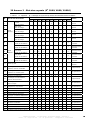 39
39
-
 40
40
-
 41
41
-
 42
42
-
 43
43
-
 44
44
-
 45
45
-
 46
46
-
 47
47
-
 48
48
-
 49
49
-
 50
50
-
 51
51
-
 52
52
-
 53
53
-
 54
54
-
 55
55
-
 56
56
-
 57
57
-
 58
58
-
 59
59
-
 60
60
-
 61
61
-
 62
62
-
 63
63
-
 64
64
-
 65
65
-
 66
66
-
 67
67
-
 68
68
-
 69
69
-
 70
70
-
 71
71
-
 72
72
-
 73
73
-
 74
74
-
 75
75
-
 76
76
-
 77
77
-
 78
78
-
 79
79
-
 80
80
-
 81
81
-
 82
82
INFOSEC E4 10000 VA User manual
- Type
- User manual
Ask a question and I''ll find the answer in the document
Finding information in a document is now easier with AI
in other languages
- français: INFOSEC E4 10000 VA Manuel utilisateur
Related papers
Other documents
-
Eaton 1000H(XL) User manual
-
Repotec RP-UPH104T Owner's manual
-
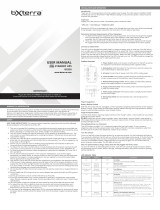 bXterra 350VA UPS BG350 Standby UPS Battery Backup, 6 Outlets, Easy Mute Button, RJ11, Energy Star, LEDs, Contoured Design, Compact User manual
bXterra 350VA UPS BG350 Standby UPS Battery Backup, 6 Outlets, Easy Mute Button, RJ11, Energy Star, LEDs, Contoured Design, Compact User manual
-
Otterbox 77-89452 Installation guide
-
INFOSEC UPS SYSTEM E4 LCD 15K TT User manual
-
Eaton 10000L(XL) User manual
-
Dynex DX-800U User manual
-
Delta Electronics Amplon Family User manual
-
Proline T3000 User manual
-
AEG 6000BP User manual