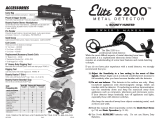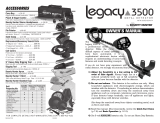Page is loading ...

ACCESSORIES
Gold
Prospecting Kits
FOR COMPLETE DETAILS VISIT WWW.DETECTING.COM • 1-800-413-4131
Bounty Hunter
®
Padded Carry Bag
Rugged double stitched construction. Includes handy
exterior pocket for extra batteries or small accessories.
CBAG-W
Bounty Hunter
®
Pouch & Digger Combo –
Pouch with 2 large pockets & 9” heavy duty digging tool.
TP-KIT-W
Pin Pointer
Pinpoints the exact location of buried metal objects. Audio
signal indicator and vibrator. Runs on 1 – 9-Volt Battery.
PIN POINTER-W
Bounty Hunter
®
Sand Scoop
Large scoop with filtering holes. Made of strong plastic.
SAND SCOOPBH
9” Heavy-Duty Digging Tool
Metal blade with comfortable plastic handle and depth
gauge. TROWEL-2
Digging Tool –
Light and practical plastic, wide blade digging tool.
TROWEL-W
Bounty Hunter
®
Baseball Cap –
One size fits all, with Bounty Hunter
®
logo. BHCAP
Bounty Hunter
®
T-Shirt –
100% cotton with Bounty Hunter
®
Logo.
Sizes – S, M, LG, XL & XXL. BHTSHIRT
MMACH1 Rev.1 030819
Use 9-volt
ALKALINE batteries.
Do not use
“Heavy Duty” batteries.
Do not use
ordinary “Zinc Carbon” batteries.

FIRST TEXAS PRODUCTS, LLC
1-YEAR LIMITED WARRANTY
Index
Introduction. . . . . . . . . . . . . . . . . . . . . . . . . 3
Terminology . . . . . . . . . . . . . . . . . . . . . . . . 4
Batteries . . . . . . . . . . . . . . . . . . . . . . . . . . . 5
Assembly . . . . . . . . . . . . . . . . . . . . . . . . . . 6
Quick-Start Demo . . . . . . . . . . . . . . . . . . . . 7
Adjusting Length . . . . . . . . . . . . . . . . . . . . . 8
Target Identification and Discrimination . 9-10
Display Indicators . . . . . . . . . . . . . . . . . . . 11
In the field . . . . . . . . . . . . . . . . . . . . . . . . . 12
Pinpointing . . . . . . . . . . . . . . . . . . . . . . . . 13
Treasure Hunter’s Code of Ethics . . . . . . . . 14
Warranty . . . . . . . . . . . . . . . . . . . . . . . . . . 15
Available accessories. . . . . . . . . . BACK PAGE
2
15
Bounty Hunter Metal Detectors are war rant ed against defects in
work man ship or ma te ri als un der nor mal use for one year from
date of pur chase to the original user. Liability in all events is
limited to the pur chase price paid. Liability under this War ran ty
is limited to replacing or repairing, at our option, any Bounty
Hunter De tec tor returned, ship ping cost pre paid, to First Texas
Products, LLC. Damage due to neglect, accidental damage or
misuse of this product is not covered by this warranty.
Proof of purchase is required to make a claim under this warranty.
NOTE TO CUSTOMERS OUTSIDE THE U.S.A.
This warranty may vary in other countries, check with your distributor for
details.
Warranty does not cover shipping costs
Copyright© 2019 by First Texas Products, L.L.C.
All rights reserved, including the right to reproduce this book, or parts thereof, in any form.
Published by First Texas Products, L.L.C.
Bounty Hunter
®
and Bounty Hunter Mach1 are registered trademarks of
First Texas Products, L.L.C.
www.detecting.com
According to FCC part 15.21 Changes or Modifications made to this device not expressly approved by the party
responsible for compliance could void the user’s authority to operate this equipment.
This device complies with FCC Part 15 Subpart B Section 15.109 Class B.
First Texas Products, L.L.C.
1120 Alza Drive, El Paso, TX 79907
(915) 633-8354 • Fax: (915) 633-8529
Designed and engineered in the U.S.A.
Made in CHINA
Note: This equipment has been tested and found to comply with the limits for a Class B digital device, pursuant to part
15 of the FCC Rules. These limits are designed to provide reasonable protection against harmful interference in a
residential installation. This equipment generates, uses and can radiate radio frequency energy and, if not installed
and used in accordance with the instructions, may cause harmful interference to radio communications. However,
there is no guarantee that interference will not occur in a particular installation. If this equipment does cause harmful
interference to radio or television reception, which can be determined by turning the equipment off and on, the user is
encouraged to try to correct the interference by one or more of the following measures:
- Reorient or relocate the receiving antenna.
- Increase the separation between the equipment and receiver.
- Consult the dealer or an experienced radio/TV technician for help.
CE
The manufacturer declares that the minimum ESD performance criteria is 1) the unit shall not
be permanently damaged and 2) operator intervention is allowed.
This product is RoHS compliant. This product meets the requirements of Industry Canada: CAN ICES-3 B/NMB-3 B.

INTRODUCTION
To get the most enjoyment from your Metal Detector, we suggest
you do the following:
1. Use 9-volt ALKALINE batteries only.
• Do not use Heavy Duty batteries.
• Do not use ordinary Zinc-Carbon Batteries.
2. Use your detector OUTDOORS only.
• Large metal objects inside the home may interfere
with the detector’s operation. Floors and walls of
most homes contain metal.
• Electrical appliances inside the home, like
microwave ovens, televisions, and some light
fixtures, emit electromagnetic energy which can
interfere with the detector’s operation.
• Do not place coins on the floor of your home and
try to detect.
Try this test outside only.
• If conducting an indoor demonstration, hold
searchcoil off ground and wave coins over
searchcoil.
314
TREASURE HUNTER’S
CODE OF ETHICS:
• Always check Federal, State, County and local
laws before searching.
• Respect private property and do not enter
private property without the owner’s permission.
• Take care to refill all holes and leave no damage.
• Remove and dispose of any and all trash and
litter found.
• Appreciate and protect our inheritance of natural
resources, wildlife and private property.
• Act as an ambassador for the hobby; use
thoughtfulness, consideration and courtesy at all
times.
• Never destroy historical or archaeological
treasures.
• All treasure hunters may be judged by the
example you set; always conduct yourself with
courtesy and consideration of others.

4
TERMINOLOGY
The following terms are used throughout this manual and are standard
terminology among detectorists.
RELIC
A relic is an object of interest by reason of its age or its association with the past.
Many relics are made of iron, but can also be made of bronze or precious
metals.
IRON (Fe)
Iron is a common low-grade metal that is an
undesirable target in certain metal detecting applications.
Examples of undesirable iron objects include old cans,
pipes, bolts and nails. Sometimes, the desired target
is made of iron. Property markers for instance,
contain iron. Valuable relics can also be composed of
iron; cannon balls, old armaments and parts of old
structures and vehicles can also be composed of iron.
“Fe” is the symbol for the chemical element iron and is one of the
target identifications on the Mach1 display screen.
FERROUS
Metals which are made of, or contain, iron.
ELIMINATION
Reference to a metal being "eliminated" means that the detector will not emit a
tone, nor display a Target-ID icon when a metal object passes through the
searchcoil's detection field.
DISCRIMINATION
When the detector emits different tones for different
types of metals, and when the detector "eliminates"
certain metals, we refer to this as the detector
"discriminating" among different types of metals.
Discrimination is an important feature of professional
metal detectors. Discrimination allows the user to
ignore trash and otherwise undesirable objects.
PINPOINTING
Pinpointing is the process of finding the exact location of a buried object. Long-
buried metals can appear exactly like the surrounding soil, and can therefore be
very hard to isolate from the soil.
GROUND CANCELATION
Ground Cancelation is the ability of the detector to ignore, or "see through," the
earth's naturally occurring minerals, and only sound a tone when a metal object
is detected. This detector incorporates proprietary circuitry to eliminate false
signals from many mineralized soils.
13
When pin point ing a tar get, try draw ing an imaginary “X”, as il lus trat ed,
over where the tone is induced.
Pinpointing
Accurate pinpointing takes practice and is best ac com plished by “X-ing” the
sus pect ed target area. A good way to practice this to lay a coin on the ground
(make sure there are no other metal targets nearby) and practice “X-ing” it
while listening to the audio. Note, the loudest signal response occurs when
the center of the searchcoil is directly over the coin.
1. Once a buried target is identified by a good tone re sponse, continue
sweep ing the searchcoil over the target in a narrowing side to side pattern.
2. Take visual note of the place on the ground where the “beep” occurs
as you move the searchcoil slowly from side to side.
3. Stop the searchcoil directly over this spot on the ground.
4. Now move the searchcoil straight for ward and straight back towards
you in a similar fashion.
5. Again make visual note of the spot on the ground at which the “beep”
occurs.
6. This allows you to “zero in” on the exact spot on the ground at which
the “beep” occurs.
REMEMBER: The detector will beep just as the searchcoil passes over the
buried object.
If you have difficulty pinpointing very strong sig nals, try lifting the searchcoil
higher off the ground until a weaker, but more concise, signal is heard. For
very weak signals, try moving the searchcoil in short quick sweeps, closer to
the ground.

5
Installing Batteries
Use 9-volt ALKALINE batteries only!
1. Remove the Battery Compartment Cover from the top of the
control housing.
2. Pull out the two battery connectors.
3. Snap on one or two 9-volt ALKALINE batteries.
Do not use Heavy Duty or ordinary Zinc Carbon batteries.
NOTE: Detector will operate with one or two batteries.
A battery installed in either left or right position is OK.
Run time will be double with two batteries versus one.
4. Slide batteries into position as illustrated below.
5. Replace the Battery Compartment Cover.
Slide cover in until it shuts securely in place.
BATTERY LIFE
Expect 40 to 45 hours of life from a set of two 9-volt alkaline batteries.
A set of rechargeable batteries will provide about 16 hours of usage per charge.
WARNING
- Never mix old and new batteries.
- Never mix alkaline, standard (carbon-zinc) and/or rechargeable
(nickel-cadmium) batteries.
- Never dispose of batteries in fire, as they may explode.
- Never attempt to charge non-chargeable batteries.
- Always remove exhausted batteries from metal detector.
- Do not store detector for long periods with batteries installed.
BATTERY DISPOSAL & RECYCLING
Alkaline batteries may be disposed of in a normal waste receptacle or recycled. Non-
Alkaline batteries should be recycled. In the state of California all battery types must be
recycled. Please refer to local municipalities for detailed disposal and recycling
requirements.
12
In the field...
Make sure the detector tube is adjusted to a comfortable length.
Sweep the searchcoil from side to side in slow, overlapping motions.
Keep the searchcoil parallel and close to the
ground. Overlap each sweep to get the best
possible coverage. The Mach1 requires
searchcoil motion to detect buried
targets. If the searchcoil is
held motionless over a
target, the detector will
not detect the target.
Try not to lift the searchcoil at the end of
your sweeps. This may be difficult for
younger children, but the closer the
searchcoil is to the ground throughout the
sweep, the more likely you are to find
buried metal objects.
You may want to adjust your discrimination
during your search, depending on what you
are finding. For instance, if you are
searching with all four target categories
active, you will detect all types of metal
objects. If you find that you are in a trashy
area with a lot of iron objects, press the DISC
button to eliminate the iron category. If you
are in a trashy area with a lot of pull tabs and
bottle caps, press the DISC button again to
eliminate the 2nd, and possibly the 3rd,
target category.
Be aware that some desirable objects, like nickels and gold, fall into the middle
target categories range and will be eliminated from detection along with less
valuable metals. Gold rings have a metallic signature similar to pull-tabs; nickels
have a metallic signature similar to some newer pull-tabs. It requires practice
and patience to understand which types of objects are eliminated at each setting.
CORRECT
WRONG
Sweep the searchcoil in a half-circle
movement as illustrated here. Repeat
this motion every step you take to
guarantee that the area is being
covered thoroughly.

6
Assembly
Tighten
screw and
wing nut to keep
searchcoil from
flopping.
Loosen
to adjust
length.
Tighten
to lock
in place.
Remove
threaded knobs
from bag.
Mate top and
bottom of detector
Attach with
threaded knobs.
Battery
Connectors
Searchcoil
H
and Grip
Threaded Knobs
11
Display Indicators
Depth
The 3-segment display is calibrated to coin-sized objects.
Note that larger targets will also register on the depth scale. The Depth Indicator
will show the relative depth of larger objects, i.e. the deeper a larger object is
buried, the more likely the display will show 3 segments.
The depth of buried coins (and coin-sized objects) will be indicated as follows:
Overload
When a metal object is too close to the searchcoil, the “OVERLOAD” indicator
will flash and you will hear an siren-alarm sound.
If this happens, simply raise the searchcoil up off the
ground and pass over the target again. OVERLOAD
operation will not harm the detector but the detector will
not operate properly under these conditions.
Sensitivity
The Mach1 has 3 levels of sensitivity.
At power-up, the detector is set to maximum sensitivity, 3 bars.
If your detector beeps or chatters when no metal is present, the cause is
probably electromagnetic interference (EMI). EMI can be caused by power lines,
appliances, cell phones or electrical storms. If you get abnormal noise while
holding the searchcoil motionless in the air, the cause is electrical interference.
Use the control button to reduce sensitivity
if the detector beeps when metal is not present.
Sensitivity levels are 1, 2 or three bars.
Battery Condition
Expect 40 to 45 hours of usage from a
set of two 9-volt alkaline batteries.
The 3-segment indicator measures the
battery with the highest voltage of the
two, or of the single battery if only one
is installed.
If the outline starts blinking, expect
the detector to automatically
power down after a short time.
Shallow Target
Coins on surface or up
to 2 inches deep.
Medium Depth
Coins buried between
2 and 4 inches deep.
Deep Target
Coins buried over
4 inches deep.
over 8 volts
7 to 8 volts
6.5 to 6.9 volts
6.0 to 6.4 volts
less than 6 volts
Battery voltage at each level
is as follows:

7
Quick-Start Demo
Try this quick way to demonstrate the basic features of your metal detector:
I. Supplies Needed
a. a nail. b. a pull-tab or small piece of foil.
c. a zinc penny (dated after 1982). d. a U.S. nickel.
e. a gold ring. f. a U.S. quarter.
II. Keep the searchcoil away from floors,
walls, and metal objects. One person
holds the detector still, so that another
can sweep coins under the searchcoil.
III.
To turn detector on, press-and-hold
.
LCD will momentarily illuminate all segments and the screen
appears as:
IV. Detecting All Types of Metals:
Wave each object under the searchcoil. Wave coins flat, parallel to the
searchcoil.
Notice different tones for different objects
Notice different Target I.D.s (Fe, 2, 3 or 4) for each object.
Pass each object at varying distances from the searchcoil:
1.) Watch the DEPTH INDICATOR as the object moves closer or
farther away from the searchcoil.
2.) If the object is too close to the searchcoil, hear the OVERLOAD
ALARM and see flashing “OVERLOAD” message.
3.) Beyond a certain distance, the object is no longer detected.
4.) For some objects, the Target I.D. may change if it’s far away
from the searchcoil.
V. Discriminating out Targets:
a. Press once. The icon is disabled.
b. Wave the nail under the searchcoil and notice it is no longer detected.
c. Press again. The icon is disabled.
d. Wave the pull-tab, foil and gold ring under the searchcoil.
NOTE: Rings can be composed of a variety of metals. If the ring is
made of gold it will fall into category 2 or 3 (2 for smaller gold
rings; 3 for larger gold rings).
e. Press again and pass all objects. The icon is disabled.
Only high-conductivity metals like a quarter or silver will be
detected. Nails, aluminum, gold rings and pull-tabs will not be
detected.
VI. To turn the detector off, briefly press-and-hold .
10
Discrimination Settings
When the Mach1 is turned on, all four categories are enabled, meaning it will
detect all metal targets. By pressing you can eliminate target categories.
Target Identification and Discrimination - Continued
Press once to eliminate ferrous
(iron) targets.
Pressing again
will also eliminate low-conductor
non-ferrous targets.
Pressing again
will then eliminate medium-conductor
non-ferrous targets.
Only highly conductive targets, like
dimes or quarters, will be detected.
Pressing
a 4th time will return the
Mach1 to the default state and detect all
metals.

8
Adjusting Length
Loosen the locking collar nut 1/4 turn
Extend the bottom tube assembly
1. Grasp the top tube with one hand.
2. Grasp the searchcoil with the other hand.
3. Pull the two sections apart to slide the lower stem out of the upper
stem.
**
Try not to pull lower tube all the way out.
Establish Tube Length
1. Pivot the searchcoil perpendicular to the tube.
2. Place detector in user’s hand,
with arm extended.
3. Adjust stem length so that searchcoil
rests on the ground, close to
the user’s feet.
4. Align the searchcoil so it is
parallel to the ground.
5. Tighten the locking collar
while holding the
searchcoil in place on
the ground to prevent
twisting of the stem
assembly while
tightening.
Do not over-tighten.
6. Leave approximately
2” of the lower
stem inside the
upper stem to help
maintain rigidity.
9
Target Identification and Discrimination
The Bounty Hunter Mach1 metal detector can both identify buried metals by
category, and eliminate unwanted metals from detection.
“Discrimination” refers to the detector’s ability to both identify targets and
eliminate them from detection. When a Target ID category has been eliminated
from detection, we say it has been “discriminated out.”
Target Identification
The Mach1 can distinguish between four categories of metal targets:
1. Ferrous: This includes many
iron targets such as nails,
screws, bolts and some large
iron objects like horseshoes.
The Mach1 will respond with
a bass audio tone and
display the icon.
2. Non-ferrous low conductor:
This includes many small
rings and small jewelry but
also includes many trash
items such as foil and newer
pull-tabs. The Mach1 will
respond with a low-pitch
audio tone and display
the icon.
3. Non-ferrous medium
conductor: This category
includes U.S. nickels, larger
rings and large jewelry but
also includes many trash
items such as older pull-tabs.
The Mach1 will respond with
a medium-pitch audio tone
and display the icon.
4. Non-ferrous high conductor:
This includes most copper
and silver coins, as well as
modern clad coins. The
Mach1 will respond with a
high-pitch audio tone and
display the icon.
Probably Trash
Trash or small valuables
Could be something good?
Usually high value

8
Adjusting Length
Loosen the locking collar nut 1/4 turn
Extend the bottom tube assembly
1. Grasp the top tube with one hand.
2. Grasp the searchcoil with the other hand.
3. Pull the two sections apart to slide the lower stem out of the upper
stem.
**
Try not to pull lower tube all the way out.
Establish Tube Length
1. Pivot the searchcoil perpendicular to the tube.
2. Place detector in user’s hand,
with arm extended.
3. Adjust stem length so that searchcoil
rests on the ground, close to
the user’s feet.
4. Align the searchcoil so it is
parallel to the ground.
5. Tighten the locking collar
while holding the
searchcoil in place on
the ground to prevent
twisting of the stem
assembly while
tightening.
Do not over-tighten.
6. Leave approximately
2” of the lower
stem inside the
upper stem to help
maintain rigidity.
9
Target Identification and Discrimination
The Bounty Hunter Mach1 metal detector can both identify buried metals by
category, and eliminate unwanted metals from detection.
“Discrimination” refers to the detector’s ability to both identify targets and
eliminate them from detection. When a Target ID category has been eliminated
from detection, we say it has been “discriminated out.”
Target Identification
The Mach1 can distinguish between four categories of metal targets:
1. Ferrous: This includes many
iron targets such as nails,
screws, bolts and some large
iron objects like horseshoes.
The Mach1 will respond with
a bass audio tone and
display the icon.
2. Non-ferrous low conductor:
This includes many small
rings and small jewelry but
also includes many trash
items such as foil and newer
pull-tabs. The Mach1 will
respond with a low-pitch
audio tone and display
the icon.
3. Non-ferrous medium
conductor: This category
includes U.S. nickels, larger
rings and large jewelry but
also includes many trash
items such as older pull-tabs.
The Mach1 will respond with
a medium-pitch audio tone
and display the icon.
4. Non-ferrous high conductor:
This includes most copper
and silver coins, as well as
modern clad coins. The
Mach1 will respond with a
high-pitch audio tone and
display the icon.
Probably Trash
Trash or small valuables
Could be something good?
Usually high value

7
Quick-Start Demo
Try this quick way to demonstrate the basic features of your metal detector:
I. Supplies Needed
a. a nail. b. a pull-tab or small piece of foil.
c. a zinc penny (dated after 1982). d. a U.S. nickel.
e. a gold ring. f. a U.S. quarter.
II. Keep the searchcoil away from floors,
walls, and metal objects. One person
holds the detector still, so that another
can sweep coins under the searchcoil.
III.
To turn detector on, press-and-hold
.
LCD will momentarily illuminate all segments and the screen
appears as:
IV. Detecting All Types of Metals:
Wave each object under the searchcoil. Wave coins flat, parallel to the
searchcoil.
Notice different tones for different objects
Notice different Target I.D.s (Fe, 2, 3 or 4) for each object.
Pass each object at varying distances from the searchcoil:
1.) Watch the DEPTH INDICATOR as the object moves closer or
farther away from the searchcoil.
2.) If the object is too close to the searchcoil, hear the OVERLOAD
ALARM and see flashing “OVERLOAD” message.
3.) Beyond a certain distance, the object is no longer detected.
4.) For some objects, the Target I.D. may change if it’s far away
from the searchcoil.
V. Discriminating out Targets:
a. Press once. The icon is disabled.
b. Wave the nail under the searchcoil and notice it is no longer detected.
c. Press again. The icon is disabled.
d. Wave the pull-tab, foil and gold ring under the searchcoil.
NOTE: Rings can be composed of a variety of metals. If the ring is
made of gold it will fall into category 2 or 3 (2 for smaller gold
rings; 3 for larger gold rings).
e. Press again and pass all objects. The icon is disabled.
Only high-conductivity metals like a quarter or silver will be
detected. Nails, aluminum, gold rings and pull-tabs will not be
detected.
VI. To turn the detector off, briefly press-and-hold .
10
Discrimination Settings
When the Mach1 is turned on, all four categories are enabled, meaning it will
detect all metal targets. By pressing you can eliminate target categories.
Target Identification and Discrimination - Continued
Press once to eliminate ferrous
(iron) targets.
Pressing again
will also eliminate low-conductor
non-ferrous targets.
Pressing again
will then eliminate medium-conductor
non-ferrous targets.
Only highly conductive targets, like
dimes or quarters, will be detected.
Pressing
a 4th time will return the
Mach1 to the default state and detect all
metals.

6
Assembly
Tighten
screw and
wing nut to keep
searchcoil from
flopping.
Loosen
to adjust
length.
Tighten
to lock
in place.
Remove
threaded knobs
from bag.
Mate top and
bottom of detector
Attach with
threaded knobs.
Battery
Connectors
Searchcoil
H
and Grip
Threaded Knobs
11
Display Indicators
Depth
The 3-segment display is calibrated to coin-sized objects.
Note that larger targets will also register on the depth scale. The Depth Indicator
will show the relative depth of larger objects, i.e. the deeper a larger object is
buried, the more likely the display will show 3 segments.
The depth of buried coins (and coin-sized objects) will be indicated as follows:
Overload
When a metal object is too close to the searchcoil, the “OVERLOAD” indicator
will flash and you will hear an siren-alarm sound.
If this happens, simply raise the searchcoil up off the
ground and pass over the target again. OVERLOAD
operation will not harm the detector but the detector will
not operate properly under these conditions.
Sensitivity
The Mach1 has 3 levels of sensitivity.
At power-up, the detector is set to maximum sensitivity, 3 bars.
If your detector beeps or chatters when no metal is present, the cause is
probably electromagnetic interference (EMI). EMI can be caused by power lines,
appliances, cell phones or electrical storms. If you get abnormal noise while
holding the searchcoil motionless in the air, the cause is electrical interference.
Use the control button to reduce sensitivity
if the detector beeps when metal is not present.
Sensitivity levels are 1, 2 or three bars.
Battery Condition
Expect 40 to 45 hours of usage from a
set of two 9-volt alkaline batteries.
The 3-segment indicator measures the
battery with the highest voltage of the
two, or of the single battery if only one
is installed.
If the outline starts blinking, expect
the detector to automatically
power down after a short time.
Shallow Target
Coins on surface or up
to 2 inches deep.
Medium Depth
Coins buried between
2 and 4 inches deep.
Deep Target
Coins buried over
4 inches deep.
over 8 volts
7 to 8 volts
6.5 to 6.9 volts
6.0 to 6.4 volts
less than 6 volts
Battery voltage at each level
is as follows:

5
Installing Batteries
Use 9-volt ALKALINE batteries only!
1. Remove the Battery Compartment Cover from the top of the
control housing.
2. Pull out the two battery connectors.
3. Snap on one or two 9-volt ALKALINE batteries.
Do not use Heavy Duty or ordinary Zinc Carbon batteries.
NOTE: Detector will operate with one or two batteries.
A battery installed in either left or right position is OK.
Run time will be double with two batteries versus one.
4. Slide batteries into position as illustrated below.
5. Replace the Battery Compartment Cover.
Slide cover in until it shuts securely in place.
BATTERY LIFE
Expect 40 to 45 hours of life from a set of two 9-volt alkaline batteries.
A set of rechargeable batteries will provide about 16 hours of usage per charge.
WARNING
- Never mix old and new batteries.
- Never mix alkaline, standard (carbon-zinc) and/or rechargeable
(nickel-cadmium) batteries.
- Never dispose of batteries in fire, as they may explode.
- Never attempt to charge non-chargeable batteries.
- Always remove exhausted batteries from metal detector.
- Do not store detector for long periods with batteries installed.
BATTERY DISPOSAL & RECYCLING
Alkaline batteries may be disposed of in a normal waste receptacle or recycled. Non-
Alkaline batteries should be recycled. In the state of California all battery types must be
recycled. Please refer to local municipalities for detailed disposal and recycling
requirements.
12
In the field...
Make sure the detector tube is adjusted to a comfortable length.
Sweep the searchcoil from side to side in slow, overlapping motions.
Keep the searchcoil parallel and close to the
ground. Overlap each sweep to get the best
possible coverage. The Mach1 requires
searchcoil motion to detect buried
targets. If the searchcoil is
held motionless over a
target, the detector will
not detect the target.
Try not to lift the searchcoil at the end of
your sweeps. This may be difficult for
younger children, but the closer the
searchcoil is to the ground throughout the
sweep, the more likely you are to find
buried metal objects.
You may want to adjust your discrimination
during your search, depending on what you
are finding. For instance, if you are
searching with all four target categories
active, you will detect all types of metal
objects. If you find that you are in a trashy
area with a lot of iron objects, press the DISC
button to eliminate the iron category. If you
are in a trashy area with a lot of pull tabs and
bottle caps, press the DISC button again to
eliminate the 2nd, and possibly the 3rd,
target category.
Be aware that some desirable objects, like nickels and gold, fall into the middle
target categories range and will be eliminated from detection along with less
valuable metals. Gold rings have a metallic signature similar to pull-tabs; nickels
have a metallic signature similar to some newer pull-tabs. It requires practice
and patience to understand which types of objects are eliminated at each setting.
CORRECT
WRONG
Sweep the searchcoil in a half-circle
movement as illustrated here. Repeat
this motion every step you take to
guarantee that the area is being
covered thoroughly.

4
TERMINOLOGY
The following terms are used throughout this manual and are standard
terminology among detectorists.
RELIC
A relic is an object of interest by reason of its age or its association with the past.
Many relics are made of iron, but can also be made of bronze or precious
metals.
IRON (Fe)
Iron is a common low-grade metal that is an
undesirable target in certain metal detecting applications.
Examples of undesirable iron objects include old cans,
pipes, bolts and nails. Sometimes, the desired target
is made of iron. Property markers for instance,
contain iron. Valuable relics can also be composed of
iron; cannon balls, old armaments and parts of old
structures and vehicles can also be composed of iron.
“Fe” is the symbol for the chemical element iron and is one of the
target identifications on the Mach1 display screen.
FERROUS
Metals which are made of, or contain, iron.
ELIMINATION
Reference to a metal being "eliminated" means that the detector will not emit a
tone, nor display a Target-ID icon when a metal object passes through the
searchcoil's detection field.
DISCRIMINATION
When the detector emits different tones for different
types of metals, and when the detector "eliminates"
certain metals, we refer to this as the detector
"discriminating" among different types of metals.
Discrimination is an important feature of professional
metal detectors. Discrimination allows the user to
ignore trash and otherwise undesirable objects.
PINPOINTING
Pinpointing is the process of finding the exact location of a buried object. Long-
buried metals can appear exactly like the surrounding soil, and can therefore be
very hard to isolate from the soil.
GROUND CANCELATION
Ground Cancelation is the ability of the detector to ignore, or "see through," the
earth's naturally occurring minerals, and only sound a tone when a metal object
is detected. This detector incorporates proprietary circuitry to eliminate false
signals from many mineralized soils.
13
When pin point ing a tar get, try draw ing an imaginary “X”, as il lus trat ed,
over where the tone is induced.
Pinpointing
Accurate pinpointing takes practice and is best ac com plished by “X-ing” the
sus pect ed target area. A good way to practice this to lay a coin on the ground
(make sure there are no other metal targets nearby) and practice “X-ing” it
while listening to the audio. Note, the loudest signal response occurs when
the center of the searchcoil is directly over the coin.
1. Once a buried target is identified by a good tone re sponse, continue
sweep ing the searchcoil over the target in a narrowing side to side pattern.
2. Take visual note of the place on the ground where the “beep” occurs
as you move the searchcoil slowly from side to side.
3. Stop the searchcoil directly over this spot on the ground.
4. Now move the searchcoil straight for ward and straight back towards
you in a similar fashion.
5. Again make visual note of the spot on the ground at which the “beep”
occurs.
6. This allows you to “zero in” on the exact spot on the ground at which
the “beep” occurs.
REMEMBER: The detector will beep just as the searchcoil passes over the
buried object.
If you have difficulty pinpointing very strong sig nals, try lifting the searchcoil
higher off the ground until a weaker, but more concise, signal is heard. For
very weak signals, try moving the searchcoil in short quick sweeps, closer to
the ground.

INTRODUCTION
To get the most enjoyment from your Metal Detector, we suggest
you do the following:
1. Use 9-volt ALKALINE batteries only.
• Do not use Heavy Duty batteries.
• Do not use ordinary Zinc-Carbon Batteries.
2. Use your detector OUTDOORS only.
• Large metal objects inside the home may interfere
with the detector’s operation. Floors and walls of
most homes contain metal.
• Electrical appliances inside the home, like
microwave ovens, televisions, and some light
fixtures, emit electromagnetic energy which can
interfere with the detector’s operation.
• Do not place coins on the floor of your home and
try to detect.
Try this test outside only.
• If conducting an indoor demonstration, hold
searchcoil off ground and wave coins over
searchcoil.
314
TREASURE HUNTER’S
CODE OF ETHICS:
• Always check Federal, State, County and local
laws before searching.
• Respect private property and do not enter
private property without the owner’s permission.
• Take care to refill all holes and leave no damage.
• Remove and dispose of any and all trash and
litter found.
• Appreciate and protect our inheritance of natural
resources, wildlife and private property.
• Act as an ambassador for the hobby; use
thoughtfulness, consideration and courtesy at all
times.
• Never destroy historical or archaeological
treasures.
• All treasure hunters may be judged by the
example you set; always conduct yourself with
courtesy and consideration of others.

FIRST TEXAS PRODUCTS, LLC
1-YEAR LIMITED WARRANTY
Index
Introduction. . . . . . . . . . . . . . . . . . . . . . . . . 3
Terminology . . . . . . . . . . . . . . . . . . . . . . . . 4
Batteries . . . . . . . . . . . . . . . . . . . . . . . . . . . 5
Assembly . . . . . . . . . . . . . . . . . . . . . . . . . . 6
Quick-Start Demo . . . . . . . . . . . . . . . . . . . . 7
Adjusting Length . . . . . . . . . . . . . . . . . . . . . 8
Target Identification and Discrimination . 9-10
Display Indicators . . . . . . . . . . . . . . . . . . . 11
In the field . . . . . . . . . . . . . . . . . . . . . . . . . 12
Pinpointing . . . . . . . . . . . . . . . . . . . . . . . . 13
Treasure Hunter’s Code of Ethics . . . . . . . . 14
Warranty . . . . . . . . . . . . . . . . . . . . . . . . . . 15
Available accessories. . . . . . . . . . BACK PAGE
2
15
Bounty Hunter Metal Detectors are war rant ed against defects in
work man ship or ma te ri als un der nor mal use for one year from
date of pur chase to the original user. Liability in all events is
limited to the pur chase price paid. Liability under this War ran ty
is limited to replacing or repairing, at our option, any Bounty
Hunter De tec tor returned, ship ping cost pre paid, to First Texas
Products, LLC. Damage due to neglect, accidental damage or
misuse of this product is not covered by this warranty.
Proof of purchase is required to make a claim under this warranty.
NOTE TO CUSTOMERS OUTSIDE THE U.S.A.
This warranty may vary in other countries, check with your distributor for
details.
Warranty does not cover shipping costs
Copyright© 2019 by First Texas Products, L.L.C.
All rights reserved, including the right to reproduce this book, or parts thereof, in any form.
Published by First Texas Products, L.L.C.
Bounty Hunter
®
and Bounty Hunter Mach1 are registered trademarks of
First Texas Products, L.L.C.
www.detecting.com
According to FCC part 15.21 Changes or Modifications made to this device not expressly approved by the party
responsible for compliance could void the user’s authority to operate this equipment.
This device complies with FCC Part 15 Subpart B Section 15.109 Class B.
First Texas Products, L.L.C.
1120 Alza Drive, El Paso, TX 79907
(915) 633-8354 • Fax: (915) 633-8529
Designed and engineered in the U.S.A.
Made in CHINA
Note: This equipment has been tested and found to comply with the limits for a Class B digital device, pursuant to part
15 of the FCC Rules. These limits are designed to provide reasonable protection against harmful interference in a
residential installation. This equipment generates, uses and can radiate radio frequency energy and, if not installed
and used in accordance with the instructions, may cause harmful interference to radio communications. However,
there is no guarantee that interference will not occur in a particular installation. If this equipment does cause harmful
interference to radio or television reception, which can be determined by turning the equipment off and on, the user is
encouraged to try to correct the interference by one or more of the following measures:
- Reorient or relocate the receiving antenna.
- Increase the separation between the equipment and receiver.
- Consult the dealer or an experienced radio/TV technician for help.
CE
The manufacturer declares that the minimum ESD performance criteria is 1) the unit shall not
be permanently damaged and 2) operator intervention is allowed.
This product is RoHS compliant. This product meets the requirements of Industry Canada: CAN ICES-3 B/NMB-3 B.

ACCESSORIES
Gold
Prospecting Kits
FOR COMPLETE DETAILS VISIT WWW.DETECTING.COM • 1-800-413-4131
Bounty Hunter
®
Padded Carry Bag
Rugged double stitched construction. Includes handy
exterior pocket for extra batteries or small accessories.
CBAG-W
Bounty Hunter
®
Pouch & Digger Combo –
Pouch with 2 large pockets & 9” heavy duty digging tool.
TP-KIT-W
Pin Pointer
Pinpoints the exact location of buried metal objects. Audio
signal indicator and vibrator. Runs on 1 – 9-Volt Battery.
PIN POINTER-W
Bounty Hunter
®
Sand Scoop
Large scoop with filtering holes. Made of strong plastic.
SAND SCOOPBH
9” Heavy-Duty Digging Tool
Metal blade with comfortable plastic handle and depth
gauge. TROWEL-2
Digging Tool –
Light and practical plastic, wide blade digging tool.
TROWEL-W
Bounty Hunter
®
Baseball Cap –
One size fits all, with Bounty Hunter
®
logo. BHCAP
Bounty Hunter
®
T-Shirt –
100% cotton with Bounty Hunter
®
Logo.
Sizes – S, M, LG, XL & XXL. BHTSHIRT
MMACH1 Rev.1 030819
Use 9-volt
ALKALINE batteries.
Do not use
“Heavy Duty” batteries.
Do not use
ordinary “Zinc Carbon” batteries.
/