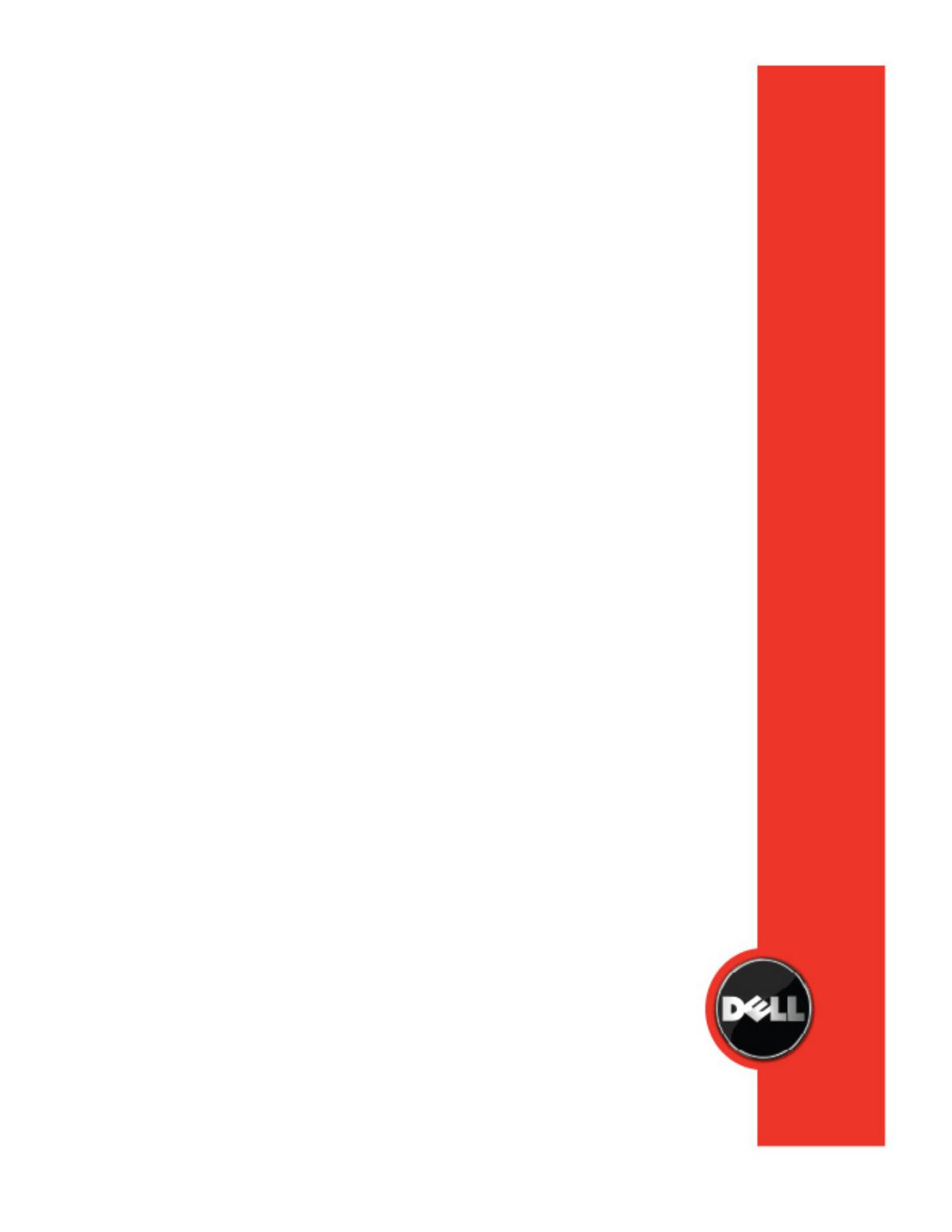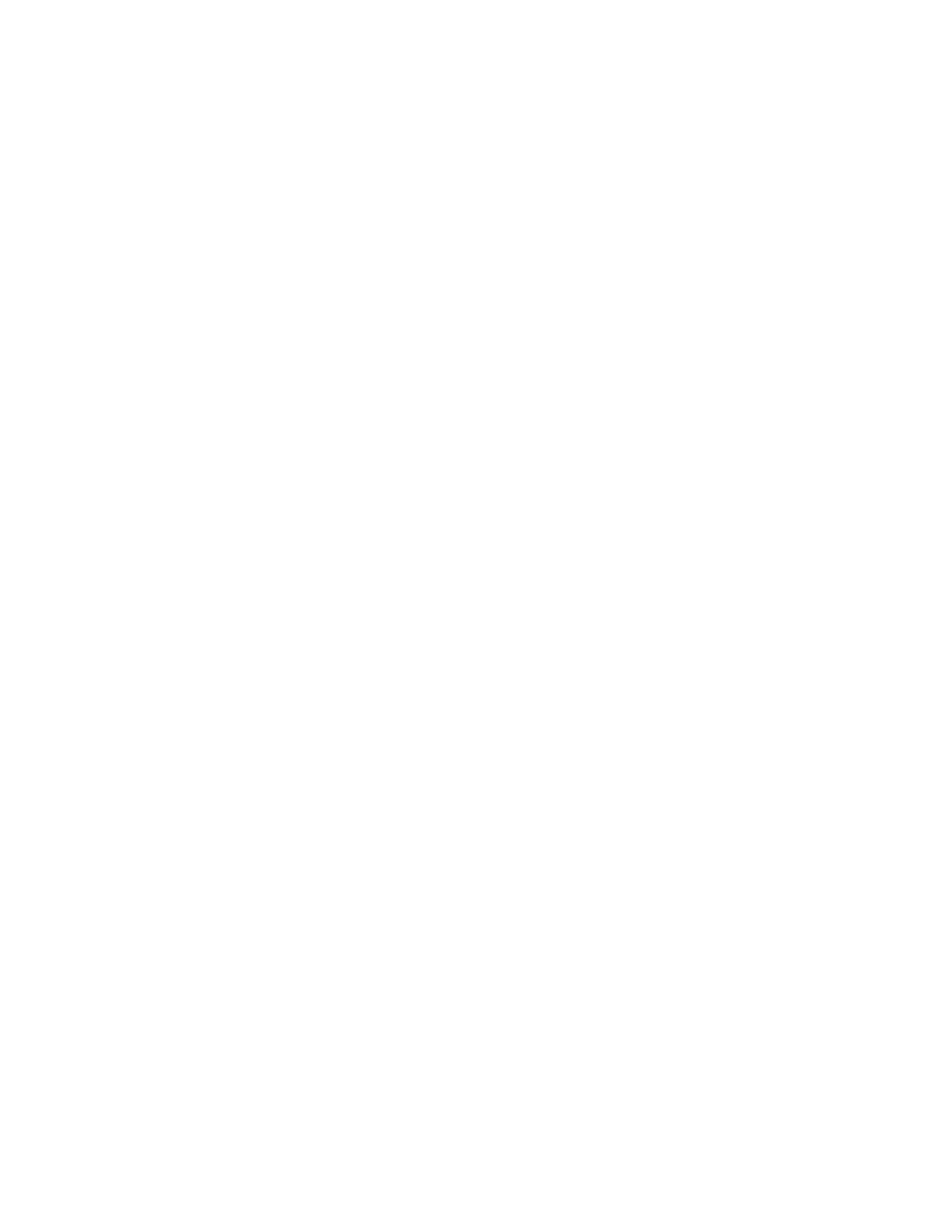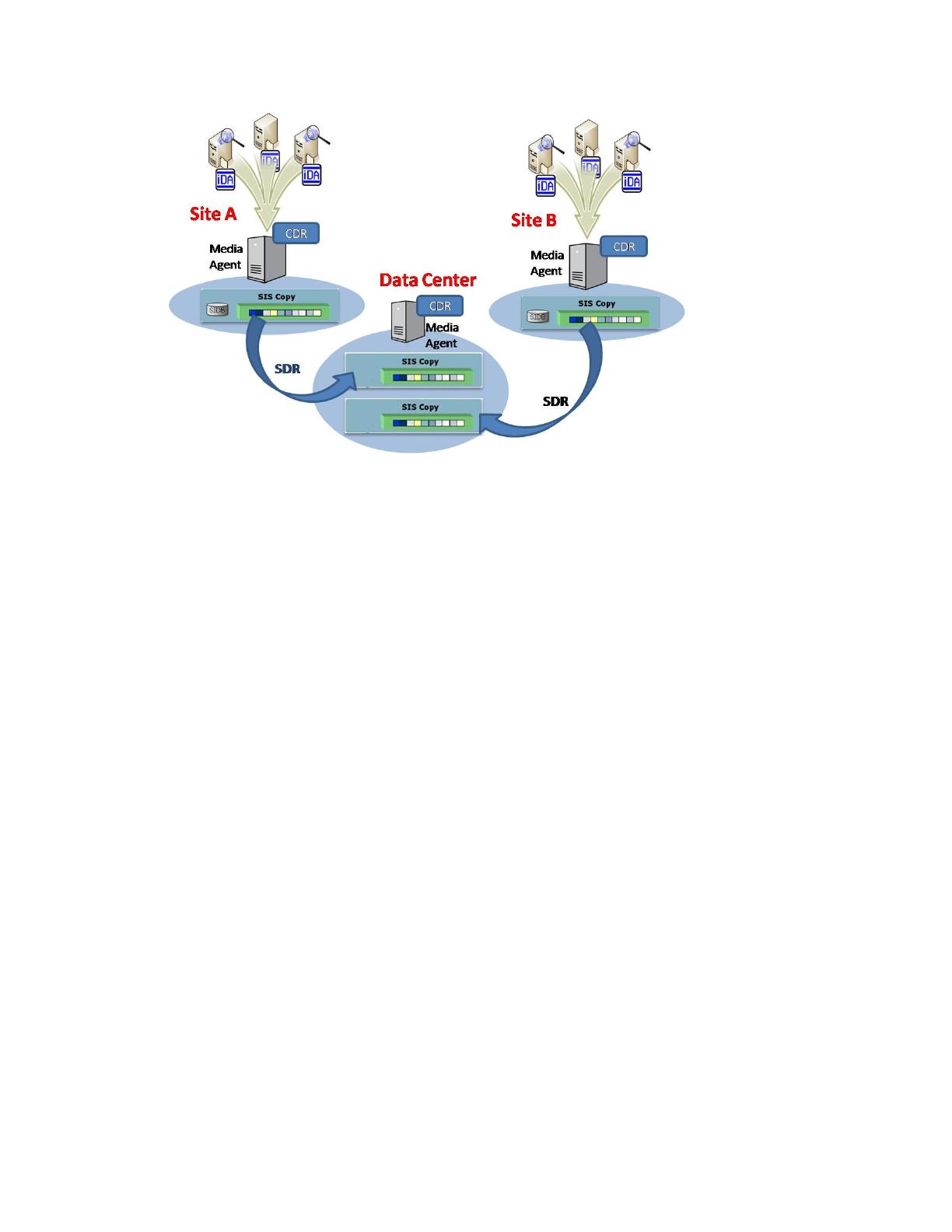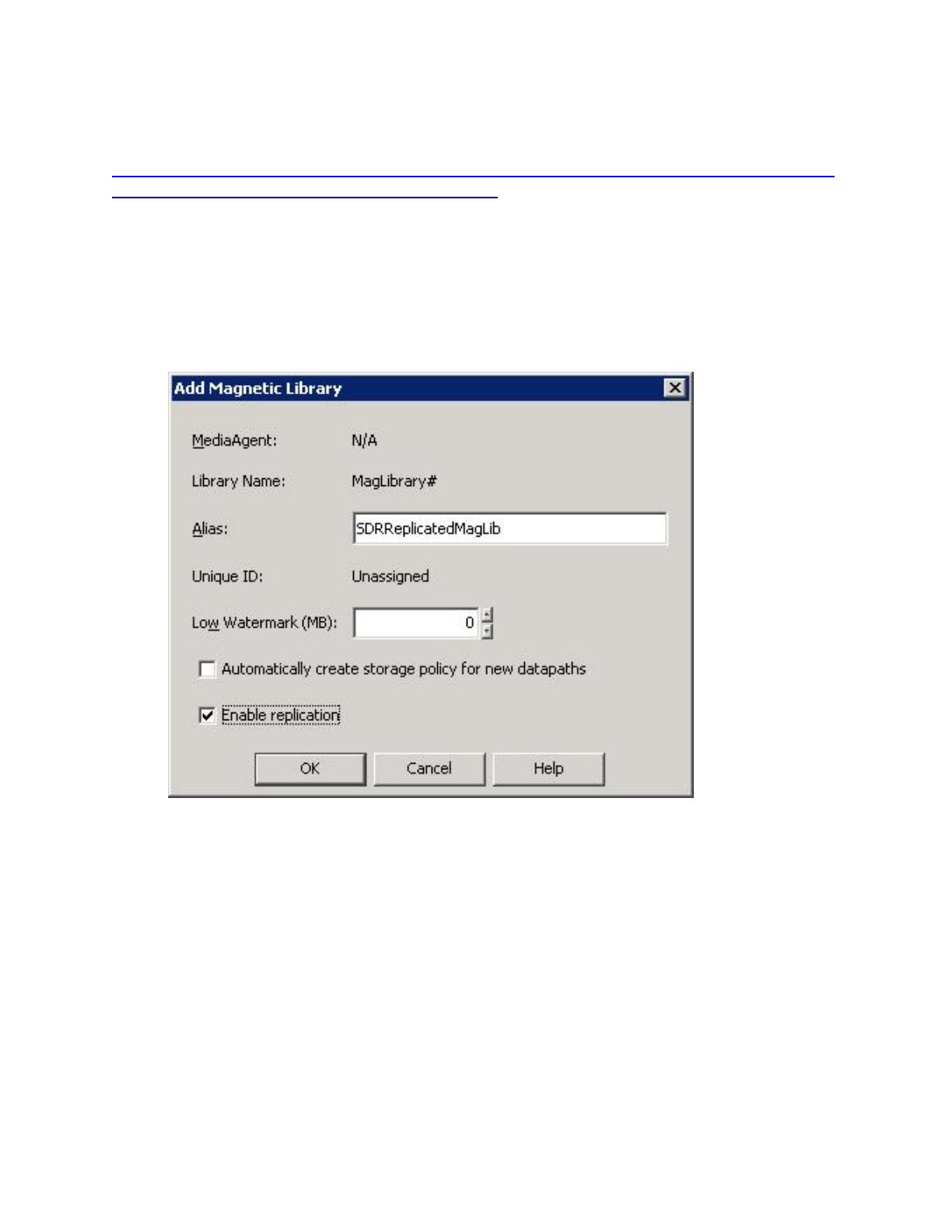Dell PowerVault DL2000 Remote Office Backup Strategy
Page 3
deletes (orphan handling) based on changes that have occurred on the source since the last DDR
operation.
This sequence is currently triggered by a timed update service running on the DL2000 media agent that
causes files in the Disk Library data path to be replicated to the destination file area. This model is
referred to as “discrete” replication, since the files are replicated at fixed discrete intervals. This form of
replication will only copy the changes relative to those discrete time periods, as compared to continuous
replication which continuously captures and replicates all changes.
Remote Single Instance Backup with DDR is essentially a replicated disk library consisting of a replication
pair set up between the two mount paths of the replicated disk library (see Figure 1). All backups are
written to the local read/write mount path, which is then replicated by DDR on a periodic basis to the
secondary read-only mount path. On enabling Single Instancing on the Storage Policy, only unique
objects are written to the primary mount path, and only these unique objects are replicated to the
secondary mount path. Encryption can be enabled on the replication set to secure data during transfer.
Note: DDR uses the same installation package and set of binaries as CDR; however, these binaries can
operate only in one of two modes: CDR or DDR. Enabling DDR on the media agent disables the ability to
perform continuous replication operations.
Remote Single Instance Backup Use Cases
Remote Single Instance Backup with DDR is primarily used for replication and/or centralizing data
protection operations when there is limited network bandwidth between remote sites and the data center.
EfficientStorageConsolidationofRemoteOffices
The recommended CommVault solution for remote office consolidation is CDR. However, CDR’s lack of
de-duplication capabilities can be perceived as a disadvantage when replicating unstructured data. DDR’s
Remote Single Instance Backup capabilities neutralize that perceived disadvantage. Backup (or archive)
of remote clients consolidates data at the remote media agent; DDR is then used to replicate this data to
the central data center. Single instancing at the remote media agent ensures that only unique objects are
transmitted over the network, thus ensuring minimal network impact. The copy at the central site is also
available for secondary operations.
CreateCopiesforDisasterRecoveryataSecondarySite
Traditionally, AuxCopy is used to create a disaster recovery copy at the secondary site. Primary backup
sets are created during the backup window; once the backup window is complete, these eligible backup
sets are copied to the secondary copy.
Having this kind of policy has two main side effects. First, the network between primary and secondary
sites is occupied for data protection activities, even outside the backup window. Second, since all the
data from the latest backup set is transmitted simultaneously, accomplishing this operation in a timely
manner requires higher network bandwidth.
Implementing a Replicated Single Instance Disk Library eliminates both of these side effects. DDR
ensures that data is copied to the second mount path of the replicated disk library soon after it is written
to the first mount path. Thus, data is available at the secondary site within minutes of backup completion.
Also, since the data is single instanced, only unique objects are copied over, thus reducing bandwidth
requirements considerably. The secondary mount path can then be used as a source for various