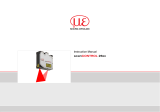Page is loading ...

Dell™PowerConnect™26xx Switches User's Guide
Introduction
Troubleshooting
Getting Help
Information in this document is subject to change without notice.
©2003DellInc.Allrightsreserved.
Reproduction in any manner whatsoever without the written permission of Dell Inc. is strictly forbidden.
Trademarks used in this text: Dell, the DELL logo, Inspiron, Dell Precision, Dimension, OptiPlex, Latitude, PowerEdge, PowerVault, PowerApp, Axim, DellNet, and PowerConnect are
trademarks of Dell Inc.
Other trademarks and trade names may be used in this document to refer to either the entities claiming the marks and names or their products. Dell Inc. disclaims any
proprietary interest in trademarks and trade names other than its own.
Models PowerConnect 2608, PowerConnect 2616, PowerConnect 2624
Initial release: 7 Oct 2003
NOTE: A NOTE indicates important information that helps you make better use of your computer.
NOTICE: A NOTICE indicates either potential damage to hardware or loss of data and tells you how to avoid the problem.
CAUTION: A CAUTION indicates a potential for property damage, personal injury, or death.

Back to Contents Page
Introduction
Dell™PowerConnect™26
xx
Switches User's Guide
Package Contents
Front Panel Indicators
Connecting Devices
Class-of-Service
Mounting Kit Instructions
Technical Information
Dell™PowerConnect™26xx switches provide 10/100/1000-Mbps Gigabit Ethernet connectivity. The switches have the following features:
l 10/100/1000-Mbps switch ports
¡ 8 ports (PowerConnect 2608)
¡ 16ports(PowerConnect2616)
¡ 24 ports, including one combination RJ-45/smallformfactor(SFP)port(PowerConnect2624)
l Complies with IEEE 802.3 10Base-T, IEEE 802.3u 100Base-TX,IEEE802.3z/ab1000Base-T
l Tag-based IEEE 802.1p Class-of-Service with two priority queues per port
l IEEE 802.3x PAUSE frames flow control in full-duplex operation
l Automatic negotiation for speed and full- and half-duplex mode on all ports
l Backpressure flow control in half-duplex operation
l Collision detection on all ports
l Auto MDI/MDIX
l 4K MAC address entries supported
l Comprehensive LED indicator panel to monitor overall switching condition
l 19-inch rackmountable and wallmountable, standard 1U chassis
l Internal power supply
Package Contents
Beforeyouinstallaswitch,verifythatyourpackagecontainsthefollowingitems:
l Switch
l Self-adhesive rubber pads for desktop installation
l Kit for 19-inch rack installation
l Kit for wallmount installation of 16- and 24-port switches
l PowerConnect 26xx Switches CD
l AC power cord
Front Panel Indicators
All 26xx switches contain two rows of LEDS that provide information about connection speed, data activity, and duplex operation mode.
Power (POWER) LED
l Green — The switch is powered on.
l Off — The switch is not powered on.

10/100/1000 Ports Link/Activity (SPD/LNK/ACT) LED
l Steady green — A 1000-Mbps link has been established, but no data is being transmitted or received.
l Blinking green — A 1000-Mbps link has been established and data is being transmitted or received.
l Steady amber — A 10-Mbps or 100-Mbps link has been established, but no data is being transmitted or received.
l Blinking amber — A 10-Mbps or 100-Mbps link has been established and data is being transmitted or received.
l Off — No link established.
10/100/1000 Ports Duplex Mode/Collisions (FDX/HDX) LED
l Steady green — The port is operating in full-duplex mode.
l Blinking green — Collisions are occurring on the port.
l Off — The port is operating in half-duplex mode.
Figure 1-1. PowerConnect 2608
Figure 1-2. PowerConnect 2616
Figure 1-3. PowerConnect 2624

Connecting Devices
RJ-45 Switch Ports
RJ-45 connectors are located on the front panel of the switch.
All ports can negotiate full- and half-duplex modes automatically. These switching ports allow users to connect the switches to 10Base-T, 100Base-TX and
1000Base-T devices.
SFP Port
On the 24-portswitch,youcanusetheSFPporttoconnecttoadevicethatismorethan100metersaway.However,usingtheSFPportdisablestheRJ-45
connector of port 24 on the switch.
Connecting Switches to Each Other
Each port supports Auto MDI and MDIX functionality. When cascading with other switches or hubs, each port can connect directly to a switch or hub with
straight-through twisted-pair cable (see Figure1-4).
Figure 1-4. Cascading Switches
NOTE: Ensure that Category 5E (CAT 5E) cabling is used for connecting devices at 1000-Mbps Gigabit Ethernet speed.
NOTE: Do not connect two switches together with more than one cable. Using multiple cables to connect switches can create a loop and cause
collisions.

Connecting Switches to Systems
By connecting a switch to systems, you can form a small network. To improve network efficiency, use 1000-Mbps full-duplex operation between the server and
switch if the LAN adapter on the server can operate in full-duplex mode.
All the RJ-45 ports support Auto MDI/MDIX and therefore automatically detect the type of cable used to connect the network device. Crossover or straight-
through networking cables can be used to connect PCs as well as other networking devices like hubs or routers to the switch. All ports on the switch
automatically negotiate speed and whether to operate in full duplex or half duplex.
Class-of-Service
The switch supports tag-based prioritization following the IEEE 802.1p standard. The eight levels of IEEE 802.1p priority are mapped to the two priority
queues of each port. For each port, the two priority queues are scheduled following a Weighted Round Robin scheme.
Table 1-1. Tag-Based Prioritization
Mounting Kit Instructions
These switches come with mounting brackets and screws for rackmounting or wallmounting and rubber feet for stationing on a flat surface.
Installing the Switch on a Flat Surface
The switch can be installed on any appropriate level surface that can safely support the weight of the switches and their attached cables. There must be
adequate space around the switch for ventilation and access to cable connectors.
To install the switch on a flat surface, complete the following steps:
1. Set the switch on the flat surface and check for proper ventilation.
Allow at least 5.1 cm (2 inches) on each side for proper ventilation and 12.7 cm (5 inches) at the back for power cable clearance.
2. Attachrubberfeetoneachmarkedlocationonthebottomofthechassis.
The rubber feet are optional, but are recommended to keep the switch from slipping.
Installing the Switch in a Rack
TheswitchcanbeinstalledinDellPowerEdge™racks,whichare48.3cm(19inches).Itcanalsobeinstalledinmostotherstandard19-inch racks and most
telco two-post racks.
IEEE 802.1p Priority
Priority Queue
Scheduling Weight
0-3
0
1
4-7
1
2
NOTE: The IEEE 802.1p priority information is part of the IEEE 802.1q tag that also defines VLAN memberships. The switches will ignore the VLAN
membership information in the tag (that is, all ports are part of all VLANs), but will preserve the full tag information—including packet priority and VLAN
ID—when transmitting the packet at the destination port.

To install the switch in a rack, complete the following steps:
1. Use the supplied screws to attach a mounting bracket to each side of the switch (see Figure1-5).
Figure 1-5. Brackets for Rack Installation
2. Install the cage nuts onto the mounting rails of your rack, if your rack requires them.
3. Position the switch in the rack and align the holes in the mounting bracket with the holes in the rack.
4. Insert and tighten two screws appropriate for your rack through each of the mounting brackets.
Installing the Switch on a Wall
To mount the switch on a wall, complete the following steps:
1. Ensure that the mounting point meets the following requirements:
l The wall surface must be capable of supporting the switch.
l Allow at least 5.1 cm (2 inches) on each side for proper ventilation and 12.7 cm (5 inches) at the back for power cable clearance.
l The location must not be located in direct sunlight.
l The location must not be within 2 feet of any heating vents, nor should any area heating vent point toward the unit.
l The location must be ventilated to prevent heat buildup.
l Do not locate the switch where there may be data or electrical cabling located directly behind the unit.
l The power cable must reach an outlet.
2. Use the supplied screws to attach a mounting bracket to each side of the switch (see Figure1-6).
Figure 1-6. Brackets for Wall Installation
3. Place the switch against the wall and mark the wall through the holes of the brackets.
4. Drill holes in the wall for the brackets and install the appropriate mounting hardware (not supplied).
NOTE: Do not install rubber feet on the switch if you are rackmounting the switch.
NOTE: Additional screws are provided for racks that have threaded mounting holes.

5. Place the against the wall so that the bracket holes align with the holes in the wall.
6. Insert and tighten the screws through each of the mounting brackets.
Technical Information
Table 1-2.Specifications
Back to Contents Page
Network Protocol and Standards Compatibility
IEEE 802.3 CSMA/CD
IEEE 802.3 10Base-T
IEEE 802.3u 100Base-TX
IEEE 802.3z/ab 1000Base-T
IEEE 802.3x Flow Control
IEEE 802.3p Priority
Interface
RJ-45 connectors; one SFP connector available on 24-port switch
Power Supply
100–240 VAC/50\x7f 60 Hz universal input
Physical Dimensions
24-port switch
330 x 228 x 44 mm (W x D x H)
13 x 9 x 1.7 inches
16-port switch
330 x 228 x 44 mm (W x D x H)
13 x 9 x 1.7 inches
8-port switch
266 x 162 x 44 mm (W x D x H)
10.5 x 6.4 x 1.7 inches
Environmental Specifications
Operating temperature
0º to 40ºC (32º to 104ºF)
Storage temperature
–20º to 70ºC (–4º to 158ºF)
Operating Humidity
10 to 90% RH
Storage Humidity
10 to 95% RH

Back to Contents Page
Troubleshooting
Dell™PowerConnect™26
xx
Switches User's Guide
This section provides troubleshooting information for your switch. Table2-1 describes general cluster problems you may encounter and the probable causes
and solutions.
Table 2-1.BasicTroubleshooting
Back to Contents Page
Problem
Probable Cause
Corrective Action
Power LED is not lighted.
There is no power to the switch.
Confirm that the switch is connected to a properly functioning
and active power source.
Ensure that the power cable is securely connected to the
switch and to a power source.
Link LED is not lighted.
The cable is not securely connected to the switch or the
attached device.
Ensure that the connectors are fully inserted into the ports of
the switch and the attached device.
The attached device is not configured correctly, or it is not
powered on.
Ensure that the attached device is powered on. Verify that the
NIC on the attached device is operating properly.
The cable is damaged or not properly terminated.
Test the cable.
Try a known working cable.
Ensure that the cables are terminated using TIA 568A or 568B
standards.
The cable's maximum distance has been exceeded.
10Base-T, 100Base-T, and 1000Base-T cables have limitations
for link lengths. Move the connected device closer to the switch
and use a shorter cable.
Mismatched duplex mode.
Ensure that all devices connected to the switch are configured
to automatically detect and set port speed and duplex settings.
Bad switch port.
Reconnect the connector for the affected link to a different
switch port.
Link speed LED indicates a
lower speed than expected.
Incorrect cable grade.
Ensure that you are using Category 5 cable or better for all
10Base-T and 100Base-T links, or Category 5e for 1000Base-T
links.
Damaged cable.
Test any cables that have kinks, sharp bends, or appear to be
damaged.
The cable's maximum distance has been exceeded.
10Base-T, 100Base-T, and 1000Base-T cables have limitations
for link lengths. Move the connected device closer to the switch
and use a shorter cable.
Link LED is lighted, but the
activity (ACT) LED does not
blink.
There is no Ethernet traffic on the link. The LED blinks only
when traffic is being passed to or sent from a device that is
connected to the port.
No action required.
The attached device is not configured correctly.
Verify that the port or NIC on the attached device is operating
properly.
Link LED is lighted and the
FDX/HDX LED blinks
occasionally.
This can be normal link activity. Some collisions take place
during normal operation.
No action required.
Link LED is lighted and the
FDX/HDX LED blinks
frequently.
Mismatched duplex mode.
Ensure that any devices connected to the switch are set to
automatically detect and set port speed and duplex settings.
The link is reaching its maximum capacity.
Resegment the network to decrease the number of users on
the link.

Back to Contents Page
Getting Help
Dell™PowerConnect™26
xx
Switches User's Guide
Technical Assistance
Dell Enterprise Training and Certification
Problems With Your Order
Product Information
Returning Items for Warranty Repair or Credit
Before You Call
Contacting Dell
Technical Assistance
If you need assistance with a technical problem, use Dell's extensive suite of online services available at Dell Support at support.dell.com for help with
installation and troubleshooting procedures. For more information, see "Online Services."
If you cannot resolve the problem using the online services, call Dell for technical assistance. See "Contacting Dell."
NOTE: Call technical support from a phone near or at the system so that technical support can assist you with any necessary procedures.
NOTE: Dell's Express Service Code system may not be available in all countries.
When prompted by Dell's automated telephone system, enter your Express Service Code to route the call directly to the proper support personnel. If
you do not have an Express Service Code, open the Dell Accessories folder, double-click the Express Service Code icon, and follow the directions.
For instructions on using the technical support service, see "Technical Support Service" and "Before You Call."
NOTE: Some of the following services are not always available in all locations outside the continental U.S. Call your local Dell representative for information on
availability.
Online Services
You can access Dell Support at support.dell.com. Select your region on the WELCOME TO DELL SUPPORT page, and fill in the requested details to access
help tools and information.
You can contact Dell electronically using the following addresses:
l World Wide Web
www.dell.com/
www.dell.com/ap/ (Asian/Pacific countries only)
www.dell.com/jp (Japan only)
www.euro.dell.com (Europe only)
www.dell.com/la (Latin American countries)

www.dell.ca (Canada only)
l Anonymous file transfer protocol (FTP)
ftp.dell.com/
Log in as user:anonymous, and use your e-mail address as your password.
l Electronic Support Service
[email protected] (Asian/Pacific countries only)
support.jp.dell.com (Japan only)
support.euro.dell.com (Europe only)
l Electronic Quote Service
[email protected] (Asian/Pacific countries only)
[email protected] (Canada only)
l Electronic Information Service
AutoTech Service
Dell's automated technical support service—AutoTech—provides recorded answers to the questions most frequently asked by Dell customers about their
portable and desktop computer systems.
When you call AutoTech, use your touch-tone telephone to select the subjects that correspond to your questions.
The AutoTech service is available 24 hours a day, 7 days a week. You can also access this service through the technical support service. See the contact
information for your region.
Automated Order-Status Service
TocheckonthestatusofanyDell™productsthatyouhaveordered,youcangotosupport.dell.com, or you can call the automated order-status service. A
recording prompts you for the information needed to locate and report on your order. See the contact information for your region.
Technical Support Service

Dell'stechnicalsupportserviceisavailable24hoursaday,7daysaweek,toansweryourquestionsaboutDellhardware.Ourtechnicalsupportstaffuse
computer-based diagnostics to provide fast, accurate answers.
To contact Dell's technical support service, see "Before You Call" and then see the contact information for your region.
Dell Enterprise Training and Certification
Dell Enterprise Training and Certification is available; see www.dell.com/training for more information. This service may not be offered in all locations.
Problems With Your Order
If you have a problem with your order, such as missing parts, wrong parts, or incorrect billing, contact Dell for customer assistance. Have your invoice or
packing slip available when you call. See the contact information for your region.
Product Information
If you need information about additional products available from Dell, or if you would like to place an order, visit the Dell website at www.dell.com. For the
telephone number to call to speak to a sales specialist, see the contact information for your region.
Returning Items for Warranty Repair or Credit
Prepare all items being returned, whether for repair or credit, as follows:
1. Call Dell to obtain a Return Material Authorization Number, and write it clearly and prominently on the outside of the box.
For the telephone number to call, see the contact information for your region.
2. Include a copy of the invoice and a letter describing the reason for the return.
3. Include a copy of any diagnostic information.
4. Include any accessories that belong with the item(s) being returned (such as power cables, media such as CDs and diskettes, and guides) if the return
is for credit.
5. Pack the equipment to be returned in the original (or equivalent) packing materials.
You are responsible for paying shipping expenses. You are also responsible for insuring any product returned, and you assume the risk of loss during
shipment to Dell. Collect-on-delivery (C.O.D.) packages are not accepted.
Returns that are missing any of the preceding requirements will be refused at our receiving dock and returned to you.
Before You Call
If possible, turn on your system before you call Dell for technical assistance and call from a telephone at or near the computer. You may be asked to type some
commands at the keyboard, relay detailed information during operations, or try other troubleshooting steps possible only at the computer system itself.
Ensure that the system documentation is available.
CAUTION: Before servicing any components inside your computer, see your System Information Guide for important safety information.

Contacting Dell
To contact Dell electronically, you can access the following websites:
l www.dell.com
l support.dell.com (technical support)
l premiersupport.dell.com (technical support for educational, government, healthcare, and medium/large business customers, including Premier,
Platinum, and Gold customers)
For specific web addresses for your country, find the appropriate country section in the table below.
NOTE: Toll-free numbers are for use within the country for which they are listed.
When you need to contact Dell, use the electronic addresses, telephone numbers, and codes provided in the following table. If you need assistance in
determining which codes to use, contact a local or an international operator.
Country (City)
International Access Code
Country Code
City Code
Department Name or Service Area,
Website and E-Mail Address
Area Codes,
Local Numbers, and
Toll-Free Numbers
Anguilla
General Support
toll-free:800-335-0031
Antigua and Barbuda
General Support
1-800-805-5924
Argentina (Buenos Aires)
International Access Code: 00
Country Code: 54
City Code: 11
Website: www.dell.com.ar
Tech Support and Customer Care
toll-free:0-800-444-0733
Sales
0-810-444-3355
Tech Support Fax
1145157139
Customer Care Fax
1145157138
Aruba
General Support
toll-free:800-1578
Australia (Sydney)
International Access Code:
0011
Country Code: 61
City Code: 2
E-mail (Australia): [email protected]
E-mail (New Zealand): [email protected]
Home and Small Business
1-300-65-55-33
Government and Business
toll-free:1-800-633-559
Preferred Accounts Division (PAD)
toll-free:1-800-060-889
Customer Care
toll-free:1-800-819-339
Corporate Sales
toll-free:1-800-808-385
Transaction Sales
toll-free:1-800-808-312
Fax
toll-free:1-800-818-341
Austria (Vienna)
International Access Code:
900
Country Code: 43
City Code: 1
Website: support.euro.dell.com
E-mail: [email protected]
Home/Small Business Sales
082024053000
Home/Small Business Fax
082024053049
Home/Small Business Customer Care
082024053014
Preferred Accounts/Corporate Customer Care
082024053016
Home/Small Business Technical Support
082024053014
Preferred Accounts/Corporate Technical Support
06608779
Switchboard
082024053000
Bahamas
General Support
toll-free:1-866-278-6818
Barbados
General Support
1-800-534-3066
Belgium (Brussels)
International Access Code: 00
Country Code: 32
City Code: 2
Website: support.euro.dell.com
E-mail: [email protected]
E-mail for French Speaking Customers:
support.euro.dell.com/be/fr/emaildell/
Technical Support
024819288
Customer Care
024819119
Corporate Sales
024819100
Fax
024819299

Switchboard
024819100
Bermuda
General Support
1-800-342-0671
Bolivia
General Support
toll-free:800-10-0238
Brazil
International Access Code: 00
Country Code: 55
City Code: 51
Website: www.dell.com/br
Customer Support, Technical Support
0800903355
Tech Support Fax
514815470
Customer Care Fax
514815480
Sales
0800903390
British Virgin Islands
General Support
toll-free:1-866-278-6820
Brunei
Country Code: 673
Customer Technical Support (Penang, Malaysia)
6046334966
Customer Service (Penang, Malaysia)
6046334949
Transaction Sales (Penang, Malaysia)
6046334955
Canada (North York, Ontario)
International Access Code:
011
Online Order Status: www.dell.ca/ostatus
AutoTech (automated technical support)
toll-free:1-800-247-9362
TechFax
toll-free:1-800-950-1329
Customer Care (Home Sales/Small Business)
toll-free:1-800-847-4096
Customer Care (med./large business, government)
toll-free:1-800-326-9463
Technical Support (Home Sales/Small Business)
toll-free:1-800-847-4096
Technical Support (med./large bus., government)
toll-free:1-800-387-5757
Sales (Home Sales/Small Business)
toll-free:1-800-387-5752
Sales (med./large bus., government)
toll-free:1-800-387-5755
Spare Parts Sales & Extended Service Sales
18664403355
Cayman Islands
General Support
1-800-805-7541
Chile (Santiago)
Country Code: 56
City Code: 2
Sales, Customer Support, and Technical Support
toll-free:1230-020-4823
China (Xiamen)
Country Code: 86
City Code: 592
Tech Support website: support.ap.dell.com/china
Tech Support E-mail: [email protected]
Tech Support Fax
8181350
Home and Small Business Technical Support
toll-free:8008582437
Corporate Accounts Technical Support
toll-free:8008582333
Customer Experience
toll-free:8008582060
Home and Small Business
toll-free:8008582222
Preferred Accounts Division
toll-free:8008582557
Large Corporate Accounts GCP
toll-free:8008582055
Large Corporate Accounts Key Accounts
toll-free:8008582628
Large Corporate Accounts North
toll-free:8008582999
Large Corporate Accounts North Government and Education
toll-free:8008582955
Large Corporate Accounts East
toll-free:8008582020
Large Corporate Accounts East Government and Education
toll-free:8008582669
Large Corporate Accounts Queue Team
toll-free:8008582222
Large Corporate Accounts South
toll-free:8008582355
Large Corporate Accounts West
toll-free:8008582811
Large Corporate Accounts Spare Parts
toll-free:8008582621
Colombia
General Support
980-9-15-3978
Costa Rica
General Support
0800-012-0435
Czech Republic (Prague)
International Access Code: 00
Country Code: 420
City Code: 2
Website: support.euro.dell.com
E-mail: [email protected]
Technical Support
0221862727
Customer Care
0221862711
Fax
0221862714
TechFax
0221862728
Switchboard
0221862711
Denmark (Copenhagen)
International Access Code: 00
Country Code: 45
Website: support.euro.dell.com
E-mail Support (portable computers): [email protected]
E-mail Support (desktop computers): [email protected]
E-mail Support (servers): [email protected]
Technical Support
70230182

Customer Care (Relational)
70230184
Home/Small Business Customer Care
32875505
Switchboard (Relational)
32871200
Fax Switchboard (Relational)
32871201
Switchboard (Home/Small Business)
32875000
Fax Switchboard (Home/Small Business)
32875001
Dominica
General Support
toll-free:1-866-278-6821
Dominican Republic
General Support
1-800-148-0530
Ecuador
General Support
toll-free:999-119
El Salvador
General Support
01-899-753-0777
Finland (Helsinki)
International Access Code:
990
Country Code: 358
City Code: 9
Website: support.euro.dell.com
E-mail: [email protected]
E-mail Support (servers): [email protected]
Technical Support
0925331360
Technical Support Fax
0925331381
Relational Customer Care
0925331338
Home/Small Business Customer Care
0969379194
Fax
0925331399
Switchboard
0925331300
France (Paris) (Montpellier)
International Access Code: 00
Country Code: 33
City Codes: (1) (4)
Website: support.euro.dell.com
E-mail: support.euro.dell.com/fr/fr/emaildell/
Home and Small Business
Technical Support
0825387270
Customer Care
0825823833
Switchboard
0825004700
Switchboard (calls from outside of France)
0499754000
Sales
0825004700
Fax
0825004701
Fax (calls from outside of France)
0499754001
Corporate
Technical Support
0825004719
Customer Care
0825338339
Switchboard
0155947100
Sales
0155947100
Fax
0155947101
Germany (Langen)
International Access Code: 00
Country Code: 49
City Code: 6103
Website: support.euro.dell.com
E-mail: [email protected]
Technical Support
06103766-7200
Home/Small Business Customer Care
0180-5-224400
Global Segment Customer Care
06103766-9570
Preferred Accounts Customer Care
06103766-9420
Large Accounts Customer Care
06103766-9560
Public Accounts Customer Care
06103766-9555
Switchboard
06103766-7000
Greece
International Access Code: 00
Country Code: 30
Website: support.euro.dell.com
E-mail: support.euro.dell.com/gr/en/emaildell/
Technical Support
080044149518
Gold Technical Support
08844140083
Switchboard
2108129800
Sales
2108129800
Fax
2108129812
Grenada
General Support
toll-free:1-866-540-3355
Guatemala
General Support
1-800-999-0136
Guyana
General Support
toll-free:1-877-270-4609
Hong Kong
International Access Code:
001
Country Code: 852
Website: support.ap.dell.com
E-mail: [email protected]
TechnicalSupport(Dimension™andInspiron™)
29693189
TechnicalSupport(OptiPlex™,Latitude™,andDellPrecision™)
29693191
TechnicalSupport(PowerApp™andPowerVault™)
29693196

Gold Queue EEC Hotline
29693187
Customer Advocacy
34160910
Large Corporate Accounts
34160907
Global Customer Programs
34160908
Medium Business Division
34160912
Home and Small Business Division
29693105
India
Technical Support
1600338045
Sales
1600338044
Ireland (Cherrywood)
International Access Code: 16
Country Code: 353
City Code: 1
Website: support.euro.dell.com
E-mail: [email protected]
Technical Support
1850543543
U.K. Technical Support (dial within U.K. only)
08709080800
Home User Customer Care
012044014
Small Business Customer Care
012044014
U.K. Customer Care (dial within U.K. only)
08709060010
Corporate Customer Care
1850200982
Corporate Customer Care (dial within U.K. only)
08709074499
Ireland Sales
012044444
U.K. Sales (dial within U.K. only)
08709074000
Fax/SalesFax
012040103
Switchboard
012044444
Italy (Milan)
International Access Code: 00
Country Code: 39
City Code: 02
Website: support.euro.dell.com
E-mail: support.euro.dell.com/it/it/emaildell/
Home and Small Business
Technical Support
0257782690
Customer Care
0269682114
Fax
0269682113
Switchboard
0269682112
Corporate
Technical Support
0257782690
Customer Care
0257782555
Fax
0257503530
Switchboard
02577821
Jamaica
General Support (dial from within Jamaica only)
1-800-682-3639
Japan (Kawasaki)
International Access Code:
001
Country Code: 81
City Code: 44
Website: support.jp.dell.com
Technical Support (servers)
toll-free: 0120-198-498
Technical Support outside of Japan (servers)
81-44-556-4162
TechnicalSupport(Dimension™andInspiron™)
toll-free: 0120-198-226
Technical Support outside of Japan (Dimension and Inspiron)
81-44-520-1435
TechnicalSupport(DellPrecision™,OptiPlex™,andLatitude™)
toll-free:0120-198-433
Technical Support outside of Japan (Dell Precision, OptiPlex, and Latitude)
81-44-556-3894
TechnicalSupport(Axim™)
toll-free: 0120-981-690
Technical Support outside of Japan (Axim)
81-44-556-3468
Faxbox Service
044-556-3490
24-Hour Automated Order Service
044-556-3801
Customer Care
044-556-4240
Business Sales Division (up to 400 employees)
044-556-1465
Preferred Accounts Division Sales (over 400 employees)
044-556-3433
Large Corporate Accounts Sales (over 3500 employees)
044-556-3430
Public Sales (government agencies, educational institutions, and medical
institutions)
044-556-1469
Global Segment Japan
044-556-3469
Individual User
044-556-1760
Switchboard
044-556-4300
Korea (Seoul)
International Access Code:
001
Country Code: 82
Technical Support
toll-free:080-200-3800
Sales
toll-free:080-200-3600
Customer Service (Seoul, Korea)
toll-free: 080-200-3800
Customer Service (Penang, Malaysia)
6046334949
Fax
2194-6202

City Code: 2
Switchboard
2194-6000
Latin America
Customer Technical Support (Austin, Texas, U.S.A.)
512728-4093
Customer Service (Austin, Texas, U.S.A.)
512728-3619
Fax (Technical Support and Customer Service) (Austin, Texas, U.S.A.)
512728-3883
Sales (Austin, Texas, U.S.A.)
512728-4397
SalesFax (Austin, Texas, U.S.A.)
512728-4600
or512728-3772
Luxembourg
International Access Code: 00
Country Code: 352
Website: support.euro.dell.com
E-mail: [email protected]
Technical Support (Brussels, Belgium)
3420808075
Home/Small Business Sales (Brussels, Belgium)
toll-free:080016884
Corporate Sales (Brussels, Belgium)
024819100
Customer Care (Brussels, Belgium)
024819119
Fax (Brussels, Belgium)
024819299
Switchboard (Brussels, Belgium)
024819100
Macao
Country Code: 853
Technical Support
toll-free:0800582
Customer Service (Penang, Malaysia)
6046334949
Transaction Sales
toll-free:0800581
Malaysia (Penang)
International Access Code: 00
Country Code: 60
City Code: 4
Technical Support
toll-free:1800888298
Customer Service
046334949
Transaction Sales
toll-free:1800888202
Corporate Sales
toll-free:1800888213
Mexico
International Access Code: 00
Country Code: 52
Customer Technical Support
001-877-384-8979
or 001-877-269-3383
Sales
50-81-8800
or 01-800-888-3355
Customer Service
001-877-384-8979
or 001-877-269-3383
Main
50-81-8800
or 01-800-888-3355
Montserrat
General Support
toll-free:1-866-278-6822
Netherlands Antilles
General Support
001-800-882-1519
Netherlands (Amsterdam)
International Access Code: 00
Country Code: 31
City Code: 20
Website: support.euro.dell.com
E-mail (Technical Support):
(Enterprise): [email protected]
(Latitude): [email protected]
(Inspiron): [email protected]
(Dimension): [email protected]
(OptiPlex): [email protected]
(Dell Precision): [email protected]
Technical Support
0206744500
Technical Support Fax
0206744766
Home/Small Business Customer Care
0206744200
Relational Customer Care
0206744325
Home/Small Business Sales
0206745500
Relational Sales
0206745000
Home/Small Business Sales Fax
0206744775
Relational Sales Fax
0206744750
Switchboard
0206745000
Switchboard Fax
0206744750
New Zealand
International Access Code: 00
E-mail (New Zealand): [email protected]
E-mail (Australia): [email protected]
Home and Small Business
0800446255

Country Code: 64
Government and Business
0800444617
Sales
0800441567
Fax
0800441566
Nicaragua
General Support
001-800-220-1006
Norway (Lysaker)
International Access Code: 00
Country Code: 47
Website: support.euro.dell.com
E-mail Support (portable computers):
E-mail Support (desktop computers):
E-mail Support (servers):
Technical Support
67116882
Relational Customer Care
67117514
Home/Small Business Customer Care
23162298
Switchboard
67116800
Fax Switchboard
67116865
Panama
General Support
001-800-507-0962
Peru
General Support
0800-50-669
Poland (Warsaw)
International Access Code:
011
Country Code: 48
City Code: 22
Website: support.euro.dell.com
E-mail: [email protected]
Customer Service Phone
5795700
Customer Care
5795999
Sales
5795999
Customer Service Fax
5795806
Reception Desk Fax
5795998
Switchboard
5795999
Portugal
International Access Code: 00
Country Code: 351
Website: support.euro.dell.com
E-mail: support.euro.dell.com/pt/en/emaildell/
Technical Support
707200149
Customer Care
800300413
Sales
800300410or800300411or
800300412or214220710
Fax
214240112
Puerto Rico
General Support
1-800-805-7545
St. Kitts and Nevis
General Support
toll-free:1-877-441-4731
St. Lucia
General Support
1-800-882-1521
St. Vincent and the
Grenadines
General Support
toll-free:1-877-270-4609
Singapore (Singapore)
International Access Code:
005
Country Code: 65
Technical Support
toll-free:8006011051
Customer Service (Penang, Malaysia)
6046334949
Transaction Sales
toll-free:8006011054
Corporate Sales
toll-free:8006011053
South Africa (Johannesburg)
International Access Code:
09/091
Country Code: 27
City Code: 11
Website: support.euro.dell.com
E-mail: [email protected]
Technical Support
0117097710
Customer Care
0117097707
Sales
0117097700
Fax
0117060495
Switchboard
0117097700
Southeast Asian and Pacific
Countries
Customer Technical Support, Customer Service, and Sales (Penang,
Malaysia)
6046334810
Spain (Madrid)
International Access Code: 00
Country Code: 34
City Code: 91
Website: support.euro.dell.com
E-mail: support.euro.dell.com/es/es/emaildell/
Home and Small Business
Technical Support
902100130
Customer Care
902118540
Sales
902118541
Switchboard
902118541
Fax
902118539

Corporate
Technical Support
902100130
Customer Care
902118546
Switchboard
917229200
Fax
917229583
Sweden (Upplands Vasby)
International Access Code: 00
Country Code: 46
City Code: 8
Website: support.euro.dell.com
E-mail: [email protected]
E-mail Support for Latitude and Inspiron:
E-mail Support for OptiPlex: [email protected]
E-mail Support for Servers: [email protected]
Technical Support
0859005199
Relational Customer Care
0859005642
Home/Small Business Customer Care
0858770527
Employee Purchase Program (EPP) Support
201401444
Fax Technical Support
0859005594
Sales
0859005185
Switzerland (Geneva)
International Access Code: 00
Country Code: 41
City Code: 22
Website: support.euro.dell.com
E-mail: [email protected]
E-mail for French-speaking HSB and Corporate Customers:
support.euro.dell.com/ch/fr/emaildell/
Technical Support (Home and Small Business)
0844811411
Technical Support (Corporate)
0844822844
Customer Care (Home and Small Business)
0848802202
Customer Care (Corporate)
0848821721
Fax
0227990190
Switchboard
0227990101
Taiwan
International Access Code:
002
Country Code: 886
Technical Support (portable and desktop computers)
toll-free:00801861011
Technical Support (servers)
toll-free:0080601256
Transaction Sales
toll-free:0080651228
Corporate Sales
toll-free:0080651227
Thailand
International Access Code:
001
Country Code: 66
Technical Support
toll-free:088006007
Customer Service (Penang, Malaysia)
6046334949
Sales
toll-free:088006009
Trinidad/Tobago
General Support
1-800-805-8035
Turks and Caicos Islands
General Support
toll-free:1-866-540-3355
U.K. (Bracknell)
International Access Code: 00
Country Code: 44
City Code: 1344
Website: support.euro.dell.com
Customer Care website: support.euro.dell.com/uk/en/ECare/Form/Home.asp
E-mail: [email protected]
Technical Support (Corporate/Preferred Accounts/PAD [1000+ employees])
08709080500
Technical Support (direct/PAD and general)
08709080800
Global Accounts Customer Care
01344373186
Home and Small Business Customer Care
08709060010
Corporate Customer Care
01344373185
Preferred Accounts (500–5000 employees) Customer Care
08709060010
Central Government Customer Care
01344373193
Local Government & Education Customer Care
01344373199
Health Customer Care
01344373194
Home and Small Business Sales
08709074000
Corporate/Public Sector Sales
01344860456
Home and Small Business Fax
08709074006
Uruguay
General Support
toll-free:000-413-598-2521
U.S.A. (Austin, Texas)
International Access Code:
011
Country Code: 1
Automated Order-Status Service
toll-free:1-800-433-9014
AutoTech (portable and desktop computers)
toll-free:1-800-247-9362
Consumer (HomeandHomeOffice)
Technical Support
toll-free:1-800-624-9896

Back to Contents Page
Customer Service
toll-free:1-800-624-9897
DellNet™ServiceandSupport
toll-free:1-877-Dellnet
(1-877-335-5638)
Employee Purchase Program (EPP) Customers
toll-free:1-800-695-8133
Financial Services website: www.dellfinancialservices.com
Financial Services (lease/loans)
toll-free:1-877-577-3355
Financial Services (Dell Preferred Accounts [DPA])
toll-free:1-800-283-2210
Business
Customer Service and Technical Support
toll-free:1-800-822-8965
Employee Purchase Program (EPP) Customers
toll-free:1-800-695-8133
Projectors Technical Support
toll-free:1-877-459-7298
Public(government,education,andhealthcare)
Customer Service and Technical Support
toll-free:1-800-456-3355
Employee Purchase Program (EPP) Customers
toll-free:1-800-234-1490
Dell Sales
toll-free:1-800-289-3355
or toll-free:1-800-879-3355
Dell Outlet Store (Dell refurbished computers)
toll-free:1-888-798-7561
Software and Peripherals Sales
toll-free:1-800-671-3355
Spare Parts Sales
toll-free:1-800-357-3355
Extended Service and Warranty Sales
toll-free:1-800-247-4618
Fax
toll-free:1-800-727-8320
Dell Services for the Deaf, Hard-of-Hearing, or Speech-Impaired
toll-free:1-877-DELLTTY
(1-877-335-5889)
U.S. Virgin Islands
General Support
1-877-673-3355
Venezuela
General Support
8001-3605

Back to Contents Page
Dell™PowerConnect™26xxSwitchesUser'sGuide
Notes, Notices, and Cautions
Notes, Notices, and Cautions
Information in this document is subject to change without notice.
©2003DellInc.Allrightsreserved.
Reproduction in any manner whatsoever without the written permission of Dell Inc. is strictly forbidden.
Trademarks used in this text: Dell, the DELL logo, Inspiron, Dell Precision, Dimension, OptiPlex, Latitude, PowerEdge, PowerVault, PowerApp, Axim, DellNet, and PowerConnect are
trademarks of Dell Inc.
Other trademarks and trade names may be used in this document to refer to either the entities claiming the marks and names or their products. Dell Inc. disclaims any
proprietary interest in trademarks and trade names other than its own.
Back to Contents Page
NOTE: A NOTE indicates important information that helps you make better use of your computer.
NOTICE: A NOTICE indicates either potential damage to hardware or loss of data and tells you how to avoid the problem.
CAUTION: A CAUTION indicates a potential for property damage, personal injury, or death.
/