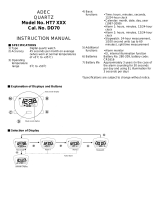Page is loading ...

C
ontents
1
Service and Repairs/
Setting the Time – AM/PM
2 Water Resistancy
3–16 Operation and Adjustment
Important Note
It is important to identify your watch correctly.
If, after reading this Instruction Guide, you have any
further questions regarding the use, operation or ad-
justment of your watch, please call us during office
hours on 0116 288 2500
For free bracelet adjusting service, return the watch
to the address below.
T.P. (UK) Ltd, Alexander House, Chartwell Drive,
Wigston, Leicester LE18 2EZ
For maximum protection, please keep your watch
in its presentation box when not in use.
D
ate of Purchase
R
etailers Stamp if required or full name and address
Attach Receipt or Proof of Purchase;
failure to attach may invalidate guarantee.
This guarantee does not affect
your statutory rights.
IS02/11-14
Instruction Guide
and
2 Year Guarantee
IS02
4
QUARTZ ANALOGUE CHRONOGRAPHS –
DISPLAYS AND BUTTON OPERATION
There are two push buttons PB1 and PB2
and a hand/function setting button.
3 AND 4 EYE MODELS BUTTON OPERATION
A – Normal position : free
B – Extended position :
• Setting the hour, minute and 24-hour hands
• Activating the chronograph hand position
adjusting function. Note: 24-hour hand only
applies to 4 eye models.
3 EYE MODELS WITH DATE BUTTON OPERATION
A – Normal position : free
B – First click : date setting
C – Second click
• Setting the hour and minute hands
• Activating the chronograph hand position
adjusting function.
C
hronograph 1/10
s
econd hand
C
hronograph
minute hand
C
hronograph
second hand
24-hour hand
PB1
A B
PB2
Chronograph 1/10
second hand
Chronograph
minute hand
C
hronograph
s
econd hand
D
ate
PB1
A B C
PB2
5
ADJUSTING THE CHRONOGRAPH HAND POSITION
Before setting the time, be sure to check if the chronograph hands
are in the “0” position when the chronograph is reset. Note: The
“0” position of the chronograph 1/10 second hand may differ
from model to model.
• If the chronograph is in use, press the buttons in the
following order to reset it, and then check if the hands
return to the “0” position.
• If the chronograph is counting PB1 – PB2
• If the chronograph is stopped PB2
• If the split time is displayed PB2 – PB1 – PB2
• If any of the chronograph hands do not return to the “0”
position when the chronograph is reset, adjust the setting
as follows:
1. Pull the button fully out, position “B” (3 and 4 eye models),
position “C” (3 eye with date)
2. Press PB1 repeatedly to reset the chronograph 1/10 second
hand to the “0” position. Press PB2 repeatedly to reset the
chronograph second and minute hands to the “0” position.
*The chronograph minute advances one minute for every
completed cycle of the chronograph second hand.
Note: Press and hold PB1 or PB2 for faster advance
of hands.
3. Return button to position “A”
SERVICE AND REPAIRS
Your SEKONDA watch is guaranteed against defects in materials
and workmanship for a period of 2 years from the date of
purchase. During this period, we will exchange or repair,
at our discretion, any defective components free of charge.
IMPORTANT – Not covered by Guarantee
1. Batteries, straps and bracelets.
2. Damage caused by accident, misuse or lack of care.
3. Water penetration except in watches marked
as “Water Resistant”. (see page 2).
SERVICING AND REPAIRS UNDER GUARANTEE
Please post your watch, together with the Retailer’s Sales Receipt
or Proof of Purchase, the completed Guarantee slip on the back
cover of this booklet, and a brief note to explain the nature of the
fault, by Registered Post or Recorded Delivery to the address
shown. Do not send the presentation box as this will not be re-
turned.
SERVICING AND REPAIRS OUTSIDE OF GUARANTEE
Available at a reasonable charge after an estimate has been
sent by SEKONDA. Send your watch to us by Registered Post
or Recorded Delivery to the address shown on the inside front
cover.
SETTING THE CORRECT TIME (AM/PM) –
DATE WATCHES
• If the DATE changes when the hands are turned past
12 o’clock, the time shown is “am”.
• If the DATE does not change, the time shown is “pm”.
1
OPERATING AND ADJUSTING YOUR WATCH
Your quartz analogue watch is powered by a battery
which was inserted at the time of manufacture and will
require periodic replacement. New batteries can be
supplied and fitted by your nearest SEKONDA stockist.
Quartz analogue watches do NOT
require winding.
The button is used for hand/function setting only. When
in use, ensure that the button is pushed FULLY IN to po-
sition “A”. Failure to do so can result in excessive
battery drain or damage to the hand setting/date
mechanism.
The instructions and diagrams on the following pages
are designed to demonstrate the adjustment of all
models within our range.
Your watch may not have all of the characteristics
shown and may have other buttons and dials in addition
to those shown on individual diagrams.
3
WATER RESISTANCY
If your watch is water resistant, it will clearly state
“Water Resistant” or have a static water pressure
indication (eg “30/50/100 metres”) on the dial and/or
case back.
If it is NOT marked as water resistant, it should not be
allowed to come into contact with water or be worn in
conditions that could expose it to moisture (eg washing,
heavy rain etc). Certain chemicals in water may
damage the watch seals. To maintain its water
resistance, we recommend that your watch is serviced
and re-sealed at least every 12 months by SEKONDA.
IMPORTANT Buttons must not be operated while in
contact with water.
WATER RESISTANT or RESISTANT
TO 30 METRES
Suitable for normal everyday use and will resist
exposure to splashes and rain; it is NOT designed
to be used while bathing or swimming.
WATER RESISTANT TO 50 METRES
As 30 metres plus bathing or swimming.
WATER RESISTANT TO 100 METRES
As 50 metres plus poolside diving and snorkelling,
but NOT highboard or scuba diving.
MODELS WITH A SCREW-DOWN BUTTON
Unlock the button by turning it anti-clockwise until free.
Lock it by pressing in while turning clockwise. WATER
RESISTANCE is lost when the button is in the UN-
LOCKED position.
2
6
TIME/CALENDAR SETTING FOR 1/10 SECOND
3 EYE MODELS WITH DATE
1. Pull button out to position “B”, and turn it clockwise until
the previous day’s date appears. *Do not attempt to set the
date between 9.00 pm and 1.00 am as the day/date change
cycle is in progress.
2. Pull button out to position “C”.
3. Turn the button clockwise until the desired date appears,
and set the hour and minute hands to the desired time.
4. Return button to position “A”.
Note: When setting the minute hand, first advance it
4 to 5 minutes ahead of the desired time and then turn it back
to the exact minute.
TIME SETTING FOR 1/10 SECOND 3 AND 4 EYE MODELS
1. Pull button out to position “B”.
2. Turn the button clockwise or counterclockwise to set the
hour, minute and 24-hour hands to the desired time.
When setting the hour hand, be sure to check that the
24-hour hand is set to AM or PM as required.
3. Return button to position “A”
7
CHRONOGRAPH OPERATIONS
1. Standard measurement
To start – Press PB1
To stop – Press PB1
To reset to “0” – Press PB2
2. Accumulated elapsed time measurement
To start – Press PB1
To stop – Press PB1
To restart – Press PB1
To stop – Press PB1
To reset to “0” – Press PB2
3. Split time measurement
To start – Press PB1
To measure split time – Press PB2
To replace split time – Press PB2
To stop – Press PB1
To reset to “0” – Press PB2
Note: After one minute, the 1/10 second hand will remain in the
“0” position.
Guarantee
Block Capitals
Name
Address
Post Code
Day time Phone
T.P. (UK) Ltd, Alexander House, Chartwell Drive,
Wigston, Leicester LE18 2EZ
Important
This guarantee should be retained by the owner of
the watch and should be sent to Sekonda together
with the watch and £6.00 to cover handling and
postage when service under guarantee is required.
P
lease refer to page 1 of the instruction guide for
f
urther information on service under guarantee.
T
his guarantee does not affect your statutory rights.
SINGLE DIGITAL
DISPLAYS
13
ADDITIONAL FEATURES
FUNCTIONS
Analogue – 3 hands
Digital – Hour, Minute, Second
– Calendar/Alarm/Chime
– Stopwatch
Digital – Alarm Monitor
– Automatic end of month correction
– Switching between 12 & 24 hour display
A B
PB1
PB2
9
MULTI-FUNCTION
DIGITAL DISPLAYS
DUAL DIGITAL DISPLAY FUNCTIONS
Analogue – 3 hands
Digital (Upper) – Hour, Minute, Second
Digital (Lower) – Calendar/Alarm/Stopwatch
– Timer/Dual Time/Chime
ADDITIONAL FEATURES
Digital – Alarm Monitor
– Automatic end of month correction
– Switching between 12 & 24 hour
display
A
B
PB1
PB2
PB3
8
RESETTING THE OPERATING FUNCTIONS AFTER
BATTERY CHANGE
When the battery is replaced, the time information stored by the
watch’s internal mechanism and the time indicated by the hands
may not correspond with each other. Before using the watch,
therefore, be sure to reset the hands to the “0” position by
following the procedure below.
1. Pull button out to position “B” (3 and 4 eye models), or
position “C” (3 eye with date models).
2. Keep PB1 and PB2 pressed at the same time for 2 seconds,
and then release. The chronograph second hand turns
half a circle counterclockwise and then returns to where
it was. The chronograph 1/10 second hand turns a full
circle clockwise and stops.
3. Reset the time and date settings by following the
instructions on pages 5 and 6.
12
SETTING HANDS TO TIME
HOW TO SET THE CHIME FUNCTION
Select NORMAL TIME/CALENDAR mode. Press and hold PB3
then press PB2 – To turn chime function ON/OFF.
NOTE: A bell symbol will appear in the top right corner of the
upper digital display, to indicate whether the chime function has
been selected or not.
– Pull button out to position “B”
Advance hands to correct time
– Return button to position “A”
HOW TO OPERATE THE TIMER
Press PB1 – Three times to enter
TIMER SETTING mode
Press PB2 – The time descends (in minutes)
for countdown duration
Press PB3 – To start or pause timer countdown
If the timer is stopped
, press PB2 to reset timer countdown
duration. If the timer is running, – press PB3 to pause
timer countdown
Press PB3 – To resume timer countdown
Press PB1 – Twice to return to normal time mode
HOW TO SET DUAL TIME
Press PB1 – Four times to enter DUAL TIME
mode
Press and hold PB2 – Hours will flash.
PB3 to advance hours
Press PB2 – Minutes will flash.
PB3 to advance minutes
Press PB2 – DUAL TIME is set
Press PB1 – To return to normal time/
calendar mode
16
SINGLE DIGITAL DISPLAY
HOW TO OPERATE THE STOP WATCH
Press PB2 – Enter the STOP WATCH mode
Press PB1 – To start stopwatch
Press PB1 – To stop stopwatch
Press PB1 – To clear stopwatch
Press PB2 – Four times – back to NORMAL TIME
function
SETTING HANDS TO TIME
– Pull button out to position “B”
– Advance hands to correct time
– Return button to position “A”
14
SINGLE DIGITAL DISPLAY
HOW TO SELECT THE FUNCTION
Press PB2 – Enter the STOPWATCH mode
Press PB2 – Enter the ALARM mode
Press PB2 – Enter the normal TIME
SETTING mode
Press PB2 – Enter the CALENDAR mode
Press PB2 – Back to normal TIME function
HOW TO ADJUST TIME AND CALENDAR
Press PB2 – Three times to enter the
SETTING mode – time will
be flashing
Press PB1 – To begin SETTING mode –
seconds will flash –
press PB2 to reset seconds.
Press PB1 – Minutes will flash –
PB2 to advance minutes
Press PB1 – Hours will flash –
PB2 to advance hours
Press PB1 – 12hr/24hr selection –
PB2 for selection
Press PB1 – Date will flash –
PB2 to advance date
Press PB1 – Month will flash –
PB2 to advance month
Press PB1 – Day will flash –
PB2 to advance day
Press PB1 – Selections finished –
time will flash
Press PB1 – To begin again or Press PB2 –
Twice to return to
NORMAL TIME mode
15
HOW TO SET ALARM ON/OFF AND
CHIME FUNCTION
Alarm/Chime can only be set in normal time and/or
calendar mode
Press PB1 – And hold
Press PB2 – Both ALARM and CHIME are on
Press PB2 – Only CHIME is on
Press PB2 – Only ALARM is on
Press PB2 – Both ALARM and CHIME are off
HOW TO SET ALARM
SINGLE DIGITAL DISPLAY
Press PB2 – Twice to enter the ALARM setting
mode
Press PB1 – Alarm ON symbol automatically
appears – hours start to flash
Press PB2 – To advance hours
Press PB1 – Minutes will flash –
PB2 to advance minutes
Press PB1 – Alarm set
Press PB2 – Three times to return to normal time
mode
NOTE: When alarm sounds, press PB2 to stop. Alarm will stop
automatically after approx. 20 seconds
11
HOW TO SET ALARM
Press PB1 – Once to enter ALARM mode
Press PB3 – For Alarm ON/OFF selection
Press PB2 – Hours will flash –
PB3 to advance hours
Press PB2 – Minutes will flash –
PB3 to advance minutes
Press PB2 – Alarm is set
Press PB1 – Four times to return to normal
time mode
Note: When alarm sounds, press PB3 to stop. Alarm will stop au-
tomatically after approx. 20 seconds.
HOW TO OPERATE STOP WATCH
Press PB1 – Twice to enter STOP WATCH
mode
Press PB3 – To start or stop – the stop watch
– If the stop watch is stopped
,
PB2 will RESET the stopwatch.
If the stop watch is running,
PB2 can be used as a start/stop
for the split/time function
Press PB3 – To READ split time. Press PB2 to
RESET split time
Press PB1 – Three times to return to
NORMAL TIME mode
10
HOW TO SELECT THE FUNCTION
Press PB1 – To enter the ALARM mode
Press PB1 – To enter the STOP WATCH mode
Press PB1 – To enter the TIMER mode
Press PB1 – To enter the DUAL TIME mode
Press PB1 – To return to NORMAL TIME/
CALENDAR mode
HOW TO ADJUST TIME (UPPER DISPLAY)
& CALEN
DAR (LOWER DISPLAY)
Press PB1 – Select NORMAL TIME/
CALENDAR MODE
Press and hold PB2 – seconds will flash
Press PB3 – To reset seconds
Press PB2 – Minutes will flash –
PB3 to advance minutes
Press PB2 – Hours will flash –
PB3 to advance hours
Press PB2 – Month will flash –
PB3 to advance month
Press PB2 – Date will flash –
PB3 to advance date
Press PB2 – Day of week will flash –
PB3 to advance day of week
Press PB2 – 12hr/24hr selection will flash –
PB3 for selection
Press PB2 – To return to normal time/
calendar mode
/