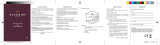C ongratulations on purchasing a ACCURIST mechanical watch.
T his watch is styled and crafted using traditional techniques and
mechanisms. Please ensure that this delicate timepiece is handled
with care to ensure years of trouble free service.
SE R V IC E A N D R E PAI R S
Y our ACCURIST watch is guaranteed against defects in materials
and work manship for a period of 2 years from the date of
purchase. During this period, we will exchange or repair ,
at our discretion, any defective components.
IM PO
R T AN T – N ot covered by G uarantee
1. Str aps and bracelets.
2. D amage caused by accident, misuse or lack of care.
3. W ater penetration except in watches marked
as “ W ater R esistant” .
SE R V IC I N G A N D R EPA IR S U N D ER G U AR AN T EE
Please post your watch, together with the R etailer’ s Sales R eceipt
or Proof of Purchase, the completed G uarantee slip, and a brief
note to explain the nature of the fault, by R egistered Post
or
R ecorded Delivery to the address shown. D o not send the
presentation box as this will not be returned.
SE R V IC I N G A N D R EPA IR S O UT SI DE O F G UA R A N T E E
Available at a reasonable charge after an estimate has been
sent by T.P. (UK) Ltd. Send your watch to us by R egistered Post
or R ecorded Delivery to the address shown.
W AT E R R E SI ST A N C Y
If your watch is water resistant, it will clearly state
“ W ater R esistant” or have a static water pressure
indication (eg “ 30/50/100 metres” ) on the dial and/or
case back .
If it is N O T mark ed as water resistant, it should not be
allowed to come into contact with water or be worn in
conditions that could expose it to moisture (eg washing,
heavy rain etc). C ertain chemicals in water may
damage the watch seals. T o maintain its water
resistance, we recommend that your watch is serviced
and re-sealed at least every 12 months by T.P. (UK) Ltd.
IM PO R T A N T Buttons must not be operated while in
contact with water.
W AT E R R E SI ST A N T or R E SIST A NT
T O 30 M ET R E S
Suitable for normal everyday use and will resist
exposure to splashes and rain; it is N O T designed
to be used while bathing or swimming.
W AT E R R E SI ST A N T T O 50 M E T R ES
As 30 metres plus bathing or swimming.
W AT E R R E SI ST A N T T O 100 M E T R ES
As 50 metres plus poolsid
e diving and snorkelling,
but N OT highboard or scuba diving.
Date of Purchase
R etailers Stamp if required or full name and address
Attach R eceipt or Proof of Purchase;
failure to attach may invalidate guarantee.
T his guarantee does not affect
your statutory rights.
M02 05/02/2019
Important N ote
It is important to identify your watch correctly.
If, after reading this Instruction G uide, you have any further
questions regarding the use, operation or adjustment of your
watch, please call us during office hours on 0116 288 2500.
G uarantee
Block C apitals
N ame
Address
Post C ode
Day time Phone
For free bracelet adjusting service, return the watch
to the address below.
For maximum protection,
please keep your watch
in its presentation box when not in use.
T.P. (UK ) L td., A lexander H ouse, C hartwell D rive,
W igston, L eicester L E18 2EZ
Important
T his guarantee slip should be retained by the owner of
the product and should only be sent to T.P. (UK) Ltd
together with the product and £6.00 to cover handling
and postage when service under guarantee is required.
Please refer to service and repairs under guarantee f
or
further information on service under guarantee. T his
guarantee does not affect your statutory rights.
O PE R AT IN G AN D A DJU ST IN G Y O UR W AT C H :
Important N ote: O ther than for self-winding (automatic)
watches, mechanical watches should be fully (re-) wound
every 24 hours.
W IN DI N G :
T o be fully functional, self winding watches need to be worn on a
daily basis as once removed from the wrist the movement will
need re-winding after a period of approx. 30 hours.
AC CU R A CY :
T he precision of self-winding mechanical watches
cannot be
compared with the extreme accuracy of battery powered quartz
watches. D aily variations of up to 30 seconds cannot be avoided
and can accordingly add up over a period of days. W e suggest you
reset the time on a r egular basis.
M EC H A N I C AL D AT E & N O N -DA T E :
W IN DI N G U P:
• W ith S1 in position ‘A ’ turn clock wise until fully wound.
T IM E SE T T IN G : N O N -DA T E :
• Pull S1 out to position ‘ B’.
• T urn S1 to advance
hands.
• R eturn S1 to position ‘A ’ .
M EC H A N I C AL D AT E W AT C H :
DA T E AN D T IM E SE T T IN G :
• Pull S1 out to position “ B”
and advance hands until
date changes.
T urn hands back to 8 o’clock .
• R epeat until correct date shown.
• W hen correct date is shown,
advance hands to correct time.
• R eturn S1 to position ‘A ’ .
S1
SE L F-W IN DIN G (A UT O M AT I C ) DA T E WA T C H :
T o start, turn the S1 clockwise a few turns to position ‘A’. T he
movement of the wrist will ensure that the watch remains
wound whilst in use.
T IM E SE T T IN G :
• Pull S1 out to position ‘ C ’ and advance hands to
correct time (A M /PM ).
• R eturn S1 to position ‘A ’ .
DA T E SET T IN G :
• Pull S1 out to position “ B” .
• T urn anti-clockwise to set correct date.
• R eturn S1 to position ‘A ’ .
N O
T E: D o not operate this function between 10. 30pm and
1.00am as date change cycle is in progress.
S1
SE L F-W IN DIN G (A UT O M AT I C ) DA Y /D A T E W AT C H :
T IM E SE T T IN G :
• Pull S1 out to position ‘ C ’ and advance hands to
correct time (A M /PM ).
• R eturn S1 to position ‘A ’ .
DA Y /D A T E SE T T I N G :
• Pull S1 out to position “ B” .
• T urn anti-clockwise to set correct date.
• T urn clockwise to set correct day.
• R eturn S1 to position ‘A ’ .
N OT E: D o not operate this function between 9.00pm and
6.00am as date change cycle is in progress.
Pleas
e note that at the end of months with less than 31 days, the
date must be set manually.
SE L F-W IN DIN G (A UT O M AT I C ) M O N T H , DA Y , DA T E
& 24 H O UR DISPL A Y W AT C H :
W IN DI N G T H E M O V E M EN T :
W hen S1 is in the normal position ‘A ’ the movement can be
wound by hand. A few turns will start the movement running,
but it is advisable to wind the movement fully by turning S1
clock wise for approx imately 20 times. T he movement
then has a
power r eserve of about 30 hours after the watch is removed
from the wrist. T he movement of the wrist will ensure that the
watch remains wound whilst in use.
SE T T IN G T H E T I M E :
• Pull S1 out to position ‘ C ’
• T urn S1 A N T I-clockwise.
• C ontinue to turn until the hands
show the correct time.
• R eturn S1 to position ‘A ’ .
N B: W hen setting the time the
24 hour display advances in
conjunction with the hands,
i
.e. 12 M idnight = 24.00 hours.
SE T T IN G T H E D AT E :
• Pull S1 out to position “ B” .
• T urn S1 A N T I-clockwise until correct date is set.
• R eturn S1 to position ‘A ’ .
If the time is set correctly the date will change at midnight
and not at 12 noon.
N OT E: D o not operate this function between 9.00pm and
6.00am as date change cycle is in progress.
Please note that at the end of months with less than 31 days, the
date m
ust be set manually.
M O N T H D I SPL AY :
• Press pusher PB 1 to set the correct month.
N B: T he month display does not change automatically, and must
be set manually at the start of a new month.
DA Y DISPL A Y :
• Press pusher PB 2 to set the correct day of the week .
• O nce set the day will change automatically.
S1
M onth display
Day display
24 hour
display
Date
PB1
S1
A B C
PB2
PB1
S1
A B C
PB2
M EC H A N I C AL ‘ T W O-E Y E ’ D AY & D A T E W AT C H :
T o start, turn the S1 clockwise a few turns. T he movement
of the wrist will ensure that the watch remains wound
whilst in use.
T IM E SE T T IN G :
• Pull S1 out to position ‘ B’
• T urn S1 to advance hands.
• R eturn S1 to position ‘A ’ .
DA T E SET T IN G :
Using the tip of a ballpoint pen or similar item.
• Push the centre of the (I nternal Pusher) IP1 to advance
the hand to t
he correct date.
DA Y C H A N G E :
Using the tip of a ballpoint pen or similar item.
• Push the centre of the (I nternal Pusher) IP2 to advance
the hand to the corr ect day.
S1
IP1
IP2
Instruction Guide
and
2 year Guarantee
M02
/