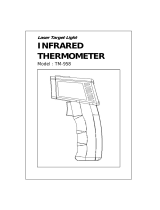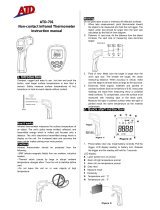Page is loading ...

User Manual
THE STANDARD IN PRECISION MEASUREMENT
Stick-Style Water-Resistant
Infrared Thermometer with
8:1 Distance-to-Sight Ratio
with NIST-Traceable Calibration
Model 20250-09

2
Introduction
The Digi-Sense Stick-Style Infrared Thermometer (Model
20250-09) with 8 to 1 distance-to-sight ratio offers fast
response and high accuracy at the touch of a button. The
built-in laser pointer increases target accuracy while the
convenient push button and backlight LCD combine for
ergonomic handheld operation. Unit features a dust- and
water-resistant IP54 rating. Infrared thermometers can be
used to safely measure the temperature of objects that are
hard or improper to be measured by traditional contact
thermometers. The instrument is fully tested and calibrated
to NIST-traceable standards. Careful use of this meter will
provide years of reliable service.
Unpacking
Check individual parts against the list of items below. If
anything is missing or damaged, please contact your
instrument supplier immediately.
1. Meter
2. One 9 V battery
3. User manual
4. NIST-traceable calibration report with data

3
Key Features
• 8:1 Distance-to-sight ratio
• 2% basic accuracy
• Precise noncontact IR measurements
• Laser sighting
• Fixed emissivity (0.95)
• User-selectable °F or °C temperature units
• Automatic data Hold
• Backlight LCD
• Automatic power-off to conserve battery life

4
Meter Description
1. Laser pointer beam
2. IR sensor
3. LCD
4. MEASURE button
5. Battery cover
6. °F/°C switch
6
1
2
3
4
5

5
Display Layout
1. Emissivity value
2. Laser pointer indicator
3. Data HOLD icon
4. Low-battery indicator
5. °F and °C temperature icons
6. Temperature readout
6
1 2 3
4
5

6
How it Works
Infrared thermometers measure the surface temper-
ature of an object. The unit’s optics sense emitted,
reflected, and transmitted energy, which is collected
and focused onto a detector. The unit’s electronics
translate the information into a temperature reading
which is displayed on the unit. The laser is used for
aiming purposes only.
Field of View
Make sure that the target is larger than the unit’s
spot size. The smaller the target, the closer you
should be to it. When accuracy is critical, make sure
the target is at least twice as large as the spot size.
Distance and Spot Size
As the distance (D) from the object increases, the
spot size (S) of the area measured by the unit
becomes larger.
Locating a Hot Spot
To find a hot spot, aim the thermometer outside
the area of interest, then scan across with an
up-and-down motion until you the locate the hot
spot.

7
Emissivity
Emissivity is a term used to describe the energy-
emitting characteristics of materials. Most (90% of
typical applications) organic materials and painted
or oxidized surfaces have an emissivity of 0.95 (fixed
in the unit). Inaccurate readings will result from mea-
suring shiny or polished metal surfaces. To compen-
sate, cover the surface to be measured with black
tape or flat black paint. Allow time for the tape to
reach the same temperature as the material under-
neath it. Measure the temperature of the tape or
painted surface. (Refer to table below.)
Substance
Thermal
emissivity
Substance
Thermal
emissivity
Asphalt 0.90 to 0.98 Cloth (black) 0.98
Concrete 0.94 Human skin 0.98
Cement 0.96 Lather 0.75 to 0.80
Sand 0.90
Charcoal
(powder)
0.96
Earth 0.92 to 0.96 Lacquer 0.80 to 0.95
Water 0.92 to 0.96 Lacquer (matte) 0.97
Ice 0.96 to 0.98 Rubber (black) 0.94
Snow 0.83 Plastic 0.85 to 0.95
Glass 0.90 to 0.95 Timber 0.90
Ceramic 0.90 to 0.94 Paper 0.70 to 0.94
Marble 0.94 Chromium oxides 0.81
Plaster 0.80 to 0.90 Copper oxides 0.78
Mortar 0.89 to 0.91 Iron oxides 0.78 to 0.82
Brick 0.93 to 0.96 Textiles 0.90

8
How it Works (continued)
Good Measuring Practices
Holding the meter by its handle, point the IR sensor
toward the object whose temperature is to be
measured. The meter automatically compensates for
temperature deviations from ambient temperature.
Keep in mind that it will take up to 30 minutes for
the IR sensor to stabilize if going from ambient
temperatures to a much higher (or lower)
temperature measurement.
Reminders
• The unit is not recommended for measuring
shiny or polished metal surfaces (stainless steel,
aluminum, etc.). See Emissivity on page 7.
• The unit cannot measure through transparent
surfaces such as glass. It will measure the
surface temperature of the glass instead.
• Steam, dust, smoke, etc. can prevent accurate
measurement by obstructing the unit’s optics.

9
Setup and Operation
1. To select the desired temperature units, open the
battery cover and select °F or °C.
2. Hold the meter by its handle grip and point it
toward the surface to be measured.
3. Push and hold the MEASURE button to turn the
meter on and begin testing. The display will light
if the battery is good. Replace the battery if the
display does not light.
4. While measuring, the current temperature will
appear on the LCD.
5. Release the MEASURE button to hold the reading.
6. Note: To conserve battery life, meter automatically
powers down in 7 seconds once button is released.
Temperature range 0 to 575°F (–18 to 302°C)
Resolution 0.1°F/C
Accuracy ±3.6°F (2°C) or ±2% of reading
Response time Less than 150 ms
Emissivity Fixed at 0.95
Distance-to-sight ratio
(field of view)
D/S = Approximately 8:1 ratio
(D = distance, S = spot)
Laser Single Class 2 (II) laser
Spectral range 8 to 14 µm
Operating temperature 32 to 122°F (0 to 50°C)
Storage temperature 14 to 140°F (–10 to 60°C)
Dimensions 7" x 1
3
⁄4" x 1
1
⁄2" (17.8 x 4.4 x 3.8 cm)
Power One 9 V battery
Specifications

10
Field of View
The meter’s
field of view
is 8:1, meaning
that if the meter
is 8 inches from
the target, the
diameter of the
object under
test must be
at least 1 inch. Other distances are shown in the
diagram above. Make sure that the target is larger
than the meter’s spot size. The smaller the target, the
closer you should be to it. When accuracy is critical,
make sure the target is at least twice as large as the
spot size.
Safety
• Use extreme caution when laser beam is turned on.
• Do not let the laser beam enter your eye, another
person’s eye or the eye of an animal.
• Be careful not to let the laser beam on a reflective
surface strike your eye.
• Do not allow the laser light
beam to impinge on any gas
which can explode.

11
Maintenance, Recalibration, and Repair
Cleaning and Storage
• The meter should be cleaned with a damp cloth
and mild detergent when necessary. Do not use
solvents or abrasives.
• Store the meter in an area with moderate
temperature and humidity
Battery Replacement
If the battery power is insufficient, the Low-battery
icon will appear on the LCD. Unscrew the battery
cover and replace the 9 V battery. Rescrew the
cover until it is securely closed.

For Product and Ordering Information, Contact:
1065DGMAN_20250-09 Rev.1
Manual Part No. 00100-47
Phone: 1-866-INNOCAL (1-866-466-6225)
Fax: 1-847-327-2993
E-mail: [email protected]
Web: InnoCalSolutions.com
Maintenance, Recalibration, and Repair
(continued)
It is recommended that Digi-Sense products are
calibrated annually to ensure proper function and
accurate measurements; however, your quality system
or regulatory body may require more frequent
calibrations. To schedule your recalibration, please
contact InnoCal, an ISO 17025 calibration laboratory
accredited by A2LA.
sales@novatech-usa.com
www.novatech-usa.com
Tel: (866) 433-6682
Tel: (281) 359-8538
Fax: (866) 433-6684
Fax: (281) 359-0084
/