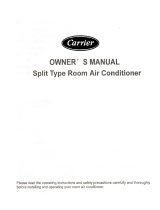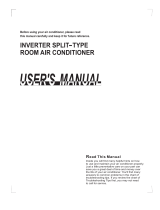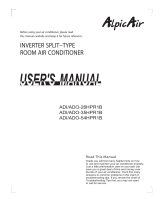Campomatic AC12MS Owner's manual
- Category
- Air purifiers
- Type
- Owner's manual

CS525-U
202000192060
20100716
Before using your air conditioner, please read
this manual carefully and keep it for future reference.
SPLIT TYPE
ROOM AIR CONDITIONER
-
Read This Manual
Inside you will find many helpful hints on how
to use and maintain your air conditioner properly.
Just a little preventative care on your part can
save you a great deal of time and money over
the life of your air conditioner. You'll find many
answers to common problems in the chart of
troubleshooting tips. If you review the chart of
Troubleshooting Tips first, you may not need
to call for service.
The design and specifications are subject to change without prior notice for
product improvement. Consult with the sales agency or manufacturer for details.

1 2
CONTENTS
Contact an authorised service technician for repair or maintenance of this unit.
Contact the installer for installation of this unit.
The air conditioner is not intended for use by young children or invalids
without supervision.
Young children should be supervised to ensure that they do not play with the
air conditioner.
If the power cord is to be replaced, replacement work shall be performed by
authorised personnel only.
Installation work must be performed in accordance with the national wiring
standards by authorised personnel only.
!
CAUTION
SOCIABLE REMARK
Sociable remark......................................................................................................................2
SAFETY PRECAUTIONS
Warning .................................................................................................................................3
Caution ..................................................................................................................................4
OPERATING INSTRUCTIONS
Parts names ........... .............................................................................................................5
Operating temperature...........................................................................................................6
Manual operation ..................................................................................................................6
Airflow direction control .........................................................................................................7
How the air conditioner works ...............................................................................................8
CARE AND MAINTENANCE
Care and maintenance ...........................................................................................................9
TROUBLESHOOTING TIPS
Troubleshooting tips .............................................................................................................13
OPERATION TIPS
Operation tips ............ ..........................................................................................................11
SOCIABLE REMARK
DISPOSAL: Do not dispose this product as unsorted municipal waste. Collection
of such waste separately for special treatment is necessary.
It is prohibited to dispose of this appliance in domestic household waste.
For disposal, there are several possibilities:
A) The municipality has established collection systems, where electronic waste can
be disposed of at least free of charge to the user.
B) When buying a new product, the retailer will take back the old product at least
free of charge.
C) The manufacture will take back the old appliance for disposal at least free of
charge to the user.
D) As old products contain valuable resources, they can be sold to scrap metal
dealers.
Wild disposal of waste in forests and landscapes endangers your health when
hazardous substances leak into the ground-water and find their way into the food
chain.
When using this air conditioner in the European countries, the follow
informations must be followed:

3 4
SAFETY PRECAUTIONS
To prevent injury to the user or other people and property damage, the following instructions must be
followed. Incorrect operation due to ignoring of instructions may cause harm or damage. The
seriousness is classified by the following indications.
This symbol indicates the possibility of death or serious injury.
Meanings of symbols used in this manual are as shown below.
WARNING
Always do this.
Never do this.
CAUTION
This symbol indicates the possibility of injury or damage to property.
Connect with the power
properly.
Do not modify power cord
length or share the outlet
with other appliances
Always ensure effective
earthing.
Disconnect the power if
strange sounds, smell, or
smoke comes from it.
Ventilate room before operating air
conditioner if there is a gas leakage from
another appliance.
Otherwise, it may cause electric
shock or fire due to heat
generation.
excess
It may cause electric shock or
fire due to heat generation.
No earthing may cause electric
shock.
It may cause fire and electric
shock.
It may cause explosion, fire and, burns.
It may cause electric shock or fire
due to heat generation.
It may cause electric shock.
It may cause failure of machine
or electric shock.
It contains contaminants and
could make you sick.
It may cause fire and electric
shock.
It may cause electric shock or fire.
This could damage your health.
No installation may cause fire
and electric shock.
It may cause electric shock.
It may cause an explosion or fire.
It may cause failure and electric shock.
Do not operate or stop the
unit by switching on or off
the power.
Do not operate with wet
hands or in damp
environment.
Do not allow water to run
into electric parts.
Do not drink water drained
from air conditioner.
Do not use the power cord
close to heating appliances.
Do not damage or use an
unspecified power cord.
Do not direct airflow at
room occupants only.
Always install circuit
breaker and a dedicated
power circuit.
Do not open the unit
during operation.
Do not use the power cord near
flammable gas or combustibles, such
as gasoline, benzene, thinner, etc.
Do not disassemble or modify unit.
!
!
!
!
!
WARNING
Use the correctly rated
breaker or fuse.
There is risk of fire or electric
shock.
!
SAFETY PRECAUTIONS
CAUTION
When the air filter is to be
removed, do not touch the
metal parts of the unit.
It may cause an injury.
Do not clean unit when
power is on as it may cause
fire and electric shock, it may
cause an injury.
Operation with windows
opened may cause wetting
of indoor and soaking of
household furniture.
When the unit is to be
cleaned, switch off, and turn
off the circuit breaker.
Stop operation and close
the window in storm or
hurricane.
Use caution when unpacking
and installing. Sharp edges
could cause injury.
Do not clean the air
conditioner with water.
Water may enter the unit and
degrade the insulation. It may
cause an electric shock.
This could injure the pet or
plant.
Do not put a pet or house
plant where it will be
exposed to direct air flow.
Ventilate the room well
when used together
with a stove, etc.
An oxygen shortage
may occur.
Do not use this air cond-
itioner to preserve preci-
sion devices, food, pets,
plants, and art objects.
It may cause deterioration
of quality, etc.
It may cause failure of
product or fire.
Do not use for
special purposes.
Turn off the main power
switch when not sing
the unit for a long time.
u
If water enters the
unit, turn the unit off
and disconnect the
power , contact a
qualified service
technician.
!
!
!
!
!
!
!
It may cause failure of
appliance or accident.
Appearance may be
deteriorated due to change
of product color or
scratching of its surface.
Do not place obstacles
around air-inlets or inside
of air-outlet.
Do not use strong detergent
such as wax or thinner. Use
a soft cloth for cleaning.
If bracket is damaged, there
is concern of damage due to
falling of unit.
There is danger of fire or
electric shock.
Ensure that the installation bracket of
the outdoor appliance is not damaged
due to prolonged exposure.
Do not place heavy object on the
power cord and take care so that
the cord is not compressed.
Operation without filters
may cause failure.
Always insert the filters
securely. Clean filter
once every two weeks.
!
!
!

5 6
Parts names
Outdoor unit
OPERATING INSTRUCTIONS
Indoor unit
NOTE:
All the pictures in this manual are for
explanation purpose only. Your air
conditioner may be slightly different.
The actual shape shall prevail.
4
3
5
2
6
1
8
10
11
9
7
1. Front panel
2. Air inlet
3. Air filter
4. Air outlet
5.
6.
7. Display panel
8. Remote controller
Horizontal air flow grille
Vertical air flow louver
9. Connecting pipe, drain hose
10. Air inlet (side and rear)
11. Air outlet
Indoor unit
Outdoor unit
Indicator Lights on Display panel
The display panel on the indoor unit
would look like one of the following:
AUTO indicator:
DEFROST Indicator
DIGITAL DISPLAY:
indicator:
TIMER indicator:
This indicator illuminates when the air
conditioner is in AUTO operation.
This indicator illuminates when the air
conditioner starts defrosting automatically
or when the warm air control feature is
activated in heating operation.
Displays the current setting temperature
when the air conditioner is in operation.
The indicator flashes once every second
after power is on and illuminates when the
air conditioner is in operation.
The indicator illuminates when TIMER is
set ON/OFF.
(For cooling& heating model only):
OPERATION
1
2
3
4
5
11
Signal
receptor
(C
)
。
T
E
M
P
A
U
T
O
C
O
O
L
D
R
Y
H
E
A
T
FA
N
H
I
G
H
M
E
D
L
O
W
MODE
FAN SP
EED
T
I
M
E
R
O
N
S
L
E
E
P
O
N
/
O
F
F
T
I
M
E
R
O
F
F
A
I
R
D
I
R
E
C
T
I
O
N
R
E
S
E
T
L
O
C
K
S
E
T
T
E
M
P
E
R
A
T
U
R
E
S
W
I
N
G
L
E
D
D
I
S
P
L
A
Y
T
U
R
B
O
auto
2 3
4
5
Manul operation can be used temporarily in case the remote controller is disable or
maintenance necessary.
OPERATING INSTRUCTIONS
Manual operation
Manual control
button
Panel
AUTO/COOL
NOTE: This manual does not include Remote Controller Operations, see the
<<Remote Controller Instruction>> packed with the unit for details.
Operating temperature
Open and lift the front panel up to an angle
until it remains fixed with a clicking sound.
Push the button until the AUTO indicator
is lit, the unit will work in forced AUTO
mode (the default setting temperature
is 24 ).
Close the panel firmly to its original
position.
℃
Once you push the manual button, the
operation mode is shifted in an order as:
AUTO, COOL, OFF.
This is used for testing purposes only.
To restore the remote controller operation,
use the remote controller directly.
CAUTION:
1
3
2
●
●
●
Mode
Cooling operation
Heating operation
Drying operation
Temperature
1. If air conditioner is used outside of the above conditions, certain safety protection features may
come into operation and cause the unit to function abnormally.
2. Room relative humidity less than 80%. If the air conditioner operates in excess of this figure, the
surface of the air conditioner may attract condensation. Please sets the vertical air flow louver to its
maximum angle (vertically to the floor), and set HIGH fan mode.
3. Optimum performance will be achieved within these operating temperature.
Room temperature
Outdoor temperature
17 C 32 C
。。
18 C 43 C
。。
0C 30C
-7 C 24 C
。。
。。
11 C~43 C
OO
(<21000Btu/h models)
10 C~32 C
OO
(<21000Btu/h models)
17 C~32 C
OO
(>21000Btu/h models)
18 C~43 C
OO
(>21000Btu/h models)
~
~
~
( -5 C 43 C:For the models with
low temperature cooling system)
。。
~
~
(21 C 52 C:For special tropical
models
。。
~
21 C 52 C
(For special tropical models)
。。
~
NOTE:

7 8
OPERATING INSTRUCTIONS
Airflow direction control
Range
Range
To achieve optimal performance, please note the following:
Adjust the air flow direction correctly so that it is not directed
on people.
Adjust the temperature to achieve the highest comfort level.
Do not adjust the unit to excessive temperature levels.
Close doors and windows on COOL or HEAT modes, or
performance may be reduced.
Use TIMER ON button on the remote controller to select a
time you want to start your air conditioner.
Do not put any object near air inlet or air outlet, as the
efficiency of the air conditioner may be reduced and the air
conditioner may stop running.
Clean the air filter periodically, otherwise cooling or heating
performance may be reduced.
Do not operate unit with horizontal louvre in closed position.
OPERATING INSTRUCTIONS
How the air conditioner works
Optimal operation
1 hour
1 hour
Set
Temperature
Cooling
1℃
1℃
Heating
SLEEP operation
1℃
1℃
1 hour
1 hour
Set
Temperature
SLEEP operation
7 hour s timer off
7 hour s timer off
AUTO operation
SLEEP operation
DRYING operation
When you set the air conditioner in AUTO mode, it will
automatically select cooling, heating(cooling/heating
models only), or fan only operation depending on what
temperature you have selected and the room temperature.
The air conditioner will control room temperature
automatically round the temperature point set by you.
If the AUTO mode is uncomfortable, you can select
desired conditions manually.
When you push SLEEP button on remote controller during
cooling, heating(cooling only type without), or AUTO
operation , the air conditioner will automatically increase
(cooling) or decrease (heating) 1 per hour for the first 2
hours, then hold steady for the next 5 hours, after that it
will switch off. This characteristic maintains both enery
saving and comfort in night operation.
The temperature is regulated while dehumidifying by
repeating turning on and off of the cooling operation or
fan only. The fan speed is LOW.
℃
Vertical
louver
(three places)
Adjust the air flow direction properly otherwise, it
might cause discomfort or cause uneven room
temperatures.
Adjust the horizontal louver using the remote
controller.
Adjust the vertical louver manually.
Perform this function while the unit is in operation.
Use the remote controller to adjust the air flow
direction. The horizontal louver can be moved at
a range of 6 for each press, or swing up and down
automatically. Please refer to the REMOTE
CONTROLLER OPERATION MANUAL for details.
To set the vertical air flow(Up--Down) direction
O
Move the vertical louver manually to adjust the air flow
in the direction you prefer.
: Before adjusting the vertical louvers, the
supply power must be disconnected.
For some models, the vertical louver can be adjusted
by using the remote controller. Please refer to the
REMOTE CONTROLLER OPERATION MANUAL
for details.
To set the horizontal air flow direction (left - right)
IMPORTANT
Do not operate the air conditioner for long periods the
air flow direction set downward in cooling or dehumidifying
mode.
Otherwise, may occur on the surface of the
horizontal louver causing moisture to drop on to the floor or
on furnishings.
Do not move the horizontal louver manually unless it is
necessary. Always use the remote controller.
When the air conditioner is started immediately after it was
stopped, the horizontal louver might not move for
approximately 10 seconds.
Open angle of the horizontal louver should not be set too
small, as COOLING or HEATING performance may be
impaired due to too restricted air flow area.
Do not operate unit with horizontal louver in closed position.
When the air conditioner is connected to power (initial
power), the horizontal louver may generate a sound for 10
seconds, this is a normal operation.
with
condensation
CAUTION
!
,,
,,
,,
,,

9
10
Cleaning the Grille, Case and Remote Controller
A cloth dampened with cold water may be used
on the indoor unit if it is very dirty. Then wipe it
with a dry cloth.
Do not use a chemically treated cloth or duster to
clean the unit.
Do not use benzine, thinner, polishing powder, or
similar solvents for cleaning. These may cause
the plastic surface to crack or deform.
Never use water hotter than 40 C to clean the front
panel, it could cause deformation of discoloration.
CAUTIONS
CARE AND MAINTENANCE
Care and maintenance
Turn the system off before cleaning. To clean, wipe with
a soft, dry cloth. Do not use bleach or abrasives.
NOTE: Supply power must be disconnectd before
cleaning the indoor unit.
Filter Handle
A clogged air filter reduces the cooling efficiency of
this unit. Please clean the filter once every 2 weeks.
1. Lift the indoor unit panel up to an angle until it
stops with a clicking sound.
2. Take hold of the handle of the air filter and lift it
up slightly to take it out from the filter holder,
then pull it downwards.
Cleaning the air filter
3. Remove the AIR FILTER from the indoor unit.
Clean the AIR FILTER once two weeks.
Clean the AIR FILTER with a vacuum cleaner
or water, then dry it up in cool place.
.
.
CARE AND MAINTENANCE
Maintenance
Checks before operation
If you plan to idle the unit for a long time, perform the
following:
(1) Operate the fan for about half a day to dry the
inside of the unit.
(2) Stop the air conditioner and disconnect power.
(3) The outdoor unit requires periodic maintenance
and cleaning. Do not attempt to do this yourself.
Contact your dealer or servicer.
Remove the batteries from the remote controller.
Check that the wiring is not broken off or disconnected.
Check that the air filter is installed.
Check if the air outlet or inlet is blocked after the
air conditioner has not been used for a long time.
Do not touch the metal parts of the unit when
removing the filter. Injuries can occur when
handling sharp metal edges.
Do not use water to clean inside the air conditioner.
Exposure to water can destroy the insulation,
leading to possible electric shock.
When cleaning the unit, first make sure that the
power and circuit breaker are turned off.
Caution
Air freshening filter
Air freshening filter
1
2
4. Remove the
Silver Ion filter /
Bio filter /Vitamin C filter/3M air purifier filter) from
its support frame.(The removing and installation
method are slightly difference, see the pictures
marked and on the left.
Clean the air freshening filter at least once a
month, and replace it every 4-5 months.
Clean it with vacuum cleaner, then dry it in cool
place.
5. Install the air freshening filter back into position.
6. Insert the upper portion of air filter back into the
unit, taking care that the left and right edges line
up correctly and place filter into position.
Air Freshening Filter(Optional filter
included: Plasma Dust Collector/
.
.
1
2
Do not touch the Plasma Dust Collector
Filter within 10 minutes after opening the
front panel, it may cause an electric shock.

11
12
OPERATION TIPS
The following events may occur during normal operation.
1.
The compressor can't restart for 3-4 minutes after it stops.
The unit is designed not to blow cold air on HEAT mode, when the indoor heat exchanger is in
one of the following three situations and the set temperature has not been reached.
A) When heating has just starting.
B) Defrosting.
C) Low temperature heating.
The indoor or outdoor fan stop running when defrosting (Cooling and heating models only).
Frost may be generated on the outdoor unit during heat cycle when outdoor temperature is low
and humidity is high resulting in lower heating efficiency of the air conditioner.
During this condition air conditioner will stop heating operation and start defrosting automatically.
The time to defrost may vary from 4 to 10 minutes according to the outdoor temperature and
the amount of frost build up on the outdoor unit.
2.
A white mist may generate due to a large temperature difference between air inlet and air outlet
on COOL mode in an indoor environment that has a high relative humidity.
A white mist may generate due to moisture generated from defrosting process when the air
conditioner restarts in HEAT mode operation after defrosting.
3.
You may hear a low hissing sound when the compressor is running or has just stopped running.
This sound is the sound of the refrigerant flowing or coming to a stop.
You can also hear a low "squeak" sound when the compressor is running or has just stopped
running. This is caused by heat expansion and cold contraction of the plastic parts in the unit
when the temperature is changing.
A noise may be heard due to louver restoring to its original position when power is first turned on.
4.
This is a normal condition when the air conditioner has not been used for a long time or during first
use of the unit.
5.
This is caused by the indoor unit giving off smells permeated from building material, from furniture,
or smoke.
Protection of the air conditioner.
Compressor protection
Anti-cold air (Cooling and heating models only)
Defrosting (Cooling and heating models only)
A white mist coming out from the indoor unit
Low noise of the air conditioner
Dust is blown out from the indoor unit.
A peculiar smell comes out from the indoor unit.
6.
When indoor temperature reaches the temperature setting on air conditioner, the compressor will
stop automatically, and the air conditioner turns to FAN only mode. The compressor will start again
when the indoor temperature rises on COOL mode or falls on HEAT mode (For cooling and heating
models only) to the set point.
The air conditioner turns to FAN only mode from COOL or HEAT (For cooling and
heating models only) mode.
7. Dripping water may generate on the surface of the indoor unit when cooling in a high
relatively humidity (relative humidity higher than 80%). Adjust the horizontal louver to
the maximum air outlet position and select HIGH fan speed.
8.
The air conditioner draws in heat from the outdoor unit and releases it via the indoor unit
during heating operation. When the outdoor temperature falls, heat drawn in by the air
conditioner decreases accordingly. At the same time, heat loading of the air conditioner
increases due to larger difference between indoor and outdoor temperature. If a
comfortable temperature can't be achieved by the air conditioner, we suggest you use a
supplementary heating device.
9.
Power failure during operation will stop the unit completely.
For the unit without Auto-restart feature, when the power restores, the OPERATION indicator
on the indoor unit starts flashing. To restart the operation, push the ON/OFF button on the
remote controller. For the unit with Auto-restart feature, when the power restores, the unit
restarts automatically with all the previous settings preserved by the memory function.
10. Lightning or a car wireless telephone operating nearby may cause the unit to malfunction.
Disconnect the unit with power and then re-connect the unit with power again. Push the
ON/OFF button on the remote controller to restart operation.
Heating mode (For cooling and heating models only)
Auto-restart function
OPERATION TIPS

13
TROUBLESHOOTING TIPS
Troubleshooting Tips
Stop the air conditioner immediately if one of the following faults occur. Disconnect the
power and contact the nearest customer service center.
Fuse blows frequently or circuit breaker trips frequently.
Other objects or water penetrate the air conditioner.
The remote controller won't work or works abnormally.
Other abnormal situations.
Trouble
Malfunctions
Unit does not
start
Unit not cooling
or heating
(Cooling/ heating
models only)
room very well
while air flowing
out from the air
cond tioneri
Cause
Power cut
Unit may have become
unplugged.
Fuse may have blown.
Battery in Remote controller may
have been exhausted.
The time you have set with timer
is incorrect.
Wait for power to be restored.
Check that plug is securely in wall
receptacle.
Replace the fuse.
Replace the battery.
Wait or cancel timer setting.
Set temperature correctly. For
detailed method please refer to
""Using remote control section.
Clean the air filter.
Close the doors or windows.
Clear obstructions away first, then
restart the unit.
Wait.
Inappropriate temperature
setting.
Air filter is blocked.
Doors or Windows are open.
Air inlet or outlet of indoor or
outdoor unit has been blocked.
Compressor 3 or 4 minutes
protection has been activated.
If the trouble has not been corrected, please contact a local dealer or the nearest customer
service center. Be sure to inform them of the detailed malfunctions and unit model.
Notes: Do not attempt to repair the unit yourself.
Always consult an authorised service provider.
What should be done?
Indicator lights flash rapidly or malfunction codes (E1, E2, E.......X) appear on the
display panel.
-
 1
1
-
 2
2
-
 3
3
-
 4
4
-
 5
5
-
 6
6
-
 7
7
-
 8
8
Campomatic AC12MS Owner's manual
- Category
- Air purifiers
- Type
- Owner's manual
Ask a question and I''ll find the answer in the document
Finding information in a document is now easier with AI
Related papers
Other documents
-
Premier AA-3834INV User manual
-
Midea MSH-09HRDN1 Owner's manual
-
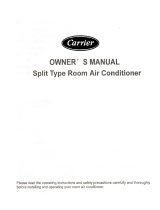 Heat Controller SMH Series Owner's manual
Heat Controller SMH Series Owner's manual
-
Klimaire KSIL024H219 User manual
-
 Heat Controller SMH User manual
Heat Controller SMH User manual
-
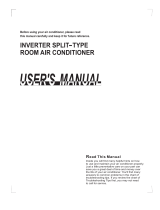 AlpicAir ADI-54HPR1B User manual
AlpicAir ADI-54HPR1B User manual
-
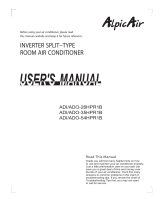 AlpicAir ADI-54HPR1B User manual
AlpicAir ADI-54HPR1B User manual
-
AEG Electrolux ESCR12PCGMA User manual
-
 Ramsond 55GCOi User manual
Ramsond 55GCOi User manual
-
Electrolux ESCR12PCGMB User manual