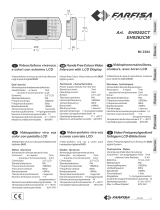TECHNICAL
MANUAL
2004
ALTERNATE
CURRENT
CALL SYSTEMS

INTRODUCTION
This edition contains helpful information on the operation and installa-
tion of Farfisa video intercoms systems.
In order to make the systems work properly it is necessary to install only
Farfisa equipment, keeping strictly to the items referred to in each
diagram.
Read all the notes carefully, (even the small ones) in each installation
scheme and the working instructions of the system given in the
following pages.
For the sake of clarity, please notice that the sequence of the terminals
of each article has not been followed. Only the terminal code (letter and/
or number) is valid not the graphic sequence.
The items may have more terminals than the ones in the installation
diagrams. The excess terminals must not be used.
Italian Association of Electrotechnical and
Electronic Industries
Mark of VDE a German Testing and Certi-
fication Institute.
Quality assured firm.
Notice to the installer and user
Check the integrity of the product after removing it from the packing.
Packing materials (such as plastic bags, cardboard, polystyrene
foam, etc.) must be kept out of the reach of children.
The manufacturer cannot be held responsible for possible damages
caused by improper, erroneous and unreasonable use.
The cable runs of any intercom and video-intercom system must be
kept separate from the mains or any other electrical installation as
required by International Safety Standards.
WARNINGS
An all-pole mains switch with a contact separation of at least
3mm in each pole shall be incorporated in the electrical installa-
tion of the building.
Before connecting the unit, make sure its data correspond to
those of the mains.
The apparatus shall not be exposed to dripping or splashing.
For correct operation make sure that ventilation or heat dissipa-
tion openings are not obstructed.
Do not open or tamper with power supply or video intercom
apparatus when they are ON. There is high voltage inside.
Avoid bumping and hitting the video intercom apparatus, it
could break of the CRT with consequent projections of frag-
mented glass.
For installation or maintenance refer only to qualified person-
nel.
CE MARK
The CE mark ensures that the product complies with the requirements of the
European Community Directives in force; in particular, Electrical Safety LVD73/23,
Electromagnetic Compatibility EMC89/336 and Telecommunication Terminals
R&TTE99/5 Directives.
As set forth by the Directives, the technical documentation and Conformity Decla-
rations are available in the Company’s offices for verifications and controls by
competent Authorities.
European Mark of conformity to the EEC
Directives.
SGS
I
S
O
9
0
0
1
:
2
0
0
0
S
Y
S
T
E
M
C
E
R
T
I
F
I
C
A
T
I
O
N

1
(MT12 - Gb2004)
INDEX
Installation instructions
Intercoms
- Internal stations
- External door stations
- Power supplies
- Service modules
- Installation instructions
- Installation diagrams
Video Intercoms
- Internal stations
- External door stations
- Power supplies, control units and service modules
- Installation instructions
- Installation diagrams
Telecommunication
- Internal stations
- Intercom-telephone interface
- Electronic PABX
- Installation instructions
- Installation diagrams
Product List
TECHNICAL MANUAL
2004 edition
12
Page
2
3
4
7
24
25
26
29
71
72
81
90
91
95
149
150
162
164
170
173
192

2
(MT12 - Gb2004)
The Farfisa alternate call system allows for the
realisation of intercom, video intercom, digital
and intercom-telephone systems.
The modularity of Farfisa indoor and outdoor
devices allows for system extension to satisfy
the most diverse user’s requirements, from
individual houses to apartment buildings, from
simple intercoms to complete video intercom-
telephone sets.
Selecting the system
The Farfisa alternate call system allows for the
realisation of different types of installation.
• Intercom systems
• Video intercom systems
• Intercom-telephone systems
• Video intercom systems
• Mixed systems (intercom/video intercom/
telephone)
Intercom systems
It is the simplest of the installations. It provides
bidirectional audio communication between
intercoms and external door stations with door-
opening function. The following variants of the
basic installation are possible:
-intercommunicating service. It allows for
communication between different intercoms
of the same apartment or between different
apartments with private conversation to other
users and to external stations.
-private conversation. By adding a board to
each intercom you can restrict the communi-
cation between internal and external user to
the called user. The other users do not hear
the conversation in progress when they lift the
handset.
For the realisation of a basic intercom system
you need 4 common wires + 1 single for each
user.
Video intercom systems
Apart from audio communication and door-
opening function, video intercom systems pro-
vide visual control of the entrance. The typical
characteristics of video intercom systems are:
- Timed operation. The video intercom of the
called user is enabled for about 40 seconds.
The time doubles if the handset is lifted. The
system returns to the stand-by state when the
handset is replaced.
-Private conversation. Video intercom sys-
tems allow for audio communication only for
the called user. The other users do not hear
the conversation in progress when they lift the
handset.
-Intercommunicating service. This service
allows for audio communication between dif-
ferent intercoms or video intercoms of the
same apartment or between different apart-
ments with private conversation to other users
or external stations.
-Control switching ON. The user can enable
the system, switch ON his/her own video inter-
com and monitor the area framed by the cam-
era. Additional wires and activation buttons
are needed in case of multiple entrances.
INSTALLATION INSTRUCTIONS
I
NTERCOMS *
V
IDEOINTERCOMS *
T
ELECOMMUNICATION
For the realisation of basic video intercom
systems you need 7 common wires + 1 single
for each user + common coaxial cable.
Intercom-telephone and video intercom-
telephone systems
It is a variant of traditional intercom and video
intercom systems in which internal stations use
telephones (with monitors for video intercom-
telephone functions) instead of intercoms or
video intercoms. In this case intercom connec-
tions are established over an interface board
that provides telephone and intercom commu-
nication. The interface can be a stand alone
product (art. FT11D) or an interface board to
be installed inside the FT105P or FT208P
electronic PABX (art. ES60 or ES65).
Internal stations can use:
- a standard telephone in which intercom func-
tions are obtained by dialling specific codes
on the keypad
-an intercom-telephone set (art.ST740) or
video intercom-telephone set (art.ST740 +
ST7100) with telephone functions and spe-
cific buttons for the main intercom services.
In intercom-telephone systems the intercom-
municating service can be realized by means
of a PABX that allows also for private conver-
sation.
Intercom-telephone systems need 4 common
wires + 1 single for each user (+ 3 common
wires + common coaxial cable or twisted pair in
case of video intercom-telephone systems) for
connections to the riser. Telephone connec-
tions are made with a telephone pair.
Mixed systems (intercom/intercom-tele-
phone/video intercom-telephone)
All intercom, intercom-telephone and video
intercom-telephone systems can be combined
according to the user’s requirements.
Choosing the correct article
When choosing the article and type of instal-
lation, you should consider:
• user’s requirements
• number of users
• installation possibilities
• possible location of articles.
The following options are possible for external
door stations:
• Mody series push-button panels for inter-
com, telephone and video intercom sys-
tems
• Matrix series stainless steel push-button
panels for intercom, telephone and video
intercom systems
• Prestige series brass push-button panels
for intercom, telephone and video intercom
systems
• ErreP/R series push-button panels for inter-
com and telephone systems
• TM series push-button panels for intercom
and telephone systems
• UP series push-button panels for analogue
intercom and telephone systems with maxi-
mum 2 calls
The following options are possible for internal
stations:
• Studio modular line for intercom-telephone
and video intercom-telephone systems
• Project line for intercom and video intercom
systems
• PuntoVirgola for intercom and video inter-
com systems
• Slim (900) line for intercom systems
Speaker
Microphone
Button
Resistance
Lamp
Optional wire (usually control switch-
ing ON, door release button or inter-
communicating calls)
Dashed line (for schematic purposes
the first and last monitors are shown in
the multi-family systems. Required
additional monitors can be inserted in
such dashed line to complete the in-
stallation).
Diode
Electronic ringer or buzzer
Coaxial cable
xn
x2
Call wires (second and last)
Telephone pair
Electric door lock
Graphic symbols
The following symbols are used in the installa-
tion diagrams:
Mechanical buzzer

3
(MT12 - Gb2004)
INTERCOMS
Technical manual 12 Edition 2004
INDEX
Internal stations
- Project series intercoms
- PuntoVirgola series intercoms
- Slim (900) series intercoms
External door stations
- Mody series push-button panels
- Matrix series push-button panels
- ErreP/R series push-button panels
- UP series push-button panels
Power supplies
Service modules
Installation instructions
Working instructions
Troubleshooting
Basic installation diagrams
- Si 11MO/1 Intercoms connected to 1 external door station
- Si 11MO/2 Intercoms with private conversation connected to 1 external door station
- Si 12MO/1 Intercoms connected to 2 automatically switched external door stations
- Si 13MO/1 Intercoms connected to 3 automatically switched external door stations
- Si 16MO/1 Intercom system with secondary door stations and 1 main common station (multiple entrance)
- Si 16MO/2 One-way intercom system with secondary door stations and 1 main common station (multiple entrance)
- Si 17MO/1 Intercom system with secondary door stations and 2 main common stations (multiple entrance)
Intercommunicating installation diagrams
- Si 100L/2 2 intercommunicating intercoms
- Si 100L/11 Intercommunicating intercoms (2 to 11 users)
- Si 115L/5S 5 intercommunicating intercoms connected to 1 external door station with single calls.
Electronic bell for internal calls.
- Si 111L/5M 5 intercommunicating intercoms connected to 1 external door station with common call. Electronic bell for internal calls.
- Si 125L/5S 5 intercommunicating intercoms connected to 2 external door stations with single calls. Electronic bell for internal calls.
- Si 121L/5M 5 intercommunicating intercoms connected to 2 external door stations with common call. Electronic bell for internal
calls.
- Si 135L/5S 5 intercommunicating intercoms connected to 3 external door stations with single calls. Electronic bell for internal calls.
- Si 131L/5M 5 intercommunicating intercoms connected to 3 external door stations with common call. Electronic bell for internal
calls.
- Si 161L/1S One-way intercommunicating system with secondary door stations and 1 main common station (multiple entrance)
- Si 11MO/3 Multi-way intercom system connected to 1 external door station. With intercommunication service in 1 or more
apartments and private conversation feature with the external door station and the other apartments.
Application diagrams
- multi-way intercommunicating services
- one-way intercommunicating services
- one-way intercommunicating services in apartment building systems
Page
4
4
6
6
7
7
16
22
23
24
25
26
27
28
29
31
33
35
37
39
41
43
44
45
45
47
49
51
53
55
57
59
61
62
62
66
68
I
NTERCOMS *
V
IDEOINTERCOMS *
T
ELECOMMUNICATION

4
(MT12 - Gb2004)
I
NTERCOMS *
V
IDEOINTERCOMS *
T
ELECOMMUNICATION
PT520. Two-colour intercom for 4+1 systems
connected to one or more door stations. Com-
plete with buzzer, spiral cord, electronic micro-
phone and two push-buttons that can be in-
creased to 10 by adding the individual push-
button unit, art.PT501. It can be installed on the
wall with screws or on a back box.
PT520W. Colour: white.
Terminals
1 microphone
2 loudspeaker
3 ground
5 door release push-button (max 1A)
6 buzzer (0.2A)
7 common push-buttons (
and 1)
9 electronic bell input
P1 service push-button (max 1A)
P2 ÷ P9 service push-buttons (max 0.5A)
INTERNAL STATIONS
INTERCOMS PROJECT series
Fittings for PT520 and PT520W intercoms
PT501. Individual push-button unit.
Note
We recommend to insert the LED module PT502
and bell silencer module PT515 in the bottom 2
slots marked by and .
To insert them properly it's necessary to remove
the guide of the button sliding from the internal side
of the base cover (see figure).
PT502. Led module.
PT515. Bell silencer module (privacy).
P2
P7
P9
P8
2
W1
1
7
L+
L-
RL 36. Relay module. When installed inside
intercoms it allows to activate additional bells
(see page 27). Maximum switching current is
1A (24V).
Terminals
C common terminal of relay
NA normally open contact of relay
NC normally closed contact of relay
- ground
13Vac/dc voltage input
EC relay activation input (ground command)
Wires
9 electronic call input without resistive load
3 ground
ONOFF
PT515
6
3
L-
L+
call push-
button
intercom
P
R
O
J
E
C
T
3
"
8
/
3
2
8
"
"
16
16
/
/
13
1
8672
214

5
(MT12 - Gb2004)
I
NTERCOMS *
V
IDEOINTERCOMS *
T
ELECOMMUNICATION
INTERNAL STATIONS
INTERCOMS PROJECT series
2136
2916357
C
B
9
X2
7
X1
9
PT510. Two-colour intercom for 4+1 systems
connected to one or more door stations. Com-
plete with push-button, spiral cord, buzzer, elec-
tronic microphone. Wall-mounted with screws
or fixed to back box.
PT510N. Colour: beige.
PT510W. Colour: white.
PT524W. White colour finish with carbon mi-
crophone.
Terminals
1 microphone
2 loudspeaker
3 ground
5 door release push-button (max 1A)
6 buzzer (0.2A)
9 electronic bell input
Two of the following
modules can be si-
multaneously applied
inside the intercoms:
-RL36 relay module;
-SM50 private con-
versation module;
-SR40 electronic bell
module;
-SR41 electronic
buzzer module.
6
W1
2
91
3
57
+
-
9
7
SR40. Electronic bell module (see inter-
communication diagrams).
Terminals
power supply call in-
put (12Vac-0.5A)
X1 power supply input
(12Vac-0.3A)
X2 call input (ground con-
trol)
SR41. Electronic buzzer module. It can be
used to differentiate calls from external door
stations or external door station and
intercommunicating stations (in this
case it can replace electronic bell
module SR40).
Terminals
4 power supply input (13Vac-70mA;
9÷20Vdc-15mA)
3 ground
SM50. Private conversation module (see
pages 32 and 100).
Terminals
C audio line receiver
B audio line transmitter
- ground
PT538. Table adapter for Project series in-
tercoms, with weighted base, junction box and
2.4m connection cable with 13 wires.
RL36
or
SM50
or
SR40
or
SR41
PT501
PT502
PT515
2136
C
B
SM 50
R1
10K
9 7
2315P16
X2
7
X1
9
PT501
43
P
R
O
J
E
C
T

6
(MT12 - Gb2004)
I
NTERCOMS *
V
IDEOINTERCOMS *
T
ELECOMMUNICATION
INTERNAL STATIONS
INTERCOMS PuntoVirgola series
2
"
8
/
3
60
1
"
8
/
7
48
8
"
8
/
7
225
1
"
16
/
13
46
2
"
8
/
5
66
8
"
8
/
7
225
924W. Beige intercom for 4+1 systems con-
nected to 1 or more door stations. Complete
with a push-button, spiral cord, electronic mi-
crophone, buzzer.
It can be installed on the wall with screws.
Terminals
1 Microphone
2 Loudspeaker
3 Ground
5 Door release push-button (1A max)
6 Buzzer (0.2A)
9 Electronic bell input (from PRS240 or digital
systems)
910W. Open-voice, white, two-way model for
4+1 systems connected to one or more door
stations, with internal amplification and modu-
lated electronic bell and knob for adjusting the
volume (receiving channel). This model is pro-
vided with two push-buttons (one for connect-
ing the audio line and the other one for the
electric door lock). To optimise speech quality
the use of 337C electric speaker is recom-
mended. It can be installed on the wall with
screws or on a wall box.
Terminals
The same of 924 series.
3
"
4
/
1
83
2
"
8
/
3
60
3
"
4
/
1
83
6
"
16
/
9
166
5
6
3
1
9
2
PV100. Two-colour intercom for 4+1 systems
connected to one or more door stations. Com-
plete with a push-button, spiral cord, built-in
electronic bell, electronic microphone. Wall-
mounted with screws or fixed to back box.
PV100W. Colour: white.
Terminals
1 Microphone
2 Loudspeaker
3 Ground
5 Door release push-button (1A max)
6 Buzzer (0.35A)
9 Electronic bell input
921653
205
53
128
5
"
16
/
1
32
""
1616
//
11
8
"
16
/
1
78
INTERCOMS 900 series (Slim) OPEN VOICE 900 series
P
V
-
9
0
0

7
(MT12 - Gb2004)
Push-button panels in extruded aluminium made up
of modular elements. Suitable for the most diverse
installation requirements.
MD71. 72. 73. 74. Plastic back boxes complete with
module frames.
MD81.82.83.804.84.86.808.89.812. Aluminium
hood covers. To be added to MD71.72.73.74 back
boxes.
MD91.92.93.904.94.96.908.99.912. Anodized
aluminium rain shelters with module frames. Used
for wall mounting.
MD 71 MD 72 MD 73
MD 74
MD 81 MD 83
MD 804MD 82 MD 86 MD 808MD 84
MD 904MD 93MD 92MD 91
Rain shelters with module frames
Hood covers
Module frames complete with back box
PUSH-BUTTONS MODY series
EXTERNAL DOOR STATIONS
MD 94 MD 96 MD 908 MD 99 MD 912
I
NTERCOMS *
V
IDEOINTERCOMS *
T
ELECOMMUNICATION
M
O
D
Y
MD 812MD 89
8
"
8
/
3
64
19
124
304.5
395
213
121.5
4
"
16
/
13
12
"
15
"
16
/
9
4
"
8
/
7
2
"
2
/
1
"
4
/
3
9
"
8
/
1
12
16
"
"
16
16
/
/
11
5
151
5
"
16
/
15
5
"
2
/
1
323
414.5
140
231.5
276
10
"
8
/
7
1
"
16
/
9
1
"
401
15
"
16
/
13
40
25
12
16
"
"
16
16
/
/
11
5
323
414.5
323
414.5
231.5
9
"
8
/
1
12
16
"
"
16
16
/
/
11
5
151
5
"
16
/
15
5
"
2
/
1
140
3
"
8
/
1
80
2
"
16
/
9
65
401
15
"
16
/
13
276
231.5
323
414.5
10
"
8
/
7
16
"
16
/
5
12
"
16
/
11
9
"
8
/
1

8
(MT12 - Gb2004)
PUSH-BUTTONS MODY series
In any button module, in order to avoid the
dismounting of name holder, insert a 3MAx12
screw in the holes shown in the picture for each
name plate to be blocked. Screws are not
supplied by the manufacturer.
Dismounting of name holder to insert name
label.
MD 10
without call buttons
MD 11
1 call button
MD 12
2 call buttons
1 row push-button modules
Modules for electric door speaker (amplifier)
Button modules
MD 22
2 call buttons
MD 24
4 call buttons
MD 23
3 call buttons
MD 21
1 call button
2 row push-button modules
MD 122
2 call buttons
MD 124
4 call buttons
ELECTRIC DOOR SPEAKER
MD 30.
It consists of a double amplifier (receiver and
transmitter) with adjustable volume of 2 chan-
nels. Also fittable to Prestige and ErreP/R
series push-button panels (for ErreP/R door
stations by means of 299/1 adapter).
Terminals
1 audio receiver
2 audio transmitter
3 positive power supply 6 ÷ 8Vdc - 60mA
4 ground
Dismounting and protection of name la-
bels
MD 222
2 call buttons
MD 224
4 call buttons
MD 226
6 call buttons
MD 228
8 call buttons
MD20
blank module
Modules: blank, number, access control and cameras
2
8
5
0
3
9
B
6
1
7
A
4
FC52P. Keypad
module for access
control (see page 9).
MD50
number module
50
MD41. MD41D. Black
and white cameras.
MD41C. Colour cameras
(see characteristics on
page 81).
Button modules
Modules for electric door speaker (amplifier)
Receiving volume adjustment
Transmitting volume
adjustment
EXTERNAL DOOR STATIONS
I
NTERCOMS *
V
IDEOINTERCOMS *
T
ELECOMMUNICATION
M
O
D
Y
FP52. Proximity
reader for access con-
trol (see page 9).
MD 100
Amplified door sta-
tion with 1 push-but-
ton (see page 9)
MD 200
Amplified door sta-
tion with 2 push-but-
tons (see page 9)
3
"
16
/
9
91
1
"
25.5
2
"
16
/
3
55

9
(MT12 - Gb2004)
I
NTERCOMS *
V
IDEOINTERCOMS *
T
ELECOMMUNICATION
M
O
D
Y
12
1 2
AMPLIFIED DOOR STATIONS
MD 100. 1 button module.
Fittable in all intercom, telephone, intercommu-
nicating and video intercom systems.
Complete with electric door speaker amplified
in the two channels, receiving adjustable vol-
ume, call button and anodized aluminium front
plate. It can replace the MD11 and MD30 mod-
ule and use all the other accessories of the
Mody series.
MD 200. 2 buttons module.
Terminals
- ground
supply 13Vac - 0.13A
1 audio receiver
2 audio transmitter
C call push-buttons common
call push-buttons
name-plate lamp (24V-70mA)
1 Lamp terminals
2 Push-button terminal board
3 Common contact of call push-buttons
4 Terminals on stair light push-button
5 External volume adjustment
6 Terminal board for connection to the system
2
3
4
5
6
1
ACCESS CONTROL KEYPAD
FC52P.
Access control keypad with 12 keys and 2
relays for lock release. 4 programmable ac-
cess codes for each relay. Programmable door
opening time from 1 up 99 sec. for each relay
(or bistable operation of relay 1). Acoustic and
visual confirmation for entered keys, accepted
programming and for wrong codes.
Technical data
Power supply: 12Vac/dc ±10%
Stand-by current: 0.015A
Maximum current consumption: 0.1A
Contact ratings: 12Vac-5A
Numbers of codes for relays 1: 4
Numbers of codes for relays 2: 4 or direct
activation
Activation time for each relay: from 1 to 99sec.
(or bistable relay 1)
Operating temperature: 0° ÷ +40°C
Maximum permissible humidity: 85% RH
Terminals
1 normally closed contact of relays 2
2 normally open contact of relays 2
3 common contact of relays 2
4 normally closed contact of relays 1
5 normally open contact of relays 1
6 common contact of relays 1
7 ground or alternate voltage input
8 positive or alternate voltage input
9-10 connection to optional door lock release
Example of composition
PUSH-BUTTONS MODY series
EXTERNAL DOOR STATIONS
Installation diagrams
For the installation of the MD100 and MD200
modules see the installation diagrams for sys-
tems with one entrance in the “intercom” and
“video intercom” section (for example pages
30, 32, 46, 48, 98, 102, 120, 178 and 180).
10987654321
10 9 8 7 6 5 4 3 2 1
12Vac
12Vdc
door
release
relay 1 relay 2
PROXIMITY READER FOR ACCESS
CONTROL
FP52.
This article allows for the activation of 2 relays
by means of keytags or electronic ISO cards
based on transponder technology.
Programmable activation time from 1 to 63
seconds for every relay. 4 user cards and 1
master card supplied with the product. Acoustic
and visual control signals and 3-digit display to
view numbers and codes during set-up and
operation.
Technical data
Power supply 12Vac/dc ±10%
Stand-by current 0.1A
Maximum current consumption 0.25A
Contact ratings 24Vac - 2A
Max. number of cards 490
Max. number of Master cards 10
Number of relays 2
Relay time 1 to 63 sec.
Minimum recognition distance 3 cm
Maximum recognition time 1 sec.
Operating temperature 0° ÷ +40°C
Maximum permitted humidity 85% RH
Terminals
+/A positive or alternate current input
-/A ground or alternate current input
PB door open button
NC2 normally closed contact of relay 2
NA2 normally open contact of relay 2
C2 common terminal of relay 2
NC1 normally closed contact of relay 1
NA1 normally open contact of relay 1
C1 common terminal of relay 1
Card recognition LED. It turns ON during
card recognition.
Relay activation LED. It indicates relay de-
activation (red) or activation (green).
Program LED. It turns ON during system
programming.
Card cancellation and system setup LED.
It turns ON during Master or user card can-
cellation and system setup.
"
4
/
3
4
"
8
/
7
45
124
90
1
"
16
/
9
"
4
/
3
19
3
1
7
A
4
2
8
5
0
3
9
B
6
"
16
/
1
4
"
8
/
7
52
124
90
2
"
16
/
9
"
4
/
3
19
3

10
(MT12 - Gb2004)
PUSH-BUTTONS MODY series
Place the box of the push button panel at a
height of about 1.65m (5' 5") from the floor
keeping the front edges flush-mounted and
vertical to the finished plaster.
Insertion of cable bush between back boxes.
The cable bushes must be inserted before
brickwork.
Openings for cables.
Flush mounting and cables placing.
Mounting of button module.
Lower fixing of the module frame.
(a)
Lower fixing of the module frame on back box.
It is advised to insert a protection (a) between
panel and wall while fixing.
EXTERNAL DOOR STATIONS
I
NTERCOMS *
V
IDEOINTERCOMS *
T
ELECOMMUNICATION
M
O
D
Y
5
'
5
"

11
(MT12 - Gb2004)
PUSH-BUTTONS MODY series
Mounting of frame bottom and door speaker
(amplifier).
Top fixing of the panel.
Alignment of the panel.
Hood covers
Dismounting of the frame top side from the rain
shelter.
Fixing of the hood cover between the back box
and the module frame.
Rain shelter
Modules insertion and wall fixing of rain shelter.
Mounting of the frame top to the rain shelter.
EXTERNAL DOOR STATIONS
I
NTERCOMS *
V
IDEOINTERCOMS *
T
ELECOMMUNICATION
M
O
D
Y

12
(MT12 - Gb2004)
48 call buttons 62 call buttons
52 call buttons
58 call buttons
35 call buttons 44 call buttons38 call buttons
PUSH-BUTTONS MODY series
Example of Mody push-button panel installations.
46 call buttons41 call buttons
31 call buttons 34 call buttons
16 call buttons
11 call buttons
12 call buttons 13 call buttons
1 call button 2 call buttons
3 call buttons
10 call buttons
4 call buttons 5 call buttons 6 call buttons
7 call buttons 8 call buttons
13 call buttons 14 call buttons
11 call buttons
14 call buttons
24 call buttons
23 call buttons21 call buttons19 call buttons18 call buttons17 call buttons
1 row push-button
EXTERNAL DOOR STATIONS
I
NTERCOMS *
V
IDEOINTERCOMS *
T
ELECOMMUNICATION
9 call buttons
25 call buttons 29 call buttons28 call buttons27 call buttons
M
O
D
Y

13
(MT12 - Gb2004)
Button modules and
number or blank module
Back box and
module frame
Hood
covers
PUSH-BUTTONS MODY series
Composition board of Mody push-button panels.
Rain
shelter
Module for
speaker
Door speaker
(amplifier)
Compositions
and dimensions
N°
calls
1 MD30
1 MD30
1 MD30
1 MD30
1 MD30
1 MD30
1 MD30
1 MD30
1 MD30
1 MD30
1 MD30
1 MD30
1 MD30
1 MD30
1 MD30
1 MD30
1 MD30
1 MD30
1 MD30
1 MD30
1 MD30
1 MD30
1 MD30
1 MD30
1 MD30
1 MD30
1 MD30
1 MD30
1 MD30
1 MD30
1 MD30
1 MD30
1 MD30
1 MD30
1 MD30
1 MD30
1 MD30
1 MD30
1 MD30
1 MD30
1 MD30
1 MD30
1 MD30
1 MD30
1 MD30
1 MD30
1 MD30
1 MD30
1 MD30
1 MD30
1 MD30
1 MD11
1 MD12
1 MD10
1 MD10
1 MD11
1 MD12
1 MD10
1 MD10
1 MD11
1 MD12
1 MD10
1 MD10
1 MD11
1 MD12
1 MD10
1 MD10
1 MD11
1 MD12
1 MD10
1 MD10
1 MD11
1 MD12
1 MD10
1 MD10
1 MD11
1 MD12
1 MD12
1 MD12
1 MD12
1 MD12
1 MD11
1 MD10
1 MD11
1 MD12
1 MD10
1 MD12
1 MD11
1 MD10
1 MD11
1 MD12
1 MD11
1 MD12
1 MD12
1 MD12
1 MD10
1 MD10
1 MD11
1 MD12
1 MD11
1 MD10
1 MD12
-
-
1 MD23
1 MD24
1 MD24
1 MD24
1 MD24
2 MD24
2 MD24
2 MD24
2 MD24
3 MD24
3 MD24
3 MD24
3 MD24
4 MD24
4 MD24
4 MD24
4 MD24
5 MD24
5 MD24
5 MD24
5 MD24
6 MD24
6 MD24
6 MD24
6 MD24
6 MD24
6 MD24
7 MD24
6 MD24
8 MD24
8 MD24
8 MD24
8 MD24
8 MD24
9 MD24
9 MD24
9 MD24
9 MD24
9 MD24
10 MD24
10 MD24
11 MD24
12 MD24
12 MD24
12 MD24
12 MD24
13 MD24
14 MD24
15 MD24
1 MD71
1 MD71
1 MD72
1 MD72
1 MD72
1 MD72
1 MD73
1 MD73
1 MD73
1 MD73
2 MD72
2 MD72
2 MD72
2 MD72
2 MD73
2 MD73
2 MD73
2 MD73
2 MD73
2 MD73
2 MD73
2 MD73
2 MD74
2 MD74
2 MD74
2 MD74
2 MD74
2 MD74
2 MD74
2 MD74
3 MD73
3 MD73
3 MD73
3 MD73
3 MD74
3 MD74
3 MD74
3 MD74
3 MD74
3 MD74
3 MD74
3 MD74
3 MD74
3 MD74
4 MD74
4 MD74
4 MD74
4 MD74
4 MD74
4 MD74
4 MD74
1 MD81
1 MD81
1 MD82
1 MD82
1 MD82
1 MD82
1 MD83
1 MD83
1 MD83
1 MD83
1 MD84
1 MD84
1 MD84
1 MD84
1 MD86
1 MD86
1 MD86
1 MD86
1 MD86
1 MD86
1 MD86
1 MD86
1 MD808
1 MD808
1 MD808
1 MD808
1 MD808
1 MD808
1 MD808
1 MD808
1 MD89
1 MD89
1 MD89
1 MD89
1 MD812
1 MD812
1 MD812
1 MD812
1 MD812
1 MD812
1 MD812
1 MD812
1 MD812
1 MD812
-
-
-
-
-
-
-
1 MD91
1 MD91
1 MD92
1 MD92
1 MD92
1 MD92
1 MD93
1 MD93
1 MD93
1 MD93
1 MD94
1 MD94
1 MD94
1 MD94
1 MD96
1 MD96
1 MD96
1 MD96
1 MD96
1 MD96
1 MD96
1 MD96
1 MD908
1 MD908
1 MD908
1 MD908
1 MD908
1 MD908
1 MD908
1 MD908
1 MD99
1 MD99
1 MD99
1 MD99
1 MD912
1 MD912
1 MD912
1 MD912
1 MD912
1 MD912
1 MD912
1 MD912
1 MD912
1 MD912
-
-
-
-
-
-
-
124x121.5x19
(4
7
/
8
" x 4
13
/
16
" x
3
/
4
")
124x213x19
(4
7
/
8
" x 8
3
/
8
" x
3
/
4
")
248x304.5x19
(9
3
/
4
"
x 12" x
3
/
4
")
248x395x19
(9
3
/
4
" x 15
9
/
16
" x
3
/
4
")
372x395x19
(14
5
/
8
"
x 15
9
/
16
" x
3
/
4
")
* or MD20 or MD50 or FC52P or FP52
Optional
It replaces
MD71, 72, 73, 74
124x304,5x19
(4
7
/
8
" x 12" x
3
/
4
")
or MD74 or MD804 or MD904
1 row push-button
1
2
3
4
5
6
7
8
9
10
11
12
13
14
15
16
17
18
19
20
21
22
23
24
25
26
27
28
29
30
31
32
33
34
35
36
37
38
39
40
41
43
45
46
48
50
52
53
55
58
62
-
-
-
-
-
-
1 MD23
-
-
-
1 MD23
-
-
-
1 MD23
-
-
-
1 MD23
-
-
-
1 MD23
-
-
-
1 MD21
1 MD22
1 MD23
-
2 MD23
-
-
-
1 MD23
2 MD21
-
2 MD21
2 MD21
2 MD21
2 MD22
1 MD21
1 MD23
-
-
2 MD21
3 MD21
3 MD21
2 MD21
1 MD22
-
-
-
-
-
-
-
-
-
-
-
-
-
-
-
1*
1*
1*
1*
-
-
-
-
1*
1*
1*
1*
-
-
-
-
-
-
-
-
2*
1*
2*
-
-
-
-
-
-
-
3*
1*
-
-
-
-
-
EXTERNAL DOOR STATIONS
I
NTERCOMS *
V
IDEOINTERCOMS *
T
ELECOMMUNICATION
248x213x19
(9
3
/
4
"
x 8
3
/
8
" x
3
/
4
")
M
O
D
Y
496x395x19
(19
1
/
2
" x 15
9
/
16
" x
3
/
4
")
372x304.5x19
(14
5
/
8
"
x 12"
x
3
/
4
")

14
(MT12 - Gb2004)
PUSH-BUTTONS MODY series
Example of Mody push-button panel installations.
2 row push-button
EXTERNAL DOOR STATIONS
I
NTERCOMS *
V
IDEOINTERCOMS *
T
ELECOMMUNICATION
96 call buttons 124 call buttons
104 call buttons
116 call buttons
70 call buttons 88 call buttons76 call buttons 92 call buttons82 call buttons
62 call buttons 68 call buttons
32 call buttons
22 call buttons
24 call buttons 26 call buttons
2 call buttons 4 call buttons
6 call buttons
20 call buttons
8 call buttons 10 call buttons 12 call buttons
14 call buttons 16 call buttons
26 call buttons 28 call buttons 22 call buttons 28 call buttons
48 call buttons
46 call buttons42 call buttons38 call buttons36 call buttons34 call buttons
18 call buttons
50 call buttons 58 call buttons56 call buttons54 call buttons
M
O
D
Y

15
(MT12 - Gb2004)
1 MD30
1 MD30
1 MD30
1 MD30
1 MD30
1 MD30
1 MD30
1 MD30
1 MD30
1 MD30
1 MD30
1 MD30
1 MD30
1 MD30
1 MD30
1 MD30
1 MD30
1 MD30
1 MD30
1 MD30
1 MD30
1 MD30
1 MD30
1 MD30
1 MD30
1 MD30
1 MD30
1 MD30
1 MD30
1 MD30
1 MD30
1 MD30
1 MD30
1 MD30
1 MD30
1 MD30
1 MD30
1 MD30
1 MD30
1 MD30
1 MD30
1 MD30
1 MD30
1 MD30
1 MD30
1 MD30
1 MD30
1 MD30
1 MD30
1 MD30
1 MD30
PUSH-BUTTONS MODY series
Composition board of Mody push-button panels.
2
4
6
8
10
12
14
16
18
20
22
24
26
28
30
32
34
36
38
40
42
44
46
48
50
52
54
56
58
60
62
64
66
68
70
72
74
76
78
80
82
86
90
92
96
100
104
106
110
116
124
1 MD122
1 MD124
1 MD10
1 MD10
1 MD122
1 MD124
1 MD10
1 MD10
1 MD122
1 MD124
1 MD10
1 MD10
1 MD122
1 MD124
1 MD10
1 MD10
1 MD122
1 MD124
1 MD10
1 MD10
1 MD122
1 MD124
1 MD10
1 MD10
1 MD122
1 MD124
1 MD124
1 MD124
1 MD124
1 MD124
1 MD122
1 MD10
1 MD122
1 MD124
1 MD10
1 MD124
1 MD122
1 MD10
1 MD122
1 MD124
1 MD122
1 MD124
1 MD124
1 MD124
1 MD10
1 MD10
1 MD122
1 MD124
1 MD122
1 MD122
1 MD124
-
-
1 MD226
1 MD228
1 MD228
1 MD228
1 MD228
2 MD228
2 MD228
2 MD228
2 MD228
3 MD228
3 MD228
3 MD228
3 MD228
4 MD228
4 MD228
4 MD228
4 MD228
5 MD228
5 MD228
5 MD228
5 MD228
6 MD228
6 MD228
6 MD228
6 MD228
6 MD228
6 MD228
7 MD228
6 MD228
8 MD228
8 MD228
8 MD228
8 MD228
8 MD228
9 MD228
9 MD228
9 MD228
9 MD228
9 MD228
10 MD228
10 MD228
11 MD228
12 MD228
12 MD228
12 MD228
12 MD228
12 MD228
12 MD228
15 MD228
1 MD71
1 MD71
1 MD72
1 MD72
1 MD72
1 MD72
1 MD73
1 MD73
1 MD73
1 MD73
2 MD72
2 MD72
2 MD72
2 MD72
2 MD73
2 MD73
2 MD73
2 MD73
2 MD73
2 MD73
2 MD73
2 MD73
2 MD74
2 MD74
2 MD74
2 MD74
2 MD74
2 MD74
2 MD74
2 MD74
3 MD73
3 MD73
3 MD73
3 MD73
3 MD74
3 MD74
3 MD74
3 MD74
3 MD74
3 MD74
3 MD74
3 MD74
3 MD74
3 MD74
4 MD74
4 MD74
4 MD74
4 MD74
4 MD74
4 MD74
4 MD74
1 MD81
1 MD81
1 MD82
1 MD82
1 MD82
1 MD82
1 MD83
1 MD83
1 MD83
1 MD83
1 MD84
1 MD84
1 MD84
1 MD84
1 MD86
1 MD86
1 MD86
1 MD86
1 MD86
1 MD86
1 MD86
1 MD86
1 MD808
1 MD808
1 MD808
1 MD808
1 MD808
1 MD808
1 MD808
1 MD808
1 MD89
1 MD89
1 MD89
1 MD89
1 MD812
1 MD812
1 MD812
1 MD812
1 MD812
1 MD812
1 MD812
1 MD812
1 MD812
1 MD812
-
-
-
-
-
-
-
1 MD91
1 MD91
1 MD92
1 MD92
1 MD92
1 MD92
1 MD93
1 MD93
1 MD93
1 MD93
1 MD94
1 MD94
1 MD94
1 MD94
1 MD96
1 MD96
1 MD96
1 MD96
1 MD96
1 MD96
1 MD96
1 MD96
1 MD908
1 MD908
1 MD908
1 MD908
1 MD908
1 MD908
1 MD908
1 MD908
1 MD99
1 MD99
1 MD99
1 MD99
1 MD912
1 MD912
1 MD912
1 MD912
1 MD912
1 MD912
1 MD912
1 MD912
1 MD912
1 MD912
-
-
-
-
-
-
-
* or MD20 or MD50 or FC52P or FP52
Optional
or MD74 or MD804 or MD904
-
-
-
-
-
-
-
-
-
-
-
-
-
-
1*
1*
1*
1*
-
-
-
-
1*
1*
1*
1*
-
-
-
-
-
-
-
-
2*
1*
2*
-
-
-
-
-
-
-
3*
1*
-
-
-
-
-
2 row push-button
-
-
-
-
-
-
1 MD226
-
-
-
1 MD226
-
-
-
1 MD226
-
-
-
1 MD226
-
-
-
1 MD226
-
-
-
1 MD222
1 MD224
1 MD226
-
2 MD226
-
-
-
1 MD226
2 MD222
-
2 MD222
2 MD222
2 MD222
2 MD224
1 MD222
1 MD226
-
-
2 MD222
3 MD222
3 MD222
3 MD224
3 MD226
-
EXTERNAL DOOR STATIONS
I
NTERCOMS *
V
IDEOINTERCOMS *
T
ELECOMMUNICATION
M
O
D
Y
It replaces
MD71, 72, 73, 74
Button modules and
number or blank module
Back box and
module frame
Hood
covers
Rain
shelter
Module for
speaker
Door speaker
(amplifier)
Compositions
and dimensions
N°
calls
124x121.5x19
(4
7
/
8
" x 4
13
/
16
" x
3
/
4
")
124x213x19
(4
7
/
8
" x 8
3
/
8
" x
3
/
4
")
248x304.5x19
(9
3
/
4
"
x 12" x
3
/
4
")
248x395x19
(9
3
/
4
" x 15
9
/
16
" x
3
/
4
")
372x395x19
(14
5
/
8
"
x 15
9
/
16
" x
3
/
4
")
124x304,5x19
(4
7
/
8
" x 12" x
3
/
4
")
248x213x19
(9
3
/
4
"
x 8
3
/
8
" x
3
/
4
")
496x395x19
(19
1
/
2
" x 15
9
/
16
" x
3
/
4
")
372x304.5x19
(14
5
/
8
"
x 12"
x
3
/
4
")

16
(MT12 - Gb2004)
Stainless steel anti-vandalism push-button
panels especially studied to withstand burglary,
penetration of solids and water jets (IP 45
protection degree against the penetration of
external solids and water; IK09 against shocks).
The Matrix push-button panels include back
boxes, module frames, die-cast aluminium
decorative frames, button modules, and mod-
ules with built-in speaker unit (with or without
camera).
The careful selection of modules allows for
multiple application opportunities; from one-
way installations to blocks of flats; from intercom
to video intercom installations.
The push-button elements have been developed
to allow both for horizontal and vertical
configuration.
MA 71 MA 72 MA 73
MA 61 MA 63MA 62
Front frames
Module frames complete with back box
PUSH-BUTTONS Matrix series
EXTERNAL DOOR STATIONS
I
NTERCOMS *
V
IDEOINTERCOMS *
T
ELECOMMUNICATION
M
A
T
R
I
X
MA 10P
without call buttons
MA 11P
1 call button
MA 12P
2 call buttons
Modules with door speaker integrated Push-button modules
MA 22
2 call buttons
MA 24
4 call buttons
MA 20
blank module
MA 42
without call buttons
and with B/W camera
MA 42C
without call buttons
and with colour cam-
era
MA 43
with 1 call button and
B/W camera
MA 43C
with 1 call button and
colour camera
Video modules with door speaker
integrated
For specifications see page 86.

17
(MT12 - Gb2004)
PUSH-BUTTONS Matrix series
Modules with door speaker inte-
grated
MA 10P.
-amplified speaker unit with volume adjust-
ment of 2 channels (reception and transmis-
sion)
- steel front plate
-red operation LED.
MA 11P.
Same as MA 10P, with call button and name
plate panel with breakproof transparent screen
and green LED backlight.
MA 12P.
With 2 call buttons.
EXTERNAL DOOR STATIONS
I
NTERCOMS *
V
IDEOINTERCOMS *
T
ELECOMMUNICATION
M
A
T
R
I
X
MA10P MA11P MA12P MA20 MA22 MA24 MA42 MA43
MA42C MA43C
111 11
222 22
333 33
444 44
--------
AAAAAAAA
CC CC C
P1 P1 P1 P1 P1
P2 P2 P2
P3
P4
VV
MM
HH
L- L- L- L- L-
L+ L+ L+ L+ L+
Technical characteristics of MATRIX modules terminal boards
Reception audio line
Transmission audio line
Power supply input for electric door speaker (6÷12Vdc)
Audio ground
Alternated power supply input or ground for name-plate Led
AC or DC power supply input for name-plate Led (12Vac-dc)
Call push-buttons common
Call push-button
Call push-button
Call push-button
Call push-button
Video signal output (coaxial cable)
Video ground (coaxial shield)
Positive voltage input for camera (18÷24Vdc)
Alternated power supply input or ground for service Led
AC or DC power supply input for service Led (12Vac-dc)
Audio adjustments
If necessary, it is possible to adjust the volume
of the 2 channels audio opportunely varying the
external knobs.
Push-button modules
MA 20.
Blank module in stanless steel.
MA 22.
Module with 2 call buttons and name plate
panel with breakproof transparent screen and
green LED backlight.
MA 24.
With 4 call buttons.

18
(MT12 - Gb2004)
EXTERNAL DOOR STATIONS
I
NTERCOMS *
V
IDEOINTERCOMS *
T
ELECOMMUNICATION
M
A
T
R
I
X
PUSH-BUTTONS Matrix series
Place the box of the push button panel at a
height of about 1.65m (5' 5") from the floor
keeping the front edges flush-mounted and
vertical to the finished plaster.
Insertion of spacers between back
boxes. Spacers and cable bushing
(not supplied with the products) must
be inserted before brick work.
Openings for cables.
Flush mounting and cables placing.
Mounting modules.
Page is loading ...
Page is loading ...
Page is loading ...
Page is loading ...
Page is loading ...
Page is loading ...
Page is loading ...
Page is loading ...
Page is loading ...
Page is loading ...
Page is loading ...
Page is loading ...
Page is loading ...
Page is loading ...
Page is loading ...
Page is loading ...
Page is loading ...
Page is loading ...
Page is loading ...
Page is loading ...
Page is loading ...
Page is loading ...
Page is loading ...
Page is loading ...
Page is loading ...
Page is loading ...
Page is loading ...
Page is loading ...
Page is loading ...
Page is loading ...
Page is loading ...
Page is loading ...
Page is loading ...
Page is loading ...
Page is loading ...
Page is loading ...
Page is loading ...
Page is loading ...
Page is loading ...
Page is loading ...
Page is loading ...
Page is loading ...
Page is loading ...
Page is loading ...
Page is loading ...
Page is loading ...
Page is loading ...
Page is loading ...
Page is loading ...
Page is loading ...
Page is loading ...
Page is loading ...
Page is loading ...
Page is loading ...
Page is loading ...
Page is loading ...
Page is loading ...
Page is loading ...
Page is loading ...
Page is loading ...
Page is loading ...
Page is loading ...
Page is loading ...
Page is loading ...
Page is loading ...
Page is loading ...
Page is loading ...
Page is loading ...
Page is loading ...
Page is loading ...
Page is loading ...
Page is loading ...
Page is loading ...
Page is loading ...
Page is loading ...
Page is loading ...
Page is loading ...
Page is loading ...
Page is loading ...
Page is loading ...
Page is loading ...
Page is loading ...
Page is loading ...
Page is loading ...
Page is loading ...
Page is loading ...
Page is loading ...
Page is loading ...
Page is loading ...
Page is loading ...
Page is loading ...
Page is loading ...
Page is loading ...
Page is loading ...
Page is loading ...
Page is loading ...
Page is loading ...
Page is loading ...
Page is loading ...
Page is loading ...
Page is loading ...
Page is loading ...
Page is loading ...
Page is loading ...
Page is loading ...
Page is loading ...
Page is loading ...
Page is loading ...
Page is loading ...
Page is loading ...
Page is loading ...
Page is loading ...
Page is loading ...
Page is loading ...
Page is loading ...
Page is loading ...
Page is loading ...
Page is loading ...
Page is loading ...
Page is loading ...
Page is loading ...
Page is loading ...
Page is loading ...
Page is loading ...
Page is loading ...
Page is loading ...
Page is loading ...
Page is loading ...
Page is loading ...
Page is loading ...
Page is loading ...
Page is loading ...
Page is loading ...
Page is loading ...
Page is loading ...
Page is loading ...
Page is loading ...
Page is loading ...
Page is loading ...
Page is loading ...
Page is loading ...
Page is loading ...
Page is loading ...
Page is loading ...
Page is loading ...
Page is loading ...
Page is loading ...
Page is loading ...
Page is loading ...
Page is loading ...
Page is loading ...
Page is loading ...
Page is loading ...
Page is loading ...
Page is loading ...
Page is loading ...
Page is loading ...
Page is loading ...
Page is loading ...
Page is loading ...
Page is loading ...
Page is loading ...
Page is loading ...
Page is loading ...
Page is loading ...
Page is loading ...
Page is loading ...
Page is loading ...
Page is loading ...
Page is loading ...
Page is loading ...
Page is loading ...
Page is loading ...
Page is loading ...
Page is loading ...
/