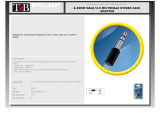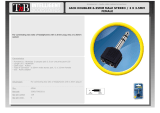10 | For gamers by gamers™
7. LEGALESE
COPYRIGHT AND INTELLECTUAL PROPERTY INFORMATION
©2013-2014 Razer Inc. All Rights Reserved. Razer™, the Razer Triple-Headed Snake
logo, the Razer distressed word logo and other trademarks contained herein are
trademarks or registered trademarks of Razer Inc. and/or its affiliated or associated
companies, registered in the United States and/or other countries. Razer Inc. (“Razer”)
may have copyright, trademarks, trade secrets, patents, patent applications, or other
intellectual property rights (whether registered or unregistered) concerning the
product in this guide. Furnishing of this guide does not give you a license to any such
copyright, trademark, patent or other intellectual property right. The Razer Adaro DJ
(the “Product”) may differ from pictures whether on packaging or otherwise. Razer
assumes no responsibility for such differences or for any errors that may appear.
Information contained herein is subject to change without notice.
LIMITED PRODUCT WARRANTY
For the latest and current terms of the Limited Product Warranty, please visit
www.razerzone.com/warranty.
LIMITATION OF LIABILITY
Razer shall in no event be liable for any lost profits, loss of information or data, special,
incidental, indirect, punitive or consequential or incidental damages, arising in any way
out of distribution of, sale of, resale of, use of, or inability to use the Product. In no
event shall Razer’s liability exceed the retail purchase price of the Product.
COSTS OF PROCUREMENT
For the avoidance of doubt, in no event will Razer be liable for any costs of
procurement unless it has been advised of the possibility of such damages, and in no
case shall Razer be liable for any costs of procurement liability exceeding the retail
purchase price of the Product.
GENERAL
These terms shall be governed by and construed under the laws of the jurisdiction in
which the Product was purchased. If any term herein is held to be invalid or
unenforceable, then such term (in so far as it is invalid or unenforceable) shall be given
no effect and deemed to be excluded without invalidating any of the remaining terms.
Razer reserves the right to amend any term at any time without notice.