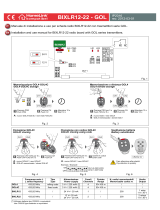Page is loading ...

INFORMAZIONI GENERALI Il trasmettitore
quadricanale BFOR trasmette la codifica di sicurezza Rolling
sulla frequenza 433 MHz ed è dotato di una funzione per
l’autoapprendimento a distanza sul ricevitore. E’ alimentato tramite una
batteria al litio da 3 V (formato CR1616).
Destinazione d’uso del prodotto: radio trasmettitore in sistemi per apricancello.
Uso tipico del dispositivo: il dispositivo non è previsto per uso continuativo –
sono consentite al massimo 10 trasmissioni ogni ora.
E’ un dispositivo di libero uso in tutti gli stati dell’Unione Europea
SELEZIONE DEL CANALE
1. Per il canale 1 premere il pulsante 1, per il canale 2 premere il pulsante
2 (fig. 1)
2. Per i canali 3 e 4 premere il pulsante centrale (fig. 1): il LED rosso si
accende. Premere entro 3 secondi il pulsante 1 per l’invio del 3° canale o
il pulsante 2 per l’invio del 4° canale.
Nota: le trasmissioni del 1° e del 2° canale sono segnalate con il LED
verde, quelle del 3° e 4° canale con il LED rosso.
INSERIMENTO DEL TRASMETTITORE NELLA MEMORIA DEL
RICEVITORE
1. Premere il pulsante di programmazione sul ricevitore: il LED rosso si
accende.
2. Premere il pulsante corrispondente al canale del trasmettitore da
memorizzare: Il codice viene inserito in memoria. Durante l’inserimento il
LED del ricevitore lampeggia per circa due secondi, poi torna allo stato di
accensione fissa per segnalare che è possibile inserire un nuovo
trasmettitore.
Al termine dell’operazione premere di nuovo il pulsante di
programmazione sul ricevitore per uscire dalla procedura. Il LED si
spegne. L’uscita dalla procedura avviene comunque in modo automatico
dopo 10s dall’ultimo inserimento di un trasmettitore.
INSERIMENTO A DISTANZA DI NUOVI TRASMETTITORI
NELLA MEMORIA DEL RICEVITORE (FUNZIONE RPA)
1. Avvicinarsi al ricevitore (1-2 m) con un trasmettitore già programmato.
2. Premere contemporaneamente i pulsanti 1 e 2 e rilasciarli: il LED si
accende e dopo circa 2 secondi si spegne.
3. Quando il LED si riaccende, premere ancora contemporaneamente i
pulsanti 1 e 2 e tenerli premuti fino a quando il LED comincia a
lampeggiare alternativamente verde-rosso.
4. Al termine del lampeggio il TX effettua una trasmissione, attivando
l’apprendimento del ricevitore.
5. Il ricevitore rimane in apprendimento per 10 secondi. Premere uno dei
pulsanti del trasmettitore che si vuole inserire nella memoria del ricevitore.
Il ricevitore lo memorizza.
6. Nella fase di apprendimento, ad ogni inserimento di un nuovo
trasmettitore il ricevitore ripristina il tempo di apprendimento di 10 secondi.
INDICAZIONE DI BATTERIA SCARICA
La batteria in esaurimento è segnalata con un breve lampeggio ogni 5
minuti. E’ consigliabile sostituire la batteria prima che questa si scarichi
completamente.
SOSTITUZIONE DELLE BATTERIE
Svitare il coperchio posteriore del trasmettitore in senso antiorario (fig. 2)
utilizzando ad esempio una moneta.
Rimuovere la batteria e sostituirla, rispettando la polarità,
Durante la sostituzione, maneggiare la batteria come indicato in fig. 2.
DICHIARAZIONE DI CONFORMITA'
Il dispositivo BFOR è conforme ai requisiti della direttiva 99/05/EC
(R&TTE). L'utilizzo in Italia del dispositivo come apriporte esonera l'utente
dal pagamento di qualsiasi canone di licenza.
La dichiarazione di conformità completa è disponibile presso
Prastel.
GENERAL INFORMATION The BFOR 4-channel
transmitter transmits the rolling security code at
433 MHz and is fitted with a remote self-learning
function on the receiver. It is powered by a lithium 3V battery (size
CR1616).
Intended use of the equipment: radio transmitter in garage-door
systems.
Typical use of the equipment: the equipment is not foreseen for
continuous operations
It can be used without restrictions in all EU countries
CHANNEL SELECTION
1. For channel 1 press button 1, for channel 2 press button 2 (fig.1)
2. For channels 3 and 4 press the central button (fig. 1): the red LED
lights up. Within 3 seconds press button 1 to send the 3
rd
channel or
button 2 to send the 4
th
channel.
N.B.: The transmission of channels 1 and 2 is signalled by the green
LED and 3 and 4 by the red LED.
ENTERING THE TRANSMITTER IN THE MEMORY OF THE
RECEIVER
1. Press the programming button on the receiver; the red LED lights
up.
2. Press the button corresponding to the transmitter channel to be
memorised; the code is set in memory. During the insertion, the
receiver LED flashes for about two seconds, then returns to the
steady light state to indicate that a new transmitter can be entered.
When the operation is completed, press the programming button on
the receiver again to exit from the procedure, the LED goes out. The
exit from the procedure is automatic after 10 seconds from the last
insertion of a transmitter.
REMOTE ENTERING OF NEW TRANSMITTERS IN THE
MEMORY OF THE RECEIVER (RPA FUNCTION)
1. Approach the receiver (1-2m) with an already programmed
transmitter.
2. Press buttons 1 & 2 at the same time then release them; the LED
lights up and after about 2 seconds goes out.
3. When the LED lights up again, press buttons 1 & 2 at the same
time again and keep them pressed until the LED starts flashing
alternatively red-green.
4. At the end of flashing, the TX sends a transmission which activates
the learning function of the receiver
5. The receiver waits 10 seconds for transmissions from new
transmitters. Press one of the buttons of the transmitter to be learned.
The receiver stores the new transmitter into its memory.
6. During the learning procedure, the 10 seconds learning timeout is
restored at any new transmitter learned.
LOW BATTERY INDICATION
When the battery is running out, it is signalled by a short flash
every 5 minutes. It is advisable to replace the battery before it
becomes completely flat.
REPLACEMENT OF THE BATTERIES
Using a coin, or similar, unscrew (anti-clockwise) the rear cover of
the transmitter (fig. 2).
Remove the battery and replace with a new one, respecting the
polarity.
During replacement, handle the battery as shown in fig. 2.
DECLARATION OF CONFORMITY:
Prastel S.p.A. declares that the BFOR device is in accordance
with the 99/05/EC (R&TTE) directive.
The complete declaration of conformity is available in Prastel.
INFORMATIONS GENERALES L'émetteur à quatre
canaux BFOR transmet le code de sécurité Rolling sur la
fréquence 433 MHz et il est doté d'une fonction pour
l'auto-apprentissage à distance sur le récepteur. Il est alimenté au moyen
d'une batterie au lithium 3 V (format CR1616).
Usage d’equipment: émetteur radio pour portes de garage.
Usage typique du produit: le produit n'est pas prévu pour les opérations
continues
Il est un dispositif d'usage libre en tous les états de l'union Européenne
SELECTION DU CANAL
1. Pour le canal 1, appuyer sur le bouton 1, pour le canal 2 appuyer sur le
bouton 2 (fig. 1)
2. Pour les canaux 3 et 4, appuyer sur le bouton central (fig. 1): le voyant
rouge s'allume. Appuyer dans les 3 secondes sur le bouton 1 pour l'envoi
du 3e canal ou sur le bouton 2 pour l'envoi du 4e canal.
Note: les transmissions du 1er et du 2e canal sont signalées par le voyant
vert, celles du 3e et 4e canal par le voyant rouge.
INTRODUCTION DE L'EMETTEUR DANS LA MEMOIRE DU
RECEPTEUR
1. Appuyer sur le bouton de programmation sur le récepteur: le voyant
rouge s'allume.
2. Appuyer sur le bouton correspondant au canal de l'émetteur à
mémoriser: le code est inséré en mémoire. Pendant l'introduction, le
voyant du récepteur clignote pendant environ deux secondes, puis revient
à l'état d'allumage fixe pour signaler qu'il est possible d'introduire un
nouvel émetteur. A l'issue de l'opération, appuyer de nouveau sur le
bouton de programmation sur le récepteur pour quitter la procédure. Le
voyant s'éteint. La sortie de la procédure a lieu de toute façon de façon
automatique 10 s après la dernière introduction d'un émetteur.
INTRODUCTION A DISTANCE DE NOUVEAUX EMETTEURS
DANS LA MEMOIRE DU RECEPTEUR (FONCTION RPA)
1. S'approcher du récepteur (1-2 m) avec un émetteur déjà programmé.
2. Appuyer simultanément sur les boutons 1 et 2 et les relâcher: le voyant
s'allume et, au bout de 2 secondes environ, s'éteint.
3. Quand le voyant se rallume, appuyer de nouveau simultanément sur
les boutons 1 et 2 et les maintenir enfoncés jusqu'à ce que le voyant
commence de clignoter alternativement vert-rouge.
4. A l'issue du clignotement, l'émetteur effectue une transmission, en
activant l'apprentissage du récepteur.
5. Le récepteur reste en apprentissage pendant 10 secondes. Appuyer
sur l'un des boutons de l'émetteur que l'on souhaite introduire dans la
mémoire du récepteur. Le récepteur le mémorise.
6. Dans la phase d'apprentissage, à chaque introduction d'un nouvel
émetteur, le récepteur rétablit le temps d'apprentissage de 10 secondes.
INDICATION DE BATTERIE DECHARGEE
La batterie sur le point d'être déchargée est signalée par un bref
clignotement toutes les 5 minutes. Il est conseillé de remplacer la
batterie avant qu'elle soit complètement déchargée.
REMPLACEMENT DES BATTERIES
Dévisser le couvercle arrière de l'émetteur dans le sens inverse de
celui des aiguilles d'une montre (fig. 2) en utilisant par exemple une
pièce de monnaie. Enlever la batterie et la remplacer, en respectant la
polarité. Pendant le remplacement, manipuler la batterie de la façon
indiquée à la fig. 2.
DECLARATION DE CONFORMITE
Le dispositif BFOR est conforme aux critères de la directive 99/05/EC
(R&TTE).
La déclaration de conformité complète est disponible près de Prastel.
ALLGEMEINE INFORMATIONEN Der Vierkanal-
Sender BFOR überträgt den Rolling Sicherheitscode auf
der Frequenz 433 MHz und ist mit einer Fern-
Lernfunktion auf dem Empfänger ausgestattet. Der Sender ist mit einer 3
V Lithiumbatterie (Format CR1616) ausgestattet.
Bestimmungsgemässe Verwendung des Gerätes: sender für garagentor
system.
Typische Verwendung der Ausrüstung: die Ausrüstung wird nicht für
ununterbrochene Bedienungen vorhergesehen
Kann ohne Beschränkungen in allen EU Ländern benutzt werde
KANALWAHL
1. Für den Kanal 1 drücken Sie den Taster 1, für den Kanal 2 drücken Sie
den Taster 2 (Abb. 1).
2. Für die Kanäle 3 und 4 drücken Sie den mittleren Taster (Abb. 1). Die rote
LED leuchtet auf. Drücken Sie innerhalb von 3 Sekunden den Taster 1 zum
Übermitteln des 3. Kanals oder den Taster 2 zur Übermittlung des 4. Kanals.
Hinweis: Die Übertragungen des 1. und 2. Kanals werden durch die grüne
LED, die des 3. und 4. Kanals durch die rote LED gemeldet.
EINFÜGEN DES SENDERS IN DEN EMPFÄNGERSPEICHER
1. Drücken Sie den Programmiertaster auf dem Empfänger. Die rote LED
leuchtet auf.
2. Drücken Sie den dem zu speichernden Senderkanal entsprechenden
Taster. Der Code wird in den Speicher eingefügt.
Während der Eingabe
blinkt die LED des Empfängers für zirka zwei Sekunden. Anschließend
kehrt sie in den Zustand konstanten Leuchtens zurück um anzuzeigen,
dass ein neuer Sender eingegeben werden kann.
Am Ende des Vorgangs drücken Sie zum Beenden der Prozedur erneut die
Programmiertaste auf dem Empfänger. Die Led geht aus. Die Prozedur
wird in jedem Fall innerhalb von 10s Minuten nach der letzten Eingabe
eines Senders verlassen.
FERNEINGABE NEUER SENDER IN DEN
EMPFÄNGERSPEICHER (FUNKTION RPA)
1. Nähern Sie sich dem Empfänger ( auf 1-2 m) mit einem bereits
programmierten Sender.
2. Drücken Sie gleichzeitig die Taster 1 und 2 und lassen sie wieder los.
Die LED leuchtet auf und geht nach zirka 2 Sekunden aus.
3. Sobald die LED wieder aufleuchtet, drücken Sie erneut gleichzeitig die
Taster 1 und 2 halten diese gedrückt, bis die LED abwechselnd grün und rot
zu blinken beginnt.
4. Am Ende des Blinkvorgangs führt TX eine Übertragung aus und aktiviert
die Erfassung (Lernprozedur) des Empfängers.
5. Der Empfänger bliebt für 10 Sekunden im Lernmodus. Drücken Sie
einen der Taster des Senders, der in den Empfängerspeicher eingefügt
werden soll. Der Empfänger speichert den Sender
.
6. In der Lernphase stellt der Empfänger bei jeder Eingabe eines neuen
Senders die Lernzeit wieder auf 10 Sekunden.
ANZEIGE BATTERIE SCHWACH GELADEN
Die fast leere Batterie wird durch ein kurzes Blinken von 5 Minuten
signalisiert. Es empfiehlt sich, die Batterie auszuwechseln, bevor diese
komplett entladen ist.
AUSWECHSELUNG DER BATTERIEN
Schrauben Sie den hinteren Deckel des Senders im Gegenuhrzeigersinn ab
(Abb. 2). Verwenden Sie dabei zum Beispiel eine Geldmünze. Entfernen Sie
die Batterie und ersetzen diese. Achten Sie dabei auf die Polung. Handhaben
Sie die Batterie bei der Auswechselung wie in der Abb. 2 zu sehen.
KONFORMITÄTSERKLÄRUNG
Die Vorrichtung BFOR steht in Übereinstimmung mit den Vorgaben der
Richtlinie 99/05/EG (R&TTE).
Die Erklärung von vollständiger Übereinstimmung ist bei Prastel.
GB
I
F
D
/