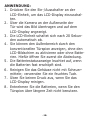Alecto DC-700 is a digital door viewer that combines a conventional door viewer with a 2.4" LCD display and a camera with a 120-degree field of vision. The device is easy to install and use, and it can be used to see who is at the door without having to open it. The DC-700 is also equipped with a low battery indicator, so you'll always know when it's time to replace the batteries.
Alecto DC-700 is a digital door viewer that combines a conventional door viewer with a 2.4" LCD display and a camera with a 120-degree field of vision. The device is easy to install and use, and it can be used to see who is at the door without having to open it. The DC-700 is also equipped with a low battery indicator, so you'll always know when it's time to replace the batteries.










-
 1
1
-
 2
2
-
 3
3
-
 4
4
-
 5
5
-
 6
6
-
 7
7
-
 8
8
-
 9
9
-
 10
10
-
 11
11
-
 12
12
-
 13
13
-
 14
14
-
 15
15
-
 16
16
-
 17
17
-
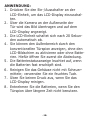 18
18
-
 19
19
-
 20
20
-
 21
21
-
 22
22
-
 23
23
-
 24
24
-
 25
25
-
 26
26
-
 27
27
-
 28
28
Alecto DC-700 is a digital door viewer that combines a conventional door viewer with a 2.4" LCD display and a camera with a 120-degree field of vision. The device is easy to install and use, and it can be used to see who is at the door without having to open it. The DC-700 is also equipped with a low battery indicator, so you'll always know when it's time to replace the batteries.
Ask a question and I''ll find the answer in the document
Finding information in a document is now easier with AI
in other languages
- français: Alecto DC-700 Manuel utilisateur
- Deutsch: Alecto DC-700 Benutzerhandbuch
- Nederlands: Alecto DC-700 Handleiding
Related papers
Other documents
-
Sygonix 2525291 Wi-Fi Door Intercom User manual
-
Brinno SHC500 User manual
-
Konig Electronic SEC-PH380 User manual
-
Bosch DMF 10 ZOOM Operating Instructions Manual
-
Brinno PHV MAC14 User manual
-
Brinno SHC1000 User manual
-
Brinno PHVMAC User manual
-
Brinno SHC1000 User manual
-
Brinno PeepHole Viewer User manual
-
Abus 82866 Owner's manual