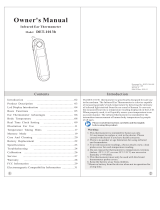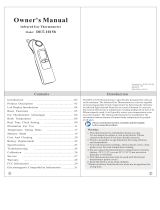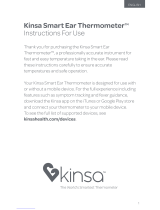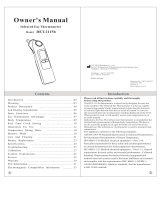Page is loading ...

DL8740
EN
Specifications are subject to change without notice
© 2017 Koninklijke Philips N.V.
Find the latest user manual on
www.philips.com/support
All rights reserved.
Philips Consumer Lifestyle BV
Tussendiepen 4, 9206AD Drachten, The Netherlands
Fax +31 (0)512594316
4222.100.4588.6 (28/6/2017)
1
2
2
3
4
5
6
7
8
9
10
11
12
13
14
15
16
17
18
19
20
21
22
23
>75% recycled paper
>75% papier recyclé

English
Introduction
Congratulations on your purchase and welcome to
Philips! To fully benefit from the support that
Philips offers, register your product at
www.philips.com/welcome.
Intended use
The product is intended for measuring the
temperature of the human body via the ear canal
by an infrared sensor. The device is intended for all
ages in a home environment.
General
This Philips ear thermometer has been developed
for accurate and fast human body temperature
measurements in the ear in the adjusted mode.
Research indicates that the ear is an ideal site for
taking the body temperature. The body core
temperature is regulated by the hypothalamus
(Fig. 2). The hypothalamus (1) shares the same
blood supply as the tympanic membrane (2).
Measurement results can be transmitted via
Bluetooth® to the Philips HealthSuite health app
for charting and tracking purposes.
General description (Fig. 1)
1 Protection cap
2 Infrared sensor
3 Probe tip
4 History icon
5 Bluetooth® icon
6 Battery symbol
7 Temperature display
8 Power button
9 Temperature light ring
10 °C/°F selection button
11 Battery compartment
12 Battery cover
Important safety information
Read this important information carefully before
you use the device and save it for future reference.
Warning
- Do not measure the body temperature at the
ear site if the ear is inflamed or infected.
- Keep the device out of the reach of children
and pets to avoid inhalation or swallowing of
small parts. Children may not be able to use the
device according to the instructions in this user
manual. It is not a toy.
- Do not throw disposable batteries into fire.
Batteries may explode.
- Do not put the device in a wet ear canal after
swimming or bathing. This may cause injury to
the ear canal.
- Do not use the device if it is broken or
damaged. Using a broken or damaged device
may cause injury.
Caution
- Only use the device as described in this user
manual. Do not use it for any other purpose.
- The device is not intended as a substitute for
consulting a doctor. Measurement results are
for reference only.
- When the device is used to measure the
temperature of a child, it has to be operated by
an adult. Adults can measure their own
temperature.
- If you clean the ear, wait 5-10 minutes before
you use the device.
- Earwax in the ear canal may cause inaccurate
measurements. Make sure the ear canal is clean
before you use the device.
- Do not take apart, repair or change any part of
the device at any time.
- Do not store the device in extreme temperature
(below -20°C/-4°F or over 60°C/140°F) or in
extreme levels of humidity (below 15%RH or
over 85%RH). This may cause inaccurate
measurements.
- Keep the infrared sensor dry, clean and
undamaged to ensure accurate measurements.
- Do not touch or blow at the infrared sensor. A
polluted infrared sensor may cause inaccurate
measurements.
- Never clean the device with an abrasive
cleaner, thinner, benzene or immerse the
device in water or other liquids.
1
2
9
8
4
6
5
7
11
10
12
3
1

- When the temperature of the storage area
differs from the temperature of the measuring
area, wait at least 30 minutes before you use
the device.
- If you do not intend to use the device for a long
period of time, it is advised to remove the
batteries before storing. This is to prevent
possible damage due to leakage of the
batteries. If the batteries leak, remove them
carefully and replace with new batteries.
Compliance with standards
- The device meets the relevant standards for this
type of Class IIa medical device for home use.
- This Philips device complies with all applicable
standards and regulations regarding exposure
to electromagnetic fields and complies with EN
60601-1-2
- Skin contact parts (ABS, TPU, metal) comply
with ISO 10993-5 and ISO 10993-10.
Cytotoxicity, sensitization and irritation meet
the requirement.
- Based on the current science and technology,
other potential allergic reactions are unknown.
Clinical accuracy validation results:
Subject age
group
A1 A2 B C
Operation
mode
Adjusted mode
Measuring
site
Ear
Reference
body site
Ear
Clinical bias
(Δcb)
-0.020 -0.033 -0.014 -0.016
Limits of
agreement
(LA)
0.203 0.195 0.198 0.199
Clinical
repeatability
(σr)
0.0770
Display
Sym
bol
Description Explanation
History icon Display shows last
measurement result
when switching on the
device.
Bluetooth®
icon
The device uses
Bluetooth® for
communication.
Battery
symbol
Battery symbol
indicating status of
battery.
Battery status indications
Battery full
To indicate that the battery is fully charged the
battery symbol shows a full battery (Fig. 3).
Battery low
To indicate that the battery is low, the battery
symbol shows a nearly empty battery (Fig. 4).
When using 2x 1.5V AAA, 700 mAh batteries, 500
measurements can be realized (23 ± 5°C, 50 ± 20%
RH).
Preparing for use
The batteries (2x 1.5V AAA) are included with the
device. Remove the battery strip from the battery
compartment before first use.
Slide the battery cover back until it locks into place
(Fig. 5).
Pairing the thermometer to your mobile
device
Your Philips ear thermometer is equipped with
Bluetooth®. Download the Philips HealthSuite
health app from the App Store or Google Play. Use
the search term: Philips HealthSuite health app.
The Philips health app is available for iOS® 8.0+
and Android
TM
4.4+.
1 Download the Philips HealthSuite health app
on your mobile device, start the Setup wizard
and follow the steps to create a user profile and
add the thermometer.
2 Make sure the Philips health app is active and
Bluetooth on your mobile device is on when
pairing is in progress.
3 Press the power button once, to switch on the
thermometer (Fig. 6).
- The app identifies the thermometer and
requests to pair.
- The Bluetooth icon lights up when the
thermometer is connected to your mobile
device.
4 The thermometer switches off automatically
after 30 seconds of no activity.
- When the thermometer has paired successfully
with your mobile device, your personal
measurement results are automatically
transmitted to your mobile device via
Bluetooth.
Note: Only when the Philips HealthSuite health
app is active, your personal health data can be
transmitted.
Cleaning the infrared sensor
To achieve accurate measurements, it is important
to check if the infrared sensor is clean. Use a
cotton swab to clean the infrared sensor.
See chapter Cleaning and storage for instructions.
After cleaning, wait approximately 5-10 minutes
before you use the device.
Cleaning the ear
Earwax in the ear canal may cause inaccurate
measurements. Make sure the ear canal is clean
before you use the device.
Carefully clean your ear canal. If you clean your
ear, wait for 5-10 minutes before you use the
device.

Resetting the thermometer
If you press the °C/°F selection button on the side
of the thermometer for longer than 10 seconds, all
measurements are deleted from the device and all
settings return to the factory values.
Measuring temperature
Tips for proper measurement
External factors can influence your body
temperature. In the following cases, wait at
least 30 minutes before taking your temperature:
- When you have been lying on your ear
- When you had your ears covered
- When you have been exposed to very low or
very high temperatures
- When you have been swimming or bathing
- If you wear earplugs or hearing aids, remove
them first
We do not advise you to use the device in the
following circumstances as this may cause
inaccurate measurements:
- When the temperature of the storage area
differs from the temperature of the measuring
area. In this case, wait at least 30 minutes
before you use the device.
- If you are using ear drops or other ear
medication. In this case, measure the
temperature in the untreated ear (if any).
Body temperature
Normal body temperature is a range. A person's
normal temperature range tends to decrease with
age. The following table shows normal
temperature ranges by age.
The range of normal body temperature varies from
person to person and can be influenced by many
factors such as time of day, level of activity and
emotions.
Age
Temperature
in °Celsius
Temperature
in °Fahrenheit
0-2 years 36.4 - 38.0 °C 97.5 - 100.4 °F
3-10 years 36.1 - 37.8 °C 97.0 - 100.0 °F
11-65 years 35.9 - 37.6 °C 96.6 - 99.7 °F
> 65 years 35.8 - 37.5 °C 96.4 - 99.5 °F
Source: Chamberlain, J.M., et al., Determination of
Normal Ear Temperature with an Infrared Emission
Detection Thermometer, Annals of Emergency
Medicine, January 1995, Vol. 25, pp. 15-20.
Performing a measurement
Note: Before measuring, make sure that the probe
tip of the device is clean.
1 Remove the protection cap before you use the
device (Fig. 7).
2 Press the power button to switch on the device.
-
The display shows the last measurement
result as well as the history icon.
3 Hold the outer ear and gently pull it towards the
rear of the head to straighten the ear canal.
-
Children under the age of 1: hold the outer
ear and gently pull it straight back. (Fig. 8)
-
Children aged 1 year or older: hold the outer
ear and gently pull the ear up and back (Fig.
9).
4 Insert the probe tip very gently and slowly into
the ear canal (Fig. 10).
-
Make sure the probe tip points straight
towards the eardrum when you hold it (Fig.
11).
-
Always insert the probe tip into the same
ear, in the same direction and at the
same depth.
Note: When you do not point the probe tip
towards the eardrum (Fig. 12), the measurement
result will be inaccurate.
Note: A temperature measurement taken in the
right ear may differ from a measurement taken
in the left ear.
5 Press the power button to start the
measurement. (Fig. 13)
-
When the measurement is done, you hear 2
beeps.
6 Remove the probe tip from the ear canal (Fig.
14).
-
The display shows the measured
temperature. The temperature light ring
around the power button may light up red,
depending on the measurement result.
Note: The temperature display on the device
shows the measurement result for 30 seconds or
until you perform a new measurement.
Note: The thermometer is equipped with a thermal
sensor located in the tip of the device. Immediately
after a measurement the device needs a short time
(approx. 6 seconds) to stabilize the thermal sensor
to ensure the accuracy of the next measurement.
Within these 6 seconds a measurement cannot be
taken. The backlight of the device will switch off as
soon as the thermometer is ready to do a new
measurement. If you try to measure multiple times
within 6 seconds, the thermometer will give
audible feedback in the form of three short
sequential beeps, indicating no measurement was
done. In this case you should wait a few moments
and try again.
Temperature light ring
This device is equipped with a temperature light
ring around the power button (Fig. 15).
After the measurement, the ring may light up red,
depending on the measured temperature.
- When the temperature light ring lights up red,
the measured temperature is between 38.0°C
(100.4°F) and 42.9°C (109.2°F)
Transmit and display personal
measurement results in the app
Note: Your personal measurement data is only
stored and displayed in the Philips HealthSuite
health app.
1 Start up the Philips HealthSuite health app and
switch on Bluetooth on your mobile device.

2 The Bluetooth symbol will light up on the
display of the thermometer to indicate it is
connected to your mobile device.
- Once successfully connected, the measurement
results will be automatically transmitted to your
mobile device via Bluetooth.
- If the data transmission is successful, the
measurement results are displayed in the
Philips health app.
- The time and date of each measurement is
shown in the Philips health app.
Removing/inserting batteries
When the batteries are almost empty, the display
shows a flashing battery symbol and the text "bAtt'
(Fig. 16).
When the battery low symbol appears on
the display (Fig. 4) or if the device does not
function at all, replace the batteries as soon as
possible. The device works on 2x 1.5V AAA
batteries.
Data will be lost when the batteries are completely
empty or are taken out of the thermometer.
1 Slide the battery cover downwards to open the
battery compartment and remove the empty
batteries (Fig. 17).
2 Insert two new batteries in the battery
compartment according to the polarity
indications marked inside the compartment.
Press down the batteries until they click into
place (Fig. 18).
3 Slide the battery cover back until it locks into
place (Fig. 5).
Setting the measurement unit
You can select either Celsius (°C) or Fahrenheit (°F)
for measuring temperature.
1 Switch on the device.
2 Press and hold the °C/°F selection button for 3
seconds to change the measurement unit (Fig.
19).
Cleaning and storage
Caution: Do not expose the device to extreme
temperatures (below -20°C/-4°F or over
60°C/140°F), extreme levels of humidity (below
15%RH or over 85%RH), direct sunlight or shock.
This may result in malfunctions.
Use a cotton swab to clean the infrared sensor.
1 Moisten the cotton swab with a few drops of
alcohol and wipe the surface of the infrared
sensor gently with the swab (Fig. 20).
2 Immediately wipe the surface dry with a clean
cotton swab.
3 Use a soft dry cloth to clean the body of the
device (Fig. 21).
4 Store the device in a clean, dry place at room
temperature.
Calibration
The device has been calibrated when it was
manufactured. If the device is used according to
the instructions, periodic recalibration is not
required. If you question the accuracy of the
measurement at any time, contact the Consumer
Care Center in your country.
Do not attempt to modify or reassemble the
device.
The expected service life of the thermometer is 2
years.
Specifications
Power supply
2 x AAA non-rechargeable
batteries
Temperature
measuring
range
32.4°C - 42.9°C /90.3°F -109.2°F
In-ear
measurement
accuracy
±0.2
°
C (±0.4°F) within the range of
32.4
°
C - 42.9
°
C (90.3°F - 109.2°F)
Dimensions 134 (L) x 37 (W) x 27 (D) mm
Weight About 54.6g (without batteries)
Operating
conditions
10.0
°
C - 40.0
°
C (50.0°F - 104.0°F)
with a relative humidity of 15% -
85%, 86 kPa to 106 kPa
Storage and
transport
conditions
-20
°
C - 60
°
C (-4°F - 131°F) with a
relative humidity of 15% - 85%, 86
kPa to 106 kPa
Frequency
band
2402-2480 MHz
Modulation GFSK
Effective
radiated
power
Max. +5dBm
Ordering accessories
To buy accessories or spare parts, visit
www.shop.philips.com/service or go to your
Philips dealer. You can also contact the Philips
Consumer Care Centre in your country (see the
worldwide warranty leaflet for contact details).
Recycling
- This symbol means that this product shall not
be disposed of with normal household waste
(2012/19/EU) (Fig. 22).
- This symbol means that this product contains
disposable batteries which shall not be
disposed of with normal household waste
(2006/66/EC) (Fig. 23).
- Follow your country's rules for the separate
collection of electrical and electronic products
and batteries. Correct disposal helps prevent
negative consequences for the environment
and human health.
Removing disposable batteries
To remove disposable batteries, see the
instructions for placing and/or removing batteries
in the user manual.

Warranty and support
If you need information or support, please visit
www.philips.com/support or read the
international warranty leaflet.
If you need more information about the app,
please visit www.philips.com/healthprograms
Troubleshooting
This chapter summarizes the most common
problems you could encounter with the appliance.
If you are unable to solve the problem with the
information below, visit www.philips.com/support
for a list of frequently asked questions or contact
the Consumer Care Center in your country.
Problem Possible cause and solution
The device
does not
respond or
resets
automatically
when I pull out
the battery
strip.
The batteries are empty. Replace
the batteries.
The poles of the batteries point
in the wrong direction. Remove
the batteries and reinsert them
properly.
The batteries are not making
proper contact. Remove the
batteries and reinsert them
properly.
The measured temperature is
lower than 32.4°C/90.3°F or
higher than 42.9°C/109.2°F.
Follow the instructions in the
user manual for proper
measurement.
The device is malfunctioning.
Contact the Philips Consumer
Care Center in your country.
Temperature is out of
temperature measuring range.
Use the thermometer in the
range of operating conditions
(see 'Specifications').
The
thermometer
seems to be
inaccurate or
the
measurement
results seem
questionable.
The infrared sensor is not clean
enough. Clean the infrared
sensor with a cotton swab
according to user manual.
Ensure that the thermometer is
pointed correctly towards the
eardrum (Fig. 11). An incorrect
measurement position (Fig. 12)
might lead to incorrect
measurement results. Make sure
that you have read the user
manual and know how to use
the device properly (see
'Measuring temperature').
Your room temperature is too
low or too high. Use your
thermometer at room
temperatures between 10.0°C
and 40.0°C (50.0°F and 104.0°F).
You are using the device
outdoors. The device is only
intended for indoor use.
You have held the device in your
hand too long. Put the device on
the table in the room where the
measurement is taking place and
let it cool down first.
The battery
symbol
flashes on the
display.
The batteries are empty. Replace
the empty batteries with new
ones.
The display
shows Err0
Self-test error. Remove and
replace the batteries. If the error
persists, contact Philips
Consumer Care Center in your
country.
The display
shows Err2
Stabilization error. Wait 30
minutes and measure again.
The display
shows Err3
Battery level low. Replace the
empty batteries with new ones.
Explanation of symbols
The warning signs and symbols are essential to
ensure that you use this product safely and
correctly and to protect you and others from injury.
Below you find the meaning of the warning signs
and symbols on the label and in the user manual.
Symbol for 'follow instructions for use'.
This symbol means that the part of the
device that comes into physical contact
with the user (also known as the applied
part, probe tip) is of type BF (Body
Floating) according to IEC 60601-1.
Symbol for 'the device complies with
European Medical Device Directive
93/42/EEC requirements'. 0344 refers to
the notified body.
Symbol for WEEE, waste electrical and
electronical equipment. Electrical waste
products should not be disposed of with
household waste. Please recycle where
facilities exist. Check with your local
authority or retailer for recycling advice
and see chapter 'Battery recycling'.
This symbol means that this product
contains batteries which shall not be
disposed of with normal household waste
(2006/66/EC).

Indicates the manufacturer, as defined in
EU Directives 93/42/EEC.
Symbol for the 'Bluetooth Combination
mark'. The device uses Bluetooth for
communication.
Indicates the manufacturer's serial
number so that a specific medical device
can be identified.
Symbol for indoor use only.
Indicates caution.The user should consult
the instructions for use for important
cautionary information such as warnings
and precautions that cannot, for a variety
of reasons, be presented on the medical
device itself.
IP22: The first number 2: Protected against
solid foreign objects of 12,5 mm Ф and
greater. The second number: Protected
against vertically falling water drops when
enclosure is tilted up to 15°. Vertically
falling drops shall have no harmful effects
when the enclosure is tilted at any angle
up to 15° on either side of the vertical.
–20ºC
60ºC
Indicates the storage and transportation
temperature limits to which the medical
device can be safely exposed: -20°C to
60°C.
Indicates the storage and transportation
relative humidity limits to which the
medical device can be safely exposed:
15% - 85%
Symbol for the 2 year Philips guarantee.
The Green Dot ('Der Grüne Punkt' in
German) is the license symbol of a
European network of industry-funded
systems for recycling the packaging
materials of consumer goods.
Electromagnetic emissions and
immunity
The device is approved according to EMC safety
standard EN 60601-1-2. It is designed to be used in
typical domestic environments.
Hereby, Philips Consumer Lifestyle BV declares
that the radio equipment type Bluetooth LE is in
compliance with Directive 2014/53/EU.
The full text of the EU declaration of conformity is
available at the following internet
address: www.philips.com/support
EMC Guidance
- The ear thermometer needs special precautions
regarding EMC and needs to be installed and
put into service according to the EMC
information provided in this document.
- Wireless communications equipment such as
wireless home network devices, mobile phones,
cordless telephones and their base stations,
walkie-talkies can affect this equipment and
should be kept at least a distance d = 3.3 m
away from the equipment.
Note: As indicated in IEC 60601-1-2:2007 for ME
equipment, a typical cell phone with a maximum
output power of 2 W yields d = 3.3 m at an
immunity level of 3V/m.
Table 1 Guidance and manufacturer's
declaration – electromagnetic emissions
- for all ME equipment and ME systems
Guidance and manufacturer’s declaration –
electromagnetic emissions
The device is intended for use in the
electromagnetic environment specified below. The
customer or the user of the device should assure
that it is used in such an environment.
Emissions test Com
pli
ance
Electromagnetic
environment -
guidance
RF emissions
CISPR 11
Group 1 The DL8740 uses RF
energy only for its
internal function.
Therefore, its RF
emissions are very
low and are not likely
to cause any
interference in nearby
electronic equipment.
RF emissions
CISPR 11
Class B
Harmonic
emissions IEC
61000-3-2
Not
applica
ble
Voltage
fluctua
tions/flicker
emissions IEC
61000-3-3
Not
applica
ble
Table 4 Guidance and manufacturer's
declaration – electromagnetic immunity
–for ME equipment and ME systems that
are not life supporting
Guidance and manufacturer’s declaration –
electromagnetic immunity .The device is intended
for use in the electromagnetic environment
specified below. The customer or the user of the
device should assure that it is used in such an
environment.
IMMUNITY
test
IEC 60601
TEST LEVEL
Compliance
level
Conducted RF
IEC
61000-4-6
3 Vrms
150 kHz to
80 MHz
3 Vrms
Radiated RF
IEC
61000-4-3
3 V/m
80 MHz to 2.5
GHz
3 V/m
Electromagnetic environment - guidance

Portable and mobile RF communications
equipment should be used no closer to any part of
the device, including cables, than the
recommended separation distance calculated from
the equation applicable to the frequency of the
transmitter.
Recommended separation distance:
d = 1.2 ÖP
d = 1.2 ÖP 80 MHz to 800MHz
d = 2.3 ÖP 800 MHz to 2.5 GHz
where P is the maximum output power rating of
the transmitter in watts (W) according to the
transmitter manufacturer and d is the
recommended separation distance in metres (m).
Field strengths from fixed RF transmitters, as
determined by an electromagnetic site survey (a),
should be less than the compliance level in each
frequency range (b).
Interference may occur in the vicinity of equipment
marked with the following symbol:
NOTE 1 At 80 MHz and 800 MHz, the higher
frequency range applies.
NOTE 2 These guidelines may not apply in all
situations. Electromagnetic propagation is affected
by absorption and reflection from structures,
objects and people.
(a) Field strengths from fixed transmitters, such as
base stations for radio (cellular/cordless)
telephones and land mobile radios, amateur radio,
AM and FM radio broadcast and TV broadcast
cannot be predicted theoretically with accuracy. To
assess the electromagnetic environment due to
fixed RF transmitters, an electromagnetic site
survey should be considered. If the measured field
strength in the location in which the device is used
exceeds the applicable RF compliance level
above, the device should be observed to verify
normal operation. If abnormal performance is
observed, additional measures may be necessary,
such as re-orienting or relocating the device.
(b) Over the frequency range 150 kHz to 80 MHz,
field strengths should be less than 3V/m.
Guidance and manufacturer's declaration
– electromagnetic immunity – for all ME
equipment and ME systems
Guidance and manufacturer’s declaration –
electromagnetic immunity
The device is intended for use in the
electromagnetic environment specified below. The
customer or the user of the device should assure
that it is used in such an environment.
Immu
nity
test
IEC
60601
test
level
Com
pli
ance
level
Electromagnetic
environment -
guidance
Electro
static
dis
charge
(ESD)
IEC
61000-
4-2
±6 kV
contact
±8 kV air
±6 kV
contact
±8 kV
air
Floors should be
wood, concrete or
ceramic tile. If
floors are covered
with synthetic
material, the
relative humidity
should be at least
30%.
Power
fre
quency
(50/60
Hz)
magnet
ic field
IEC
61000-
4-8
3A/m 3A/m Power frequency
magnetic fields
should be at levels
characteristic of a
typical location in
a typical
commercial or
hospital
environment.
Table 6 Recommended separation
distances between portable and mobile
RF communications equipment and the
ME equipment or ME system – for ME
equipment and ME systems that are not
life supporting
Recommended separation distances between
portable and mobile RF communications
equipment and the device.
The device is intended for use in an
electromagnetic environment in which radiated RF
disturbances are controlled. The customer or the
user of the device can help prevent
electromagnetic interference by maintaining a
minimum distance between portable and mobile
RF communications equipment (transmitters) and
the device as recommended below, according to
the maximum output power of the
communications equipment.
Separation distance according to
frequency of transmitter (m)
Rated
maximum
output
power of
transmitter
(W)
150 kHz to
80 MHz
d = 1.2 Ö P
80 MHz
to 800
MHz
d = 1.2 Ö P
800 MHz
to 2.5 GHz
d = 2.3
0.01 0.12 0.12 0.2
0.1 0.37 0.37 0.74
1 1.2 1.2 2.3
10 3.7 3.7 7.4
100 12 12 23
For transmitters rated at a maximum output power
not listed above, the recommended separation
distance d in metres (m) can be estimated using
the equation applicable to the frequency of the
transmitter, where P is the maximum output power
rating of the transmitter in watts (W) according to
the transmitter manufacturer.
NOTE 1 At 80MHz and 800MHz, the separation
distance for the higher frequency range applies.
NOTE 2 These guidelines may not apply in all
situations. Electromagnetic propagation is affected
by absorption and reflection from structures,
objects and people.
/