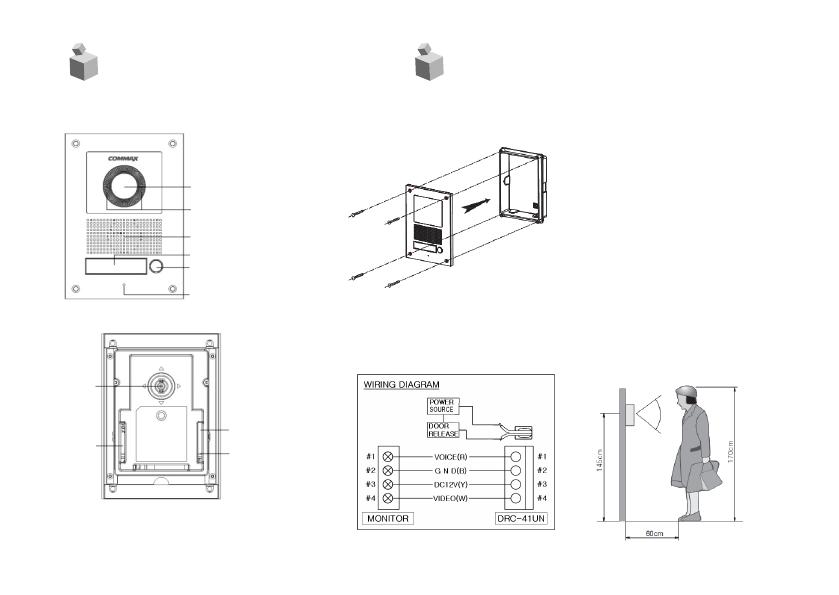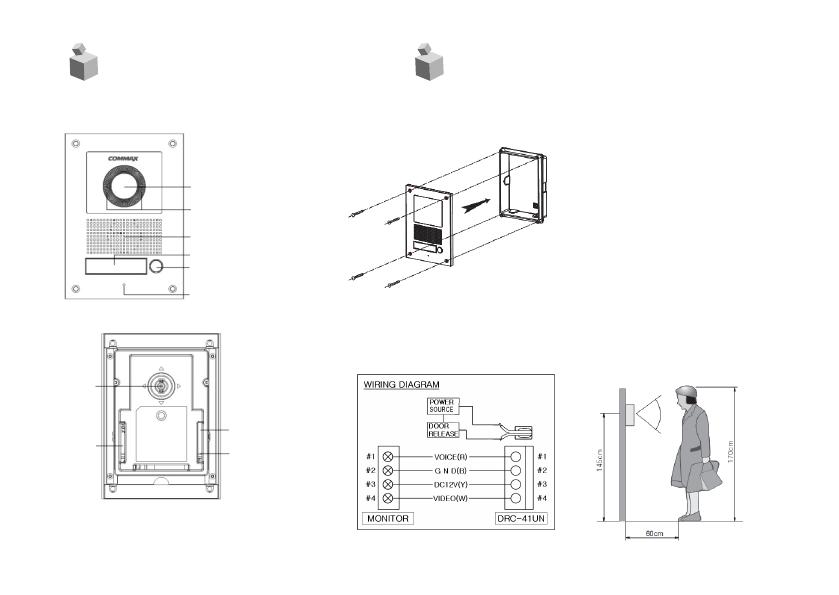
2.
Installation & Wiring
Camera Lens
LED &
Speaker
Name card
Call button
Microphone
Angle
Volume
Door
Monitor
illumination Sensor
Adjuster
Controller VR
Release cable
Connecting
Terminal
66.5°
FHM 4X40
(4EA)
① Line up the holes of wall and
② Do the monitor wiring cosidering
flush box and fix it on the wall.
the polarity according to the image
(Wiring diagram)
③ Fit the product from the above and
Then, check the monitor screen,
press it against the bracket.
if it shows the place that you would
like to see.
▶
Position of camera
Installation
▶
Wiring
▶
④ Fix it from the bottom with the screw
1.
Overview