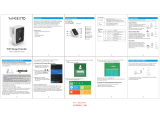Page is loading ...

GLA-EXPEX
Crestron Green Light
®
Wireless Expander for inNET EX
®
Networks
Installation Guide
Wiring
WARNING: Turn off power to the GLA-EXPEX before wiring. Wiring with the power on
can result in serious personal injury and damage to the device.
CAUTION: Install the GLA-EXPEX with 14 AWG (2.5 mm²) wire that complies with local
electrical codes.
NOTE: Before using the GLA-EXPEX, ensure the device is using the latest rmware.
Check for the latest rmware for the GLA-EXPEX at www.crestron.com/rmware. Load
the rmware onto the device using Crestron Toolbox™ software.
Typical Wiring Diagram
Description
The GLA-EXPEX is a two-way RF wireless expander designed to extend the range of
Crestron
®
lighting control products in an inNET EX
®
network. The GLA-EXPEX is
optimized for installation in building systems where a hard-wired expander is necessary.
Suitable for installation in plenum airspace, the GLA-EXPEX is built with a metal enclosure
that mounts directly to two adjacent four-inch square junction boxes. Additionally, the
GLA-EXPEX accepts a range of line voltages from 100 to 277 Volts, which makes it easy
to install in almost any location. Up to ve GLA-EXPEX devices can be deployed in any
inNET EX network.
GLA-EXPEX Specications
Important Notes
WARNING: To avoid re, shock, or death, turn off the power at the circuit breaker or
fuse and test that the power is off before wiring!
NOTE: Observe the following points:
• Install and use this product in accordance with appropriate electrical codes and
regulations.
• A licensed electrician should install this product.
GLA-EXPEX (Back, ying leads not shown)
Additional Resources
Visit the product page on the Crestron website (www.crestron.com)
for additional information and the latest rmware updates. Use a QR
reader application on your mobile device to scan the QR image.
Device Status
The LED on the front of the GLA-EXPEX communicates the operational status of the
device.
• The red LED lights when the GLA-EXPEX is not acquired by a gateway or is not
communicating with a gateway.
• The red LED also lights while the GLA-EXPEX powers up.
• The green LED lights when the unit is successfully acquired and communicating with
a gateway.
GLA-EXPEX (Front)
CONNECTIONS DESCRIPTIONS
HOT 14 AWG Class1 ying lead, black
NEUT 14 AWG Class1 ying lead, white
GROUND 14 AWG Class1 ying lead,
green with yellow stripe
Feed-through wires from
unit exit from this side.
G LA-EXP EX
inNET Expander Power Pack
00 0 00
ASSEMBLED IN COO
S N 000000
6505246
Pat.: pat ents.crestron.com
INPUT: 100-277 VAC, 50/60hz
LED and recessed miniature push button for
enabling Setup mode devices
SPECIFICATION DETAILS
Power Requirements 100–277 Vac, 50/60 Hz
Environmental
Temperature 32° to 104 °F (0° to 40 °C)
Humidity 10% to 90% RH (noncondensing)
Black
100–277 Vac
50/60 Hz
Line power
HOT NEUT GROUND
GLA-EXPEX
Yellow and green
White

Wireless Communications
The device connects to the Crestron network via the inNET EX communications protocol.
Use the procedures outlined below to join or leave an inNET EX network and to verify
communications between the device and the control system.
Joining an inNET EX Network
Before a device can be used in a lighting system, it must rst join an inNET EX network.
To join an inNET EX network, the device must be acquired by an inNET EX gateway.
NOTE: A device can be acquired by only one gateway.
1. Put the inNET EX gateway into Acquire mode from the unit itself or from Crestron
Toolbox. Refer to the gateway’s manual at www.crestron.com/manuals for details.
NOTE: In an environment where multiple gateways are installed, only one
gateway should be in Acquire mode at any time.
2. Put the device into Acquire mode.
a. Tap the STATUS button three times and then press and hold it down
(tap-tap-tap-press+hold) until the top LED on the device blinks once from amber
to red (this can take up to 10 seconds).
b. Release the button to start the acquire process. The GLA-EXPEX LED blinks
slowly, alternating between red and green, to show that the device is actively
scanning the inNET EX network.
• The red LED turns on for 5 seconds to show that the device has been
successfully acquired by the infiNET EX network.
• The LED blinks alternately between amber and red to indicate that the device
was not successfully acquired by the infiNET EX network. Tap the STATUS
button to acknowledge the failure. Ensure the gateway is in Acquire mode and
within range before attempting the acquire process again.
3. Once all devices have been acquired, take the gateway out of Acquire mode. Refer
to the gateway’s manual for details.
This product is Listed to applicable UL
®
Standards and requirements by Underwriters Laboratories
Inc.
Ce produit est homologué selon les normes et les exigences UL applicables par Underwriters
Laboratories Inc.
Federal Communications Commission (FCC) Compliance Statement
This device complies with part 15 of the FCC Rules. Operation is subject to the following
conditions:(1) This device may not cause harmful interference and (2) this device must accept any
interference received, including interference that may cause undesired operation.
CAUTION: Changes or modications not expressly approved by the manufacturer responsible for
compliance could void the user’s authority to operate the equipment.
NOTE: This equipment has been tested and found to comply with the limits for a Class B digital
device, pursuant to part 15 of the FCC Rules. These limits are designed to provide reasonable
protection against harmful interference in a residential installation. This equipment generates, uses
and can radiate radio frequency energy and, if not installed and used in accordance with the
instructions, may cause harmful interference to radio communications. However, there is no guarantee
that interference will not occur in a particular installation. If this equipment does cause harmful
interference to radio or television reception, which can be determined by turning the equipment off
and on, the user is encouraged to try to correct the interference by one or more of the following
measures:
• Reorient or relocate the receiving antenna.
• Increase the separation between the equipment and receiver.
• Connect the equipment into an outlet on a circuit different from that to which the receiver is
connected.
• Consult the dealer or an experienced radio/TV technician for help.
Industry Canada (IC) Compliance Statement
This device complies with Industry Canada license-exempt RSS standard(s). Operation is subject to
the following two conditions: (1) this device may not cause interference and (2) this device must
accept any interference, including interference that may cause undesired operation of the device.
Under Industry Canada regulations, this radio transmitter may only operate using an antenna of a type
and maximum (or lesser) gain approved for the transmitter by Industry Canada. To reduce potential
radio interference to other users, the antenna type and its gain should be so chosen that the
equivalent isotropically radiated power (e.i.r.p.) is not more than that necessary for successful
communication.
This radio transmitter, IC: 5683C-CWD7191, has been approved by Industry Canada to operate with
the antenna types listed below with the maximum permissible gain and required antenna impedance
for each antenna type indicated. Antenna types not included in this list, having a gain greater than the
maximum gain indicated for that type, are strictly prohibited for use with this device.
Antenna Type: Dipole, Maximum permissible antenna gain: 2.5 dBi, Impedance: 50 Ohms
Industrie Canada (IC) Déclaration de conformité
Le présent appareil est conforme aux CNR d'Industrie Canada applicables aux appareils radio
exempts de licence. L'exploitation est autorisée aux deux conditions suivantes : (1) l'appareil ne doit
pas produire de brouillage, et (2) l'utilisateur de l'appareil doit accepter tout brouillage radioélectrique
subi, même si le brouillage est susceptible d'en compromettre le fonctionnement.
Conformément à la réglementation d'Industrie Canada, le présent émetteur radio peut fonctionner
avec une antenne d'un type et d'un gain maximal (ou inférieur) approuvé pour l'émetteur par Industrie
Canada. Dans le but de réduire les risques de brouillage radioélectrique à l'intention des autres
utilisateurs, il faut choisir le type d'antenne et son gain de sorte que la puissance isotrope rayonnée
équivalente (p.i.r.e.) ne dépasse pas l'intensité nécessaire à l'établissement d'une communication
satisfaisante.
Le présent émetteur radio, IC: 5683C-CWD7191, a été approuvé par Industrie Canada pour
fonctionner avec les types d'antenne énumérés ci-dessous et ayant un gain admissible maximal et
l'impédance requise pour chaque type d'antenne. Les types d'antenne non inclus dans cette liste, ou
dont le gain est supérieur au gain maximal indiqué, sont strictement interdits pour l'exploitation de
l'émetteur.
Type d'antenne: Dipole, Gain admissible maximal: 2.5 dBi, Impédance: 50 Ohms
To satisfy RF exposure requirements, this device and its antenna must operate with a separation
distance of at least 20 centimeters from all persons and must not be collocated or operating in
conjunction with any other antenna or transmitter.
The product warranty can be found at www.crestron.com/warranty.
The specic patents that cover Crestron products are listed at patents.crestron.com.
Certain Crestron products contain open source software. For specic information, please visit
www.crestron.com/opensource.
Crestron, the Crestron logo, Crestron Green Light, Crestron Toolbox, inNET EX, and the inNET EX
logo are either trademarks or registered trademarks of Crestron Electronics, Inc. in the United States
and/or other countries. UL and the UL logo are either trademarks or registered trademarks of
Underwriters Laboratories, Inc. in the United States and/or other countries. Other trademarks,
registered trademarks, and trade names may be used in this document to refer to either the entities
claiming the marks and names or their products. Crestron disclaims any proprietary interest in the
marks and names of others. Crestron is not responsible for errors in typography or photography.
This document was written by the Technical Publications department at Crestron.
©2016 Crestron Electronics, Inc.
Crestron Electronics, Inc. Installation Guide - DOC. 7212D
15 Volvo Drive Rockleigh, NJ 07647 (2036184)
Tel: 888.CRESTRON 12.16
Fax: 201.767.7576 Specications subject to
www.crestron.com change without notice.
Leaving an inNET EX Network
To leave an inNET EX network, put the device into Acquire mode, as described in
“Joining an inNET EX Network” above, when no gateway is in Acquire mode.
Verifying Communications Status
To check the communications status of the device, tap the STATUS button three times
and then press and hold it down (tap-tap-tap-press+hold) for up to 2 seconds. The LED
indicates the communications status. Refer to the following table for details.
LED COMMUNICATIONS STATUS
Turns on for 5 seconds The device is communicating with the control system.
Blinks three times The device is communicating with the gateway, but the
gateway is not communicating with the control system.
Blinks twice The device was previously joined to the network but is
not communicating with the gateway.
Blinks once The device is not joined to the network.
/