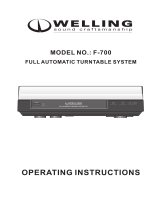Page is loading ...

C100A
C100 Turntable
Instruction Manual
Questions, problems, missing parts?
Before returning to the store, call Customer Service
8 a.m. – 6 p.m., EST, Monday – Friday
1-888-CROSLEY
www.crosleyradio.com

English
2
Safety Instructions
Read and understand this entire manual before using this product. Keep these instructions for future
reference.
1. Read Instructions - All the safety and operating instructions should be read before the product is
operated.
2. Retain instructions - The safety and operating instructions should be retained for future reference.
3. Heed Warnings - All warnings on the product and in the operating Instructions should be adhered
to.
4. Follow Instructions - All operating and use instructions should be followed.
5. Cleaning - Unplug this product from the wall outlet before cleaning. Do not use liquid cleaners or
aerosol cleaners. Use a damp cloth for cleaning.
6. Attachments - Do not use attachments not recommended by the product manufacturer as they
may cause hazards.
7. Water and Moisture - Do not use this product near water - for example, near a bath tub, wash
bowl, kitchen sink, or laundry tub; in a wet basement; or near a swimming pool; and
the like.
8. A product and cart combination should be moved with care. Quick stops,
excessive force, and uneven surfaces may cause the product and cart
combination to overturn.
9. Ventilation - Slots and openings in the cabinet are provided for ventilation and to
ensure reliable operation of the product and to protect it from overheating, and
these openings must not be blocked or covered, The openings should never be
blocked by placing the product on a bed, sofa, rug, or other similar surface. This product should
not be placed in a built - in installation such as a bookcase or rack unless proper ventilation is
provided or the manufacturer's instructions have been adhered to.
10. Power Sources - This product should be operated only from the type
of power source indicated on the marking label, if you are not sure of
the type of power supply to your home. Consult your product dealer or
local power company. For products intended to operate from battery
power, or other sources, refer to the operating instructions.
11. Grounding or Polarization - This product may be equipped with a polarized
alternating-current line plug (a plug having one blade wider than the other). This
plug will fit into the power outlet only one way. This is a safety feature. If you are unable to insert
the plug fully into the outlet try reversing the plug, If the plug should still fail to fit, contact your
electrician to replace your obsolete outlet. Do not defeat the safety purpose of the polarized plug.
12. Power - Cord Protection - Power - supply cords should be routed so that they are not likely to be
walked on or pinched by items placed upon or against them, paying particular attention to cords at
plugs, convenience receptacles, and the point where they exit from the product.
13. Lightning - For added protection for this product during a lightning storm, or when it is left
unattended and unused for long periods of time, unplug it from the wall outlet and disconnect the
antenna or cable system. This will prevent damage to the product due to lightning and power - line
surges.
14. Power Lines - An outside antenna system should not be located in the vicinity of overhead power
lines or other electric light or power circuits, or where it can fall into such power lines or circuits.
When installing an outside antenna system, extreme care should be taken to keep from touching
such power lines or circuits as contact with them might be fatal.
15. Overloading - Do not overload wall outlets, extension cords, or integral convenience receptacles
as this can result in a risk of fire or electric shock.
16. Object and Liquid Entry - Never push objects of any kind into this product through openings as
they may touch dangerous voltage points or short - out parts that could result in a fire or electric
shock. Never spill liquid of any kind on the product.
17. Servicing - Do not attempt to service this product yourself as opening or removing covers may
expose you to dangerous voltage or other hazards. Refer all servicing to qualified service
personnel.
18. Damage Requiring Service - Unplug this product from the wall outlet and refer servicing to
qualified service personnel under the following conditions;
a. When the power-supply cord or plug is damaged.
b. If liquid has been spilled, or objects have fallen into the product.
c. If the product has been exposed to rain or water.
d. If the product does not operate normally by following the operating instructions. Adjust only
those controls that are covered by the operating instructions as an improper adjustment of
other controls may result in damage and will often require extensive work by a qualified
technician to restore the product to its normal operation.
AC
Polarized
Plug

English
3
e. If the product has been dropped or damaged in any way. This indicates a need for service.
f. When the product exhibits a distinct change in performance
19. Replacement Parts - When replacement parts are required, be sure the service technician has
used replacement parts specified by the manufacturer or have the same characteristics as the
original part. Unauthorized substitutions may result in fire, electric shock, or other hazards.
20. Safety Check - Upon completion of any service or repairs to this product, ask the service
technician to perform safety checks to determine that the product is in proper operating condition.
21. Wall or ceiling Mounting - The product should be mounted to a wall or ceiling only as
recommended by the manufacturer.
22. Heat - The product should be situated away from heat sources such as radiators. Heat registers,
stoves, or other products (including amplifiers) that produce heat.
WARNING: Changes or modifications to this unit not expressly approved by the party responsible for
compliance could void the user’s authority to operate the equipment.
NOTE: This equipment has been tested and found to comply with the limits for a Class B digital device,
pursuant to Part 15 of the FCC Rules. These limits are designed to provide reasonable protection
against harmful interference in a residential installation. This equipment generates, uses, and can
radiate radio frequency energy and, if not installed and used in accordance with the instructions, may
cause harmful interference to radio communications. However, there is no guarantee that interference
will not occur in a particular installation. If this equipment does cause harmful interference to radio or
television reception, which can be determined by turning the equipment off and on, the user is
encouraged to try to correct the interference by one or more of the following measures:
- Reorient or relocate the receiving antenna.
- Increase the separation between the equipment and receiver.
- Connect the equipment into a circuit different from that to which the receiver is connected.
- Consult the dealer or an experienced radio TV technician for help.

English
4
WARNING:
To reduce the risk of fire or electric shock, do not expose this appliance to rain or
moisture.
CAUTION:
Use of controls or adjustments or performance of procedures other than those
specified may result in hazardous radiation exposure

English
5
Items in this package
Before throwing away any packaging materials, please check thoroughly and
make sure you find the following items that come along with this package:
Turntable
Turntable Lid
Turntable Platter
Turntable slip mat
Headshell
45 RPM adapter
Tonearm Counterweight
Please contact Crosley customer service if there is any accessory missing from
the package. Retain the original packaging materials for exchange or return
purposes.
Specifications
Power AC 120V, 60Hz
Power consumption 8W
Turntable speed 33
1
/
3
, 45 RPM
Turntable Dimension 17.72”x13.78”x5.71” (W x D x H)
Turntable Weight 10 lbs
Replacement Needle Crosley NP5
Needle Pressure 3.5+0.5g
Anti-Skate 0~4
Note:
Design and specifications are subject to change without notice.
To help save power consumption, some models will comply with ERP energy
saving standard. When there is no audio input for 20 minutes, their powers will
automatically cut-off. To turn power back on and resume playing, you will need to
turn off the power and turn it on again.

English
6
Product Description
1. 45 RPM Adapter
2. Turntable Platter
3. Turntable Spindle
4. Strobe Dots
5. Power Knob
6. Start/Stop Button
7. Hinges
8. Spare Headshell Holder
9. Tonearm Counterweight
10. Downforce Scale Dial
11. Anti-Skate Adjustment Dial
12. Tonearm Lift
13. Cue Lever
14. Tonearm Rest
15. Hold Down Clip
16. Tonearm
17. Pitch Control
18. Headshell Locking Ring
19. Headshell
20. Speed Selector
21. Phono/Line Jacks
22. Phone/Line Switch
23. Power Cord Plug

English
5
Initial Setup
Essential Setup
1. Place the unit on a flat and level surface. The selected location should be
stable and free from vibration.
2. Install the turntable lid to the hinges.
3. Remove the tie-wrap that is holding the tonearm.
4. Install the turntable platter and drive belt accordingly
5. Place the slip mat on top of the turntable platter.
6. Insert the Headshell into the socket at the front of the tonearm, and then turn
the Headshell Locking Ring counter-clockwise. As the ring turns, it pulls the
heashell into its seated position.
7. Slide Tonearm Counterweight onto tonearm and twist it lightly onto the rear
shaft of the tonearm.
8. Adjust the counterweight to set proper stylus pressure.
Note: Do not plug the AC power adaptor to power outlet before all the assembly is
completed. Before turning the power on, make sure again all the connection settings
are correct. Always turn off the power when connecting or disconnecting.
Tonearm Counterweight Adjustment for Stylus Pressure
1. Remove the stylus protector from the cartridge and avoid touching the stylus
tip during the adjustment.
2. Release the tonearm Hold Down Clip, gently hold the tonearm and move it
away from the Tonearm Rest. At this point, the tone arm is unbalanced and
free to swing.
3. While gently holding the tonearm, carefully rotate the Counterweight towards
the front of the turntable until the tonearm is horizontally balanced and hovers
freely just above the platter without the stylus touching the platter surface.
4. Return the tonearm to the Tonearm Rest and lock the Hold Down Clip.
5. While holding the counterweight steady without any rotation, rotate carefully
only the Downforce Scale Dial until the “0” on the scale lines up with the
centerline marked along the top of the tonearm.
6. Rotate the counterweight including the downforce scale dial counter-
clockwise (as seen from the front of the turntable) until the scale shows the
recommended pressure value for stylus.
Note: The recommended pressure for the factory-installed cartridge is 3.5+0.5g

English
8
Turntable Platter and Belt Setup
1. Install the drive belt over the inner ring under the platter and make sure it
won’t fall off during the setup.
2. Place the platter through the turntable spindle, then rotate the platter until you
see the drive motor pulley through the window at the top right corner.
3. Carefully grab the drive belt and put it around the slot of motor pulley.
Phono/Line Switch
For increased flexibility of use, this unit has a built-in stereo phono pre-amplifier.
If you prefer to use the phono input of your stereo system or your standalone
phono pre-amplifier, set the Phono/Line switch to the PHONO position.
Otherwise, please set it to LINE position and make connection to the AUX input
or other high-level input on your stereo system.
Stereo System Connection
RCA Jacks
The RCA Jacks of this unit are shared as both the Phono output jacks and the
Line output jacks. They are determined by the Phono/Line Switch.
When used as a line output, the jacks output analog line-level signals and
could be connected directly with a pair of active speakers or the appropriate
input of your stereo system. When used as a Phono output, they should be
connected to the phono pre-amp or the phono input of the stereo system.
The Red plug connects with the Right channel and the White plug connects
with the Left channel.
Note:
If the Phono/Line switch is set at LINE position but RCA jacks connected to the
stereo system’s phono input, the sound might be distorted due to input overload
and could damage your stereo system.
If the Phono/Line switch is set at PHONO position but RCA jack connected to the
stereo system’s line input, the volume will be very low due to lacking signal pre-
amplification.
RCA Jack is not designed to be connected directly to the passive/unpowered
speakers and if it does, the volume will be very low.

English
9
Turntable Operation
1. Turn the Power Knob clockwise to turn on the power.
2. Set the Speed Switch accordingly.
3. Place the record on the turntable. Use the 45 RPM Adapter if necessary.
4. Remove the stylus protector from the stylus assembly.
Note: To avoid stylus damage, make certain the included stylus guard is in place
whenever the turntable is being moved or cleaned.
5. Press the Start/Stop Button to start the turntable platter’s rotation.
6. Release the tonearm Hold Down Clip.
Note: when the turntable is not in use, remember to lock back hold down clip.
7. Use the Cue Lever to lift up the tonearm.
8. Gently move the tonearm over the record where play is desired to begin. Set
the Cue Lever back to the down position, the tonearm will descend slowly
onto the record and begin to playback.
9. When the record is finished playing, use the Cue Lever again to raise the
tonearm and then return it to the Tonearm Rest. Release the lever to let the
tonearm sit back at its rest. To suspend the playback, repeat the same steps.
10. Lock the Hold Down Clip to secure the tonearm.
11. Press the Start/Stop Button again to stop the turntable platter’s rotation. Turn
the Power Knob counter-clockwise to turn off the power.
Anti-skate Adjustment
A small outward “anti-skating” force can be applied to the tone arm to
compensate for the “skating” force that pulls the arm toward the center of the
record.
For best performance during normal turntable usage, it is recommended to
set the anti-skate control knob to the same value as indicated by the
downforce scale dial.

English
10
Pitch Control Adjustment
There are two sets of strobe dots at the edge of the platter, upper set for AC
frequency 50Hz and bottom set for AC frequency 60Hz.
When the platter is spinning, observe the strobe dots on the edge of the
platter. As illuminated by the light coming from the strobe illuminator, if the
appropriate row of strobe dots appears to be stationary, the platter is spinning
at the precise rated speed.
If the dots appear to be moving to the right, the platter is spinning below rated
speed; if they appear to be moving to the left, the platter is spinning above
rated speed.
Needle Replacement
Removing Needle
1. Gently pull down the front edge of the needle.
2. Pull needle forward.
3. Pull out and remove.
Installing Needle
1. Position the needle with its tip facing down.
2. Line up the back of the needle with the cartridge.
3. Insert the needle with its front end at a downward angle and gently lift the
front of the needle upward until it snaps into place.

English
11
Cartridge Replacement
1. Before replacement, put the stylus protector back on the stylus to prevent
damage to the stylus during the replacement process.
2. Turn the headshell locking ring clockwise to release the headshell and
remove it from the tonearm.
3. Carefully remove the wire leads from the original cartridge
4. Loosen the two screws on the headshell that are securing the cartridge and
then remove the original cartridge.
5. Mount the new cartridge to the headshell and tighten it lightly. Do not
completely tighten the screws at this moment.
6. Connect the wire leads to the new cartridge’s terminals .The wire lead color
codes are as below:
White Left channel positive (L+)
Blue Left channel negative (L–)
Red Right channel positive (R+)
Green Right channel negative (R-)
7. Install the headshell back to the tone arm and lock the headshell ring.
8. Adjust the cartridge’s position to make sure it is precisely aligned on the
headshell so that the stylus will be tracking parallel to the grooves. Tighten
the screws completely once the perfect alignment is achieved.
Note: For best result, use a cartridge alignment protractor to aid the alignment process.
Turntable Maintenance
1. Do not touch the stylus tip with your fingers. Avoid bumping the stylus on the
turntable mat or a record’s edge.
2. Clean the stylus frequently with a soft brush with a back-to-front motion only.
3. Clean the records to get rid of dust or grease with a record cleaning brush
and record cleaning solution.
4. Clean the turntable lid and turntable cabinet with a slightly damped microfiber
cloth.
Note: Do not use cleanser other that contains alcohol, benzene or any other harsh
chemicals, which might damage the paint and finish of the turntable.
** Crosley offers a product line of different cleaning accessories. Please
ask your retailer or check out our website www.crosleyradio.com for
more cleaning product information.

English
12
Troubleshooting
There is no power
No power at the power outlet.
To help save power consumption, some models will comply with ERP energy
saving standard. When there is no audio input for 20 minutes, their powers
will automatically cut-off. To turn power back on and resume playing, turn off
the power and turn it on again.
Power is on, but the platter does not turn
Turntable mode is not selected.
Turntable’s drive belt is not installed or has slipped off.
Turntable is spinning, but there is no sound, or sound not loud enough
Stylus protector is still on.
Tone arm is lift up by the lever.
Record sounds too fast or too slow.
Wrong speed selected for the record.
Pitch Control is not adjusted correctly.
FCC Statements
This equipment has been tested and found to comply with the limits for a Class B digital device,
pursuant to Part 15 of the FCC Rules. These limits are designed to provide reasonable protection
against harmful interference in a residential installation. This equipment generates, uses, and can
radiate radio frequency energy and, if not installed and used in accordance with the instructions, may
cause harmful interference to radio communications. However, there is no guarantee that interference
will not occur in a particular installation. If this equipment does cause harmful interference to radio
or television reception, which can be determined by turning the equipment off and on, the user is
encouraged to try to correct the interference by one or more of the following measures:
Reorient or relocate the receiving antenna.
Increase the separation between the equipment and receiver.
Connect the equipment into a circuit different from that to which the receiver is connected.
Consult the dealer or an experienced radio TV technician for help.
/