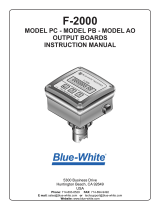OMEGA DPU91-BC Batch Controller System18
VIEW Mode Menu - Batch Stopped
Start Batch Press Up or Down arrows to select the desired batch number.
Press ENTER to start selected batch. Selected batch alternately displays on the
bottom line of the display.
(Confi rmation screen or password screen are user-selectable in INPUT menu.)
Available batches determined by the number of stored batches whose size is not zero.
Resume/Cancel Batch Displays when a batch is stopped without completing. Press
the key to select either RESUME or CANCEL and then press ENTER to either
resume the batch or cancel it. A confi rmation or password screen for resuming a
batch is user selectable. This screen will not display if the batch reaches completion.
Override Batch occurs when the user temporarily changes a batch size in View
Mode. The change is temporary and is only active until a batch is run. After any
batch is run, an overridden batch reverts back to its stored size. Only one batch can
be overridden at a time. If the user overrides a second batch, the fi rst overridden
batch will revert to its stored size. The batch name will display OVERRIDE while it
is overridden. A batch is overridden by pressing to edit the batch size.
Manual Batch is used for “topping off” a batch. The Batch Controller will open the
valve as long as the user simultaneously holds down the and keys.
Note: A manual batch will cancel a batch in the RESUME/CANCEL state.
Source Volume shows the calculated remaining source volume. Displays if
SOURCE VOLUME is ON. Reset source volume with key.
Note: If PWD REQUIRED is set to YES, you may be prompted to enter your
password. PWD REQUIRED setting can be changed in the OPTIONS menu.
Reset Volume? Confi rmation screen for resetting SOURCE VOLUME. Press or
to select YES and press ENTER to reset source volume.
Resettable Totalizer displays the resettable totalizer. Press to reset the
totalizer. Note: If PWD REQUIRED is set to YES, you may be prompted to enter
your password. PWD REQUIRED setting can be changed in the OPTIONS menu.
Reset Total? Confi rmation screen for clearing the resettable Totalizer. Press or
to select YES and press ENTER.
Permanent Totalizer displays the Permanent Totalizer value (note the "P"
indicating Permanent). Pressing displays units of measure.
Overrun displays the amount of overrun volume detected after the DPU91-BC
deactivates the batch relay, triggering valve closure. Overrun resets each time a
new batch starts.
Batch Count shows the number of batches which have run to at least 90% of
completion. Press to reset Batch Count.
Note: If PWD REQUIRED is set to YES, you may be prompted to enter your
password. PWD REQUIRED setting can be changed in the OPTIONS menu.
Reset Count? Confi rmation screen for clearing the Batch Count. Press or to
select YES and press ENTER.
Customizable Label is the View name assigned to the DPU91P.
Default is BATCH for DPU91-BC.