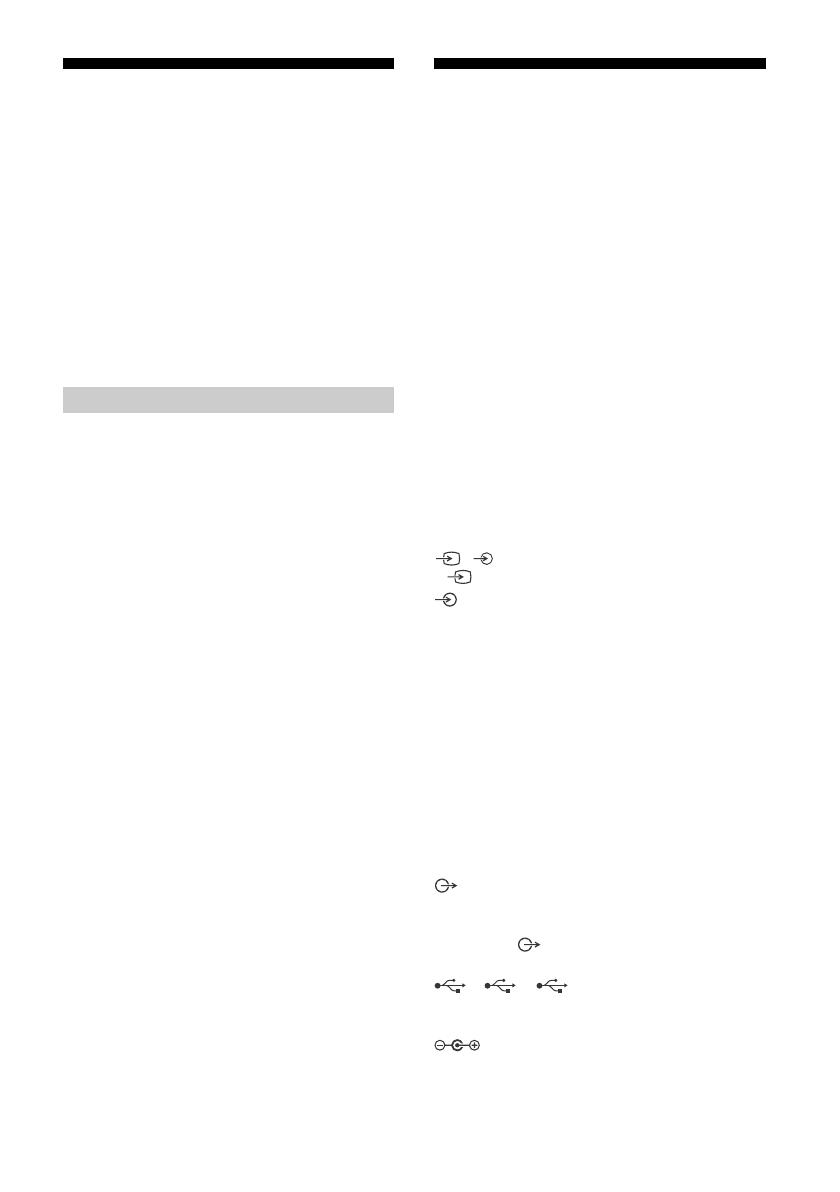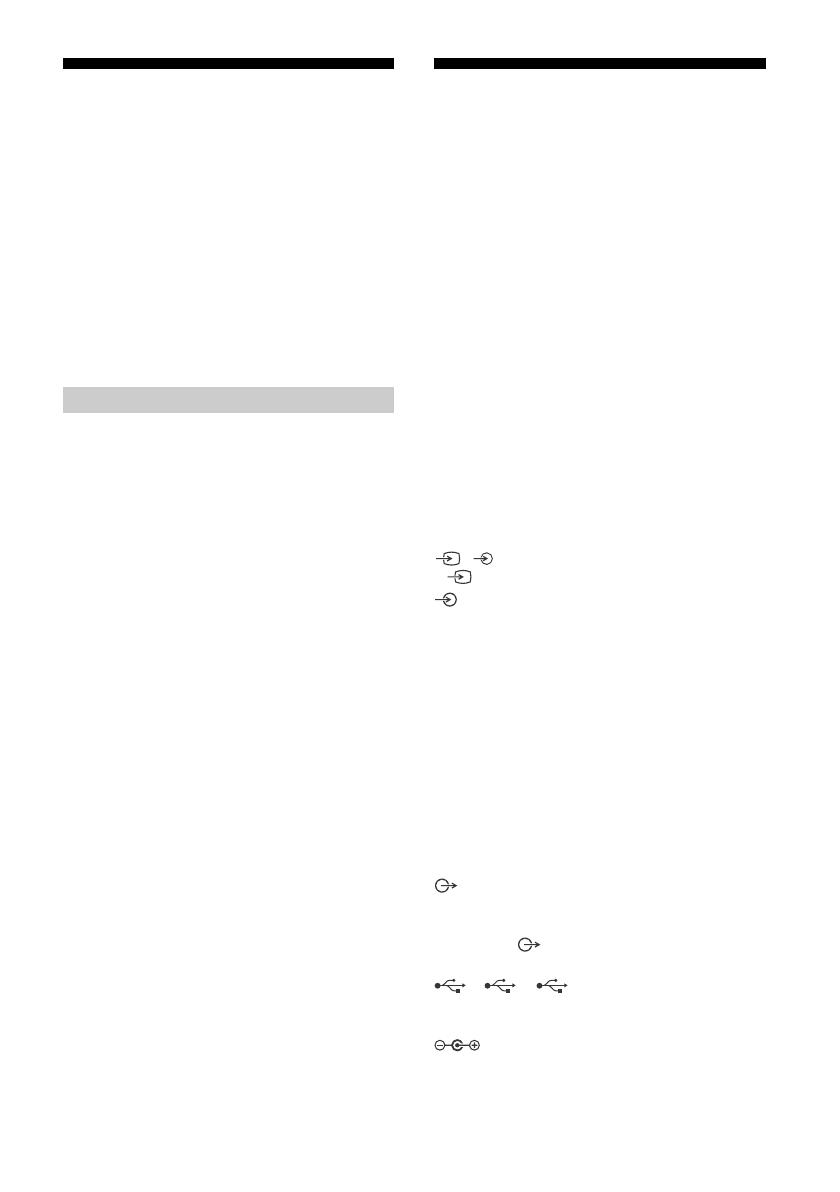
C:\Users\user\Desktop\SONY TV\SY19_SG_HK5_RG_111\Full-set
Data\4748411111_GB\4748411111_GB.fm
master page: Left
KD-65X7000G / 55X7000G / 49X7000G / 43X7000G
4-748-411-11(1)
12
GB
Troubleshooting
When the LED indicator is flashing red, count
how many times it flashes (interval time is
three seconds).
If the LED indicator flashes red, reset the TV by
disconnecting the AC power cord (mains lead)
from the TV for two minutes, then turn on the
TV.
If the problem persists, contact your dealer or
Sony service centre with the number of times
the LED indicator flashes red (interval time is
three seconds). Press on the TV to turn it off,
disconnect the AC power cord (mains lead), and
inform your dealer or Sony service centre.
Troubles and Solutions
No picture (screen is dark) and no sound
• Check the antenna (aerial)/cable connection.
• Connect the TV to the AC power outlet (mains
socket), and press on the TV or the remote
control.
Picture contours are distorted
• Change the current setting of [Film Mode]* to
other settings.
The TV turns off automatically (the TV enters
standby mode)
• Check if the [Sleep Timer]* is activated.
• Check if the [Duration]* is activated by [On Timer]*
or [Photo Frame Settings]*.
•Check if the [Idle TV Standby]* is activated.
Some input sources cannot be selected
• Select [Label Video Inputs]* and select [Always]*
of the input source.
Some programmes cannot be tuned
• Check the antenna (aerial)/cable connection.
The remote control does not function
• Replace the batteries.
The TV surrounds become warm
• When the TV is used for an extended period, the
TV surrounds become warm. You may feel hot
when touching there by the hand.
* For more detailed information, press HOME on the
remote control, then select [Help Guide] under
[Settings] menu.
Specifications
System
Panel system
LCD (Liquid Crystal Display) Panel, LED Backlight
TV system
Analogue: I, D/K, B/G, M
Digital: DTMB
Colour/video system
Analogue: PAL/SECAM/NTSC3.58/NTSC4.43
Digital: MPEG-2 MP@ML/HL, H.264/MPEG-4 AVC
MP/HP@L5.1 (4K 60fps)
Channel coverage
Analogue: UHF/VHF/Cable
Digital: UHF
Sound output
10 W + 10 W
Wireless technology
Protocol IEEE 802.11b/g/n
Input/Output jacks
Antenna (aerial)/cable
75 ohm external terminal for VHF/UHF
/ VIDEO IN
Video input (phono jack)
AUDIO IN
Audio input (phono jacks)
HDMI IN 1/2/3 (support 4K resolution, HDCP
2.3-compatible)*
1
Video:
4096 × 2160p (24, 50, 60 Hz), 3840 × 2160p (24,
25, 30, 50, 60 Hz), 1080p (30, 50, 60
Hz), 1080/
24p, 1080i (50, 60
Hz), 720p (30, 50, 60 Hz), 720/
24p, 576p, 576i, 480p, 480i
Audio:
Two channel linear PCM: 32/44.1/48 kHz 16/20/
24 bits, Dolby Digital, Dolby Digital Plus, DTS
ARC (Audio Return Channel) (HDMI IN 3 only)
Two channel linear PCM: 48 kHz 16 bits, Dolby
Digital, Dolby Digital Plus, DTS
DIGITAL AUDIO OUT (OPTICAL)
Digital optical jack (Two channel linear PCM:
48
kHz 16 bits, Dolby Digital, DTS)
AUDIO OUT / (Stereo mini jack)
Headphone, Audio output, Subwoofer
1, 2, 3
USB port 1, 2 and 3 support High Speed USB
(USB
2.0)
DC IN 19.5 V (models with supplied AC
adapter only)
AC adapter input