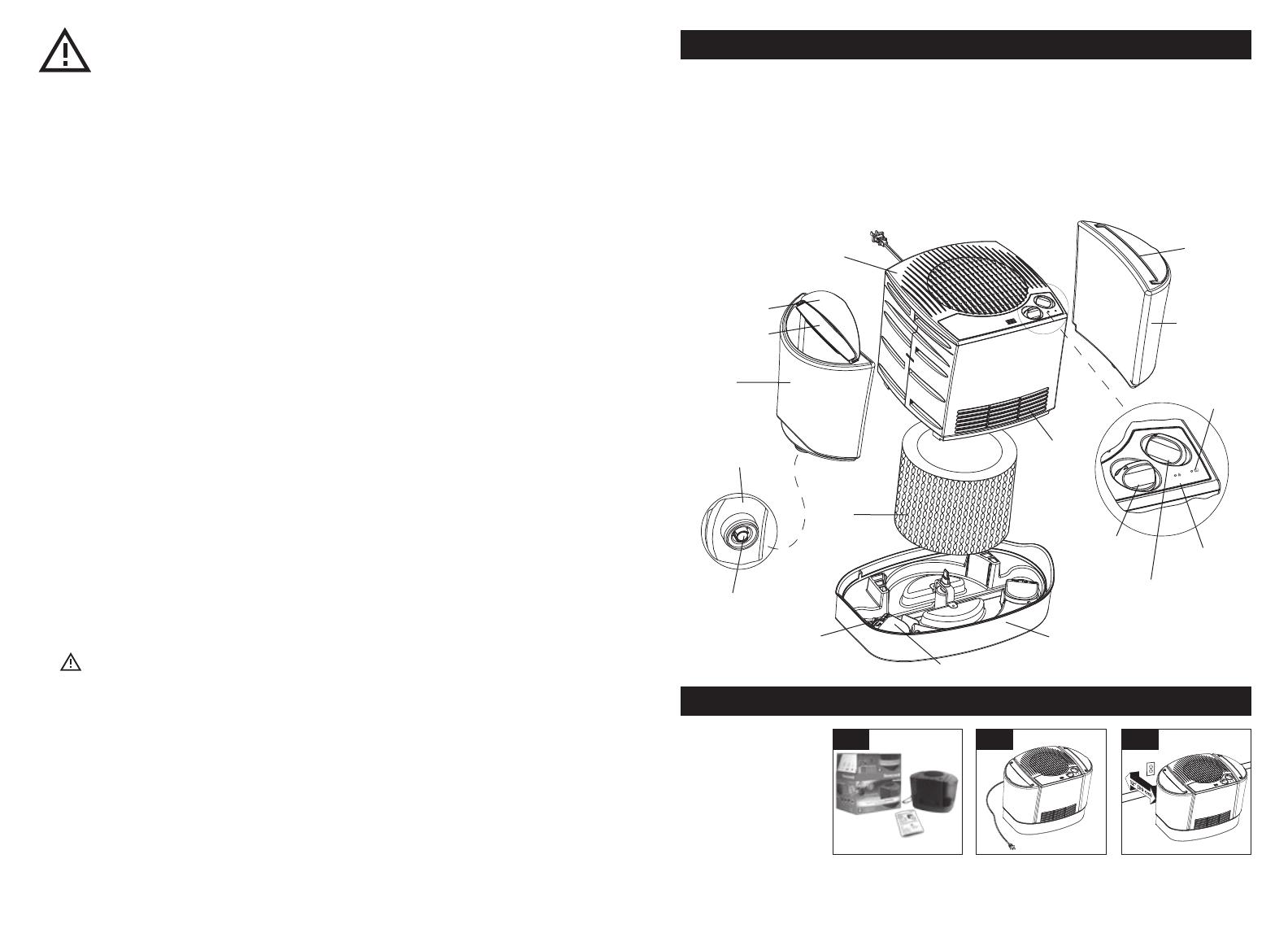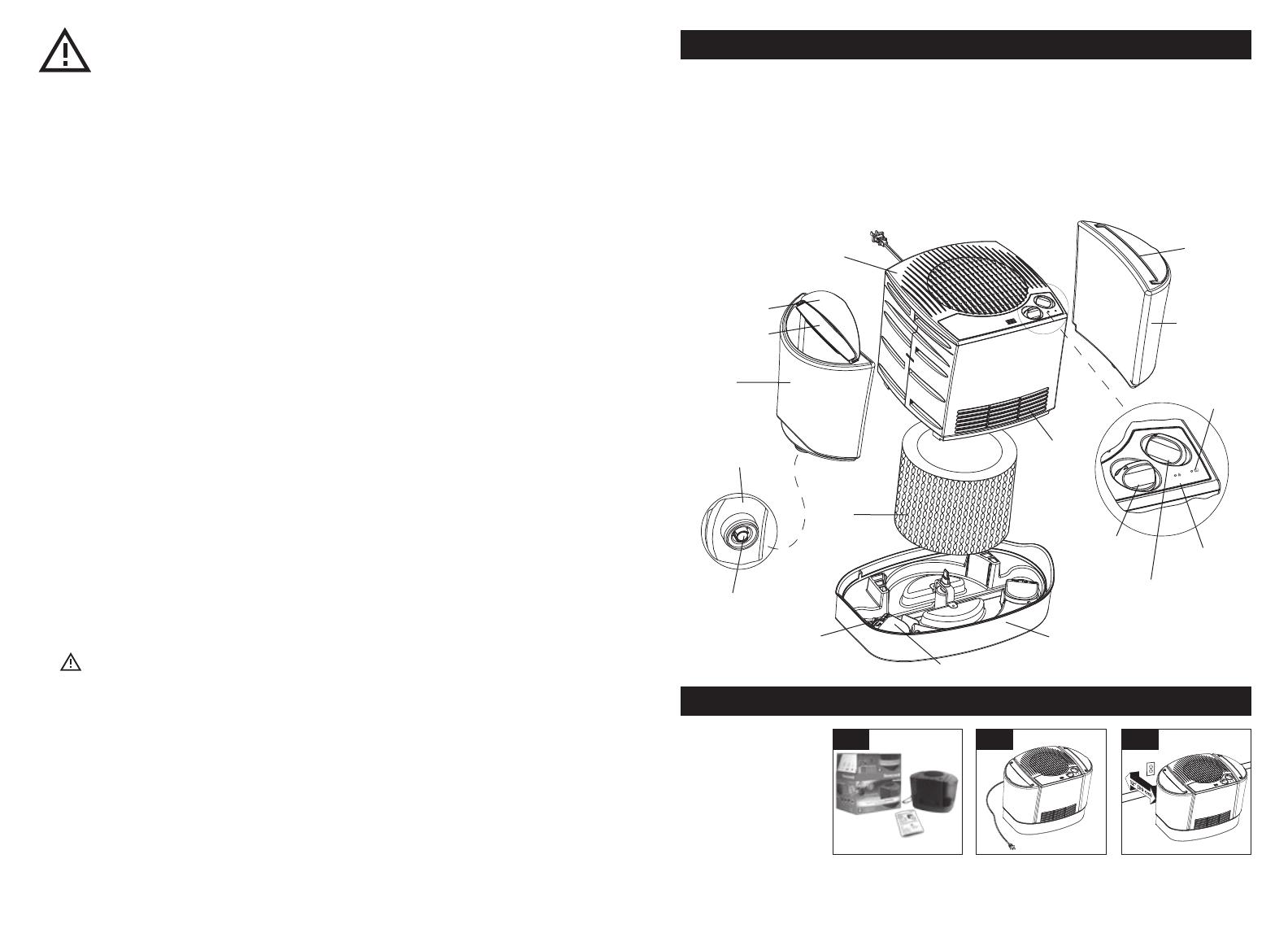
2 3
HEV680 Series HUMIDIFIER COMPONENTS
1. Remove packaging
material. Keep this
Instruction Manual
for future reference.
2. Remove twist tie and
extend power cord.
3. Place the humidifier
on a firm, level, water resistant surface at least 12" (30 cm) from any walls.
Do not
block
Intake Grill on base of unit.
Do not
place on surfaces that can be damaged by water.
Step 2 Step 1
SETTING UP YOUR HUMIDIFIER
Step 3
How Evaporative Humidification Works:
A Wicking Filter inside the humidifier absorbs water from the Reservoir. A fan pulls dry air from
the room into the humidifier where it passes through the saturated Wicking Filter. The Filter
captures minerals and other impurities from the water, before the moisture is evaporated back
into the dry room with the help of the fan. The amount of moisture output depends on many
factors, including the current room humidity and temperature. As the humidity level in the
room increases, the moisture output decreases, which prevents over humidification.
SAFETY
INSTRUCTIONS
READ AND SAVE THESE SAFETY
INSTRUCTIONS BEFORE USING
THIS HUMIDIFIER
When using electrical appliances, basic
precautions should always be followed to
reduce the risk of fire, electrical shock and
injury to persons, including the following:
1. The humidifier should always be placed on a
firm, flat, waterproof surface at least four feet
(1.2 m) away from bedside, twelve inches
(30 cm) from the wall, and out of reach of
patients, children and pets.
2. Be sure the humidifier is in a stable position
and the power cord is away from heated
surfaces and out of the way to prevent the
humidifier from being tipped over.
3. Before using the humidifier extend the cord
and inspect for any signs of damage. Do not
use the unit if the cord has been damaged.
4. The humidifier has a polarized plug (one blade
is wider than the other) as a safety feature.
This plug will fit into a polarized outlet only
one way. If the plug does not fit fully into the
outlet, reverse the plug. If it still does not fit,
contact a qualified electrician. Do not attempt
to defeat this safety feature.
5. CAUTION: To avoid fire or shock hazard,
plug the humidifier directly into a 120V AC
electrical outlet. To avoid risk of fire, shock or
personal injury do not use an extension cord.
6. Shut off and unplug humidifier before moving.
The humidifier should always be unplugged
and emptied when not in operation or while
being cleaned. Do not move or tilt humidifier
while it is in operation. Plug and unplug
humidifier with dry hands. Never pull by cord.
7. When moving or lifting the full Water Tank,
use two hands; one hand on the Tank
Handle and the other on the bottom of
the Tank.
8. Do not add any medications, inhalants,
scented products or essential oils into
Base, Water Reservoir or Water Tank.
9. Do not cover or insert objects into any
openings on the humidifier.
10. Do not block intake or output vents.
11. Do not operate the humidifier without
water. Turn off and unplug unit when Tank
is empty.
12. Humidifier requires regular cleaning. Refer
to, and follow, cleaning instructions.
13. Do not operate outdoors; this appliance is
intended for indoor use.
14. Do not attempt to repair or adjust any
electrical or mechanical functions on
this humidifier. Doing so will void your
warranty.
15. For residential use only.
SAVE THESE INSTRUCTIONS
Float
Tank Cover
Water
Tank
Water
Tank
Plunger
Housing
Water
Reservoir
Base
Motor
Housing
Power/Output
Knob
Humidity
Level Knob
Wicking
Filter
Plunger
Tank Cover
Tank Handle
Intake
Grill
Humidity
Reached
Indicator
Refill
Indicator