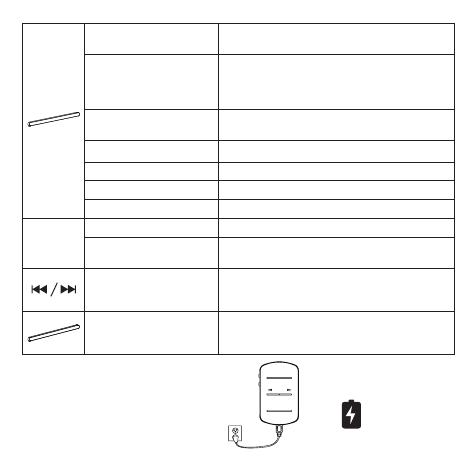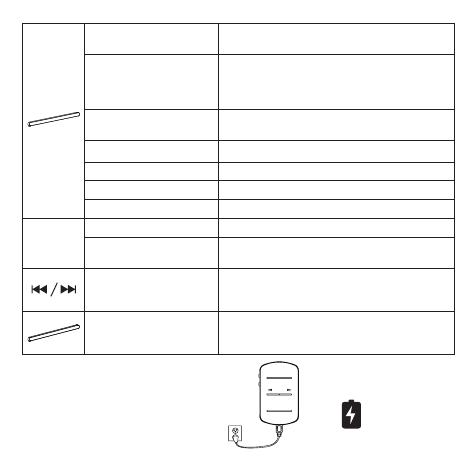
4
jabra
FM
2 hrs
On/o
Press (4 secs) the Multi-function button to turn the
Jabra Tag on/o
Play/pause music *
Music played on your mobile phone will automatically
transfer. To pause your music tap the Multi-function
button, to resume your music tap the Multi-function
button again
Make call*
Calls made on your mobile phone will automatically
transfer. If not, tap the Multi-function button
Answer call* Tap Multi-function button
End call* Tap Multi-function button
Reject call* Double-tap Multi-function button
Redial last number Double-tap Multi-function button
Speaker volume up/down* Tap Volume up or Volume down button
Mute/un-mute microphone*
Press Volume Up and Volume Down buttons
simultaneously
Skip music tracks, or FM
channel search
Tap the Forward or Back button to skip through
music tracks, or to cycle through FM channels (when
FM radio mode is enabled)
FM radio mode
Tap the FM button and then press either the Forward
or Backward button for 1 sec to start seeking for the
next available radio station
* Phone dependent
Charging the Jabra Tag
It takes 2 hrs to fully charge
Design Registration Pending International
+
-