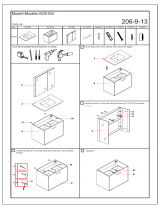Orbit OBE165AF Owner's manual
- Type
- Owner's manual

OBE165AF
Elliptical Cross Trainer

TABLE OF CONTENTS
PRODUCT SAFETY …………………………………………….. 01.
PART DRAWING & CONTENTS ………………...…………….. 02.
HARDWARE & TOOLS ………………………………………….. 04.
ASSEMBLY ……………………………………………………….. 05.
FOLDING ……………………………………………………….. 11.
ADJUSTMENT …………………………………………………….. 12.
TROUBLE SHOOTING & MAINTENANCE …………………… 13.
COMPUTER ……………………………….…………………… A.
WARM UP ………………………………………….……………. B.
PART LIST ……………………………………………………….. C.
EXPLODED VIEW ………………………………………………. #.
FE165AFQ-20151007.r1

1
PRODUCT SAFETY
BASIC PRECAUTIONS SHOULD ALWAYS BE FOLLOWED, INCLUDING THE FOLLOWING SAFETY INSTRUCTIONS WHEN
USING THIS EQUIPMENT: READ ALL INSTRUCTIONS BEFORE USING THIS EQUIPMENT.
1. Read all the instructions in this manual and do warm up exercises before using this equipment.
2. Before exercise, in order to avoid injuring your muscles, warm-up exercise for every muscle group is highly
recommended. Please refer to the Warm Up pages for pre and post workout.
3. Please make sure all components are not damaged and in working order before use. This equipment should be
placed on a flat surface while in use. Using a mat or other material on the ground is recommended.
4. Please wear proper clothes and shoes when using this equipment; do not wear clothes that might catch in any
part of the equipment.
5. Do not attempt any maintenance or adjustments other than those described in this manual. Should any problems
arise, discontinue use and consult an Authorized Service Representative.
6. Be careful when stepping on or leaving the pedals. Always hold the handlebars first and make sure the pedal at
your side is at its lowest position. Step on the pedal, and stride over the main frame then step on the other pedal.
When using, please hold onto the handlebars. To ensure the pedals run smoothly push or pull on the handlebars
first, then follow with leg motion. When stepping off the machine, make sure one pedal is at its lowest position
and step out of there before stepping out of the pedal at the highest position.
7. Do not use the equipment outdoors.
8. This equipment is for household use only.
9. Only one person should be on the equipment while in use.
10. Keep children and pets away from the product while in use. This machine is designed for adults only. If you feel
any chest pains, nausea, dizziness, or short of breath, you should stop exercising immediately and consult your
physician before continuing.
11. If you feel any chest pains, nausea, dizziness, or short of breath, you should stop exercising immediately and
consult your physician before continuing.
12. The maximum weight capacity for this product is 300 lbs / 135 kgs.
WARNING: Before beginning any exercise program consult your physician. This is especially important for the
persons who are over 35 years old or who have pre-existing health problems. Read all instructions
before using any fitness equipment.
CAUTION: Read all instructions carefully before operating this product. Retain this Owner’s Manual for future
reference.

2
PART DRAWING & CONTENTS
BOX CONTENTS -A
A01 1SET
A12 1SET
A16 1SET
A15 1SET
D02 1PC
Main Frame
U Shape Rail
Front Stabilizer
Stationary Handlebar
Computer
C16 1PC
C07/ C08 1SET
C17/ C18 2SET
C04 2PC
C11 4PC
Water Bottle Holder
Upright Post Decorative
Cover /L & R
Handrail Arm Decorative
Cover -A/B
Oval End Cap
Nut Cap M8
C31 8PC
F02 2PC
1pc
D08 1PC
End Cap for Pedal
Ribbon & Hook
Lubricant
AC Adapter

3
PART DRAWING & CONTENTS
BOX CONTENTS -B
A02 1SET
A03 1SET
A04 1SET
A05/ A07 1SET
A06/ A08 1SET
Upright Post
Handrail Arm /L
Handrail Arm /R
Foot Bar Set /L
Foot Bar Set /R
A13/ A14 2SET
C12 2PC
Handrail /L & R
Foot Pedal

4
Hardware & Tools
PACK CONTENTS
B33 4PC
B42 4PC
B30 12PC
B23 8PC
B28 4PC
Washer
5/16''x20x2.0T
Washer
3/8"x20x2.0T
Curve Washer
M8x20x1.5T
Screw
M6x15
Carriage Bolt
M8x50
B21 10PC
B43 2PC
B32 4PC
B40 2PC
B41 2PC
Screw
M5x16
3/8" Dome Nut
Bolt
M8x16
Screw
M8x25
Bolt
3/8"x2-1/2”
B29 4PC
B13 8PC
Nylon Nut
M8
Bolt
M8x18
1PC
1PC
Hex Tool with Phillips Screwdriver (13mm/14mm)
Allen Key (M5)

5
ASSEMBLY
1. END CAPS INSTALLATION
1.1 Refer the right figure to assemble the end cap of other side.
2. FRONT STABILIZER TUBE INSTALLATION
3. ADJUST THE FOLDING MECHANISM OF MAIN FRAME.
C04
A01
Tool
A01
B41
B42
B43

6
ASSEMBLY
4. RAIL TUBE INSTALLATION
5. UPRIGHT POST INSTALLATION
5.1 Remove screws from the plate of Main Frame.
Attention: Cables can't be folded.
6. HANDRAIL ARMS INSTALLATION
6.1 Refer the right figure to assemble the Handrail Arm of other side.
Lubricant
(Both Shaft)
Allen Key (M5)
B13
B30
A12
A17
Tool
B14
A02
A01
A02
A03
B32
B33

7
ASSEMBLY
7. FOOT BAR SET INSTALLATION
7.1 Refer the below figures to assemble the Foot Bar Set of other side.
7.2 Remove screw, washer, nut and nut cap from Foot Pedal Tube. (mid-figure)
8. HANDRAILS INSTALLATION
8.1 Refer the right figure to assemble the Handrail of other side.
9. STATIONARY HANDLEBAR INSTALLATION
9.1 Route the cables from Stationary Handlebar through the round hole at Upright Post.
9.2 Route all cable from Upright Post through the Stationary Handlebar.
Attention: Cables can't be folded.
Tool
C11
B32
B33
A07
A11
A05
A03
C11
B29
B33
B24
Tool
A03
A13
B28
B29
B30
B40
A15
A02
Allen Key (M5)
Lubricant
(Both Shaft)
Allen Key (M5)

8
ASSEMBLY
10. DECORATIVE COVERS INSTALLATION
11. DECORATIVE COVERS INSTALLATION
11.1 Refer the right figure to assemble the Decorative Covers of other side.
12. COMPUTER INSTALLATION
12.1 Remove screws from bottom of Computer.
Attention: Cables can't be folded.
A02
A01
A15
Tool
Tool
Tool
C07
C08
B21
B21
C18
C17
A03
D02
B17

9
ASSEMBLY
13. PEDALS & CAPS INSTALLATION
13.1 Refer the right figure to assemble the Pedal & Caps of other side.
14. BOTTLE HOLDER INSTALLATION
14.1 Remove screws from Upright Post.
C12
A05
C30
B23
Tool
C16
B15
A02
Tool

10
ASSEMBLY
15. AC ADAPTER INSTALLATION
1.1 Connect the AC Adapter [D08] to the Power Supply Cable [D09] on the front of Main Frame [A01].
1.2 Make sure the specifications of power supply on the Adapter is correct before plug in.
Plug the other end of the AC Adapter into the electrical wall outlet.
D09
A01
D08

11
FOLDING
1. Pull the ASSY. sets of A05/A07/A06/A08 up to near the A15, use the F02 to fixed ASSY. sets. (figure01/02).
2. Remove C32 from the front of A12. (figure03)
3. Fold the U Shape Rail(A12) with rotating the crank down about 45 degrees to secure the wheel of the
Left Rotate Bar(A07) on the Rail of A12 Using C32 to align correct position of the screw hole at the
A12. (figure04/05/06).
C32
A12
F02
A05
A07
A06
A08
A15
Screw Hole
A01
figure 03
figure 01
figure 02
figure 04
figure 05
figure 06
FOLDING STEP
C20
A12
F02
A12

12
ADJUSTMENT
ADJUSTMENT
ADJUSTING THE ADJUSTABLE FOOT PADS
Adjust the Adjustable Foot Pads on the Main Frame as needed to level the Elliptical Trainer.
The Elliptical Trainer has to be leveled to prevent from wobble or shaking during the exercise.
Make sure that the four Adjustable Foot Pads under the position of A and B are higher than those pads at
C and D for stability.
A
B
D
C

13
TROUBLE SHOOTING & MAINTENANCE
TROUBLE SHOOTING
COMPUTER NOT WORKING CORRECTLY
Check to make sure the computer cable is connected securely.
Check to make sure the adapter is connected correctly.
THE ELLIPTICAL TRAINER WOBBLES WHEN IN USE
Adjust the Adjustable Foot Pads on the Main Frame as needed to level the Elliptical Trainer.
SQUEAKING NOISE WHEN IN USE
The bolts may be loose on the Elliptical Trainer, please inspect the bolts and tighten the loose ones.
NO, INCONSISTENT, OR ERRATIC HEART RATE READING
Always hold on to the handlebar grip sensors with two hands instead of just one.
Try to maintain moderate pressure while holding onto the hand pulse sensors.
Make sure that the wire connections for the hand pulse sensors are secure.
MAINTENANCE
CLEANING
The Elliptical Trainer can be cleaned with a soft cloth and mild detergent. Do not use abrasives or solvents on plastic
parts. Please wipe your perspiration off the Elliptical Trainer after each use. Be careful not get excessive moisture on
the computer display panel as this might cause an electrical hazard or electronics to fail. Please keep the Elliptical
Trainer, specially, the computer console, out of direct sunlight to prevent screen damage. Please inspect all
assembly bolts and pedals on the machine for proper tightness every week.
STORAGE
Store the Elliptical Trainer in a clean and dry environment away from children.

COMPUTER
A1
Owner’s Manual of Computer
The monitor is designed for programmable magnetic bike and elliptical trainer and introduced with
the following categories:
- Key Functions
- Displays
- Operating Ranges
- Notice Before Exercise
- Operation Instructions
● Key Functions
There are total 6 keys including UP, DOWN, RESET, START/STOP, RECOVERY, and MODE.
A. UP:To select training mode and adjust function value up.
B. DOWN:To select training mode and adjust function value down.
C. RESET:In stop mode, press the button back to main menu.
D. START/STOP:To start or stop exercise.
E. RECOVERY:To test hear rate recovery status.
F. MODE:In stop mode, the mode is to confirm all exercise data setting, and enter into
program.
● Display
A. Operation:
Power On
Plug in power supply, computer will power on and display all segments on LCD for 2
seconds.
After 4 minutes without pedaling or pulse input, console will enter into power saving mode.
Press any key may wake the console up.
B. Level:
Indicates the level of loading selected from LEVEL 1 to LEVEL 16.
SM2725(26)-71-20130802.1

COMPUTER
A2
C. Loading Profiles:
There are 20 columns of loading bars, and 8 bars in each column. Each column represents
0.1 km workout (without the change of TIME value), and each bar represents 2 levels of
loading.
D. TIME Display:
Indicates the TIME displayed.
E. SPEED/RPM Display:
Indicates the value of RPM and SPEED.
F. WATT/LOAD Display:
Indicates the value of WATT and LOAD.
G. Message Display:
Indicates that the message displayed.
Fenster 1
Fenster 2
Fenster 3
Fenster 4
Window 1
Window 2
Window 3
Window 4

COMPUTER
A3
H. CALORIES Display:
Indicates the value of CALORIES.
I. DISTANCE Display:
Indicates the value of DISTANCE.
J. PULSE Display:
Indicates the value of PULSE.
● Operating Ranges
Display Exercise Data:
TIME
Display range 0:00~99:99 ; Setting range 0:00~99:00.
DISTANCE
Display range 0.00~99.99 ; Setting range 0.00~99.90km.
CALORIES
Display range 0~9999 ; Setting range 0~9990.
PULSE
Display range P-30~230 ; Setting range 0-30~230.
WATT
Display range 0~999 ; Setting range 10~350.
SPEED
0.0~99.9km.
RPM
0~999.
Fenster 5
Fenster 6
Fenster 7
Window 5
Window 6
Window 7

COMPUTER
A4
● Things You Should Know Before Exercising
A. The values calculated or measured by the computer are for exercise purpose only, not for
medical purpose.
B. Please note that only 1 value of TIME or DISTANCE can be adjusted. Both adjustments do
not exist at the same time. For example, the value of DISTANCE is “0” while of TIME is
adjusted to be any number except “00:00”.
Program Selection:
There are 19 programs with 1 Manual Program, 12 Preset Program, 4 Heart Rate Control
Program, 1 User Setting Program, 1 Watt Control Program, and 1 Pulse Recovery
Measuring.
C. Program Graph:
Each graph shown is the profile of the loading in each interval (column). With the value of
km counting up, each interval is 0.1 km that all the columns make up 2 km. With the value
of TIME counting down, each interval is the value of setup TIME divided by 20.
For example, if the time value is setup to 40 minutes, each interval will be 40 minutes
divided by 20 intervals (40/20=2). Then, each interval will be 2 minutes. The following
graphs are all the profiles in the monitor.

COMPUTER
A5
● Operation Instructions
A. Manual Mode:
Adjust resistance during workout manually.
Press START in main menu may start workout in manual mode.
You can also choose to into Mode function with following steps.
1. Press UP or DOWN to select workout program, choose Manual and press Mode to
enter.
2. Press UP or DOWN to preset TIME, DISTANCE, CALORIES, PULSE and press MODE
to confirm.
3. Press START/STOP keys to start workout. Press UP or DOWN to adjust load level.
4. Press START/STOP keys to pause workout. Press RESET to reverse to main menu.
B. Program Mode:
Choose a preset workout program.
1. Press UP or DOWN to select workout program, choose the Program and press Mode to
enter. (Total Program = 12)
2. Press UP or DOWN to preset TIME.
3. Press START/STOP key to start workout. Press UP or DOWN to adjust load level.
4. Press START/STOP key to pause workout. Press RESET to reverse to main menu.
C. User Program Mode:
Press your own workout profile.
1. Press UP or DOWN to select workout program, choose User and press Mode to enter.
2. Press UP or DOWN to set load level of each column, and press MODE to next one.
3. Hold on pressing MODE to finish or quit setting.
4. Press UP or DOWN to preset workout TIME.
Page is loading ...
Page is loading ...
Page is loading ...
Page is loading ...
Page is loading ...
Page is loading ...
Page is loading ...
Page is loading ...
-
 1
1
-
 2
2
-
 3
3
-
 4
4
-
 5
5
-
 6
6
-
 7
7
-
 8
8
-
 9
9
-
 10
10
-
 11
11
-
 12
12
-
 13
13
-
 14
14
-
 15
15
-
 16
16
-
 17
17
-
 18
18
-
 19
19
-
 20
20
-
 21
21
-
 22
22
-
 23
23
-
 24
24
-
 25
25
-
 26
26
-
 27
27
-
 28
28
Orbit OBE165AF Owner's manual
- Type
- Owner's manual
Ask a question and I''ll find the answer in the document
Finding information in a document is now easier with AI
Related papers
Other documents
-
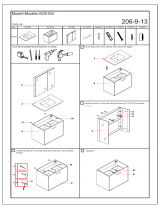 Lyfco W20164 Operating instructions
Lyfco W20164 Operating instructions
-
BodyCraft ECT400G Owner's manual
-
BodyCraft SCT400G Owner's manual
-
BodyCraft SCT400G Owner's manual
-
BodyCraft ECT500G Owner's manual
-
 INFINITI FITNESS Ergometer ST990 Owner's manual
INFINITI FITNESS Ergometer ST990 Owner's manual
-
BodyCraft SCT400G Owner's manual
-
Ada Home Decor RUUT4021 User guide
-
 LifeCore Fitness LC-990 User manual
LifeCore Fitness LC-990 User manual
-
Jones Stephens A04006 Installation guide